In-Depth Review of Visio Drafting Software Features


Intro
In today's fast-paced digital world, effective communication is a cornerstone of any successful endeavor. For small to medium-sized businesses, entrepreneurs, and IT professionals, visual communication tools are essential in translating complex ideas into understandable visuals. Visio drafting software is one such tool that offers a myriad of features specifically designed to cater to this very need. Here, we will explore the key features, evaluate its performance, and shed light on the advantages and drawbacks of using Visio in various settings.
Microsoft's Visio has carved a niche for itself by not only enhancing the drafting process but also by providing an intuitive interface that allows users to create diagrams, flowcharts, and organizational charts with relative ease. This article aims to unpack the capabilities of Visio drawing software, addressing how it can benefit a range of industries while highlighting potential challenges faced by users.
Understanding why this software is relevant is crucial for decision-makers. As organizations continue to embrace digital transformation, tools that aid in visualizing ideas efficiently play a significant role in driving productivity and fostering collaboration. This comprehensive analysis will act as a guide to evaluating Visio's fit within various organizational structures and its overall relevance in the modern workspace.
Key Features of the Software
Visio boasts a range of features tailored to enhance user experience and streamline the diagramming process, making it an indispensable asset for professionals. Below, we delve into some of the standout attributes.
Overview of Core Functionalities
Visio's fundamental functionalities include:
- Diagram Creation: Users can easily create a multitude of diagrams ranging from basic flowcharts to complex network infrastructures.
- Template Library: A robust collection of templates helps simplify the start of any project and serves as a solid foundation for customization.
- Collaboration Tools: Real-time collaboration features allow multiple users to work on the same document simultaneously, making remote teamwork seamless.
- Data Visualization: Users can link diagrams to live data sources, helping turn complex data sets into comprehensible visuals.
Each of these functionalities contributes to enhancing efficiency, making Visio a popular choice among various industries.
Unique Selling Points
What sets Visio apart from other drafting software? Here are a few unique aspects:
- Integration with Microsoft Office: With its ability to work hand-in-hand with other Microsoft products, Visio can import images and data from Excel, making cross-application functionality smoother.
- Custom Shape Creation: Users can create custom shapes for specific projects, giving designers flexibility.
- Accessibility Features: The software provides key features aiming at accessibility, ensuring that all users, regardless of ability, can engage fully with the software.
> "Visual communication is not just about aesthetics; it’s about making information easier to digest and more engaging for the audience."
In-Depth Software Analysis
Pros and Cons
Like any tool, Visio has its strengths and challenges. Here’s a closer look:
Pros:
- User-Friendly Interface: A straightforward interface means even novices can create complex diagrams without steep learning curves.
- Powerful Features: The extensive features offered make it suitable for various applications, from project planning to emergency response strategies.
- Community Support: A large user community provides ample resources, tips, and forums, helping newcomers find solutions quickly.
Cons:
- Cost: Visio can be pricey, especially for small businesses with limited budgets.
- Learning Curve for Advanced Features: While basic features are easy to grasp, advanced functionalities may require additional time and training.
- Limited Export Options: Some users find that the export options don't always convert well to other formats without losing quality.
Performance Metrics
Users often highlight performance metrics such as speed and reliability in their reviews. Overall, Visio is recognized for its stability, particularly when dealing with large files or multiple collaborators—provided users have a robust internet connection. Many IT professionals praise the seamless operation across devices, which is crucial for remote teams, enhancing productivity.
In summary, this analysis of Visio drafting software reveals not only its extensive features but also the considerations necessary for optimizing its use. The next sections will continue to unfold the intricate layers of this powerful tool, providing insights into its integration capabilities and user experience across various fields.
Understanding Visio Drafting Software
Visio Drafting Software plays a critical role in visual communication across various sectors. Within this article analysis, we dissect the significance of this platform not just as a tool, but as a conduit for innovative thinking and clearer exchanges of ideas. In a world where visuals sprinkle a dash of clarity on complex concepts, understanding Visio's capabilities takes precedence.
The heart of Visio is its ability to create professional diagrams and charts that enhance comprehension. For small to medium-sized businesses and entrepreneurs, this can be a game changer. It streamlines processes by providing a means to lay out information visually, thus supporting better decision-making. Often, verbal or written communication can muddle intentions or dilute key messages. Here, Visio steps in to bridge that gap by allowing users to translate their thoughts into organized diagrams that everyone can easily grasp.
Another layer of this understanding revolves around its user-friendly design. The drag-and-drop functionality significantly decreases time spent on mastering the software. New users might not feel like they are swimming against the tide right away. Instead, they can focus on actual work rather than getting tangled in the intricacies of the software itself.
One clear benefit of mastering Visio lies in its collaborative features. In a space where teamwork drives success, having the ability to share and co-create diagrams in real-time cannot be overstated. Projects gain momentum when team members can lay their thoughts out on a digital canvas together, making spray painting ideas onto a diagram not just possible but practical. Collaboration, after all, often leads to well-rounded solutions that a singular perspective might overlook.
When team members can visualize their thoughts together, the results often outshine what any single individual could achieve.
As we venture further into the nuances of Visio Drafting Software, it’s crucial to consider the specific elements that aid in maximizing its potential. The variety of templates available caters to different industries, ensuring that users are not left to reinvent the wheel. Whether one's focus is on engineering workflows or marketing strategies, there's likely a starting point already laid out.
In summary, the understanding of Visio Drafting Software is not merely about its features. It’s about recognizing how this tool fortifies communication, enhances teamwork, and simplifies complex processes. As the exploration unfolds, each section will delve deeper into the advantages, challenges, and best practices associated with this powerhouse of a drafting software.
Key Features of Visio Drafting Software
Visio drafting software has carved its niche in today’s digital workspace, proving to be an indispensable tool for small and medium-sized businesses, entrepreneurs, and IT professionals alike. The key features of this software not only enhance productivity but also enrich the user experience, allowing individuals to communicate ideas visually with clarity and precision. With a range of functionalities, Visio offers much more than just basic diagramming capabilities.
Diagramming Capabilities
One of the standout aspects of Visio is its diagramming capabilities, which make it versatile enough to create everything from simple flowcharts to complex network diagrams. This flexibility is vital, especially in environments where visual representation is crucial for understanding and decision-making. For instance, an IT manager can use Visio to outline the infrastructure of a network, presenting a structured overview of the connections between various hardware components. Such visual representation can simplify troubleshooting, facilitate discussions, or aid in planning improvements.
The ability to create diagrams with precision means less time spent on corrections and revisions. Users can easily manipulate shapes, lines, and text, which offers a hands-on approach to drafting. Furthermore, the software supports a variety of diagram types, including organizational charts, floor plans, and BPMN (Business Process Model and Notation) diagrams, making it suitable for different industry requirements.
Templates and Shapes
Visio comes equipped with a treasure trove of templates and shapes, designed to streamline the diagramming process. Rather than starting from scratch, users can select from an extensive library of pre-built templates tailored for various purposes. This not only saves valuable time but also maintains a professional appearance in documents.


Moreover, the customization options are plentiful. Users can modify shapes, colors, and sizes to align with their branding or personal preferences. This adaptability is particularly beneficial for entrepreneurs who might want to create visual presentations that resonate with their target audience. As an example, a marketing professional could utilize visually appealing infographics to present data in a way that captivates stakeholders.
Collaboration Tools
In an increasingly connected world, the collaboration tools within Visio are crucial for teamwork. The software integrates seamlessly with Microsoft Teams and OneDrive, enabling users to share diagrams in real-time. This connection fosters an environment where multiple contributors can provide input instantaneously, regardless of their physical location.
When feedback is essential – say, during a project kickoff meeting – team members can collaboratively edit diagrams or add comments directly within Visio. This immediate interaction not only accelerates the workflow but also reduces miscommunication and the time traditionally spent on back-and-forth emails.
"Visio empowers teams to visualize their ideas and collaborate effectively, turning concepts into action in a fraction of the time."
This brings us to the broader implications of using such tools in business environments. Each feature serves a purpose aligned with promoting clarity and facilitating teamwork, thus solidifying Visio as a frontrunner in visual communication solutions.
The Importance of Visual Communication in Business
In the fast-paced world of business, where decisions are made in the blink of an eye, visual communication serves as a crucial lifeline. It’s the bridge that connects complex ideas to clear understanding, ensuring that everyone in the room, or even on a video call, is on the same page. Effective visual communication not only conveys information but also resonates with those who receive it. It cuts through the noise and captures attention more swiftly than words alone ever could.
Clarity and Understanding
When it comes to clarity, visual elements bring forth an undeniable advantage. Instead of sifting through long paragraphs of text, stakeholders can grasp concepts through diagrams, charts, and images. For instance, consider a small business owner presenting a quarterly report. A simple bar graph showing sales trends can illustrate growth or decline far more effectively than a lengthy verbal explanation. Visuals engage the audience's senses, making the information more digestible.
This isn't just about aesthetics; it's about enhancing understanding. Incorporating elements such as flowcharts or infographics into presentations fosters immediate recognition of vital data points. Moreover, visuals can bridge language barriers, giving non-native speakers a fighting chance in fully comprehending discussions.
As a bonus, well-crafted visuals can spark curiosity. They encourage an audience to engage with the material and ask questions because they can see and tangibly react to the points being made.
Facilitating Project Management
Visual communication plays an indispensable role in project management as well. In the throes of tight deadlines and multiple stakeholders, clarity becomes even more paramount. Utilizing tools like Gantt charts in Microsoft Visio can define timelines and clarify each team member's responsibilities, making it easier to keep everyone aligned. This way, it's not just about telling who does what; it visualizes the entire project's flow.
In addition, project updates benefit immensely from visual representation. For example, a visually engaging status report can highlight roadblocks and achievements at a glance. It’s a far cry from traditional methods of communicating updates via email threads that could stretch on for days.
- Improved Tracking: Visuals allow teams to track progress efficiently. Visual dashboards indicate how much of a project is completed in real-time.
- Instant Feedback: Real-time diagrams enable quick feedback loops. Team members can point out discrepancies immediately, accelerating the project’s trajectory.
Furthermore, maintaining effective communication across various departments often can be a hassle. Visual communication helps streamline these interactions. With everything laid out in a graphical format, misunderstandings decrease, and more time is saved for actual work instead of back-and-forth clarifications.
So, whether it's assessing project health with visual indicators or breaking complex procedures into manageable visuals, the value of this approach in project management cannot be overstated. As small to medium-sized businesses continue to navigate their landscapes, the need for a robust visual strategy becomes ever clearer. The landscape of business today demands not just good ideas but the ability to express them visually and clearly.
Advantages of Using Visio Drafting Software
The advantages of using Visio drafting software are manifold, contributing significantly to the operational effectiveness of small to medium-sized businesses, entrepreneurs, and IT professionals. In a world where visual communication is key to understanding complex information, harnessing the right tools can make all the difference. Visio stands out due to its robust features that streamline tasks, promote collaboration, and integrate seamlessly with existing tools. Let’s dive into the notable benefits.
Efficiency in Workflow
Visio is designed with the modern user in mind, facilitating a workflow that is smooth as butter. Its intuitive interface allows users to hit the ground running without the burden of a steep learning curve. You can whip up diagrams in no time, thanks to customizable templates and a drag-and-drop function. This means your team can focus less on the software and more on their core tasks. Moreover, the capability to connect different elements and streamline information flow can save hours of time on projects, boosting overall productivity.
- Streamlined Processes: Users can create flowcharts, organizational charts, and network diagrams simply and efficiently.
- Time-Saving Features: Built-in automation features reduce repetitive tasks, letting teams focus on what truly matters.
- Improved Planning: Visual representation of plans makes it easy to share and iterative thinking becomes more straightforward.
"With Visio, what once took hours can now be done in minutes, freeing up time for creativity and strategy."
Accessibility and User-Friendly Interface
When it comes to accessibility, Visio doesn’t disappoint. The straightforward layout offers a user-friendly interface that caters to diverse skill levels. It feels like a breath of fresh air amid more complex software options. New users can immerse themselves with ease, and seasoned professionals can quickly navigate and harness sophisticated features with just a few clicks. This accessibility encourages more team members to dive into the world of diagramming, enhancing the level of collaboration throughout the organization.
- Flexible Access: With cloud-based capabilities, teams can access their diagrams from anywhere, making remote collaboration easy.
- Cross-Platform Compatibility: Its ability to integrate into different environments means less time fiddling with compatibility issues.
- Simplified Collaboration: A simple interface means that discussions around the diagrams can happen more fluently, leading to faster decision-making.
Integration with Other Microsoft Products
Visio integrates remarkably well with other Microsoft products like Word, Excel, and PowerPoint. This synergy allows for an enriched experience that many users may come to take for granted. Resources from these applications can be brought into Visio with ease, further enhancing communication through visual data presentation. It’s almost as if Visio acts like a conductor, orchestrating a symphony where different software harmonizes to improve the overall quality of the output.
- Enhanced Data Visualization: Visio can pull data from Excel to create dynamic diagrams, adding layers of information that are instantly accessible.
- Seamless Presentation: Integrate it with PowerPoint to create presentations that communicate complex ideas simply and elegantly.
- Broad Collaboration Tools: By connecting with tools like Microsoft Teams, projects can see faster turnaround times thanks to streamlined communication.
In sum, the advantages of using Visio drafting software lie in its ability to adapt to the needs of modern businesses, enhancing workflow efficiency, accessibility, and integration capabilities. This makes it not just a tool, but a critical partner in achieving business success.
User Experience and Interface
The user experience (UX) and interface design of Visio drafting software play a significant role in how effectively users can create diagrams and communicate visual information. For small to medium-sized businesses, entrepreneurs, and IT professionals, a smooth and intuitive interface can mean the difference between effective visualization and frustration. Understanding this aspect is crucial because a well-designed interface enhances productivity and encourages creativity, leading to better outcomes.
Navigating the Dashboard
When you first fire up the application, it presents a dashboard that serves as your launching pad for all drafting activities. Visio's dashboard is designed for easy navigation, with clear labels and visually appealing icons. The layout typically features tabs or panels that house various functions and tools.
- Familiar Tools: Users accustomed to other Microsoft products will find similar toolsets, making the transition smoother. This familiarity reduces the time it takes to get comfortable with the software.
- Search Functionality: One standout feature is the search bar, which lets users locate shapes or templates quickly. This can shave minutes off drawing time, especially in a fast-paced business environment.
- Preview Pane: The preview pane offers a quick sense of how your final project might look. It’s like having a crystal ball that allows for a quick assessment of visual layouts before diving deep.
To navigate efficiently, it helps to familiarize oneself with keyboard shortcuts. Using shortcuts can often be quicker than hunting through menus. For example, hitting "Ctrl + N" creates a new diagram without having to click through several layers of menus.
Customizing User Settings
Once you've settled in, customizing user settings can greatly enhance your experience with Visio. The software allows users to tailor various aspects to align with their personal workflow and preferences.
- Themes and Templates: You can alter the default visual styles to match corporate branding or personal taste. This includes themes, colors, and even line styles, which promotes a consistent look across documents.
- Tool Customization: Users can also customize their toolbars. If you frequently use specific shapes or functions, placing these at your fingertips can save time. Just drag and drop them to your custom toolbar.
- Accessibility Features: Visio takes accessibility into account, enabling users to adjust text sizes, colors, and contrast settings. This caters to diverse users, ensuring that everyone can effectively use the software regardless of their specific needs.
Ending
The focus on user experience and interface design in Visio drafting software cannot be overstated. An intuitive dashboard and customizable settings not only improve productivity but also make the drawing process enjoyable. By emphasizing these features, businesses can enhance their visual communication strategies efficiently.
More than just a tool, Visio is a bridge between ideas and reality, allowing users to transform abstract concepts into clear visual communication.
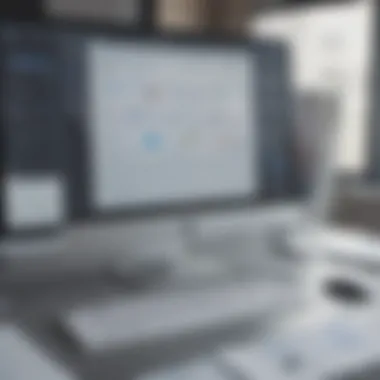

By understanding and utilizing these features fully, organizations can make the most out of their investment in Visio, ultimately leading to better results in their visual projects. For further reading, consider exploring resources like Wikipedia or Britannica.
Industry Applications of Visio Drafting Software
The discussion around Visio drafting software gains new dimensions when we consider its diverse industry applications. This software is more than just a tool for creating diagrams; it serves as a powerful engine driving visual communication across various sectors. In environments where clarity in communication dictates project success, the deployment of Visio can transform workflows and streamline processes.
Use in Engineering and Construction
In the realm of engineering and construction, Visio plays a pivotal role by offering precise diagrams that are often crucial in project planning and execution. Engineers leverage Visio to create detailed schematics, like wiring and plumbing layouts, ensuring that every component has a clear visual representation. This visual clarity minimizes miscommunication among teams and assists in regulatory compliance protocols.
For project managers, utilizing Visio can help in rapid prototyping of layouts and workflows. By utilizing the built-in templates, teams can save precious time, enhancing both productivity and project timelines. The collaboration aspects of Visio further bolster its utility in this industry. Multiple stakeholders can engage with the diagrams in real-time, leading to faster decisions and better alignment across departments.
"Visuals can reduce the amount of time spent on revisions by up to 30% in engineering projects."
Application in Information Technology
When diving into information technology, Visio stands out for network mapping and systems design. IT professionals often face challenges in visualizing complex networks or laying out software architectures. Here, Visio aids significantly, facilitating the design of flowcharts and diagrams that streamline processes such as system integrations or application deployments.
Moreover, its capability to work seamlessly with other Microsoft products encourages developers to import data from Excel or Access into Visio, allowing for more robust representations of information. By incorporating various data types into diagrams, teams can create dynamic models that reflect the current state of systems, which is critical for troubleshooting or upgrading IT infrastructures.
Benefits for Marketing and Sales Teams
In marketing and sales, the narrative shifts slightly as the focus transitions to visual storytelling. Visio can help teams to design presentations that effectively communicate their campaign strategies or sales forecasts. The use of visual elements—like flowcharts showing customer journeys or infographics presenting market trends—can capture audience attention in meetings or stakeholder presentations.
Additionally, collaboration tools within Visio bolster teamwork among marketing and sales personnel. Whether teams are brainstorming campaign concepts or mapping out sales funnels, Visio serves as a collaborative platform, reducing the friction often associated with disparate tools. This results in more unified marketing messages and coherent sales strategies, which ultimately contribute to enhanced customer engagement and retention.
Integration with Cloud Services
The significance of integrating Visio drafting software with cloud services cannot be overstated, especially in today’s dynamic business environment. Companies increasingly rely on cloud solutions to enhance collaboration, data sharing, and accessibility. The integration of Visio with cloud services allows teams to work seamlessly, regardless of their geographical locations. This is particularly beneficial for small to medium-sized businesses and entrepreneurs, who often operate in diverse settings and require flexibility in their toolsets.
Storing and Sharing Diagrams
One of the standout attributes of cloud integration in Visio is the ease with which diagrams can be stored and shared. While traditionally, diagrams might get trapped in local drives or email attachments, the cloud transforms this process completely. Now, users can save their work directly to platforms like OneDrive or SharePoint. The benefits of such an approach are multifocal:
- Accessibility: Diagrams can be accessed from any device with an internet connection, making it easy for team members to review and modify work on the go.
- Version Control: Cloud services usually incorporate built-in mechanisms for version tracking. This means that earlier versions of a diagram can be retrieved easily, allowing teams to experiment freely without the fear of losing their original ideas.
- Space Management: Utilizing the cloud can free up local storage, especially useful for businesses facing challenges in managing large files.
"In the age of remote work, storing diagrams in the cloud fosters an environment where collaboration thrives, breaking down physical barriers."
Real-Time Collaboration Features
Another noteworthy element of cloud integration is the real-time collaboration capabilities it brings to Visio drafting software. Gone are the days of sending files back and forth, running the risk of miscommunication and confusion over versions. With cloud tools, multiple users can work on a diagram simultaneously, seeing changes in real-time. This feature, paired with comment and chat functionalities within the same document, ensures that feedback is immediate and discussions can happen within context.
- Feedback Loop: Real-time collaboration can facilitate quicker decision-making. Team members can actively comment, suggest edits, or ask questions as they work instead of waiting hours or days for responses via email.
- Engagement: When employees can work together live, it enhances engagement and productivity. Being able to see colleagues participating instantly creates a sense of shared purpose.
- Multi-Device Support: Whether accessing through a desktop or tablet, the interface remains comprehensible, ensuring that teamwork isn’t hindered by technological limitations.
Challenges of Using Visio Drafting Software
When considering the application of Visio drafting software in a business environment, it’s crucial to address the challenges that users may encounter. This section highlights the primary obstacles that can impact productivity and user satisfaction. Recognizing and understanding these challenges not only helps in strategizing for effective implementation but also ensures that organizations can harness the software’s capabilities to their fullest.
Learning Curve for New Users
For those stepping into the world of Visio, the initial encounter can often feel like navigating through a maze with no clear exit. Many new users find themselves confronted with a steep learning curve. The software, while powerful, does require a certain level of familiarity to utilize effectively. Users may experience frustration as they try to grasp interface elements, features, and commands specific to Visio.
Unlike some more straightforward applications, Visio packs a myriad of tools and functionalities that can feel daunting at first glance. For instance:
- Toolkit Overload: New users might feel overwhelmed by the vast array of shapes, stencils, and diagramming options available.
- Intuitive vs. Non-Intuitive Features: Some tools may appear intuitive but function differently than anticipated, leading to confusion.
Training is key. Many businesses find it helpful to invest in training sessions or workshops to shorten the onboarding process.
Limitations in Features and Functions
While Visio is a robust tool, it doesn’t come without its limitations. Users often point out certain functionalities that may deter them from fully exploiting the software’s potential. Understanding these constraints is essential in managing expectations and exploring alternatives where necessary.
Some of the noteworthy drawbacks include:
- Compatibility Issues: Users sometimes encounter difficulties integrating Visio files with other software platforms, particularly if those programs do not support Visio's native formats.
- Limited Customization: Although the software does provide several pre-defined templates, the scope for customization may not meet every user’s needs, especially for those with demanding design requirements.
- Cost Implications: Accessing advanced features often comes at a price, which could be a consideration for small and medium-sized businesses managing tight budgets.
"Being aware of what Visio can and cannot do allows for smarter decision-making in terms of project management and resource allocation."
To sum it up, while Visio drafting software has proven to be an invaluable asset in various industries, acknowledging its challenges is a step towards adeptly mitigating them. In doing so, businesses can enhance their visual communication, all while steering towards a more informed and strategic use of this software.
Cost Considerations
When evaluating any software, understanding the cost implications is a fundamental step. For Visio drafting software, this becomes even more critical, as it presents a range of options for users. The financial investment associated with adopting Visio can directly impact a business’s bottom line, especially for small and medium-sized companies operating on tighter budgets. To make an informed decision, it’s essential to dissect different facets of pricing and explore what they encompass.
License Types and Pricing Structure
Visio offers several license types which can suit varying needs. Typically, businesses can choose between a subscription model or a one-time purchase. Here’s a breakdown of the options:


- Subscription License: This is a more flexible way to access the software. Companies pay a recurring fee, usually monthly or annually. This model often includes updates and customer support, which can be advantageous for keeping the software current without additional costs.
- One-Time Purchase: This license type requires a larger upfront investment but allows permanent access to the software. However, users may have to pay separately for future updates or maintenance, which can lead to higher costs in the long run.
It’s worth noting that the choice between these licenses largely depends on the business's specific needs, scale of usage, and long-term goals. A small startup may prefer a subscription to manage cash flow, while a well-established company might lean towards ownership.
Comparative Cost Analysis with Competitors
In today’s crowded market of diagramming and drafting software, understanding how Visio stacks up against others can reveal a lot about its value. Let’s take a closer look:
- Lucidchart: While offering great collaboration features and templates, Lucidchart's pricing tends to be steeper for comparable features. Their business plans can range significantly, perhaps making Visio appear more cost-effective for many users.
- Draw.io: A free tool, Draw.io could be attractive for cost-conscious businesses. However, the trade-off often emerges in the form of limited advanced features and customer support, which Visio generally provides more robustly.
- SmartDraw: Known for its extensive template options, SmartDraw’s pricing is similar to Visio’s subscription model. Yet, the flexibility and integration options of Visio often give it the edge for larger organizational needs.
Ultimately, while assessing cost considerations, it is crucial to weigh not just the price tag but also the capabilities and services that accompany each option. In this sense, investing in Visio could yield greater dividends in seamless integration and extensive features, proving beneficial in the long haul.
"Price is what you pay. Value is what you get."
— Warren Buffett
Best Practices for Maximizing Efficiency
In today’s fast-paced environments, the need for efficiency can’t be overstated—especially in crafting visual representations via Visio Drafting Software. Understanding and implementing best practices regarding the utilization of this powerful tool can enhance productivity and streamline workflows. By honing in on the right strategies, professionals can navigate through their projects with increased effectiveness, causing less friction in processes. This section specifically addresses effective tactics that can be adopted to get the most out of Visio.
Template Utilization Strategies
Using templates properly is paramount. Templates serve as a foundation, and they can simplify the diagramming process significantly. By leveraging pre-designed layouts, users can save precious time during the drafting phase. When selecting templates, one must consider the specific project requirements, the audience’s comprehension level, and the desired end effecst. Standardizing certain templates across projects can create a sense of familiarity and consistency among stakeholders.
A few tips for effective template utilization include:
- Customize When Needed: While defaults are handy, don't hesitate to modify templates to better fit your specific project needs. Small adjustments can lead to significantly clearer diagrams.
- Organize Templates Efficiently: Create a categorized folder system where templates can easily be located based on project type or industry. Nothing slows progress more than inefficient searches.
- Save New Template Variants: If you modify a template, save it as a new file to preserve the original. This way, you keep a stack of options for future use.
"Templates can act as both a time-saver and a guide, keeping projects on track without reinventing the wheel every single time."
Effective Diagram Structuring
The how-to of diagram structuring involves more than just putting shapes on a canvas; it's about communication clarity. A well-structured diagram can quickly convey complex information, while a poorly designed one can lead to misunderstandings. Start by assessing the hierarchy of information. What’s the primary point? What details follow?
Here are some effective structuring strategies:
- Be Minimalist: Avoid clutter. A clean diagram allows viewers to grasp the message without toiling through unnecessary details. Each element should serve a purpose.
- Use Visual Hierarchies: Color coding or varying size and shape of elements can lead the viewer's eye effectively. This isn't just aesthetics; it’s about guiding the audience through your thought process.
- Align Elements Consistently: Keep a grid setup to ensure that objects are aligned perfectly. Misalignment can distract and diminish the professionalism of your work.
- Incorporate Annotations: Sometimes, added explanations can help the viewer understand your intent. Simple, concise notes add value without overwhelming the presentation.
Incorporating these strategies into your routine when using Visio can significantly boost your diagramming experience. These methods encourage clarity, consistency, and ultimately contribute toward achieving successful communication in visual forms.
Exploring Competitors of Visio Drafting Software
In a rapidly growing digital landscape, understanding the competition is vital for any business looking to optimize its operations. Visio drafting software has carved a niche for itself, particularly among small to medium-sized businesses and IT professionals. However, it’s crucial to explore what other solutions are available. This exploration provides insights into different features, pricing models, and usability that can significantly impact decision-making.
By evaluating competing software options, organizations can better assess their specific needs and possibly find solutions that offer enhanced functionality or better integration capabilities. Additionally, recognizing alternative software can guide businesses in negotiations and foster a deeper understanding of market trends.
For instance, while Visio excels in diagramming and custom shapes, some competitors may offer superior collaboration tools or cloud integration features. This analysis serves as a roadmap for businesses aiming to make informed choices when seeking visual communication solutions.
Alternative Software Solutions
There are several software alternatives that have gained traction among users looking for options beyond Visio. Here’s a brief overview of some noteworthy contenders:
- Lucidchart: Known for its intuitive interface, Lucidchart allows real-time collaboration and is especially popular for its flexibility and cloud capabilities. Its ease of use makes it a favorite for teams that need to work together seamlessly.
- SmartDraw: This tool prides itself on being simple yet powerful. It offers a vast array of templates and the capability to create complex diagrams without a steep learning curve. SmartDraw is often chosen for its comprehensive visual tools that can cater to numerous industries.
- Creately: Focusing on collaboration, Creately combines diagramming with project management features, allowing teams to not just draw but also manage tasks. This can be especially useful for businesses needing to streamline their workflow alongside diagram creation.
- Draw.io: A free solution that integrates well with platforms like Google Drive and Confluence. Though it may lack some advanced features found in its paid competitors, it offers a solid choice for startups and small businesses with limited budgets.
When exploring these alternatives, businesses should consider their unique requirements, such as team size, planning processes, and the complexity of diagrams they want to create.
Comparing Features and Performance
Getting into the nuts and bolts of performance and features can shed light on what truly sets these tools apart. Here are some aspects to compare when looking at Visio and its competitors:
- User Interface: How intuitive is the software? Visio offers a familiar Microsoft Office layout, but platforms like Lucidchart are designed specifically for ease of use and can be less daunting for newcomers.
- Collaboration Tools: Real-time collaboration is increasingly significant in today's fast-paced work environment. While Visio has collaboration capabilities, apps like Lucidchart tends to excel with their interactive features that allow multiple users to edit simultaneously.
- Integration Abilities: How well does the software integrate with other tools and systems? Visio is often lauded for its integration with Microsoft products, but alternatives like SmartDraw also offer compatibility with various platforms, enhancing flexibility for users.
- Cost Efficiency: Depending on the organization’s budget, the pricing structure and available plans are critical. Some alternatives offer free versions with limited functionalities, which can be appealing for startups or freelancers.
In essence, by taking a closer look at these aspects, businesses can ascertain which software aligns best with their individual or collective needs.
"The right tool can make a world of difference in productivity and clarity - knowing your options is half the battle."
Understanding the competitive landscape thus becomes essential, not just for choosing the right software but for ensuring it fits seamlessly into existing workflows.
Future Directions for Visio Drafting Software
In examining the trajectory of Visio drafting software, it’s clear that understanding its future directions is not just beneficial, but essential for businesses wishing to remain competitive. As industries continue to grow and change, adopting new technologies becomes vital. Visio, a part of the Microsoft family, plays a significant role in streamlining communication and enhancing productivity through its diagramming solutions. This section aims to uncover emerging trends and anticipated features that will shape the software in the coming years.
Trends in Diagramming Software
The landscape of diagramming software sees a few notable trends on the horizon:
- Increased Cloud Integration: With business processes gradually shifting to the cloud, Visio is likely to ramp up its online capabilities. This not only aids in smooth collaboration but also ensures that users can access their work from virtually anywhere.
- AI-Driven Features: The integration of artificial intelligence is becoming increasingly common across software platforms. For Visio, this could lead to developments like automated design suggestions that optimize workflows. Imagine a scenario where the software suggests the best layout based on the content you are entering.
- User-Centric Design Enhancements: As user feedback becomes more crucial, expect Visio to welcome updates that focus on intuitive interfaces. This can mean more customizable templates that cater to diverse industry needs, making it easier for businesses to adapt their diagrams without needing extensive training.
"Organizations that leverage innovative diagramming software will likely see notable improvements in both efficiency and clarity of communication."
Predictions for Feature Enhancements
When we cast our eyes a little further into the future, it's prudent to make some astute predictions regarding feature enhancements:
- Improved Collaboration Tools: Given the rise of remote work, it’s expected that Visio will enhance its collaboration tools. Real-time editing and feedback features could be better integrated, allowing teams to work together seamlessly regardless of their location.
- Mobile Optimization: As more professionals embrace a mobile-first approach, Visio could expand its mobile functionalities. Providing more robust applications for tablets and smartphones may allow for easier access and editing on-the-go.
- Advanced Analytics Integration: Businesses are heavily relying on data analytics. Thus, incorporating analytics tools that allow users to visualize and interpret data directly within their diagrams could be a game changer for many industries.















