Integrating GitLab with Confluence: A Comprehensive Guide


Intro
In the current landscape of digital project management, GitLab and Confluence stand out due to their robust capabilities. GitLab is primarily a version control tool designed for developers, while Confluence serves as a powerful collaboration platform for documenting and organizing project information. Integrating these two platforms can dramatically enhance workflow efficiency, offering a seamless path from code development to documentation.
Utilizing GitLab alongside Confluence enables teams to manage their code repositories and maintain comprehensive project documentation in one interconnected setup. This integration allows for improved transparency, better communication, and an organized environment where team members can access vital project information.
As we proceed, this guide will delve into the essential features of both tools, analyze their capabilities, and provide insights on optimizing their integration for small to medium-sized businesses, entrepreneurs, and IT professionals.
By the end of this guide, readers will understand how to effectively utilize GitLab and Confluence together, ensuring that their projects run smoothly and their documentation remains accurate and accessible.
Preface to GitLab and Confluence
In today’s digital landscape, organizations strive for efficient project management and seamless collaboration among teams. GitLab and Confluence are tools that play significant roles in achieving these objectives. Understanding these platforms is crucial for any business looking to streamline their operations. This section will delve into the core functionalities of GitLab and Confluence, and the reasons for their integration.
Overview of GitLab
GitLab is a web-based DevOps lifecycle tool that provides a comprehensive suite of functionalities necessary for software development. Its core feature is version control, allowing teams to track changes in their code and collaborate effectively. GitLab provides a single application for the entire DevOps pipeline, including planning, source code management, CI/CD, and monitoring. Its built-in CI/CD capability stands out, as it automates testing and deployment processes. This aspect not only increases efficiency but also enhances code quality.
Overview of Confluence
Confluence is a collaborative workspace developed by Atlassian that aids teams in documenting their projects. It provides a platform for creating, sharing, and managing content. With features like templates, rich text editing, and integration capabilities, Confluence is designed for effective documentation management. It allows teams to create a knowledge base, providing essential resources and insights all in one place. Overall, Confluence serves as a hub for documentation and collaboration within organizations.
The Need for Integration
Integrating GitLab with Confluence is not just beneficial but essential for several reasons. Firstly, it enhances documentation practices. By linking code repositories with documentation, teams can ensure that project details are always up-to-date and accessible. Secondly, a seamless information flow between development and documentation is achieved, which accelerates project timelines. Moreover, integrating these tools enables enhanced collaboration among teams, bridging the gap between developers and stakeholders. This results in a cohesive environment where both project management and documentation can thrive harmoniously.
Key Features of GitLab
In the realm of software development and project management, GitLab stands out due to its comprehensive features. Understanding these key functions is crucial for organizations looking to integrate with Confluence. Each feature enhances collaboration, enhances workflows, and ultimately boosts productivity. This section will explore the fundamental elements of GitLab, focusing on their significance and benefits.
Version Control
Version control is the cornerstone of GitLab's functionality. It allows teams to track changes to their codebase efficiently. With version control, developers can maintain a history of their work. This history provides evidence of what changes were made, who made them, and when.
Benefits of Version Control:
- Collaboration: Teams can work on multiple features simultaneously without conflict. GitLab handles merging and conflict resolution.
- Traceability: Everything in the codebase is logged. If a bug arises, developers can trace it back to the specific change.
- Backup: Multiple copies exist across the repository. This ensures that even if a developer loses local code, the central repository preserves their work.
In summary, version control is essential for maintaining organization in development teams. It mitigates risks associated with concurrent changes, making it a vital feature.
Continuous Integration and Deployment
Continuous integration and deployment (CI/CD) build on the foundation of version control. GitLab automates the integration of code changes from multiple contributors. This feature supports testing, building, and deploying applications more efficiently.
Key Aspects of / in GitLab:
- Automation: Developers can automate repetitive tasks like testing their code. Automating ensures consistent quality across the codebase.
- Faster Release Cycles: By integrating changes frequently, teams can deploy updates more quickly, responding to user needs without extensive delays.
- Immediate Feedback: Continuous integration provides developers with instant feedback on issues that might arise during the development phase.
Overall, CI/CD contributes significantly to software quality and team efficiency. This feature fosters a more agile development culture, allowing quick adaptations to market demands.
Project Management Tools
GitLab also offers robust project management tools that streamline the development process. Integrating software development cycles with project management ensures that teams remain on track with their deadlines and objectives.
Key Features of Project Management in GitLab:
- Milestones and Issues: Managers can break down projects into manageable components, setting milestones for tracking progress.
- Labels and Filters: Teams can categorize issues by labels, allowing them to prioritize and filter tasks efficiently.
- Kanban Boards: Visual representation of tasks helps teams to see workload distributions and current project states.
Incorporating these project management tools into the development process significantly improves organization and visibility. Projects become more manageable, and collaboration among team members becomes seamless.
By understanding the key features of GitLab – version control, continuous integration and deployment, and project management tools – organizations can appreciate how integrating with Confluence could enhance their documentation and collaboration, ultimately leading to more efficient workflows.
Key Features of Confluence
Confluence is an indispensable tool for teams seeking to enhance their collaborative efforts and documentation practices. This section delves into the key features that make Confluence a preferred choice for many organizations, especially in the context of integrating with GitLab. Understanding these features allows businesses to leverage the full potential of both tools seamlessly.
Documentation and Collaboration
The cornerstone of Confluence’s functionality is its ability to enhance documentation and collaboration among team members. Users can create, edit, and organize content effortlessly through an intuitive interface. This environment promotes a culture of continuous knowledge sharing.
The rich text editor supports various formats, enabling teams to incorporate tables, images, and links. This versatility ensures that documents can be presented clearly and professionally. Furthermore, real-time editing capabilities allow multiple users to work on a single document simultaneously, fostering teamwork and reducing delays in project workflows.
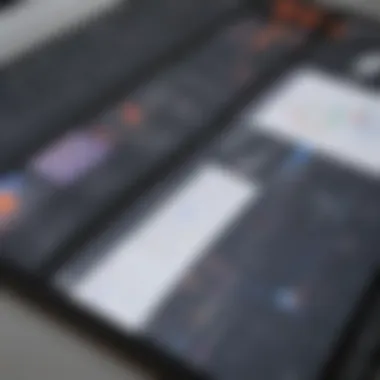

Incorporating GitLab links into Confluence documents allows teams to access relevant code and project information easily. This direct integration provides a seamless flow from documentation to development tasks, which is especially valuable for agile teams. A unified space for documentation can significantly reduce the time spent searching for information and enhance overall productivity.
Knowledge Base Creation
Another significant feature of Confluence is its capacity for knowledge base creation. Organizations can build comprehensive repositories of information that are easily accessible to all team members. This structure is crucial for preserving organizational knowledge and onboarding new employees effectively.
A structured knowledge base can contain a variety of content types, such as FAQs, how-to guides, and standard operating procedures. The ability to categorize this information into spaces makes it simple for users to find relevant documents quickly. Pages can be tagged and organized hierarchically, which aids navigation and improves the user experience.
Integrating GitLab within this framework allows teams to keep documentation aligned with live project data. For example, linking merge requests or issues to corresponding knowledge base articles ensures that documentation remains up-to-date and relevant. This feature specifically caters to the evolving nature of development projects, where timely and accurate information is critical.
Integration with Other Atlassian Tools
Confluence’s integration with other Atlassian tools is a pivotal element of its appeal. Many organizations utilize a range of products from Atlassian, such as Jira and Bitbucket. The capacity to connect these tools creates a cohesive ecosystem for project management.
For instance, Jira issues can be embedded directly into Confluence pages, providing context and updates about project progress without switching platforms. This interconnectivity promotes transparency and a more holistic approach to project management.
Moreover, the integration with GitLab can be extended to include Jira, streamlining the entire process from planning to execution. The visibility across tools allows team members to track project statuses effortlessly and reduces the likelihood of miscommunication. Thus, using Confluence in tandem with the full suite of Atlassian tools enhances operational efficiency.
"Integrating Confluence with other Atlassian tools streamlines workflows and fosters communication between teams, making it easier to stay aligned with project goals."
In summary, the key features of Confluence augment its effectiveness as a documentation and collaboration platform. When integrated with GitLab, these attributes contribute to a robust framework that supports project management needs, ultimately leading to improved productivity and successful project outcomes.
Benefits of Integrating GitLab with Confluence
Integrating GitLab with Confluence offers numerous benefits that can significantly transform how teams manage projects and documentation. Both tools are powerful in their own right, but together, they create an ecosystem that enhances workflow efficiency, reduces redundancy, and fosters greater collaboration. This integration can boost the overall productivity of small to medium-sized businesses, entrepreneurs, and IT professionals. Understanding these advantages is essential for effectively leveraging both platforms in any organization.
Improved Documentation Practices
The integration of GitLab and Confluence directly influences documentation practices. In GitLab, developers can manage code and track changes, often resulting in a plethora of notes, comments, and other documentation relevant to software development. Confluence serves as an excellent platform for creating structured, accessible documents.
By connecting these two tools, documentation becomes more cohesive. Developers can automatically pull in commit messages and merge requests into Confluence pages, ensuring that documentation reflects the most current project status. This reduces the chances of outdated or inconsistent documentation, as team members maintain an up-to-date record of progress and changes.
Furthermore, the integration encourages teams to adopt a culture of continuous documentation. Instead of treating documentation as a last-minute task, teams can update documents in sync with coding processes. This shift leads to greater accountability and clarity in project reporting, which is crucial for stakeholders.
Seamless Information Flow
Another key benefit is the seamless flow of information between GitLab and Confluence. When integrated correctly, the communication between development progress and project management aspects becomes fluid. For instance, any development activity in GitLab can be automatically reflected in Confluence.
With the merge of information, team members are aware of changes without the need to switch between platforms. This also results in improved transparency across teams. Everyone can access the latest updates on project statuses, tasks, and discussions, leading to less confusion and alignment on objectives.
Enhanced information flow mitigates communication gaps that are common in many projects. Instead of relying on emails or indirect messaging, the integration acts as a central hub for all updates. Teams can maintain focus on their priorities, helping to elevate overall productivity.
Enhanced Collaboration Among Teams
Collaboration is at the heart of successful project management, and integrating GitLab with Confluence significantly enhances this aspect. GitLab is often utilized by technical development teams, while Confluence is favored for its collaborative documentation features. By linking these tools, cross-functional collaboration can thrive.
Teams can leverage features such as inline comments, page sharing, and collaborative editing within Confluence while having real-time updates from GitLab. The result is an environment ripe for innovation, as ideas and feedback flow freely between technical and non-technical members.
Moreover, document ownership becomes clearer when teams know who is responsible for what content. By managing collaboration projects and tracking contributions from GitLab, organizations can ensure that efforts are recognized and documented effectively.
"The integration of GitLab and Confluence creates a seamless experience for teams working on complex projects, allowing for clearer documentation, streamlined information, and enhanced team collaboration."
Overall, integrating GitLab with Confluence yields tangible benefits. Improved documentation practices, seamless information flow, and enhanced collaboration can elevate project outcomes and satisfaction among team members. Investing time and effort into this integration is undoubtedly a step towards operational excellence.
Workflow Benefits of Integration
Integrating GitLab with Confluence unlocks substantial benefits for workflow management and boosts operational efficiency within organizations. Central to this integration is the enhancement of project management through improved processes that streamline tasks and ensure teams work in harmony. Understanding the workflow benefits can help teams maximize their use of both platforms.
Streamlined Project Management
Streamlined project management is one of the most significant advantages of integrating GitLab with Confluence. GitLab provides robust tools for version control and CI/CD, which are essential for software development teams. Confluence, on the other hand, focuses on documentation, knowledge sharing, and collaboration. When these tools are combined, it simplifies the workflow and allows teams to maintain high visibility on project status.
For example, project managers can link GitLab issues directly to Confluence pages, providing real-time updates on progress. This allows for more accurate tracking of project timelines and task completion. Additionally, it reduces the need for time-consuming meetings, as the relevant information is readily available within a single platform.
Real-Time Updates and Notifications
The integration also ensures that teams receive real-time updates and notifications, which are critical for maintaining momentum in projects. When changes occur in GitLab—like a code commit or issue update—these changes can automatically reflect in Confluence. Additionally, with smart notifications, team members can stay informed without having to manually check for updates.
This benefit leads to quicker response times, as teams can address issues as they arise. For instance, if a developer notes an issue in GitLab, it can trigger an automatic update in Confluence. Team members can then collaborate on resolutions through comments and discussions right in Confluence.
Centralized Knowledge Repositories
The integration creates a centralized knowledge repository that allows teams to maintain a clear and organized documentation structure. With Confluence, teams can create a repository that captures lessons learned, best practices, and project documentation, while GitLab focuses on code and technical documentation. By merging these two repositories, employees can find information easily and avoid redundant work or conflicts.

Moreover, a centralized resource fosters better onboarding for new members. They can quickly access both project-related information and technical documentation in one place, facilitating a smoother transition and productivity ramp-up.
In summary, the advantages of integrating GitLab and Confluence extend far beyond initial implementation. From streamlined project management to centralized knowledge repositories, these features activate new levels of operational efficiency that can drive organizational success. By leveraging these tools effectively, development teams can enhance their collaborative efforts while maintaining high standards of quality and accountability in their projects.
Steps to Integrate GitLab with Confluence
Integrating GitLab with Confluence is crucial for enhancing project management and documentation workflows in an organization. This integration hinges on a few key aspects that provide flexibility and efficiency. Combining GitLab's version control capabilities with Confluence's collaborative documentation tools not only streamlines access to project data but also enhances team communication. The steps outlined below will guide users through the integration process, highlighting their significance, benefits, and considerations.
Setting Up the Integration
The first step in integrating GitLab with Confluence involves establishing the groundwork for a successful connection. This requires identifying the systems that will interact. You must ensure that both GitLab and Confluence are installed and accessible. The initial setup includes verifying user permissions and configuring server settings if needed. It is also important to check if Confluence is hosted on a cloud service or on-premise as this may affect the integration steps. In this stage, the key considerations are:
- Accessibility: Ensure that both tools can be accessed by the intended teams.
- User Permissions: Confirm that users in both systems have appropriate permissions for work.
- Documentation: Maintain a clear record of setup steps to facilitate troubleshooting later.
Configuring API Access
Configuring API access is a pivotal moment in this integration process. GitLab and Confluence communicate through APIs, which enable them to exchange data seamlessly. Here, you need to generate API tokens in GitLab. This token will be key to authenticating requests made to your GitLab data from Confluence.
- Log in to your GitLab account, navigate to Settings, and then Access Tokens.
- Create a new token, making sure to give it a recognizable name and appropriate scopes (read repository, pull requests, etc.).
- Save this token securely as it will not be displayed again.
In Confluence, you must enable API access by adjusting your site administration settings. It is essential to make sure that the Confluence API is active so that GitLab can interact without interruptions. With both tokens generated and settings configured, the integration will soon take shape.
Linking GitLab Repositories to Confluence Pages
The final step involves the practical linking of repositories to pages in Confluence. Once you have set up API access, you can utilize macros to embed GitLab resources directly into Confluence pages. This enhances usability and keeps documentation centralized. Follow these steps:
- Open the Confluence page where you want to link your GitLab repository.
- Use the insert macro option, typically found in the editing menu.
- Search for the GitLab integration macro or custom plugin; these may vary based on your setup.
- Input the repository URL from your GitLab account.
- Save the page.
This linking enables seamless navigation between GitLab and Confluence, ensuring teams can access crucial information quickly.
"The integration should create a holistic environment where documentation and development data coexist efficiently."
Common Challenges During Integration
Integrating GitLab with Confluence can greatly enhance project management and documentation processes. However, organizations often encounter challenges during this integration. Understanding these challenges is crucial to developing an effective integration strategy. Some common issues include technical compatibility, user adoption, and maintaining data consistency. Each of these elements has its own implications that can impact the overall success of the project.
Technical Compatibility Issues
When integrating GitLab with Confluence, technical compatibility can pose significant obstacles. Different software versions may lead to integration discrepancies. To avoid this, it is essential to check the version requirements of both tools. Sometimes plugins or APIs may not work as expected with outdated software. Ensuring that both GitLab and Confluence are on compatible versions helps smooth the integration process.
In addition, data format compatibility can be problematic. GitLab uses repositories and branches, while Confluence focuses on documents and pages. Bridging these two approaches requires careful planning and testing. Regular audits of both systems can help identify potential integrations issues in advance, reducing the risk of technical failures.
User Adoption and Training
Even with a seamless integration, user adoption can be a major hurdle. Employees may resist using new tools, preferring to stick to familiar processes. To improve user adoption, it is important to provide adequate training. Training sessions should focus on demonstrating the practical benefits of using GitLab integrated with Confluence.
Moreover, engaging team members in the process is vital. Involving users in the integration discussions can help ensure that their needs are met, leading to a smoother transition. Regular feedback loops should be established to gauge user experience, allowing for adjustments to the integration plans.
Data Consistency and Management
Data consistency becomes a critical issue when integrating GitLab with Confluence. As both platforms manage distinct types of information, ensuring that data remains accurate and up-to-date across both systems is vital. Inconsistent data can lead to misinformation, affecting project outcomes.
To maintain data integrity, organizations should establish a clear protocol for data updates. Automated syncing options can help keep both systems aligned. Periodic checks for data consistency should also be conducted to rectify discrepancies promptly. Addressing these management practices can improve the reliability of the integration, ultimately benefiting all users.
Integrating platforms like GitLab and Confluence requires thoughtful planning to minimize common challenges.
Success in integration relies on recognizing these challenges and addressing them proactively. By navigating technical compatibility, ensuring user adoption, and maintaining data consistency, organizations can significantly enhance their project management capabilities.
Best Practices for Effective Integration
Integrating GitLab with Confluence is not just about linking two powerful tools. It involves a strategic approach that enhances overall efficiency and team collaboration. Following best practices can significantly improve the integration process. This section explores these best practices, shedding light on specific elements, benefits, and critical considerations that small to medium-sized businesses, entrepreneurs, and IT professionals should keep in mind.
Establishing Clear Goals
Before proceeding with the integration, it is crucial to set clear and achievable goals. What do you want this integration to achieve? Defining measurable objectives provides a sense of direction. It can be increasing documentation accuracy, reducing time spent on project management, or improving cross-team collaboration. Clear goals facilitate better focus and allow teams to align their efforts toward common outcomes.
- Identify key performance indicators (KPIs) for the integration's success.
- Involve stakeholders from relevant departments to gain diverse perspectives.
- Keep goals flexible to adjust them based on evolving needs.
Regularly Updating Documentation
Documentation tends to be an afterthought in many projects. However, regular updates are essential for maintaining the accuracy of information exchanged between GitLab and Confluence. Outdated documentation can lead to confusion, errors, and inefficiency. This emphasizes the importance of making documentation a living entity.

- Setup regular review cycles to assess the relevance of documentation.
- Encourage team members to contribute to the documentation actively.
- Use Confluence’s features to tag and categorize documents, ensuring they are easy to locate.
"Documentation is a key asset to maintain operational consistency."
Incorporating Feedback Mechanisms
Feedback mechanisms are vital for continuous improvement in the integration process. By regularly collecting insights from users, organizations can understand what works and what does not. This helps create an adaptive environment that adjusts to needs swiftly.
- Implement surveys within teams to gather feedback on the integration.
- Host regular review sessions to discuss the integration's impact and areas for improvement.
- Use the feedback to make data-driven adjustments to processes and documentation.
By applying these best practices, organizations can unlock the full potential of integrating GitLab with Confluence, leading to streamlined operations, improved documentation, and enhanced team collaboration.
Case Studies: Successful Integrations
Examining successful integrations of GitLab with Confluence reveals essential insights into the practical application of these tools in real-world settings. The narratives of various organizations illustrate how effectively merging these platforms can lead to improved project management and enhanced documentation practices. By reviewing these case studies, professionals can identify good practices, potential pitfalls, and strategies that can be replicated or adapted for their unique circumstances.
Project Management Firms
Project management firms often face complex tasks requiring seamless collaboration and continuous adaptation. Integration of GitLab with Confluence empowers these organizations by aligning development processes with project documentation. A prominent example includes the firm XYZ Projects, which incorporated both tools into their workflow.
By linking GitLab repositories to Confluence pages, XYZ Projects improved visibility across development cycles. The team utilized Confluence to document project milestones while using GitLab for version control and CI/CD processes. This connection allowed project managers to access real-time updates from GitLab directly within Confluence documentation. The result was a unified view of projects that led to increased accountability and reduced communication barriers.
Software Development Companies
In the fast-paced domain of software development, efficiency and agility are paramount. The experience of ABC Software exemplifies the advantages of integrating GitLab with Confluence. This company adopted a strategy where development teams utilized GitLab for code management and issue tracking while Confluence served as the centralized knowledge base.
Through their integration, ABC Software enabled developers to document coding standards, update release notes, and link task progress to GitLab. As a result, the teams experienced notable enhancements in project tracking and reporting. More importantly, new team members benefited from the structured documentation, which facilitated quicker onboarding. This case highlights the importance of knowledge sharing and documentation in maintaining development efficiency.
Fortune Companies
Larger organizations, such as Tech Innovations Inc., illustrate how expansive firms can harness the power of GitLab and Confluence integration. Implementing integrated workflows across diverse teams typically poses challenges due to varied tools and processes. However, Tech Innovations streamlined their operations by uniting GitLab and Confluence, promoting collaboration across hundreds of stakeholders.
They implemented a framework where product managers updated Confluence simultaneously as GitLab issues were resolved. This ensured that all stakeholders were aligned with the latest developments without needing to switch between multiple tools. Additionally, Tech Innovations reported improved compliance with documentation standards, which is crucial for audits and regulatory requirements. The synergy fostered through integration not only improved efficiency but also enriched the overall corporate culture of collaboration.
In summary, these case studies demonstrate that, regardless of company size, integrating GitLab with Confluence can lead to significant improvements in project management and documentation practices.
It’s clear that effective integration extends beyond just tools; it’s about creating a culture of openness and accountability that drives success.
Future Trends in Software Integration
The landscape of software integration is evolving rapidly. In recent years, organizations have recognized the significance of integrating various platforms to enhance overall efficiency and productivity. This article delves into several future trends in software integration that can particularly benefit the synergy between GitLab and Confluence. Understanding these trends will help businesses to not only stay competitive but also ensure that their teams are empowered with the right tools.
Growing Importance of API Integrations
API integrations are crucial in today's technology ecosystem. As businesses rely more on diverse tools, the need for seamless data exchange between these platforms grows. APIs act as the bridge between GitLab and Confluence, allowing for real-time communication and simplified workflows. Organizations can streamline their processes by using API connections. This integration ensures team members access the latest project data without switching between multiple applications. Moreover, as more tools and services develop open APIs, the possibilities for integration will continue to expand.
Artificial Intelligence in Documentation and Project Management
Artificial intelligence is increasingly finding applications in various sectors, including project management and documentation. By incorporating AI capabilities into tools like Confluence and GitLab, businesses can optimize their workflows. For instance, intelligent systems can help automate the creation of project documentation from GitLab repositories. These AI-driven algorithms can analyze project data and suggest relevant content in Confluence, reducing the manual effort required from teams. Additionally, AI tools can enhance search functionalities within Confluence, enabling users to locate resources efficiently. This means teams can focus on critical tasks rather than searching for information.
Enhanced User Experience through Advanced Integrations
User experience is a primary consideration in technology adoption. Advanced integrations between GitLab and Confluence can significantly improve user interactions. By providing a unified interface, teams can manage their projects and documentation without the need to navigate through multiple platforms. This integration can bring vital information to the forefront, allowing users to see the linkage between their project management activities and documentation instantly. Furthermore, custom dashboards can present relevant statistics from both platforms, allowing managers to make informed decisions promptly. The enhanced user experience leads to quicker adoption of tools, driving up overall productivity.
"Understanding software integration trends is essential for organizations aiming to optimize their workflows and harness the full potential of their tools."
Ending: The Future of GitLab and Confluence Integration
The integration of GitLab and Confluence represents a significant leap in how teams collaborate, document, and manage projects. As businesses strive for greater agility and efficiency, understanding the future trends in this integration becomes imperative. This section delves into the evolving nature of project management tools and concludes with insights into the overall value that this integration brings.
The Evolving Landscape of Project Management Tools
Project management tools are constantly evolving to cater to the demands of a fast-paced business environment. Tools like GitLab and Confluence reflect the shift towards more interconnected applications. Users now expect seamless integration across platforms to enhance their productivity.
Recent trends emphasize the importance of real-time collaboration and data sharing. With teams often distributed across various locations, a unified system that consolidates project management and documentation is crucial.
- Increased API Usage: With more applications embracing API integrations, GitLab and Confluence can better serve their users by automatically syncing data.
- Focus on User Experience: The success of any tool lies in its usability. User feedback is crucial in refining both platforms to make them intuitively navigable.
- Artificial Intelligence: AI can assist in automating tasks within these platforms, helping to reduce repetitive work and enhancing the overall user experience.
As the project management landscape shifts, the data collaboration capabilities offered by integrating GitLab with Confluence will be pivotal.
Final Thoughts on Integration Value
In summary, the integration between GitLab and Confluence holds immense value for organizations. The merging of version control, development workflows, and documentation elevates project management strategies.
Feeling the impact of this integration leads to several benefits:
- Centralization of Information: Teams work more efficiently when all relevant project details are in one place.
- Enhanced Decision Making: With real-time access to project data, teams can make informed choices faster.
- Compliance and Documentation: Maintaining accurate records of changes and communications is vital. This integration supports compliance by ensuring all activities are traceable.
Integrating GitLab with Confluence is not merely a technical endeavor; it reflects a strategic approach to modern project management. As both tools continue to evolve, their integration will play a key role in fostering collaboration and efficiency in teams, leading to more successful project outcomes.















