Integrating Zoom and Calendly: A Comprehensive Guide
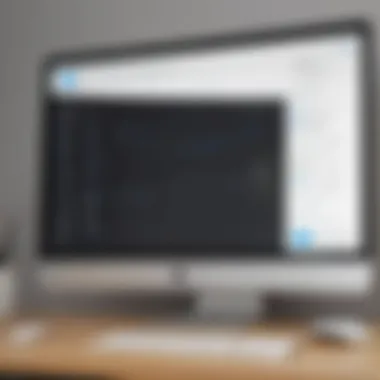

Intro
In today's fast-paced business landscape, effective scheduling and communication are crucial. Zoom and Calendly emerge as leading software tools that cater to these needs. Zoom specializes in virtual meetings, while Calendly excels in organizing appointments. By integrating these two platforms, businesses can enhance productivity and streamline operations. This guide explores how to merge their functionalities, showcasing clear steps and practical benefits. It serves as a comprehensive resource for small to medium-sized businesses, entrepreneurs, and IT professionals seeking to optimize scheduling and virtual communication.
Key Features of the Software
Overview of Core Functionalities
Zoom offers a myriad of features that facilitate remote communication. Its core functionalities include:
- High-definition video conferencing
- Screen sharing capabilities
- Webinar hosting options
- Recording meetings for later access
- Integration with various third-party applications
Calendly, on the other hand, streamlines the scheduling process. Its main functionalities are:
- Easy calendar sharing
- Automated time zone detection
- Customizable meeting types
- Integration with various calendars (Google, Outlook, etc.)
- Automated reminders for both hosts and participants
Unique Selling Points
The integration of Zoom and Calendly enables users to leverage the unique strengths of both platforms. Key selling points include:
- Time Efficiency: Users can schedule Zoom meetings directly through Calendly, eliminating back-and-forth emails.
- Professionalism: Automatic scheduling enhances the impression given to clients and partners.
- Flexibility: Participants can choose meeting times that fit their schedules, improving attendance rates.
In-Depth Software Analysis
Pros and Cons
Pros
- Seamless experience between scheduling and virtual meetings
- Reduces administrative workload
- Increases professional appearance in client interactions
Cons
- Might be overwhelming for users unfamiliar with technological tools
- Subscription costs can add up for premium features
Performance Metrics
Measuring the effectiveness of the integration can help businesses understand its impact. Consider the following metrics:
- Meeting Attendance Rate: Increased through automated scheduling.
- Time Saved in Scheduling: Reduced hours spent arranging meetings.
- User Satisfaction: Higher satisfaction through improved communication efficiency.
"Integrating scheduling and meeting tools reduces administrative burden, allowing teams to focus on what matters most: their work."
Foreword to Zoom and Calendly
Integrating Zoom and Calendly represents a significant advancement in managing virtual communications. As remote work becomes more common, professionals require tools that simplify scheduling and enhance meeting statistics. Zoom is widely recognized for its video conferencing capabilities, while Calendly excels in providing seamless scheduling experiences. Both platforms serve distinct yet complementary functions that can lead to more efficient operations for small to medium-sized businesses and entrepreneurs.
Through this integration, users benefit from increased automation, reducing the manual effort typically associated with scheduling meetings. This leads to fewer missed opportunities and enables teams to maintain a steady workflow. Moreover, as organizations become more reliant on digital interactions, ensuring that scheduling tools communicate efficiently is key. By streamlining one’s calendar with meeting platforms, professionals can dedicate more focus to their core responsibilities.
Overview of Zoom
Zoom is a cloud-based video conferencing solution allowing users to host virtual meetings, webinars, and group calls. With its user-friendly interface and robust features, it has become a go-to resource for businesses seeking effective communication tools. Zoom offers functionalities like screen sharing, breakout rooms, and recording capabilities, catering to a diverse range of meeting formats.
Its accessibility on multiple devices makes it suitable for various contexts, from client meetings to remote team collaborations. Users can join meetings through links shared via email or calendar invites, simplifying the process for both hosts and participants. This flexibility is one reason Zoom remains popular in today’s virtual landscape.
Overview of Calendly
Calendly is primarily designed to streamline the scheduling process. By allowing users to set their availability, it eliminates the usual back-and-forth communications involved in selecting meeting times. Users provide slots for potential meeting times, and invitees can choose a suitable time without needing to ask. The integration with calendars ensures that time zones are correctly managed and that users will not double-book appointments.
From simple one-on-one calls to group sessions, Calendly serves various purposes. Its capabilities include automatic reminders and follow-ups, thus keeping participants informed and prepared. Many professionals find that using Calendly saves significant time, allowing them to focus on meeting content rather than logistics.
Purpose of Integration
The integration of Zoom and Calendly aims to create a frictionless experience in scheduling and conducting meetings. When users combine these tools, they can automate the creation of Zoom meeting links directly from Calendly. This automation reduces manual errors and helps to ensure that meeting participants have access to all necessary information ahead of time.
Additionally, this integration helps in data gathering and analysis. By utilizing both platforms, businesses can track attendance, analyze participation rates, and gauge engagement levels. Such insights can be valuable for improving future interactions and overall communication strategies. In the end, integrating Zoom with Calendly facilitates a more organized and professional approach to virtual meetings, ultimately contributing to business success.
Benefits of Integrating Zoom and Calendly


The integration of Zoom and Calendly presents several significant advantages that resonate deeply with businesses of all sizes. In this interconnected world, efficiency, user experience, and communication take center stage. As remote work and virtual meetings become the norm, finding ways to streamline these processes is essential. Here, we examine how combining these two powerful tools can serve to elevate your operational effectiveness.
Increased Efficiency
The primary advantage of integrating Zoom with Calendly is the boost in overall efficiency. When these platforms work together, time-consuming tasks are significantly reduced. Scheduling meetings can often be a tedious back-and-forth process, leading to wasted time for both parties. With Calendly’s automation, users set their availability preferences. This allows invitees to choose a suitable time without the need for continuous emails or calls.
Furthermore, integration ensures that all scheduled meetings are automatically generated in Zoom with the relevant links sent to participants. This synchronization reduces the risk of double bookings and scheduling conflicts, as attendees have visibility into available slots. Businesses can devote more time to directly engaging with clients, thereby optimizing productivity.
Enhanced User Experience
User experience greatly benefits from this integration, as it simplifies the process of setting up meetings. Both professionals and clients appreciate a user-friendly experience, and the seamless flow from Calendly to Zoom caters to this need. Customers feel more in control of their schedules when they select preferred meeting times, ultimately leading to higher satisfaction rates.
With a well-designed interface, users can easily navigate the scheduling process without encountering technical hurdles. This kind of intuitive functionality fosters a more pleasant interaction, strengthening client relationships. The removal of unnecessary steps in meeting coordination enhances not just the experience but also contributes positively to the business's reputation.
Improved Communication
Lastly, combining Zoom and Calendly enhances communication. Proper scheduling maintains clear expectations about meeting times and objectives. When users receive automated notifications about upcoming meetings, they can prepare more effectively. Furthermore, Zoom’s platform provides the necessary tools for rich communication, including video, audio, and screen sharing.
Having a stable connection between scheduling and communication tools ensures that both parties are on the same page. This integration allows for timely follow-ups and adjustments. In a world where clear communication is paramount, the connection between Calendly and Zoom helps foster a collaborative environment, vital for successful business interactions.
Integrating Zoom and Calendly serves to enhance efficiency, user experience, and communication, essential ingredients for any modern business.
By grasping these benefits, businesses can not only streamline their operations but also achieve a significant competitive edge in their respective industries.
Prerequisites for Integration
Integrating Zoom and Calendly is essential for maximizing scheduling efficiency within various business contexts. However, several prerequisites must be met to ensure a successful integration. Understanding these requirements can aid users in avoiding complications and achieving seamless functionality.
Account Requirements
Before integrating Zoom with Calendly, users must have active accounts on both platforms. For Zoom, a basic or premium account is necessary, as certain features may be limited in the free version. Calendly also requires a viable account, and it has free and paid plans. Users can take advantage of premium features in both applications to fully utilize their integration capabilities. The choice of the account will depend on specific business needs, such as the frequency of meetings and the number of participants.
- Zoom Account: Create either a basic or premium account at Zoom.
- Calendly Account: Sign up for a free or premium plan at Calendly.
By meeting these account requirements, users can access essential features that facilitate the integration process.
Technical Specifications
In addition to having active accounts, certain technical specifications must be considered to integrate Zoom and Calendly effectively. Users should ensure their systems comply with these specifications:
- Browser Compatibility: Both applications work best in modern web browsers such as Google Chrome, Mozilla Firefox, or Microsoft Edge. Using outdated browsers can lead to performance issues.
- Operating System: While Calendly is a cloud-based application with no specific OS requirements, Zoom has specific system requirements for optimal performance. Users should check that their device executs updated versions of Windows, macOS, iOS, or Android.
- App Permissions: Grant necessary permissions during the integration process. Allow access to create meetings, send invitations, and manage calendars; these permissions enable seamless functionality.
Overall, understanding and implementing these technical specifications will greatly enhance user experience. This preparation reduces the likelihood of encountering issues during or after the integration.
Step-by-Step Guide to Integrate Zoom and Calendly
In this guide, we focus on the integration of Zoom with Calendly. This is essential for anyone looking to streamline their scheduling and meeting processes. The effectiveness of this integration lies in its ability to automate scheduling tasks, reduce missed appointments, and enhance the overall user experience. Small to medium-sized businesses and entrepreneurs will find this particularly useful, as it allows for optimal time management and easier communication with clients or team members.
Setting Up Your Calendly Account
Before linking Zoom with Calendly, a functional Calendly account must be established. Begin by visiting the Calendly website and selecting "Sign Up". You can use your email address or connect via Google or Microsoft accounts. It is advisable to choose a professional email for business contexts. Once signed up, you will need to verify your email.
After verification, the next step will be to customize your Calendly account settings. This includes setting your availability, creating event types, and personalizing your link. These details create a tailored experience for users booking meetings with you. Make sure to review these settings carefully to ensure they align with your scheduling needs.
Connecting Zoom with Calendly
Now, link your Zoom account with Calendly. Navigate to the "Integrations" section within your Calendly account settings. Here you can find the option for Zoom integration. Click on it, and you’ll be guided through the authentication process.
Log into your Zoom account when prompted. Calendly will request permission to access your Zoom account, allowing it to automatically create Zoom meetings for your scheduled events. Be mindful to grant necessary permissions. Once this step is completed, you will receive confirmation that the integration is successful.
Configuring Meeting Settings
After integrating, the next task is to configure your meeting settings. This is vital to ensure that meetings align with your preferences. Within your Calendly account, select the event types to which you want to apply Zoom as a location. In the event settings, there is an option to select Zoom as the meeting type. This ensures that a Zoom link is generated automatically when appointments are booked.
You should also determine the duration and buffer time between meetings. This can help prevent back-to-back appointments, giving you necessary breaks. Additionally, include any necessary details regarding the meeting in the description section, ensuring that participants are adequately informed about the agenda and objectives.
By following these steps, you will have successfully integrated Zoom with Calendly, enhancing your scheduling experience and improving meeting efficiency.
"Integration of tools enhances productivity and streamlines workflows, a crucial aspect for modern businesses."

Common Challenges in Integration
Integrating Zoom and Calendly offers many benefits, but that journey is not without hurdles. Understanding potential challenges is crucial for businesses aiming for a smooth integration. Recognizing these common issues can lead to better preparedness and innovation. Each challenge presents an opportunity to learn and grow the integration process. Therefore, before starting the integration journey, it is advisable to highlight three main challenges that one may face: authentication issues, scheduling conflicts, and technical glitches.
Authentication Issues
Authentication issues can create significant barriers during the integration of Zoom and Calendly. Sometimes, when users try to connect their accounts, they face problems with sign-in credentials. These problems can arise from incorrect password entries, mismatched emails, or security settings that restrict third-party access. If the integration process is interrupted by authentication failures, the user can be left with a frustrating experience.
To mitigate this problem, ensure that your accounts are properly set up before starting the integration. A good practice is to check that your Zoom and Calendly accounts are active and that you have the correct login details handy. Using a password manager can be helpful to avoid typing errors. For organizations with multiple team members, it's essential that everyone understands the security protocols in place.
"Taking the necessary precautions in terms of account security simplifies the integration process significantly."
Scheduling Conflicts
Another challenge that one might encounter is scheduling conflicts. This happens when users set up overlapping events in both platforms. For instance, if a Zoom meeting is scheduled at the same time as a Calendly meeting, this can lead to confusion among attendees. The risk of missing appointments increases when conflicts arise, which can impact productivity and professional relationships.
To effectively manage scheduling conflicts, it is important to regularly sync and update calendars on both Zoom and Calendly. Customizing meeting availability is also crucial. For example, you can set specific hours when you are available for meetings, allowing Calendly to block out those times in Zoom. Integrating the two systems efficiently requires regularly monitoring and adjusting schedules, ensuring that users do not double-book themselves.
Technical Glitches
Technical glitches can derailing an otherwise seamless process. These glitches can be the result of software updates, network issues, or compatibility problems between different systems. Such problems can cause meetings to fail, links to become non-functional, or data to be improperly transferred.
To combat technical difficulties, it is wise to keep all software updated and ensure compatibility between both platforms. Regularly check for any updates on both Zoom and Calendly. Conducting tests before important meetings can also help identify potential problems. Having a technical support plan or contact available can provide quick solutions when glitches arise.
In summary, while integrating Zoom and Calendly is a worthwhile effort for improved scheduling and virtual meetings, being aware of the common challenges such as authentication issues, scheduling conflicts, and technical glitches is essential. Being proactive in these areas can greatly enhance the integration experience.
Use Cases for Integrated Zoom and Calendly
Integrating Zoom and Calendly creates significant benefits for various professional use cases. This section delves into specific applications that highlight the advantages of this integration. The use cases discussed here – client meetings, team collaboration, and webinars – exemplify how this combination can enhance productivity and streamline processes. Understanding these scenarios allows businesses to leverage this technology effectively for their specific needs.
Client Meetings
The integration of Zoom and Calendly simplifies the scheduling of client meetings. With Calendly, clients can view available time slots and select a meeting time that suits their schedule. This feature eliminates the tedious back-and-forth communication often involved in scheduling. Once the time is decided, a Zoom link is automatically generated and sent to both the client and the host.
Using this integration helps businesses maintain professionalism. Clients have a clear view of the meeting details, making them more likely to attend. Additionally, reminders can be set, reducing the risk of no-shows. The result is a streamlined process that saves time and enhances client satisfaction.
Team Collaboration
Effective team collaboration is essential in any organization. By integrating Zoom and Calendly, teams can easily organize meetings, whether for project discussions, brainstorming sessions, or general updates. Calendly provides team members with a way to schedule feedback sessions or catch-up meetings quickly.
When a team member schedules a meeting, Zoom generates an invitation with the meeting link included. This automatic process minimizes confusion about meeting logistics. Furthermore, using Zoom allows teams to have visual and interactive collaboration instead of relying solely on emails or chat messages. Notes and action items can be shared directly during the meeting, making follow-ups more efficient.
Webinars and Events
Webinars and larger virtual events benefit immensely from the integration of Zoom and Calendly. Organizations often rely on these tools to host educational sessions, marketing events, or large-scale presentations. Using Calendly, event organizers can easily manage RSVPs and schedule attendees for the event seamlessly. Participants can select their preferred session times, view event details, and receive automatic reminders.
The process becomes even more powerful when connecting to Zoom. Each registered participant receives personalized access links to the Zoom meeting, ensuring everyone can join without confusion. This integration reduces administrative workload, allowing staff to focus on content preparation and event marketing strategies rather than logistics.
"The integration of scheduling tools like Calendly and virtual meeting platforms like Zoom transforms the way businesses approach client meetings, team collaboration, and large-scale events."
In summary, the use cases for integrating Zoom and Calendly highlight how these tools work in harmony to enhance efficiency and user experience. Client meetings become more organized, team collaborations more effective, and webinars more manageable. Each use case underlines the importance of utilizing technology to reduce friction in scheduling and conducting virtual meetings.
Comparative Analysis of Other Scheduling Tools
As the market for scheduling tools expands, it is vital for users to understand how different platforms stack up against one another. This section will provide insights into the comparative capabilities of Calendly and Zoom, especially in relation to their competitors. Understanding these differences can help businesses select the most efficient tools—streamlining the scheduling process and enhancing collaboration.
Calendly vs. Other Scheduling Tools
Calendly stands out due to its user-friendly interface and robust feature set. Unlike some competitors, it offers customization options that allow users to define their availability and control meeting types. Here are some advantages:
- Ease of Use: Users can quickly set up and share links, making the scheduling process straightforward.
- Integrations: It integrates well with other applications like Google Calendar and Outlook, ensuring users can manage their schedules effectively.
- Automated Notifications: Reminders can be sent to participants, reducing no-shows.
In comparison, tools like Doodle or ScheduleOnce can be less intuitive. Doodle relies on polls for scheduling, which may not suit everyone. While these tools have their own strengths, Calendly's simplicity can lead to more efficient scheduling practices, particularly for small to medium-sized businesses.
Zoom vs. Competitors
Zoom has transformed the landscape of online communication. Its capabilities extend beyond standard video conferencing, allowing for larger meetings, webinars, and breakout rooms. This places it ahead of competitors like Microsoft Teams or Google Meet in several respects:
- Video Quality: Zoom is recognized for its superior video and audio quality, helping to enhance the virtual meeting experience.
- Feature-Rich: It offers functionality such as virtual backgrounds, extensive recording options, and the ability to host large meetings.
- User Adoption: It has a significant user base, which ensures familiarity and readiness among participants.
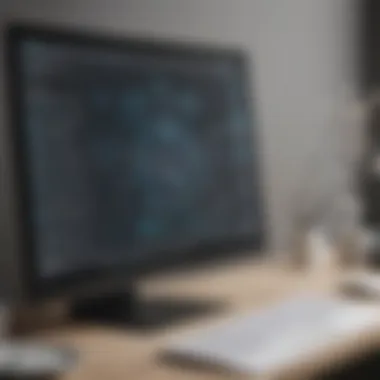

Nevertheless, tools such as Microsoft Teams might offer better integration within existing Microsoft Office Suite environments. For organizations already using Microsoft products, Teams could streamline workflows. However, for those focused on dedicated video conferencing capabilities, Zoom often remains the preferred choice.
Best Practices for Effective Use
Integrating Zoom and Calendly effectively demands attention to detail. This section aims to articulate specific practices that can enhance overall productivity and user experience. By adhering to best practices, businesses can ensure seamless workflows and improved engagements in meetings. Understanding these principles can create a foundation that promotes a more structured approach to virtual interactions.
Scheduling Best Practices
When scheduling events through Calendly with Zoom integration, clarity becomes paramount. A user should take into account the following elements:
- Define Time Zones: When scheduling meetings, always specify your time zone. This can prevent confusion for attendees in different locations. Calendly offers automatic time zone adjustments, which is helpful.
- Set Buffer Times: Integrate buffer times between meetings. This allows individuals to reset and prepare for the next engagement. A buffer of 10-15 minutes is generally sufficient.
- Use Descriptive Titles: Titles of scheduled meetings should reflect the content. This helps in setting expectations beforehand. For example, “Weekly Marketing Strategy Session” is much clearer than simply “Meeting.”
- Provide Meeting Details: Always include necessary information in the meeting invitation. This should include agenda points, required documents, and links to resources. Calendly allows you to customize your confirmation and reminder emails to include this detail.
Utilizing these scheduling best practices ensures that your meetings are not only timely but also clearly defined, which fosters better prepared participants.
Meeting Management Techniques
Successful integration of Zoom and Calendly extends to how meetings are managed once they are scheduled. Applying structured management techniques can result in more productive interactions. Consider the following:
- Prepare an Agenda: Craft an agenda ahead of time and share it with participants at least a day prior. This allows everyone to come prepared. A clear agenda engages participants and keeps the discussion on topic.
- Limit Participant Numbers: For effective discussions, limit participants to only those essential to the topic. This can ease communication and decision-making processes.
- Record Important Meetings: Utilize Zoom’s recording feature for important sessions. This ensures that valuable discussions can be revisited and shared with others who may need the information later.
- Follow Up with Notes: Send meeting notes or a summary after the event. This provides a record of what was discussed and the action items that need to be carried out. It also reinforces accountability among team members.
Following these meeting management techniques can lead to greater effectiveness in virtual environments. Moreover, it reinforces a culture of deliberate and meaningful interactions, which is essential for sustaining productive engagements.
By implementing these best practices, users will harness the full potential of the Zoom and Calendly integration. Enhanced communication, prepared participants, and well-structured meetings are the quintessence of effective use.
Future Developments in Integration Technology
The landscape of integration technology is evolving rapidly. This section addresses the significance of ongoing advancements in this field, particularly in relation to Zoom and Calendly. As these two platforms continue to grow and adapt, it's crucial for businesses to stay informed about future developments. This can lead to enhanced functionality, improved user experience, and greater efficiency in meeting scheduling and management.
Emerging Trends
Emerging trends in integration technology highlight shifts in user behavior and expectations. More users prefer seamless experiences that connect different tools and platforms. As such, integration features between Zoom and Calendly are expected to expand.
Some notable trends include:
- Increased Customization: Users will seek more options for personalizing meeting settings, notifications, and availability.
- Better Analytics: Advanced data analytics are anticipated to provide insights into user engagement and meeting effectiveness.
- Cloud-Based Solutions: There will be an increase in cloud solutions that facilitate smoother integrations and access across devices.
By taking note of these trends, entrepreneurs and IT professionals can adjust their strategies accordingly. Keeping up with these practices ensures that businesses remain competitive and responsive to customer needs.
Potential for Automation
Automation represents a transformative force in integration technology. As more organizations look to improve productivity, the role of automation in the connection between Zoom and Calendly becomes even more pertinent.
The benefits of automation in this context include:
- Time Savings: Automatic scheduling reduces the back-and-forth communication previously needed to finalize meeting times.
- Error Reduction: Integrating automated processes helps minimize human error. Meetings can be set accurately based on preset preferences.
- Enhanced Workflow: With automation, businesses can streamline their meeting processes, allowing teams to focus on their core work instead of administrative tasks.
Automation paves the way for more efficient operations. As these integrations mature, small to medium-sized businesses can leverage this potential to enhance their productivity and effectiveness in client interactions.
"The future of integration is not just about connecting tools but optimizing workflows."
The End
The conclusion of this article emphasizes the significance of integrating Zoom and Calendly for professionals and businesses alike. Given the rise of remote work and virtual interactions, the relevance of effective scheduling tools cannot be overstated. By combining the video conferencing capabilities of Zoom with the scheduling efficiency of Calendly, users can optimize their workflow. Additionally, this integration simplifies the logistics around setting up meetings, thereby minimizing the back-and-forth communications that often accompany traditional scheduling methods.
In a world driven by efficiency, aligning Zoom and Calendly provides an opportunity for enhanced productivity. Integrating these applications allows users to create a seamless experience that accommodates the needs of clients and colleagues. The automated features of Calendly synchronize with Zoom's meeting capabilities, automatically generating meeting links and reminders. This automation greatly reduces the chances of errors and scheduling conflicts. Moreover, users can customize their meeting preferences in both tools, further tailoring the experience to meet specific requirements.
The considerations surrounding this conclusion lie in understanding the full potential of integration technology. Users must have clear objectives of what they want from the integration, whether it's improving customer communication or increasing internal team collaboration. Assessing the unique needs of small to medium-sized businesses can ensure that the integration is successful and effective.
Overall, the insights provided in this conclusion push for not just understanding the tools, but actively implementing them. This proactive approach enhances overall operations and user experiences.
Summary of Key Points
In summary, the integration of Zoom and Calendly presents numerous advantages:
- Time-Saving: Automates scheduling and reduces time spent on logistics.
- User-Friendliness: Offers intuitive interfaces for both clients and staff.
- Flexibility: Adaptable to various meeting types, from client calls to team discussions.
- Integration Compatibility: Works well with numerous other tools, further enhancing functionality.
These points highlight the value in utilizing both applications in tandem for optimal effectiveness.
Final Thoughts
As work environments continue to evolve, the importance of integrating reliable technologies grows correspondingly. The tandem deployment of Zoom and Calendly emerges as a strategic decision for those aiming to streamline their business operations.
While exploring the integration process, it's imperative to remain focused on the goals of your organization. Metrics for success could include reduced no-show rates, improved team communication, and overall enhancement in scheduling efficiency.
Ultimately, succeeding with this integration does not only provide operational benefits but also fosters better relationships through more organized and responsive scheduling. The future holds promise for further developments in integration technologies, making it a wise decision for businesses to invest in tools that enhance communication and efficiency.















