Integromat vs Zapier: Key Insights on Automation Tools
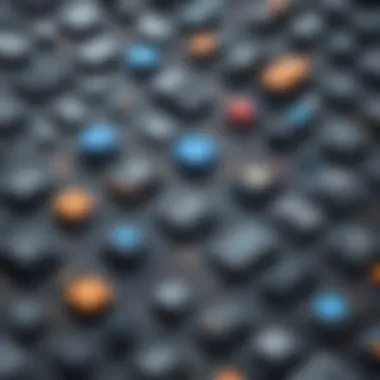

Intro
In a rapidly evolving digital landscape, automation tools have become essential for small to medium-sized businesses and entrepreneurs seeking to enhance productivity. Two of the leading platforms in this domain are Integromat and Zapier, both offering unique features to streamline various business processes. This article provides a detailed comparative analysis, highlighting the core functionalities, strengths, weaknesses, and overall effectiveness of these two automation solutions.
As the demand for automation increases, understanding the nuances between these platforms can empower businesses to make informed decisions. The aim is to unravel the complexities and options available in Integromat and Zapier, guiding users in selecting the tool that aligns with their specific needs.
Key Features of the Software
Overview of Core Functionalities
Integromat offers a visual interface that allows users to create intricate automations known as Scenarios. This enables seamless connections between various applications and services. It supports a wide range of integrations, making it suitable for complex workflows. Users can incorporate filters, routers, and aggregators, enhancing functionality.
In contrast, Zapier operates on a more straightforward approach, focusing on creating Zaps that link applications to perform specific tasks automatically. Its user interface is intuitive, allowing even those with minimal technical skills to set up integrations quickly. Zapier also provides numerous pre-built templates that cater to common tasks, streamlining the onboarding process for new users.
Unique Selling Points
One of the standout features of Integromat is its integration depth. It can handle data transformation and conditional logic, appealing to businesses needing more sophisticated solutions. Additionally, Integromat offers live monitoring of scenarios, allowing users to troubleshoot and optimize workflows efficiently.
Zapier's uniqueness lies in its user-friendliness and extensive library of integrations. With thousands of compatible apps, it particularly shines for those who need quick and efficient automation without the complexity of advanced features. Moreover, Zapier's community-driven support offers numerous shared workflows across various industries.
In-Depth Software Analysis
Pros and Cons
Both tools exhibit strengths that cater to different needs:
Integromat Pros:
- Rich visual editor for creating complex workflows.
- Powerful features for handling conditional logic and data processing.
- Live monitoring for real-time updates.
Integromat Cons:
- Steeper learning curve for beginners.
- User interface can be overwhelming for novice users.
Zapier Pros:
- User-friendly interface that is easy to navigate.
- Extensive library of pre-built templates and integrations.
- Fast setup time for basic automations.
Zapier Cons:
- Limited customization for more complex tasks.
- Higher costs for advanced features, especially as usage increases.
Performance Metrics
Both Integromat and Zapier deliver reliable performance; however, quantitative metrics can vary based on user needs. Integromat provides performance logs that track the execution times of scenarios, presenting actionable information to refine processes.
Zapier, while efficient, may experience delays with more intricate workflows due to its reliance on API calls. Users should evaluate their specific automation demands to understand how these performance factors might impact them.
"Choosing the right automation tool is crucial. It affects not just efficiency, but also overall business productivity in the long run."
Ultimately, the decision between Integromat and Zapier boils down to specific needs and preferences in automation capabilities. Each platform has its advantages, making them viable options for businesses aiming to enhance their workflow processes.
Intro to Automation Tools
Automation tools are an essential component in today’s digital landscape, serving as a bridge that helps companies optimize their workflows. They enable users to automate repetitive tasks that would otherwise consume significant time and resources. By leveraging these tools, businesses can enhance productivity and redirect their efforts toward more strategic initiatives. Understanding the core aspects of automation tools is crucial for businesses looking to reduce operational costs and improve efficiency.
Definition and Purpose
Automation tools are software applications designed to perform tasks with minimal human intervention. They generally connect various applications and services, allowing data to flow between them seamlessly. This integration enables users to create workflows that automate routine processes such as data entry, email marketing, and social media posting.
Key Purposes of Automation Tools:
- Streamlining Processes: Reduces the time spent on manual tasks.
- Error Reduction: Capturing data with automation minimizes human errors.
- Efficiency Improvement: Tasks can execute faster and more accurately.
- Resource Allocation: Frees up staff to focus on higher-value activities.
Automation tools assist organizations in achieving a high level of operating efficiency. Their adaptability means they can cater to different business needs and industries, making the understanding of their functions critical for any business strategy.
Importance of Automation for Businesses
Automation plays a vital role in enhancing operational efficiency across various industries. For businesses, automating processes can lead to enhanced productivity, cost savings, and improved service delivery. It allows companies to maintain a competitive edge in an increasingly fast-paced marketplace. Here are some important aspects highlighting the value of automation in businesses:
- Cost Savings: By reducing manual labor, companies can save on staffing costs and reallocate resources more effectively.
- Consistency: Automation ensures that processes are performed uniformly, which enhances the quality of service or products.
- Scalability: Businesses can scale operations without a corresponding increase in workforce or resources, making growth more manageable.
- Enhanced Data Management: Tools help in the systematic collection and management of data, leading to better insights for decision-making.
Companies that adopt automation tools often find that they can respond to market changes more quickly and improve overall responsiveness to customer needs.
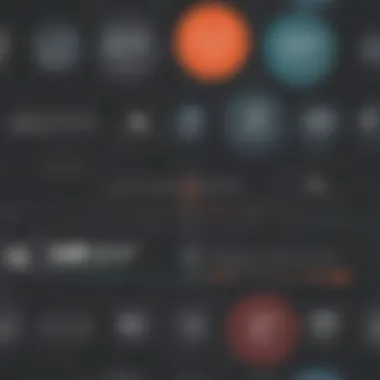

In summary, the importance of automation tools cannot be overstated. They empower businesses to streamline their operations and optimize their productivity, making them an indispensable part of modern business strategies.
Overview of Integromat
Integromat, now rebranded as Make, stands as an essential tool in the realm of automation technology. This section delves into its history, key features, integration capabilities, and user experience. Understanding Integromat helps businesses evaluate how it can benefit their unique processes and workflows. Its diverse functionalities cater to small and medium-sized enterprises, entrepreneurs, and IT professionals seeking efficient automation solutions.
History and Development
Integromat originated in 2012, aiming to provide a user-friendly platform to automate various tasks. Its evolution has been marked by consistent updates and enhancements to meet the growing demands of users. The rebranding to Make in 2021 reflected a broader vision of facilitating not just automation, but complex workflows in an accessible manner. Companies initially hesitant to adopt such technology found comfort in the gradual evolution of the tool. Over time, Integromat established itself as a reliable choice for integration and automation.
Key Features
Integromat contains numerous key features that differentiate it from competitors. Some notable elements include:
- Visual Scenario Builder: Users can design and visualize complex workflows with a drag-and-drop interface, making it manageable even for those without technical skills.
- Advanced Logic Operations: Integromat supports conditional logic, allowing users to specify how data flows through their scenarios based on certain conditions.
- Error Handling Framework: Built-in error management tools help users identify and resolve issues within automation processes, ensuring smoother workflows.
These features represent tangible benefits, offering simplicity while also accommodating sophisticated automation needs.
Supported Integrations
Integromat provides a broad range of integrations, connecting with various services and applications. Some prominent integrations include:
- Google Workspace (formerly G Suite)
- Slack
- Shopify
- Airtable
This extensive compatibility allows businesses to link their existing tools effectively, streamlining operations without extensive alterations to their current technology stack.
User Interface and Experience
User experience plays a pivotal role in the usefulness of automation tools. Integromat’s interface stands out for its clarity and intuitiveness. New users can navigate the platform with ease, while advanced users can delve into its more complex features with minimal learning curve. Also, extensive guides and tutorials enhance user proficiency, enabling teams to quickly adopt automation practices.
"Integromat’s focus on ease of use broadens its accessibility, expanding the market of potential users."
In summary, Integromat offers a robust prospects for businesses looking to automate processes. Its history indicates a stable growth trajectory. The tool's features, integrations, and user-friendly interface all contribute to its value, making it a competitive choice in the field of automation.
Overview of Zapier
Understanding Zapier is key for businesses looking to optimize their operational workflows. This platform simplifies repetitive tasks by connecting various applications, thus allowing users to automate their processes efficiently. When people think about automation tools, Zapier is often the first name that comes to mind. This prominence indicates its broad user base and effectiveness in facilitating automation. Knowing how Zapier operates and its abilities can have a significant impact on how businesses approach their automation strategies.
History and Development
Zapier was founded in 2011 by Wade Foster, Brian Helmig, and Mike Knoop. The inception of Zapier was motivated by the need for businesses to connect tools without having to employ coding skills. The founders recognized that many applications had robust APIs but lacked integration capabilities. Gradually, Zapier gained traction as users began to appreciate the ease of use it provided. Over time, the platform has evolved, introducing numerous features and integrations that strengthen its market position. Zapier's commitment to expansion is evident; they continually add new services, ensuring users have access to the latest tools in digital productivity.
Key Features
Zapier offers a variety of features that make it appealing to users:
- Multi-step Zaps: Users can create a workflow that involves multiple actions across different applications, not just limited to a single action.
- Filters: This functionality allows users to specify conditions that must be met for a Zap to run, offering more control over automation.
- Scheduled Zaps: Users can set their workflows to execute at specific times, enhancing not just automation but also time management.
- Custom Integrations: Zapier allows users to create custom integrations if needed, expanding usability beyond standard presets.
Supported Integrations
Zapier boasts an extensive library of applications that it can integrate with, including:
- Google Sheets
- Slack
- Mailchimp
- Trello
- Salesforce
With thousands of options, the diversity of supported integrations ensures that businesses can tailor their automation to their specific needs. This level of compatibility is crucial for organizations aiming to enhance productivity without having to switch between multiple tools.
User Interface and Experience
The user interface of Zapier is designed with a focus on simplicity. Users can navigate the platform with ease, even if they lack technical expertise. The dashboard is clean and organized, allowing new users to create Zaps quickly through guided steps. Each feature is logically placed, reducing the chances of confusion. Furthermore, Zapier provides a robust library of tutorials and documentation to assist users in understanding the capabilities of the platform. This comprehensive support enhances the overall user experience, making it approachable for small to medium-sized businesses.
"Automation is more than just convenience; it allows businesses to focus on growth while managing repetitive tasks efficiently."
The combination of these elements solidifies Zapier's standing as a prominent automation tool, making it a valuable asset for businesses striving for efficiency.
Comparative Analysis of Integromat and Zapier
In the rapidly evolving landscape of business automation, the choice between Integromat and Zapier is crucial. Each platform offers unique functionalities and benefits that can significantly influence operational efficiency. This section aims to distill the essence of both tools by focusing on specific elements like usability, integration options, pricing, performance, and community support. A comparative analysis is not merely about stating facts; it is about understanding how these factors interact with various business needs.
Ease of Use
When considering automation tools, ease of use is often the first aspect to evaluate. For a platform to be effective, it should be user-friendly and intuitive. Both Integromat and Zapier have made strides in this direction, yet they cater to different user preferences.
Zapier is widely recognized for its straightforward setup process, allowing users to create workflows, or "Zaps", through a seemingly effortless interface. Users can activate a workflow with minimal technical knowledge. In contrast, Integromat offers a more complex visual approach. While it may require a steeper learning curve, its design empowers more advanced users to construct detailed scenarios with greater flexibility.


In a survey of users, many appreciated Zapier for its simplicity, while Integromat received praise for its robust capabilities.
Integration Capabilities
Integration is at the heart of automation. Both tools excel in this area but differ significantly in scope and depth. Zapier supports over 2000 applications, making it highly versatile for general business automation needs. Its wide reach allows users to connect a plethora of tools, from Google Sheets to Salesforce.
Integromat, on the other hand, focuses on providing deeper integrations. It supports fewer applications, around 1000, but offers extensive functionality within these integrations. Users can create intricate workflows involving multiple steps and conditional logic, making it more suitable for complex business processes.
Pricing Models
Pricing can often be a deciding factor when choosing an automation tool. Zapier utilizes a tiered subscription model, where users pay according to the number of tasks performed. Its free plan allows for basic functionalities but limits the number of tasks and integrations. For small businesses, this can be a great starting point before committing to higher tiers.
Integromat also follows a subscription model but differentiates itself with a pay-as-you-go option. This model can be beneficial for businesses with variable usage patterns. Users can purchase operations as needed, which offers flexibility for those who may not require continuous automation. It's important for users to assess their specific needs to determine which pricing strategy aligns better with their budget.
Performance and Reliability
Performance and reliability are critical when evaluating automation tools. Both Integromat and Zapier have strong uptime records, yet their performance can differ based on specific use cases. Zapier generally provides quicker response times, making it suitable for tasks that require immediate action. Its streamlined architecture allows for rapid execution.
Conversely, Integromat's design supports complex operations, which sometimes may lead to longer processing times. However, its robust system provides extensive error handling options, allowing users to monitor and correct failures thoroughly. Reliability thus hinges on the balance between complexity and speed, depending on user requirements.
Support and Community
The level of support and the presence of a user community can make a significant difference when troubleshooting issues. Zapier boasts a vast community with numerous forums and resources. Users can find extensive documentation and access support across various channels, enhancing their overall experience.
Integromat, while having a smaller community, offers targeted support. Their dedicated help center is filled with tutorials, and users can reach out directly for assistance. The quality of help can often outweigh quantity. Both platforms provide significant resources to ensure users can troubleshoot effectively, yet individual experiences can vary.
Use Cases for Integromat
Integromat is a powerful automation tool that can streamline numerous business processes. Understanding its specific use cases is crucial for organizations looking to enhance efficiency and productivity. Exploring how Integromat functions in various scenarios allows businesses to see the real potential and application of this tool. Several unique situations illustrate its strengths and advantages.
Business Process Automation
One of the leading applications of Integromat is business process automation. This involves automating repetitive tasks and workflows that traditionally consume valuable time. By utilizing Integromat, companies can set up integrations that automatically migrate data between applications, trigger notifications, or even execute transactions based on specific criteria.
This not only reduces labor costs but also minimizes human error. For instance, a small business can automate the invoicing process by connecting its sales platform with accounting software, eliminating the manual entry of sales data. This seamless flow allows business owners to focus on more strategic tasks.
Data Synchronization
Data integrity is vital for data synchronization across various platforms. Integromat allows businesses to connect disparate systems, ensuring that data remains consistent and up-to-date. This is especially important for companies utilizing Customer Relationship Management (CRM) software alongside marketing tools.
For example, when a lead fills out a form on a website, Integromat can automatically capture this information and synchronize it with the CRM, ensuring that the sales team has the most current data. This real-time synchronization can significantly improve the accuracy of reports and analyses, aiding in better decision-making.
Lead Management
Integromat also excels in lead management, a critical area for sales-driven organizations. By automating lead capture, routing, and nurturing processes, businesses can enhance their chances of converting leads into customers. For instance, when a new lead is generated, Integromat can automatically tag the lead based on their source, assign it to a relevant team member, and send follow-up emails to engage them further.
This level of automation not only improves response times but also ensures that no lead falls through the cracks. Automated workflows support consistent communication and allow sales teams to prioritize leads effectively.
Integromat's versatility enables small to medium-sized businesses to compete effectively by optimizing their operational processes effectively.
Overall, leveraging Integromat for these cases supports greater efficiency and enhanced performance in various business operations. As automation becomes increasingly essential, understanding these applications can guide organizations in their automation journey.
Use Cases for Zapier
Understanding the use cases for Zapier is crucial for businesses looking to enhance their automation processes. This section highlights various scenarios where Zapier proves beneficial. Implementing automation can lead to significant efficiency gains, freeing up valuable time and resources. As Zapier connects different applications, it allows users to create customized workflows tailored to specific business needs without requiring in-depth technical knowledge.
E-Commerce Automation
E-commerce businesses handle numerous tasks daily. From managing inventory to processing orders and communicating with customers, these tasks can become overwhelming. Zapier simplifies these operations by automating various processes.
A common use case in e-commerce is syncing order data between platforms like Shopify and accounting software such as QuickBooks. By automating this task, businesses reduce errors and save time. Other scenarios include:
- Sending automated emails to customers when their order status changes.
- Adding new customers to a mailing list for future promotions.
- Tracking product returns efficiently.
The integration capabilities of Zapier with various e-commerce platforms allow for streamlined processes, enabling businesses to focus on growth rather than getting bogged down by repetitive tasks.
Marketing Automation
Marketing teams often juggle various campaigns, leads, and customer data. Zapier enhances marketing efficiency by automating repetitive tasks. For instance, if a new lead is captured through a form on Facebook, Zapier can automatically add that lead to a CRM like Salesforce. This ensures that no lead falls through the cracks.
Some other common automations in marketing include:
- Automatically sharing blog posts on social media platforms.
- Sending personalized emails to new subscribers.
- Generating reports from different marketing channels in one platform.


These automations not only save time but also help marketers to concentrate on strategy and engagement, rather than administrative tasks.
Customer Relationship Management
In the realm of Customer Relationship Management (CRM), Zapier shines by unifying and automating customer data operations. When customer inquiries or support requests are generated from various channels, Zapier can instantly classify and direct them to the appropriate team or individual.
Utilizing Zapier, businesses can achieve the following:
- Automatically assign leads to sales representatives based on specific criteria.
- Create follow-up tasks for sales personnel when new leads enter the system.
- Send automated reminders to customers for upcoming appointments or renewals.
By automating these processes, businesses enhance their customer service and ensure timely responses, leading to improved customer satisfaction.
Automating processes with Zapier not only streamlines operations but also enhances the overall customer experience.*
Overall, the use cases for Zapier present compelling benefits for small and medium-sized businesses. By leveraging automated workflows, businesses can achieve a higher level of productivity and operational efficiency.
Limitations of Integromat and Zapier
Understanding the limitations of Integromat and Zapier is crucial for businesses when selecting an automation tool. Every software has its boundaries, and being aware of these can help prevent frustrations and misalignments with user needs. Knowing the specific challenges also allows organizations to weigh the benefits against any potential drawbacks. This can guide sound decision-making in the realm of automation tools, ensuring that the chosen platform aligns with operational goals and resource allocation.
Common Challenges with Integromat
Integromat, now known as Make, has some distinct benefits, yet it is not without its challenges. One of the most notable issues is its steep learning curve. While the platform offers powerful features, the beginner may find the extensive range of options confusing. Getting accustomed to the interface requires time and effort, which may not be ideal for small businesses with limited resources.
Another common challenge pertains to performance. Users have reported lagging or slow execution times, particularly with more complex scenarios that involve multiple steps or integrations. This can hinder workflow efficiency, leading to delays in tasks that should be automated.
There are also integration limits. While Integromat boasts a wide array of integrations, some popular apps may not be supported. This limitation can restrict small businesses that rely on specific software solutions to streamline their operations.
Common Challenges with Zapier
On the other hand, Zapier, while widely favored for its ease of use, presents its own set of challenges. A significant drawback is its pricing model. Although Zapier offers a free version, many of its most lucrative features and higher task limits are locked behind a paywall. For growing businesses, this can become expensive quickly as they scale their automation needs.
Additionally, Zapier has limited customization options in its workflows compared to Integromat. Users may find themselves constrained by the pre-set triggers and actions, making it difficult to create complex automations. This limitation can be frustrating for tech-savvy users looking to tailor their workflows intricately.
Finally, like Integromat, the performance can be an issue. Users of Zapier have reported delays during high-traffic periods or when managing multiple tasks simultaneously. Smooth execution becomes crucial for maintaining productivity, and any slowdown can directly affect business operations.
It is essential for organizations to assess these limitations in line with their unique requirements and goals.
By identifying these potential challenges, organizations can make better-informed decisions about which tool suits their needs most effectively.
Future Trends in Automation Tools
The landscape of automation tools is constantly evolving. Understanding future trends helps businesses anticipate changes and adapt accordingly. In this section, we will explore emerging technologies and shifting user demands in automation. Recognizing these trends is essential for small to medium-sized businesses, entrepreneurs, and IT professionals to maintain a competitive edge.
Emerging Technologies Impacting Automation
Emerging technologies play a vital role in shaping the future of automation. Here are some key technologies to watch:
- Artificial Intelligence: AI improves automation by enabling tools to learn from data and enhance decision-making processes. This can lead to smarter workflows and increased efficiency.
- Machine Learning: This subset of AI focuses on teaching machines to learn autonomously. Automation tools utilizing machine learning can optimize processes based on historical data, predicting outcomes and suggesting improvements.
- Natural Language Processing: NLP allows tools to better understand human language. This development means that integrating systems through text will become easier, increasing accessibility for users.
- Robotic Process Automation (RPA): RPA automates repetitive tasks, freeing up human resources for more complex activities. Future trends are pushing RPA to integrate with AI,
- IoT Integration: Leveraging the Internet of Things can significantly enhance automation tasks. Smart devices can provide real-time data, leading to quick and informed decision-making. This integration extends automation beyond software tasks into physical devices.
"Automation is not just about replacing humans but augmenting their capabilities."
These technologies are likely to redefine workflows, making them more effective. Businesses that harness these advancements will achieve greater productivity and innovation.
User Demands and Expectations
The way users view automation tools is constantly changing. Today's users expect more than just basic features. Here are the main demands:
- Seamless User Experience: Simplified interfaces and intuitive designs are essential. Users prioritize tools that don’t require a steep learning curve. The experience must feel effortless.
- Customizability: Users want to tailor automation tools to fit their specific workflows. Flexibility in settings and options is key to meet diverse needs.
- Real-time Updates: Users expect quick updates and feedback from their automation tools. This immediacy allows businesses to react to changes promptly.
- Integrative Capabilities: As businesses use various applications, there is a strong demand for tools that easily connect with others. Automation tools should offer extensive integrations with popular platforms.
- Data Security and Compliance: With rising concerns about data privacy, users demand robust security features. Automation tools must comply with regulations to protect sensitive information.
In summary, understanding future trends in automation tools equips businesses with the foresight to adapt and evolve. Leveraging emerging technologies while addressing user demands will empower organizations to harness automation more effectively.
Culmination
In the context of automation tools, the conclusion serves as an essential element that distills complex information into actionable insights. This article highlights the strengths and weaknesses of Integromat and Zapier, both vital in streamlining workflows for various businesses. Understanding these tools helps businesses make informed decisions that can significantly impact productivity and efficiency.
Recap of Key Findings
The comparative analysis between Integromat and Zapier unveils critical insights regarding their functionalities.
- User Experience: Both tools offer user-friendly interfaces, yet Integromat's visual appeal may attract a more technical audience.
- Integration Options: Zapier excels with a broader range of integrations, making it suitable for users looking for quick setups.
- Pricing: Both platforms have tiered pricing models; however, Integromat may provide more value for businesses requiring extensive automation at a lower cost.
- Performance: The reliability of both tools is notable, though performance can vary based on user needs and selected features.
These findings emphasize the importance of aligning tool capabilities with specific organizational needs.
Final Recommendations
When choosing between Integromat and Zapier, several considerations should guide the decision-making process:
- Evaluate Business Needs: Identify specific automation needs. If straightforward integrations are necessary, consider Zapier. For complex workflows, Integromat might be the better choice.
- Cost Evaluation: Assess the budget available for automation tools. Integromat can be more budget-friendly for intensive automation projects.
- Trial Usage: Both platforms offer trial periods. Take advantage of these to explore functionalities and ease of use.
- Community Support: Leverage community forums for insights and assistance, particularly for troubleshooting specific integrations.
Ultimately, the selected tool should facilitate operational efficiency and meet the distinctive requirements of the business, ensuring sustainable growth and progress.















