Interactive Org Chart Software: Features and Benefits

Intro
In the contemporary business environment, where clarity and communication strategies are pivotal, interactive organizational chart software emerges as a key tool. This software assists businesses in visualizing their structure and navigating relationships among team members. Interactive org charts enable not only a depiction of hierarchy but also foster engagement, interactivity, and understanding within an organization. This article aims to guide readers through its key features and benefits, helping decision-makers choose the best option for their needs.
Key Features of the Software
Interactive org chart software offers a variety of core functionalities that set it apart from traditional chart-making.
Overview of Core Functionalities
- Dynamic Visualization: Users can create real-time charts that reflect organizational changes promptly.
- User-Friendly Interface: Most software options prioritize simplicity, making it easy for all employees to navigate and utilize effectively.
- Collaboration Tools: Integrated features allow teams to comment, share feedback, and make adjustments collectively, promoting teamwork.
- Integration Capabilities: Many solutions can be linked to HR databases or project management tools, ensuring real-time data updates.
- Customizability: Organizations can personalize charts by adding custom fields, logos, and branding, making representations more aligned with their identity.
Unique Selling Points
What makes interactive org chart software stand out?
- Enhanced Communication: By visualizing roles and relationships, these tools facilitate clearer communication among team members who might struggle to understand their position in the larger framework.
- Data-Driven Insights: Some software analyzes personnel data to provide insights about workforce distribution and departmental strengths.
- Accessibility: Cloud-based solutions ensure that charts are accessible anywhere, at any time, from any device.
"Interactive org chart software is not just a tool; it's a bridge to better organization and communication."
In-Depth Software Analysis
Each software option provides unique advantages and drawbacks. By evaluating these factors, businesses can identify the best fit for their specific requirements.
Pros and Cons
- Pros:
- Cons:
- Streamlined onboarding of new employees through visual aids.
- Increased transparency in role distribution and reporting lines.
- Facilitation of remote work environments by maintaining clarity in organizational structure.
- Costs associated with subscription-based models can accumulate over time.
- Dependence on technology may create challenges, especially for less tech-savvy teams.
Performance Metrics
Measuring the effectiveness of interactive org charts can help organizations assess their impact. Key performance metrics include:
- User engagement rates and feedback from employees.
- Reduction of misunderstandings related to roles and responsibilities.
- Comparison of old vs. new onboarding timelines for new employees.
Prelims to Interactive Org Chart Software
Interactive org chart software has gained prominence in the modern business landscape. It plays a crucial role in providing clarity and structure to organizational hierarchies. Small to medium-sized businesses, entrepreneurs, and IT professionals can leverage these tools to visualize their internal structures effectively. This section will discuss the definition, purpose, and evolution of interactive org chart software, highlighting its significance in enhancing communication and collaboration.
Definition and Purpose
Interactive org chart software is a tool designed to create and manage organizational charts digitally. Unlike traditional charts, it allows users to create dynamic and editable diagrams that can be updated in real-time. The primary purpose of this software is to simplify the representation of an organization’s hierarchy. It helps team members understand their roles, responsibilities, and how they fit within the larger framework of the business. This clarity fosters efficient communication and enhances collaboration across departments, aligning everyone towards common goals.
Some key features of interactive org chart software include:
- Drag-and-drop functionality for easy chart creation
- Real-time updates that reflect changes in staffing or roles
- Collaboration tools that enable input from multiple users
- Integration with other business tools, like HR software or project management platforms
Overall, the purpose of this software extends beyond visualization. It aims to empower employees with accessible information and foster a sense of belonging, which can lead to improved job satisfaction and productivity.
History and Evolution
The evolution of org chart software is linked closely to advancements in technology. Early versions were often static, created using basic diagramming tools and requiring significant manual updates whenever there were changes. As businesses expanded, these static methods became insufficient to manage increasingly complex structures.
With the advent of digital technology in the late 20th century, more sophisticated software emerged. Initially, they simply digitized traditional charts, but as organizational needs changed, so did the software. The introduction of cloud technology in the early 2000s allowed for real-time collaboration and updates, making these tools more versatile and user-friendly.
Moreover, the growth of remote work trends accelerated the demand for interactive solutions. Businesses needed a way to maintain clear communication and structure, even when team members were not physically present. Today’s interactive org chart software integrates seamlessly with communication tools like Slack or Microsoft Teams, meeting the needs of modern, agile organizations.
As this type of software continues to evolve, it now places a strong emphasis on user experience. Features such as customization and ease of use are crucial, ensuring that all employees, regardless of their technical ability, can navigate and utilize the software effectively.
"Interactive org chart software not only visualizes hierarchy but also adapts to the changes in modern organizations. This adaptability is vital for maintaining clear communication in a dynamic work environment."
The importance of understanding the history and development of org chart software cannot be overstated. It illustrates how businesses can keep pace with changing organizational needs and technological trends. By embracing these tools, organizations can improve their internal communication and foster a culture of transparency.

Understanding the Need for Org Chart Software
Organizations today face challenges that can hinder effective communication and structure. The use of interactive org chart software addresses these concerns by providing a visual representation of the organizational hierarchy. This section will explore the common challenges in traditional org charts and highlight the multifaceted benefits of incorporating interactivity.
Common Challenges in Traditional Org Charts
Traditional org charts present several limitations that can obstruct effective management and clarity within an organization. One primary challenge is the aesthetic rigidity. Often, these charts are static and difficult to update. When changes in personnel occur, such as promotions or departures, updating a traditional chart becomes cumbersome. This delay may lead to confusion about reporting structures.
Another challenge is accessibility. A printed or simple digital chart can lack interactivity. Employees might need clarification on roles or relationships between departments, mainly when they need to reference the chart frequently.
Additionally, traditional org charts often do not provide context. For instance, they may show titles and positions, but they rarely illustrate the functionalities or responsibilities of each role. This lack of context can hinder understanding, especially for new hires or external partners.
Most importantly, static charts can often foster silos among departments. Without a dynamic view of the organization, collaboration may suffer because teams may only see their immediate relationships.
[Organizations need to find ways to visualize their structure while allowing for easy updates and adaptations.]
Benefits of Interactivity
The advent of interactive org chart software brings numerous advantages that tackle the issues presented by traditional methods. Firstly, real-time updates are a significant benefit. As personnel changes occur, software like Lucidchart or Organimi allow users to update charts instantly. This ensures everyone has access to the most current organizational structure.
Secondly, these tools enhance accessibility. Employees can explore the org chart freely through interactive features. They can click on roles to reveal more information about responsibilities and team dynamics, providing a more nuanced understanding of the organization.
Thirdly, interactive org charts encourage collaboration. By offering a clear view of cross-departmental relationships, these tools can help break down silos. Employees can identify potential collaborators or resources beyond their immediate team, fostering greater productivity and synergy.
Moreover, the ability to customize org charts further reflects an organization's culture and structure. With various templates and designs available, entities can create a representation that resonates more with their specific environment, enhancing employee engagement with the tool.
These benefits position interactive org chart software as a necessary asset for organizations looking to improve structures and promote clarity. As organizations continue to grow and evolve, using tools that support effective communication becomes increasingly crucial.
Key Features of Interactive Org Chart Software
The effectiveness of interactive org chart software lies significantly in its features. These features do not only enhance the user experience but also elevate the functionality of organizational charts to meet the evolving demands of businesses. Understanding these key elements can help organizations select the right software that aligns with their specific needs. Below, we will explore four essential features of interactive org chart software: customization options, user-friendly interface, integration capabilities, and real-time updates.
Customization Options
Customization is a fundamental feature for any software, particularly for interactive org chart tools. Organizations often have unique hierarchies and cultural aspects that influence how they visualize their structure. An interactive org chart software must allow users to adjust visual elements, such as colors, layouts, and labels. This flexibility is vital as it enables businesses to portray their identity through the org chart. Furthermore, customization can extend to user roles and access levels, granting different permissions to various team members. Such functionality ensures that sensitive information remains protected while improving clarity within the organization.
User-Friendly Interface
A user-friendly interface is crucial for ensuring that all employees can easily navigate the software, regardless of their technical skill levels. The design should facilitate intuitive interaction. Proper visual hierarchy, logical menus, and clear instructions can significantly reduce the learning curve associated with using the software. Moreover, a smooth user experience encourages widespread adoption across the organization, fostering communication and collaboration. Ultimately, the easier it is to create and modify org charts, the more likely teams will engage with the software effectively.
Integration with Other Tools
Modern organizations utilize a variety of tools to manage operations, communication, and human resources. Therefore, the ability of interactive org chart software to integrate with existing tools is vital. Popular integrations include connections with team communication apps like Slack, project management software like Asana, and HR platforms like BambooHR. Such integration facilitates data flow and ensures that all team members have access to current information. When org charts are seamlessly intertwined with other tools, it optimizes workflows and reduces redundancy.
Real-Time Updates
Lastly, the feature of real-time updates cannot be overlooked. Organizations are dynamic, and hierarchies can shift through promotions, reassignments, or organizational changes. Thus, real-time updates to org charts are essential for maintaining accuracy. When the software automatically reflects these changes, it prevents misinformation and helps employees stay informed about organizational structure. Being up-to-date enhances decision-making processes and fosters a sense of belonging, as team members can see their place within the larger framework.
"An effective org chart is not static but a living document that evolves with the organization."
In summary, the key features of interactive org chart software play a critical role in its success within an organization. Customization options allow for personal alignment with company culture, while a user-friendly interface enhances accessibility. Integration with other tools streamlines operations, and real-time updates maintain accuracy. Understanding these features will empower organizations to make informed choices that will ultimately benefit their structure and communication.
Comparative Analysis of Popular Interactive Org Chart Software
In the rapidly evolving world of business tools, the significance of performing a comparative analysis of popular interactive org chart software cannot be understated. This evaluation helps organizations identify which solutions best fit their unique needs and objectives. Each software solution comes with its own set of features, advantages, and limitations. Understanding these variances is crucial for decision-makers who seek to enhance organizational structure, communication, and efficiency.
Leading Solutions in the Market
A variety of software platforms stand out in the interactive org chart space. Some of the leading solutions include:
- Lucidchart: This tool is known for its intuitive interface and offers seamless integration with various applications, like Google Workspace and Microsoft Office. Users can create visually appealing org charts quickly.
- Creately: It supports real-time collaboration and includes numerous templates. This feature is essential for teams that require constant updates and input from multiple users.
- OrgWeaver: This platform focuses on simplifying complex organizational structures. It provides functionality for workforce planning and can generate reports to aid in strategic decision-making.
- Pingboard: Known for its interactive features, it allows employees to view their organization at a glance. It also includes employee profiles which enhance visibility across the team.
Choosing the right software involves understanding how these solutions address specific organizational demands, whether they are related to user interface design, collaborative features, or specific integrations with current business tools.
Feature Comparisons


When comparing features of interactive org chart software, several factors should be taken into account:
- Customization: The ability to tailor charts to match unique branding or information needs.
- Collaboration Tools: Features that allow real-time work among team members, such as comments or editing tracks.
- Integration Capabilities: Compatibility with existing systems like HR management or project management tools is very important.
- Mobile Accessibility: Now, more organizations are focusing on mobile solutions, so ease of access on mobile devices can be a critical factor.
Understanding these features helps organizations prioritize their must-haves and excludes options that may not fulfill essential requirements.
Pricing Models
Pricing structures for interactive org chart software can vary widely. Various models can be reviewed:
- Subscription-Based: Many platforms, like Lucidchart, offer monthly or annual subscriptions. This model is often favored for its predictable costs.
- Per-User Licensing: Some tools charge based on the number of users. While this could be beneficial for smaller teams, it can become costly for larger organizations.
- One-Time Fee: Certain software allows for a one-time acquisition cost, removing the need for ongoing payments, which many find appealing.
It is essential to evaluate these pricing models against the budgetary constraints of the organization and the corresponding value each software solution provides.
"Choosing the right interactive org chart software can transform your organizational efficiency and communication."
In sum, the comparative analysis of these software options is pivotal for any business looking to adopt interactive org chart tools. The right choice can greatly enhance both communication and workflow across teams, ultimately contributing to organizational success.
User Experiences and Feedback
User experiences and feedback play a crucial role in evaluating and implementing interactive org chart software. Understanding how users interact with the software and their perceptions can greatly influence its effectiveness within an organization. This allows decision-makers to gain insights into real-world applications and usability concerns, ensuring that the software aligns with employee needs.
Collecting user feedback can illuminate aspects like ease of use, feature applicability, and integration experiences. By assessing these elements, organizations can better gauge the software's impact on communication, efficiency, and overall organizational clarity.
Case Studies
Case studies serve as powerful examples of how interactive org chart software can transform an organization’s structure and dynamics. One notable case involves a medium-sized marketing firm that adopted Lucidchart to visualize its hierarchical structure. Before this implementation, the firm struggled with updating its static org charts, often leading to outdated information. After using Lucidchart, the team reported notable improvements:
- Enhanced Clarity: Employees could easily locate and connect with colleagues across different departments.
- Streamlined Communication: The interactive features fostered better collaboration among team members during project phases.
- Real-Time Updates: Changes in personnel or roles were instantly reflected, maintaining current and accurate information.
Another example is a technology startup that implemented OrgWeaver. They faced challenges in managing rapid growth. With OrgWeaver, the startup was able to:
- Visualize Rapid Changes: The software allowed for quick adjustments to the org chart as the company scaled.
- Improve Onboarding: New employees found it easier to understand the company's structure, shortening the learning curve.
These case studies illustrate how tailored solutions can address specific organizational needs, enhancing operational productivity.
Testimonials from Organizations
Feedback from organizations that have integrated interactive org chart software reveals much about its practicality and value. For instance, a regional non-profit reported significant change with the adoption of Microsoft Visio. They praised the following aspects:
“Visio provided us with a way to visualize our teams, which improved our internal communication massively. The training sessions were more effective because everyone could literally see who was working on what.”
Similarly, an ecommerce company shared their experience with SmartDraw about its user interface:
“SmartDraw was simple to use and required very little training. Our team could dive right in and start creating org charts in no time.”
Organizations often note that incorporating feedback allows software providers to evolve their platforms to better meet user needs. As companies share their experiences, they contribute to an ecosystem that fosters improvement and innovation in the realm of interactive org chart software.
In summary, user experiences and feedback are not just supplementary; they form the bedrock of understanding how interactive org chart software can drive organizational efficiency and clarity. Engaging with users through case studies and testimonials enables future users to make informed decisions.
Implementing Org Chart Software in Organizations
When organizations consider the integration of interactive org chart software, they embark on a journey that can transform their structural dynamics and communication strategies. Effective implementation goes beyond just deploying technology; it demands strategic planning, user involvement, and ongoing evaluations. Proper implementation can yield numerous benefits, from better clarity in reporting structures to enhanced interdepartmental communication. By adopting best practices, organizations can ensure they derive maximum value from their chosen software.
Best Practices for Implementation
- Define Clear Objectives: Start with explicit goals. Understand what you want the org chart software to achieve for your specific organization. Is it primarily for visualizing team structures, facilitating communication, or enhancing reporting functions?
- Engage Stakeholders Early: Include team leaders, department heads, and key personnel in the decision-making process. Their insights can guide the selection process and enhance user acceptance.
- Choose User-Centric Software: Select a platform that is intuitive and caters to your organization's needs. A user-friendly interface will encourage adoption and reduce the learning curve.
- Test Before Full Deployment: Before a complete rollout, conduct pilot tests with selected teams. Gather feedback on usability and functionality, and make necessary adjustments based on their experiences.
- Communicate Benefits Clearly: Make sure all users understand the practical advantages of adopting the new software. Effective communication can ease anxiety about change and foster a sense of ownership.
- Monitor and Adjust: After implementation, continually assess user feedback and engagement levels. Be prepared to make adjustments as needed to improve functionality and usability.
Training and Support for Users
Training and ongoing support are critical elements for successful adoption of org chart software. The effectiveness of the software largely depends on how well users comprehend and utilize its features.
- Structured Training Sessions: Organize comprehensive training sessions tailored to various user levels. These sessions should cover basic functionalities, advanced features, and troubleshooting tips.
- Create Resources: Develop user manuals, video tutorials, and FAQs to give users easy access to information. This can help users troubleshoot common issues independently and enhance their comfort level with the software.
- Provide Continuous Support: Set up a support channel, whether through email, chat, or an intranet page. This ensures users can quickly get help when they encounter problems.
- Encourage Feedback: Establish a feedback loop that encourages users to share their experiences with the software. This input is invaluable in making improvements and addressing user concerns.
- Regular Updates and Refreshers: Organize periodic refresher courses and updates to keep users informed about new features or changes to the software.
"Involving users in the initiation and training processes transforms reluctance into enthusiasm."


The success of interactive org chart software hinges on how well it is implemented within the organizational ecosystem. By adhering to best practices and prioritizing robust training and support, organizations set a strong foundation for leveraging this technology effectively. Engaging every level of an organization throughout the process will ultimately enhance productivity and clarity in structural communication.
Measuring the Success of Org Chart Software
Measuring the success of org chart software is essential for organizations seeking to understand how effectively these tools are performing. It involves evaluating their impact on organizational dynamics, communication, and overall efficiency. Successful implementation of interactive org chart software may be determined through various specific elements, each serving to emphasize the software's value within the business environment.
By tracking performance metrics, businesses can identify areas for improvement and understand the return on investment (ROI) generated through the use of such tools. This is particularly crucial for small to medium-sized businesses where resources and budgets may be limited.
Key points to consider include:
- Integration with existing systems: Assessing how well the software fits within other tools in use, such as project management and communication platforms.
- User adoption rates: Understanding how many employees actively utilize the software and how frequently it is used.
- Effect on team collaboration: Identifying whether the software improves collaboration among teams and departments.
Key Performance Indicators
Key Performance Indicators (KPIs) are vital for measuring the success of org chart software. They provide concrete data reflecting the software's effectiveness and its contribution to meeting organizational goals. Here are essential KPIs to analyze:
- User Engagement: This indicates how frequently team members interact with the software.
- Time Saved: Calculate the amount of time the software helps to save in managing organizational structures.
- Feedback Scores: Surveys can gauge employee sentiment about the software's usability and functionality.
- Error Reduction: Monitor any decrease in reporting errors or miscommunication due to clearer organizational charts.
- Increased Productivity: Assess whether workflow efficiency has improved following implementation of the software.
Tracking these KPIs not only helps determine immediate advantages but also provides insight into long-term benefits.
Feedback Mechanisms
Feedback mechanisms play a critical role in evaluating the effectiveness of org chart software. Establishing strong lines of communication for feedback helps ensure that the software meets user needs and expectations. Consider the following strategies:
- Surveys: Regular feedback gathering from users can highlight areas where the software flourishes or needs improvement.
- Focus Groups: Organizing focus groups can lead to in-depth discussions about user experience and software features.
- User Support Forums: Creating forums can offer insights into common problems and potential solutions shared among users.
"Feedback is the breakfast of champions." — Ken Blanchard
Utilizing these feedback methods allows organizations to adapt their org chart software more effectively, creating a more user-friendly environment. It also positions leadership to make informed decisions about future updates or feature enhancements.
In summary, measuring the success of org chart software requires a multifaceted approach. By focusing on KPIs and establishing robust feedback mechanisms, organizations can ensure their investment yields maximum benefit.
Future Trends in Interactive Org Chart Software
The landscape of interactive org chart software is evolving rapidly. As organizations seek more efficient, transparent, and user-friendly tools, understanding future trends becomes essential. These trends not only shape the software itself but also influence how businesses communicate and operate internally. Recognizing these developments can help small to medium-sized businesses, entrepreneurs, and IT professionals make informed choices and remain competitive in their fields.
Emerging Technologies
Emerging technologies are pushing the boundaries of what interactive org chart software can offer. Integration of artificial intelligence is notable. AI can enhance the software's functionality, making it smarter and more adaptive. For example, AI algorithms can analyze organizational structure changes automatically and suggest necessary updates to the org chart. This reduces manual input and ensures accuracy.
Moreover, cloud computing capability is another significant advancement. With cloud-based solutions, organizations can access org charts remotely and share information easily. This ensures that all team members, regardless of location, have updated access to organizational structure. Flexibility offered through the cloud also supports remote work, which has become increasingly common.
Other technologies like virtual reality and augmented reality may soon play a role in org chart software. Imagine the possibility of visualizing a three-dimensional representation of an organization. This could enhance understanding of roles and relationships among employees, making it easier for teams to navigate their structure.
Anticipated Developments
The anticipated developments in interactive org chart software focus on enhanced user engagement. As companies aim for personalized experiences, they are likely to introduce features that allow users to tailor their views according to preferences. For instance, users could highlight departments or roles they interact with most, facilitating better communication pathways.
Additionally, data analytics capabilities will likely expand. Organizations are beginning to understand the value of data-driven decisions. By incorporating analytics, org chart software can provide insights into employee performance and collaboration patterns. This can guide management in making strategic changes and improving overall performance.
Integration with other business tools is also necessary. The future will see a smoother collaboration between org chart software and platforms like Slack, Microsoft Teams, or project management tools. This interconnectedness will foster a cohesive work environment, ultimately enhancing productivity.
In summary, it is clear that the future of interactive org chart software is bright. Embracing emerging technologies and adapting to anticipated developments is crucial for organizations aiming to optimize their internal structures and communication. Keeping abreast of these changes will allow decision-makers to leverage innovative tools effectively.
End
In an age where organizational efficiency is paramount, the exploration of interactive org chart software emerges as a critical component of modern business practices. This article highlights the importance of effective communication and clarity in organizational structures, which are increasingly necessitated by the complexities of team dynamics. Interactive org charts offer a solution that not only visualizes hierarchical relationships but also enables real-time interactivity, leading to enhanced collaborative efforts among teams.
Summarizing Key Takeaways
As we conclude this examination, several key takeaways emerge:
- Enhanced Visualization: Interactive org charts provide a clear and dynamic view of the organization, making it easier for employees to understand reporting lines.
- Improved Communication: The functionality of these tools fosters better communication among team members by allowing easy access to team structures and roles.
- Integration Capabilities: Many modern interactive org chart solutions integrate seamlessly with existing business software, facilitating smoother data sharing and updates.
- Customizability: Users can tailor org charts to fit their specific organizational needs, aligning the tool with unique workflows and structures.
These points underscore why investing in interactive org chart software can significantly impact organizational clarity and efficiency.
Final Thoughts on Software Selection
Selecting the right interactive org chart software involves careful consideration of several factors. Small to medium-sized businesses and entrepreneurs should assess their specific needs before making a choice. Here are important considerations:
- Usability: Ensure the software has an intuitive interface that users can navigate with ease.
- Scalability: Choose a solution that can grow with the organization as team sizes fluctuate.
- Cost-Effectiveness: Compare pricing models to find an option that offers the necessary features without straining budgets.
- Support and Training: Consider the availability of user support and training resources to facilitate a smooth transition to new software.













