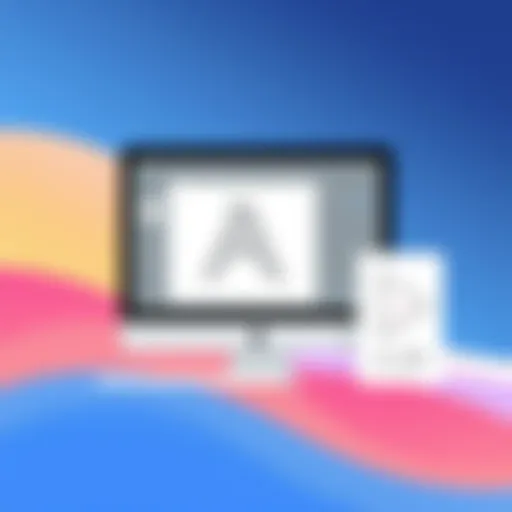Mastering Interior Design Layout Tools: A Complete Overview


Intro
In the world of interior design, the layout forms the backbone of any project. It determines not only how people navigate spaces but also how they perceive them. With that in mind, the right tools can make all the difference. Designers, both seasoned and new, often find themselves navigating a maze of options—some traditional, others cutting-edge. This guide will explore the various interior design layout tools available today, shedding light on their functionality and suitability for different design skills. From maximizing small apartments to conceptualizing expansive commercial spaces, these tools serve an essential role in shaping the environments we inhabit.
Understanding the nuances of various layout tools can empower professionals and enthusiasts alike. Selecting the right tool based on project needs can enhance creativity while keeping design efficient. This article taps into the core functionalities of these tools, accentuating their significance in achieving aesthetic and practical space solutions. By the end of this guide, you will have a deeper understanding of various tools, emerging trends, and effective practices that can transform not just designs, but experiences.
Key Features of the Software
Overview of Core Functionalities
An effective interior design layout tool should be built on solid functionalities. Many tools provide features that range from basic layout drafting to complex 3D modeling. Key functionalities often include:
- Drag and drop interfaces: Allow users to easily position furniture, walls, and fixtures in a virtual space.
- Template galleries: Offer pre-designed layouts that can be customized to fit specific needs.
- Measurement tools: Ensure accurate scaling to maintain functionality without sacrificing aesthetics.
- Visualization options: Transform 2D plans into stunning 3D renderings to help clients envision the final outcome.
Unique Selling Points
What makes a particular layout tool stand out in a crowded market? Several unique selling points can significantly affect usability and user satisfaction:
- Integration with other software: Compatibility with platforms like AutoCAD or SketchUp can enhance workflow efficiency.
- Collaboration features: Many modern tools allow team members or clients to give real-time feedback, speeding up the design process.
- Augmented reality capabilities: Some applications offer AR, allowing clients to see proposed designs in real-time within their own spaces.
"The right tool provides not just a means to an end, but also a platform for creativity."
In-Depth Software Analysis
Pros and Cons
It’s essential to weigh the advantages and drawbacks of any layout tool. Below are some common pros and cons:
Pros:
- Wide array of user-friendly features, catering to both novice and professional designers.
- Great visual outputs help in client presentations.
- The ability to rapidly iterate on designs leads to improved project outcomes.
Cons:
- Some programs can have a steep learning curve, particularly for beginners.
- High subscription costs for premium features might not be justifiable for smaller projects.
Performance Metrics
Evaluating the performance of layout tools can depend on various factors, including speed, accuracy, and support services. Here’s what to consider:
- Load times: Slow software can hinder creativity and waste time. Designers often look for tools that load quickly and run smoothly even with detailed designs.
- Support and resources: The availability of tutorials, forums, and customer service can significantly affect a user’s experience.
- User community: Active discussions on platforms like reddit.com can provide real-world insights into the effectiveness of different tools.
In selecting interior design layout tools, always remember that each project might require a unique combination of features. Balancing functionality with creativity is key to mastering the art of interior design.
Understanding Interior Design Layout Tools
Interior design is an intricate dance, where every piece, color, and form plays a harmonized role. To make this art effective, layout tools become essential partners in the creative process. These tools not only help visualize concepts but also assist in practical implementations of designs. Understanding interior design layout tools means recognizing how they can influence a project's success, enhance efficiency, and elevate the aesthetic appeal of environments.
Definition and Importance
Layout tools are commonly defined as instruments and software that aid designers in planning and arranging spaces. They can be both physical, like tape measures or rulers, and digital, such as advanced 3D modeling software.
The significance of these tools cannot be overlooked. They serve several purposes:
- Space Planning: Efficient use of available space, ensuring functionality without sacrificing style.
- Visualization: With tools, ideas leap off paper. Designers can depict furniture arrangements and color schemes, enabling clients to visualize the final outcome.
- Communication: These tools bridge the gap between designers and clients. Clear layouts help articulate concepts and facilitate informed discussions.
Ultimately, knowing which layout tool fits a specific project can make all the difference. As interior design increasingly involves complex requirements, selection of suitable layout tools becomes an integral part of the planning process.
Historical Context
Going back in time, interior design did not have the luxury of digital tools. Early designers relied on hand-drawn sketches, rudimentary scales, and the simplest forms of graph paper. These methods required a level of precision that could only be achieved by the skilled hand of the designer.
With the arrival of the industrial era, new materials and furnishings burgeoned, and the demand for more sophisticated designs rose. Architects and designers began integrating tools like the T-square and the protractor into their workflows. They found that these physical tools allowed for greater accuracy and consistency in their plans.
Fast forward to the late 20th century, where technology began to play a pivotal role in design practices. The introduction of computer-aided design (CAD) revolutionized the field. Designers could now create, modify, and optimize designs more effectively. As digital tools progressed, so did the creativity within the field. Current software solutions like SketchUp and AutoCAD exemplify how far we’ve come, providing unprecedented dimensions of creativity.
Understanding the historical context of these tools enhances the appreciation of their role. It’s not just about aesthetics; it’s about the evolution of a craft that has continually adapted to societal needs and technological advancements.
Types of Interior Design Layout Tools
Understanding the various types of interior design layout tools available is essential for professionals and enthusiasts alike. These tools aid in the creation of functional and visually appealing spaces, ultimately making the design process smoother and more effective. By exploring both physical and digital options, one can tailor their approach to suit specific project needs, budget constraints, and personal preferences.
Physical Tools
Scale rulers
When it comes to precise measurements, scale rulers hold a place of significance in any interior designer's toolkit. These tools enable designers to accurately translate real-world dimensions into scaled drawings. The key characteristic of a scale ruler is its graduated markings representing different scales, which allows designers to visualize their concepts more effectively.
One of the most beneficial aspects of scale rulers is their simplicity. They do not require any fancy tech or software. You can carry them anywhere, from job sites to cafés, where ideas often spark. However, it does not come without limitations; the need for manual calculations can sometimes lead to errors, especially in complex designs.
Graph paper
Graph paper has long been a staple for designing layouts, offering a straightforward method to sketch room layouts with accuracy. Its grid-like design allows for easy scaling and proportioning, enabling designers to keep a clear view of spacing and placement. The tactile appeal of sketching on paper can lead to a more hands-on creative process, often yielding unique ideas.
Graph paper is favored for its accessibility; it doesn’t require any software skills, making it ideal for budding designers or those who prefer traditional methods. However, its limitations come into play when designs require adjustments or when a more dynamic visualization is needed. Paper sketches can’t easily be altered or shared digitally, which might slow down collaboration efforts.
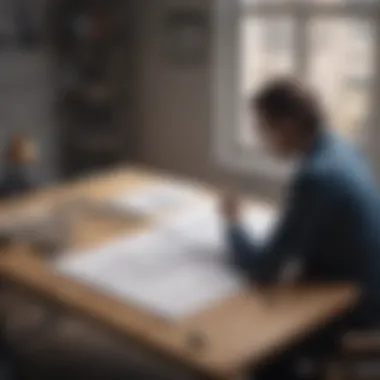

Tracing software
In the digital universe, tracing software steps in to bridge the gap between traditional sketching and advanced design technology. This software allows designers to take existing images or sketches and transform them into digital formats. One standout feature is its ability to quickly manipulate the traced designs, enabling faster iterations.
Tracing software is popular because it retains the essence of hand-drawn work while offering the benefits of digital editing. It can enhance accuracy and provide more options for detailing designs. However, it does require some level of familiarity with digital tools, which can be a barrier for some users.
Digital Tools
2D layout software
2D layout software serves as a cornerstone of modern interior design practices. With capabilities to draft precise floor plans and layouts, it simplifies the visualization of spaces before any physical work begins. The ease of use and intuitive interfaces are key reasons architects and designers gravitate towards these platforms.
A unique aspect of 2D layout software is its ability to integrate various elements like furniture and fixtures onto a flat surface. This hands-on manipulation fosters a sense of realism that can help in evaluating different configurations. However, while its user-friendliness is a strong point, it may fall short for those requiring high-level 3D visuals or immersive representations.
3D modeling applications
When it comes to bringing designs to life, 3D modeling applications are the next step up. These tools not only allow for comprehensive layout designs but also lend a heightened sense of realism to concepts. Users can explore their designs from various angles, offering a more immersive experience about how the finished space will look.
The interactive nature of 3D modeling applications is their most significant benefit; they provide accurate representation and facilitate better spatial understanding. However, with their in-depth features often come a steep learning curve, which can be off-putting for users new to technology.
AR/VR integration
The merging of augmented reality (AR) and virtual reality (VR) into design tools is revolutionizing how interior designers present their ideas. By simulating real environments, designers can create immersive experiences where clients can “walk through” proposals before making any commitments. The key characteristic of these technologies is their capacity to engage users in ways that traditional methods simply can't.
AR and VR are particularly advantageous for client presentations, offering visualizations that feel real. It caters to the increasingly tech-savvy clientele looking for innovative solutions. However, it may require sophisticated hardware and software setup, which can escalate costs and complicate the design process for smaller operations.
Overall, understanding these tools and their specific advantages helps tailor advice and decisions towards achieving optimal design outcomes.
Key Features of Effective Layout Tools
When traversing the realm of interior design layout tools, recognizing key features is essential for maximizing their utility. These features shape the user's experience, enhance productivity, and ultimately influence their ability to create captivating spaces that meet specific client needs. The effectiveness of layout tools often hinges on three primary characteristics: user interface, customization options, and collaboration capabilities.
User Interface
Having a well-designed user interface (UI) can make or break an interior design tool. A thoughtful UI offers an intuitive experience that reduces the time spent learning how to navigate the tool itself. Consider tools with visually appealing layouts that prioritize ease of access. For instance, software like SketchUp and AutoCAD provide distinct menus and a clean workspace, making it easier for users to find essential functions without losing their way.
Moreover, a responsive UI adapts to user inputs efficiently. When a layout tool includes drag-and-drop functionality, it reduces frustration and fosters creativity. Imagine rearranging furniture pieces on a digital platform with just a flick. That simplicity keeps professionals focused on their projects instead of battling intimidating tech.
"An effective user interface should feel like a good conversation: straightforward, engaging, and fluid."
Customization Options
Customization features can greatly enhance the versatility of layout tools, allowing users to tailor their workspace to personal preferences or project-specific needs. This could range from modifying palettes of colors to the ability to upload personal textures or images.
For example, tools such as RoomSketcher allow users to adjust dimensions, colors, and design elements. The more flexible and adaptable a tool is, the better it can address unique challenges. Personalization also fosters a strong emotional connection, making the design process feel more intimate. Being able to tweak a layout tool to reflect individual style is like putting your own mark on your creative work.
Another aspect to consider is the availability of templates. A tool that offers pre-designed templates—like those available in Chief Architect—can save time, enabling faster project completions while still providing room for customization.
Collaboration Capabilities
Today’s interior design landscape often requires teamwork, and the best layout tools are those that encourage collaboration. A tool that integrates real-time editing, commenting features, and shareability can foster a more productive work environment. Tools such as Foyr Neo allow team members to work on a design simultaneously, inviting instant feedback and reducing misunderstandings.
Moreover, cloud-based options are essential for keeping everyone on the same page. By employing products that save work in the cloud, like SketchUp Free, designers and clients can access the layout from anywhere—whether at a café or in a meeting room. This flexibility ensures that changes can happen on the fly, allowing conversations to flow more organically and designs to evolve smoothly.
Each of these features—user interface, customization options, and collaboration capabilities—contributes to wielding layout tools with skill. By picking tools with these characteristics, designers not only up their game but also serve their clients better, moving design ideas from abstract thinking to practical solutions seamlessly.
Benefits of Using Layout Tools
When it comes to interior design, having the right tools is half the battle. Layout tools hold immense significance, aiding designers in manifesting their visions into tangible spaces. Let’s dig into the myriad benefits of employing these layout tools effectively, touching upon how they streamline workflow and elevate the overall design experience.
Enhanced Visualization
One notable advantage of layout tools is their ability to enhance visualization. Visualizing space can be a daunting task. Without a proper tool, one might struggle to see how different elements interact within a room. Layout tools convert abstract ideas into concrete visuals.
The detail that these tools provide allows designers and clients alike to see each component in context, ensuring that everything fits harmoniously. For example:
- Mood Boards: These can be digital or physical compilations of colors, materials, and styles that evoke the intended feel for a space. Using layout software, you can create a compelling mood board that complements the intended design.
- 3D Models: Many digital layout tools offer 3D modeling capabilities that allow users to walk through a rendered version of their design. This can significantly influence decision-making. Imagine peering into a virtual representation of your space rather than looking at a flat drawing.
Visualizing designs not only boosts creativity but also provides reassurance that the ideas will actually work together. This is critical in avoiding miscommunications down the line.
Space Optimization
Space can be like a jigsaw puzzle, where each piece has to be just right. Layout tools are essential for optimizing this space effectively. With the help of these tools, designers can make the most of every square foot by arranging furniture and other elements logically and ergonomically.
Consider the following strategies:
- Scale Drawings: Using accurate scale drawings ensures that everything fits as planned, preventing unexpected surprises during installation.
- Traffic Flow Analysis: Tools help analyze how people will move through a space, enabling designers to create layouts that improve accessibility and comfort.
A well-optimized space not only enhances functionality but also instills satisfaction. Intelligent space planning translates into environments that people enjoy using. Investing time in layout tools pays off by creating a more user-friendly atmosphere.
Improved Communication with Clients
Communication between designers and clients can often stray off course. This is where layout tools shine, establishing a common ground that bridges the gap. Tools that visually articulate ideas foster clear and efficient dialogue.
- Presentations: Compelling visual presentations can convey design concepts in a digestible format, greatly assisting in discussing ideas with clients. This can translate to smoother approvals and less backtracking.
- Visual Contracts: Instead of vague descriptions, visual aids can serve as more transparent contracts. Once clients see their potential space laid out, it’s easier for them to commit to design choices after discussing the specifics.
In essence, layout tools can act as the crystal ball, allowing clients to witness their project’s potential before it comes to fruition, thus facilitating smoother project flow.
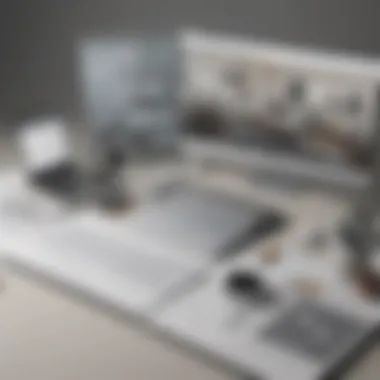

"A picture is worth a thousand words" is more than just a saying; in interior design, it resonates strongly.
By leveraging layout tools, designers not only benefit from enhanced efficiency and creativity but also build trust with their clients through improved visualization and understanding of the space.
Overall, the advantages of employing layout tools in interior design stretch far beyond mere aesthetics, creating a meaningful impact on project outcomes.
Selecting the Right Layout Tool
Choosing the right interior design layout tool is a critical step for designers and enthusiasts alike. The landscape of design tools is vast, ranging from straightforward drawing tools to sophisticated software that integrates various technologies. Making the right selection can play a vital role in not only enhancing the efficiency of your design process but also in ensuring that the final outcome truly resonates with aesthetic goals and client expectations.
Assessment of Needs
First and foremost, understanding your specific requirements sets the stage for identifying the most suitable layout tool. Different projects carry their own demands, and taking a moment to assess what exactly you need can save you valuable time and effort later on.
For instance, if you’re involved in residential projects, you might opt for tools that allow for intricate detailing and decoration options, like SketchUp or AutoCAD. On the other hand, if your focus is on commercial spaces, functionalities that facilitate quick alterations or more extensive planning features might take precedence. Be sure to consider:
- Project Type: Whether it’s residential, commercial, or public spaces; each will have unique needs.
- Design Style: Some tools are better suited for certain aesthetics, so make sure your choice aligns with the look you're aiming for.
- Skill Level: If you're relatively new to design, simpler tools may suit you better as you learn the ropes.
By charting these requirements from the get-go, you can filter through available options to find one that aligns closely with your creative ambitions.
Budget Considerations
Next on the list is budgeting. Among various layout tools, costs can vary widely – some tools may require a hefty upfront purchase, while others function on a subscription basis. Consider this:
- Opt for Free Trials: Numerous software offer free trials. This allows you to gauge its usability without committing financially.
- Long-term Costs: While some software may seem pricey initially, they may prove cost-effective in the long run with their advanced features and capabilities.
- Training Costs: Factor in any additional training needed. Some tools necessitate time and resources for proper understanding, which can inflate your overall budget.
Finding tools within your budget that do not compromise on essential features is key. It’s all about assessing the trade-off between price and functionality.
Trial and Feedback
Once you've narrowed down your choices, conducting trials can provide invaluable insights into what feels right for you. Applying the tool to real projects, even if small, can help illuminate its strengths and weaknesses. Seek feedback from colleagues or clients to ascertain if the tool meets their needs as well; after all, we're not designing in a vacuum.
- Test Drives: Use the tool on existing projects or hypothetical designs to truly see how it performs in practice.
- Solicit Opinions: Don’t be shy about asking your clients or team about their experience with the designs created; their input could highlight something you might have missed.
- Iterate: If feedback reveals areas for improvement, take that into account for future projects.
"Choosing the right tool isn't just about making a decision; it's about establishing a foundation for creativity and execution that aligns with your vision."
These insights can guide your final choice, leading to a tool that not only satisfies but also enhances your workflow in interior design. The process may take a bit of effort, but selecting the right layout tool is key to a successful design journey.
Technological Innovations in Interior Design Tools
In the world of interior design, technology is the sturdy backbone that supports creativity while introducing new possibilities. These innovations push boundaries and influence how professionals think about space and aesthetics. The significance of this topic in the context of this article lies in understanding how modern tools can streamline processes, enhance design capabilities, and ultimately lead to more satisfying results for both designers and clients.
The emergence of cutting-edge tools opens doors to a plethora of benefits. Not only do they simplify complex tasks, but they also bridge the gap between traditional design practices and contemporary client needs. It's not just about drawing plans anymore; it’s a comprehensive approach that harnesses technology to create meaningful spaces efficiently. Here, we’ll explore three pivotal innovations: Smart Home Integration, AI-Assisted Design, and Cloud-Based Solutions.
Smart Home Integration
The rise of smart homes has transformed the interior design landscape. Many clients now expect their living spaces to not only look great but also function seamlessly with technology. Smart home integration involves incorporating devices like smart thermostats, lighting systems, and security features directly into the design philosophy. This isn't merely about adding gadgets; it’s about crafting an environment that enhances the user experience and promotes sustainability.
Consider this example: a living room that adjusts its lighting based on natural light levels throughout the day. Not only does this add a touch of luxury, it also plays a role in energy efficiency. Designing with smart technology ensures the final layout is not only visually appealing but also forward-thinking, appealing to environmentally conscious clients.
AI-Assisted Design
Artificial Intelligence is sharpening the design process, enabling designers to generate concepts and ideas at a speed never before possible. With AI-assisted design tools, users can input preferences and constraints, and the AI will propose layouts and color schemes. This can dramatically minimize the time spent on brainstorming sessions.
For instance, when working on a commercial space, an AI tool might analyze foot traffic patterns and suggest optimal furniture placement for maximizing flow. This data-driven approach ensures decisions are backed with concrete insights, which can be incredibly persuasive when presenting ideas to clients and stakeholders.
Cloud-Based Solutions
Cloud technology has revolutionized the way designers collaborate. With cloud-based solutions, teams can access design files and manage projects from anywhere, at any time. This decentralization removes barriers and ensures continuous collaboration among team members, regardless of their physical location.
Moreover, cloud platforms allow for easy version control, which is critical when multiple stakeholders are involved. Instead of endless debates over which file is the latest, everyone is working in real time with the most updated versions. It’s a game-changer for maintaining project timelines and ensuring everyone is on the same page.
"Technology can enhance creativity; it's not a replacement, but a partner in the journey of design."
Common Challenges in Utilizing Layout Tools
The process of incorporating layout tools in interior design isn't always smooth sailing. Many interior designers, whether they’re seasoned pros or fresh to the scene, often encounter specific hurdles that can interrupt their workflow. Understanding these challenges is pivotal to mastering the art of design.
Navigating through these challenges can lend clarity to how tools can enhance design efficiency and effectiveness. It’s not just about adopting new systems but understanding the nuances that come with them. Let's break down some of these obstacles and discuss how to overcome them.
Learning Curve
When introducing any new tool, be it physical or digital, one of the first and most significant challenges is the learning curve associated with it. Some software might come with a user-friendly interface, but others can feel like trying to decipher hieroglyphics. Hence, there's often a steep learning process ahead.
As with any skill, getting the hang of the tool can take varied amounts of time based on the individual's prior experience and tech savviness. Designers need to invest time into exploring features, functionalities, and shortcuts. This might mean attending workshops or jumping into tutorials, which can be a bit overwhelming amid busy project timelines.
So, how do you minimize these hiccups?
- Start with basics: Familiarize yourself with fundamental functionalities before diving deep.
- Practice: Consistent use sharpens skills. Making mock designs helps build confidence.
- Join forums: Engaging with communities on platforms like Reddit can provide firsthand tips.
Integration with Existing Workflows
Integrating new layout tools into an already established workflow can be akin to fitting a square peg in a round hole. Tools must mesh seamlessly with existing processes to bring about tangible improvements. Sometimes, designers find themselves stuck, rotating between older methods and newer software, creating a frustrating back-and-forth.
Here’s what to consider:
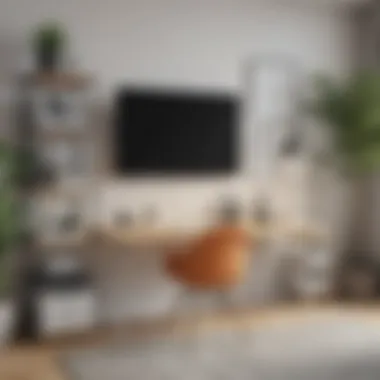

- Compatibility: Ensure that the tool can sync with any other apps or systems already in play.
- Adjustment: Sometimes bitter pills have to go down. Small adjustments might be needed on your part to better align with the new tool.
- Feedback loops: Keep open lines with team members regarding their experience with the new tools. It can uncover hidden problems and solutions.
Cost-Effectiveness
Last but not least, cost is a considerable factor. Design tools can have different price tags, and businesses need to evaluate whether the investment will yield a return. For small to medium-sized businesses, every penny counts. The dichotomy between free tools and premium applications often presents a dilemma; it's like deciding between a rock and a hard place.
Consider these key aspects before forking out cash:
- Trial versions: Many companies offer free trials. Take full advantage of these to gauge if the tool meets your needs.
- Long-term benefits: Investigate whether the time saved using a better layout tool can translate into monetary savings and enhanced productivity.
- Hidden costs: Be wary of additional fees that might crop up later on for features that are essential but not included upfront.
"Investing in the right tools can be a game changer, but not every shiny product is the right fit. Dig beneath the surface."
By recognizing and addressing these common challenges, interior designers can enhance their experience with layout tools, paving the way for better designs and smoother operations.
Best Practices for Maximizing Layout Tools
When it comes to harnessing the full potential of interior design layout tools, it's vital to adopt effective practices that can lead to not only enhanced creativity but also increased productivity. Both budding and seasoned professionals should continuously look for ways to optimize the use of these powerful tools. This section will delve into two main practices: regular updates and maintenance, in addition to training and development.
Regular Updates and Maintenance
Staying attuned to the evolution of interior design layout tools can be the difference between success and stagnation. Regular updates are essential to ensure that you’re utilizing the latest features, security enhancements, and fixes that the software offers. Without this regular syncing, you risk working with tools that aren’t efficient or secure. Additionally, many software solutions come with a slew of new functionalities that can greatly aid in design visualization and collaboration.
- Perform routine check-ups: Just like a car requires maintenance, so do your tools. Schedule a regular time, perhaps monthly or quarterly, to check for updates.
- Backup your work: It’s always a good idea to back up your designs before updating, preventing any loss in case something goes sideways.
- Explore the changelog: Whenever you update your tools, take a moment to read through what has changed. Some features might revolutionize your workflow!
By regularly maintaining and updating your layout tools, you not only enhance their performance but also streamline your design processes, making it easier to produce results that exceed client expectations.
"You can't pour from an empty cup. Regular upkeep of your tools ensures you're at your best for your clients."
Training and Development
In a rapidly changing world of design technology, staying stagnant is not an option. Continuous training and development are paramount for anyone serious about their craft. Whether you're an entrepreneur stepping into the world of interior design or an IT professional switching gears, investing time in skill enhancement can pay dividends.
- Take courses: Many platforms offer courses on specific tools and design principles. Websites like Coursera or LinkedIn Learning can provide tailored education.
- Attend workshops: Engaging in hands-on learning experiences can solidify your knowledge and expose you to best practices from industry leaders.
- Join forums or groups: Online communities can be a treasure trove of information. Participating in discussions on platforms like Reddit allows for exchanging tips, tricks, and inspiration with like-minded professionals.
Developing these skills not only boosts your confidence but can also lead to increased client satisfaction. Consider it an investment in your future success in the interior design realm.
Case Studies: Successful Applications of Layout Tools
Case studies reveal the nuts and bolts of how layout tools can be effectively utilized in various scenarios. They serve as concrete examples for businesses and professionals who want to understand the value of these tools in different contexts. Analyzing real-world applications illustrates not only the flexibility of layout tools but also the measurable benefits they offer, from enhanced efficiency to improved client satisfaction. These case studies highlight the impact of layout tools and provide valuable insights into their practical implications.
Residential Projects
In the realm of residential design, layout tools can significantly transform spaces into living environments that blend functionality and aesthetics. One notable case involves a small family that needed to maximize their cramped living space. By employing 3D modeling applications, the designer could create realistic renderings of various configurations. This approach allowed the family to visualize the space with different furniture arrangements and color schemes before making any purchases. The end result? A seamless flow between rooms and a sense of openness in an area that once felt cluttered.
Key Takeaways:
- Visualization is vital: Utilizing 3D tools facilitated better communication between designer and client.
- Flexibility leads to satisfaction: Multiple options enabled the family to choose what resonated most with their lifestyle.
- Cost-effective solutions: By planning upfront, they avoided expensive mistakes that often arise from hasty decisions.
Commercial Environments
The dynamics of commercial spaces present unique challenges that can benefit greatly from layout tools. Consider the case of a growing tech start-up that transitioned into a larger office. The management prioritized collaboration and employee well-being in the design process. Using floor plan software, the designer mapped out areas for private work and communal spaces, ensuring a balance.
This strategic use of layout tools not only nurtured a conducive work environment but also helped with team engagement.
Major Outcomes:
- Enhanced productivity: Well-structured workspaces led to improved employee performance and morale.
- Informed decisions: The software allowed testing of different configurations before settling on the final layout.
- Scalability: This structured approach also prepared the space for future growth, keeping adaptability in mind.
Public Spaces
Public spaces come with their own sets of requirements and challenges. A telling example is a recent revitalization project of a downtown park. Here, urban planners embraced layout tools to envision how the park's layout could serve both the community and the local ecosystem.
By using AR/VR integration, stakeholders could experience the proposed changes first-hand before implementation. They tested out different landscaping and zoning arrangements to optimize not only beauty but community interaction.
Analyzing the Impact:
- Community input: Engaging locals with virtual presentations boosted buy-in for the project.
- Sustainability: Consideration for ecological aspects led to a more thoughtful and responsible design.
- Civic pride: The final design enhanced public utilization of the park, making it a community hub.
In summary, examining these case studies illustrates how layout tools can cater to diverse environments—from homes to office spaces and public areas—demonstrating that informed design choices are achievable through the right application of technology. Each scenario emphasizes not only the practical advantages but also the enhanced experiences that these tools facilitate.
Future Trends in Interior Design Layout Tools
Exploring the future trends in interior design layout tools provides significant insight into how professionals can adapt to an evolving landscape. As technology continues to weave itself into various facets of life, interior design is no exception. The tools available are not merely about aesthetic enhancement anymore; they are pivotal in shaping functional and sustainable designs.
Sustainability Focus
Sustainability is more than a buzzword—it is becoming the cornerstone of modern design practices. In interior design, there’s a palpable shift toward tools that support eco-friendly solutions. These tools help designers integrate principles of sustainability from the ground up.
- Material Selection: Emerging software options allow professionals to assess the environmental impact of different materials. This feature is crucial for making informed decisions that align with sustainability goals.
- Energy Efficiency: Layout tools are incorporating energy modeling software, which analyzes and optimizes energy consumption of designs before the real construction begins.
- Waste Reduction: By employing smart simulation tools, designers can experiment with layouts while minimizing waste. These simulations allow for tweaks and adjustments that consider both aesthetics and resource efficiency.
Incorporating sustainability into the design process not only meets client demands but also reflects broader social responsibility. Such a focus can elevate a brand’s marketability as consumers increasingly favor environmentally-conscious choices.
Incorporation of User Feedback
Another noteworthy trend is the emphasis on user feedback in the design process. Unlike traditional methods, where client input often comes late in the game, modern layout tools enable real-time collaboration.
- Interactive Prototyping: Tools that allow clients to visualise in real time can lead to more meaningful feedback. This reduces back-and-forth revisions, thereby saving time and resources. Design applications now often include features that let clients manipulate the layout themselves, leading to greater satisfaction.
- Community-Driven Designs: Platforms that aggregate user experiences and preferences are on the rise. They help designers understand what works and what doesn't, fostering a collaborative environment that thrives on shared insights.
- Client-Centric Evolution: Tools nowadays are flexible, enabling customizations based on user experiences. Designers can shape their offerings around constructive feedback, thus striving for an optimized user experience.
"User feedback is the lifeblood of innovation. The more we listen, the better our designs become."
Utilizing user feedback in interior design layout tools not only enhances client relationships but also fosters innovation. Tailoring designs to meet specific needs results in higher satisfaction rates and encourages referrals, which is invaluable for small to medium-sized business sectors.
In summary, as the professional landscape of interior design continues to evolve, being attuned to these future trends will not just be beneficial, but necessary. The integration of sustainability and user feedback brings not only innovation and efficiency but also aligns with the ethical landscape of contemporary design.