Understanding Ionos Mail Basic: Features and Benefits

Intro
In today’s fast-paced digital environment, email remains a cornerstone of communication for businesses, large and small. Among the numerous email services available, Ionos Mail Basic stands out as a reliable option tailored for the needs of small to medium-sized enterprises. Understanding its unique functionalities and advantages is essential for business owners and IT managers who aim to streamline their email communication.
This article dives into the intricacies of Ionos Mail Basic, examining its core features, benefits, and the steps to set it up effectively. By peeling back the layers of this service, we equip decision-makers with the knowledge needed to enhance their organization's email efficiency. The goal is clear: ensuring that your email solution not only meets but exceeds the communication demands of modern business.
Key Features of the Software
Overview of Core Functionalities
Ionos Mail Basic is packed with essential features designed to simplify email management. Here’s a closer look:
- User-Friendly Interface: The platform is built with a clean, intuitive layout. Users can easily navigate through their inbox, manage contacts, and compose messages without a steep learning curve.
- Robust Security Measures: Security is paramount in today’s world. Ionos Mail Basic employs state-of-the-art encryption and spam filtering, ensuring that user data remains secure from potential threats.
- Generous Storage Allocation: With significant storage capacity, users need not worry about running out of space for important emails and attachments.
- Cross-Platform Access: Whether on a desktop, tablet, or smartphone, Ionos Mail Basic can be accessed from various devices, allowing for flexibility and convenience.
Unique Selling Points
What sets Ionos Mail Basic apart from its competitors? Consider the following:
- Customization Options: Users have the ability to tailor their email interface and settings to fit their individual preferences, enhancing overall user experience.
- 24/7 Customer Support: With round-the-clock support, assistance is always available when users encounter issues, minimizing potential downtime.
- Integrated Calendar Features: This email service seamlessly integrates with scheduling tools, helping users manage appointments and reminders without leaving the platform.
In-Depth Software Analysis
Pros and Cons
Like any software, Ionos Mail Basic comes with its own set of strengths and weaknesses:
Pros:
- Easy to set up and use; no technical expertise needed.
- Offers a free trial period to help users evaluate before committing.
- Cost-effective pricing plans cater to various business needs.
Cons:
- Some advanced features are limited to higher-tier plans, which may frustrate users looking for comprehensive functionality at entry-level pricing.
- The mobile app, while functional, can be slower compared to the desktop version.
Performance Metrics
Performance is key for any email service. Ionos Mail Basic shines in its responsiveness and reliability. Email delivery rates are impressive, with minimal delays reported by users. According to customer feedback, most users find that their emails are sent and received without noticeable disruptions.
- Uptime: The platform boasts an uptime guarantee of 99.9%, ensuring that email services are consistently available.
- Load Times: Users have reported quick load times, enhancing productivity as emails are accessed without unnecessary lag.
In summary, Ionos Mail Basic offers a compelling email solution for businesses aiming to enhance their communication processes. By understanding its features and evaluating its performance metrics, organizations can make informed decisions, ultimately boosting productivity and user satisfaction.
Foreword to Ionos Mail Basic
In today's fast-paced digital landscape, effective communication is a vital ingredient for any successful business operation. Ionos Mail Basic stands out as a comprehensive email service designed to cater to the needs of small to medium-sized businesses. This section introduces the significance of Ionos Mail Basic, aiming to establish the foundation for your understanding of its features, benefits, and setup.
Overview of Ionos
Ionos by 1&1 is a well-known name in the realm of digital services, providing everything from domain registration to web hosting. Here, the focus is primarily on their email service—Ionos Mail Basic. This service is engineered to help businesses manage their communications with ease and professionalism. Its user-friendly interface simplifies the intricacy often associated with email management.
Moreover, Ionos prides itself on its commitment to security and reliability. For many small businesses, having a trustworthy email solution is key to maintaining customer relationships and ensuring smooth day-to-day operations. The balance of functionality and accessibility in Ionos can empower organizations to present themselves in a polished and efficient manner, setting the stage for positive interactions with clients and stakeholders alike.
Purpose of Ionos Mail Basic
The primary purpose of Ionos Mail Basic is to deliver a streamlined email experience that supports the logistical needs of businesses. It’s not just about sending and receiving emails; it’s about providing users a platform where they can effectively manage correspondence, maintain contact, and effectively nurture their networks.
For instance, small business owners or freelancers require a service that not only allows them to communicate with clients but also organizes their contacts and agendas. Ionos Mail Basic extends beyond basic email functionality with features that prioritize user experience. The setup is straightforward, facilitating users in quickly navigating through the essential settings.
In essence, whether you’re new to running a business or an experienced entrepreneur, the simplicity of Ionos Mail Basic allows you to focus on what really matters: growing your business. Its design reflects an understanding of the challenges faced by its users. This aim is to lessen the burden of communication, freeing up time and resources for core activities.
"Ionos Mail Basic isn't just another email service; it's a tool that helps businesses thrive in an increasingly connected world."
Through understanding the basics of Ionos Mail Basic, businesses can make informed decisions, aligning email management with their broader objectives. Overall, this introduction serves as a gateway into a deeper exploration of Ionos Mail Basic, preparing to discuss its standout features and significant benefits in the following sections.
Key Features of Ionos Mail Basic
Ionos Mail Basic is packed with essential features that not only empower small to medium-sized businesses but also enhance the overall email communication experience. This section dives into what makes this email service stand out, examining the user interface, storage capabilities, and how seamlessly it integrates with other Ionos offerings. Understanding these features can be pivotal for businesses looking to optimize their email management processes.
User Interface and Accessibility
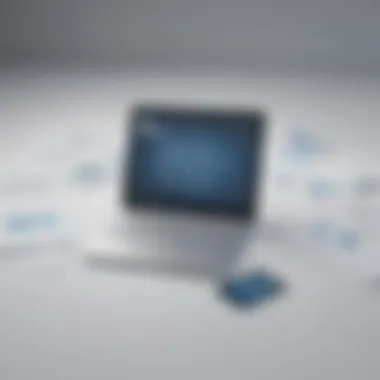

The user interface of Ionos Mail Basic is designed with functionality and ease of use in mind. It provides a clean and intuitive layout that allows users, regardless of their technical skills, to navigate its features with relative ease. One standout aspect is the customizable dashboard, enabling users to prioritize the functions they use most often. Widgets can be adjusted, and mail previews organized, which can save valuable time.
Accessibility is another critical element. Whether you use a desktop, tablet, or smartphone, Ionos Mail Basic is optimized for all devices, ensuring a consistent experience. The mobile app is particularly helpful for those who are on the go, allowing users to manage their emails without being tied to a workstation. The platform supports multiple languages too, accommodating a diverse range of users across various regions.
Storage and Email Management
When it comes to email storage, Ionos Mail Basic offers ample space tailored for business needs. With 2GB of storage per mailbox, there is enough room to handle a typical user’s emails without feeling cramped. However, users also have the option to purchase additional storage if necessary. The system uses advanced spam filters and sorting capabilities, which significantly reduce the clutter in the inbox, making it easier to find emails that matter.
Email management isn't just about storage; it's also about how efficiently one can organize correspondence. Users can create folders and subfolders, allowing them to categorize and archive emails based on projects, clients, or any criteria they see fit. Furthermore, Ionos Mail Basic supports features such as email rules and filters, automating the organization process and ensuring that important emails are never missed.
Integration with Other Ionos Services
What sets Ionos Mail Basic apart is its robust integration with other Ionos services. Businesses already using the Ionos platform for website hosting, domain registration, or cloud storage can find themselves benefiting from a unified ecosystem. For instance, you can easily link your email account with your website’s domain to create a professional appearance that resonates with clients.
Moreover, integration with collaborative tools like calendars and contact management systems enhances productivity. This synergy means you can schedule meetings directly from your email interface or sync contacts with your address book without manual entry. The seamless connection reduces redundancy and increases overall workflow efficiency, making it easier to focus on what's important: growing your business.
"The true power of Ionos Mail Basic lies in its ability to serve as more than just an email service; it becomes a hub for business communication."
Benefits of Using Ionos Mail Basic
The importance of recognizing the distinctive benefits offered by Ionos Mail Basic is paramount for businesses looking to elevate their email communications. For small to medium-sized businesses and entrepreneurs, understanding how this service supports daily operations can draw a clear line between success and stagnation. Ionos Mail Basic is tailored to meet specific needs, delivering advantages that resonate across various facets of business communications.
Cost-Effectiveness for Small Businesses
In today's competitive landscape, managing expenses is crucial. Ionos Mail Basic shines when it comes to being cost-effective. For starters, it provides an array of functionalities without the hefty price tag often associated with premium email services. Small businesses often operate on tight budgets; therefore, opting for a solution like Ionos Mail Basic can make a significant impact on overall financial health.
Moreover, with no hidden fees or surprise charges, businesses can predict their email-related costs more accurately. This transparency allows managers to allocate resources more effectively, ensuring every penny counts toward growth rather than unnecessary expenses. It’s like having your cake and eating it too—quality service without breaking the bank.
Reliable Customer Support
Customer support can make or break an experience with any service, and Ionos Mail Basic does not skimp in this area. This platform provides reliable support options that are especially vital for businesses that might encounter technical hiccups or need guidance navigating the interface.
With email being a lifeline for most organizations, having a responsive support team on standby is critical. Ionos offers multiple channels of assistance, including phone support, live chat, and an extensive help center filled with articles and tutorials. That way, businesses can keep their operations running smoothly, avoiding unnecessary downtime. As they say, "A stitch in time saves nine," and quick access to help means faster resolutions and sustained productivity.
Enhanced Security Features
In a digital age fraught with the risk of cyber threats, the enhanced security features of Ionos Mail Basic play a pivotal role. These features not only safeguard sensitive data but also foster trust with clients and stakeholders. Ionos implements robust security measures like two-factor authentication and encryption protocols to protect email communications from unauthorized access.
For many businesses, having solid security features isn't just a bonus—it's a necessity. Without a strong defense strategy, the risk of data breaches and unauthorized access looms large, potentially jeopardizing client relationships and reputations. By opting for Ionos Mail Basic, organizations can operate with confidence, knowing that their communications are fortified against threats.
"Trust and security are the bedrock of any business relationship." This is particularly true when it comes to email, where the expectation of confidentiality is paramount.
From saving on costs to receiving exemplary support and enhanced security, Ionos Mail Basic stands out as a smart choice for businesses navigating the complexities of modern email management. Understanding these benefits is essential for making informed decisions that can significantly contribute to overall efficiency and success.
Setting Up Ionos Mail Basic
Setting up Ionos Mail Basic is a fundamental step for anyone looking to harness the power of efficient email communication within their organization. This section sheds light on the nitty-gritty of getting things rolling with Ionos Mail Basic. Here, you will find not just the step-by-step approach, but the significance behind each action. A well-configured email setup is like laying a strong foundation for a house; it simply makes everything else more stable and reliable.
Creating an Ionos Account
Getting started with Ionos Mail Basic begins with creating an Ionos account. This step is critical, as your Ionos account serves as the gateway to all of the services offered, including mail. You'll want to follow a series of straightforward steps:
- Visit the Ionos website: Start by navigating to Ionos's homepage.
- Sign up: Click on the sign-up option and fill out the necessary details such as your name, email address, and desired password.
- Choose your plan: Ionos offers several plans, differing in storage and features. Make your selection based on your business needs.
- Verify your identity: Depending on the selected plan, you may need to verify your identity via email or phone. This helps secure your account.
- Complete setup: Follow on-screen prompts to complete account creation.
Once completed, take a moment to bask in your success; this small achievement opens the door to a multitude of possibilities.
Accessing the Ionos Mail Interface
After creating your account, accessing the Ionos Mail interface is the next crucial step. First impressions matter; you'll find that the interface is quite user-friendly.
- Log in: Head over to the Ionos login page. Enter your credentials (email and password) to access your account.
- Dashboard overview: Upon logging in, you'll be greeted by a dashboard that provides a glimpse of your inbox, calendar, and tools at your disposal. This is your command center.
- Navigating the interface: Familiarize yourself with the various tabs, such as inbox, calendar, and contacts. You will want to know where everything is to hit the ground running.
- Mobile access: Don’t forget you can also access Ionos Mail on your mobile device. Download the Ionos app from the Google Play Store or Apple App Store for added convenience.
Getting to know your way around the interface not only helps you save time but also enhances your overall experience.
Configuring Email Settings
Now that you've got an account and accessed the interface, it’s time to configure your email settings. This aspect is where you can tailor your email experience to your liking and business necessities.
- Email signature: Create a professional email signature under settings. This ensures every email sent represents your brand positively.
- Filters and folders: Set up filters to automatically organize incoming emails into specific folders. This is crucial for managing correspondence efficiently.
- Reply settings: Customize your reply behaviors for ease of communication. You might prefer replies to go straight to the inbox or have them prompted by specific folders.
- Connecting other accounts: If you have other email services, consider linking them. Having all your emails in one place simplifies management.
- Security settings: Enable two-factor authentication for an extra layer of security. Email is often a prime target for cyber threats, so proactive measures are wise.
By prioritizing configuration, you're setting the stage for a smooth email experience. This ensures seamless communication, allowing for better collaboration within your team or with clients.


Remember, your email setup is a reflection of your professionalism. A well-configured Ionos Mail Basic account can make all the difference in effective communication.
Navigating Ionos Mail Basic
When getting acquainted with any email service, having a solid grasp on navigation can make all the difference between a smooth user experience and one filled with frustration. Ionos Mail Basic provides a user-friendly interface, but understanding the intricacies of its navigation features can elevate your efficiency significantly. From locating emails to managing your contacts and calendar, knowing your way around this platform is crucial for maximizing productivity.
Understanding the Dashboard
The dashboard serves as the nerve center of Ionos Mail Basic. Once logged in, this is where users can access everything they need in just a few clicks. The layout is designed to condense information, presenting emails, calendar events, and contact lists in an organized way. You’ll see various panels including your inbox, recent emails, and quick access to folders.
- Inbox: This is your starting point. It shows all incoming messages along with folders like spam and drafts.
- Search bar: At the top, a search function allows you to find specific emails or contacts with ease.
- Quick actions: Icons for composing new emails, checking calendar updates, or managing contacts are easily reachable.
For a small or medium-sized business, this intuitive layout is essential. Rather than wading through a clunky interface, you can jump from emails to important events seamlessly. A well-organized dashboard enhances focus and keeps distractions at bay, allowing users to center their attention on their tasks at hand.
Managing Contacts and Folders
In Ionos Mail Basic, managing contacts and folders is straightforward. Keeping your contacts organized facilitates smoother communication and ensures you never miss an important message from a client or colleague. The system allows you to categorize contacts into groups, such as clients or business partners.
Folders can also be customized. You can create new folders for different projects or clients. This helps declutter the inbox and categorize emails based on urgency or relevance. To create a folder, just right-click in the folders section and choose 'Add Folder.'
Adding contacts is quick:
- Click on the Contacts tab.
- Click 'Add New.'
- Fill out the required fields.
Keep an eye on the importance of regularly updating contact information. It can save time when it's crunch time and you need to reach out quickly.
Using the Calendar Feature
The calendar feature within Ionos Mail Basic is not just a scheduling tool; it’s an integral component for time management. Being able to schedule meetings, set reminders, and even review upcoming deadlines within the email platform streamlines your day-to-day workflow.
You can invite colleagues to events right from the calendar interface. By selecting a time slot and adding participants, invitations are sent out promptly. This comes with an easy RSVP management system, letting you know who’s available.
Some key benefits of the calendar include:
- Integration with Email Notifications: Receive alerts linked to calendar events right in your inbox.
- Customization: Color-coded events can help distinguish between personal and work-related tasks.
- Accessibility: Access your calendar from multiple devices, ensuring you’re always in the loop.
Utilizing the calendar feature effectively can lead to better-planned meetings and a more organized work-life blend, which is paramount for small businesses that often operate in a fast-paced environment.
"Effective time management is not just about prioritizing tasks; it's about managing your entire work process efficiently."
In summary, knowing how to navigate Ionos Mail Basic makes a considerable impact on its overall usage. Understanding the dashboard, managing contacts and folders, and leveraging the calendar feature are fundamental skills for any user, especially in a business context.
Common Issues and Troubleshooting
In any email service, encountering problems can weigh down a user’s experience. Ionos Mail Basic is no exception. Addressing common issues can help users maintain productivity and avoid unnecessary headaches. This section delves into some frequent hurdles users might encounter and provides effective solutions. Understanding these common pitfalls not only allows for smoother operation but also enhances confidence in navigating the platform.
Login Problems and Solutions
One will find that login issues are quite a regular affair. It might be something simple, like forgetting a password. This can be a thorn in the side when one needs to access crucial emails. For those struggling with getting into their account:
- Verify Credentials: First things first, double-check your username and password. It’s amazing how often we mistakingly hit that Caps Lock key or confuse similar-sounding usernames.
- Reset Password: If you’re at a dead end, just use the password reset option. Ensure that you have access to the email or phone associated with your account for a smooth reset.
- Browser Issues: Sometimes, an outdated browser can throw a wrench in your plans. Ensure your browser is up-to-date. It might sound dull, but a little upkeep can fix a multitude of issues.
- Clear Cache and Cookies: Clearing your browser’s cache and cookies may help as well. These small files can pile up and sometimes create unexpected problems.
It’s also helpful to remember that the Ionos support team is just a phone call away if those login troubles persist.
Email Delivery Issues
Another common issue is emails either being delayed or not being delivered at all. This can be particularly worrisome for businesses that rely on timely communication. Here are a few considerations to troubleshoot email delivery:
- Check Spam Filters: Often, critical emails may land in the spam folder. This can happen when filters fuss over certain keywords or sender addresses, causing information to be misdirected.
- Verify Recipient Addresses: Typos in the email address can also be the villain. It only takes a misplaced character for a message to go astray. Double-checking the recipient’s address can save heartache down the line.
- Examine Attachments: Large attachments might also play a role in hindering delivery. Ionos has restrictions on file sizes, which, if exceeded, could prevent emails from reaching others. Consider using file-sharing services if your attachments are hefty.
If these solutions don't resolve the issue, contacting the provided technical support might be necessary. They can provide insights specific to Ionos Mail Basic that could clear things up.
Technical Support Resources
Finally, if problems persist even after trying out the common solutions above, knowing where to seek help is key. Ionos provides several resources to assist users:
- Ionos Help Center: The first stop should probably be the Ionos Help Center, where a treasure trove of FAQs and guides waits. It’s often better than wandering in the dark; many answers are right there at your fingertips.
- Live Chat and Email Support: For more personalized assistance, use the live chat feature available through the Ionos site or send an email detailing your issue. Getting direct assistance can sometimes expedite a solution.
- Community Forums: Don’t underestimate the power of community. Places like Reddit have discussions surrounding similar issues. Many users often share experiences and solutions that might be just what you need.
In sum, troubleshooting Ionos Mail Basic can feel daunting at times, but by keeping these common issues in mind and utilizing the support resources available, users can often navigate these challenges without too much hassle.

Comparative Analysis
In this digital age, the email service you choose can make or break your business's communication strategy. The comparative analysis serves as a critical tool in understanding how Ionos Mail Basic stands against its competitors and makes headway against free email services. By evaluating various elements such as features, pricing, security, and user experience, organizations can decide which solution aligns with their specific needs. This analysis ensures they are not merely choosing an email platform but making a calculated choice that enhances productivity and communication efficiency.
Ionos Mail Basic vs. Competitors
When pitting Ionos Mail Basic against various competitors, several factors come to the forefront. Key players in the email service arena include well-known names such as Google Workspace and Microsoft 365, both of which offer robust features but often at a premium price.
- Cost: Ionos Mail Basic tends to offer competitive pricing tailored for small to medium-sized businesses. While Google Workspace or Microsoft 365 may seem attractive due to their market presence, the cost can quickly escalate when you factor in the requirements for additional storage or advanced functionalities.
- Features: In terms of essential features, Ionos Mail Basic provides ample storage and customization options. However, it may lack some premium collaborative tools that are standard with competitors. For instance, while Ionos offers basic calendar functionality, Google Workspace boasts a more elaborate suite integrated seamlessly into its ecosystem.
- User Experience: User interface quality can be subjective; however, many find Ionos Mail Basic intuitive and easy to navigate. On the flip side, seasoned users of Google or Microsoft products may find the transition challenging.
Ultimately, the best choice will depend on a business's specific needs—whether they prioritize budget, features, or user familiarity. Just like selecting the right tool for the job, understanding your requirements is primary to making any decision.
Advantages Over Free Email Services
Free email services may appear enticing at first glance, especially from perspectives of cost savings. Yet, the advantages of Ionos Mail Basic over these platforms become clearer when you dig a little deeper:
- Professional Domain: With Ionos Mail Basic, you get an email tied to your own domain name. This builds credibility and professionalism, unlike generic addresses from free services.
- Enhanced Security: Security measures are paramount for sensitive business communications. Unlike free email options, Ionos Mail Basic prioritizes user data privacy with encrypted communications and other security protocols.
- Support Services: Free email platforms often lack the customer support required to resolve issues promptly. Ionos Mail Basic offers reliable support, ensuring businesses aren’t left hanging in times of need.
- Storage and Management Tools: Free services can come with size limits or advertisements that impede the user experience. Ionos provides larger storage allowances and tools tailored for email management that enhance overall workflow.
In summary, while free email platforms may do the trick in some scenarios, the comprehensive offerings of Ionos Mail Basic—especially in the realms of professionalism, security, and support—make it a far more prudent choice in the long run.
Best Practices for Using Ionos Mail Basic
Using Ionos Mail Basic effectively can significantly enhance your communication strategy within any organization. Best practices ensure that you are not only utilizing the features of this email service to their fullest potential but also adhering to principles that foster professionalism and efficiency. By focusing on aspects like etiquette and organization, you create a smooth workflow that expects everyone involved to deliver their best. This section dives into critical practices that can elevate your email interactions.
Email Etiquette in Business Communication
When it comes to business, the way you communicate via email can leave a lasting impression. Good email etiquette does wonders for establishing credibility and promoting clarity among team members and clients. Here are notable points to consider:
- Use Professional Language: Keep your language formal but friendly. Avoid slang or overly casual greetings. Starting with "Dear [Name]" or simply using "Hi [Name]" can help set a respectful tone.
- Be Clear and Concise: Don't beat around the bush. Get to the point while providing necessary details. If you trap people in a long-winded explanation, they may lose interest or miss critical information. A clear subject line can help too!
- Respond Promptly: Aolocate some time daily to check and respond to emails. A quick response shows that you value the recipient's time. If you can't provide a full answer immediately, consider acknowledging receipt and promising a follow-up.
- Use Signatures: Make sure to include a professional email signature that provides your name, position, and contact details. It's a small touch but reinforces professionalism.
"A well-crafted subject line is like a good cover letter—it opens the door to your message."
Effective Organization Strategies
Managing a working environment usually requires coordination, especially for small to medium-sized businesses where resources can be scarce. Here are effective ways to stay organized while using Ionos Mail Basic:
- Utilize Folders and Labels: Organize your emails into folders or assign labels based on projects, client sectors, or urgency. This systematization makes it easier to locate important emails later.
- Set Up Filters: If you receive a high volume of emails, use filters to direct specific types of messages straight to designated folders. This move is a real time-saver when you want to prioritize urgent matters.
- Schedule Regular Clean-Ups: Set aside a little time each week to go through your inbox. Delete unnecessary emails and archive vital ones that are no longer current but you might need later.
- Calendar Integration: Sync your Ionos calendar with your email. This linkage allows you to keep track of important meetings and deadlines, ensuring nothing slips through the cracks.
By implementing these best practices, you're not just enhancing personal productivity but also helping cultivate a more focused work atmosphere. Making the most of Ionos Mail Basic means consistently acting with intent and strategic foresight.
Future of Ionos Mail Basic
The future of Ionos Mail Basic holds significant importance for businesses looking at long-term email solutions. As tech advances rapidly, the way we communicate via email can drastically shift. Adapting to these changes is crucial, not just for staying relevant, but for leveraging the full potential of email as a communication tool. Businesses must consider how new features and improvements play a role in accommodating evolving user expectations and preferences.
Upcoming Features and Improvements
In the competitive landscape of email services, Ionos is keen on rolling out several updates designed to enhance user experience. Among the improvements, we can expect:
- Improved User Interface: A cleaner, more intuitive design can make navigation simpler. Many users, especially those who aren’t tech-savvy, appreciate an interface that is easy on the eyes and straightforward.
- Advanced Security Measures: As phishing attacks and spam continue to rise, Ionos is likely to enhance its security features. Expect updates that include two-factor authentication and more robust spam filters.
- Integration Abilities: Enhancements that allow Ionos Mail Basic to integrate seamlessly with productivity tools could be on the horizon. This might open doors for smoother workflows, enabling users to synchronize calendars, tasks, and emails all in one place.
- Mobile Optimization: Given the uptick in mobile device usage, an emphasis on optimizing email experiences for mobile is anticipated. This might include responsive design adjustments or dedicated mobile applications that don’t skimp on functionality.
"Staying ahead in email communication means not just keeping pace with technology but anticipating future needs of users."
These updates aim to not just solve existing issues but to proactively enhance business communication strategies.
Market Trends in Email Services
When exploring the future of Ionos Mail Basic, understanding broader market trends is equally vital. The email service landscape is shifting due to various factors:
- Personalization: Users are starting to expect more customized email experiences. Tailored content, user-specific layouts, or even smart sorting of emails are becoming the norm.
- AI Integration: The use of AI in email services is on the rise. From smart replies to sophisticated spam filters, Ionos can benefit by incorporating AI to streamline processes and enhance user engagement.
- Increased Focus on Data Privacy: With more attention on how companies handle user data, Ionos Mail Basic must continue to prioritize encryption and privacy measures to win user trust.
- Collaboration Tools: The surge in remote work has pushed many email services to incorporate built-in collaboration features. Tools like file sharing and project management functionalities may become indispensable in email platforms moving forward.
Ultimately, the direction of Ionos Mail Basic will depend on its ability to adapt to these shifts. As the email landscape continues to evolve, staying ahead will empower small to medium-sized businesses to efficiently manage their communications, fulfilling the need for streamlined, effective email solutions.
Ending
In the grand scheme of modern business operations, the effectiveness of communication can often make or break the overall productivity and success of an organization. Ionos Mail Basic serves as a robust email solution tailored to meet the needs of small to medium-sized enterprises. This concluding section aims to encapsulate the importance of the insights gleaned throughout the article.
Final Thoughts on Ionos Mail Basic
Ionos Mail Basic stands out due to its user-friendly design, affordable pricing structure, and commendable features geared towards optimizing everyday email management. The blend of accessibility and functionality means that users—whether entrepreneurs or IT professionals—can easily navigate challenges without getting bogged down. Moreover, the emphasis on security measures is crucial in today's digital landscape where data breaches can lead to dire consequences. The platform’s reliability aligns well with the expectations of users who prioritize both efficiency and safety in their communication efforts. Investing time into understanding these offerings can yield substantial benefits and streamline operations for any business.
Recommendations for Business Users
For business users contemplating whether to adopt Ionos Mail Basic or perhaps maximize its utility, several recommendations come to mind:
- Experiment with the Setup: Take full advantage of the trial period. Play around with the various features to discover which ones specifically cater to your business needs.
- Utilize Customer Support: Don’t hesitate to reach out to Ionos’ customer support. They can provide valuable insights to enhance your usage and troubleshoot potential issues.
- Integrate with Other Tools: Look into how Ionos Mail Basic can be integrated with your existing tools. This can save time and help streamline workflows.
- Focus on Security Settings: Always prioritize security settings. End-to-end protection should not be an afterthought, especially for businesses handling sensitive data.
- Regularly Update Email Practices: Keep your email management practices sharp. Regular reviews and updates can help you track efficiency and make necessary adjustments.
By considering these elements and applying them thoughtfully, users can truly optimize their experience with Ionos Mail Basic. Making informed decisions will not only enhance communication but can also drive productivity and strengthen business relationships.















