It Glue vs Confluence: Key Features Compared

Intro
In today’s fast-paced business environment, knowledge management has emerged as a critical component for organizational success. As companies strive to hold onto their intellectual assets and improve operational efficiency, the right tools can make a world of difference. It is here that It Glue and Confluence come into play. These platforms claim to offer robust solutions tailored for different types of organizations, primarily focusing on small to medium-sized businesses along with IT professionals.
But navigating the myriad of options can feel like trying to find a needle in a haystack. To demystify this process, we will dive into the key features of these tools, their unique selling points, and not to forget, the pros and cons that come with each. Armed with this knowledge, decision-makers can better assess which platform aligns with their specific needs and operational goals. Let's kick things off!
Key Features of the Software
Overview of Core Functionalities
At first glance, both It Glue and Confluence serve the foundational purpose of storing knowledge and facilitating communication within a team. However, their approaches and functionalities can vary significantly.
It Glue is known for its focus on IT documentation. It allows users to create a centralized repository for all technical information, from standard operating procedures to client details. Integration with various IT service management tools adds to its appeal, making it particularly useful for managed service providers. Features such as cloud documentation, password management, and an intuitive linking system provide a structured way to access critical information.
Conversely, Confluence extends beyond IT documentation to serve as a collaborative workspace. It is designed for teams that require broader knowledge sharing across different departments. The software supports document creation, editing, and sharing, with a user-friendly interface that allows for easy collaboration on various projects. It boasts a rich template library, enabling users to get started without too much fuss.
Unique Selling Points
When it comes to unique features, each tool brings its own flavor to the table.
- It Glue:
- Confluence:
- Highly specialized for IT documentation: This specificity allows teams to find information quickly, thus reducing downtime during technical issues.
- Automated documentation updates: By integrating various tools, It Glue can pull in data automatically, minimizing manual entry.
- Collaborative capabilities: The ease of collaboration allows teams to brainstorm and develop documents together in real-time.
- Extensive integration options: Confluence can link with a variety of Atlassian products and third-party tools to enhance its capabilities.
In-Depth Software Analysis
Pros and Cons
While both platforms have their merits, neither is without its downsides. Here is a closer look:
It Glue:
- Pros:
- Cons:
- Simple to use for IT teams.
- Strong focus on compliance and security.
- Limited functionality outside of IT documentation.
- May not suit teams looking for broader project management capabilities.
Confluence:
- Pros:
- Cons:
- Versatile and highly customizable for different use cases.
- Promotes an organized workspace and document tracking.
- Can become overwhelming for new users unfamiliar with its features.
- Some users report performance issues with larger repositories.
Performance Metrics
The effectiveness of a knowledge management tool can be gauged through various performance metrics. While it’s hard to pin down a singular way to evaluate these platforms, aspects such as user engagement, time saved on documentation, and integration efficiency often come into play. In practice, companies using It Glue may see a marked improvement in ticket resolution times due to its emphatic focus on IT services, while those opting for Confluence might revel in enhanced teamwork and productivity via streamlined communications across departments.
Prolusion to Knowledge Management Tools
In the fast-paced business environment, managing knowledge efficiently can be the make-or-break point for an organization. Knowledge management tools serve as crucial platforms, enabling teams to gather, share, and leverage insights effectively. As businesses strive to enhance productivity and foster innovation, the need for robust knowledge management solutions becomes ever more important. This case can be especially true for small to medium-sized enterprises (SMEs), where every ounce of efficiency can contribute to the bottom line.
Why It Matters
The significance of effective knowledge management cannot be overstated. It not only ensures that valuable information is captured and organized but also aids in the dissemination of this knowledge across departments and teams. A well-implemented knowledge management tool can lead to smoother workflows, reduced redundancies, and facilitated collaboration. For many businesses, the process of figuring out how to best manage their knowledge has become a priority, but the right choice can markedly differ based on specific needs and contexts.
A centralized platform for documentation, reporting, and collaborative work can profoundly impact an organization's agility and adaptability. Therefore, understanding the strengths and weaknesses of different tools is critical. Within this article, we turn our attention to two prominent players in the knowledge management sector: It Glue and Confluence.
The Importance of Effective Knowledge Management
Effective knowledge management serves as the backbone of intelligent decision-making in any organization. When knowledge is organized and easily accessible, team members can spend less time searching for information and more time performing value-added tasks. Here are a few key benefits:
- Enhanced Decision Making: Ready access to information allows leaders to make informed decisions quickly.
- Improved Collaboration: Teams can collaborate more efficiently when everyone is on the same page with access to shared knowledge.
- Increased Productivity: Easy access to necessary resources can minimize downtime and streamline processes.
Investing in a suitable knowledge management tool can consolidate these advantages, providing a unified approach to managing information across the business landscape.
Overview of It Glue and Confluence

It Glue is recognized mainly for its focus on IT documentation. It aims to facilitate seamless information transfer within IT teams by providing a secure place for storing critical data, such as passwords and configurations. Designed with managed service providers in mind, It Glue strives to enhance visibility and accountability among team members, ensuring that the right people have access to the right information at the right time. Its integrations and automation features can be particularly attractive for tech-centric businesses looking to streamline their operations.
On the other side lies Confluence, a product by Atlassian that functions as a versatile collaboration platform. It offers rich features such as real-time editing and a plethora of templates for varied requirements, from product roadmaps to meeting notes. Confluence provides teams with the ability to create a shared workspace where knowledge can flow freely, making it suitable for organizations from diverse industries. Its adaptability to different workflows makes it a strong option for those wanting more than just a documentation tool.
As we dissect these tools further in the article, we delve into individual core features, integration capabilities, and how they fit the needs of different industries and business sizes.
Core Features of It Glue
In today’s fast-paced business environment, effective knowledge management is not just a nice-to-have; it’s a necessity that facilitates smoother operations and enhances team productivity. It Glue emerges as a vital player in this space, specifically catering to managed service providers and IT-focused businesses. Its core features support a comprehensive strategy to manage documentation, integrate seamlessly with existing tools, and maintain stringent security standards. Here, we’ll dive into what makes It Glue a strong contender in the realm of knowledge management.
Documentation Management
At the heart of It Glue lies its documentation management capabilities, designed to simplify how teams collect, store, and retrieve essential information. Think of it as your digital filing cabinet—everything is organized in a way that encourages quick access. The platform allows users to create and manage documents efficiently, offering various templates for common tasks. This means that instead of reinventing the wheel every time you need to draft a standard operating procedure or a client intake form, you can pull an existing template, tweak it, and save yourself hours.
Moreover, It Glue’s documentation structure allows for tagging and categorization, making it easier than ever to find information when you need it. Users can create an extensive knowledge base, where documents are interlinked like a web, allowing for quick navigation from one piece of information to another. This is particularly beneficial in an IT environment, where the rapid relocation of documents tends to hinder productivity.
Integration with Other Tools
Another standout aspect of It Glue is its integration capabilities with a broad array of third-party tools. In the business world, juggling multiple systems can feel like walking a tightrope. It Glue acts as a safety net, supporting over 30 integrations with popular applications like ConnectWise, Autotask, and Slack.
With these integrations, It Glue syncs data effortlessly, reducing the chances of human error that can arise from manual data entry. These features enable teams to concentrate on their core tasks without getting bogged down by switching between platforms or hunting for isolated pieces of information.
Additionally, the unified platform allows users to link elements. Therefore, if a problem arises in, say, a client’s IT system, team members can access relevant documents and communication history in one swoop, leading to faster resolution times and improved customer satisfaction.
Security Features
In an age where data breaches are part of the daily news cycle, security cannot be an afterthought. It Glue takes this into account by offering robust security features. The platform employs bank-grade encryption in transit and at rest, ensuring that sensitive data remains protected from prying eyes.
Moreover, role-based access control allows organizations to define who can access particular types of information, mitigating risks associated with insider threats. A notification system alerts users whenever changes are made to important documents, adding another layer of transparency and security. The platform's security protocols also comply with various regulations, which is a significant consideration for businesses operating in heavily regulated industries.
Core Features of Confluence
Understanding the core features of Confluence is vital for making an insightful comparison with It Glue. Confluence is an all-encompassing platform that emphasizes collaboration among teams, customization options for content creation, and effective content organization. By exploring these core aspects, businesses can determine how well Confluence meets their knowledge management needs, especially when they stack it up against its competitors.
Collaboration Tools
Collaboration sits at the heart of Confluence’s functionality. This platform allows teams to work together seamlessly, sharing ideas and information in a central hub. With features like inline comments, everyone can weigh in on projects in real-time, making adjustments and discussing points that matter. The ability to @mention colleagues ensures that critical information reaches the right people, driving quicker decision-making without the back-and-forth emails.
Moreover, Confluence fosters transparency within teams. Everyone can see the updates and changes, creating a culture of accountability. This capability can prop up productivity, as everyone stays on the same page without the hassle of separate documents or scattered conversations.
Customization and Templates
When it comes to customization, Confluence shines like a diamond in the rough. The platform provides a variety of templates tailored for different use cases. Whether you need a project plan, meeting notes, or a product requirements document, there's a template that helps you hit the ground running. This not only saves time but also guides users in structuring their content effectively.
Additionally, users can customize pages through drag-and-drop options, making it simple to adjust layouts and add media. The flexibility offered allows teams to reflect their brand or project identity, which can enhance engagement. Customization doesn't stop there; integrations with other tools further enrich the platform, making it a favorite among users who wish to tailor their workspace to better fit their needs.
Searching and Organizing Content
In the world of knowledge management, how well you can find and organize information can make or break a project's success. Confluence's search functionality is robust and reliable. Users can quickly sift through vast amounts of information using keywords, filters, or labels to locate relevant documents or pages. This capability is critical in reducing downtime that might arise from searching for that elusive project document.
The organization of content is equally important, and Confluence offers an intuitive hierarchy for spaces and pages. Users can create a structure that mirrors their workflow, allowing for logical categorization that simplifies navigation.
"Effective knowledge management tools not only capture knowledge but also ensure it can be found and utilized easily."
With the ability to set permissions, teams can manage who sees what, protecting sensitive information while still promoting collaboration. The clear organization and search capabilities significantly enhance the overall user experience and productivity of teams.
User Experience Comparison
When diving into the realm of knowledge management tools, user experience is the thread that weaves the fabric of usability and satisfaction. A smooth user experience not only facilitates adoption but also enhances productivity across the board. It’s where the rubber meets the road. Having a platform that resonates well with users can mean the difference between success and frustration. In the context of it Glue and Confluence, their interface design and the learning curve for new users are critical factors that influence user experiences significantly.
Interface Design and Usability
The interface design of a software tool speaks volumes about its usability. It’s about how intuitively one can interact with the tool. For It Glue, the interface has been crafted with simplicity in mind. Users often appreciate the clear navigation and straightforward access to essential functions. Most users find that they can dig into documentation and information without feeling overwhelmed by flashy features that might distract from core tasks.
In contrast, Confluence adopts a more robust approach with a richer design. While some users might enjoy the depth of features right out of the box, this can lead to a cluttered interface for others. The rich formatting options and the availability of various templates do offer flexibility but can sometimes overwhelm new users who might find themselves in a maze of choices.
- Key Observations:
- It Glue: Clear layout focused on speed and functionality.
- Confluence: Depth and complexity, which can become overwhelming if not navigated wisely.
Overall, It Glue provides a streamlined experience aimed at IT professionals, while Confluence caters to a broader audience that may appreciate customization but runs the risk of alienating those seeking quick solutions.


Learning Curve for New Users
The effectiveness of a knowledge management tool is also heavily influenced by the learning curve it presents to new users. When considering It Glue, many users sing praises about how intuitively they can pick up the tool. The design reduces the amount of information overload and brings key functionalities front and center. The onboarding process here is generally smooth, often accompanied by useful guides and resources that encourage users not to feel like they're sailing in uncharted waters.
On the other hand, Confluence has a steeper learning curve. Given its multitude of features, newcomers might find themselves spending more time figuring things out than actually engaging with the tool. However, once users claw their way through the initial challenges, they often find a wealth of capabilities at their fingertips. The trade-off becomes evident: the more robust the tool, the longer it often takes to navigate its features.
"While It Glue offers a pleasant initial experience, Confluence provides depth that can be rewarding but requires patience to master."
In Summary:
- It Glue: Ideal for quick adoption with a clear focus on essential features.
- Confluence: Offers rich functionalities but demands a time investment for new users.
The user experience differentiation between It Glue and Confluence often boils down to organizational needs. Some may prioritize ease and speed, while others might relish the multifaceted capabilities that come with a steeper learning curve.
Integration Capabilities
In the current landscape of knowledge management, where information flows like a river, the ability for tools to integrate with other systems is paramount. When businesses are invested in various platforms for project management, communications, or database management, the need for seamless connection between these tools can transform workflow efficiency. Integration capabilities not only streamline processes but also ensure that critical data is synchronized across platforms, thus minimizing redundancy and errors.
For companies pursuing a cohesive operational model, integration capabilities go beyond mere functionality; they embody the potential for scaling and adaptability. Such features allow teams to work smarter, leveraging their existing resources without feeling like they're constantly reinventing the wheel. As we dissect the integration potentials of It Glue and Confluence, let’s delve into how each stands up to the challenges of modern businesses.
Third-Party Integrations of It Glue
It Glue shines in its focus on integrations tailored specfically for IT companies and service providers. With a meticulously crafted ecosystem, It Glue supports connections with a variety of platforms, making it easier for IT teams to manage documentation, passwords, and other vital information all in one space. Here are a few notable integrations:
- Autotask: Automates ticketing and project management processes, allowing for smoother transitions between helpdesk tasks and documentation.
- ConnectWise: A platform that unites service desk functions, enabling better visibility into ticket status alongside documentation access.
- Slack: Facilitates real-time communication by allowing teams to share essential documents directly within their chat environment.
These integrations contribute to a robust workflow for IT service providers who rely on multiple tools. It's like having a Swiss Army knife at their disposal; each tool equipped for specific tasks but all part of a larger cohesive mechanism.
Third-Party Integrations of Confluence
Confluence takes a slightly different approach, catering to a broader range of industries beyond just IT. This versatility translates into a multitude of third-party integrations that empower teams of various natures. Key integrations include:
- Jira: A powerful integration that aligns project tracking with documentation, ensuring that development teams have all necessary resources at their fingertips.
- Trello: Combines project boards with documentation capabilities, encouraging a visual approach to task management while keeping everything interconnected.
- Google Drive: Allows users to embed documents, spreadsheets, and slides within Confluence pages, promoting collaboration in real-time.
Such wide-ranging integrations make Confluence adaptable for diverse organizational needs, allowing teams to bring their unique workflows into sync without much hassle.
Comparison of Integrative Potential
When weighing the integrative potential of It Glue against Confluence, a few distinct factors rear their heads:
- Target Users: It Glue is heavily focused on the IT sector and is particularly advantageous for IT service providers. Conversely, Confluence appeals to a wider audience, making it more versatile for various industries.
- Seamlessness: While It's Glue is engineered for tight-knit integration within IT tools, Confluence boasts compatibility across a broader swath of application types.
- User Experience: Both platforms prioritize user experience in their integrations, although It Glue focuses on consolidating IT-specific functionality, while Confluence aims to enhance collaboration and productivity across several departments.
Pricing Structures
Understanding the pricing structures of knowledge management tools like It Glue and Confluence is paramount for small to medium-sized businesses, entrepreneurs, and IT professionals. The costs associated with implementing these platforms can vary significantly, influencing both immediate budgeting and long-term financial planning for organizations. Effective pricing assessments can shed light on whether a platform offers true value or ends up being a budget drain.
Cost Analysis of It Glue
It Glue adopts a tiered pricing model, aimed primarily at Managed Service Providers (MSPs). The basic plan usually starts at a competitive monthly rate, allowing organizations to manage essential documentation. However, add-ons can elevate the total expense quickly. Firms often find the first-year investment manageable, but ongoing subscription costs can accumulate. For some, the premium features, including advanced security measures and integrations, just might justify the expenditure. But, it’s essential to weigh these options against actual business needs and anticipated growth.
- Typical starting costs for It Glue vary, and potential additional fees can arise according to integrations and user numbers. A well-defined understanding of these variables can help avoid surprises down the road.
Cost Analysis of Confluence
Confluence, on the other hand, operates on a per-user pricing structure which might seem straightforward but can become pricey as your team expands. The monthly fees can start low for smaller teams, but rapid scaling could morph this into a considerable line item on your budget spreadsheets. Noteworthy, Confluence offers various versions, ranging from a free plan with limited capabilities to more comprehensive paid versions that include robust features such as advanced permissions and access to plugins. Organizations should take a hard look at the expected user count and required toolsets to more accurately predict expenses.
- The flexibility in Confluence's pricing can be beneficial for businesses as they grow, but it requires close attention to threshold levels and limits on included features.
Value for Money Assessment
Deciding on value for money doesn't hinge solely on upfront costs; it's vital to consider the features each platform brings to the table relative to the price tag.
For It Glue, the focus is on document management that can save time and minimize errors, which in turn may enhance operational efficiency. Many users find that the return on investment is palpable if their service delivery improves.
In the case of Confluence, one can appreciate the collaborative features and expansive integration options. These qualities can foster innovation and streamline workflows, potentially leading to cost savings in other areas.
Ultimately, both tools offer distinct benefits and drawbacks in their pricing models. Organizations must engage in due diligence to assess what features will serve their needs best while evaluating total cost of ownership over time.
"A deep dive into pricing not only protects a company's wallet but also aligns its knowledge management goals with financial feasibility."

Industries and Use Cases
Understanding the industries and use cases for knowledge management tools like It Glue and Confluence is critical when evaluating which best fits an organization's needs. Every company operates within unique contexts, and knowing how these platforms can serve different sectors makes a world of difference. When businesses choose a knowledge management solution, they’re not just looking at functionality; they seek essential features that align with their operational objectives and the specific challenges of their industry.
Effective knowledge management doesn’t merely collect information. It creates a repository that is designed for easy access and utilization. For instance, the healthcare sector may prioritize robust security and compliance features when selecting a tool, while a tech startup might lean toward collaboration capabilities and integration with development tools. Ultimately, a clear understanding of how various knowledge management systems serve distinct industries can lead to informed decisions that enhance productivity and teamwork.
Suitability of It Glue by Industry
It Glue typically shines in the IT service provider arena. This tool is geared specifically toward managed service providers (MSPs), featuring an array of functions that cater to their unique knowledge management demands. It helps MSPs manage documentation about clients and their respective services effectively. Here are a few of its strengths:
- Documentation Management: The focus on client documentation is a clear advantage. It Glue allows users to categorize and tag information, making it easy to retrieve details about different clients quickly.
- Secure Credential Management: With features that allow secure storage of passwords and sensitive information, It Glue can help companies comply with various regulations common in the tech sector.
- Integration with PSA Tools: Integrating It Glue with Professional Services Automation (PSA) tools—like ConnectWise or Autotask—further streamlines operational processes.
This specific focus of It Glue makes it highly effective for IT firms that need a structured way to keep track of multiple clients and projects without getting lost in the details.
Suitability of Confluence by Industry
Confluence, on the other hand, is far more versatile and caters to a broad range of industries. It’s commonly used in tech, education, and even non-profits. Some of its strengths include:
- Highly Collaborative Environment: Confluence provides immense value in nurturing teamwork. Agile teams, particularly in the software development sector, benefit significantly from its real-time collaboration tools.
- Knowledge Sharing Across Departments: Organizations can create a centralized knowledge base that every department can access—be it marketing, HR, or R&D—facilitating cross-departmental communication.
- Customizability and Templates: The ability to create custom templates based on organizational needs allows for flexibility in how teams document and manage their knowledge assets.
In essence, if versatility is a priority, Confluence may be the better option as it suits a wide spectrum of uses, from project management to corporate documentation. This adaptability is what draws diverse industries to leverage its capabilities for enhancing knowledge management.
Customer Support and Community
Effective customer support and a vibrant community are critical elements that can significantly impact how well a knowledge management tool serves its users. When it comes to It Glue and Confluence, the breadth and quality of their support can influence not just user satisfaction but also the overall efficacy of the platform within an organization. As businesses rely more heavily on these tools, understanding their support structures becomes essential for making a prudent investment.
Support Channels for It Glue
It Glue provides a variety of support channels designed to address a range of user needs. Among the notable features are:
- Email Support: Users can reach out directly for specific issues, ensuring they receive personalized assistance.
- Live Chat: Available during business hours, this feature allows for immediate answers to pressing questions. It’s often a lifesaver for users caught in a jam, helping them to get back on track without delay.
- Knowledge Base: It Glue has a robust collection of articles and tutorials. Users can find answers to common queries, enabling them to solve issues independently.
While these channels do offer assistance, feedback from users points to a desire for enhanced support responsiveness, particularly during peak usage times.
Support Channels for Confluence
Confluence matches, if not exceeds, the support features available through It Glue. Their support offerings include:
- Comprehensive Documentation: The platform has an extensive library that covers nearly every aspect of its functionalities. Users can often find solutions before reaching out for help.
- Community Forums: A strong advantage here is the community—the forums are bustling with active users who share tips and tricks. Many concerns are addressed by fellow users, which can expedite finding a solution.
- 24/7 Support: For organizations that operate around the clock, having access to around-the-clock support is non-negotiable. Confluence often gets high marks in this area, appreciated by teams that are scattered across time zones.
While both tools offer solid support channels, it seems Confluence leans toward a more accessible and engaged support experience, particularly through its forums.
Community Engagement and Resources
The role of community engagement in knowledge management tools cannot be overstated. A vibrant community not only provides users with a sense of belonging but also a platform for learning and development.
- User Groups: Both platforms have established user groups where individuals share experiences, techniques, and strategies. This provides real-world insights that are often more practical than formal training resources.
- Webinars and Training: Regular webinars help users stay updated on new features or best practices. It Glue and Confluence both offer these sessions, but the frequency and depth can differ. Users frequently cite the value of these engagements in personal development and improving their team’s efficiency.
- Resource Sharing: From templates to plugins, a strong community facilitates the sharing of resources. This not only enhances user knowledge but also enriches the tool's capability.
In summary, strong customer support coupled with a robust community can significantly enhance the user experience while utilizing It Glue or Confluence. For small to medium-sized businesses, this factor can mean the difference between profiting and losing productivity when using these platforms.
Final Thoughts and Recommendations
Navigating through the complexities of knowledge management tools can feel a bit like trying to find your way through a tangled web. The knowledge economy demands that organizations not only store information but also make it readily accessible and easily shareable. This section zeroes in on the significance of choosing between It Glue and Confluence, highlighting their unique strengths and helping decision-makers zero in on the best fit for their particular circumstances.
Strengths of It Glue
It Glue shines brightly in specific scenarios, especially for managed service providers (MSPs). Here’s what makes it a compelling choice:
- Focused Features: With its sharp focus on documentation and IT management, It Glue provides a streamlined experience. Users revel in its ability to manage configurations, passwords, and documentation all in one spot.
- Integration with RMM Tools: The tool's capacity to integrate with popular remote monitoring and management systems, such as ConnectWise and Autotask, allows for a cohesive workflow. This feature saves time while enhancing efficiency.
- Security: One cannot overlook the robust security aspect. With strict customer-centric features like role-based access control and multi-factor authentication, data protection becomes a priority, which is crucial in the tech environment.
By offering specificity in a realm often clouded by variety, It Glue stands as a solid choice for those who prioritize IT management.
Strengths of Confluence
Confluence, however, is no slouch and presents its own compelling arguments:
- Collaboration at Its Core: This tool excels at fostering collaboration among teams. The real-time editing of documents, threaded comments, and powerful tagging attributes let multiple users contribute simultaneously, eliminating the silo effect.
- Rich Customization: Confluence offers far-reaching customization options. Organizations can create extensive templates, making it adaptable to various needs whether it’s project management or knowledge sharing.
- Integration with Atlassian Suite: For those already entrenched in the Atlassian ecosystem, the seamless integration with tools like Jira is a game-changer. This brings about a harmonious workflow that enhances overall productivity.
Together, these strengths frame Confluence as an appealing solution for organizations looking for comprehensive collaborative capabilities.
Choosing the Right Tool Based on Needs
Ultimately, the selection between It Glue and Confluence hinges on specific organizational needs and objectives. Here’s how to make a decision that aligns with your goals:
- Assess Team Dynamics: If your team thrives on collaboration and communication, Confluence might be the right pick. On the flip side, if it's critical for your company to have stringent IT management and documentation processes, leaning towards It Glue could serve you better.
- Evaluate Integration Needs: Consider what other tools you’re already using. Organizations heavily invested in the Atlassian ecosystem will gain a significant advantage by choosing Confluence.
- Think About Growth: Reflect on future needs. It Glue's specificity serves a niche, which is great for stability, while Confluence’s flexibility could suit growing teams looking to expand functionalities.
The journey to deciding between these two tools might just be the cornerstone of efficient knowledge management in your organization. When weighed against the backdrop of operational goals and future aspirations, your choice can significantly elevate your knowledge management strategy.















