Understanding Jira Cloud Premium Pricing for Businesses


Intro
Navigating the landscape of project management tools can be challenging for businesses, especially when trying to determine the value proposition of different pricing tiers. This is particularly true for Jira Cloud Premium, which offers comprehensive solutions tailored to the unique needs of teams. Aimed at equipping decision-makers with essential insights, this article examines the intricacies of Jira Cloud Premium pricing, its structural design, and its alignment with organizational goals.
Key Features of the Software
Overview of Core Functionalities
Jira Cloud Premium provides a wide array of features designed to enhance project tracking and team collaboration. Among its most notable functionalities are:
- Advanced Roadmaps: Enables teams to visualize their projects in a timeframe, facilitating better planning and allocation of resources.
- Automation Rules: Offers the capability to automate repetitive tasks, thus increasing efficiency.
- Customized Workflows: Supports the creation of tailored workflows to accommodate varying project requirements and team dynamics.
- Collaboration Tools: Integrates with Confluence and other software, allowing for seamless sharing of information and project updates.
These core functionalities distinguish Jira Cloud Premium from other project management solutions.
Unique Selling Points
While many project management tools offer similar features, Jira Cloud Premium presents unique selling points such as:
- Scalability: Suitable for both small teams and larger organizations, the software scales without compromising performance.
- Data Insights: Provides powerful reporting features that yield valuable insights into project performance and potential bottlenecks.
- Support & Training: Offers extensive resources, including dedicated support and training sessions, to help teams maximize their investment.
In-Depth Software Analysis
Pros and Cons
Understanding the pros and cons of Jira Cloud Premium enables better-informed decisions.
Pros:
- Highly customizable platform tailored to varied organizational needs.
- Robust integrations with other tools like Slack or GitHub, enhancing overall workflow.
- Regular feature updates, ensuring teams benefit from the latest improvements.
Cons:
- The learning curve can be steep for inexperienced users.
- Pricing may feel steep for smaller businesses that do not utilize all features effectively.
Performance Metrics
Evaluating the performance of Jira Cloud Premium can be done through several key metrics:
- User Adoption Rate: Measures how quickly teams begin utilizing the software post-implementation.
- Project Completion Time: Analyzes whether the software aids in reducing the time taken to complete projects.
- Team Collaboration Level: Assesses improvements in communication and collaboration within teams.
"Jira Cloud Premium offers powerful tools, but the true value lies in how well a team can adapt and utilize them."
Prelude to Jira Cloud Premium
In the realm of project management, the significance of tools that facilitate efficient organization and collaboration cannot be overstated. Jira Cloud Premium emerges as a pivotal player in this market. It is essential to understand the value it offers, especially for small to medium-sized businesses grappling with increasing project complexities. This section sets the foundation for a deeper exploration of Jira’s pricing and features, paving the way for informed decision-making.
Overview of Jira as a Project Management Tool
Jira is renowned for its versatility in project management, particularly in software development. It provides a robust platform where teams can plan, track, and manage agile software development projects. With features such as issue tracking, customizable workflows, and a comprehensive reporting dashboard, Jira simplifies the complexities faced by modern teams.
Key functions include:
- Issue Tracking: Allows teams to log, track, and manage tasks and bugs effortlessly.
- Agile Boards: Provides scrum and kanban boards, catering to diverse project management methodologies.
- Reporting Tools: Generates valuable insights through customizable reports, helping teams measure their progress.
Companies using Jira often express that it provides transparency and improves communication among team members. This tool stands out, especially for organizations that prioritize collaboration and efficiency.
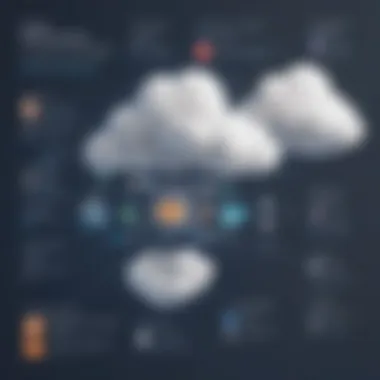

The Significance of Cloud Solutions in Modern Enterprises
Cloud solutions have transformed how businesses operate. With Jira Cloud Premium, organizations gain access to a myriad of benefits that traditional on-premise solutions cannot match. The flexibility of cloud computing allows for seamless updates, integration with various tools, and remote access.
Some notable advantages include:
- Scalability: As business needs evolve, cloud solutions can quickly adapt. Jira Cloud Premium offers tiered pricing based on user count, making it easier for businesses to scale up or down as required.
- Accessibility: Employees can access tools from anywhere, supporting remote work environments, which have become commonplace.
- Cost Efficiency: By eliminating the need for physical infrastructure, businesses can save on both upfront and long-term costs.
Transforming to a cloud-based system can enhance collaboration and foster innovation.
In summary, Jira Cloud Premium serves as a potent tool that aligns with the demands of modern enterprises. The combination of project management features and the conveniences of cloud computing makes it a compelling choice for teams aiming to enhance their performance.
Understanding Pricing Models
Pricing models shape how businesses evaluate costs versus benefits in choosing a product like Jira Cloud Premium. Understanding these models is crucial for small to medium-sized enterprises and IT professionals as it influences purchasing decisions, budget allocations, and projected returns on investment. The well-defined pricing structures enable organizations to align expenditure with accessible features and expected outcomes.
Prolusion to Subscription-Based Pricing
Subscription-based pricing has become prevalent in software offerings, including Jira Cloud Premium. This model allows businesses to pay a recurring fee, typically monthly or annually, which grants access to the platform and its functionalities. The primary advantage of this system is its predictability; organizations can forecast their software expenses more accurately, aiding in budget management.
Moreover, subscription pricing enables clients to avoid hefty upfront costs associated with traditional licensing models. For example, companies can seamlessly scale their subscriptions based on user needs without going through complicated licensing adjustments. This flexibility to adjust plans either up or down makes it easier for teams to adapt to project requirements without financial strain.
Factors Impacting Jira Cloud Premium Pricing
Multiple factors influence the pricing of Jira Cloud Premium, making it essential for decision-makers to understand them. First, the number of users plays a significant role. The more users you have, the higher the subscription cost, as the pricing is often tiered based on user count. Organizations must assess their team structure carefully to select the most appropriate tier.
Second, features included in the subscription impact the overall cost. Premium offerings provide enhanced functionalities not available in standard plans. Features such as advanced reporting, automation, and increased storage space can justify a higher price point if they align with a business's project management needs.
Additionally, contract length can affect pricing. Annual contracts may offer lower monthly rates compared to month-to-month subscriptions, while committing for a full year allows better budget forecasting.
External factors like market demand and competition also impact the pricing strategy for Jira Cloud Premium. As alternatives emerge, pricing may adjust to remain competitive while maintaining the intrinsic value offered by the platform.
Understanding these aspects will guide organizations in evaluating if the cost aligns with the expected outcomes. Businesses can determine whether the investment in Jira Cloud Premium results in proper strategic advantages and efficiencies in their project management practices.
Jira Cloud Premium Pricing Structure
Understanding the pricing structure of Jira Cloud Premium is vital for businesses contemplating its adoption. This section explores the nuances of how pricing is formulated and what factors play into the monthly or annual costs. Additionally, we delve into tiered pricing based on user count, highlighting aspects that can significantly influence a company's budget and planning.
Monthly vs. Annual Pricing Plans
Jira Cloud Premium provides options for both monthly and annual pricing plans, presenting distinct advantages and potential drawbacks for users.
- Monthly Pricing: This option offers flexibility. Companies can adjust their subscriptions in response to changing business needs. If a firm anticipates fluctuations in team size or project scale, opting for a monthly plan can reduce unnecessary expenses. However, this flexibility comes at a premium cost. Monthly subscribers often pay more over time compared to those committing to a year in advance.
- Annual Pricing: Conversely, an annual plan tends to be more economical. It typically includes a discount compared to the total of twelve monthly payments. This can provide significant savings for companies committed to utilizing Jira Premium over a longer term. Additionally, annual subscriptions may come with enhanced features or support options, appealing to businesses with stable project management requirements.
One aspect to consider is the cash flow implications of each plan. Monthly plans do not require a large upfront investment, making them easier for startups or smaller companies to manage. However, larger organizations may find that committing to an annual payment streamlines budgeting processes and can incorporate Jira expenses into their fiscal planning effectively.
User Tiered Pricing Explained
Jira Cloud Premium uses a tiered pricing model based on the number of users accessing the platform. This structure is designed for scalability and to accommodate organizations as they grow.
- Pricing Tiers: The cost per user decreases as the count of users increases. Small teams may start at a higher per-user cost, but as they expand, the incremental cost per user diminishes. This can be attractive for growing businesses.
- User Management: Understanding how many users require access is crucial. This pricing model encourages companies to forecast growth accurately and align their subscription length with user expansion.
- Potential for Add-ons: Depending on selected tiers, organizations may need to evaluate which features or add-ons are necessary. Some advanced functionalities may not be included in the base pricing, urging companies to assess the total value they expect from the platform.
"A tailored approach to pricing not only enhances user experience but also aligns software costs with business growth strategies."
By analyzing these aspects, businesses can find a pricing strategy that best fits their operational and financial goals, establishing a sound foundation for project management endeavors.
Features Included in Jira Cloud Premium
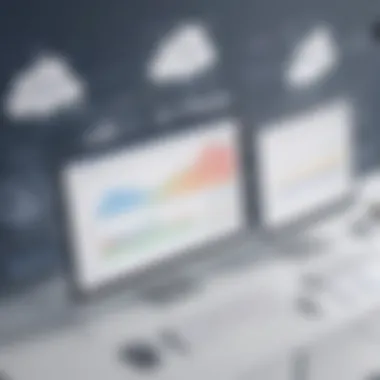

Understanding the features included in Jira Cloud Premium is crucial for small to medium-sized businesses, entrepreneurs, and IT professionals who seek an effective project management solution. The capabilities offered by this tier can significantly impact workflow efficiency, team collaboration, and project oversight. As organizations look for tools that can adapt to their evolving needs, it is necessary to examine the distinct features that set Jira Cloud Premium apart from other offerings.
Enhanced Project Management Capabilities
Jira Cloud Premium provides advanced project management features that help teams streamline their tasks and improve overall productivity. With its robust tools, users can create complex workflows tailored to their specific processes. This feature ensures that tasks progress smoothly through defined stages, minimizing bottlenecks.
Additionally, the tool supports various project types, such as Scrum, Kanban, or hybrid methodologies. This flexibility is essential for teams that need to implement specific frameworks to enhance efficiency. The intuitive interface simplifies the setup process, making it easier for even non-technical team members to manage projects effectively.
Furthermore, Jira Cloud Premium allows for better prioritization of tasks. Teams can assign different levels of urgency and importance to tasks, ensuring that critical items are tackled promptly. This enhanced visibility into the project timeline can assist in delivering projects on schedule.
Advanced Reporting Features
The reporting capabilities in Jira Cloud Premium can significantly enhance decision-making within an organization. By offering a variety of visualization options, it allows teams to track progress, identify trends, and pinpoint areas needing attention. Users can generate customized reports, providing insights tailored to specific project needs.
Moreover, the inclusion of real-time data analysis further enriches these reports. This feature enables teams to gauge their performances and adapt strategies as necessary. Monitoring key performance indicators (KPIs) can reveal whether a team is on track to meet its goals, aiding project managers in making informed decisions.
These advanced reporting features can also foster transparency across departments. Stakeholders can access reports that provide insights into their contributions, encouraging accountability and collaboration among teams.
Customization and Automation Options
Customization is a core strength of Jira Cloud Premium. The platform allows users to tailor the software to their specific workflows and preferences. Teams can modify fields, screens, and issue types to create a setup that best suits their operations.
Automation features are notably beneficial in reducing the manual workload for team members. Users can set triggers for repetitive tasks, minimizing human error and freeing up time for more strategic initiatives. The automation rules in Jira can help streamline notifications, updates, and task assignments without requiring constant manual oversight.
the ability to merge and split issues, along with integrating with various third-party applications, further enhances the flexibility of the platform. These customization and automation options align well with the demanding needs of small to medium-sized businesses, making their operations more efficient and responsive to change.
Comparative Analysis with Other Pricing Models
A comparative analysis of pricing models provides a clear lens through which to evaluate Jira Cloud Premium's value proposition. Understanding how it stacks up against not only its versions but also competing tools is crucial for informed decision-making. Pricing structures differ significantly among products, affecting budgeting and feature selection for organizations. This section is dedicated to elucidating these differences, highlighting the importance of aligning price with value.
Comparison with Jira Standard Pricing
Jira Standard pricing serves as the baseline model within the Jira ecosystem. It is attractive for its simplicity and lower entry costs. However, it lacks many advanced features available in Jira Cloud Premium. The key differences include:
- User Limits: Jira Standard has limitations on storage and user access. In comparison, Cloud Premium provides expanded storage and flexibility.
- Features: Many essential features for enhanced project management, such as advanced roadmaps or automation, are exclusive to the Premium version. Using Jira Standard could restrict users from accessing these critical tools that elevate productivity.
- Support Services: The support offered differs significantly. Premium pricing comes with priority support options that can alleviate downtime – a crucial factor in fast-paced business environments.
For small to medium-sized businesses, choosing between Standard and Premium requires weighing the cost against the necessity of premium functionalities. Organizations must assess not just current needs but predictive growth to avoid future limitations.
Assessment Against Competitors' Pricing
In a market bustling with project management tools, it is vital to understand how Jira Cloud Premium holds against competitors like Trello or Asana. Each platform has its own merits and pricing structure. Here’s a breakdown of relevant considerations:
- Value Proposition: While some competitors may offer similar features at a lower cost, Jira’s robust integration capabilities and customizability justify its pricing. Premium features, like data security and compliance support, cater well to organizations with strict requirements.
- Scalability: Many small businesses start with basic features but eventually seek scalable solutions as they grow. Jira Cloud Premium’s pricing model accommodates scaling without sudden jumps in costs, unlike some competitors where add-ons can become quite pricey.
- User Experience: The learning curve can differ significantly among platforms. Jira provides extensive resources and community support, which can mitigate implementation costs in the long run. A smoother startup translates into better ROI on both time and financial investment.
"Understanding the nuanced differences in pricing models is key to leveraging project management tools effectively."
In summary, while Jira Cloud Premium presents a higher upfront cost than Standard pricing and some competitors, its features, flexibility, and support services position it as a worthy investment for organizations prepared to engage deeply with their project management processes. Strategic analysis here enables businesses to align their specific requirements with the appropriate model, making informed choices that support their operational goals.
Calculating the ROI of Jira Cloud Premium
Calculating the return on investment (ROI) for Jira Cloud Premium is a vital aspect of understanding its value proposition for businesses. In today’s fast-paced environment, making informed decisions about software investments can significantly impact operational efficiency and overall success. The move to a cloud-based solution like Jira Premium invites an analysis that goes beyond simple cost considerations. Understanding ROI helps organizations justify the expense and recognize the long-term benefits that could outweigh initial investments.
Cost-Benefit Analysis Approach
A detailed cost-benefit analysis typically involves identifying and weighing both the direct and indirect costs associated with adopting Jira Cloud Premium against the expected benefits. The direct costs include subscription fees, which vary based on user tiers and payment plans. Indirect costs may encompass implementation efforts, employee training, and potential system integrations that may also incur expenses.


To effectively conduct a cost-benefit analysis, businesses should consider:
- Initial Investment: This includes the costs related to deploying Jira Cloud Premium within the organization, such as subscription fees and any required hardware or software upgrades.
- Operational Costs: Ongoing expenses could include maintaining the software and periodic training for team members to optimize its use.
- Productivity Gains: Evaluate how Jira Cloud Premium enables better project management which can, in turn, lead to shorter project cycles, improved communication among team members, and enhanced tracking of deliverables.
- Efficiency Improvements: Assess the extent to which the automation and customization features streamline workflows.
Once these costs are laid out, they can be compared to the estimated benefits, allowing for an empirical approach to evaluate the overall ROI on the investment in Jira Cloud Premium.
Tangible and Intangible Benefits
Understanding the tangible and intangible benefits gives a fuller picture of what adopting Jira Cloud Premium can bring.
Tangible benefits are those that can be quantified in monetary terms. Examples include:
- Reduced Project Times: Enhanced tracking can lead to projects being completed more quickly, saving labor costs.
- Increased Productivity: By streamlining processes, organizations may find that their teams are able to handle more projects at once, leading to revenue growth.
On the other hand, intangible benefits may not directly translate to dollars but are equally significant:
- Team Collaboration: Enhanced communication tools contribute to a more collaborative culture within the organization.
- User Satisfaction: Improved project tracking and reporting lead to better stakeholder engagement and satisfaction.
- Scalability: Companies can grow more seamlessly when using tools designed for scaling business processes, preparing them for future demands.
"Investing in tools like Jira Cloud Premium is not just about the immediate financial outlay; it’s about positioning the organization for future success."
In sum, the process of calculating ROI for Jira Cloud Premium demands a meticulous approach, balancing quantitative metrics against qualitative improvements. This analysis can arm decision-makers with the necessary insights to determine whether the investment aligns with organizational needs and goals.
User Experiences and Testimonials
User experiences and testimonials play a crucial role in understanding the practical implications of using Jira Cloud Premium. They provide insights into how the software performs in real-world situations and offer a glimpse into its effectiveness for various organizations. By exploring user feedback, potential customers can gauge whether the features and benefits advertised align with their actual experiences. This section delves into specific examples and sentiments that highlight the value Jira Cloud Premium delivers.
Case Studies from Various Industries
Examining case studies from various industries allows for a thorough understanding of how different sectors utilize Jira Cloud Premium. For instance, in the tech industry, software development teams find significant value in Jira's Agile project management capabilities. After implementing Jira Cloud Premium, a mid-sized software firm reported a 30% increase in sprint efficiency and a decrease in project delivery time. This was largely attributed to enhanced collaboration and streamlined workflow processes.
Similarly, in the marketing sector, a global digital marketing agency highlighted how features like advanced reporting tools helped them track campaign performance effectively. Their use of Jira enabled the team to align their strategies more closely with client expectations. This agency noted that the automation features alone saved them countless hours in manual reporting tasks.
These case studies illustrate how businesses not only adapt Jira Cloud Premium to their needs but also derive substantial benefits tailored to their specific industry demands.
Feedback on Premium Features
User feedback on premium features reveals important information about the user experience with Jira Cloud Premium. Many users point out the advanced reporting tools as one of the standout aspects of the product. Reports on user satisfaction indicate that the customization capabilities are particularly well-received. Businesses appreciate the flexibility to tailor reports to their unique metrics and KPIs.
Additionally, the automation functions of Jira Cloud Premium receive praise. Users have indicated that automating repetitive tasks significantly reduces human error and allows teams to focus on more strategic initiatives. This positive sentiment is reflected in various online forums.
"After switching to Jira Cloud Premium, our team realized we could do more in less time. The automations are a game changer!"
- A project manager from a financial services company.
Furthermore, community discussions on platforms like Reddit reveal an ongoing conversation about the value of enhanced security features for sensitive projects. Many enterprises feel reassured by the added layers of security that Jira Cloud Premium offers, which is especially critical in industries dealing with confidential information. Evaluating these insights can provide a clearer view of the overall effectiveness of Jira Cloud Premium and whether it fits the unique needs of other potential users.
Ending
The conclusion of this article serves as a critical assessment of the overall findings regarding Jira Cloud Premium pricing. It synthesizes the various aspects covered and highlights the key elements that potential users should consider. Understanding the value proposition of Jira Cloud Premium allows businesses to align their project management needs with their operational goals.
Final Thoughts on Jira Cloud Premium Pricing
In the rapidly evolving landscape of project management tools, Jira Cloud Premium stands out due to its unique pricing structure. The pricing is transparent, yet layered with features that unlock additional capabilities. Businesses must consider whether these features justify their investment. Jira's offerings, such as advanced reporting and enhanced project management capabilities, cater to a wide range of industries. It is important for companies to examine their requirements closely.
The choices made regarding project management tools have long-lasting implications on productivity. Therefore, making informed decisions based on features and pricing models is essential. Evaluating whether the premium services align with business processes is crucial for a successful implementation of any tool.
Recommendations for Businesses Considering Jira
When considering Jira Cloud Premium, it is beneficial for businesses to take a structured approach. Here are some key recommendations:
- Assess your team size: Understand user tiered pricing and how it impacts your budget.
- Evaluate needs: Match Jira's features against specific project requirements. Consider if advanced functionalities like automation and customization are necessary.
- Cost-benefit analysis: Analyze whether the potential ROI justifies the subscription costs. This includes both tangible benefits, such as increased efficiency, and intangible aspects like employee satisfaction.
- Trial Run: If available, take advantage of trial periods to gain hands-on experience of the platform's capabilities before committing.
By keeping these recommendations in mind, businesses can navigate their options effectively. The right tool can make a significant difference in project management outcomes.















