Exploring Jira Ticketing System Pricing Dynamics
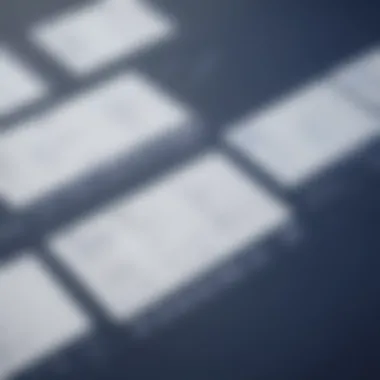

Intro
In the bustling world of project management, Jira stands out as a go-to solution for many organizations. With its robust ticketing system, it has become a key player for businesses looking to streamline their workflow. However, understanding its pricing dynamics can often feel like embarking on a treasure hunt—filled with hidden details and unexpected turns. This article delves into the intricate layers of Jira's pricing models, providing clarity to business leaders and IT professionals.
Navigating through the pricing labyrinth involves analyzing its various tiers, weighing the value each brings, and considering how these structures relate to operational needs. From small startups to medium-sized enterprises, selecting the right plan can make all the difference. The goal here is to empower those in decision-making roles with the knowledge needed to weigh their options thoroughly, ensuring they don’t just pick a plan but rather choose one that aligns with their strategic goals.
Let’s explore the key features of the software, dissect its pricing intricacies, and illuminate how it compares to alternative solutions in the market.
Understanding the Jira Ticketing System
In today’s fast-paced business world, understanding the tools that manage your project workflow is crucial. Jira, with its prominent place in the project management landscape, plays a central role in how teams collaborate, prioritize, and deliver on their tasks. Grasping the nuances of the Jira ticketing system is not just helpful; it’s integral for optimizing team efficiency and maximizing productivity.
Jira serves as a bridge between possibilities and productivity. Getting comfortable with its functionalities can lead to smoother project execution. Teams and managers, especially in small to medium-sized businesses, can gain significant advantages by comprehending how Jira works—right from its ticketing system to the comprehensive project tracking features. Why? Because a well-organized and structured ticketing system improves visibility on project bottlenecks and enhances overview on team workloads.
What is Jira?
At its core, Jira is a software tool designed for issue and project management. It originated with a focus on bug tracking but has evolved into a robust platform for various project management methodologies including Agile and Scrum. It integrates functionalities that enable teams to plan, track, and analyze tasks seamlessly. For those who might be new to the platform, consider it a command center—where every project is like a ship navigating through waters, and Jira is the navigator offering insights and guiding decisions.
What's especially notable about Jira is its adaptability. Teams from diverse sectors—be it IT, marketing, or product development—can mold Jira’s features to suit their specific needs. From sprint planning to release tracking, it provides features that are crucial for coherent project management.
Core Features of Jira
Jira's appeal lies in its capabilities. Here are some core features that stand out:
- Customizable Workflows: Custom workflows let teams define how work is done. It’s like setting the rules of a game that everyone understands. Each step in a project can be tailored to reflect actual processes in your organization.
- Issue Tracking: At its heart, Jira is designed for tracking issues. Whether it’s a bug, feature request, or task, each item can be easily logged, monitored, and resolved, ensuring nothing slips through the cracks.
- Reporting and Analysis Tools: Jira offers extensive reporting capabilities that provide insights into project health. These reports can help identify slow-moving tasks or areas that require more attention, thus enabling proactive management.
- Integration Capabilities: Jira works well with many other tools. You can integrate it with platforms like Confluence, Slack, and even development tools such as Bitbucket, ensuring smooth operation across various team functions. This connected ecosystem magnifies efficiency.
- Flexible Deployment Options: Organizations can choose between Jira Cloud and Jira Server. This flexibility allows teams to select the deployment that best fits their operational structure, whether they want a fully cloud-based solution or one that runs on their own infrastructure.
Understanding these elements of the Jira ticketing system not only equips teams with the right tool to manage projects but also highlights the importance of choosing the proper pricing model tailored to their specific needs. Taking the time to familiarize oneself with these features can elevate a team's capabilities and drive remarkable outcomes.
Pricing Models of Jira
Understanding the pricing models of Jira is a cornerstone for making informed choices in project management. With numerous options available, it becomes crucial for decision-makers to grasp the implications of each pricing tier. Every organization, from nimble startups to sprawling enterprises, needs to balance budgetary constraints with the desire for robust issue tracking capabilities.
The pricing models in Jira are extensive, catering to different business needs, sizes, and operational contexts. From scalability to feature sets, the right model can empower teams to work efficiently without draining financial resources. As we explore these models, we'll see not only the costs involved but also the value derived from selecting the appropriate tier. This lays the groundwork for understanding how cost translates into operational effectiveness and return on investment.
Overview of Pricing Tiers
Jira offers distinct pricing tiers that align with varying operational requirements. Free, Standard, Premium, and Enterprise categories cater to diverse organizational structures. Each tier presents unique features and benefits, making it essential for businesses to determine which aligns closely with their needs.
- Free Tier: Ideal for teams just getting started or those with a limited user pool. The features are basic but sufficient for small projects.
- Standard Tier: This plan introduces more advanced features like enhanced user permissions and reporting tools. Firms often choose this as they scale, seeking more control over their project management.
- Premium Tier: Adding functionalities like advanced roadmaps and higher storage limits, this tier suits larger teams or those with intricate project needs. Enhanced collaboration tools facilitate better team performance and planning.
- Enterprise Tier: Customized pricing offers comprehensive support and features meant for large organizations. This tier often includes advanced security settings and is tailored to meet specific business goals.
This structured pricing thus allows each business to select the most appropriate tier based on size, needs, and financial capacity.
Cost Analysis of Cloud vs. Server Versions
When assessing Jira, a critical decision involves selecting between the cloud-based solution and the server version. The cost implications of both options are not to be taken lightly, as they can significantly impact a company’s long-term budget.


The cloud version operates on a subscription-based model, which is appealing for many smaller businesses due to its lower initial investment. This choice not only allows for easy scalability but also offloads maintenance responsibilities. Subscription costs vary based on the number of users, reflecting the pay-as-you-go approach that many find financially viable. Moreover, frequent updates and accessibility from anywhere make the cloud attractive in today’s remote work landscape.
In contrast, the server version entails one-time licensing fees along with ongoing maintenance costs. This option provides greater control over the environment and can lead to cost savings in the long run if managed properly. Organizations with specific compliance needs or those demanding tailored solutions often lean towards this version. However, upfront costs can be considerably higher, which may stretch the budget for small to medium-sized businesses.
"Choosing between cloud and server is like deciding between a lease and ownership; both have their advantages and drawbacks depending on your business strategy."
A comprehensive analysis reveals that specifics like user needs, compliance considerations, and budget limits play a crucial role in this decision. Ultimately, every organization must weigh the pros and cons against their operational goals to find the most cost-effective solution.
Factors Influencing Jira Pricing
Understanding the factors that contribute to the pricing of the Jira ticketing system sheds light on how businesses can align their project management needs with their budgets. This part of the analysis is crucial as it lays the groundwork for comprehending the intricate relationship between various pricing components.
A few key elements play a significant role in the overall pricing strategy. By recognizing these elements, businesses can better navigate the financial implications of adopting Jira, especially in the crowded marketplace of project management tools. Each of these factors not only impacts the immediate costs but also reflects broader strategic considerations that can affect long-term operations.
User Licenses and Their Impact on Cost
When diving into the pricing structure of Jira, user licenses emerge as the main game-changer. Essentially, the more users you bring on board, the higher the costs. Jira generally offers different licensing models – cloud-based and server-based – each tailored to suit varying business needs.
For instance, a small startup might opt for fewer licenses due to budget constraints, while a larger enterprise might secure bulk licenses upfront. But it's not just about the sheer number; the type of users also matters. Different tiers may come with specific features suited to distinct roles in a business, meaning costs can spike if more advanced capabilities are required for various teams.
- Basic License: Usually for smaller teams, these packages will cover simple project management features.
- Advanced Licenses: For teams needing greater access to reporting and customization, this tier can ramp up overall expenditure significantly.
In this landscape, businesses must ponder: Is it worth the cost to add additional users for the sake of collaboration? Or would it be more prudent to limit access to cut costs? This consideration becomes an integral part of financial planning.
Additional Costs for Customization
Customization is the name of the game with Jira. While the out-of-the-box features provide good functionality, companies often seek to tailor their experience to better align with their existing workflows. Customization can come with added costs that can catch businesses off guard.
These costs can manifest in several ways:
- Plugins and Add-ons: Many teams find that to maximize efficiency, they need to integrate additional plugins. These can vary in pricing, often leading to rising total costs.
- Development: In some scenarios, it might be necessary to hire developers to create more bespoke solutions. This can quickly escalate costs further, eating into budget plans.
While customization can greatly enhance usage and satisfaction, it's vital to weigh the advantages against the increasingly complex costs. Organizations must ask themselves if the added functionality justifies its price tag.
Integrations and Their Financial Implications
Integrations expand Jira's capabilities and connectedness with other tools. However, while they can streamline processes and enhance functionality, they can also exert pressure on budgets. The right integrations can yield remarkable efficiencies, but each comes with its own set of costs—often hidden or understated during initial planning phases.
Just consider this:
- Third-Party Tools: Popular integrations with tools like Slack or GitHub usually come with their own subscription fees.
- Implementation Costs: The process of integrating these systems can require additional resources, both in time and financial investment.
- Maintenance and Support: Ongoing costs such as maintenance, training, and support should not be overlooked. These can accumulate over time and impact overall budgeting efforts greatly.
In summary, while integrations present a perfect way to make Jira more robust and user-friendly, these should be carefully assessed in the pricing equation to avoid future surprises.
"The true cost of Jira is not just its base price but in how it integrates into the fabric of the organizational processes and workflows," is a sentiment echoed among experienced users.
Navigating the complexities of Jira's pricing dynamics requires an understanding of these factors, yet businesses that take time to analyze and strategize can often turn potential pitfalls into robust solutions.


Comparative Analysis of Jira Pricing
Understanding how Jira stacks up against its competitors is crucial for businesses aiming for efficient project management. This comparative analysis not only sheds light on the pricing dynamics but also allows organizations to weigh their options based on unique needs and budgets. Diving into this topic offers several benefits, including the ability to make informed choices and gaining insights into what you actually get versus what you pay.
Jira vs. Competing Ticketing Solutions
When looking at comparable ticketing systems, there’s quite a range to sort through. For instance, systems like Trello, Asana, and Zendesk each offer distinctive features that set them apart. Here are some key points to consider:
- Ease of Use: Jira is often seen as complex, particularly for new users. Tools such as Trello and Asana are lauded for their user-friendly dashboards and simplicity. However, for those accustomed to deep customization, Jira could be worth the learning curve.
- Customization Capabilities: Jira shines in its ability to customize workflows, making it suitable for highly specific project needs, whereas other systems might limit that flexibility. This is especially relevant for IT and software development teams.
- Integration Options: Jira integrates seamlessly with a multitude of other tools, including Confluence and Bitbucket. Competing solutions may offer fewer integrations, which could impact productivity.
- Pricing Structure: Each ticketing system has its pricing structure, often influenced by the number of users and features offered. Jira's tiered pricing may seem steep at first blush, but it often becomes cost-effective when you factor in the comprehensive features it includes.
In summary, organizations must evaluate their fundamental needs before committing to a system. Each alternative has pros and cons, but Jira’s strengths in customization and integration often tip the scales in its favor for teams with specific requirements.
Value Proposition Comparison
When assessing the value of a tool like Jira compared to its counterparts, it's essential to look at the value proposition each system offers. This notion bridges the gap between cost and tangible benefits derived from using a particular platform.
To break this down:
- Feature Set vs. Price: When you examine features, Jira might appear pricier than others like ClickUp or Monday.com. Yet, its robust reporting capabilities and deep integration features often justify the spend for larger or tech-oriented organizations.
- Customer Support: Jira typically comes with solid customer support, including community forums and direct assistance. Competing platforms may not deliver on the same level, which translates to potentially higher costs for organizations needing additional support.
- Scalability: As businesses grow, their project management needs often become complex. Jira scales well to accommodate more users and complex workflows, which can save trouble (and costs) down the line, a consideration not always present in lesser-known apps.
In the end, comparing these elements not only helps in recognizing price differences, but it also aids in understanding how each tool aligns with organizational goals and project strategies. This way, businesses can ensure that their investment in a ticketing solution correlates with actual performance and advantage.
Real-World Application of Pricing Models
Understanding pricing models in the Jira ticketing system is not just an academic exercise; it’s a crucial undertaking for organizations of all sizes. The real-world application of these models informs best practices, responsible budgeting, and strategic resource allocation. It provides insight into how companies leverage Jira to maximize efficiency and tackle workflow challenges while keeping costs under control.
For startups and established enterprises alike, the pricing structure can be a double-edged sword. While it offers flexibility and various tiers to cater to different needs, it can also lead to cost escalations if not handled prudently. Thorough analysis allows businesses to align their operational requirements with the best-suited pricing model, ensuring they don’t pay for unnecessary features while also being equipped to scale as required.
Moreover, considerations about user licenses, additional costs for customization, and integration with other tools must be weighed carefully against the budget. When Jira is implemented correctly, its investment can yield significant returns through improved productivity and enhanced team collaboration. As we explore case studies and real-world applications, these factors come into sharper focus, allowing us to draw actionable insights that can benefit any organization.
"Adopting tools like Jira requires more than just an upfront investment; it demands a well-thought-out approach to budgeting and resource allocation for optimal returns."
Case Study: Startups Utilizing Jira
Startups operate on tight budgets and limited resources, making it essential for them to choose tools that promise the most value. Many startups have found that Jira offers them the right balance of functionality and scalability. In environments where every dollar counts, they often gravitate toward the Free and Standard plans that Jira presents. This way, they can obtain critical features without incurring hefty expenses.
For instance, a tech startup developing a software solution used Jira to streamline their bug tracking and development processes. Initially starting with the Free tier, they utilized features like Kanban boards and backlog prioritization. As the team grew and project demands surged, they upgraded to the Standard plan, allowing for more users and integrations with other tools. This careful scaling mirrors the struggles and successes faced by many young companies, highlighting the importance of selecting the right pricing model from the get-go.
- Benefits witnessed by the startup:
- Improved task management.
- Enhanced visibility on production timelines.
- Cost-effective scaling as workload increased.
Such examples demonstrate how startups can utilize Jira effectively without feeling the pinch of exorbitant pricing. By carefully analyzing the evolving needs as they grow, they exemplify the principle that effective Jira deployment isn’t just about picking a plan; it’s about alignment with business objectives.
Enterprise Solutions and Their Cost Dynamics
On the flip side, large enterprises face distinct challenges when implementing Jira. Their pricing dynamics reveal a more nuanced landscape. With hundreds or thousands of users, even minor increases in pricing tiers can lead to significant budget impacts. Enterprises often begin at a premium pricing tier to unlock custom features suited to complex workflows, integrations with existing software, and advanced reporting capabilities.
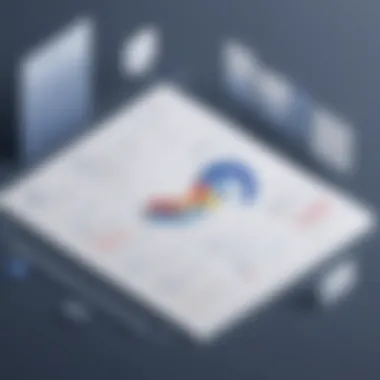

A notable shift observed is in how enterprises negotiate with Atlassian, the parent company of Jira. Many leverage their large user base for discounts, leading to savings that can go a long way in modern corporate budgets. For example, a multinational corporation that deployed Jira across departments effectively consolidated their project management efforts. Initially starting with the Premium tier, they negotiated based on their estimated annual usage, achieving favorable rates through bulk licensing.
Several factors contribute to the pricing situation within enterprises:
- The number of users and roles required.
- Customization needs that may elevate costs.
- Potential integration costs with third-party applications.
Ultimately, as compatibility with existing systems and customizable features play pivotal roles in decision-making, enterprises must maintain a clear vision of their short and long-term goals to optimize Jira’s pricing dynamics wisely.
Implementation Costs and ROI
When businesses decide to adopt a ticketing system like Jira, understanding the implementation costs and return on investment (ROI) becomes crucial. This isn’t just about the upfront costs but also about what those costs mean in the bigger picture of organization efficiency and project management improvements.
Investing in tools like Jira can have significant ripple effects across teams. Proper implementation can enhance workflow, streamline task management, and foster collaboration. However, failing to account for all the variables involved in the implementation process can lead to unanticipated costs down the road.
Budgeting for Jira Implementation
Creating a budget for Jira implementation involves considering several components. Here are some key elements to include:
- Licensing Fees: Determine how many users will need access. The costs vary between cloud-based and server versions, impacting your overall budget.
- Training Costs: Don't overlook this. Effective onboarding helps users navigate the system efficiently. This might require hiring external trainers or investing in training materials.
- Customization and Configuration: Depending on your needs, customizing Jira can incur additional costs. This might involve third-party integrations or specific tailor-made configurations.
- Support and Maintenance: After initial setup, budget for ongoing support. Even a robust tool like Jira may need continuous tweaking or troubleshooting.
"Investing in proper budgeting for Jira not only prepares your wallet but sets the stage for realization of potential benefits in team collaboration."
A practical approach is to itemize each category of cost, providing a clear forecast of the overall budget necessary for effective implementation. This isn’t just accounting; it’s about ensuring that every penny is spent wisely, aligning with long-term goals.
Measuring ROI from Jira Investments
Once Jira is implemented, measuring its return on investment is the next important step. This isn't purely about profits; it's also about efficiency gains, employee satisfaction, and improved project outcomes. Here are some strategies to quantify ROI:
- Time Savings Analysis: Start by tracking how much time team members spend on issue tracking, resolving problems, and completing tasks. Compare this with pre-Jira implementation times. Significant reductions in time spent can translate directly into cost savings.
- Increased Productivity: Monitor project completion rates now that Jira is in place. If teams are finishing projects faster or with fewer resources, that’s a clear sign of improved performance.
- User Satisfaction Surveys: Gather feedback from the team regarding Jira’s usability. Higher satisfaction often correlates with increased output and engagement. A small investment in surveys can yield important insights into effectiveness.
- Quality of Work: Evaluate the quality of output before and after Jira implementation. Are tasks being completed with fewer errors? Are there shorter timeframes for resolution? These improvements add genuine value.
Calculating ROI can be complex; it requires analyzing multiple aspects of team functioning. However, capturing these benefits helps project management professionals understand how investment in a system like Jira not only pays off but potentially enhances the entire operation.
Additional Considerations
Understanding the broader context of Jira pricing is crucial for stakeholders across various sectors. It’s not just about picking a price tier; it’s about comprehending the nuances that come with it. Ignoring these considerations could lead to overspending or even a mismatch between the tool and the organization’s real requirements. In this section, we will explore two significant aspects: future pricing trends for Jira and tips for optimizing costs.
Future Pricing Trends for Jira
As technology and market demand evolve, so too does the pricing structure of tools like Jira. Companies should keep an eye on several upcoming trends:
- Shift to Subscription Models: Many software providers, including Jira, are moving away from perpetual licenses toward subscription models. This means businesses pay a recurring fee instead of a one-time purchase, liberating funds for other areas but needing ongoing budget considerations.
- Adoption of AI and Automation: As AI integration becomes widespread, pricing may adjust to reflect the added value of these features. Added functionalities could come with increased costs, but they also promise greater efficiency and productivity.
- Tier Customization: More vendors are likely to offer customized tiers based on customer feedback. This can lead to more tailored options for businesses, yet it might complicate pricing structures.
- Market Pressures: Competition from other project management tools could push Jira to revise its pricing, either lowering costs or increasing value-added features without substantial price hikes.
These trends fundamentally shape how organizations budget for Jira and what functionalities they expect for the price.
Tips for Optimizing Costs with Jira
So, how can companies ensure they get the best bang for their buck when using Jira? Here are some practical strategies:
- Start with the Free Trial: Before committing, utilize the free trial period. This helps in evaluating whether the platform meets your needs without immediately sinking cash into licenses.
- Assess User Needs: Identify essential features for your team. Customizing your packages can help in avoiding unnecessary expenses.
- Health Check on Integrations: Regularly evaluate whether your Jira integrations are still relevant. Old or unused integrations can accumulate costs without providing value.
- Monitor User Licenses: Keep an eye on the number of licenses. If you're not using all licenses, downgrade your plan to save on costs.
- Training and Documentation: Investing in training for team members can maximize the value you get out of Jira. A well-trained team will use the tool more efficiently, potentially lowering the need for additional support or services.
By understanding the shifting landscape of Jira's pricing and employing strategies to optimize expenses, small to medium-sized businesses and IT professionals can significantly enhance their return on investment while effectively utilizing this robust ticketing system.
In the world of project management tools, being proactive about pricing can save thousands in the long run.















