Exploring Jitterbit's Competitors: A Thorough Review

Intro
In the world of integration platforms, Jitterbit holds a notable position, but it is essential to recognize the myriad of competitors within this space. Understanding alternatives is crucial for businesses, especially for small and medium-sized enterprises looking to optimize their software selections. The competitive landscape is not merely about identifying similar products; it is about assessing which options align best with specific business needs. This article not only highlights key competitors but also provides an in-depth analysis of their functionalities, strengths, weaknesses, and pricing models.
As the market for integration solutions continues to evolve, organizations must navigate various options to find the right fit for their operational requirements. The following sections will delve into the key features of these competing platforms, followed by a detailed software analysis, ensuring a comprehensive understanding of what each can offer.
Key Features of the Software
When examining Jitterbit’s competitors, understanding their core functionalities is vital. Integration platforms serve a specific purpose by facilitating seamless data flow between disparate systems. Key features often include data integration, application programming interfaces (APIs), and support for various data formats and systems.
Overview of Core Functionalities
The core functionalities across competing platforms can vary significantly. Many solutions, like MuleSoft and Informatica, provide robust API management, which aids in the secure connection of services and enhances scalability. Other platforms, such as Talend and Dell Boomi, emphasize data preparation and quality, ensuring that the data being integrated is clean and accurate.
Moreover, ease of use is crucial. Platforms like Zapier focus on user-friendly interfaces tailored for non-technical users, allowing for quick integrations without deep programming knowledge. Conversely, sophisticated tools like Apache NiFi provide more advanced capabilities tailored for technical teams.
Unique Selling Points
Every platform has unique selling points that differentiate it in the vast market. Here are some examples:
- MuleSoft: Strong focus on API management and enterprise-grade integration capabilities.
- Informatica: Renowned for robust data governance and compliance features, making it ideal for regulated industries.
- Talend: Offers extensive open-source options, appealing to budget-conscious businesses.
- Zapier: Designed for non-technical users; emphasizes quick, simple integrations across numerous applications.
In-Depth Software Analysis
A thorough analysis of these alternatives helps highlight their pros and cons, ultimately aiding in decision-making.
Pros and Cons
Each integration platform has its distinct advantages and limitations. When assessing Jitterbit’s competitors, consider the following:
- MuleSoft
Pros:
Highly scalable, comprehensive API tools, suitable for large enterprises.
Cons:
Higher cost, steep learning curve. - Informatica
Pros:
Strong data management features, good for compliance.
Cons:
Complexity of setup, can be resource-intensive. - Talend
Pros:
Competitive pricing, decent community support.
Cons:
May lack some advanced features compared to leaders. - Zapier
Pros:
Simple to use, integrates with numerous apps.
Cons:
Limitations on complex workflows.
Performance Metrics
Analyzing performance metrics is instrumental in determining the suitability of integration platforms. Look at factors such as:
- Response time: How quickly the platform processes requests.
- Throughput: The volume of data that can be handled within a given timeframe.
- Error rate: Frequency of integration failures or issues.
Gathering this data helps make informed choices grounded in both technical capabilities and business objectives.
"Choosing the right integration platform is more than just selecting a brand. It’s about aligning technology with strategic business goals."
Understanding Jitterbit
In any examination of integration platforms, an understanding of Jitterbit is essential. Jitterbit is not just a tool; it represents a sophisticated solution that addresses the integration challenges faced by businesses today. Its role in improving data flow between disparate systems is significant, making the platform a subject of interest for numerous businesses, especially those that are small to medium-sized.
Overview of Jitterbit
Jitterbit is an advanced integration platform that facilitates the seamless connection of applications and data sources. Its primary goal is to streamline processes and improve operational efficiencies. With Jitterbit, businesses can automate workflows, synchronize data, and enhance their ability to make timely, informed decisions. Users benefit from its capabilities in several domains, making it versatile for various business requirements.
Key Features of Jitterbit
Jitterbit offers a variety of features that contribute to its effectiveness as an integration platform. Some of its key features include:
- API Integration: Jitterbit allows businesses to create and manage Application Programming Interfaces (APIs) easily, facilitating connectivity of external applications.
- Data Transformation: The platform provides powerful tools for transforming data as it moves between systems, ensuring compatibility and usability.
- Pre-built Connectors: Jitterbit offers numerous pre-built connectors for popular applications, reducing the time and effort required for integration.
- User-friendly Interface: The intuitive user interface allows even non-technical users to design integrations with minimal training.
These features work together to enhance operational productivity and support the dynamic integration needs of businesses.
Use Cases
The applicability of Jitterbit spans various industries and functions. Some notable use cases include:
- E-commerce Integration: Businesses can integrate their e-commerce platforms with inventory management systems, improving the accuracy of stock levels and order fulfillment.
- CRM Data Synchronization: Jitterbit can synchronize customer relationship management systems with social media platforms, helping businesses to engage with customers more effectively.
- Financial Reporting Automation: Organizations can automate the flow of financial data between accounting software and reporting tools, enhancing accuracy and reducing manual workload.
These instances highlight how Jitterbit can be tailored to fit diverse business scenarios, providing tailored solutions to meet specific integration requirements.
The Market Landscape
Understanding the market landscape is crucial for discerning how Jitterbit fits within the broader ecosystem of integration platforms. This section will elucidate significant trends and growth patterns, shedding light on the vital role these platforms play in modern business environments. As companies increasingly look for efficient ways to connect applications, data sources, and processes, the need for powerful integration solutions has grown intensively. A thorough analysis of this landscape provides insights into what differentiates Jitterbit and its competitors.
Growth of Integration Platforms


The integration platform market has witnessed substantial growth in recent years. Businesses are continually seeking ways to streamline operations and improve data accessibility. Consequently, the integration market is projected to expand at a compound annual growth rate (CAGR) that reflects a growing acceptance of digital solutions.
A few factors driving this growth include:
- Increased Demand for Automation: Companies prefer automating repetitive tasks, enhancing productivity.
- Rise in Cloud Adoption: More businesses are shifting to cloud environments, necessitating robust integration solutions.
- Complex IT Environments: The proliferation of various systems and applications demands effective integration strategies, leading to increased complexity.
This growth creates opportunities for both existing players like Jitterbit and newer entrants, as they adapt their offerings to meet evolving user needs.
Emerging Trends
New trends are shaping the integration platform landscape, and businesses must be aware to remain competitive. Understanding these trends allows companies to make informed decisions. Key trends include:
- AI and Machine Learning Integration: Vendors increasingly integrate advanced analytics and AI to provide smarter solutions.
- API-led Connectivity: There is a shift towards using APIs to facilitate interactions between applications and services.
- Low-Code Development: Low-code platforms are gaining traction, making integration accessible to non-technical users.
These emerging trends not only influence product development but also inform user expectations and shaping market demands.
Competitive Analysis Framework
To thoroughly assess the competitive landscape of integration platforms, analysts often employ a competitive analysis framework. This framework evaluates several key aspects:
- Market Positioning: Understanding how Jitterbit and its competitors are positioned in the market.
- Feature Set: Analyzing the distinct features and functionalities offered by various platforms.
- User Experience: Considering the usability and user interface, which directly impacts customer satisfaction.
- Pricing Strategies: Evaluating the pricing models in place to determine value relative to offerings.
Using this framework, decision-makers can compare various platforms based on specific criteria, allowing for more strategic software selection. It is essential for businesses to remain acutely aware of these dynamics to leverage integration solutions effectively and maintain competitiveness in their respective markets.
Competitors Overview
The Competitors Overview section is crucial in this article as it provides insight into various platforms that compete with Jitterbit. Understanding the strengths and weaknesses of these integration tools allows businesses to make informed decisions. Each competitor has unique offerings that cater to different needs, which can vary widely from company to company. Analyzing competitors helps identify relevant options based on organizational requirements and budget allocations. Such analysis will also highlight market positioning and future trends that could affect users' choices.
MuleSoft
Features and Capabilities
MuleSoft is well-regarded for its robust set of features designed for integration and API management. The Anypoint Platform is a key characteristic that enables users to design, monitor, and manage APIs effectively. This comprehensive capability is appealing for businesses looking for a full-stack operational view. One unique aspect is its ability to handle complex integrations seamlessly, appealing to organizations with sizable and intricate IT environments. However, while MuleSoft provides extensive functionality, it may be seen as overly complex for smaller enterprises or those new to integration.
Target Audience
The target audience for MuleSoft typically includes large enterprises in sectors like finance, healthcare, and retail. This focus stems from its ability to handle massive data volumes and multi-faceted integration scenarios. Because of this specialization, MuleSoft is a beneficial choice for larger businesses needing sophisticated solutions. Conversely, smaller firms might find MuleSoft's features overwhelming, pushing them towards simpler alternatives.
Pricing Structure
MuleSoft's pricing structure is subscription-based and generally perceived as premium compared to competitors. This reflects its extensive features and capabilities, making it attractive for companies that can afford it. Notably, its pricing models include tiered options based on usage, which provides flexibility for enterprise clients. However, startups and smaller organizations may find it less accessible due to the costs involved.
Dell Boomi
Features and Capabilities
Dell Boomi stands out with its cloud-native architecture, providing a user-friendly experience. The Boomi AtomSphere allows businesses to seamlessly connect applications and data across environments. A key feature of Boomi is its drag-and-drop interface, enabling users to create integrations rapidly without deep programming knowledge. However, while easy to use, it may lack certain advanced features that larger enterprises require from a sophisticated integration tool.
Target Audience
The typical audience for Dell Boomi includes small to medium-sized businesses seeking rapid deployment of integration solutions. Its user-friendly approach makes it a popular choice among organizations that lack substantial IT support. While it fits well for SMBs, larger enterprises might seek more robust features, which could limit Boomi's take in this domain.
Pricing Structure
Boomi offers a tiered pricing structure, which provides various plans based on the number of connections and features required. This pricing model is generally seen as approachable for smaller businesses, offering flexibility to scale as needs grow. However, costs can accumulate quickly as complexity increases, which might surprise some users.
SnapLogic
Features and Capabilities
SnapLogic emphasizes its Intelligent Integration Platform, which incorporates AI to enhance automation tasks. This characteristic makes it competitive for users aiming for a smart, adaptive integration approach. SnapLogic's pre-built connectors facilitate quicker integrations, helping teams move faster to deployment. Nevertheless, some users may find its learning curve steep due to the wide array of options and configurations presented.
Target Audience
SnapLogic attracts a diverse audience, including mid-market organizations looking for advanced integrations and large enterprises with specific application management needs. Its versatility positions it as a solid choice for varied use cases. Nonetheless, smaller companies may feel the pressure of complexity and resource requirements.
Pricing Structure
The pricing for SnapLogic is based on data volume and the number of connectors used. While this allows for customizable investments according to usage, it may create challenges for budgeting. Users should evaluate costs carefully, as scaling could lead to increased expenses over time.
Informatica
Features and Capabilities


Informatica has established itself in the data integration space, providing comprehensive data management solutions. Its features offer a wide range of tools, including data quality and governance capabilities that integrate effectively with existing systems. A notable aspect of Informatica's offerings is its scalability, which appeals to large enterprises with increasing data demands. However, such robustness comes with the drawback of increased complexity, making it potentially daunting for smaller businesses.
Target Audience
Informatica’s primary users usually involve large enterprises across various industries, such as healthcare, financial services, and government. Its advanced capabilities match the needs of organizations requiring extensive data management solutions. Smaller businesses may find it unsuitable, mainly due to the associated complexity and pricing.
Pricing Structure
Informatica adopts a usage-based pricing model, which aligns costs with how much users employ the platform. This approach is suitable for large corporations with high data volumes but may not cater effectively to smaller organizations that seek predictable costs for budget management.
Tray.io
Features and Capabilities
Tray.io's strength lies in providing a low-code automation platform that simplifies integrations. Its visual workflow builder allows users to design and deploy workflows with minimal technical expertise. This trait has made it a favorite among businesses that prioritize agility. However, while its simplicity is beneficial, it may not meet the needs of users looking for more advanced functionalities.
Target Audience
Tray.io typically appeals to teams within SMBs and startups that desire flexibility without heavy IT involvement. Its low-code nature aligns well with organizations that wish to empower non-technical users with integration capabilities. Larger enterprises might find its offerings limited, especially as their integration needs grow.
Pricing Structure
Tray.io uses a tiered subscription model based on the number of workflows and monthly tasks. This pricing approach can be very cost-effective for smaller firms looking to deploy automation quickly. However, as growth occurs, the costs might escalate, which could explain its popularity among smaller audiences.
Microsoft Power Automate
Features and Capabilities
Power Automate integrates seamlessly with the Microsoft ecosystem, making it an attractive option for users already utilizing Microsoft products. This tool offers extensive automation capabilities, allowing businesses to design workflows that radiate across Microsoft tools and beyond. One unique characteristic of Microsoft Power Automate is its availability as part of the Office 365 subscription, which adds further value for businesses already invested in this ecosystem. Nonetheless, its deeper usefulness depends significantly on the existing Microsoft infrastructure within the organization.
Target Audience
The target audience for Microsoft Power Automate encompasses companies using Microsoft products heavily. Thus, its integration capabilities are beneficial for organizations with Windows-based environments. However, businesses not aligned with Microsoft tools may find the feature set less compelling and may prefer alternate solutions more platform-agnostic.
Pricing Structure
Microsoft Power Automate's pricing is consumption-based, offering flexibility for businesses to pay based on usage. This pricing model can work effectively for businesses as they control costs based on demands. However, for companies expecting to scale up, the costs may become unpredictable.
Apache Nifi
Features and Capabilities
Apache Nifi offers data flow automation with a particular focus on data provenance, enabling users to monitor data flow variably. Its strengths lie in its flexible routing, transformation, and system mediation capabilities, which support various data types. A unique characteristic of Nifi is its open-source nature, giving users the advantage to customize it for specific needs. However, its open-source model may result in challenges regarding support and updates when compared to paid alternatives.
Target Audience
The user base for Apache Nifi often includes technical teams within tech-savvy industries. Organizations that favor open-source solutions and have the capacity to support self-managed integrations tend to adopt Nifi. However, companies without dedicated IT resources may find it challenging to utilize this tool effectively.
Pricing Structure
Apache Nifi is freely available as an open-source tool, but organizations must account for the infrastructure costs necessary for deployment. The absence of a licensing fee is advantageous for cost-sensitive organizations. Yet, they need to weigh this benefit against the potential costs of resources required for implementation and ongoing management.
Comparative Analysis
A comparative analysis is crucial when assessing the range of integration platforms like Jitterbit and its competitors. Understanding how these platforms measure up against each other allows businesses to make informed decisions based on their unique needs and constraints. The process involves examining various attributes, such as features, usability, and pricing, to present a well-rounded view of each option.
This analysis not only highlights the strengths and weaknesses of each platform but also allows users to align their business objectives with the tool's capabilities. By identifying and comparing specific attributes, users can choose a solution that fits perfectly into their operational ecosystem. Ultimately, a thorough comparative analysis is essential to reduce risks and enhance the return on investment in integration technology.
Feature Comparison
Feature comparison involves the evaluation of key functionalities that different integration platforms offer. Each tool has a unique set of features designed to address specific integration challenges. For example, MuleSoft provides a wide range of connectors and supports extensive API management, crucial for businesses requiring robust integration.
In contrast, Dell Boomi emphasizes ease of use with its drag-and-drop interface, appealing to teams without extensive technical expertise. SnapLogic, meanwhile, supports real-time data processing, making it suitable for organizations that need immediate insights.
Here are some notable features:
- MuleSoft: API Management, Anypoint Exchange, DataWeave.
- Dell Boomi: Visual interface, Pre-built connectors, Process Automation.
- SnapLogic: Elastic Integration, Intelligent connectors, Predictive Analytics.
By comparing features, users can identify which platform meets their functional requirements.
Usability Metrics


Usability metrics assess how easy and efficient it is to use the various integration platforms. These metrics include the learning curve, user interface design, and the availability of support resources. Jitterbit, for instance, offers a user-friendly interface, making navigation straightforward for all user levels.
On the other hand, Microsoft Power Automate provides a seamless experience, integrating well with other Microsoft products, which many organizations already use. This can significantly enhance user adoption within teams.
Key usability considerations might involve:
- Learning Curve: How quickly can new users become proficient?
- User Interface: Is the platform intuitive and easy to navigate?
- Support Resources: What kind of documentation or customer support is available?
Evaluating usability helps ensure that teams can efficiently harness the platform’s capabilities without encountering significant hurdles.
Pricing Comparisons
Pricing is often a decisive factor for small to medium-sized businesses when choosing an integration platform. Jitterbit operates on a subscription model with different tiers, allowing flexibility. However, understanding competitors' pricing strategies can reveal alternative solutions that might offer better value for specific use cases.
For instance, Tray.io provides a pricing structure based on usage, which may benefit smaller companies with lighter integration needs. Conversely, Informatica traditionally caters to enterprise-level clients, often resulting in higher costs.
When comparing pricing, consider:
- Subscription Model: Monthly vs. annual payments.
- Tiered Pricing: Are there different levels based on features or capacity?
- Support Costs: Are there hidden fees for support or additional features?
A thorough pricing comparison empowers users to select a platform that balances functionalities and budget constraints.
"Comparative analysis in technology selection is not just about numbers; it is about aligning with business goals and operational capabilities."
By taking a detailed approach to feature comparisons, usability metrics, and pricing, businesses can deepen their understanding of the integration landscape and determine the best fit for their needs.
User Considerations
Understanding user considerations is crucial when evaluating integration platforms like Jitterbit and its competitors. The decision-making process is often intricate, as many factors influence the overall effectiveness and suitability of an integration tool for a specific business context. This section aims to highlight these factors, enabling users to prioritize their needs and align them with the right solution.
Evaluation Criteria for Integration Platforms
When exploring integration platforms, several criteria should guide your assessment. Key elements include:
- Functionality: Evaluate whether the platform can handle the specific integration tasks required by your business. This includes data types, APIs, and legacy systems.
- Ease of Use: A user-friendly interface can greatly reduce the time and resources spent on training and onboarding staff.
- Scalability: As businesses grow, their integration needs evolve. Choose a platform that can easily scale with your demands.
- Support and Training: Reliable customer support is necessary. Good documentation, tutorials, and community forums can also enhance user experience.
- Cost-Effectiveness: Consider not just the initial pricing, but also maintenance costs and the potential return on investment through streamlined operations.
- Security Features: Security is paramount, especially when handling sensitive data. Ensure the platform complies with relevant regulations and offers robust security measures.
By focusing on these criteria, businesses can confidently assess their options and select the best integration platform.
Long-term Strategy Implications
The choice of an integration platform extends beyond immediate needs and into long-term strategic considerations. Establishing a durable integration strategy can yield significant benefits:
- Alignment with Business Goals: The right tool should align well with your organization’s growth strategies, helping to integrate diverse systems as you scale.
- Future-Ready Solutions: Invest in a platform that evolves with technology trends. Ensure compatibility with emerging technologies like artificial intelligence and big data analytics.
- Flexibility for Change: Businesses face constant change. A robust integration strategy must provide the flexibility to adapt to new business models, regulatory requirements, or customer demands.
- Data Management: Consistent data integration helps in maintaining data quality and analytics capabilities, which are crucial for informed decision-making.
- Cost Management: Over time, the right decisions can lead to operational efficiencies and reduced costs, enhancing the firm’s bottom line.
Taking these long-term considerations into account can help businesses navigate their integration needs effectively, ensuring they are not just meeting current demands but are also prepared for the future.
"Integration platforms are not just tools; they are strategic assets that can profoundly influence a company’s operational landscape."
Culmination
The conclusion section serves as a critical component in our discussion on Jitterbit competitors. It synthesizes the information presented throughout the article and offers a clear perspective on the competitive landscape of integration platforms. Understanding this landscape is essential for small to medium-sized businesses, entrepreneurs, and IT professionals who seek to streamline their operations through effective integration solutions.
Key elements to consider in the conclusion include recognizing the value of each competitor’s unique offerings. A thorough analysis showcases how these platforms cater to varying business needs. This assessment helps users identify strengths and weaknesses across different providers and how they align with specific organizational goals.
Moreover, evaluating Jitterbit against its competitors allows users to pinpoint the functionalities that fit their requirements best. The ever-evolving nature of integration technology calls for businesses to remain adaptive and informed.
Benefits of this analysis also extend to negotiating pricing models and understanding cost implications more effectively. Consequently, organizations can make strategic choices that not only enhance productivity but also align with their long-term vision.
"Informed decision-making is key to leveraging the right integration platform, maximizing efficiency and growth potential."
Finally, careful consideration of user feedback and market trends informs businesses not only of technical features but also of real-world applicability. This collective understanding promotes a comprehensive grasp of what is available in the integration platform market today.
The conclusion reinforces the need for an analytical approach to selecting software solutions. Therefore, evaluating competitors is not just a task but rather a strategic initiative leading to improved outcomes and sustained success.
Final Thoughts on Competitors
As we reflect on the competitive analysis of Jitterbit, it becomes evident that each alternative presents distinct features and benefits. Platforms like MuleSoft, Dell Boomi, SnapLogic, Informatica, Tray.io, Microsoft Power Automate, and Apache Nifi contribute uniquely to the integration ecosystem. Each of these offers specialized capabilities tailored to different user needs.
It is essential to understand that no one-size-fits-all solution exists. Businesses must consider their specific objectives, budgets, and user experience when evaluating these platforms. While some competitors excel in certain functionalities, others might offer superior user interfaces or pricing structures that better align with smaller budgets.
The key takeaway here is to avoid rushing into a decision based solely on market popularity or initial impressions. A comprehensive understanding is necessary to navigate the complexities of integration platforms.
Recommendations for Businesses
To optimize the selection process for an integration platform, businesses should consider the following recommendations:
- Define Clear Requirements: Start by assessing the specific integration needs of your organization. This may involve identifying data sources, desired outcomes, and how these tools will interact with existing systems.
- Evaluate User Feedback and Case Studies: Research user experiences with different platforms. Prioritize vendors that have proven success in your industry or similar sectors.
- Perform a Cost-Benefit Analysis: Look beyond upfront costs. Evaluate the potential return on investment by considering scalability, ease of use, and the ability to adapt to future needs.
- Request Demos and Trials: Engage with vendors by requesting demonstrations. These hands-on experiences provide insights into user interfaces, features, and overall usability.
- Stay Informed About Industry Trends: The integration space is continually evolving. Keep abreast of new developments and emerging technologies that may impact your decision.
By following these guidelines, businesses can successfully navigate the landscape of integration platforms and select a solution that not only meets immediate needs but also supports long-term growth.















