Integrating JotForm with Google Sheets: A Practical Guide


Intro
In today's fast-paced business environment, streamlining processes is crucial for success. Many companies rely on platforms like JotForm to collect data efficiently. However, data collection is just the first step. Integrating JotForm with Google Sheets allows businesses to organize, analyze, and leverage this data effectively.
This article explores the integration between JotForm and Google Sheets. It delves into the practical benefits and provides a detailed guide for businesses to enhance data management. The focus will be on setting up the integration, understanding its features, and identifying best practices. Entrepreneurs and small to medium-sized businesses will find valuable insights to improve their decision-making processes.
Key Features of the Software
Overview of Core Functionalities
JotForm is a powerful online form builder that enables users to create forms without requiring coding skills. It offers a variety of templates, customizable fields, and user-friendly interfaces. Google Sheets, on the other hand, serves as a dynamic spreadsheet tool that supports advanced calculations, charting, and data collaboration.
When integrated, these tools enhance functionality. JotForm collects data in structured formats, while Google Sheets provides a platform for data manipulation and analysis. This seamless connection transforms raw data into actionable insights that businesses can leverage for their operations.
Unique Selling Points
The integration between JotForm and Google Sheets has several unique advantages:
- Real-Time Data Sync: Information from JotForm flows directly into Google Sheets, ensuring real-time updates.
- User-Friendly Interface: Both platforms prioritize ease of use, allowing teams to adapt quickly.
- Automation Capabilities: The integration automates repetitive tasks, reducing human error.
- Customization Options: Users can tailor forms and spreadsheets to fit specific business needs.
In-Depth Software Analysis
Pros and Cons
Like any software solution, using JotForm with Google Sheets comes with its own set of advantages and challenges.
Pros:
- Efficient data handling
- Streamlined workflows
- Improved accuracy in data collection
Cons:
- Initial setup may require some technical knowledge
- Occasionally, integration issues may arise due to updates or changes in API.
Performance Metrics
Performance is key in evaluating software. This integration can significantly enhance productivity metrics within businesses.
For instance, using JotForm and Google Sheets together can:
- Reduce the time spent on data entry by up to 50%.
- Lower chances of data entry errors, improving overall data quality.
- Increase teams' ability to focus on strategic tasks rather than manual data management.
"Automating data processes with tools like JotForm and Google Sheets allows businesses to not just survive, but thrive in competitive environments."
Understanding these features and capabilities can guide businesses in utilizing JotForm and Google Sheets to their full potential.
Prolusion to JotForm and Google Sheets
In today's data-driven world, businesses constantly seek ways to improve their data collection and management processes. Integrating JotForm with Google Sheets offers a practical solution to this need. This integration allows businesses to streamline the collection of information while ensuring that it is easily accessible and manageable within a powerful spreadsheet tool.
Overview of JotForm
JotForm is an online form builder that provides users with the ability to create customized forms for various purposes, such as surveys, registrations, and feedback collections. With its user-friendly interface, JotForm allows individuals and businesses to design effective forms without needing advanced technical skills. Features such as conditional logic and design customization make it a versatile tool for gathering data. Furthermore, JotForm supports a wide array of integrations with payment processors and other applications, extending its usability across different contexts.
Overview of Google Sheets
Google Sheets is a cloud-based spreadsheet application that is part of the Google Workspace suite. It enables users to create, edit, and share spreadsheets online. Google Sheets supports real-time collaboration, meaning multiple users can work on a document simultaneously. Its functionality includes various functions and formulas for data manipulation, easy access on any device with an internet connection, and strong integration capabilities with other applications, including Google Forms and Google Data Studio. This makes it a flexible tool for businesses looking to manage their data efficiently.
Significance of Integration
The integration of JotForm with Google Sheets is crucial for businesses. By connecting these two tools, organizations can automate data entry processes and minimize human error that often occurs with manual data handling. This seamless transfer of information allows for real-time updates, facilitating timely decision-making based on accurate data. Moreover, businesses gain the ability to analyze data effectively and draw insights that can inform strategies and operations. Such integration ultimately contributes to increased productivity and better resource allocation, which are essential for growth in competitive markets.
Creating a JotForm Account
Creating a JotForm account is a fundamental step for businesses looking to harness the power of online forms for data collection. This platform offers customizable form solutions that can cater to different organizational needs. Having an account opens up a gateway to a multitude of features, enabling businesses to streamline their processes efficiently.
Understanding the importance of creating an account is crucial. A JotForm account provides access to form templates, advanced features, integration options, and data analysis tools. It allows businesses to tailor forms that align with their objectives, ensuring that data gathering is not just efficient, but also effective.
When businesses integrate JotForm with Google Sheets, having an account becomes even more significant. This connection facilitates real-time data updates, allowing organizations to process new information without manual input. Thus, setting up a JotForm account is not merely a first step; it is a strategic action that sets the stage for successful data management.
Sign Up Process
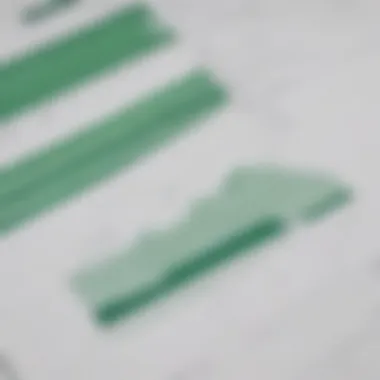

The sign-up process for JotForm is straightforward and should not take much time. Here are the specific steps to create an account:
- Visit the JotForm Website: Navigate to JotForm.
- Click on Sign Up Button: Look for the “Sign Up” option, usually located prominently on the homepage.
- Choose an Account Type: Users can choose to sign up using email or a social media account like Google or Facebook.
- Fill in Required Information: If signing up with email, provide necessary details like your email address and password.
- Verify Your Email: Check your email for a verification link and click it to activate your account.
- Complete Your Profile: After verification, log in to complete your profile by adding relevant information about your business.
Completing these steps gives businesses immediate access to JotForm's features, allowing them to start creating forms right away.
Setting Up Your First Form
Once the account has been created, the next logical step is setting up your first form. This process is essential as it allows businesses to collect data in a manner that reflects their brand's identity. Setting up a form is user-friendly and can be accomplished in a few steps:
- Access the Dashboard: Log into your newly created JotForm account and access the dashboard.
- Choose a Form Type: Select from pre-existing templates or choose a blank form to start from scratch.
- Add Form Elements: Utilize the drag-and-drop features to add various elements such as text boxes, checkboxes, dropdowns, and buttons.
- Customize Your Form Design: Adjust colors, fonts, and layouts to align with your branding. Customization improves user experience and encourages participation.
- Set Up Notifications: Establish how you want to receive submissions. You can send notifications through email or other integrated tools.
- Preview and Publish: Review your form using the preview option. Once satisfied, publish the form to go live.
This process not only maximizes efficiency but also ensures that data collected aligns with business needs.
Setting up a form that is intuitive and visually appealing increases the chances of data collection success. By integrating these forms with Google Sheets, businesses can enhance their data analysis that follows.
Creating a JotForm account and setting up your first form initiates the path to smoother data management. As businesses streamline forms and integrate data collection, they position themselves for informed decision-making and strategic growth.
Understanding Google Sheets Functions
Understanding Google Sheets functions is crucial for maximizing the integration of JotForm with Google Sheets. Businesses often generate large volumes of data through forms for various purposes such as feedback collection, registration, and lead generation. To effectively analyze and manage this data, it is essential to have a firm grasp of fundamental functions and formulas within Google Sheets. This knowledge can enhance data analysis, improve decision-making processes, and streamline operations by enabling rapid insights from collected information.
Using Google Sheets functions, users can manipulate data effectively, obtaining valuable insights without extensive manual effort. This can save valuable time and resources for small to medium-sized businesses and entrepreneurs. Familiarity with these functions allows for better organization and capturing of trends in data, which can inform strategic decisions.
Basic Functions and Formulas
Basic functions and formulas in Google Sheets form the foundation for data management. Some key functions include:
- SUM: Adds up numbers in a specified range.
- AVERAGE: Calculates the average of a specified range.
- COUNT: Counts the number of entries in a chosen range.
- IF: Returns one value for a TRUE result and another for a FALSE result, allowing for conditional statements.
- VLOOKUP: Searches for a value in the first column of a range and returns a value in the same row from a specified column.
These functions can simplify complex data sets into understandable metrics. For example, if a business wishes to analyze customer feedback scores collected through JotForm, employing the AVERAGE function can provide insights into overall satisfaction levels. This is particularly useful in the context of data-driven decision-making, where timely insights are essential for business growth.
Data Manipulation Techniques
Data manipulation techniques enhance the ability to analyze and make sense of raw data collected through forms. Key techniques include:
- Filtering: Enables users to display only the data that meets specific criteria, making it easier to focus on relevant information.
- Sorting: Organizes data in a preferred order, whether ascending or descending, which helps identify trends more quickly.
- Pivot Tables: Allows the user to summarize large data sets efficiently, providing a way to see connections and patterns across multiple dimensions.
Utilizing these techniques aids in extracting actionable insights from data collected via JotForm. By applying filters, a user can identify specific groups of customers with certain feedback trends. Likewise, sorting can help prioritize response rates based on urgency or importance. These practices not only improve the efficiency of data handling but also enable businesses to adapt more rapidly to changing market conditions.
"Data is the new oil; it is valuable, but if unrefined it cannot really be used."
Integrating JotForm with Google Sheets
Integrating JotForm with Google Sheets is essential for businesses looking to streamline their data collection and management tasks. This integration offers a seamless workflow where information gathered through JotForm is automatically organized in Google Sheets. These two powerful tools work together to eliminate the need for manual data entry, reducing errors and increasing efficiency.
One of the primary benefits of integration is the ability to maintain real-time data updates. When a user submits a form through JotForm, the data immediately populates in Google Sheets. This instantaneous transfer ensures that you are always working with the most up-to-date information, enabling better decision-making for business operations.
Another critical element is the improvement in data analysis capabilities. Google Sheets provides a robust set of tools for analyzing and visualizing data. By linking your forms to Sheets, you can leverage functions and formulas that enhance reporting and insights, which are vital for business strategy.
Furthermore, companies can scale their operations without worrying about the challenges of data management. As more data comes in from form submissions, the integration effortlessly accommodates growth. Users can focus on their core tasks rather than getting bogged down in data organization.
This combination of JotForm and Google Sheets not only simplifies data flows but also enhances the overall productivity of teams. With a clear understanding of how to set up this integration, businesses can fully capitalize on the potential of these tools.
Step-by-Step Integration Process
To integrate JotForm with Google Sheets, follow this outlined step-by-step process:
- Log into Your JotForm Account
Start by logging into your JotForm account. Ensure you have forms created that you wish to link to Google Sheets. - Open the Form Settings
Navigate to the form’s settings that need integration. Find the integration option from the menu. - Choose Google Sheets
From the list of available integrations, select Google Sheets. This will initiate the authorization process. - Authorize Access
You will be prompted to authorize JotForm to access your Google Sheets account. Follow the prompts and sign in with your Google account credentials. - Set Up the Integration
Choose whether to create a new spreadsheet or use an existing one. You can customize what fields to send to Google Sheets. - Save the Integration
After setting everything up, save the integration settings. This will complete the integration process. - Test the Integration
Finally, submit a test entry through your JotForm. Check Google Sheets to confirm that the data appears as expected.
The integration process is straightforward and can be completed in just a few minutes. It empowers businesses to automate their data collection.
Linking JotForm to Google Sheets
Linking JotForm to Google Sheets involves a direct connection of the form submissions to a specified Google Sheet. Here’s how this linking is established:
- API Access: JotForm connects with Google Sheets using an API. This facilitates a smooth transfer of data between the two applications.
- Field Mapping: During the integration setup, you will choose specific fields from your JotForm. These fields will map directly to columns in your Google Sheet. This ensures that each piece of data is organized correctly.
- Automatic Updates: Once linked, any new submissions on JotForm will automatically update the linked Google Sheet. This reduces the time spent on data management.
- Data Validation: Google Sheets offers validation options to ensure data consistency. You can set rules for entries within Sheets to monitor and regulate data integrity.
By linking JotForm with Google Sheets, businesses can strengthen their data management efforts and improve overall efficiency. This allows teams to focus on actionable insights derived from the data, rather than struggling with data entry tasks.
Benefits of Integration
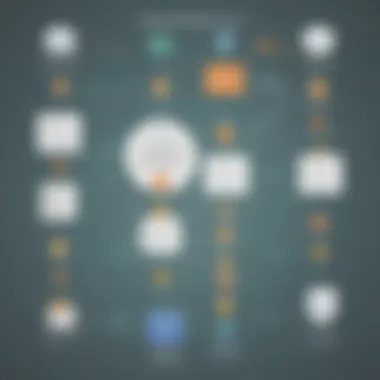

The integration process between JotForm and Google Sheets holds substantial significance for businesses. This integration allows various operations to be streamlined, creating efficiencies that enhance overall productivity. The benefits are multifaceted, encompassing data collection improvements, real-time updates, and robust data analysis capabilities. By understanding and leveraging these perks, businesses can transform their data management practices.
Streamlined Data Collection
One of the most apparent benefits of integrating JotForm with Google Sheets is the streamlined data collection process. JotForm enables users to create customizable forms for gathering information, be it for surveys, registrations, or feedback. When integrated with Google Sheets, every submitted form entry is automatically populated into a spreadsheet. This eliminates the need for manual data entry, reducing the potential for errors while saving valuable time. Business owners can access information in a more organized manner, allowing them to focus on analysis rather than on sorting through disorganized data.
Real-Time Data Updates
Real-time data updates are another critical advantage of this integration. With traditional data handling methods, there can often be delays in getting the latest information. However, with JotForm linked to Google Sheets, updates occur instantly upon form submission. This immediacy ensures that businesses have the freshest data at their disposal for decision-making processes. For example, a company can monitor incoming registrations for an event, allowing them to adjust arrangements based on current numbers rather than outdated information.
"Integrating systems saves time and provides more reliable data, enhancing business decisions and strategies."
Improved Data Analysis
The integration offers improved data analysis capabilities. As JotForm collects data in a structured format, Google Sheets can be used to perform complex analyses. Users can easily apply formulas and functions to dissect the data, creating comprehensive reports that inform strategic initiatives. The ability to visualize data through Google Sheets' charting features enriches this experience further. For SMEs looking to understand customer feedback, sales trends, or operational metrics, this integrated approach fosters a deeper insight into essential aspects of their business operations.
Use Cases and Applications
Understanding the applications of integrating JotForm with Google Sheets provides significant value for businesses. This integration not only simplifies the data collection process but also enhances analysis and reporting. By utilizing these tools together, organizations can develop a more efficient workflow that improves productivity and decision-making.
Surveys and Feedback Collection
Surveys are essential for gathering customer insights. Integrating JotForm ensures that feedback is collected efficiently, automatically populating responses directly into Google Sheets. This functionality provides a structured overview of all feedback data. Businesses can analyze trends, identify areas for improvement, and make informed decisions based on customer needs and preferences.
- Automated Data Entry: JotForm captures survey responses automatically, reducing manual data entry errors.
- Real-Time Analysis: Google Sheets displays data instantly, allowing for quick responses to feedback.
- Customization Options: JotForm offers various templates, enabling tailored surveys that fit business goals.
Event Registration Management
Event management is another prominent use case. Businesses can use JotForm to create event registration forms, which then feed the registration data into Google Sheets. This integration effectively manages attendees, tracks registrations, and helps streamline event planning.
- Centralized Data Collection: All registrations are stored in one place, making it easier to oversee participant numbers.
- Automatic Notifications: Businesses can set triggers for notifications, keeping them informed of the latest registrations.
- Post-Event Analysis: After the event, data analysis helps evaluate the success and engagement levels.
Lead Generation Forms
Lead generation is crucial for business growth. With JotForm, companies can create lead generation forms that integrate seamlessly with Google Sheets. The immediate collection of leads allows for quicker follow-up, enhancing the chances of conversion.
- Efficient Lead Tracking: Each lead is captured and organized in Google Sheets for easy access and management.
- Enhanced Marketing Strategies: Analyzing lead data can offer insights into potential markets.
- Easy Collaboration: Teams can share access to the Google Sheet, allowing for collaborative strategies and planning.
Integrating JotForm with Google Sheets adapts to various business scenarios, making these tools invaluable for small to medium-sized enterprises. The practical applications discussed here illustrate the integration's potential to streamline processes and enhance overall efficiency.
Best Practices for Data Management
Effective data management is crucial for businesses that rely on integration between JotForm and Google Sheets. Proper handling of data can significantly impact decision-making and streamline operations. Implementing best practices ensures that data flows seamlessly from collection to analysis, reducing the risk of error and enhancing productivity. This section will address two key best practices: organizing data in Google Sheets and utilizing Google Sheets templates.
Organizing Data in Google Sheets
Organizing data efficiently in Google Sheets allows for better analysis and reporting. A cluttered or disorganized spreadsheet can lead to confusion, which in turn affects accuracy. Here are crucial points to consider:
- Establish a clear structure: Use defined columns for each type of data collected. This might include fields like date, name, email, and feedback. A well-structured spreadsheet simplifies data retrieval and analysis.
- Naming conventions: Stick to consistent naming conventions for headers. Clear and descriptive names help anyone accessing the document to understand its contents without further explanation.
- Regularly update and clean data: It is vital to periodically review and cleanse the data. Remove duplicates and outdated information to maintain a streamlined dataset.
- Utilization of filters and conditional formatting: Apply filters to sort data according to specific criteria. Conditional formatting highlights important information, enabling quick decision-making. This improves visibility and error detection.
Proper organization enables faster access to critical data, making responses to business questions more immediate.
Utilizing Google Sheets Templates
Templates are valuable tools that save time and enhance consistency in data management. Google Sheets provides various templates that can be customized to suit specific business needs. Consider the following:
- Pre-defined formats: Templates often come with pre-set formats and formulas. This can significantly reduce the time spent on formatting issues and allow users to focus on data entry and analysis.
- Consistency across documents: Using a template ensures that all team members follow the same standards, leading to consistency across various reports and forms.
- Ease of sharing: Templates can be easily shared with team members. This facilitates collaboration while maintaining a uniform approach to data collection and reporting.
- Creation of custom templates: Businesses can create their own templates tailored to specific project requirements or data collection needs. This allows for a more relevant and streamlined approach.
In summary, focusing on best practices for data management, including organization and template utilization, enhances the overall effectiveness of integrating JotForm with Google Sheets. By implementing these strategies, businesses can ensure that their data remains reliable and useful for insights, ultimately driving better decision-making.
Potential Challenges
Integrating JotForm with Google Sheets can be beneficial, but it is not without its challenges. Understanding these potential issues can help businesses proactively address them and ensure seamless data collection and management. The efficiency of this integration relies on how well one navigates these challenges. Addressing issues as they arise is crucial to maintain accurate data flow and ensure that both platforms work harmoniously.
Data Sync Issues
Data sync issues can emerge when the integration between JotForm and Google Sheets is not functioning as intended. This may lead to discrepancies between the data collected via JotForm and what appears in Google Sheets. Synchronization is vital for businesses that depend on real-time data processing and reporting. Factors that contribute to sync problems include:
- Connectivity Problems: An unstable internet connection can disrupt data transfer.
- API Limitations: The JotForm API has rate limits which may hinder extensive data submissions.
- Latency: Delays in processing or server response can lead to outdated data being presented.
To mitigate these issues, regular checks and audits of the integration process are necessary. Ensuring that both platforms are updated and properly configured helps to maintain effective syncing.
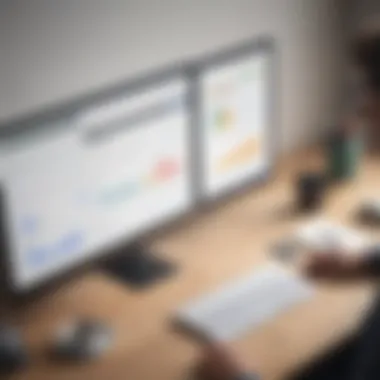

Regular maintenance checks can avoid potential pitfalls associated with data synchronization.
Form Configuration Problems
Form configuration problems often arise during the setup phase of JotForm. An improperly configured form may lead to missing fields or incorrect data entries into Google Sheets. Common reasons for these problems include:
- Field Mapping Errors: Incorrectly mapping JotForm fields to Google Sheets columns can cause data misalignment.
- Field Types Mismatch: Using different field types between JotForm and Google Sheets can lead to incompatible data handling.
- Disabled Submissions: Forms that are set to be disabled can prevent data from being collected and transferred.
Addressing form configuration upfront can save businesses from headaches later on. A careful review of field mappings and types before launching can help in avoiding these common pitfalls. Additionally, test submissions can uncover unnoticed configuration problems.
In summary, while integration presents opportunities for efficiency, businesses must be prepared to tackle challenges related to data sync and form configuration. By being proactive and vigilant, the integration can work effectively, leading to improved data management overall.
Troubleshooting Integration Issues
Integration of JotForm with Google Sheets can significantly enhance data management for any organization. However, the process is not without its challenges. Understanding troubleshooting issues is vital for maintaining an efficient workflow and ensuring that data flows smoothly between these two platforms. By addressing potential problems swiftly, businesses can avoid disruptions in data collection and analysis.
Common types of integration issues might include data sync failures, incorrect data mapping, or API-related errors. Recognizing these issues early can lead to quicker resolutions, making it easier to maintain productivity. In the following sections, we will explore common errors and their corresponding solutions, as well as identify support resources available for further assistance.
Common Errors and Solutions
When integrating JotForm with Google Sheets, several errors may arise. Recognizing these errors is the first step toward resolving them effectively. Here are some frequently encountered issues along with potential solutions:
- Data Sync Failures: Sometimes, forms may not update the connected Google Sheet. This issue can often stem from network problems or permissions restrictions. Ensure that the API connection is correctly set up and that permissions are granted.
- Incorrect Data Mapping: This occurs when fields in JotForm do not match the columns in Google Sheets. Double-check all field alignments. A simple adjustment may resolve the mapping issue. If necessary, redo the integration process or consult mapping tutorials in JotForm's support documentation.
- Submission Errors: Users may encounter problems with form submissions not appearing in Google Sheets. Check if the form settings permit submissions and that there are no restrictions in place that limit access. Test submitting data with different browsers to isolate the issue.
- API-Related Errors: Sometimes, the integration may fail due to changes in API functionality. Monitoring JotForm and Google Sheets for updates is crucial. Consult developer documentation for potential version conflicts and recommended practices.
"Effectively troubleshooting integration issues can save businesses time and resources while enhancing overall productivity."
Support Resources
If your troubleshooting efforts do not yield solutions, various support resources can provide further assistance. Here are some useful options:
- JotForm Help Center: This is a comprehensive resource featuring articles, FAQs, and tutorials on common issues. You can find specific steps and advice for troubleshooting.
- Google Workspace Support: This includes detailed guides about using Google Sheets. You can contact their support team for technical difficulties related to integration.
- Community Forums: Platforms like Reddit and Facebook have groups dedicated to JotForm users. Engaging with communities can provide insight from peers who may have faced similar issues.
- Online Tutorials and Webinars: Many professionals share their experiences and solutions in the form of video content. These resources can be beneficial in providing step-by-step guidance to troubleshoot problems effectively.
Future Trends in Data Management
The digital landscape is constantly evolving, impacting how businesses manage data. The integration of JotForm with Google Sheets exemplifies the potential for improving efficiency and effectiveness in data management. Understanding future trends in this domain is crucial for companies aiming to stay ahead in an increasingly competitive environment. Businesses must adapt to new technologies and methodologies to make informed decisions, enhance productivity, and optimize data utilization. This section explores key trends that will shape the future of data management, focusing on automation, data processing, and integration capabilities.
Automation and Data Processing
Automation profoundly influences how data is handled. As organizations face larger volumes of information, efficiency becomes paramount. Automated systems can streamline data entry, minimize errors, and reduce manual workloads. JotForm, paired with Google Sheets, provides a seamless platform for data automation, where submissions from forms instantly populate spreadsheets without human intervention.
Key benefits of automation include:
- Efficiency Gains: Save time in data entry and processing tasks.
- Accuracy Improvement: Reduce errors associated with manual input.
- Resource Allocation: Free up team members to focus on higher-value tasks.
Beyond automation, the processing capabilities of Google Sheets enhance data analysis. With built-in functions and tools, businesses can quickly derive insights from raw data. This ensures that decision-making is data-driven and timely, facilitating quicker responses to market changes. By automating data collection and leveraging powerful processing tools, businesses can transform data into actionable information consistently.
Integration with Other Tools
The integration capabilities of tools like JotForm and Google Sheets are expanding. Businesses increasingly rely on various software to manage diverse aspects of their operations. As a result, seamless integration across platforms becomes a necessity. Integrating JotForm with Google Sheets enhances the power of both applications, providing a centralized location for data management.
Expanding integrations can offer the following advantages:
- Enhanced Functionality: By linking with other applications, businesses can extend the capabilities of their existing tools.
- Holistic View of Data: Integration helps in consolidating data, leading to better insights and analytics.
- Simplified Workflows: Automation across multiple tools can create streamlined workflows, reducing the need to shift between platforms.
Future developments may involve integrating advanced technologies such as artificial intelligence (AI) and machine learning (ML) into data management practices. These technologies can provide predictive analytics and insights, enabling companies to anticipate trends and consumer behaviors. As businesses continue to innovate, the integration of JotForm with Google Sheets will likely evolve, creating new opportunities for optimizing data management processes.
Finale
The integration of JotForm with Google Sheets is a significant advancement for businesses. It allows for efficient data management and enhances the decision-making capabilities of organizations. As discussed throughout the article, this integration simplifies data collection, promotes real-time updates, and improves data analysis. Each of these points emphasizes the need for businesses to adopt modern tools that streamline processes and make their operations more effective.
JotForm offers a user-friendly interface for form creation, while Google Sheets provides robust functionalities that help in data manipulation. Merging these tools means that businesses can easily gather data and have it organized automatically in a spreadsheet. This not only saves time but also reduces errors associated with manual data entry. Hence, understanding the synergy between these two platforms will help businesses meet their operational needs efficiently.
Furthermore, companies are often faced with numerous data management challenges. By integrating JotForm and Google Sheets, many of these challenges can be mitigated. For example, issues related to data duplication or sync problems can be significantly reduced. Embracing this integration is not just a technical upgrade; it is a strategic enhancement that can lead to better business outcomes.
"Integrating tools like JotForm and Google Sheets is not just beneficial; it is essential for modern data-driven businesses."
Recap of Key Insights
- JotForm and Google Sheets integration streamlines data collection.
- Real-time updates enhance responsiveness to data changes.
- Improved data analysis leads to better decision making.
- Organizations can avoid data entry errors through automation.
- The integration addresses common data management challenges effectively.
Encouragement for Practical Implementation
Businesses should not hesitate to implement this integration. Start by creating forms on JotForm and link them to Google Sheets following the outlined steps in earlier sections. Experimenting with the functionalities offered can lead to discovering innovative ways to enhance workflow.
Investing time in learning about this integration will pay off. Utilize templates in Google Sheets to organize and analyze data effectively. The ease of data management will free up resources, allowing businesses to focus on growth and strategy rather than administrative tasks.
In summary, JotForm and Google Sheets work together to provide powerful tools that can drive business success. Embracing this integration is not just optional; it is a step forward in transforming how data is perceived and utilized in the business landscape.















