Exploring the Kaseya Mobile App: A Comprehensive Overview

Intro
Kaseya Mobile App stands out in the field of IT management. For small and medium-sized businesses, the need for efficient and responsive tools is paramount. With the expansion of remote work, the demand for mobile solutions has grown sharply. Kaseya aims to bridge the gap between IT management and mobile accessibility. Thus, the Kaseya Mobile App delivers functionalities that simplify daily operations.
This article guides the reader through the features, benefits, and implications of using the Kaseya Mobile App. We aim to provide comprehensive insights particularly relevant for entrepreneurs, IT professionals, and decision-makers. Understanding these elements will aid in making informed software choices that align with business goals.
Foreword to Kaseya Mobile App
The Kaseya mobile app represents a pivotal tool in the realm of IT management. As organizations increasingly rely on technology for their operations, the ability to manage IT resources from a mobile device has become essential. This section delves into the importance of the Kaseya mobile app, particularly focusing on its role in enhancing productivity and streamlining IT management processes.
Understanding Kaseya's Role in IT Management
Kaseya has positioned itself as a recognized leader in IT management solutions. Its software suite addresses various needs, such as remote monitoring, endpoint management, automation, and support services. The mobile app extends these capabilities to users, ensuring they can manage IT tasks on-the-go. For small to medium-sized businesses, this flexibility is crucial. It provides IT professionals and decision-makers the ability to respond to issues promptly, ensuring minimal downtime for their operations.
The app’s integration with existing systems allows for a seamless workflow. This is particularly important in a time when businesses require agility to quickly adapt to market changes. By using Kaseya’s platform, organizations can maintain control over their IT environments, which enhances operational efficiency. As a result, organizations using Kaseya can expect better resource management, improved response times, and an overall increase in business effectiveness.
Purpose of the Mobile App
The primary purpose of the Kaseya mobile app is to facilitate real-time IT management. Its design allows for remote access to critical data and management functions. IT professionals can monitor systems, address tickets, and change configurations without needing to be at their desks. This mobility aligns well with today’s work culture, where remote and flexible working arrangements are more common.
The app also aims to empower IT teams to take proactive measures. By receiving alerts and notifications directly on their mobile devices, users can address issues before they escalate. This not only saves time but also enhances the overall reliability of IT services. Moreover, the app supports various features such as reporting and analytics, which aid decision-making processes in businesses.
Overall, the Kaseya mobile app is instrumental in bridging the gap between traditional IT management practices and the mobile-first demands of contemporary workplaces. Its functionalities support organizations in optimizing their IT operations while aligning with broader business objectives.
Key Features of the Kaseya Mobile App
In the landscape of IT management, having a robust mobile application is crucial for efficient operations. The Kaseya mobile app stands out due to its unique features which are tailored specifically for today's fast-paced business environment. These features not only simplify the management of IT tasks but also enhance productivity across different business functions. Understanding these key features offers insight into how professionals can leverage them for maximum effectiveness.
Remote Monitoring and Management
Remote monitoring is a fundamental capability of the Kaseya mobile app that allows IT professionals to oversee various systems from afar. In today's hybrid work model, IT administrators often find themselves managing devices and networks remotely.
This feature enables users to receive real-time alerts about system performance and security issues. The app supports monitoring of devices and applications, which is essential for maintaining uptime and reliability. By being notified of critical incidents, teams can respond quickly, minimizing downtime.
Additionally, the remote management functionality supports various tasks such as software updates, configuration changes, and performance tuning directly from mobile devices. This convenience is invaluable as it allows for proactive management without the need for physical presence at the office.
Automation Capabilities
Automation is another standout feature of the Kaseya mobile app. The ability to automate repetitive tasks reduces the burden on IT staff, allowing them to focus on more strategic priorities. This capability can include automated patch management, system backups, and routine maintenance tasks.
For example, the app can automatically deploy patches to software applications during off-peak hours. This is crucial for security, ensuring that systems remain up to date without interrupting daily operations. Furthermore, automation can improve consistency in processes, reducing human error.
By streamlining repetitive tasks, businesses can enhance efficiency and free up valuable time for IT professionals. This results in both increased productivity and cost savings over time.
Service Desk Integration
The integration of the Kaseya mobile app with existing service desk systems is a significant advantage. This feature ensures that help desk tickets can be managed seamlessly from a mobile interface. IT staff can respond to user requests from any location, making support more accessible.
Furthermore, this functionality allows for tracking the status of service requests in real-time. IT teams can prioritize and escalate issues more effectively, ensuring that critical problems are addressed promptly. This efficient handling of service tickets enhances user satisfaction and operational effectiveness.
In summary, the key features of the Kaseya mobile app significantly enhance IT management operations. Remote monitoring and management, automation capabilities, and service desk integration are critical elements that provide efficiency, improve responsiveness, and support strategic business goals. As businesses increasingly rely on mobile solutions, understanding and utilizing these features can offer a strategic edge.
User Experience: Navigating the App
User experience plays a critical role in the effectiveness of any mobile app. It directly impacts how users interact with the interface, the ease of using features, and overall satisfaction. For the Kaseya Mobile App, a positive user experience is essential as it allows IT professionals to manage tasks efficiently while on the go. This section explores key aspects of user experience, focusing on interface design and usability, as well as feedback from users.
Interface Design and Usability


Kaseya Mobile App emphasizes a user-centric design. The interface is clean, making it easier for users to navigate through various functionalities. Menu options are accessible, streamlining the path to frequently used features such as remote monitoring and service tickets. Each section is logically arranged for intuitive use.
Usability is another significant factor. Kaseya's design considers users who may not be tech-savvy. For example, all buttons and actions are clearly labeled, reducing confusion. Users can quickly grasp how to perform essential tasks without extensive training. Additionally, the app's responsiveness enhances interaction. Small loading times can lead to frustration; hence, Kaseya optimizes performance for faster access to features.
Key attributes of the interface include:
- Simple navigation: Quick access to tools
- Easy task management: Clear steps to complete functions
- Visual clarity: Use of whitespace and icons for better understanding
Overall, a well-designed interface paired with high usability can lead to increased productivity. IT professionals can handle critical functions swiftly, making this app more reliable in demanding work environments.
User Feedback and Reviews
User feedback is invaluable for assessing any application. Kaseya Mobile App has received numerous reviews from IT professionals and businesses. Many users praise its ability to enable remote management seamlessly. Positive reviews often highlight how the app simplifies tasks that would normally require desktop access. This capability is particularly significant for those managing multiple clients or locations.
However, constructive criticism exists as well. Some users suggest improvements in functionalities such as notifications and reporting. Gathering this feedback allows Kaseya to identify areas for enhancement.
Overall, the consensus among users validates the app's purpose in improving IT management processes. Users value its efficiency, which underscores the need for constant updates and adaptations based on user experiences.
"The Kaseya Mobile App has streamlined our workflows. Mobile access means I can troubleshoot issues anytime, anywhere, making significant time savings."
In closing, focusing on user experience, especially in interface design and utilizing feedback for improvements, is crucial. It not only enhances the overall user satisfaction but also influences productivity in IT management tasks.
Integration with Existing Systems
The ability of the Kaseya Mobile App to seamlessly integrate with existing IT systems is fundamental for businesses looking to enhance their operational efficiency. Integration significantly reduces redundancies, streamlines workflows, and ensures that data flows uninterrupted across platforms. Companies often face challenges when implementing new tools, especially if they operate within a complex ecosystem of various software solutions. Kaseya seeks to address these issues by providing robust integration capabilities.
Compatibility with IT Solutions
Kaseya Mobile App is designed with compatibility in mind. It supports a wide range of existing IT solutions, which allows businesses to leverage their current investments while adapting to newer technologies. Organizations employing tools like Microsoft Azure, Salesforce, or Zoho can find that Kaseya integrates easily, providing a unified interface for different functionalities. This creates a central location for management tasks, making life easier for IT personnel.
Some important points about Kaseya's compatibility include:
- Enhanced Data Sharing: Integration facilitates better communication between systems, allowing for real-time data updates across various platforms, which is crucial for decision-making.
- Reduced Operational Costs: Streamlining operations means businesses can cut costs associated with maintaining separate systems or duplicating efforts across platforms.
- Time Efficiency: A single point of access to multiple solutions reduces time spent switching between applications, which improves overall productivity.
Companies should consider their current setups. Conducting a thorough assessment before implementing Kaseya ensures the mobile app complements rather than complicates existing workflows.
APIs and Third-Party Integrations
Kaseya Mobile App provides Application Programming Interfaces (APIs) that allow it to interact effectively with other software solutions. This capability is crucial for organizations that rely on the use of numerous external applications. Kaseya enables businesses to connect nearly any third-party application, greatly expanding its functionality.
The implications of this are significant:
- Custom Workflows: By using APIs, organizations can create custom workflows that meet their unique needs, which enhances productivity.
- Third-Party Tools: Kaseya can integrate with popular tools, such as Jira for project management or Slack for communication, making it a flexible option for dynamic work environments.
- Scalability: As businesses grow, new applications are frequently adopted. Kaseya’s API-driven integrations allow for easy scalability without disrupting existing workflows.
Overall, these integrations enhance the Kaseya Mobile App’s value proposition for users. They can rest assured that by choosing Kaseya, they are selecting a tool that not only fits their current landscape but is also future-proof, adapting to the evolving tech ecosystem.
"Integration capabilities are a fundamental feature for IT solutions, ensuring smooth transitions and optimal performance."
Security Features of the Kaseya Mobile App
The Kaseya mobile app is not just designed for enhanced functionality; it also prioritizes security in a landscape increasingly vulnerable to cyber threats. For small to medium-sized businesses, ensuring the protection of sensitive data is paramount. This section will detail the crucial elements of security that Kaseya incorporates into its mobile app, emphasizing the importance of these features for IT professionals and business owners alike.
Data Protection Mechanisms
Kaseya emphasizes the protection of data through several mechanisms tailored to guard against unauthorized access and breaches.
- Encryption: The app employs advanced encryption protocols for data in transit and at rest. This ensures that information shared through the app remains confidential and secure, minimizing the risk of interception.
- Regular Updates: Kaseya commits to rigorous security updates, addressing vulnerabilities swiftly. These updates are essential in keeping the app's defenses against emerging threats robust.
- Secure Access: The mobile app allows access only through secure connections. This aspect is increasingly important as employees access data remotely. By enforcing secure access, Kaseya protects the integrity of the system.
"Security in IT management is like a fortress. Without strong walls, data can easily fall prey to intruders."
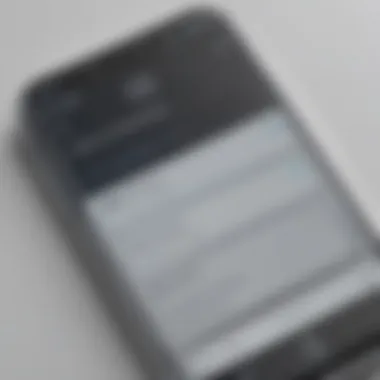

These mechanisms collectively contribute to a secure operating environment for users, particularly in industries that handle sensitive information such as finance and healthcare. As remote work continues to grow, having such data protection mechanisms becomes even more vital.
User Authentication Options
User authentication is a critical aspect of securing the Kaseya mobile app. Strong authentication processes help ensure that only authorized users can access the app's functionalities and sensitive data.
- Multi-Factor Authentication (MFA): Kaseya employs multi-factor authentication, requiring users to verify their identity using at least two forms of authentication. This might include a password alongside a temporary code sent via SMS or authentication app.
- Role-Based Access Control: The app's architecture incorporates role-based access control (RBAC), allowing administrators to define access levels based on user roles. Not all users require the same access; this method significantly reduces risks by limiting exposure to sensitive information.
- Session Timeouts: The app also features automatic session timeouts that log users out after a period of inactivity. This feature protects accounts from unauthorized access when users forget to log out, especially on mobile devices.
Together, these user authentication options create a solid defense against potential breaches. The implementation of such practices not only enhances security but also provides peace of mind for users in a business setting.
Impact on Business Operations
The impact of the Kaseya mobile app on business operations is profound. As organizations increasingly rely on technology, operational efficiency becomes essential. Thus, understanding how the Kaseya mobile app influences daily operations provides insight for decision-makers. The app incorporates various features that contribute significantly to improvements in efficiency, remote work adaptation, and overall organizational productivity.
Enhancing IT Efficiency
IT efficiency stands at the forefront of organizational needs. The Kaseya mobile app enhances this efficiency through several key factors. First, it allows IT teams to perform remote monitoring. This means that technical support can be provided without needing to be physically present, saving time and resources. The instant access to system data leads to quicker response times for issues and reduces potential downtime.
The ability to automate routine tasks is another critical aspect. For instance, patch management or software updates can often be handled remotely via the app. This functionality minimizes the manual work for IT staff.
Moreover, the app improves communication within teams. Clear communication channels ensure that everyone is on the same page regarding ongoing tasks and resolutions. When issues arise, they can be quickly flagged and addressed through the app, leading to faster service delivery.
Facilitating Remote Work
With the shift towards remote work, tools that enable connectivity and flexibility are essential. The Kaseya mobile app supports this transition by providing IT personnel and end-users with the resources they need to work effectively from various locations. Accessing necessary systems or data through the mobile app means that employees can remain productive, whether at home or on the go.
The app offers versatile solutions for remote team management. It includes features that allow task delegation and workload tracking, ensuring employees remain accountable and productive. Additionally, it fosters a sense of stability and support within remote teams. Regular updates and notifications help maintain engagement, which is often a challenge in remote settings.
In summary, the Kaseya mobile app significantly enhances IT efficiency and enables effective remote work. For small to medium-sized businesses and IT professionals, leveraging such tools can lead to more streamlined operations. Leveraging technology in these ways can ultimately improve employee satisfaction and operational outcomes.
Comparing Kaseya with Competitors
In today's competitive market, understanding how a product stacks up against others is crucial. This section aims to highlight the comparative advantages of the Kaseya mobile app. Evaluating Kaseya against its competitors offers insight into how it addresses the specific needs of users, especially small to medium-sized businesses. The value of comparing software solutions extends beyond mere feature awareness; it encompasses aspects such as pricing, ease of use, and customer support.
A thorough assessment allows businesses to make informed choices. Decision-makers can evaluate whether Kaseya provides a better return on investment or superior functionality compared to similar applications. This understanding is essential in determining the best tools for effective IT management.
Key Competitors Overview
Kaseya operates in a landscape populated by several key competitors. Each platform has its strengths and weaknesses, catering to different user needs and preferences. Some prominent competitors include:
- ManageEngine: Known for its extensive range of IT management tools, ManageEngine provides robust solutions for monitoring and managing IT environments. It targets enterprises needing comprehensive IT support.
- ConnectWise: Focused on business management software, ConnectWise is tailored for MSPs (Managed Service Providers). Emphasis on integration for ticketing and project management makes it a strong choice for certain business models.
- SolarWinds: This company is well-regarded for network management. Its solutions are comprehensive but may come with a steep learning curve, which can be a consideration for smaller companies.
These competitors each offer unique features that may appeal to businesses targeting particular outcomes in their IT management strategy.
Feature Comparison Matrix
Creating a feature comparison matrix allows for straightforward analysis of what Kaseya and its competitors offer. Below is a basic structure for evaluating critical features across platforms:
| Feature | Kaseya | ManageEngine | ConnectWise | SolarWinds | | Remote Monitoring | Yes | Yes | Yes | Yes | | Automation | Yes | Limited | Yes | Limited | | Pricing Structure | Competitive | Varies | Subscription | Tiered pricing| | User-Friendly Interface | High | Moderate | High | Moderate | | Integration Capability | Strong | Strong | Strong | Limited | | Customer Support | 24/7 | Business hours | Business hours | Limited hours |
This matrix serves as a starting point for deeper discussions amongst businesses. Evaluating features against real-world needs fosters better decision-making regarding IT tools.
"Understanding comparisons not only helps in choosing the right tool but also optimizes the overall IT strategy for the organization."
By closely examining competitors, businesses can better appreciate Kaseya's offerings and how they align with their goals.
Pricing Structure of Kaseya Mobile App


Understanding the pricing structure of the Kaseya Mobile App is crucial for businesses looking to optimize their IT management. This section addresses the various elements that affect the cost and value derived from the app. An effective pricing strategy directly impacts small to medium-sized businesses, giving them clarity on budget allocation and return on investment. Factors such as subscription options, tiered pricing models, and overall benefits play a significant role in the decision-making process.
Subscription Options
Kaseya offers a range of subscription models tailored to different organizational needs. Subscribers can choose from monthly or annual plans based on their budget and usage requirements. The flexibility of these options allows businesses to scale according to their growth.
- Basic Plan: Designed for startups or small teams, this plan includes essential functionalities for IT management.
- Professional Plan: Targeted at growing companies, this plan encompasses advanced features like automation and integrated reporting tools.
- Enterprise Plan: For larger organizations, it offers customized solutions and dedicated support, which ensures comprehensive management.
Each of these plans provides users with distinct features, making it imperative for businesses to evaluate their specific requirements before committing.
Cost-Benefit Analysis
When assessing the Kaseya Mobile App, a thorough cost-benefit analysis is vital. This process involves weighing the subscription costs against the potential gains from using the app. Here are some of the primary considerations:
- Increased Efficiency: The Kaseya Mobile App enables remote monitoring and management, which can significantly reduce downtime. By addressing issues as they arise, businesses can maintain high levels of productivity.
- Time Savings: Automating routine tasks frees up IT teams to focus on more strategic initiatives. The efficiency gained here translates to cost savings.
- Scalability: As a business grows, its IT needs evolve. Kaseya's flexible pricing and subscription models allow companies to adapt quickly.
- User Feedback: Many users report satisfaction with the cost relative to the range of services provided. Positive reviews often highlight the value derived from the mobile functionality.
"Investing in technology like the Kaseya Mobile App leads to long-term value creation for IT departments in the digital era."
By carefully analyzing the costs and weighing them against the benefits, small to medium-sized businesses can make informed decisions regarding the adoption of the Kaseya Mobile App. Ultimately, this analysis aids in better financial planning and maximizes the impact of their investments in IT management.
Future Developments and Updates
The landscape of IT management is ever-evolving. Kaseya's mobile app is no exception to this trend. As businesses demand more flexibility and advanced features, Kaseya recognizes the need to enhance its offerings continually. Understanding the future developments and updates in the Kaseya mobile app is crucial for companies looking to optimize their IT management strategies and keep pace with technological advancements. This section explores planned enhancements and delves into user expectations and community feedback.
Planned Enhancements
Kaseya aims to remain at the cutting edge of IT solutions. The company has put forth a roadmap that outlines key areas for improvement and expansion. This includes:
- User Interface Refresh: There will be updates to the user interface, emphasizing usability and accessibility. The aim is to streamline navigation, making it easier for users to manage tasks effectively.
- Increased Automation: Future versions anticipate enhanced automation capabilities. Users will be better equipped to execute routine tasks, thereby freeing up time for more complex responsibilities.
- Advanced Analytics Features: Kaseya plans to integrate more analytics tools within the app. This will allow businesses to gain deeper insights into IT performance and make data-driven decisions.
- Enhanced Security Protocols: With the growing concern around cybersecurity, Kaseya will bolster its security features to protect sensitive data. This includes upgrading encryption and introducing more robust authentication options.
- Integration with Emerging Technologies: As new technologies emerge, integration will be key. For instance, Kaseya looks to support more third-party applications, allowing users to tailor their IT management experience according to unique business needs.
These enhancements will likely improve operational efficiency significantly, helping businesses adapt swiftly to the demands of an increasingly digital landscape.
User Expectations and Community Feedback
User expectations play a pivotal role in shaping Kaseya's development strategy. The company regularly seeks feedback through community forums and direct interactions with its user base. Insights gathered are vital for understanding the real-world application of their app.
- Mobility and Flexibility: Users desire a more mobile-friendly experience, allowing access to essential features anytime, anywhere. This feedback prompts Kaseya to enhance its mobile functionality.
- Feature Requests: The user community often suggests features that could simplify tasks or improve functionality. This direct line of communication enables Kaseya to prioritize updates based on user demand.
- Performance Issues: Users reporting bugs or performance lags are taken seriously. Kaseya aims to not only resolve these issues quickly but also to assure its users that their experience matters.
- Educational Resources: There is a consistent request for more training materials and tutorials associated with new features. Kaseya recognizes this need and is expanding its resource library to help users maximize their experience with the app.
Overall, the responsiveness of Kaseya to user feedback ensures that the app remains relevant and valuable. This commitment to user satisfaction differentiates Kaseya in a competitive market.
"An effective development strategy hinges not just on innovation, but also on listening to the community it serves."
Closure: The Role of Kaseya Mobile App in IT Management
The conclusion of this article emphasizes the critical role that the Kaseya mobile app plays in IT management. As organizations increasingly rely on digital tools, the mobile app emerges as a vital resource that streamlines operations and enhances productivity. With its intuitive interface and powerful features, it addresses various challenges faced by IT professionals today.
The Kaseya mobile app integrates seamlessly with existing management tools, offering capabilities such as remote monitoring, automation, and service desk integration. These features allow IT teams to respond quickly to issues, increasing operational efficiency. Additionally, the app supports remote work—a necessity in today’s business landscape. As teams shift more tasks to mobile devices, Kaseya equips professionals with the tools they need to manage IT infrastructure from anywhere.
Overall, the app's influence extends beyond mere functionality. It shapes how businesses view and implement IT management solutions, making it an indispensable component for any forward-thinking organization.
Summarizing Benefits
To recap, the Kaseya mobile app offers numerous benefits that significantly enhance IT management:
- Enhanced Efficiency: The app allows IT professionals to resolve issues swiftly, which minimizes downtime and maximizes productivity.
- Remote Access: With mobile access to systems, teams can manage operations from various locations, supporting modern work environments.
- Improved Collaboration: Integration of service desk and reporting features fosters better communication among teams.
- Informed Decision-Making: Real-time data and analytics empower teams to make strategic decisions based on current insights.
- Cost-Effectiveness: Streamlined processes lead to savings, as teams can handle more tasks without increasing staff.
These benefits highlight how Kaseya supports businesses in navigating the complexities of IT management, ultimately driving success.
Final Thoughts on Implementation
As organizations consider adopting the Kaseya mobile app, a few key implementation considerations should be noted:
- Customization Needs: Evaluate specific business requirements to customize the app effectively for maximum benefit.
- User Training: Provide comprehensive training to ensure all team members utilize the app’s features optimally.
- Security Measures: Prioritize security features during implementation to protect sensitive data.
- Feedback Mechanism: Establish a process for collecting user feedback and suggestions to facilitate continuous improvement.
In closing, implementing the Kaseya mobile app is a strategic decision that provides essential tools for modern IT management. By carefully considering these factors, businesses can leverage the app to transform their operations successfully.















