Kaseya VSA Cost Breakdown and Insights


Intro
A thorough examination of the cost structure surrounding Kaseya VSA is vital for any entrepreneur or IT manager looking to invest wisely in IT management software. In today’s tech-savvy landscape, understanding not just the outright costs but also the hidden expenses can make or break the return on investment for small to medium-sized entities. This analysis intends to highlight the intricacies behind Kaseya VSA’s pricing models while evaluating its offerings against other competitive tools in the market. Whether you're a decision-maker looking to tighten the ropes on your operational costs or exploring ways to enhance the efficiency of your IT strategies, this article is designed with you in mind.
Key Features of the Software
In assessing the overall value of Kaseya VSA, it's essential to first grasp what features the software brings to the table.
Overview of Core Functionalities
Kaseya VSA excels with a multitude of functionalities aimed at simplifying IT management, such as:
- Remote Monitoring and Management (RMM): This feature allows IT professionals to monitor systems in real-time, ensuring immediate detection of performance issues.
- Patch Management: The automation of patch updates minimizes security vulnerabilities and keeps systems up to date without manual intervention.
- Asset Management: Comprehensive tracking of IT assets helps in making informed purchasing decisions and optimizing asset utilization.
- Help Desk Implementation: Streamlined ticketing processes improve response times and enhances customer support.
These functionalities underpin the backbone of Kaseya VSA's value proposition, making it an attractive option for businesses aiming to manage their IT assets effectively.
Unique Selling Points
Kaseya VSA stands out in a crowded market with a few distinctive features that merit attention:
- Integration Capabilities: The software integrates seamlessly with various platforms, ensuring that businesses can adjust it according to their specific needs.
- User-friendly Interface: Kaseya’s intuitive layout ensures that even those less technically savvy can navigate and utilize its full potential.
- Scalability: Whether a business is small or poised for exponential growth, Kaseya can scale with it, eliminating the need for constant tool changes as requirements evolve.
In a nutshell, Kaseya VSA provides a potent blend of functionalities and uniqueness that positions it favorably in the waters of IT management software.
In-Depth Software Analysis
To make an informed purchasing decision, it’s crucial to dissect both the advantages and drawbacks of Kaseya VSA.
Pros and Cons
Pros:
- Enhanced functionality at competitive pricing
- Strong customer support and dedicated resources
- Regular updates ensure the software remains relevant and secure
Cons:
- Some users report a learning curve when first using the platform
- Occasional system downtime during updates may impede critical operations
Performance Metrics
Quantifying the performance of Kaseya VSA involves evaluating metrics like user satisfaction ratings, average downtime, and system compatibility scores. Many users note robust reliability and efficiency post-implementation. Still, it’s advisable to assess how these metrics align with your specific operational needs to achieve the best possible return on investment.
Understanding the underlying cost factors associated with Kaseya VSA will enable business leaders to make decisions aligned with their strategic goals.
As we navigate through the specifics of Kaseya VSA's costs, understanding these features provides a critical context for evaluating its financial feasibility.
Prelude to Kaseya VSA
Understanding the landscape of IT management is crucial for any business aiming to stay competitive in today's technology-driven world. Kaseya VSA stands out as a notable player in this field, offering a comprehensive solution for managing IT resources effectively. The forthcoming sections will shed light on the intricacies of Kaseya VSA, particularly its cost structure and how it holds the potential to positively influence IT operations. By diving into this topic, we can uncover not only the significance of Kaseya VSA for small to medium-sized businesses but also the ways in which it enhances operational efficiency and business outcomes.
Overview of Kaseya VSA
Kaseya VSA is a robust IT management tool designed to streamline and bolster IT operations across diverse environments. It amalgamates various functionalities such as remote monitoring and management, automation, and security, making it a one-stop-shop for IT professionals. The software caters to different aspects of IT management from help desks to asset management, ensuring that organizations can maintain rapid response times and high service quality.
With Kaseya VSA, users gain access to a centralized platform where they can monitor their entire IT infrastructure, track performance metrics, and enforce security protocols. It provides insights that allow businesses to tweak their IT strategies based on data-driven decisions.
Moreover, the seamless integration of various features within the platform ensures that businesses can manage their IT operations without having to juggle multiple systems, thus saving time and preventing chaos. In short, Kaseya VSA epitomizes a modern solution for traditional IT challenges, cementing its place as an invaluable tool in the IT sphere.
The Role of Kaseya VSA in IT Management
Kaseya VSA plays a pivotal role in the efficacy of IT management. It acts as a bridge between IT professionals and their organizational goals. The software enhances collaboration among IT teams, provides visibility into networks, and augments productivity through automation.
One of the prevalent challenges faced by IT departments is the juggling of various tasks—issues like ticket resolution, system updates, and resource allocation can often lead to resource strain. This is where Kaseya VSA steps in. With its centralized dashboard, IT teams can prioritize tasks, manage service requests, and engage with end-users promptly, effectively reducing response time.
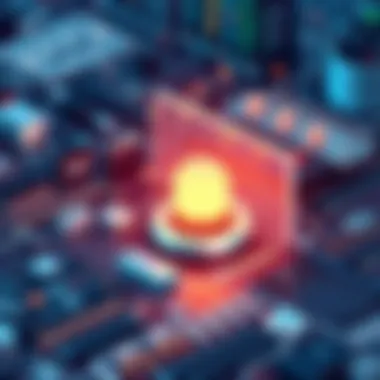
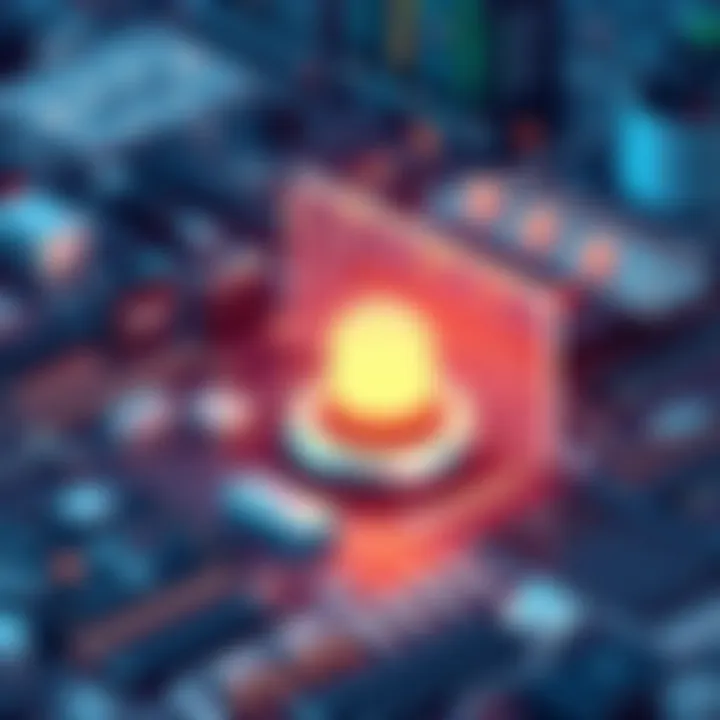
Furthermore, the reporting capabilities embedded in Kaseya VSA allow managers to analyze system failures, user incidents, and performance metrics comprehensively, providing a roadmap for continuous improvement.
"In the fast-paced realm of IT, having the right tools at your fingertips can mean the difference between thriving and merely surviving."
Cost Components of Kaseya VSA
Understanding the costs associated with Kaseya VSA is crucial in deciphering its overall value for businesses. Companies of various sizes often grapple with budget constraints, and knowing what elements contribute to the total expenditure can help in making informed financial decisions. Each cost component serves a distinct purpose, so recognizing their importance can reveal how to optimize investments in IT management software like Kaseya VSA.
Subscription Costs
Subscription costs represent a significant portion of the total expenditures when adopting Kaseya VSA. As the core pricing model most businesses encounter, it is essential to clearly understand how these costs are determined.
Typically, Kaseya VSA offers subscription plans based on the number of users or devices being managed. Depending on the scale at which a business operates, the pricing can vary significantly. For instance, a small business looking to manage ten devices may incur lower monthly costs compared to a medium-sized enterprise that manages hundreds.
It's also worth considering that many subscription plans may include a range of utilities, such as monitoring, automation tools, and security solutions. However, these features often come at increasing price tiers, so companies should assess how many features they genuinely need versus what adds unnecessary expense. This way, they can make choices that align with their operational objectives while keeping expenditures in check.
Implementation Costs
Once a decision has been made to move forward with Kaseya VSA, the next hurdle often falls under implementation costs. This phase can sometimes present unexpected challenges — if not adequately planned.
Because integrating Kaseya VSA with existing systems is not always a walk in the park, businesses may incur costs linked to custom configuration, data migration, or even unexpected downtime while getting everything set up. Depending on a company's IT infrastructure, these costs can escalate quickly.
Moreover, some businesses may find value in hiring third-party consultants to assist, further amplifying the expense.
Therefore, it’s prudent to allocate funds not just for software licenses but also for the implementation phases, as this can provide a clearer picture of the overall investment required.
Training and Support Costs
Investing in software such as Kaseya VSA isn't simply about getting the right tools; training and support are critical components that often get overlooked. Companies may find themselves spending additional funds on training sessions for staff to adapt to the new system.
Kaseya offers extensive training programs, but these often come at an extra cost. In many cases, tailored training sessions could ensure that employees quickly come to grips with their responsibilities, enhancing productivity while avoiding potential mishaps during the early stages of software adoption.
Support costs should also be thought about, as these plans can vary widely in price and service quality. Whether it's basic support or premium service options, having a reliable resource can significantly affect how effectively a business utilizes Kaseya VSA. In the fast-paced world of IT management, employers should weigh the potential costs against the benefits of having additional layers of support readily available.
"The cost of ignorance is higher than the price of knowledge." – Anonymous
Pricing Models for Kaseya VSA
When navigating the landscape of IT management software, understanding pricing models for Kaseya VSA proves crucial for businesses of all sizes. With various structures available, selecting the right one can significantly impact financial planning and operational efficiency. The way pricing models are conceived not only affects immediate costs but also influences long-term budgeting and resource allocation. Here, we delve into three prominent pricing strategies offered by Kaseya VSA: monthly and annual subscriptions, usage-based pricing, and tiered pricing structures.
Monthly and Annual Subscriptions
One of the most straightforward options for businesses considering Kaseya VSA is the subscription model, typically offered on a monthly or annual basis. Here are some notable aspects:
- Budget Predictability: Both monthly and annual plans bring clarity to budgeting. By knowing exactly how much to set aside each month or year, businesses can allocate resources more effectively.
- Commitment Flexibility: Monthly plans provide the option to evaluate the software before fully committing for a year, which can be particularly beneficial for smaller enterprises just starting their journey with IT management tools.
- Cost Incentives: Annual subscriptions often come at a discounted rate compared to paying monthly. This financial incentive can lead to substantial savings over time, making it appealing for businesses confident in their software choice.
"Choosing the right subscription model is a balancing act between flexibility and cost-effectiveness."
In general, these subscription plans delineate what resources and features are included, along with support services. However, it’s necessary to pay attention to the fine print and ensure you’re not unexpectedly hit with extra costs for features deemed essential down the line.
Usage-Based Pricing
An emerging trend in software pricing, usage-based models charge customers based on their actual consumption of features or services rather than a flat fee. This arrangement can be particularly advantageous in specific scenarios:
- Scalability: Business growth can translate to increased usage without the immediate financial burden of a full license. Companies can adjust their costs as demands evolve.
- Pay for What You Use: This model rewards efficiency. If your organization doesn’t require full access to Kaseya VSA’s features on a regular basis, costs can be managed more effectively by paying for only what is used.
- Ideal for Startups: Newly established businesses can operate within a limited budget while getting accustomed to the workings of the platform.
However, one must tread carefully; if not monitored diligently, these costs can accumulate unexpectedly, necessitating strong tracking systems to manage and foresee expenses effectively.
Tiered Pricing Structures
Kaseya VSA often utilizes tiered pricing structures, allowing small to medium-sized businesses to choose a package that fits within their operational scope while providing options for larger features on an as-needed basis. Key elements include:
- Customizable Solutions: Different tiers cater to varying needs, meaning organizations can opt for a plan that aligns perfectly with their size, budget, and technical requirements.
- Feature Accessibility: Higher tiers grant access to more advanced functionalities that might become necessary as businesses expand. This gradual approach to incrementing features helps companies avoid unnecessary costs associated with purchasing features that are not immediately needed.
- Long-Term Cost Efficiency: By opting for a tiered structure, companies can efficiently allocate their budgets, investing more when the business scales and potentially saving money upfront.
Each of these pricing models presents unique advantages and considerations. For a business, the choice of a pricing structure should reflect their operational dynamics and future growth aspirations. Understanding Kaseya VSA’s pricing models will allow stakeholders to make informed decisions that align with both their budget and technological needs.


Factors Influencing Kaseya VSA Costs
Understanding the factors that drive the costs associated with Kaseya VSA is pivotal for businesses considering investment in this IT management tool. Cost isn't just about what you pay upfront; it encompasses a myriad of elements that affect long-term value. By breaking down these components, IT managers and business owners can make more informed decisions, ultimately translating to greater operational efficiency and effectiveness.
Business Size and User Requirements
When assessing Kaseya VSA costs, the size of your business plays a significant role. Smaller businesses often require fewer licenses and a more straightforward setup, which can help keep costs down. On the other hand, larger organizations may find themselves grappling with more complex needs, necessitating increased functionality and a more extensive user base.
Consider the following points regarding how business size influences Kaseya VSA costs:
- User Licenses: Kaseya typically charges per user. As your organization grows, the number of required licenses can skyrocket, leading to exponential costs.
- Scalability Needs: For small to mid-sized businesses, it’s prudent to select a plan that allows for easy scaling. Transitioning from a smaller package to a larger one may incur additional costs that could be avoided with proper planning.
- Feature Requirements: Smaller firms might only need basic functionalities, while larger businesses—dealing with more data and wider networks—may require comprehensive features that drive up the cost.
In essence, aligning your selected plan with actual user requirements, rather than future aspirations, can lead to better budget management and lower overall expenditure.
Customization and Additional Features
Customization can be a double-edged sword when it comes to costs. Kaseya VSA's strength lies in its ability to adapt to varying user needs. However, implementing these customizations often comes at a cost.
Here are a few considerations:
- Basic vs. Custom Solutions: While Kaseya offers standard features suitable for many organizations, specific industries might require tailored solutions, driving up costs. It’s essential to evaluate whether customization is genuinely necessary for your operations.
- Integration Costs: Organizations may need to integrate Kaseya VSA with other software systems. This can lead to additional expenses if external consultants or developers are needed to ensure seamless workflows.
- Ongoing Maintenance: Custom setups often necessitate ongoing support and maintenance, potentially inflating long-term costs.
"Customization is a double-edged sword; it can mean high costs, but without it, your operations might not hit the mark."
Comparative Analysis with Competitors
In today's fast-paced digital arena, where technology increasingly dictates how businesses operate, understanding how Kaseya VSA stacks up against its competitors is crucial for ultimate decision-making. This section shines a light on what makes Kaseya a noteworthy contender in the IT management software landscape. The insights will help stakeholders gauge whether the features and costs align with their unique requirements.
Cost Comparison with Other IT Management Software
When it comes to budgeting for IT management tools, not all expenses are created equal. A nuanced analysis of costs across various options can reveal patterns that help businesses make informed choices. Kaseya VSA, while robust in features, also needs to be benchmarked against other popular platforms such as ManageEngine, ConnectWise Automate, or SolarWinds.
- Initial Costs: Most vendors, including Kaseya, have a variety of pricing plans. Some offer attractive entry-level pricing but might hit businesses with a steep increase upon subscription renewal. For instance, early users of ManageEngine may appreciate its low entry fee, but they might later find annual costs cumbersome as their needs evolve.
- Ongoing Fees: Subscriptions can get pretty sticky. With Kaseya, the monthly and annual fees can seem reasonable upfront, particularly for smaller teams. However, businesses often forget to factor in the additional costs associated with add-ons or advanced features, which could make a seemingly inexpensive option quickly balloon.
- Hidden Costs: Training, onboarding, and customer support can tilt the scales significantly. While Kaseya provides ample resources, other products like ConnectWise Automate may charge further for dedicated support. Doing a side-by-side financial analysis of these elements can be eye-opening.
"When budgeting for IT management tools, consider not just the sticker price but the long-term value each solution offers."
Strengths and Weaknesses of Kaseya VSA
Every software has its shiny traits and its drawbacks. Understanding these can be a turning point in your selection journey.
Strengths
- Robust Functionality: Kaseya VSA is often praised for its extensive features, allowing managed service providers (MSPs) to support clients comprehensively. Automated patch management and remote access tools streamline workflows, saving precious time.
- User-Friendly Interface: Many users note that Kaseya’s design is intuitive compared to some of its competition, making it easier for new team members to get up to speed without extensive training.
- Integration Flexibility: The program plays well with many third-party applications, allowing businesses to create a seamless tech ecosystem that fits their specific workflow.
Weaknesses
- Pricing Structure Complexity: As mentioned, Kaseya's tiered pricing can feel convoluted. New users might find it baffling to navigate the various subscription options and additional costs associated with premium features.
- Customer Support: While Kaseya offers solid support resources, some users have reported long wait times for responses to complex queries, a pitfall that might lead to frustrations.
- Lack of Customization: For businesses that rely heavily on personalization, Kaseya might fall short. Some features may not be as easily tailored to suit niche requirements when compared to more flexible competitors.
By understanding these strengths and weaknesses, organizations can better align their operational needs and financial constraints with what Kaseya VSA brings to the table, ensuring they make the most informed decision.
Return on Investment (ROI) Evaluation
Evaluating the Return on Investment (ROI) of Kaseya VSA is pivotal in understanding the overall value that this management software brings to businesses. For small to medium-sized enterprises, especially those aiming to optimize their IT processes and reduce overhead costs, assessing ROI becomes a critical exercise. ROI measurement not only provides insight into the financial benefits gained from the software but also helps uncover the broader impacts on operations, productivity, and efficiency.
Measuring Cost Effectiveness
When articulating the cost effectiveness of Kaseya VSA, one must take several elements into account. Firstly, analyzing direct costs such as subscription fees against the outcomes in operational efficiency is essential. The savings achieved in IT management tasks, like automated updates or streamlined monitoring, often outweigh initial investments. Moreover, consider the following factors:
- Downtime Reduction: Kaseya VSA can minimize system downtimes. For instance, if an organization experiences an average of 10 hours of downtime monthly and Kaseya VSA reduces this by 50%, the cost savings in lost productivity alone can be significant.
- Enhanced IT Efficiency: Time spent on tasks like patch management is drastically reduced with automated features. If a business previously required five full-time IT staff for equivalent tasks, cutting that need down to two frees up resources while maintaining high service levels.
- Improved User Satisfaction: Happy employees tend to be more productive. By minimizing tech-related frustrations through better systems management, the human capital yields higher returns.
To illustrate, consider a firm that invests $10,000 annually in Kaseya VSA. If they see a 20% increase in productivity, equating to $50,000 in earned revenues as a result of fewer IT interruptions, the ROI becomes lucrative. A solid formula to assess this is:
Case Studies of Successful Implementations


To further accentuate the tangible benefits of Kaseya VSA, examining specific case studies showcases real-world applications and successes. One notable example involves a mid-sized healthcare organization that faced persistent IT challenges. After implementing Kaseya VSA, here are some remarkable changes:
- Operational Reporting: Reporting capabilities enabled the team to proactively address IT issues before they escalated. Their ticket resolution rates soared by 60%, drastically enhancing service delivery.
- Cost Savings: Within a year, the organization reported reducing annual IT staffing costs by approximately 30%. The automation of routine IT tasks translated into a staff of 15 needing only 10.
- User Feedback Improvements: Regular surveys indicated a 40% increase in employee satisfaction related to IT services, leading to higher engagement levels throughout the organization.
Moreover, another example involves an IT service provider that adopted Kaseya VSA to manage multiple clients. The immediate effect was a streamlined workflow resulting in a projected annual revenue increase of about $500,000, attributing much of this to the software's robust reporting and service management capabilities.
In summary, evaluating the ROI of Kaseya VSA does not merely hinge on direct financial gains. Understanding how the software reduces costs, enhances productivity, and fosters better user experiences provides a comprehensive view of its value. It lays a foundational understanding for business owners and IT managers to justify investment decisions and strategize implementation for optimal returns.
Cost-Saving Strategies for Kaseya VSA Users
Finding ways to cut costs is a top priority for many organizations, especially those utilizing Kaseya VSA for IT management. This section sheds light on effective strategies to reduce expenses while maximizing the investment in this powerful tool. Adopting suitable cost-saving measures can lead to significant savings that enhance profitability and operational efficiency.
Maximizing Feature Utilization
Kaseya VSA comes loaded with an array of features designed to streamline IT tasks, from remote monitoring and management to automated patch management. However, users often underutilize these features, which can be a costly oversight. By ensuring that your team is fully trained on all functionalities, you can avoid unnecessary expenditures.
- Identify Critical Features: Understand which features align with your business goals. For example, if your company needs robust remote support, focus on mastering those tools that improve response times and customer satisfaction.
- Regular Training Sessions: Conduct training workshops or refreshers every few months. This will help keep users informed about updates and new features, as well as help them avoid using more costly support options.
- Leverage Reporting Tools: Kaseya offers powerful analytics which can optimize spending. Use these reports to track the performance of your IT strategies and identify areas where you may be wasting resources.
By fully exploiting the available features, businesses not only save costs but also enhance productivity, leading to an overall positive impact on the bottom line.
Optimizing Subscription Models
Kaseya VSA presents various subscription models designed to cater to businesses of different sizes and needs. Understanding these options can lead to financial savings. It’s crucial for organizations to assess their specific requirements and select the model that maximizes value for money.
- Evaluate Your Needs: Look into your current IT needs. If your operational scale is small, consider opting for a subscription plan that does not include features you won't use.
- Annual vs. Monthly Payments: While paying monthly offers flexibility, annual subscriptions often come with discounts. Weigh the pros and cons based on your cash flow and usage requirements.
- Monitor Usage: Regularly analyze user access and engagement with various features. If certain features are underused, it may make sense to downgrade your plan.
- Negotiate Contracts: Don’t hesitate to discuss terms with Kaseya. Explore possibilities of customized pricing or discounts, especially if you’re committing for a longer term.
Cost optimization can often go unnoticed but taking the steps mentioned above can lead to a noticeable difference in your expenditure. With Kaseya VSA, it’s not just about choosing the right tools; it’s about using them effectively to achieve your IT goals without breaking the bank.
Future Trends in IT Management Software Pricing
Understanding the future trends in IT management software pricing is crucial for businesses looking to stay ahead of the curve. As technology continues to evolve, the pricing structures of software solutions like Kaseya VSA are also undergoing significant changes. This section delves into two key aspects: emerging pricing models and the impact of technological advancements on costs.
Emerging Pricing Models
Gone are the days when software was purchased via a hefty one-time fee. Organizations are increasingly shifting towards smarter, more flexible pricing models. Here are a few that are capturing the attention of IT professionals:
- Subscription-Based Models: A subscription approach allows businesses to pay monthly or annually, providing flexibility and scalability. This model often includes updates and support, making it an appealing choice for small to medium-sized enterprises.
- Freemium Models: Offering basic features for free while charging for advanced functionalities has become common. This model lets users test drive the software before committing, ensuring that their investment is sound.
- Usage-Based Pricing: Instead of a flat rate, businesses are charged based on their actual usage. This approach is growing in popularity as it aligns costs more directly with business needs, particularly for companies that experience ebb and flow in their operations.
"The flexibility these emerging pricing models offer is not merely a trend; it reflects a paradigm shift in how businesses perceive value in software investment."
Businesses must evaluate which model suits their unique requirements. Being aware of these trends helps them navigate their budget while ensuring they don't miss out on essential features that could enhance operational efficiency.
Impact of Technological Advancements on Costs
As technology advances at breakneck speed, it profoundly affects the pricing strategies of IT management software. Investing in Kaseya VSA now is not merely about understanding today's costs, but preparing for tomorrow's innovations. Here are some noteworthy impacts:
- Cloud Computing: The widespread adoption of cloud technologies has minimized infrastructure costs for users. Consequently, this has enabled service providers like Kaseya to lower their prices, benefiting end users in the long run.
- Automation: Features like AI-driven analytics and automated system management reduce the need for manual intervention, ultimately affecting labor costs. Lower operational costs can translate to better pricing for customers.
- Integration with Other Tools: As IT environments become increasingly multifaceted, solutions that offer seamless integration with other platforms tend to provide better value, which can influence overall pricing strategies.
The evolution of technology contributes to dynamic pricing. Hence, businesses should anticipate and adapt to these changes to ensure they maximize the value received from investments. Researching future-oriented pricing trends is essential for making informed decisions.*
Culmination
In this concluding section, we stitch together the intricate tapestry of costs, benefits, and considerations surrounding Kaseya VSA. Understanding these facets is crucial not only for decision-makers but also for any organization contemplating its investment in IT management software. A well-informed choice can lead to not just significant financial savings but also enhanced operational efficiency.
Synthesizing Costs and Benefits
The costs associated with Kaseya VSA can be quite multifaceted, encompassing subscription fees, implementation, and ongoing support. To make a sound decision, stakeholders need to synthesize these costs against the benefits derived from the software’s features. Kaseya VSA boasts functionalities that streamline IT management tasks—monitoring systems, automating repetitive tasks, and providing analytics for better decision-making.
While the initial investment may seem steep, it is important to consider the long-term savings from operational efficiencies. For small to medium-sized businesses, the time saved on IT management can be redirected towards strategic initiatives, potentially leading to growth. Here’s a breakdown to consider:
- Short-Term Costs: Initial setup fees, subscription renewals, training for staff.
- Long-Term Gains: Increased productivity, reduced downtimes, improved service delivery.
Mapping these costs against anticipated benefits helps clarify if Kaseya VSA is worth it for your operations. ROI calculations may assist here, as they allow a concrete comparison between what you pay and the revenue generated through efficiencies gained.
Final Thoughts on Kaseya VSA Investment
Ultimately, investing in Kaseya VSA represents a pivotal step for companies pursuing robust IT management solutions. However, it is not just a financial decision; it’s about aligning technology with business goals. An organization must assess whether the features of Kaseya VSA align with its unique challenges and operational needs.
"In technology, just as in life, the right tools are only as effective as the people wielding them and the decisions guiding their use."
Furthermore, keep an eye on how the IT landscape is shifting. As remote work becomes more prevalent and cyber threats grow increasingly sophisticated, Kaseya VSA’s adeptness at managing these evolving demands will be critical. Investing wisely and staying adaptable is the key to thriving in today’s ever-changing environment. Thus, businesses should weigh both immediate and future needs, ensuring that this investment in Kaseya VSA paves the way for sustainable growth and competitiveness.















