Kaspersky Password Manager: A Comprehensive Guide


Intro
In the digital age, managing multiple passwords has become both a necessity and a challenge. The Kaspersky Password Manager offers a solution to this common problem. This tool helps individuals and businesses store, manage, and protect their passwords securely. By understanding its features, usability, and security measures, businesses can make informed decisions when adopting this software.
This guide will offer a detailed examination of Kaspersky Password Manager, giving insights into its capabilities, strengths, and potential drawbacks for small to medium-sized businesses, entrepreneurs, and IT professionals.
Key Features of the Software
Overview of Core Functionalities
Kaspersky Password Manager includes several essential functionalities that cater to a diverse set of user needs. The software allows users to store passwords, secure notes, and other sensitive information with encryption. Users can access their passwords from various devices, enabling flexibility and convenience.
Core Features:
- Password Generation: Creates strong, unique passwords that enhance security.
- Multi-Device Synchronization: Syncs data across devices, ensuring accessibility.
- Password Autofill: Automatically fills login forms, saving time and reducing error.
- Secure Sharing: Allows sharing of passwords securely with trusted users.
Unique Selling Points
Kaspersky differentiates itself in the crowded password management market through unique features. Its strong emphasis on security and user experience is noteworthy. The software utilizes advanced encryption standards, ensuring that user data is always protected. It also offers a clear user interface, making it easy for anyone to navigate.
Moreover, Kaspersky provides detailed reports about password strength and usage, which can be valuable for businesses seeking to improve their security posture. The implementation of two-factor authentication adds an additional layer of protection, which is essential in today’s threat landscape.
In-Depth Software Analysis
Pros and Cons
While Kaspersky Password Manager offers various benefits, it also has some limitations that potential users should consider.
Pros:
- High-Level Security: Strong encryption and two-factor authentication enhance safety.
- User-Friendly Interface: Simplifies the password management process.
- Multi-Platform Availability: Compatible with numerous operating systems and devices.
- Affordable Pricing Options: Provides good value for small businesses.
Cons:
- Limited Free Version: The free version lacks some advanced features.
- Learning Curve: New users might need time to become familiar with all features.
Performance Metrics
When evaluating any software, performance is crucial. Kaspersky Password Manager generally performs well in speed and reliability. The password generation and autofill features are efficient, reducing user friction. Users have reported minimal downtime or technical issues, a significant factor when considering software for business use.
"A reliable password manager is the first step to safeguarding sensitive data in any organization."
Prelims to Kaspersky Password Manager
In today’s digital landscape, the need for secure and efficient password management cannot be overstated. With countless online accounts needing unique and complex passwords, Kaspersky Password Manager emerges as a critical tool. This software not only simplifies the management of passwords but enhances security, making it a valuable asset for small to medium-sized businesses and individuals alike. Understanding Kaspersky Password Manager is essential, as it directly impacts how users protect their sensitive information while streamlining digital operations.
Purpose and Importance
The primary purpose of Kaspersky Password Manager is to safeguard and simplify access to numerous online accounts. In a world where cyber threats are prevalent, having a reliable password manager ensures that users do not fall victim to data breaches or identity theft. By using this tool, users can generate strong, random passwords and store them securely. Moreover, the integrated features allow for smooth autofill in browsers, offering both convenience and security. Thus, the importance of using such a tool goes beyond basic functionality; it encapsulates a proactive approach to cybersecurity.
Background of Kaspersky
Kaspersky is a name recognized globally for its cybersecurity solutions. Founded in 1997 by Eugene Kaspersky, it has provided comprehensive security products for both businesses and consumers. The firm's reputation is built on innovative technologies and robust defense mechanisms against cyber threats. With the rise of growing security concerns, Kaspersky has expanded its offerings beyond antivirus software to include tools like the Kaspersky Password Manager. This evolution showcases the company's commitment to adapting to the needs of users in an increasingly digitized world.
"In the fight against cybercrime, Kaspersky continues to pioneer solutions that protect users from evolving threats."
Kaspersky Password Manager, rooted in this extensive background, strives to blend usability with high security standards, making it an appealing choice for those who value both aspects in their password management.
Key Features of Kaspersky Password Manager
Kaspersky Password Manager offers a range of key features that make it a crucial tool for individuals and businesses focused on security and efficient password management. Understanding these features helps users to appreciate how they can enhance their digital safety. Let's explore these attributes in detail.
Password Storage and Management
Kaspersky Password Manager excels at securely storing and managing user passwords. It employs robust encryption methods long with a user-friendly interface. Users can store not just passwords but also credit card information and sensitive documents. The management of these items is straightforward, allowing for easy retrieval when needed.


Password storage, although convenient, must also be properly organized. Kaspersky provides folders and categories for efficient organization. This organization significantly reduces the time spent searching for specific credentials, which can be particularly beneficial for business environments where multiple accounts exist. Maintaining cohesive password management should be a priority for anyone relying on digital platforms.
Automatic Password Generator
Another important feature is the Automatic Password Generator, which generates random, strong passwords at the click of a button. This functionality is essential for reducing the risk associated with weak or reused passwords. In a landscape where data breaches are common, the use of unique, complex passwords for every account is a critical strategy.
Additionally, users can customize the length and complexity of generated passwords. Such flexibility allows users to adjust the settings based on their personal or organizational security needs. This feature effectively removes the guesswork from password creation, ensuring that all passwords meet high security standards.
Password Sharing and Security
Kaspersky Password Manager facilitates secure password sharing among users. This feature is particularly useful for teams in a business setting that need to collaborate on various platforms. Users can share access to certain passwords without exposing the actual credentials, maintaining privacy while enabling teamwork. This approach helps teams to remain efficient while ensuring that security protocols are upheld.
Furthermore, Kaspersky places great emphasis on safety during these sharing processes. This control over shared credentials minimizes the risk of unauthorized access. It is a practical solution for businesses that require shared access to software or services while ensuring that the security of sensitive information remains intact.
Cross-Platform Compatibility
The cross-platform compatibility of Kaspersky Password Manager is another noteworthy feature. This software is designed to work seamlessly across various devices, including smartphones, tablets, and personal computers. Accessibility is vital in today's world where business often requires constant mobility and flexibility.
Kaspersky Password Manager supports major operating systems like Windows, macOS, iOS, and Android. This compatibility allows users to access their saved passwords no matter where they are, which streamlines their workflow and enhances productivity. Moreover, the syncing feature keeps all devices up to date in real-time, ensuring that users have immediate access to their essential information.
User Experience: Interface and Usability
User experience plays a crucial role in the effectiveness of password management software. It determines how easily a user can interact with the software and access essential features. For Kaspersky Password Manager, the interface and usability have been designed to ensure both novices and experienced users can manage their passwords without difficulty. A well-thought-out user experience reduces friction and enhances productivity.
Dashboard Overview
The dashboard of Kaspersky Password Manager gives users immediate access to key functionalities. Upon logging in, users are greeted with a clear view of their stored passwords, notes, and payment information. The layout is clean, ensuring that even those who may not be technically inclined can navigate without a steep learning curve.
With organized sections for different types of information, users can find what they need quickly. This efficiency can save significant time, particularly for professionals who manage multiple accounts and sensitive data. A well-functioning dashboard is a hallmark of a good password manager, and Kaspersky's approach exemplifies this.
Ease of Navigation
Navigating through Kaspersky Password Manager is straightforward. Users can switch between different sections via a side menu that remains visible at all times. This design choice allows for quick access without the need to return to the main dashboard repeatedly. Furthermore, search functionality is integrated, enabling users to find specific entries fast. This is especially useful when users have an extensive repository of passwords.
Each feature is accessible with just a few clicks. The predictability of the interface—where similar tasks are grouped—contributes to a pleasant user experience. The simplicity removes the stress usually associated with managing numerous online accounts.
Customization Options
Customization is another vital aspect of usability in Kaspersky Password Manager. Users can adjust settings based on personal preferences. For instance, they can alter themes for better visibility or change the layout to suit their work style. This flexibility allows users to optimize their experience.
Moreover, users can categorize passwords into folders. This feature makes it easier to manage different accounts, especially for business users who often need to juggle multiple credentials. The ability to set up custom fields for information further enhances the utility of the password manager.
In summary, Kaspersky Password Manager offers an interface that balances functionality and ease of use. Aspects such as a tidy dashboard, straightforward navigation, and customization options contribute to a positive user experience. Businesses and individuals alike can benefit from the enhanced productivity that comes with a user-friendly design.
Security Features of Kaspersky Password Manager
Security is a paramount concern in today’s digital landscape, particularly for businesses that handle sensitive information. Kaspersky Password Manager is equipped with advanced security features aimed at protecting users' data against unauthorized access, breaches, and data theft. Understanding these features is essential for decision-makers considering this tool to safeguard their business.
Encryption Protocols
One of the most crucial elements of Kaspersky Password Manager's security is its encryption protocols. The tool employs AES-256 encryption, a standard recognized for its strength and reliability. This means that the master password and all stored data are encrypted, rendering them unreadable without the proper credentials.
The significance of using strong encryption cannot be overstated. It ensures that even if hackers gain access to the data storage, the information remains secure and inaccessible. Furthermore, as cyber threats become more sophisticated, the reliance on advanced encryption technologies is imperative for businesses aiming to protect customer and corporate data. Kaspersky ensures the implementation of rigorous encryption techniques, which minimizes vulnerability.
Two-Factor Authentication
To further enhance security, Kaspersky Password Manager incorporates Two-Factor Authentication (2FA). This feature requires users to provide two forms of identification before accessing their password vault. Typically, this involves something the user knows, such as a password, and something the user has, like a mobile device that receives authentication codes.
The importance of 2FA lies in its capacity to significantly reduce the risk of unauthorized access. Even if a password is compromised, without the second layer of verification, access to the password vault remains fortified. Implementing 2FA has become a best practice in cybersecurity, and businesses that adopt this measure are likely to enhance their security posture considerably. This provides a critical safeguard for sensitive data within organizations.
Data Breach Notifications
Another remarkable feature of Kaspersky Password Manager is its data breach notification system. This tool actively scans the dark web and known breach databases for any signs that a user’s credentials have been compromised. If an issue is detected, the user is promptly notified.
The advantage of timely notifications is clear. Quick responses to breaches can prevent further damage, allowing businesses to act swiftly to mitigate the effects of potential cyber threats. This proactive approach ensures that organizations are not only reactive but also prepared to safeguard their data before it can be exploited. In an age where data breaches are increasingly common, Kaspersky's notification system serves as a crucial aspect of its overall security strategy.
The integration of encryption, two-factor authentication, and data breach notifications creates a robust defense in Kaspersky Password Manager, making it a worthy consideration for any business.
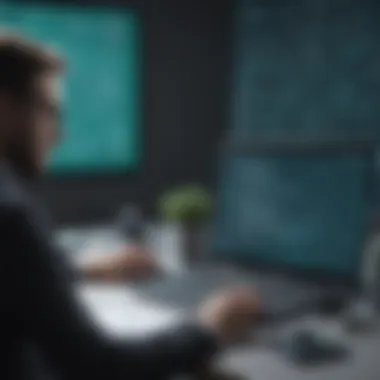

Integrations and Compatibility
Integrations and compatibility are crucial aspects of Kaspersky Password Manager that determine how well this tool adapts to the existing digital ecosystem of businesses. As businesses increasingly rely on diverse applications and services, having a password manager that seamlessly integrates with these tools enhances user experience and security management. With effective integration, companies can streamline their workflow while ensuring robust security protocols are in place.
Browser Integration
Browser integration is one of the standout features of Kaspersky Password Manager. The tool supports various major web browsers like Google Chrome, Mozilla Firefox, Microsoft Edge, and Safari, enabling users to save and auto-fill passwords directly within their browsing interfaces.
This functionality offers several benefits:
- Convenience: Users can access their stored passwords with a simple click, eliminating the need to remember or manually enter login information for frequently used sites.
- Enhanced Security: By autofilling credentials securely through the password manager, the risk of keyloggers capturing sensitive information is significantly reduced.
- Quick Updates: Any changes made to passwords can be immediately updated across all platforms the password manager integrates with, ensuring consistency and security.
Having such integration may lead to improved productivity. Users spend less time fetching credentials and more time focusing on their tasks. The additional layer of security provided by browser integration ensures that sensitive information remains protected.
Third-Party Applications
Kaspersky Password Manager also integrates well with numerous third-party applications. This includes cloud storage solutions, email clients, and other essential business tools.
Key points about these integrations include:
- Flexibility: The ability to integrate with various applications allows Kaspersky Password Manager to cater to a broad range of needs across different industries.
- Synchronization: Users gain the capability to synchronize passwords across various platforms, ensuring they can access necessary information regardless of the application they are using.
- Streamlined Workflows: When Kaspersky Password Manager connects to third-party applications, it enables users to manage passwords without leaving the applications they regularly use, making their digital environment more cohesive.
Benefits for Businesses
Understanding the benefits of using Kaspersky Password Manager is vital for businesses aiming to secure sensitive data while facilitating streamlined operations. This section provides insight into how this tool can bolster password management practices, enhance security measures, and improve overall productivity in a corporate setting.
Improved Password Management
In today's digital landscape, effective password management is essential. Kaspersky Password Manager offers a centralized platform for storing, generating, and organizing passwords. By using this tool, businesses eliminate the risk of password fatigue, where employees may resort to using simple or repeated passwords.
- Centralized Storage: All passwords are securely stored in one location, reducing the chances of misplacement or forgetfulness.
- Password Organization: The ability to categorize passwords can substantially streamline access to credentials. For instance, having folders for different departments or projects greatly enhances accessibility.
- Auto-fill Functionality: Employees can save time and reduce errors when logging into various applications and websites.
Increased Security Posture
Security must be a priority for any organization. Kaspersky Password Manager employs advanced security features that limit vulnerabilities associated with password management. This not only protects sensitive information but also enhances the overall security posture of the business.
- Strong Encryption: Kaspersky utilizes robust encryption protocols that safeguard stored passwords from unauthorized access. Data is secure, even if the device is compromised.
- Two-Factor Authentication: This layer of security requires additional verification, offering greater protection against unauthorized access.
- Regular Updates: Continuous improvements and updates ensure that the software adapts to emerging threats, maintaining resilience against cyber-attacks.
In an era of increasing digital threats, employing a reliable password manager like Kaspersky can mitigate risks effectively.
Enhanced User Productivity
Beyond security and management, Kaspersky Password Manager contributes to increased productivity within teams. Simplifying the login process leads to fewer disruptions and a more efficient workflow.
- Time Efficiency: Employees do not waste time recovering passwords or requesting resets, allowing them to focus on tasks that generate value for the organization.
- Collaboration Features: When team members can share passwords securely, it fosters better collaboration without compromising security.
- Customization Options: Businesses can tailor the manager according to their specific needs, ensuring employees have quick access to the tools they require.
In summary, Kaspersky Password Manager stands out as a practical solution for businesses looking to improve password management, enhance security, and ultimately drive productivity. This comprehensive approach not only safeguards sensitive information but also streamlines daily operations, allowing businesses to operate more efficiently.
Challenges and Limitations
The landscape of password management solutions is competitive. While Kaspersky Password Manager offers a robust feature set, it is essential to explore the challenges and limitations that users might encounter. Recognizing these aspects helps decision-makers align their expectations with actual usability and functionality.
Potential Usability Issues
One challenge users may experience with Kaspersky Password Manager lies in the interface. Although designed for user-friendliness, some individuals might find elements not as intuitive as expected. Navigation might require a learning curve, especially for those unfamiliar with password management software. This can lead to frustration, particularly among users who prefer simplicity and quick access to their passwords. Additionally, integration with various browsers may not always function seamlessly, potentially hindering efficiency.
Another usability issue can stem from synchronization delays. Users expect real-time updates when changes are made on one device. However, sometimes, the sync process may lag, resulting in inconsistencies across devices. These issues could compromise the user experience, causing users to question reliability.
Cost Considerations
Understanding the cost of Kaspersky Password Manager is vital for small- to medium-sized businesses when making decisions about investment in software solutions. The pricing structure may appear reasonable at first glance; however, it is crucial to consider the long-term value it provides.
Some users may find the subscription-based model challenging to justify if they do not leverage all features offered. Businesses need to calculate if they will use the premium functionalities regularly enough to warrant the expense. Moreover, potential additional costs for multi-device usage or extra features could arise, affecting the overall budget.
In summary, being aware of these challenges and limitations assists users in making informed decisions regarding Kaspersky Password Manager.
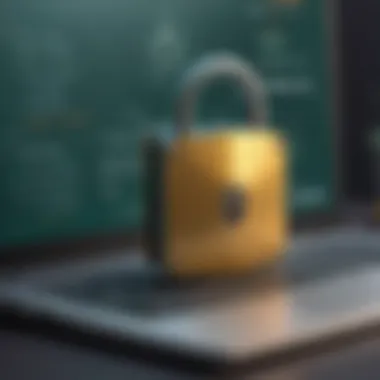

It's essential to weigh the benefits against the potential drawbacks before committing to a password management solution.
Comparison with Competitors
Evaluating Kaspersky Password Manager involves understanding its position relative to key competitors in the password management landscape. This is critical for potential users, especially small to medium-sized businesses and IT facia professionals, as the choice between similar products can significantly influence security strategies and user experience.
In this section, we will specifically focus on Kaspersky’s offerings compared to two prominent competitors: LastPass and Bitwarden. Addressing their strengths and weaknesses helps potential users make informed decisions.
Kaspersky vs. LastPass
Kaspersky Password Manager and LastPass both offer functional password management solutions, but they diverge in their core features and user philosophies. One important aspect to consider is security. Kaspersky emphasizes local encryption, providing users more control over their data. Meanwhile, LastPass relies on cloud storage. This difference can make Kaspersky more appealing to those cautious about cloud vulnerabilities.
Moreover, LastPass offers a freemium model, which can be tempting for users looking at initial costs. However, Kaspersky requires a subscription for its complete features, which might lead to a more sustained investment over time.
- Strengths of Kaspersky:
- Strengths of LastPass:
- Local encryption for enhanced security control.
- Minimal and straightforward interface.
- Freemium model offers an attractive entry point.
- Extensive sharing features for teams.
While both tools are effective, the choice depends on users' preferences for control versus convenience. Ultimately, Kaspersky might suit businesses prioritizing security, while LastPass could attract those who appreciate the flexibility of a freemium approach.
Kaspersky vs. Bitwarden
When comparing Kaspersky Password Manager to Bitwarden, another popular option, we enter a realm defined by open-source transparency and budget-friendliness. Bitwarden makes its code available to the public, which can foster trust through visibility in its security practices. This is vital for certain organizations concerned with audit trails and compliance requirements.
Kaspersky, although less transparent in its code, positions itself as a veteran in cybersecurity, leveraging its heritage to assure users of its robust protective measures.
Key differences include:
- User Experience: Kaspersky offers a smoother experience tailored for corporate users through its dashboard.
- Pricing: Bitwarden provides a more affordable pricing structure, as it has a solid free tier and lower-cost premium plans.
Understanding how these competitors stack against Kaspersky can facilitate a more informed solution for password management needs without compromising security.
User Support and Resources
User support and resources are critical components of any software, especially password management tools like Kaspersky Password Manager. Businesses heavily rely on these applications to safeguard sensitive information. Therefore, reliable support systems do not just enhance user experience but also build trust in the software. This section explores the customer support options and the knowledge base provided by Kaspersky, emphasizing their importance to users.
Customer Support Options
Kaspersky offers various customer support options, ensuring that users have assistance whenever required. The support methods include:
- Email Support: Users can send inquiries through email, receiving responses tailored to their questions. This method is suitable for detailed queries.
- Live Chat: For immediate issues, Kaspersky provides a live chat option. This allows users to interact directly with support agents, facilitating quicker resolutions.
- Phone Support: For urgent matters, phone support is available, allowing users to discuss their challenges directly with a representative.
- Community Forums: Kaspersky also maintains active community forums where users can share experiences and solutions. This peer-based assistance can be valuable when official support may not be reachable.
These support options play a significant role in providing peace of mind to users. They know that certified professionals are just a contact away if issues arise or guidance is needed. This accessibility enhances user confidence in managing passwords and sensitive data securely.
Knowledge Base and Tutorials
Kaspersky's knowledge base is a vast resource that helps users navigate the features of the Password Manager effectively. It includes:
- Guides and How-Tos: Step-by-step instructions on using different features of the application. This caters to users at all levels, ensuring everyone can find information relevant to their needs.
- FAQs: A compilation of common inquiries, providing quick solutions and answers to recurring problems. This list helps reduce the load on direct support, streamlining user assistance.
- Video Tutorials: Kaspersky also offers video tutorials that visually guide users through the software's functionalities. These can be particularly helpful for users who prefer visual learning.
- Regular Updates: The knowledge base is regularly updated to reflect software changes and new features. This ensures that users always have access to the most current information.
Having access to a well-structured knowledge base enhances the user experience. Users can self-solve problems and learn about features they may not fully utilize. Properly informed users are more likely to maximize the benefits of Kaspersky Password Manager, leading to better security and management of sensitive information.
In essence, effective user support and a comprehensive knowledge base can significantly influence how businesses perceive and use Kaspersky Password Manager. These elements not only assist users but also foster a more secure environment for sensitive data.
Epilogue: Is Kaspersky Password Manager Right for You?
Choosing a password manager is a critical decision for both individuals and businesses. The strength and weaknesses of Kaspersky Password Manager necessitate careful consideration. This section distills the information provided in prior sections, detailing the essential aspects of Kaspersky’s tool to guide your decision.
Final Assessment
Kaspersky Password Manager presents a compelling offering with its range of features and robust security protocols. The ease of use, strong encryption standards, and automatic password generation may appeal to users who prioritize simplicity without sacrificing security. Furthermore, the cross-platform compatibility ensures that it can seamlessly integrate into various workflows, which is particularly beneficial for small to medium-sized businesses.
However, it is also essential to acknowledge certain weaknesses. Usability concerns may arise, especially for those who are not tech-savvy. Additionally, the cost of using this software might be a point of contention for budget-conscious users. Assessing these factors in relation to your specific needs is essential in determining if this product will be the right fit.
Recommendations
When deliberating on Kaspersky Password Manager, consider the following recommendations:
- Evaluate Your Needs: Define what features are non-negotiable for your operations. If password sharing and automatic generation are vital, then Kaspersky might fit well.
- Consider Trial Options: Utilize any available trial period before making a financial commitment. Testing the interface and functionality can provide insights into its usability.
- Research Alternatives: Compare Kaspersky with competitors like LastPass and Bitwarden. Each has unique features and pricing structures; understanding these can help in making a balanced choice.
- Assess Security Needs: For businesses that handle sensitive information frequently, Kaspersky’s encryption protocols and two-factor authentication features could enhance the overall security posture.
- Stay Informed on Updates: Keep an eye on software updates and feature enhancements from Kaspersky. The tech landscape changes quickly, and new capabilities could provide additional value over time.
Understanding Kaspersky Password Manager's strengths and limitations is paramount to ensuring it aligns with your security and management needs.















