Kimble PSA Reviews: Comprehensive Analysis and Insights


Intro
In the fast-evolving landscape of professional services automation, Kimble PSA has made a name for itself. This software aims to streamline operations for small and medium-sized businesses, particularly those in consulting and services fields. This article takes a closer look at Kimble PSA, drawing from real user experiences and in-depth analysis to illuminate its performance, functionalities, and overall value.
Understanding the core features and benefits of Kimble PSA is essential for anyone considering adopting this solution. Not only does it help in efficient project management, but it also enhances resource allocation, all while maintaining financial oversight. By evaluating Kimble PSA, we aim to assists organizations in making informed decision about their software investments. Let's explore what makes Kimble PSA distinctive in the market.
Key Features of the Software
Overview of Core Functionalities
Kimble PSA combines several essential functionalities into a cohesive platform. It is designed to support the entire lifecycle of professional services. Key features include project management, resource management, time and expense tracking, as well as invoicing. Each component is crafted to work seamlessly with the others, providing users a holistic view of their operations.
In particular, Kimble's project management capabilities allow companies to track project timelines effectively. This visibility facilitates proactive decision-making. In terms of resource management, the software offers insights into resource allocation, ensuring that the right people are working on the right tasks. Time and expense tracking features bill effortlessly, promoting transparency and accuracy.
Unique Selling Points
One of the most compelling aspects of Kimble PSA is its robust integration capabilities. It effectively connects with leading platforms like Salesforce and Microsoft Dynamics 365, enabling users to sync their CRM and PSA activities without any complications. This enhances the overall functionality of both systems, thus creating more streamlined workflows.
Moreover, its user-friendly interface sets it apart from competitors. Users often remark on the intuitive design that minimizes the learning curve. This aspect is particularly valuable for small to medium-sized businesses that may lack extensive resources for training.
In-Depth Software Analysis
Pros and Cons
Kimble PSA comes with various advantages and some drawbacks. Here are some notable points:
Pros:
- Comprehensive project and resource management tools.
- Intuitive user interface enhances productivity.
- Strong integration capabilities increase flexibility.
Cons:
- Pricing structure may not be suitable for all businesses.
- Some users report a learning curve when accessing advanced features.
Performance Metrics
When measuring the performance of Kimble PSA, user satisfaction, project delivery time, and return on investment are critical metrics. Many users report improved project delivery times due to efficient resource management and good planning capabilities. Additionally, the high rate of satisfaction among users indicates that Kimble PSA meets many of the needs of modern businesses.
"Using Kimble PSA has noticeably improved our efficiency in managing projects. The integration with Salesforce is particularly beneficial." – User Review
Prelude to Kimble PSA
Understanding Kimble Professional Services Automation (PSA) is vital for businesses looking to enhance operational efficiency. As organizations face increasing demands to optimize resources and improve project outcomes, PSA software has emerged as a critical tool. Kimble PSA provides a comprehensive approach to managing professional services, integrating key functions that facilitate project management, time tracking, and financial oversight.
Importance of Kimble PSA
The importance of Kimble PSA lies in its ability to streamline processes. Many small to medium-sized businesses struggle with coordination among departments. Kimble's features focus on unifying data across various functions, which leads to improved visibility and collaboration. By utilizing Kimble PSA, businesses can respond quicker to market changes, ensuring they maintain a competitive edge.
One of the main benefits of implementing Kimble PSA is the enhancement of decision-making capabilities. The software provides real-time data analytics that help managers make informed choices regarding resource allocation, project forecasts, and revenue tracking. Additionally, KPI tracking becomes more straightforward, allowing organizations to measure success against defined benchmarks.
For entrepreneurs and IT professionals, the platform’s customization options allow tailoring to specific business needs. This flexibility is fundamental in adapting to unique workflows and project requirements. Thus, evaluating Kimble PSA not only provides insights into its capability but also illustrates how it can be aligned with strategic business goals.
Overview of Professional Services Automation
Professional Services Automation, or PSA, is essential for organizations that rely on project-based services. It encompasses a range of software solutions designed to facilitate the management of projects, resources, and financials in one integrated platform. The adoption of PSA software is vital for improving operational efficiency, enhancing client satisfaction, and driving profitability.
In today’s competitive landscape, small and medium-sized enterprises cannot afford inefficiencies or miscommunication within project teams. PSA solutions streamline workflows, enabling teams to allocate resources effectively, track progress, and manage expenses in real time. This not only reduces administrative overhead but also allows for better data-driven decision-making.
Definition and Importance
Professional Services Automation refers to software tools that help organizations manage their service delivery processes more effectively. It includes functions like project management, resource scheduling, time and expense tracking, and invoicing. The importance of PSA cannot be overstated, particularly for firms providing consulting, IT, or creative services, where resource allocation and project tracking are crucial for success.
Implementing PSA helps to solve common industry issues. For instance, firms often struggle to predict project timelines and budgets accurately. With the right PSA tool, these uncertainties can be minimized, as the software provides insights based on historical data and real-time analytics, allowing for better foresight and planning.
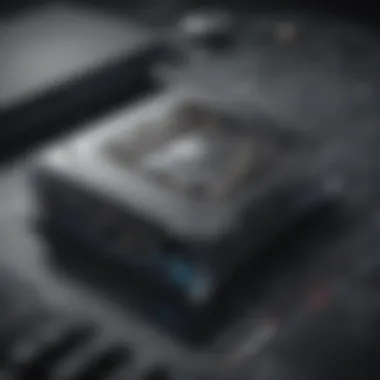

Key Features of PSA Software
Choosing the right PSA software requires understanding its key features. Below are several fundamental aspects that organizations should consider:
- Project Management: Facilitates the organization of tasks, milestones, and deliverables, ensuring everyone is aligned with the project goals.
- Resource Management: Aids in the effective allocation and utilization of both human and material resources, minimizing waste and overage.
- Time Tracking: Enables employees to log their hours worked on various projects, ensuring that billing is accurate and timely.
- Expense Management: Simplifies the reporting and approval process for project-related expenditures, which enhances financial oversight.
- Reporting and Analytics: Generates real-time reports on project performance, resource utilization, and financial metrics, providing leaders with the information needed to make informed decisions.
Understanding Kimble PSA
Understanding the importance of Kimble Professional Services Automation (PSA) is central to this article. This software serves as a vital tool for managing the efficiency and quality of professional services within an organization. It provides comprehensive functionalities that streamline various processes, from resource allocation to project management. For small to medium-sized businesses, harnessing such capabilities can lead to significant operational improvements.
Through this section, we explore the core features of Kimble PSA, assess its user interface and experience, and investigate customization options. Each of these elements plays an important role in how this software integrates into different business environments. Understanding these factors helps decision-makers ensure they are selecting a software solution that not only meets their current needs but also scales efficiently as their business grows.
Core Features
Kimble PSA is equipped with a suite of core features designed to enhance project management and service delivery. These features include:
- Resource Management: Kimble allows businesses to effectively allocate resources, ensuring that the right people are working on the right projects. This enhances productivity and minimizes idle time.
- Time Tracking: Accurate time tracking features help in monitoring project progress and employee efforts. This is crucial for project billing and improving future estimates.
- Reporting and Analytics: Built-in reporting tools provide valuable insights. Organizations can analyze performance metrics to make data-driven decisions and optimize service delivery.
- Billing and Invoicing: The automatic generation of invoices based on tracked time and resources simplifies the financial processes often handled manually, reducing errors and improving cash flow.
These features collectively enhance the effectiveness of managing professional services, allowing organizations to focus on their core competencies while maintaining operational efficiency.
User Interface and User Experience
A well-designed user interface (UI) can make or break software adoption in an organization. Kimble PSA emphasizes a user-friendly approach, with a straightforward layout that minimizes the learning curve for users. The intuitive navigation allows users to quickly find the tools they need, whether it’s tracking time or generating reports.
Additionally, user experience (UX) is central to software functionality. Users generally report that the seamless flow between tasks reduces frustration and promotes productivity. Features like customizable dashboards and simplified workflow processes make day-to-day operations more manageable, which is especially important for busy professionals.
Customization Options
One of Kimble PSA’s strengths lies in its customization capabilities. Organizations have unique processes and requirements. Kimble allows users to tailor aspects of the software to their specific needs. Options include:
- Custom Fields: Users can create custom fields to collect relevant data that fits their workflow.
- Personalized Dashboards: Creating dashboards that highlight critical metrics or projects improves visibility and focus for each user.
- Workflow Adjustments: Users can configure workflows to align with internal processes, enhancing overall efficiency.
Effective customization ensures that the software can adapt to the evolving needs of a business, making it a long-term investment in productivity.
In summary: Understanding Kimble PSA is not merely about knowing its functions, but also about recognizing its potential to transform the way professional services are managed. By focusing on core features, user interface, and customization options, businesses can harness the full power of this software.
User Reviews and Testimonials
User reviews and testimonials are vital for assessing the actual performance and utility of Kimble Professional Services Automation (PSA) software. These insights come from individuals who have direct experience using the software, providing a real-world perspective that cannot be gleaned from marketing materials or product descriptions alone. Feedback from users often highlights both the strengths and weaknesses of the software, allowing potential customers to make informed decisions. In addition, testimonials can reveal how well Kimble PSA fits specific business needs, which can vary significantly across industries. Overall, user experiences serve as a valuable resource for potential buyers.
Positive Feedback
Many users express strong satisfaction with Kimble PSA. A common highlight is its intuitive user interface, which tends to enhance user adoption and minimize the learning curve.
- Effective Reporting Tools: Users praise the robust reporting capabilities. This allows businesses to make data-driven decisions swiftly.
- Time Tracking Features: Kimble's time tracking is noted for its accuracy and ease of use, facilitating better project management and budgeting.
- Collaboration Tools: Enhanced tools for team collaboration are frequently mentioned, making it simpler for teams to coordinate efforts.
"Kimble's reporting features changed how we view our projects. The insights we gain are invaluable," says a marketing manager from a tech firm.
This level of positive feedback acknowledges the software's impact on daily operations, reinforcing its value in optimizing business processes.
Common Critiques
Despite the favorable reviews, several critiques recur among users. One of the main issues noted is the steep price point for small to medium-sized businesses. Users argue that while the software provides a wealth of features, the costs can be prohibitive, particularly for startups or companies operating on limited budgets.
- Integration Difficulties: Some users experience problems integrating Kimble PSA with existing systems, which can disrupt workflows.
- Complexity for Some Features: There are mentions of certain advanced features being complicated to set up or use, resulting in a frustrating experience for some teams.
One user reported, "While Kimble has excellent tools, the learning curve for certain features is frustrating, and our team took time to feel comfortable."
Recognizing these critiques helps potential users weigh the benefits against the drawbacks, ensuring they have a balanced perspective before making an investment.
Comparisons with Competitors
When comparing Kimble PSA to other platforms like Mavenlink and Wrike, distinct advantages and disadvantages emerge.
- Feature Depth: Users often comment that Kimble PSA offers a deeper feature set, particularly in terms of project management and billing capabilities.
- Cost: However, competitors may be more affordable, making them attractive for businesses focused on cost control.
- User Experience: While Kimble generally receives positive marks for usability, some users find alternatives like Monday.com easier to navigate during their first exposure.


Overall, understanding these comparisons is crucial in making a well-informed choice. Businesses need to consider their specific needs, the software's potentials, and how it fits within their existing ecosystem.
Integration and Compatibility
Integration and compatibility are critical aspects of any professional services automation (PSA) software. The effectiveness of Kimble PSA largely hinges on its ability to connect seamlessly with other tools and systems that organizations rely on. Businesses do not operate in silos; they utilize multiple software solutions to handle various operations. Therefore, a PSA tool that integrates well can significantly enhance productivity and streamline processes.
The benefits of effective integration in Kimble PSA include:
- Improved Data Flow: Integration allows for real-time data sharing among different systems. This leads to more accurate reporting and analysis.
- Enhanced User Experience: Users can access all necessary tools from a single interface, reducing the time spent switching between applications.
- Cost Efficiency: Integrating different systems can reduce manual data entry, cutting down on potential errors and saving time, which can ultimately lead to reduced operational costs.
- Scalability: As businesses grow, their software needs evolve. A solution like Kimble that can easily integrate with new tools can adapt to changing requirements without overhauling existing systems.
However, while integration offers many advantages, it comes with its own set of considerations. Organizations must evaluate whether their current systems support the necessary APIs and whether any training or adjustments will be needed to accommodate the new PSA solution.
Supported Integrations
Kimble PSA boasts a range of supported integrations with popular business tools. This includes, but is not limited to:
- Salesforce: Many businesses utilize Salesforce for customer relationship management (CRM). Kimble's integration with Salesforce ensures that sales and service teams work cohesively, providing a unified view of customer interactions.
- Microsoft Office 365: Integration with Microsoft productivity tools, such as Outlook and Excel, facilitates better document management and communication.
- Financial Systems: Synchronizing with financial software tools ensures that billing and invoicing processes flow smoothly. Solutions like QuickBooks and Xero are often linked with Kimble.
- Project Management Tools: Integration with tools like Jira or Trello enhances project visibility and coordination between teams.
These integrations make it easier for organizations to adopt Kimble PSA without disrupting existing workflows.
Challenges with Integration
Despite the benefits, organizations may face challenges while integrating Kimble PSA with current systems. Potential difficulties include:
- Data Migration Issues: Transitioning data from legacy systems can be complicated. Ensuring data accuracy and completeness during this phase is critical but can be technically challenging.
- Compatibility Problems: Sometimes, existing systems may not be fully compatible with Kimble PSA. Companies must assess their current software landscape to identify potential hurdles.
- Training Requirements: New integrations often necessitate additional training. Employees must be equipped to leverage the new connected systems effectively.
- Resource Allocation: Organizations may need to allocate significant resources to handle integration processes, particularly if they require custom development work.
All of these aspects should be considered when evaluating Kimble PSA's integration capabilities. Addressing these challenges head-on will help organizations maximize the software's potential.
Final Note: Successful integration can transform business processes, making it a vital aspect of evaluating Kimble PSA. Organizations must conduct thorough assessments to ensure that the integration will enhance operational efficiency.
Pricing Structures
Understanding the pricing structures of Kimble Professional Services Automation (PSA) is vital for businesses considering this software solution. The costs associated with any software can significantly impact a company's budget and decision-making processes. This section breaks down different pricing models available for Kimble PSA and highlights important factors to consider when evaluating these costs.
Subscription Models
Kimble PSA operates on a subscription-based pricing model. This structure allows businesses to pay a recurring fee to use the software, typically monthly or annually. The subscription models can vary based on different factors such as:
- Number of Users: Costs can increase based on how many people will use the software. A tiered pricing system often exists where prices vary for groups of users.
- Feature Set: Different subscription levels may unlock additional features. Businesses must assess which features are critical for their operations.
- Support and Maintenance: Some subscriptions may include customer support and software updates, while others might charge additional fees for these services.
It is crucial for companies to consider their specific needs and how many users will access the system before committing to a subscription plan. This helps in choosing an appropriate model that balances functionality and cost.
Cost-Benefit Analysis
Evaluating the cost-benefit landscape of Kimble PSA can assist organizations in making informed financial decisions. The following are some aspects to analyze:
- Direct Costs: These include the monthly or annual subscription fees. Understanding these costs helps companies budget effectively.
- Indirect Costs: Businesses should factor in potential costs related to training staff on the software and possible integrations with existing systems.
- Value Provided: Assessing how Kimble PSA can improve efficiency and resource allocation is key. If the software significantly enhances productivity and reduces time spent on manual tasks, the long-term financial benefits could outweigh the initial costs.
A thorough cost-benefit analysis will often reveal whether the investment in Kimble PSA is justified in the context of the specific needs of the business. Companies should seek to ensure that the expected return on investment aligns with the costs associated with the software.
"A strategic pricing strategy should complement a company's objectives while remaining sensitive to market conditions and competition."
Taking these pricing structures into account can guide businesses in their decision-making processes, ensuring they align their software investments with overall operational goals.
Performance Metrics
Performance metrics are crucial in assessing the overall effectiveness of any software solution. In the context of Kimble PSA, these metrics serve to measure key aspects such as efficiency, user satisfaction, and the impact on business operations. Understanding these metrics allows organizations to make informed decisions, aligning software capabilities with their strategic goals.
Efficiency Improvements
Evaluating efficiency improvements is vital when considering Kimble PSA. This software is designed to streamline workflows and enhance productivity across various teams.
Some factors contributing to efficiency gains include:

- Time Management: Users report significant reductions in time spent on administrative tasks. This is due to automation features that minimize manual data entry and repetitive processes.
- Resource Allocation: Companies utilizing Kimble PSA can optimize their resource allocation. The software's advanced reporting features provide insights into where resources are being utilized efficiently and where there might be wastages.
- Collaboration: Enhanced collaboration tools promote better communication among team members. When project teams have access to real-time data, it leads to quicker decision-making and boosts overall productivity.
Efficient operations often translate to higher profitability. Organizations can focus on value-added tasks rather than being bogged down by routine operations.
User Satisfaction Rates
User satisfaction is another critical metric for evaluating Kimble PSA. High satisfaction rates often indicate that the software meets the needs of its users effectively.
Key points related to user satisfaction include:
- User-Friendly Interface: Many users praise Kimble PSA for its intuitive interface, which helps reduce the learning curve. A familiar layout allows users to navigate the software with confidence.
- Support and Resources: Positive feedback often highlights the importance of responsive customer support. Organizations benefit when they have access to timely assistance and useful resources, fostering a supportive environment for users.
- Functionality: Users appreciate the breadth of features available within Kimble PSA. Customization options and integration capabilities often lead to higher satisfaction rates among users, as they can tailor the software to fit their specific needs.
"High user satisfaction rates often indicate a software product’s effectiveness and relevance in solving real-world business challenges."
Ensuring that users derive value from the application is paramount. The correlation between satisfaction and continued usage is evident, with satisfied users more likely to advocate for the software within their organizations. In summary, performance metrics play a crucial role in determining the effectiveness of Kimble PSA. By focusing on efficiency improvements and user satisfaction rates, businesses can assess the software's true value and its alignment with their operational goals.
Best Use Cases for Kimble PSA
Understanding the best use cases for Kimble Professional Services Automation (PSA) is vital for organizations looking to optimize their service delivery and project management. The software proves beneficial for specific scenarios that showcase its strengths. Identifying these use cases allows businesses to leverage Kimble's capabilities effectively, aligning them with their strategic goals.
Industries Benefiting from Kimble
Kimble PSA can be particularly advantageous in various industries where project management and resource allocation are critical. Some of the key sectors include:
- Consulting Services: These firms often handle multiple projects simultaneously. Kimble assists in managing resources and budgets effectively.
- IT Services: IT companies can utilize Kimble for tracking time, managing inventories, and ensuring that projects stay within scope and budget.
- Legal Firms: Kimble supports legal practices in managing case workloads while optimizing staff allocation, enhancing billable hours.
- Marketing Agencies: Marketing firms can benefit from Kimble's abilities to track project progress and ensure timely delivery of services to clients.
Each of these industries faces unique challenges that Kimble is well-equipped to address, making it a favorable choice for companies within these sectors.
Optimal Company Sizes
Kimble PSA is most effective for small to medium-sized enterprises (SMEs) as well as startups. These organizations often require a robust tool to manage projects with limited resources. The scale of Kimble allows companies to:
- Enhance Operational Efficiency: Smaller teams can use Kimble to streamline processes without the complexity that larger systems introduce.
- Cost-Efficiency: SMEs typically operate with tighter budgets. Kimble's pricing models can accommodate varying financial capacities while offering substantial functionality.
- Flexibility and Customization: Smaller companies can greatly benefit from the customization options within Kimble, adapting the software to fit their unique workflows.
Thus, when evaluating Kimble PSA, it’s clear that specific industries and company sizes can maximize the software's potential. Organizations that fit these profiles should carefully consider integrating Kimble into their operations.
Future Developments and Roadmap
Understanding the future developments and roadmap of Kimble Professional Services Automation (PSA) is critical. As companies increasingly rely on technology for managing their services, knowing what enhancements are coming can significantly inform decision-making. Future improvements in software are vital for maintaining competitiveness and ensuring user satisfaction. This section examines anticipated features and support strategies that can influence business operations positively.
New Features on the Horizon
Kimble PSA has set its sights on various new features that promise to enhance functionality and address current user needs. Some of these anticipated innovations include:
- Enhanced Reporting Tools: Improved analytics can provide deeper insights into project performance.
- Artificial Intelligence Integration: AI capabilities can automate repetitive tasks, allowing users to focus on strategic planning.
- Mobile Accessibility Upgrades: Providing robust mobile functionality ensures that users can manage their tasks on the go.
- Expanded Third-Party Integrations: Increased compatibility with popular platforms, such as Salesforce and Microsoft Teams, can streamline business processes.
These features aim to increase efficiency and provide users with better tools to manage their workflows. Early access to these developments may also be available through beta programs, allowing users to offer feedback that shapes the final product.
Long-Term Support Strategies
Long-term support strategies play a crucial role in user experience and retention. Kimble PSA is committed to providing ongoing support that evolves alongside customer needs. Some key aspects include:
- Regular Software Updates: Timely updates ensure that the software remains relevant and secure against threats.
- User Training Programs: Continuous education initiatives help users adapt to new features and maximize software utilization.
- Community Engagement: Establishing forums and user groups where feedback can be shared allows for collaborative improvement.
- Dedicated Customer Support Teams: Access to knowledgeable support personnel ensures that issues can be resolved efficiently.
"A solid support system combined with regular updates can lead to a more satisfying user experience, ultimately increasing productivity."
As Kimble PSA prepares for the future, organizations can expect these strategies to play a significant role in the software’s ongoing development. Keeping abreast of these changes and support structures will help businesses leverage Kimble's offerings effectively.
Culmination
In this article, we have delved deeply into various aspects of Kimble Professional Services Automation software. The conclusion is essential as it synthesizes the information discussed, presenting a final viewpoint on its effectiveness for businesses, especially small to medium-sized ones. It is crucial for readers to grasp how all components work together to inform their decision-making process regarding software selection.
Final Thoughts on Kimble PSA
Kimble PSA stands out as a powerful tool for improving efficiency in project management, resource utilization, and financial forecasting. Its features cater well to the unique needs of professional services organizations. Those considering Kimble should weigh the following benefits:
- Scalability: The platform can grow with your business, accommodating both small teams and larger enterprises.
- Integration capabilities: Its ability to integrate with other systems like Salesforce can enhance operational workflows.
- User reviews: The feedback from users, both positive and critical, offers invaluable insights into real-world application.
However, considerations must also be made regarding potential challenges such as complexity in setup and whether the pricing fits your budget constraints.
Ultimately, Kimble PSA is a robust solution, but the suitability heavily depends on specific organizational needs. As you evaluate this software, reflect on your long-term goals and whether Kimble aligns with them.















