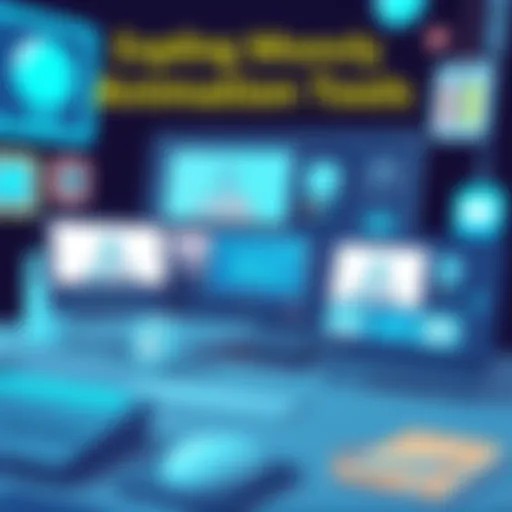Comprehensive Guide to Labware LIMS Tutorial


Intro
In modern laboratory settings, efficiency and precision are vital. The Labware LIMS (Laboratory Information Management System) plays a crucial role in achieving these goals. This section introduces the concept and significance of Labware LIMS, delineating its practical applications. Businesses, especially small to medium-sized ones, find this system especially beneficial. It streamlines processes, not only enhancing productivity but also improving data integrity.
Labware LIMS is designed to serve various industries, including pharmaceuticals, biotechnology, and environmental laboratories. The system aids in managing samples, associated data, and laboratory workflows effectively. Therefore, understanding its key features becomes essential for organizations seeking to optimize their laboratory operations.
Key Features of the Software
Overview of Core Functionalities
Labware LIMS comes equipped with an array of functionalities that address the nuanced requirements of laboratory management. Some of its core features include:
- Sample Tracking: Detailed monitoring from sample collection to storage, ensures no sample is lost.
- Data Management: Centralizes data related to experiments, results, and reports, facilitating easy access.
- Workflow Automation: Streamlines repetitive tasks such as data entry and reporting, reducing human error.
- Compliance Management: Helps laboratories adhere to regulatory standards, maintaining quality assurance.
- User-Friendly Interface: Provides an intuitive layout for ease of use, reducing training time for new users.
These functionalities collectively enhance the laboratory’s capability to deliver accurate and reliable results in a timely manner.
Unique Selling Points
Labware LIMS stands out in the crowded market of laboratory management software due to specific unique selling points.
- Scalability: Adaptable to the growing needs of a laboratory, making it suitable for businesses of varying sizes.
- Integration Flexibility: Easily interfaces with other systems such as ERP and CRM, allowing seamless data flow.
- Customizability: Tailors workflows and data organization according to specific laboratory needs, enhancing user experience.
These attributes not only elevate usability but also ensure that the system meets the specific challenges faced in different laboratory environments.
In-Depth Software Analysis
Pros and Cons
Evaluating Labware LIMS entails understanding its advantages and drawbacks. Some benefits include:
- Enhanced Efficiency: Quicker turnaround times for laboratory processes.
- Improved Data Accuracy: Reduces manual entry errors, leading to more reliable data.
- Cost-Effective: Potentially decreases operational costs by optimizing resource use.
However, it is essential to consider potential downsides, such as:
- Implementation Cost: Initial setup can be expensive, particularly for smaller organizations.
- Learning Curve: Though user-friendly, some users may require time to adapt fully to the system's functionalities.
Performance Metrics
Assessing the performance of Labware LIMS involves various metrics such as:
- System Uptime: High availability is essential to ensure that laboratory processes are uninterrupted.
- Data Retrieval Speed: Quick access to data increases productivity and facilitates timely decision-making.
- User Satisfaction Scores: Regular feedback from users can guide improvements in system functionality.
Performance analysis helps organizations optimize their use of Labware LIMS and enhances overall laboratory operations.
"Implementing a robust LIMS like Labware can significantly transform laboratory functionality, driving not only efficiency but also compliance with industry standards."
By dissecting each aspect of Labware LIMS, this guide aims to provide a comprehensive understanding that empowers laboratories to make informed decisions about their management systems.
Intro to Labware LIMS
Labware LIMS serves as a critical part of modern laboratory management systems. Understanding Labware LIMS helps organizations optimize operations, maintain compliance, and improve data accuracy. As scientific work grows in complexity, effective Labware LIMS mitigates the risks associated with poor management of samples and data.
Definition and Purpose
Labware LIMS, or Laboratory Information Management System, is a software solution designed to manage samples, associated data, and laboratory workflows. Its main purpose is to provide a centralized platform for collecting, storing, and analyzing laboratory information. This enables laboratories to track samples from collection to analysis, helping ensure that data is accurate and easily accessible. By integrating Labware LIMS into daily operations, laboratories can enhance efficiency, reduce errors, and streamline reporting processes. Moreover, the system supports compliance with industry regulations, thereby safeguarding laboratory credibility.
Importance in Laboratory Management
In today's fast-paced and data-driven environment, Labware LIMS plays an indispensable role in laboratory management. First, it facilitates real-time sample tracking, ensuring that researchers have up-to-date information about sample status and location. This feature significantly reduces the chances of sample loss or misidentification, fostering confidence in the integrity of laboratory results.
By automating routine tasks, Labware LIMS frees staff to focus on more critical, value-added activities. This results in improved productivity and job satisfaction, as employees are less bogged down by administrative duties.
Additionally, Labware LIMS strengthens overall data management practices. Laboratories can manage large volumes of data, ensuring consistency and accuracy. This leads to better decision-making based on reliable data insights.
"Efficient management of laboratory data is critical for operational excellence in labs today."
The integration capabilities of Labware LIMS allow seamless communication with other systems, such as electronic laboratory notebooks and analytical devices. This interconnectedness ensures that all laboratory functions work harmoniously, optimizing workflow across multiple areas.
In summary, Labware LIMS impacts laboratory operations significantly by enhancing data management, productivity, and compliance. It sets the foundation for sustained operational improvement, catering to the evolving needs of laboratories.

Key Features of Labware LIMS
Understanding the key features of Labware LIMS is crucial for any organization looking to improve its laboratory management systems. This software platform delivers a variety of functions that enhance the efficiency, accuracy, and overall effectiveness of laboratory operations. With a focus on streamlining processes, improving data accessibility, and facilitating compliance, these features collectively underscore the value of Labware LIMS in modern labs. By incorporating these components, laboratories can ensure they are preparing for future challenges in research and development.
Data Management Capabilities
Data management capabilities are fundamental to the utility of Labware LIMS. Effective data management within any laboratory setting allows for organized and efficient manipulation of large volumes of information. Labware LIMS enables seamless data entry, storage, and retrieval, ensuring labs can access critical information quickly and reliably. Implementing features such as version control and audit trails enhances traceability, which is essential for compliance with various regulatory standards. Data integrity is maintained through validated processes that minimize errors during input. Furthermore, these systems often support multiple data formats, allowing for easier integration of legacy data or external datasets.
Sample Tracking
Sample tracking is another pivotal feature of Labware LIMS. In laboratories, the ability to monitor samples from collection through testing and disposal is vital. Labware LIMS provides tools to create unique identifiers for each sample, logging essential information such as collection time, storage conditions, and analysis history. This ensures that every sample is accounted for and facilitates the efficient flow of information. When tracking samples, potential losses or errors can be drastically reduced. Moreover, it allows for real-time updates on sample status, which can be crucial for research timelines and resource allocation. The end result is an improved workflow and a more accountable lab environment.
Reporting and Analytics
The reporting and analytics capabilities of Labware LIMS offer laboratories the means to draw actionable insights from their data. Users can generate customized reports that meet specific needs or regulatory requirements, fostering a justifiable basis for data-driven decisions. Features like trend analyses enable labs to identify patterns over time, informing quality control or research directions. Additionally, the software supports various visualization tools that make complex data more comprehensible. Through advanced analytics, laboratories can optimize resource usage, reduce waste, and ultimately drive profitability. This analytical framework is key to turning raw data into valuable information.
Integration with Other Systems
Integration with other systems is an essential feature for organizations that rely on a variety of software solutions. Labware LIMS is designed to work seamlessly alongside other laboratory and enterprise systems, such as Electronic Lab Notebooks, ERP systems, and instrument software. This interoperability is crucial for data consistency and reduces redundancies that can occur when managing information across disparate platforms. The use of APIs makes it easier to connect Labware LIMS with existing technology infrastructures. As organizations evolve, having a flexible LIMS that can adapt and communicate with new technologies helps future-proof operations and supports continuing growth.
Getting Started with Labware LIMS
Getting started with Labware LIMS is a crucial step for any organization looking to improve their laboratory data management. Proper foundations in place can significantly enhance workflow efficiency and accuracy across various processes. This section will outline important aspects for initiating the use of Labware LIMS. These include technical prerequisites and a guide for initial system setup.
Installation Requirements
Before installing Labware LIMS, it is essential to understand the system requirements. The specifications may vary based on the specific deployment strategy chosen—whether on-premises or cloud-based. Here are key requirements to consider:
- Hardware Specifications: Determine the necessary hardware to support Labware LIMS. Generally, a server with adequate RAM and processing power is needed to handle concurrent users.
- Operating System Compatibility: Check that your operating system supports Labware LIMS; it often runs on Linux or Windows Server environments.
- Database Management Systems: A compatible database like Microsoft SQL Server or Oracle may be required for data storage and management.
- Network Configuration: Ensure your network can accommodate the traffic associated with multiple users accessing the system simultaneously.
- User Licenses and Access Rights: Plan for the number of users who will access the LIMS and how access permissions will be managed to maintain data security.
This preliminary knowledge will aid in a smoother installation experience and avoid potential delays.
Initial Setup Guide
Setting up Labware LIMS involves a series of steps designed to ensure that the system functions optimally according to your laboratory's unique needs. Properly performing initial setup can save significant time in the long run. Here’s a breakdown of essential setup steps:
- Software Installation: Begin by installing Labware LIMS on your designated server or cloud environment. Follow the installation wizard prompts, as they guide you through the process.
- Database Configuration: After installation, configure the database connection settings. Ensure the appropriate database is selected and that the proper credentials are provided to establish connectivity with Labware LIMS.
- User Account Creation: Create user accounts with specific roles assigned. Different roles can include administrators, lab technicians, and data analysts, each with tailored access.
- Defining Workflows: Establish workflows tailored to your laboratory processes. This is critical for utilizing Labware LIMS effectively. Customize templates and workflows to align with your operations.
- Data Migration: If transitioning from a previous LIMS or manual records, plan the migration of existing data. This often involves mapping fields from the old system to Labware LIMS.
- System Validation: Once everything is in place, conduct thorough testing to confirm that all features function as expected. Validate the setup against your laboratory's operational needs.
- Training and Documentation: Ensure that users are trained appropriately. Providing comprehensive documentation about the system can further help team members feel comfortable using Labware LIMS.
"Proper setup and comprehensive training are vital in leveraging the full capabilities of Labware LIMS."
User Interface Overview
The user interface (UI) of Labware LIMS plays a crucial role in the overall experience of its users. A well-designed UI not only enhances usability but also influences the efficiency of laboratory operations. For small to medium-sized businesses, where resource optimization is vital, every second saved through intuitive design counts. The UI’s elements must present complex data in a simple layout, minimizing confusion and maximizing productivity.
Dashboard Features
The dashboard serves as the user's home base within Labware LIMS. It consolidates critical information and provides a snapshot of key metrics, workflows, and alerts. Here are some essential features found in LIMS dashboards:
- Widgets: Customizable widgets allow users to display specific data points that matter most to them, like sample statuses or key performance indicators.
- Real-time Updates: Notifications and updates refresh instantly, ensuring that users have access to the latest data without needing to reload the page.
- Data Visualization: Charts and graphs aid in interpreting data at a glance, making it easier to identify trends or anomalies.
- Quick Access Menus: Frequent actions, like starting new sample entries or generating reports, are readily available, reducing the time spent navigating through menus.
Understanding and utilizing these dashboard features can significantly elevate a laboratory's operational capacity.
Navigation Tips
Efficient navigation is vital for maximizing the functionality of Labware LIMS. Here are tips to enhance user experience:
- Familiarize with the Layout: Spend time understanding the UI layout. Knowing where specific functions are located saves time.
- Use Shortcut Keys: Many functions can be accessed using keyboard shortcuts, expediting repetitive tasks.
- Bookmark Frequently Used Pages: Pinning important reports or modules can streamline access to critical information.
- Follow Workflows: Adhere to established workflows present in the system to ensure that data entry and processing are conducted correctly and efficiently.
By applying these navigation tips, users can enhance their effectiveness within Labware LIMS, leading to improved data integrity and workflow adherence.
Data Entry and Sample Management
Data entry and sample management stands as a crucial component of Labware LIMS. Effectively managing data enhances overall laboratory efficiency, impacting everything from workflow to compliance. Proper data entry allows laboratories to maintain accurate records, facilitating easier data retrieval and analysis later. Furthermore, effective sample management ensures traceability throughout the sample's lifecycle. This topic is not just procedural; it ties directly into operational efficiency and accuracy, something every laboratory should prioritize.
Creating Sample Records
Creating sample records is the first step in sample management within Labware LIMS. Each sample must have its own unique record containing critical information such as sample type, collection date, and storage location. This ensures that samples can be easily identified and tracked.
- Key elements of sample record creation:
- Sample ID: A unique identifier must be assigned to each sample. It avoids confusion and ensures easy tracking.
- Sample Description: Detailing the sample type, origin, and any relevant notes is necessary for future reference.
- Date and Time: Recording when the sample was collected aids in tracking its lifespan and pertinent timelines.


To create a sample record efficiently, staff should be trained on specific protocols set by the lab. Using standard formats and templates within Labware LIMS can streamline the process and minimize errors.
Updating Sample Status
Updating sample status is just as important as creating the initial record. Samples may change in status due to testing, results, or issues in processing. Keeping the status current fosters accountability and adds clarity to the lab operations.
- Common status updates include:
- In Progress: When testing is underway, changing a sample's status to this ensures that involved personnel are aware of pending analysis.
- Completed: Upon finalizing any testing, the status should reflect this to prevent miscommunication.
- Archived: Older samples may be archived to keep the primary workflow uncluttered. This involves documenting the archiving process thoroughly.
To effectively update sample status, it is prudent to leverage automation features in Labware LIMS. Regular audits of sample statuses should be conducted to uphold integrity in record keeping.
"Effective data entry and sample management truly transforms laboratory operations, enhancing both efficiency and accuracy."
By paying close attention to both creating sample records and updating their statuses, laboratories can ensure that they maintain a coherent and organized flow of information. These best practices contribute directly to improved data integrity and operational excellence.
Utilizing Labware LIMS for Reporting
Utilizing Labware LIMS for reporting is essential for organizations aiming to harness data effectively. A well-structured reporting function in a Labware LIMS system provides clarity and insight, enabling informed decision-making. This section explains how reporting capabilities can greatly enhance laboratory workflows, improve compliance, and streamline operations.
Generating Reports
Generating reports within Labware LIMS allows laboratories to visualize and analyze data efficiently. The automated report feature saves time typically spent on manual data compilation and formatting. For example, users can generate standard reports on sample usage, inventory levels, or testing results with just a few clicks.
Automation in report generation significantly reduces the risk of human error and increases consistency in data presentation. Furthermore, regular reporting enables laboratories to track performance metrics, such as turnaround times and compliance rates, which are essential for quality control. By analyzing trends in data, laboratories can identify areas for improvement, ultimately enhancing operational effectiveness.
In addition, Labware LIMS supports various formats for report generation, such as PDF, Excel, and Word. This flexibility allows users to customize their reports based on the audience or specific requirements. Having the ability to share reports across different platforms can improve communication among team members and stakeholders.
Customizing Report Parameters
Customizing report parameters in Labware LIMS is crucial for tailoring reports to specific needs. Laboratories often have unique requirements based on their operational aspects and regulatory obligations. Customization allows the inclusion or exclusion of variables that matter most to the user.
Users can adjust parameters such as date ranges, sample types, and specific metrics to focus on. This targeted approach enables the generation of reports that provide precise insights relevant to the laboratory’s objectives. Furthermore, users can also save these customized settings for future use, making recurring reporting more efficient.
It's important to note that customization should be approached with careful consideration. Overly complex reports can lead to confusion or data misinterpretation. Thus, maintaining a balance between detail and clarity is recommended. Regularly reviewing customized settings based on evolving lab operations will ensure that the reports remain relevant and useful.
"Effective reporting is not just about data presentation. It's about delivering insights that drive decision-making."
In summary, utilizing Labware LIMS for reporting is about more than simply documenting laboratory activities. It empowers organizations to analyze data effectively, customize insights, and ultimately drive operational improvements.
Best Practices in Labware LIMS Implementation
Implementing Labware LIMS effectively is not just about installation; it involves a strategic approach to maximize the system’s benefits. Best practices ensure that the software integrates smoothly into existing processes while enhancing laboratory efficiency. By adhering to certain methodologies and guidelines, organizations can minimize challenges and foster an environment conducive to data-driven decision-making.
Training Staff Effectively
A key aspect of successful Labware LIMS implementation is comprehensive staff training. The effectiveness of any LIMS largely relies on how well its users understand and can navigate the system. Staff should be trained not only on basic functionalities but also on features specific to their roles. Different levels of users may require tailored training sessions. For instance, laboratory technicians, managers, and IT staff will each face unique tasks and challenges.
Training can take several forms:
- Hands-on Workshops: Allow employees to experiment with the system under guidance. This provides real-time feedback and engagement.
- E-Learning Modules: Flexible online tutorials or webinars can accommodate varying schedules, making learning more accessible.
- Regular Refresher Courses: Organizing sessions periodically can help keep staff updated on new features or best practices.
Creating a supportive learning environment boosts staff confidence. When employees feel comfortable using Labware LIMS, they are more likely to leverage the system to its fullest potential.
Establishing Workflow Standards
Workflow standards are critical in the consistent and efficient use of Labware LIMS. These standards help harmonize operations and ensure data integrity across different areas within the laboratory. Establishing clearly defined workflows can prevent redundancies and errors, fostering a seamless process.
Key points to focus on include:
- Documented Procedures: Create step-by-step guides for common processes. This helps standardize operations, making it easier for new staff to get up to speed.
- Feedback Mechanism: Encourage staff to share insights on workflow effectiveness. Continuous improvement can ensure that workflows remain relevant and efficient.
- Integration with Existing Systems: Align Labware LIMS workflows with other laboratory systems. This creates a more cohesive data management environment.
Well-defined workflows reduce confusion and streamline operation, making LIMS a powerful tool for laboratory management.
By adhering to these best practices, organizations can harness the full capabilities of Labware LIMS. Training and workflows are foundational elements that contribute to effective utilization, ultimately leading to improved laboratory outcomes.
Case Studies and Real-World Applications
Case studies provide a window into the practical uses of Labware LIMS, showcasing how different laboratories have successfully implemented this system. These real-world applications are essential for understanding the tangible benefits and potential pitfalls associated with Labware LIMS. Through detailed analysis of past implementations, organizations can make informed decisions about adopting LIMS solutions.
Laboratory Efficiency Improvement
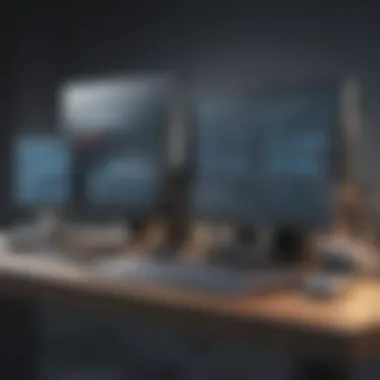

In numerous laboratory settings, efficiency is a continuous goal. Implementing Labware LIMS often leads to significant improvements in workflow and time management. For example, a clinical research laboratory noted a reduction in turnaround times by 30%. This improvement came from the streamlined data entry processes and enhanced sample tracking functionalities offered by Labware LIMS.
Key elements that contribute to efficiency enhancements include:
- Automation of Routine Tasks: Tasks such as data entry and sample maintenance become automated, allowing staff to focus on more critical analytical work.
- Centralized Data Management: With all data housed in one location, researchers can access critical information quickly, reducing delays in project timelines.
- Improved Communication: Labware LIMS enables better collaboration among team members and departments, minimizing misunderstandings and errors.
"With Labware LIMS, our lab not only increased output but also improved data accuracy significantly."
- A Laboratory Manager
Cost Reduction Benefits
Introducing Labware LIMS can also lead to considerable cost savings for laboratories. These savings result from both direct and indirect factors linked to improved management and operational efficiency. An analytical lab reported a 20% reduction in operational costs after incorporating Labware LIMS into their workflow.
Notable cost reduction benefits include:
- Decreased Labor Costs: By automating routine tasks, fewer personnel hours are required, leading to lower payroll expenses.
- Minimized Errors: Errors in data entry can lead to costly mistakes. The accuracy of Labware LIMS reduces these risks, thereby lowering the costs associated with rework or regulatory penalties.
- Enhanced Resource Allocation: Efficient use of time and resources allows laboratories to adapt to changing demands without incurring additional costs.
Challenges and Solutions in Labware LIMS
In the domain of laboratory information management systems (LIMS), the implementation of Labware LIMS is a significant task. While the benefits are numerous, there are challenges that often arise during deployment. Understanding these challenges and their potential solutions is essential for small to medium-sized businesses, entrepreneurs, and IT professionals pursuing effective laboratory management.
Common Implementation Issues
The process of integrating Labware LIMS into an existing laboratory infrastructure can present several hurdles. Some frequent issues include:
- Data Migration: Transferring existing data to the new system can be complex. There is often a risk of data loss or corruption.
- User Resistance: Staff may be hesitant to adopt new software, preferring familiar systems. This resistance can slow down implementation and affect overall productivity.
- Customization Needs: Each laboratory has unique workflows and requirements. Finding a balance between standard LIMS features and the customization needed can be problematic.
- Budget Constraints: Small to medium-sized businesses often face limits on resources. Over-budget projects can lead to inadequate solutions or project abandonment.
These challenges are not insurmountable, but they require careful planning and strategic management.
Strategic Solutions
To navigate the complexities of Labware LIMS implementation, organizations can adopt several strategies:
- Thorough Planning: Conducting a detailed assessment of the current system and determining specific needs can guide the migration process effectively.
- Training Programs: Implementing comprehensive training for staff can alleviate resistance. Training should be continuous and flexible to accommodate all users.
- Engage Stakeholders: Involving key personnel from the start can ensure their needs are met and foster a sense of ownership over the new system.
- Budget Planning: Establishing a realistic budget is crucial. Exploring financing options or phased implementation can make the project more feasible.
A successful LIMS deployment hinges not just on software capabilities, but on how well the organization manages both its challenges and its assets.
By adopting these strategies, laboratories can reduce common implementation issues and set the stage for successful use of Labware LIMS.
Future of Laboratory Information Management Systems
The landscape of Laboratory Information Management Systems (LIMS) is evolving rapidly. This evolution is critical for laboratories aiming to improve efficiency and data management. Understanding the future of LIMS is essential as it helps organizations prepare for changes in technology and operational needs. As laboratories face increasing demands for automation, data security, and regulatory compliance, the future holds significant promise for improving laboratory operations.
Emerging Trends in LIMS
Several trends are shaping the future of Laboratory Information Management Systems. One notable trend is the shift toward cloud-based solutions. These platforms offer scalability, flexibility, and accessibility for users, regardless of location. Furthermore, the integration with Internet of Things (IoT) devices enables real-time data collection and monitoring. This connectivity enhances sample tracking and laboratory workflows significantly.
Another important trend is the emphasis on data analytics. Modern LIMS solutions are incorporating advanced analytical tools that allow laboratories to derive insights from their data. This trend supports labs in making informed decisions based on empirical evidence, which enhances both productivity and quality of results.
Automation is also becoming increasingly relevant. Laboratories are implementing automated processes that reduce human error and improve efficiency. This technology helps minimize the time spent on repetitive tasks, allowing staff to focus on more complex activities.
Advancements in Technology
Technical advancements are pivotal in shaping the capabilities of LIMS. Artificial intelligence (AI) and machine learning are two areas that stand out. These technologies can facilitate predictive analysis and optimize sample processing times. Utilizing such technologies can lead to better resource allocation and reduced operational costs.
Moreover, interoperability among different laboratory systems is gaining importance. Laboratories are now seeking LIMS that can seamlessly communicate with other systems, such as Electronic Lab Notebooks (ELN) and Enterprise Resource Planning (ERP) software. This capability not only streamlines workflows but also ensures consistency across various laboratory operations.
The future of LIMS is closely tied to technological integration, ensuring that laboratories remain agile and capable of meeting evolving industry demands.
Ending
In the realm of laboratory management, Labware LIMS stands out as a crucial tool for enhancing operational efficiency. This article has explored various aspects of Labware LIMS, from its fundamental features to implementation strategies. As laboratories face increasing demands for accuracy, speed, and compliance, effective use of LIMS can lead to remarkable improvements in data management and workflow.
Understanding the benefits of Labware LIMS is essential for any organization involved in scientific research or product development. Increased productivity, improved data integrity, and streamlined operations are just a few of the advantages that come with implementing Labware LIMS. Furthermore, the adaptability of LIMS ensures it can be tailored to meet the unique needs of different laboratory environments, allowing for better resource utilization and cost management.
Moreover, consideration of best practices in implementation is vital. Training, establishing workflows, and addressing potential challenges can significantly enhance the success of LIMS integration. Organizations must prioritize these elements to reap the full benefits of the system.
Labware LIMS is not just a software solution; it represents a strategic advantage in today’s competitive landscape. Those who adopt it effectively can expect to see tangible improvements in both operational and financial metrics, reaffirming the importance of LIMS in managing laboratory processes and enhancing overall productivity.
Key Takeaways
- Labware LIMS significantly enhances laboratory management through better data handling and tracking.
- Key benefits include increased efficiency, accuracy, and compliance with regulatory standards.
- Effective implementation requires staff training and establishing clear workflows.
- Addressing common challenges proactively can mitigate potential disruptions.
Final Thoughts on Labware LIMS
The future of laboratory management increasingly relies on sophisticated systems like Labware LIMS. As laboratories evolve, the need for improved data management solutions will only grow. Organizations that invest in LIMS not only position themselves to meet current demands but also prepare for future advancements in the field. With technology continuously evolving, laboratories must remain adaptive and forward-thinking to maintain their competitive edge.