In-Depth Review of LAN Chat Software for Businesses


Intro
In our tech-driven world, where swift communication can spell the difference between success and stagnation, LAN chat software stands out as a vital tool for businesses. The dynamics of internal communication evolve rapidly. For small to medium-sized enterprises and entrepreneurs, effective collaboration can skyrocket productivity while improving employee morale. However, with numerous options flooding the market, finding the right fit can be daunting. This analysis seeks to navigate the intricacies of LAN chat software, exploring the features that really matter, and how they can be tailored to meet various business needs.
Key Features of the Software
The essence of any software lies in its ability to cater to the diverse needs of its users. When it comes to LAN chat software, understanding its core functionalities is essential.
Overview of Core Functionalities
The following functionalities are often crucial in ensuring seamless internal communication:
- Real-Time Messaging: Instant message exchanges keep information flowing without unnecessary delays.
- File Sharing Capabilities: Quick file transfers boost productivity and reduce downtime.
- Group Chats and Channels: These features facilitate discussions among multiple team members, allowing for focused conversations.
- User Presence Indicators: Knowing who's online and available for communication aids in planning discussions and collaborative efforts.
- Search Functionality: An integrated search helps users quickly locate previous conversations or shared files, thus enhancing efficiency.
Unique Selling Points
Beside core functionalities, certain unique aspects can set specific LAN chat software apart from others:
- Integration with Other Tools: The ability to connect seamlessly with project management software or CRM can streamline workflows considerably.
- Customization Options: Some software allows for tailored interfaces and notifications, thereby enhancing user experience.
- Security Features: Built-in encryption and data protection measures are key selling points, especially for businesses managing sensitive information.
In-Depth Software Analysis
A proper understanding of any software demands a careful analysis of its strengths and weaknesses. Probing into these can help businesses make informed choices.
Pros and Cons
Advantages of LAN chat software include:
- Improved Communication: Direct and swift messaging cuts through the noise of emails.
- Enhanced Collaboration: Features designed for multiple users nurture teamwork.
- Cost-Effective: Especially beneficial for small and mid-sized businesses looking to optimize communication without hefty investments.
However, there are potential pitfalls:
- Over-Reliance on Chat: Being constantly available to chat can lead to distractions, pulling focus from crucial tasks.
- Learning Curve: Some software may prove complex for users unfamiliar with digital communication tools.
Performance Metrics
When it comes down to evaluating the effectiveness of LAN chat software, considering performance metrics is vital.
- User Satisfaction Rate: Feedback from current users can offer insight into the software’s usability.
- Response Time: The speed at which messages are delivered and acknowledged matters. Ideally, delays should be minimal.
- Downtime: Monitoring system outages can help assess reliability.
In a fast-moving business environment, these performance indicators can be crucial markers of success.
“The right tools can transform communication, leading to increased productivity and employee satisfaction.”
By digging deeper into the various aspects of LAN chat software, businesses can strategically position themselves to harness the full benefits of streamlined communication. As the landscape continues to evolve, staying informed on emerging trends and solutions will empower decision-makers to choose tools suited to their unique needs.
Prelude to LAN Chat Software
In today’s fast-paced corporate environment, clear, nimble communication can be the difference between a successful project and a missed deadline. LAN chat software provides businesses with a convenient platform for real-time interactions, ultimately addressing the communication gaps that can arise in larger teams or remote settings. Companies of all sizes are realizing the necessity of such tools for internal interactions, creating a more cohesive work atmosphere and enhancing overall productivity.
Definition and Core Functionality
LAN chat software essentially revolves around enabling users to communicate within a localized network. Unlike traditional messaging systems that depend on the internet, LAN chat systems allow teams to send messages over their internal network. This localized communication offers several advantages, primarily the reduction of latency and increased security. For instance, if a marketing team is crafting a new campaign, they can exchange ideas and feedback instantly without the interruptions of an email thread.
Key functionalities generally include:
- Instant Messaging: Quick information exchange without delays.
- File Sharing: Users can send documents and resources directly, eliminating the need for separate email communications.
- Channel Management: Topics can be divided into various channels or groups, ensuring discussions remain organized.
- Searchable History: Participants can glance over previous conversations, which aids in tracking progress on a project.
Having an effective LAN chat software can streamline processes significantly for small to medium-sized businesses. It minimizes the friction that often accompanies conventional communication methods.
Historical Context and Development
The inception of chat software traces back several decades. Interestingly, it began as simple terminal-based systems. However, the real turning point came in the late 1990s and early 2000s with the rise of instant messaging on the internet. While these platforms served a personal purpose, the need for dedicated communication tools in business settings became increasingly clear.
Thus, software developers began focusing on adapting these solutions to the corporate environment. The emergence of LAN-based solutions offered a viable path for organizations concerned with data privacy and the speed of communication. As technology evolved, so did the functionalities, leading to the incorporation of features like video calls and integrated task management.
Today, LAN chat software stands as a staple for effective business communication, embodying both evolution and necessity. The trend shows no signs of slowing as businesses work to adopt more sophisticated tech solutions that cater to real-time collaboration needs.
Importance of LAN Chat Software in the Workplace
In today's fast-paced business world, the significance of LAN chat software can't be overstated. It is more than just a communication tool; it plays a vital role in shaping the dynamics of how teams interact, collaborate, and function together. As small to medium-sized businesses (SMBs) continually seek ways to enhance their operational efficiency and employee engagement, the implementation of a robust LAN chat system emerges as a critical strategy.
One of the primary benefits of LAN chat software lies in its ability to facilitate real-time communication. No longer bound by the delays associated with traditional email, employees can exchange information instantly, allowing them to respond swiftly to inquiries or issues as they arise. This immediacy fosters a more agile response to business developments, potentially leading to superior customer satisfaction and faster decision-making processes.


Additionally, LAN chat software enhances team collaboration. When teams function on a shared platform, ideas can flow freely, and collaboration becomes second nature. For instance, a team working on a project can gather input from various members without waiting for lengthy email threads to resolve queries. Through group chats and channels, members can engage in brainstorming sessions, leading to more innovative outcomes. It’s like having a virtual huddle where everyone can chime in simultaneously, resulting in richer dialogue and shared ownership of ideas.
Another often-underestimated advantage is the capacity of LAN chat software to reduce email overload. Many professionals can attest to the frustration of an overflowing inbox. With chat software, much of the day-to-day chatter can occur in a more tailored and less intrusive manner, which helps keep emails reserved for more crucial communication. Employees find themselves able to focus better, unburdened from sifting through multiple unrelated messages that often clutter their attention.
Adopting LAN chat software therefore not only streamlines communication but also support a more engaged workplace. From reducing miscommunication to fostering a sense of community, its importance cannot be ignored. So, when contemplating the workplace of the future, businesses should seriously consider how a well-integrated LAN chat solution fits into their operational framework. It’s about navigating the waters of digital communication effectively and reaping the benefits that must surely follow.
"The essence of effective team communication lies in the ability to share thoughts instantly and build on each other's ideas in real-time."
In summary, deploying LAN chat software can significantly enhance workplace communication by enabling real-time interactions, bolstering collaboration, and mitigating email fatigue. These components collectively contribute to a more productive, motivated, and cohesive work environment, making it an invaluable asset in the pursuit of success in today’s competitive market.
Key Features to Consider
When selecting a LAN chat software, understanding its key features is crucial. These elements serve as the backbone of effective communication within an organization. They not only enhance productivity but also contribute to seamless collaboration among team members. The choice of software can make all the difference in optimizing workflows and ensuring that communication lines remain open, efficient, and reliable.
User Interface and Experience
The user interface (UI) and overall experience (UX) play a pivotal role in any chat software’s success. A clean, intuitive interface can significantly reduce the learning curve, allowing employees to start using the software without extensive training. Well-placed buttons, clear icons, and a simple menu structure can make life easier for users.
- Simplicity: An interface that’s cluttered can overwhelm new users. A straightforward design helps employees focus on their tasks rather than navigating through a maze of options.
- Customization: The ability to customize the interface according to personal needs can enhance the user experience. Some might prefer a more organized view, while others might want quick access to frequent contacts.
- Responsiveness: The software should perform well across multiple devices, whether it’s a desktop, tablet, or smartphone. A responsive interface ensures employees remain connected on the go.
Security and Privacy Measures
In an age where data breaches and cyber threats are rampant, prioritizing security and privacy when selecting LAN chat software is a no-brainer. Businesses handle sensitive information daily, and ensuring its protection goes a long way in maintaining trust.
- End-to-End Encryption: This ensures that messages are only viewable by the intended recipients. Implementing this feature is a critical component in safeguarding sensitive communications.
- Access Controls: Having various user roles and permissions helps in restricting access to certain information. This way, only authorized personnel can access confidential chats or files.
- Regular Updates: Software that receives frequent security updates is essential. These updates often patch vulnerabilities before they can be exploited.
Integration with Existing Systems
Another factor to weigh is how well the LAN chat software integrates with existing systems within the organization. Facilitating connections with tools already in place can streamline processes and enhance overall efficiency.
- Collaboration Tools: If the chat software can seamlessly connect with project management tools like Trello or Asana, it strengthens team collaboration. Employees can receive updates and notifications in real-time, promoting quicker responses.
- Email Systems: Integration with email platforms allows for smooth transitions between chat and email threads, keeping important conversation threads in one place.
- Single Sign-On (SSO): This feature promotes security and efficiency by allowing employees to access multiple applications with one set of login credentials, simplifying their workload.
Search and File Sharing Capabilities
Finally, effective search and file-sharing capabilities cannot be overlooked. Fast retrieval of information and easy sharing of documents are vital to maintaining productivity.
- Robust Search Function: A search feature that returns relevant results quickly will save time spent sifting through lengthy conversations. Employees should be able to search through messages, files, and even contacts.
- File Sharing Options: The ability to quickly share files directly in chat rooms or private messages without needing third-party services is a significant advantage. This feature ensures that all team members have access to necessary documents without losing time.
- Cloud Storage Integration: Links to cloud services like Google Drive or Dropbox can further enhance file-sharing capabilities, allowing users to share larger files effortlessly while keeping them secured in the cloud.
In summary, evaluating the key features of LAN chat software is a crucial step for any business aiming to maximize communication efficiency and effectiveness. By focusing on user experience, security, integration, and search functionalities, organizations can select a tool that truly fits their needs.
Evaluating LAN Chat Software Options
Evaluating LAN chat software options is a crucial step in ensuring that a business selects a platform that not only meets its communication needs but also supports its overall workflow. The right choice can streamline tasks, encourage team collaboration, and, in the long run, save time and money. A thorough evaluation aids organizations in understanding the various functionalities available in different software, ensuring that their selection aligns with their unique requirements.
In this landscape of choices, companies need to consider several factors:
- Functionality: Does the software provide the essential features required for effective communication? An evaluation of these attributes can help determine if a product will integrate well with existing systems.
- User Experience: The interface should be intuitive. If employees find the software cumbersome, it can lead to frustration and low usage rates.
- Security Measures: Protecting sensitive business information is paramount; therefore, understanding the security protocols of the software is vital.
- Cost Efficiency: The chosen solution should provide good value for investment, balancing between features and expenses.
By focusing on these elements, businesses can navigate the often-complex market with greater confidence.
Market Overview and Popular Solutions
The market for LAN chat software continues to expand as businesses increasingly recognize the value of real-time communication and collaboration tools. Not only do these solutions cater to internal messaging needs, but they also strengthen team dynamics, keeping everyone in sync regardless of their physical location.
Some popular solutions are:
- Slack
- Microsoft Teams
- Cisco Webex
- Toggl Chat
Each of these tools offers unique strengths, making them suited for different business scenarios, from small startups to large enterprises. Taking a closer look at these options will uncover the nuances that can impact decision-making.
Comparison of Leading LAN Chat Software
Slack
Slack serves as a well-regarded choice in the realm of LAN chat software, particularly valued for its flexibility and strong integration capabilities. The platform's distinct feature is its modular approach, allowing teams to create channels tailored to specific projects or topics, thus fostering organized discussions. This makes it beneficial for businesses looking to segment conversations efficiently.
However, while Slack is rich in integrations with other tools, the free version comes with some limitations which might hold back larger teams. Organizations must weigh these aspects against what they need.
Microsoft Teams
Microsoft Teams is another major player that leverages the existing Microsoft ecosystem. Known for its seamless integration with other Microsoft applications, it stands as a robust choice for companies already entrenched in that environment. Its key trait is the video conferencing capability, offering a straightforward way for teams to meet and collaborate effectively.
Despite its strengths, users occasionally find it a bit overwhelming due to its multitude of features, which can lead to a steeper learning curve for new users. Nevertheless, for businesses invested in Microsoft Office tools, it presents a compelling option.
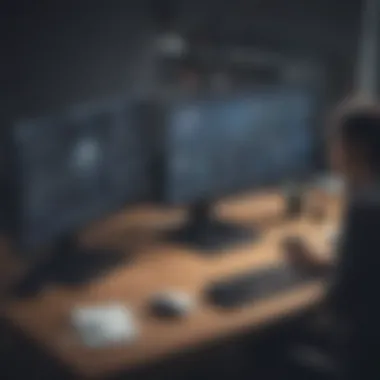

Cisco Webex
Cisco Webex positions itself on the higher end of the market, with a strong focus on security—making it a favored choice for companies where data protection is crucial. Additionally, its unique feature is the impressive scalability, capable of hosting large meetings without compromising quality.
Still, some users argue that the user interface may seem less modern than competitors, potentially impacting the overall experience for teams unfamiliar with its layout. Therefore, it's essential for businesses to consider how their specific requirements align with Webex's offerings.
Toggl Chat
Toggl Chat specializes in providing a straightforward, no-nonsense chat interface. This makes it particularly suitable for smaller teams or businesses seeking basic functionality without the bells and whistles. The standout feature is its focus on time management elements that integrate with other Toggl products, promoting efficient task tracking.
However, companies requiring advanced features might find Toggl limited. It remains an excellent entry point for organizations new to LAN chat software.
Cost Analysis and Budgeting
Understanding the cost implications of different LAN chat software options is essential for businesses, particularly smaller operations or startups with tighter budgets. Each software comes with varied pricing tiers that can influence the overall expense of communication.
- Free Versions: Many tools, like Slack and Toggl Chat, offer limited free versions. As companies grow, they may need to transition to paid plans to access more comprehensive features.
- Monthly vs. Annual Payments: Some vendors provide discounts for annual commitments, offering a financial incentive for long-term use.
- Total Cost of Ownership: Beyond just subscription costs, consider factors like training, potential downtime, and add-ons or plugins that may arise during usage.
Taking all these elements into account will provide businesses with clarity and aid in making informed decisions regarding their LAN chat software investments.
Implementation Strategy for LAN Chat Software
Implementing LAN chat software demands a well-thought-out strategy, essential for ensuring its successful adoption within any organization. The integration of such tools goes beyond mere installation; it involves a comprehensive approach that considers the unique needs of the business, potential obstacles, and the tools' ongoing effectiveness. With the right implementation strategy, companies can harness the full power of LAN chat software to streamline communication, enhance team collaboration, and ultimately boost productivity.
Planning and Scoping the Project
When embarking on the journey to implement LAN chat software, the planning phase is critical. This initial step often sets the tone for the entire project. In this phase, leadership must consider:
- Identifying Objectives: What does the organization hope to achieve? Are there specific communication gaps that need filling?
- Understanding User Needs: Taking into account the various teams and their workflows can be beneficial. A sales team may need quick file sharing, while the marketing department may value integrated video calls.
- Budgeting for Resources: What resources are available? This includes human resources, technology, and financial backing. A detailed budget helps prevent future hiccups.
By addressing these elements early, companies can avoid common pitfalls and ensure that everyone is on the same page right from the start. This phase essentially lays the groundwork for all subsequent steps.
Training Employees for Effective Use
To make sure that the LAN chat software resonates with the users, effective training is paramount. This goes beyond just showing them how to log in and send messages. Training should be ongoing and tailored to different user levels. For instance:
- Beginner Training: Focus on basics like sending messages, sharing files, and creating channels.
- Advanced Features: Training sessions should also cover more advanced features, such as integrations with calendars or task management systems.
- Feedback Loops: Keep channels open for feedback during training to adjust approaches as necessary. Providing opportunities for employees to express their concerns or confusion can create a smoother transition.
Training can also include creating user-generated guides or cheat sheets to aid employees post-training. This peer-to-peer knowledge transfer often helps reinforce learning and supports an inclusive culture within the workplace.
Ongoing Support and Maintenance Considerations
Just because the software has been rolled out doesn’t mean the work is done. Continuous support and maintenance are key to ensuring that the LAN chat software continues to meet the evolving needs of the business. Key factors to consider include:
- User Support: Provide easy access to a help desk or chat support for users experiencing issues. Responsive support can greatly impact overall satisfaction with the software.
- Regular Updates: Ensure all users are informed about updates or changes. Keeping the software current allows businesses to benefit from enhancements or additional features that could streamline processes even further.
- Security Protocols: Consistently review and update security measures to prevent potential data breaches. Implement protocols that ensure sensitive information is only accessible to appropriate individuals.
Continuing to monitor and refine the use of LAN chat software keeps the conversation alive rather than letting it fall by the wayside. By keeping an eye on key metrics and soliciting feedback from users regularly, companies can adapt their approach and ensure they are getting the most out of their investment.
"An implementation strategy is not just about rolling out software; it’s about creating a culture of communication and collaboration that endures beyond the project launch."
Best Practices for Maximizing Effectiveness
In the modern workplace, simply implementing LAN chat software isn’t enough to ensure that it will be effective. Adopting best practices is crucial for maximizing the benefits that come with these tools. Ensuring active engagement from team members, establishing clear communication protocols, and incorporating feedback mechanisms can help create an environment where productivity flows freely. Without these practices, even the best chat software can languish in the background, becoming just another icon on a desktop instead of a vital component of daily operations.
Encouraging Active Participation
For LAN chat software to reach its full potential, teams must be encouraged to actively participate. This involves not just using the tools, but also engaging with them meaningfully. Teams can promote this by:
- Creating a culture of open communication: Encourage team members to share ideas, questions, and resources without fear of judgement. When individuals feel comfortable contributing, they are more likely to use the chat platform effectively.
- Setting clear expectations: Clearly outline when and how team members should be using the chat software. For instance, establishing that team updates should be given through chat can help shift focus away from email, enhancing responsiveness.
- Running training sessions: Training can build confidence in using the technology. Regular workshops can introduce features that team members might not know about, ensuring everyone is on the same page.
In doing so, chat software can transform from a passive tool to an active participant in the collaboration process, fostering an environment of continuous exchange and project momentum.
Establishing Communication Protocols
Setting up communication protocols is tantamount to laying down the law within any organization. These protocols serve as a guide to how team members interact through the LAN chat software. Here are a few elements to consider:
- Defining channel purposes: Different topics should have dedicated channels. For instance, a channel for project-related discussions, another for casual banter, and one specifically for updates. This reduces clutter and allows for focused discussions.
- Encouraging concise messaging: Promote brief and to-the-point messages. Lengthy messages can be overwhelming and easy to overlook. Encourage teams to employ bullet points for clarity.
- Scheduling regular check-ins: Designate times for teams to review discussions or address pending issues through the software. These synchronized efforts can maintain alignment and keep messages flowing in an orderly fashion.
By enforcing clear communication protocols, businesses can reduce misunderstandings and miscommunication, facilitating smoother interactions and enabling the group to function more like a well-oiled machine.
Feedback Mechanisms for Continuous Improvement
Feedback is the lifeblood of both the chat software and the teams that use it. Without feedback mechanisms in place, businesses miss opportunities to refine their communication practices further. To create an environment ripe for improvement, consider the following:


- Conducting regular surveys: Check in with team members about the software and its effectiveness. What features do they find useful? What functions do they believe could be improved? Gathering insights can inform future adaptations to the system.
- Holding retrospectives: After major projects, hold retrospective meetings to discuss what went well and what didn’t in terms of communication tools. This allows for real-time improvements based on recent experiences.
- Implementing an anonymous suggestion box: Sometimes, employees are more honest when feedback isn’t directly tied to their identity. Create a simple mechanism for anonymity to gather genuine insights about the user experience.
Ultimately, continuous improvement through feedback leads to enhanced usage of LAN chat software, ensuring that it continuously meets the evolving demands of the business.
Incorporating best practices is not just about maximizing the software's functionality, but about fostering a collaborative environment that values communication and participation, driving productivity among team members.
By focusing on active participation, establishing protocols, and valuing feedback, small to medium-sized businesses can turn their LAN chat software into a centralized hub of communication, streamlining workflows and enhancing overall team effectiveness.
Addressing Potential Challenges
Navigating the terrain of LAN chat software isn't always smooth sailing. Adopting such technology often comes with its fair share of obstacles. While the promised benefits are numerous, understanding these potential challenges is crucial for a successful implementation. Failing to address these may turn opportunities for improved communication into sources of frustration instead.
This section sheds light on key challenges that small to medium-sized businesses might encounter when integrating LAN chat software into their daily operations. Each of these hurdles is significant not just in its own right but also in how it can impact a company's overall communication strategy.
Resistance to Change Among Employees
Change is usually met with a bit of push-back, especially in a workspace where habits have been ingrained over time. Many employees who are used to traditional email communication or other forms might feel hesitant, even apprehensive, about switching to a new chat software. The transition to a LAN chat system may disturb their comfort zone.
To address this resistance, it’s important to involve employees early in the selection process. Here are some techniques businesses can apply:
- Open Communication: Clearly explain the benefits of LAN chat software—faster communications, reduced email clutter, and an overall more efficient workflow.
- Demonstrations: Showcase how the technology works through brief demonstrations. Watching the software in action can help demystify it.
- Feedback Loops: Create opportunities for employees to voice their concerns and suggestions regarding the chat software.
By fostering a culture of inclusion, employees may feel they're part of the decision-making process, which could lessen resistance and even turn them into advocates for the new tool.
Technical Issues During Implementation
Even the best-laid plans can hit a snag due to technical hiccups. When implementing new LAN chat software, businesses often face challenges such as compatibility issues, insufficient hardware, or unexpected downtime. These technical roadblocks can delay the deployment and negatively affect productivity.
To mitigate potential technical challenges, consider these factors:
- Pre-Implementation Testing: Carry out tests in a controlled environment before a full rollout. This allows for troubleshooting without disrupting the entire organization.
- Training on Technical Aspects: Provide staff with focused training on not just how to use the software, but how to troubleshoot common issues that may arise.
- Technical Support: Establish a dedicated support line or team that employees can reach out to when they encounter difficulties.
Staying ahead of technical challenges not only eases the transition but also builds confidence in the new system.
Information Overload and Management
In an age where communication is vital, excessive information can sometimes do more harm than good. LAN chat software can lead to an avalanche of messages, updates, and notifications, which may overwhelm employees. An inability to manage this influx can result in important information slipping through the cracks.
Becoming aware of this challenge allows organizations to develop strategies to sift through the noise. Here are a few suggestions:
- Set Clear Guidelines: Define when and how to use chat versus email. For example, urgent queries might go in chat, while necessary documentation should be shared via email.
- Use Channels Wisely: Create specialized channels for focused discussions, ensuring that related topics remain together. This helps keep conversations organized and reduces the risk of information getting lost in a sea of messages.
- Scheduled Check-Ins: Encourage regular check-ins that summarize key discussions and decisions made in the chat.
By instilling structure around communication, employees can focus on what matters without feeling buried under a pile of messages.
Addressing these challenges is not just about tackling problems as they arise; it’s about creating a smart strategy that supports and nurtures the communication culture within the organization.
Future Trends in LAN Chat Software
As businesses navigate through an ever-evolving digital landscape, understanding the emerging trends in LAN chat software is vital. Keeping pace with these trends not only streamlines internal communication but also ensures that organizations leverage technological advancements for better productivity and collaboration. The rapid development of software solutions means staying informed about these shifts is crucial for small to medium-sized businesses, entrepreneurs, and IT professionals. By grasping where the industry is heading, decision-makers can adopt tools that align with their company's goals and enhance workplace efficiency.
Advancements in Artificial Intelligence
Artificial intelligence (AI) is like the glittering jewel in the crown of technological advancements shaping the future of LAN chat software. AI-driven features enhance user experiences, making software options increasingly intuitive and efficient. Predictive text, chatbots for common queries, and smart scheduling are only a few examples of what's cooking in this arena.
Imagine an AI assistant that can automatically categorize conversations or suggest follow-ups based on dialogue history. This could be a game changer for many firms. Moreover, AI's ability to analyze user behavior leads to tailored experiences, helping teams function in a more cohesive way.
"AI technologies are set to transform how employees interact within platforms by simplifying communication processes and offering targeted suggestions." - Tech Insights
Integration with Remote Work Tools
The rise of remote work has made integration capabilities a top priority. More than just a nice-to-have, seamless connectivity between LAN chat software and remote work tools ensures that team members can share information and manage tasks without the fuss. Tools like Trello, Asana, and even video conferencing software need to dovetail with chat applications for optimal functioning.
By harmonizing various platforms, employees can transition from discussing a project to managing tasks swiftly, reducing friction in workflow. This integration can be quite useful for businesses trying to maintain effectiveness without overwhelming their teams with separate tools. In turn, team collaboration becomes more fluid and less likely to break down at critical moments.
The Role of Cross-Platform Functionality
In today’s interconnected world, being confined to a single platform spells disaster for productivity. Therefore, cross-platform functionality shines as a crucial feature in LAN chat software. This functionality allows users to communicate across different devices and operating systems, ensuring that no team member is left out.
Whether using a desktop computer, tablet, or smartphone, team members should be able to engage in discussions, share files, and manage tasks seamlessly. This is especially important when you consider that employees aren't always chained to their desks anymore. Thus, ensuring effective communication channels remain operational anytime, anywhere is a key consideration for future LAN chat software.
In summation, the future of LAN chat software paints a picture of robust tools enriched with AI features, integrated smoothly into remote work tools, all while maintaining the flexibility required in our multi-device reality. For businesses aiming to form river-like communication flows instead of stagnant ponds, remaining aware of these trends is imperative.
Culmination by Reassessing the Value of LAN Chat Software
As businesses continue to navigate a landscape shaped by digital communication, realizing the full potential of LAN chat software becomes critical. This section serves as a culmination of insights drawn throughout the article, shedding light on the importance of these tools in fostering effective workplace environments. By putting a spotlight on their core value propositions, organizations position themselves to enhance team dynamics and streamline operations.
It's clear that LAN chat software is not just a luxury but an essential ingredient for success in an increasingly interconnected world. They provide a platform where team members can convey thoughts instantly, thus minimizing misunderstandings that often arise from traditional methods of communication. By reassessing the value, businesses can capitalize on this technology to improve productivity, foster collaboration, and ultimately drive growth.
Summarizing Key Takeaways
- Instant Communication: LAN chat software eliminates the delays associated with emails and promotes quicker decision-making. It allows team members to share ideas and feedback instantly, creating a fluid workflow.
- Enhanced Collaboration: The integration of these tools has proven to boost teamwork. Geographical barriers cease to exist, and teams can operate seamlessly—regardless of their physical locations.
- Facilitation of Culture: Adopting LAN chat software cultivates an open communication culture. Employees feel empowered to voice opinions and engage more actively in discussions, leading to innovative solutions.
- Reduction of Email Clutter: By shifting conversations away from email chains, within chat software, teams can focus on what really matters without the frustration of navigating lengthy threads. This can lead to a cleaner inbox and higher work efficiency.
- Scalability: Modern LAN chat software often provides scalability features or integrations that can grow alongside a business, making them a sustainable long-term solution rather than a temporary fix.
“Successful communication is not just about sending the message but about ensuring it lands right and ignites discussion.”
Final Recommendations for Businesses
When considering the adoption of LAN chat software, businesses should keep several critical factors in mind:
- Assess Organizational Needs: Different teams have different needs; therefore, one size does not fit all. Understanding specific requirements would lead to a smart choice in software.
- Focus on User Experience: An intuitive interface and smooth functionality significantly enhance user engagement. Ensure the selected software is user-friendly to foster a conducive environment for communication.
- Prioritize Security: As all conversations and data will pass through these platforms, prioritizing software with strong security features is essential. Look for end-to-end encryption and compliance with relevant regulations.
- Encourage Adoption: Provide ample support and motivation for team members to embrace the new tools. Training sessions can ease the transition and highlight the software’s benefits, tapping into the existing challenges they face with communication.
- Stay Updated on Trends: As technology continues to evolve, keeping an eye on emerging trends like AI integration can give businesses a competitive edge. This approach will help organizations stay relevant in an ever-advancing field.















