Comprehensive Review of Lucid Chart Pricing Models
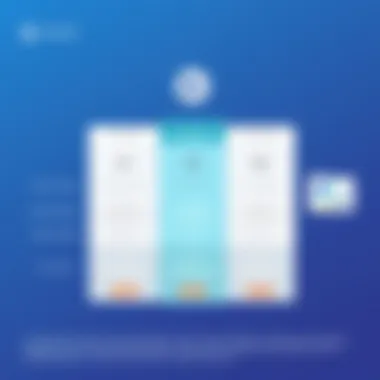

Intro
When it comes to visual communication and diagramming, Lucid Chart stands out as a go-to tool for many professionals. This cloud-based platform enables users, from solo entrepreneurs to large enterprises, to create flowcharts, org charts, wireframes, and more. The pricing models offered by Lucid Chart are designed to accommodate a variety of users, each with different needs and preferences. This article will dissect these pricing strategies and explore related features to help you identify the right plan for your particular situation.
Understanding Lucid Chart's pricing dynamics is crucial. Is it actually worth the investment? Does its functionality align with your organizational needs? These are the questions we aim to answer. By breaking down the subscription tiers, we will provide clarity on that question and demystify the financial implications of choosing this platform.
Whether you are an IT professional needing to manage complex systems or a small business owner looking to simplify project presentations, knowing what Lucid Chart offers can guide you in making an informed decision. Let’s begin by examining the Key Features of the Software.
Overview of Lucid Chart
When it comes to visual communication in the contemporary business landscape, Lucid Chart stands out not just as a tool, but as a transformative platform. Understanding Lucid Chart requires recognizing its dual role—enabling users to create complex diagrams while also facilitating effective team collaboration. This overview aims to shed light on the significance of the tool for businesses, especially small to medium-sized ventures and IT professionals.
What is Lucid Chart?
Lucid Chart is an online diagramming application that's designed to help users create flowcharts, organizational charts, wireframes, UML diagrams, and more. Essentially, it boils down to visualizing ideas, workflows, and systems, helping users translate complex concepts into clear, understandable representations. The platform operates seamlessly within a web browser, ensuring accessibility across devices, which is a boon for teams that operate in hybrid or remote environments.
Imagine a startup team frantically brainstorming a new project. Without a clear visual representation, ideas can rapidly become a jumbled mess. This is where Lucid Chart swoops in to save the day, providing an interface where ideas can be transformed into mutual understandings and actionable plans.
Key Functionalities
What makes Lucid Chart a standout solution? It's not just the ease of use but the rich functionality it offers. Here are some key features:
- Real-Time Collaboration: Multiple users can edit and comment on diagrams in real time. This feature promotes synergy among teams, reducing misunderstandings that can occur in a purely text-based environment.
- Templates and Shapes: The platform hosts a vast library of templates and shapes, making it easier to jumpstart projects without starting from scratch. Users can quickly adapt these to fit their specific needs.
- Integration with Other Tools: Lucid Chart integrates with a variety of tools like Google Workspace, Microsoft Office, and Slack, allowing users to incorporate diagrams into their existing workflows. This seamless integration is pretty crucial for busy teams that don’t want to juggle multiple platforms.
- Export Options: Users can export their diagrams in different formats such as PDF or image files, which is especially helpful for presentations or sharing with stakeholders.
Lucid Chart not only enhances visual communication but also bridges the gap between technical and non-technical stakeholders, contributing significantly to project clarity.
In summary, Lucid Chart serves as a bridge, turning ideas into visuals, enhancing collaboration, and ensuring everyone is on the same page. It’s more than just diagramming software; it’s an essential asset for efficient project management and communication in today’s fast-paced business environment. By appreciating these aspects, potential users can better understand the value that Lucid Chart brings to the table.
The Importance of Pricing in Software Selection
In the modern landscape of software solutions, pricing stands out as a pivotal factor that influences decision-making. When weighing options for tools like Lucid Chart, understanding the cost implications is not merely an exercise in budgeting; it is an integral part of the strategic planning process for any organization. The price of software can dictate the accessibility of its features, impact the scalability of solutions, and ultimately shape the user experience.
Choosing the right software is akin to navigating through a maze—without a clear understanding of the pricing models involved, one might easily veer off course. For small to medium-sized businesses and entrepreneurs, selecting tools that come with hidden costs or underwhelming functionalities can severely hinder growth. Likewise, IT professionals need to appreciate how software expenses fit into the broader IT budget.
Understanding Pricing Models
Software pricing models can vary significantly, making it crucial for potential users to grasp the different structures that exist. While some platforms charge a flat fee per user, others may implement tiered structures based on usage, features, or user count. With Lucid Chart, understanding these variations can help users select a plan that aligns well with their operational needs. Some common models include:
- Subscription-based fees: Regular payments that allow ongoing access.
- One-time purchase: A single payment grants lifetime access but may not include updates.
- Freemium options: Basic functionalities provided for free, with premium features available via paid upgrades.
In a nutshell, having a good grasp on how these models work can prevent unexpected expenses down the line. Knowing whether you’re on a monthly or annual plan, or how changes in your team size might affect your rates can save a lot of headaches.
Budgeting for Software Solutions
When it comes to budgeting for software, planning is key. Beyond the initial costs, it's important to consider long-term financial commitments. Broken down effectively, budgeting can seem less daunting. Here are some points that businesses should consider when budgeting for software like Lucid Chart:
- Initial Costs: This includes licensing fees, setup, and training expenses. Understanding these upfront costs can form a clearer picture of your initial investment.
- Ongoing Fees: Analyze subscription rates and add-ons that may come into play as your team grows or your needs evolve.
- Hidden Costs: Be on the lookout for additional charges—these could range from bandwidth fees to integration costs with existing systems.
- Opportunity Costs: Think about what your time and resources might be better spent on. Choosing a more expensive solution may sometimes deliver greater efficiency and overall savings in the long run.
- ROI Assessment: Budgeting shouldn't be just about whether you can afford the software, but understanding the value it could potentially bring. This includes estimating returns from increased productivity or enhanced collaboration.
In summary, understanding the nuances of pricing and conducting meticulous budgeting can greatly enhance the probability of selecting the right software solution. Given the complexities of pricing models, businesses can only benefit from thorough research and analysis—effectively transforming the pricing challenge into an informed decision-making process.
Lucid Chart Pricing Tiers
Understanding the pricing tiers of Lucid Chart is vital for users looking to maximize their investment in this diagramming tool. These tiers cater to varying needs, from solo entrepreneurs to sprawling enterprises, and each comes with distinct features and price points tailored to specific use cases. A keen awareness of what each plan offers enables users to select the best fit for their operational demands and budget constraints.


In this section, we'll dissect the Individual Plan, Team Plan, and Enterprise Plan, examining the unique elements that make each tier valuable and the implications of choosing one over the others.
Individual Plan
Feature Highlights
The Individual Plan is the first step for many users embarking on their Lucid Chart journey. A standout characteristic of this plan is its simplicity; it's designed for those who have basic diagramming needs without the requirement for extensive collaboration features. Creatives, freelancers, and students often find this plan is more than adequate for crafting flowcharts, mind maps, and wireframes.
One of the unique aspects of the Individual Plan is the unlimited document creation feature. It gives users the freedom to explore their ideas visually. However, it's important to note that while you can create a multitude of documents, the sharing options are limited, which might not suit everyone’s needs but works well for personal projects. This may be a dealbreaker for those who often rely on feedback from peers or require high-level collaboration tools.
Cost Implications
When it comes to cost, the Individual Plan packs quite a punch. The pricing typically falls on the lower end compared to its counterparts, making it an attractive choice for budget-conscious users. Having a straightforward, subscription-based pricing structure means there are no hidden fees or extra costs involved when upgrading.
However, users should keep in mind the long-term implications of selecting this tier. While the initial price is low, those needing more advanced features or collaboration capabilities might eventually find themselves needing to switch plans, which could lead to an overall higher expenditure. Hence, it's wise to evaluate both current and anticipated needs before settling on this economical choice.
Team Plan
Collaboration Features
In contrast to the Individual Plan, the Team Plan is curated for groups looking to enhance their collaborative efforts. Its key characteristic is real-time collaboration, which allows multiple users to work on diagrams simultaneously. This feature becomes imperative in a workspace that champions teamwork and innovation.
One unique advantage of this plan is its ability to integrate with tools like Slack and Google Drive. This integration enhances workflow, as team members can seamlessly share and edit documents without jumping between platforms. While the Team Plan does offer robust collaborative tools, users may find that the learning curve is slightly steeper compared to the Individual Plan due to the array of features available.
Pricing Analysis
The pricing structure for the Team Plan generally reflects the added value of collaboration features. While it may be a bit heftier on the wallet, the benefits can outweigh the costs for those who need to facilitate teamwork regularly.
Moreover, it often includes access to advanced templates and additional administrative controls, making it suitable for managers who oversee projects. For many, the upfront cost fits into their budget because it leads to improved efficiency and team coordination. However, medium-sized businesses should carefully evaluate the number of users who will utilize the plan since costs can escalate quickly with larger teams.
Enterprise Plan
Custom Solutions
The Enterprise Plan is geared towards larger organizations with more complex needs. A defining feature of this plan is the custom solutions it offers. Enterprises can work directly with Lucid Chart's sales team to tailor features, functionalities, and even pricing to fit their specific operational requirements.
What's particularly advantageous here is the scalability. If a business grows, its diagramming needs can evolve accordingly, ensuring Lucid Chart remains a relevant tool. The ability to add integrations like Single Sign-On (SSO) and advanced security settings allows enterprises to align the tool with their existing IT infrastructure, something smaller plans generally don’t provide.
Value Proposition
The value proposition of the Enterprise Plan cannot be overstated. While the initial investment tends to be substantial, the return on investment can be considerable when measured against enhanced productivity and streamlined project workflows.
In many cases, satisfied users of the Enterprise Plan report improved efficiencies that result from the tailored solutions they receive, making it a worthwhile exploration for businesses that rely heavily on visual collaboration. Nevertheless, companies considering this plan should weigh the comprehensive benefits against their specific needs and existing tools to avoid paying for features they may not utilize fully.
"Investing in the right tools can transform how teams collaborate, and choosing the correct pricing tier is a crucial first step."
As we dissect these pricing tiers, one thing is clear: the choice requires careful consideration of both the current needs and future growth potential of any organization looking to integrate Lucid Chart into their practices. Dive deeper into the cost implications and user testimonials in the next sections to further inform your decision.
Comparative Analysis with Market Alternatives
In the ever-evolving landscape of software solutions, drawing a line of comparison between tools is crucial. Lucid Chart has carved a niche for itself, but understanding its positioning against competitors can provide potential users with clarity on whether this tool is indeed the right fit for their needs. This comparative analysis dives into key elements such as feature sets, price points, and overall value from both an individual and organizational perspective.
When assessing software options, several considerations come to light. Users often want to gauge not just the pricing but also the functionalities that come bundled with those prices. Is the software easy to navigate? Does it offer the kind of integrations that you’re looking for? Answering those questions often leads to a more enriching software selection journey.
"A tool is only as good as the work it enables. Compare wisely!"
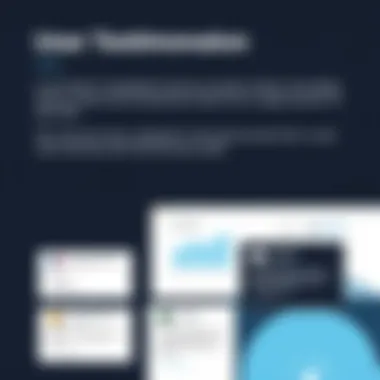

Key Competitors
Lucid Chart competes with various other diagramming and visual collaboration tools. Some leading competitors in this domain include Microsoft Visio, Miro, and Creately. Each of these tools has its unique offerings:
- Microsoft Visio: Known for its extensive templates and integration with other Microsoft products, it is a popular choice among businesses already using the Microsoft ecosystem. However, it tends to have a steeper learning curve.
- Miro: Focused more on collaboration, Miro allows real-time participation by team members, making it excellent for brainstorming sessions. Miro’s vibrant interface draws users in, although it may lack some of the advanced diagramming features that Lucid Chart offers.
- Creately: Creately brings forth a unique mix of simplicity and functionality. It boasts a user-friendly interface and provides templates that can speed up the design process. However, its collaborative features may not be as robust as those in Lucid Chart.
Evaluating these competitors can help users see where Lucid Chart stands in terms of functionality and ease of use.
Pricing Comparison
When you stack Lucid Chart against its competitors, the pricing structure becomes a pivotal factor. Here’s how they generally align:
- Lucid Chart: Offers tiered pricing beginning at a reasonably affordable rate for individuals, extending to more comprehensive packages for teams and enterprises. The balance of features at each level often highlights its value.
- Microsoft Visio: Generally priced higher, making it a larger investment up front. Its premium features include advanced shapes and templates, but businesses have to weigh whether these enhancements justify the cost.
- Miro: Miro’s pricing is competitive, particularly for teams that require collaboration. Free features are available, but accessing advanced functionalities might necessitate an upgrade.
- Creately: Positioned as an economical alternative, often with simpler features at a lower price point. It might lack the robustness of Lucid Chart but provides good value for smaller teams or individual users.
In summary, understanding the pricing model along with the features that come along with each plan can significantly influence one's decision-making process. Knowledge of how Lucid Chart and its competitors stack up against each other not only informs potential users’ choices but can also assist in justifying the expenditure to stakeholders or budget committees within organizations.
User Experiences and Testimonials
Understanding user experiences and testimonials is crucial when considering Lucid Chart's pricing models. These perspectives not only reflect the real-world applicability of the software but also offer vital insights into its cost-effectiveness relative to the features provided. When prospective users—especially small to medium-sized businesses, entrepreneurs, and IT professionals—seek to invest in software, they often lean towards platforms that come highly recommended by peers. This aligns their needs with tried-and-true services, helping them feel confident in their decision.
Additionally, testimonials can shed light on potential pitfalls one might encounter, whether it be learning curves or integration issues, that might not be evident during a surface-level evaluation. By examining the voice of the users, the article hopes to provide a layered understanding of Lucid Chart's real value, beyond the price tag.
General Satisfaction Levels
When exploring general satisfaction, it becomes apparent that a large segment of Lucid Chart users find the platform exceptionally user-friendly. The intuitive interface, coupled with a vast array of templates, allows for a smoother onboarding process that many users appreciate. Clients often share their thoughts on how much easier collaborative efforts have become, enabling them to visualize ideas without getting bogged down in overly complex tools.
- Ease of Use: Many users have commented that the learning curve is shorter when compared to other diagramming tools. This increase in efficiency saves time upfront and often translates into cost savings for businesses looking to maximize their productivity.
- Customer Support: Personal anecdotes frequently highlight the responsive nature of Lucid Chart's customer service. Quick responses to queries provide reassurance, making users more inclined to recommend the service to others.
- Integrations with Other Tools: Positive reviews often mention the seamless integration with tools like Google Drive and Microsoft Teams. This allows organizations to streamline their workflows and boost overall satisfaction levels.
"Lucid Chart has transformed how our team collaborates. The templates made our brainstorming sessions productive and our projects visually appealing," one project manager notes.
Cost vs. Benefit Analysis
In gauging the cost against the benefits provided by Lucid Chart, the conversation shifts toward tangible outcomes that can sway decisions. Many users take stock of the platform's pricing against the efficiencies gained, functionality offered, and overall satisfaction.
Key Points from User Experiences:
- ROI Realizations: Users often point to a clear return on investment stemming from more effective communication and fewer project delays, resulting from the clarity provided by Lucid Chart’s diagrams.
- Feature-Driven Value: Testimonials frequently underline that while the initial pricing may seem steep for some plans, the advanced features such as collaborative editing and advanced diagrammatic capabilities justify the outlay.
- Long-term Scales: In many scenarios, companies report that sticking with Lucid Chart has positively impacted employee morale and creativity, outweighing upfront costs. This long-term perspective is something potential users must consider.
Ultimately, understanding user experiences serves as both a mirror reflecting Lucid Chart's quality and a lens helping new customers make educated choices about the software's pricing structure. Through the lens of real users, the conversation transitions from mere numbers and features to stories of efficiency, improvement, and growth—elements that matter in any strong business decision.
Influencing Factors on Pricing
When examining Lucid Chart's pricing models, it’s critical to understand the various factors that play a significant role in shaping how prices are set. These influences can provide valuable insights, helping users make informed decisions amidst a sea of choices. Examining these factors not only sheds light on the rationale behind different pricing tiers, but also illustrates how the market directions and economic climates can warp the playing field. Here’s a more detailed breakdown:
Market Trends
Market trends can be likened to the tide; they create waves that can lift and drag different pricing models accordingly. One prominent aspect is the shift toward remote collaboration tools. As more organizations pivot toward remote work, there's been an upsurge in demand for tools that promote teamwork, reflecting in the pricing strategies of various software providers, including Lucid Chart.
- Rising demand: Businesses clamoring for efficient communication channels may be willing to pay a premium for features that enhance team productivity.
- Competition: As new players enter the market, established companies like Lucid Chart must constantly adapt their pricing to stay competitive. This may result in promotional offers or discounted rates for longer subscriptions—strategies to maintain a loyal customer base.
Understanding these trends helps potential subscribers gauge whether a product aligns with current expectations and needs. Additionally, it gives them foresight into how pricing might evolve.
Economic Considerations
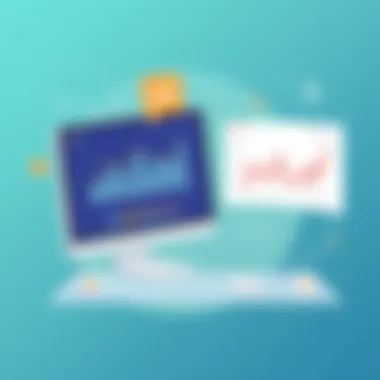

The overall economic landscape holds considerable sway over software pricing. Economic health can essentially dictate how much businesses are willing to invest in tools like Lucid Chart. If the economy is on solid footing, purchasing behavior shifts, and there's an appetite for premium services. Conversely, during economic downturns, budgets tighten, leading to more price-sensitive choices.
- Budget constraints: Small and medium-sized enterprises, in particular, may find themselves juggling limited resources, heavily influencing their software choices. In this climate, businesses often prioritize features that promise the most immediate return on investment.
- Value over cost: Many companies look beyond just the numbers; they assess the value that a product brings in relation to the price tag. Businesses might question if Lucid Chart's extensive features provide sufficient benefits to warrant the cost.
These economic considerations forge a more profound understanding of consumer behavior, making it essential for prospective users to consider their own financial landscape when navigating Lucid Chart's pricing.
"In an ever-changing market and economic environment, the pricing strategies of tools like Lucid Chart will continue to evolve, reflecting both user needs and broader economic realities."
By grasping how market trends and economic factors affect pricing, users can position themselves more effectively in their selection process, ensuring they harness their budget in a way that aligns with their operational goals.
Evaluating Long-term Value
In the dynamic landscape of software tools, understanding the long-term value of a product like Lucid Chart is crucial for businesses, particularly small to medium-sized enterprises. Evaluating long-term value entails analyzing how a software tool can impact an organization over time, influencing not only immediate costs but also the broader implications on productivity, collaboration, and overall business growth. The pursuit of long-term benefits should guide decision-making, allowing for informed choices that extend beyond the initial pricing and features.
When assessing long-term value, several specific elements demand attention:
- Integration with Existing Systems: Companies need to determine how well Lucid Chart will integrate with their existing tools and software. Good integration means less disruption and an easier transition.
- User Adoption Rates: It's worth noting how quickly and effectively users can adopt the tool. A steep learning curve could hinder overall productivity, rendering any saved costs irrelevant.
- Scalability: As a business grows, can Lucid Chart grow with it? A tool that can handle increased workloads or complexity with ease is likely a better long-term investment.
Ultimately, these factors form a framework for evaluating how a software solution can contribute to a company's sustainable success.
Return on Investment (ROI)
Calculating the Return on Investment (ROI) from using Lucid Chart is not merely about the money saved on software costs. It stretches further to include aspects such as time savings, improved collaboration, and enhanced problem-solving abilities. To grasp the overall ROI, one must consider both quantitative and qualitative evaluations.
- Time Efficiency: How much time does Lucid Chart save teams in their projects? Quicker turnaround times due to streamlined processes can translate to increased productivity.
- Enhanced Collaboration: Lucid Chart fosters teamwork by providing a platform for real-time collaboration. This can lead to improved project outcomes, and eventually, greater profitability.
- Error Reduction: Utilizing visual aids often results in fewer misunderstandings and mistaken direction, reducing costly errors.
Calculating the ROI could look like this:
"Understanding ROI is like trying to spot a needle in a haystack - intricate and challenging, but worth the hunt."
Navigating these factors deeply influences whether Lucid Chart serves as a worthwhile asset over the years. The data, once compiled, can give a clear picture of how effective an investment is, helping businesses decide if they should stick with or switch tools.
Cost Effectiveness of Alternatives
When assessing the Cost Effectiveness of Alternatives, it’s essential to ponder whether other solutions might deliver similar or superior value at a lower price point. The market offers a variety of diagramming and visualization tools that can compete with Lucid Chart. This evaluation entails a multi-faceted approach to get an accurate picture of what’s on the table.
Key points to consider include:
- Feature Sets: Do alternative tools offer comparable features? If they lack critical functionalities, they may not be worth the lower price.
- Usability: An intuitive interface often outweighs a cheaper option lacking in ease of use. User experience plays a huge role in the overall effectiveness of any tool.
- Support and Training: The availability of user support and training can stretch the benefits of a tool considerably. A budget solution could lead to longer downtimes in case of issues.
- Long-term Cost Outlook: Sometimes, a cheaper solution may incur hidden costs down the line, such as paying for additional training or dealing with inefficiencies. Examining the lifecycle costs of software can yield better insights.
In summary, while alternatives might seem appealing due to their price tags, the true calculation of cost-effectiveness often reveals complexities that go beyond the initial expenditure. A thoughtful consideration can save a business not just dollars but also time and effort in the long haul, making it a crucial aspect in the decision-making process.
Closure
In wrapping up our examination of Lucid Chart's pricing models, it's evident that understanding the intricacies of these plans is not merely an exercise in numerics; it plays a pivotal role in catalyzing sound financial decisions for businesses of all sizes. The conversation around pricing is intimately tied to how organizations allocate their resources effectively while ensuring they reap maximum benefits from their software investments.
Final Thoughts on Lucid Chart Pricing
Lucid Chart presents a dynamic pricing structure that can easily cater to a diverse clientele ranging from individuals to expansive enterprises. It thrives on flexibility, fostering an environment where organizations can select plans tailored to their specific needs. Consider the rich feature set each plan offers: the individual plan is a straightforward entry point, while the team and enterprise options present tools designed for collaborative environments. This adaptability is crucial; after all, a solution that fits one company's workflow may not suit another.
Moreover, recognizing the recurring cost versus the value derived from the software must not be overlooked. Users have reported that the intuitive interface and the wealth of integrations available justify the investment, potentially outweighing the initial costs associated with switching software or adopting a new tool altogether. Such reflections enhance appreciation for Lucid Chart's pricing model by emphasizing transparency and user satisfaction.
Recommendations for Businesses
When considering a purchase of Lucid Chart or any similar software, businesses should adopt a multi-faceted approach:
- Assess Needs Thoroughly: Start by identifying specific requirements that directly align with organizational goals. Understanding the key functionalities needed can help narrow down the plan that offers the best fit.
- Evaluate Long-Term Commitment: Don’t just focus on the short-term benefits. Consider how subscription costs scale over time and how they fit into yearly budgets. An upfront investment might yield significant returns if it streamlines operations.
- Gather Feedback: Engage team members who will actively use Lucid Chart. Their insights can illuminate how the software's features will support day-to-day functions and inform future purchasing decisions.
- Trial First: If available, utilizing trial periods to test different plans can be immensely beneficial. Organizations can gauge firsthand how well the platform integrates with their existing workflows before fully committing.
- Monitor Market Competitors: Comparing pricing and features with alternatives in the market may reveal hidden advantages or potential better fits, ensuring your organization remains competitive.
Investing in software should never be a decision made lightly. The financial implications are significant, and understanding pricing models allows businesses to ensure they are not only spending wisely but also gaining real value from their investments.















