Exploring Lucidchart Mockups for Effective Software Solutions
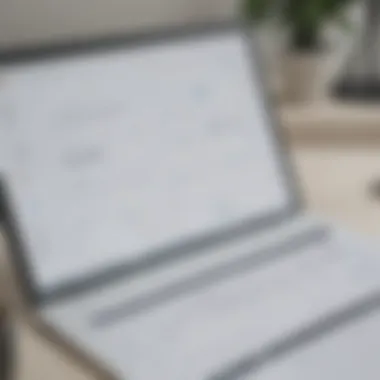
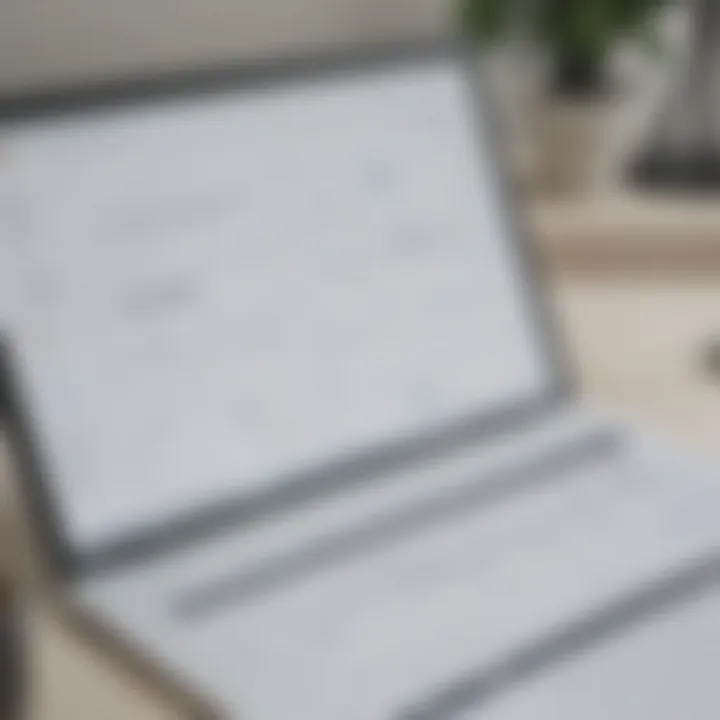
Intro
In the rapidly evolving landscape of software development, effective communication and collaboration are invaluable. Crucial to this process is the use of mockups, which serve as visual representations of software solutions. Lucidchart stands out as a tool that provides such mockups, allowing teams to create and refine ideas before getting to the coding phase. This article examines the role of Lucidchart mockups in enhancing software solutions, shedding light on their core functionalities, unique benefits, and how they can impact the design process.
Key Features of the Software
Overview of Core Functionalities
Lucidchart offers a variety of features geared towards simplifying the design process and fostering teamwork. Users can create flowcharts, wireframes, and diagrams, making it versatile for various projects. The drag-and-drop interface is intuitive, enabling users to quickly navigate and assemble diagrams without prior design experience. Moreover, real-time collaboration allows multiple users to work on the same project simultaneously, which is essential for remote teams.
Unique Selling Points
Lucidchart's ability to integrate with popular platforms like Google Drive, Microsoft Office, and Slack makes it convenient for businesses. This cross-platform functionality ensures that team members can access and share their work seamlessly. Furthermore, Lucidchart provides an extensive library of templates and shapes, allowing users to expedite their design process whether they are working on technical specifications or visual reports.
Enhanced User Experience
The user-friendly UI of Lucidchart improves overall productivity. The platform's support for various export formats, such as PDFs and PNGs, aids in making presentations and documentation more effective. Folks can also embed diagrams directly into documents or webpages, enhancing visual appeal and clarity.
In-Depth Software Analysis
Pros and Cons
While Lucidchart offers significant advantages, it is not without drawbacks. Understanding these helps potential users make informed decisions.
Pros:
- Ease of Use: Even those unfamiliar with design can utilize it.
- Collaboration: Real-time updates enhance teamwork.
- Integration: Works well with various software ecosystems.
Cons:
- Pricing: The free version has limitations, potentially necessitating an upgrade for full access.
- Learning Curve: Advanced features might require time to master, especially for complex projects.
Performance Metrics
When assessing a software tool, performance is crucial. Lucidchart handles a significant number of objects without compromising speed, making it reliable for larger projects. Users report satisfaction with loading times, which remain consistent across different devices. This stability is vital as visual clarity directly influences decision-making processes.
"Using mockups is a critical element in reducing misunderstandings and ensuring clarity in requirements among all stakeholders."
Prolusion to Lucidchart Mockups
In the realm of software development, the design phase plays a crucial role. Lucidchart mockups emerge as a powerful tool aimed at enhancing this phase. By providing an intuitive and flexible way to visualize software ideas, these mockups facilitate better communication among team members and stakeholders. This section aims to lay a foundation, helping readers grasp the importance of utilizing Lucidchart mockups in their projects.
Understanding their purpose and historical development provides critical insights into their adoption in business practice.
Definition and Purpose
Lucidchart mockups serve as visual representations of software interfaces. They allow teams to sketch out design concepts, highlighting elements such as buttons, menus, and interactions. The purpose is to create a tangible reference point before actual development begins. This reduces misunderstandings and aligns expectations across teams.
Businesses leverage Lucidchart mockups to present ideas clearly. Through these visuals, stakeholders can provide feedback, enabling iterative design processes. This collaborative effort not just enhances the quality of the final product but also saves time and resources.
Historical Context
The concept of mockups in software design is not new. Over the years, the tools and methods have evolved significantly. Early mockup techniques relied heavily on basic sketches and diagrams. As technology advanced, software like Lucidchart emerged, catering to the growing need for more sophisticated visual representation.
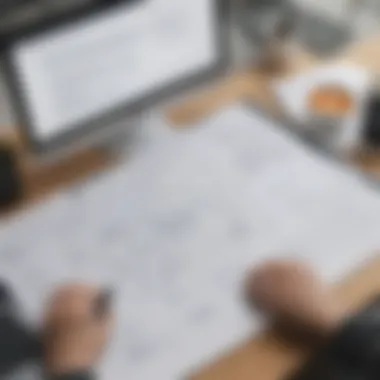
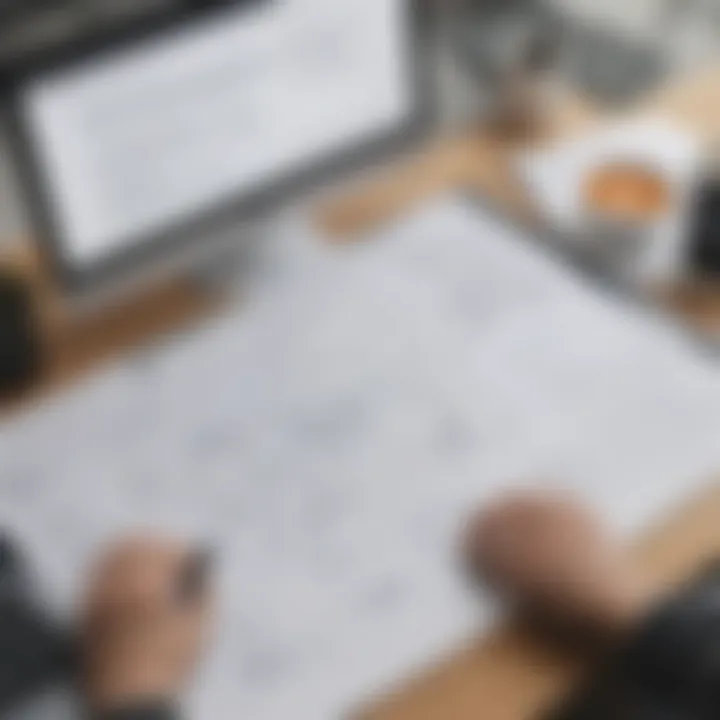
Lucidchart finds its roots in the need for effective diagramming tools. With the integration of cloud services, it gained traction among businesses looking for flexibility and accessibility. Its ability to adapt to various industries, from IT to marketing, showcases its versatility. Understanding this context helps appreciate the relevance and effectiveness of Lucidchart mockups in today’s agile work environments.
Key Features of Lucidchart Mockups
Understanding the key features of Lucidchart mockups is essential for organizations that want to harness their full potential for software solutions. These features not only enhance the design process but also facilitate real-time collaboration among team members. Lucidchart's mockups serve as a vital tool in bridging communication gaps and ensuring that everyone involved grasps the project’s intentions and requirements.
User Interface
The user interface of Lucidchart is crafted to be intuitive. This design fosters ease of use even for beginners. Users can drag and drop elements from a library filled with shapes, icons, and templates. The layout is logical, which helps in speeding up the creation process. This is particularly important for small to medium-sized businesses that may have limited design resources.
Customization options are plentiful. Users can adjust colors, fonts, and styles to match their branding or project needs. By providing a user-friendly experience, Lucidchart enables fast iterations, which is critical in a competitive environment.
Collaboration Tools
Collaboration is an essential factor in any project. Lucidchart addresses this need effectively by incorporating various collaboration tools. Real-time editing allows multiple users to work on a mockup simultaneously. This capability ensures that feedback can be integrated instantly, thereby reducing project turnaround time.
Notifications keep team members informed about changes and comments, improving overall communication. Additionally, features such as commenting directly on elements within a mockup facilitate focused discussions. This structured approach can greatly enhance productivity, especially in team settings where clear communication is crucial.
Integration Capabilities
Integration with other tools is another important aspect of Lucidchart mockups. The platform supports integrations with numerous applications such as Google Drive, Microsoft Office, and Slack. This feature enables users to pull in data or share their mockups across different platforms easily.
Furthermore, the ability to import and export files in various formats ensures compatibility with existing workflows. This flexibility allows businesses to adapt Lucidchart into their operations smoothly without disrupting established processes. As a result, teams can focus on innovation and design rather than getting bogged down by technical challenges.
"Integrating Lucidchart with other applications streamlines workflows, making the design process much more efficient."
Benefits of Using Lucidchart Mockups in Business
Understanding the benefits of Lucidchart mockups is crucial for any business aiming to enhance their software solutions. These mockups serve as a bridge between initial concepts and finished products, allowing teams to visualize ideas practically. For small to medium-sized businesses, entrepreneurs, and IT professionals, effective communication and workflow optimization can mean significant advantages in a competitive market.
The benefits derived from these mockups extend beyond just aesthetics. They foster collaboration, enable real-time feedback, and streamline the design process. This part of the article will discuss two primary benefits: enhanced visual communication and efficient workflow management.
Enhanced Visual Communication
Visual communication plays a vital role in successfully conveying ideas. Lucidchart mockups allow teams to illustrate concepts in a clear and structured manner. By utilizing various shapes, lines, and colors, teams can represent complex information visually. This aids in breaking down barriers of misunderstanding often present in technical discussions.
Effective visuals help in several ways:
- Clarity: Complex information is simplified, making it easier for non-technical stakeholders to grasp the essence of a project.
- Engagement: Engaging visuals can capture attention, making discussions more productive.
- Feedback: Visual mockups enable immediate feedback from clients and team members, allowing adjustments before moving onto development.
Using Lucidchart ensures that everyone is on the same page. When people can see a design or workflow, it fosters a shared understanding and collaboration. This collective insight often leads to better outcomes.
Efficient Workflow Management
Lucidchart mockups also contribute to more efficient workflow management. The process of creating mockups organizes thoughts and processes into visible formats. This visualization can highlight areas of improvement and opportunities for optimization.
Several aspects of workflow management benefit from Lucidchart:
- Streamlined Processes: By mapping out workflows, teams can identify bottlenecks or redundancies early in the project.
- Task Delegation: Clear mockups provide a framework for assigning tasks more effectively, ensuring everyone understands their roles.
- Integration of Feedback: Teams can quickly incorporate feedback into ongoing projects, maintaining momentum and minimizing delays.
Effective workflow management using Lucidchart can significantly shorten project timelines, ultimately leading to cost savings and enhanced productivity.
In summary, the benefits of using Lucidchart mockups in business cannot be understated. They enhance visual communication and promote efficient workflow management, leading to better project outcomes. This is essential for any business that wishes to remain competitive in today's fast-paced environment.
Practical Applications of Lucidchart Mockups
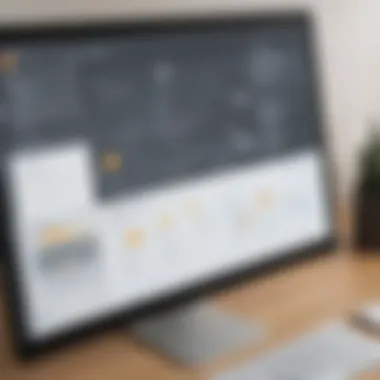

Lucidchart mockups serve as a critical tool for businesses across various sectors. Their practical applications stem from their ability to facilitate clearer communication and enhance the design process. By integrating visual elements into project workflows, teams can align their objectives and minimize misunderstandings.
Software Development
In software development, Lucidchart mockups provide a visual representation of application interfaces. This aids developers in transforming ideas into tangible designs before coding begins. Mockups allow for early feedback from stakeholders, ensuring that the final product aligns with business goals and user needs. Moreover, they support Agile methodologies, allowing for quick adjustments based on iterative feedback, which is essential in a rapidly changing tech environment.
Project Management
Project managers find Lucidchart mockups invaluable. They assist in visualizing project flows and dependencies between tasks. With clear, structured diagrams, managers can identify bottlenecks and allocate resources more effectively. Teams can use mockups to communicate progress, facilitating discussions that drive accountability and teamwork. This clarity ensures projects stay on track, aligning with timelines and budgets.
Customer Experience Design
In the realm of customer experience design, Lucidchart mockups aid in creating user-centered designs. By visualizing user journey maps, teams can pinpoint pain points and opportunities for enhancement. This focus on the user's perspective helps businesses create more intuitive and engaging experiences. Furthermore, mockups enable quick prototyping, allowing for user testing early in the design phase, which ultimately leads to better product outcomes.
"Visual communication is essential for aligning team efforts and ensuring clarity at every stage of project development."
Comparing Lucidchart with Other Mockup Tools
In any competitive landscape, businesses must choose the right tools for their operations. Lucidchart is one notable option, but how does it stack up against similar mockup tools? Understanding these comparisons is crucial for small to medium-sized businesses and IT professionals looking for optimal design solutions. This section analyzes the defining aspects of Lucidchart, contrasting them with other tools to highlight their unique value propositions.
Features Comparison
When assessing mockup tools, one must look at key features that aid in the design process. Lucidchart is known for its intuitive interface, which enables users to create mockups without extensive training. In contrast, tools like Balsamiq and Sketch may lean towards specific user bases, such as designers with more experience.
Some important features to compare include:
- Ease of Use: Lucidchart offers a drag-and-drop functionality that streamlines the process. For instance, Balsamiq focuses on quick wireframing but may lack the precision that Lucidchart provides.
- Template Variety: Lucidchart provides a robust library of customizable templates for various industries. This sets it apart from tools like Moqups, which, while efficient, do not cater to as many specialized fields.
- Collaboration Tools: Lucidchart includes features for real-time collaboration. This feature enhances teamwork in ways that competitors like Axure may not achieve as efficiently.
Cost Analysis
While features are essential, understanding the cost structure is equally important. Lucidchart operates on a subscription model that is often perceived as cost-effective, especially for businesses that require flexibility. The pricing tiers generally offer varying levels of access to features, making it suitable for startups as well as more established companies.
In a cost comparison with alternatives, consider the following points:
- Lucidchart: Offers a free version with limited functionality, making it accessible for small teams. Paid plans start at a competitive rate.
- Balsamiq: While it also provides manageable pricing, some users find it less budget-friendly since it focuses primarily on specific mockup needs.
- Adobes XD: Though feature-rich, its subscription packages are typically more expensive than Lucidchart’s, which can be a deciding factor for businesses with tighter budgets.
In summary, comparing Lucidchart with other mockup tools presents a balanced view of essential features and financial implications. This enables businesses to make informed decisions that align with their design and budget requirements.
"Choosing the right mockup tool can significantly impact both the design process and the collaboration among teams."
The insights from the feature and cost analysis underline the importance of aligning tools with specific business needs.
User Feedback and Case Studies
User feedback and case studies are integral components when it comes to evaluating the effectiveness of Lucidchart mockups in real-world settings. They provide insights that extend beyond the theoretical benefits that often populate marketing materials or user manuals. The value in real customer experiences lies in scrutinizing practical outcomes, identifying common challenges, and understanding how various industries leverage these tools to streamline operations.
Feedback from users of Lucidchart mockups serves multiple purposes. It allows prospective users to understand the immediate value these mockups can offer in enhancing product design or streamlining workflow. Furthermore, it illuminates often overlooked aspects such as user interface intuitiveness, operational learning curves, and real-time collaboration benefits. These reviews not only breed confidence among potential adopters but also help shape future developments of the software by guiding Lucidchart’s team on what features are necessary or need improvement.
Positive Outcomes
Many organizations have reported positive outcomes after incorporating Lucidchart mockups into their workflow. Among the common benefits highlighted by users are improvements in communication, alignment, and project execution. For example, a small IT firm reported a significant decrease in the time spent on project revisions after utilizing Lucidchart to create visual representations of project requirements. This led to clearer understandings among team members and stakeholders.
Additionally, the real-time collaboration feature of Lucidchart has become a game-changer for businesses where teams work in different locations. Users detail how this allows for immediate feedback, reducing the back-and-forth typically required in traditional document revisions. Another noteworthy aspect is the ability to easily share mockups with clients during the design phase, resulting in increased client satisfaction as they can visualize the product much earlier.
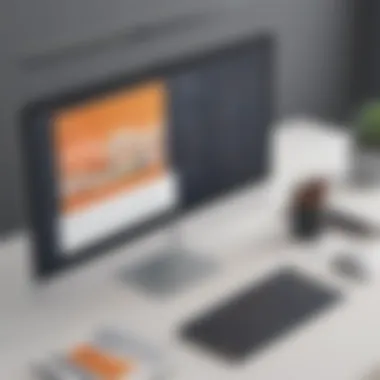

Some measurable outcomes include:
- Increased productivity: A 30% increase in project turnaround time was noted by a marketing agency.
- Enhanced satisfaction: Client feedback shows improved satisfaction ratings due to better understanding of project milestones.
- Resource optimization: Teams reported spending fewer hours in unnecessary meetings when using mockups to facilitate discussions.
"Lucidchart has transformed how we conceptualize our projects. Collaboration has never been this seamless." — A MaraTech Solutions Manager
Challenges Faced
Despite the numerous benefits, challenges do exist when using Lucidchart mockups. Some users have noted that the initial learning curve can be steep, particularly for those new to mockup or design tools. Training might be necessary to maximize the platform's capabilities fully, which can consume valuable resources for small businesses.
Moreover, certain businesses have encountered limitations in exporting formats or integrating with other critical software in their stacks. For instance, users from a healthcare startup expressed frustrations when trying to integrate Lucidchart with their existing project management tool, adding layers of complexity to the workflow. Others have raised concerns regarding the platform's scalability, especially small to medium enterprises that may experience rapid growth and require more robust solutions.
From the feedback collected, some common challenges include:
- Learning curve: Employees may need additional training time.
- Integration issues: Compatibility problems with other software applications can arise.
- Limited customization: Users have mentioned the desire for more variability in design templates.
As businesses continue to adopt Lucidchart, these challenges highlight the importance of establishing best practices for training and integration, ensuring that the transition to using mockups leads to greater efficiency and effectiveness.
Emerging Trends in Mockup Tools
In an ever-evolving digital landscape, mockup tools are increasingly essential for businesses aiming to stay competitive. Trends in mockup tools not only reflect consumer preferences but also technological advancements. This section takes a closer look at two significant trends in mockup tools: AI integration and remote collaboration enhancements. Both elements contribute to increased efficiency, foster teamwork, and elevate the quality of the final product.
AI Integration
The integration of artificial intelligence in mockup tools like Lucidchart is reshaping how users design and collaborate. AI can analyze user behavior and preferences, offering tailored suggestions that enhance design processes. For instance, features that automate routine tasks, such as aligning objects and adjusting layouts, allow users to focus on more strategic elements of design.
Some of the benefits of AI integration include:
- Increased Efficiency: Tasks that once took hours can now be completed in minutes, boosting productivity.
- Improved Accuracy: AI reduces manual errors, ensuring that designs are precise and accurate in alignment and measurements.
- Customization: AI-driven analytics provide insights that help users create designs better suited to their target audience.
Moreover, AI can help in generating mockups based on existing templates or past designs, making the transition smoother for new users. Businesses can benefit immensely from these capabilities, enabling faster turnaround times for projects.
Remote Collaboration Enhancements
As remote work continues to be a standard in the business world, mockup tools must adapt to facilitate better team collaboration. Lucidchart and similar platforms have made substantial improvements in this area. Enhancements in real-time collaboration capabilities ensure that teams can work together effectively, regardless of location.
Key features of remote collaboration include:
- Real-Time Editing: Multiple users can work on the same mockup simultaneously. Changes are visible instantly, promoting a seamless workflow.
- Commenting and Feedback: Team members can leave comments directly on the mockup. This allows for constructive feedback without distorting the original design.
- Version Control: Tools automatically save previous versions of the mockup. This feature is crucial for tracking changes and reverting if necessary.
These improvements not only increase productivity but also enhance overall communication among team members. Collaboration becomes a more engaging and less fragmented process, ensuring that all parties are aligned with the project goals.
"The ability to collaborate in real-time has made it possible for teams to innovate faster and more effectively than before."
In summary, the emergence of AI integration and remote collaboration enhancements signifies a shift in how mockup tools are being utilized in business environments. As small to medium-sized enterprises and IT professionals begin to integrate these technologies into their workflows, the capacity for innovation and efficiency rises sharply. Given the fast-paced nature of software development and design, staying ahead of these trends is imperative for effective software solutions.
Closure: Making Informed Choices with Lucidchart Mockups
In the realm of software solutions, decision-makers face the continuous challenge of selecting tools that not only meet the functional requirements but also enhance overall operational efficiency. Lucidchart mockups emerge as a pivotal component in this selection process. Their visual representation capacity facilitates a clearer understanding of project scope, design intricacies, and user experience dynamics. This clarity is essential for small to medium-sized businesses, as it helps delineate project objectives and foster effective communication among teams.
One primary benefit of utilizing Lucidchart mockups is the streamlined design process they enable. By allowing stakeholders to visualize concepts early in the development phase, potential misunderstandings can be identified and rectified swiftly. This reduces the risk of costly revisions later on, ensuring that resources are allocated with greater precision. Furthermore, the capability for real-time collaboration fosters an environment where feedback is encouraged and utilized, enhancing the product's alignment with user needs.
Considerations when integrating Lucidchart into business operations include both the initial investment and ongoing communication strategies. While the platform offers substantial value, organizations must balance budget constraints with the expected return on investment. Commitment to regular use of the tool within teams is vital. This ensures that the benefits of visualization and collaborative engagement are fully realized.
In addition, it is important to evaluate the educational resources available to staff. Ensuring that your team is well-trained in using Lucidchart properly will empower them to leverage its capabilities effectively. Investing in training can lead to more powerful mockups, improving team productivity and enhancing the quality of the final software offerings.
Ultimately, making informed choices with Lucidchart mockups means understanding their role in not just improving design but also in fostering a culture of collaboration and clarity within teams. Decisions shaped through thoughtful engagement with this tool can translate into better results in software development. As businesses navigate their tool selection journey, Lucidchart stands out as a valuable resource for driving innovation and efficiency.
By integrating Lucidchart mockups into your planning process, you create a visual language that bridges gaps between ideas and execution. The clearer the vision, the smoother the path to achievement.
Being proactive in leveraging Lucidchart’s features ensures that your organization adapts and thrives in a competitive software landscape.















