Lucidchart vs Visio: Comprehensive Software Comparison
Intro
In the digital age, visual communication has grown essential for conveying ideas and facilitating understanding. Diagramming tools have become prominent. Two of the most popular applications in this category are Lucidchart and Visio. Each software offers distinct features that can meet different needs. Understanding these tools is crucial for organizations, particularly small to medium-sized businesses, entrepreneurs, and IT professionals. The right choice can enhance productivity and improve project outcomes.
This article aims to provide a comprehensive analysis of Lucidchart and Visio. By exploring their key features, usability, pricing, and overall industry relevance, business decision-makers can make informed selections. This analysis will equip users with the insights needed to optimize their diagramming processes effectively.
Key Features of the Software
Overview of Core Functionalities
Both Lucidchart and Visio offer extensive functionalities for creating diagrams. Lucidchart is a web-based application that allows users to design flowcharts, organizational charts, network diagrams, and more. Its collaboration features enable multiple users to work simultaneously. The intuitive interface and drag-and-drop functionality simplify the design process, making it accessible for users at all skill levels.
Visio, on the other hand, is part of the Microsoft Office Suite. It provides robust diagramming capabilities, with advanced features suitable for complex diagrams. Visio supports a wide range of templates and stencils, making it ideal for technical diagrams. The integration with Microsoft products offers seamless workflows for teams accustomed to the Office environment.
Unique Selling Points
Lucidchart stands out with its cloud-based accessibility. Users can access their work from any device with internet access. This functionality is critical for teams that work remotely or need to access diagrams from various locations.
Visio excels in integration with other Microsoft products. If your organization already uses Microsoft Office, adding Visio can streamline processes and increase efficiency. Additionally, Visio has extensive customization options, catering to specific professional needs which can be advantageous for detailed technical projects.
In-Depth Software Analysis
Pros and Cons
Lucidchart Pros:
- User-friendly interface
- Cloud-based access
- Real-time collaboration features
- Strong integration with tools like Google Workspace
- Excellent for non-technical users
Lucidchart Cons:
- Limited advanced features compared to Visio
- Subscription costs can add up
Visio Pros:
- Comprehensive feature set for technical diagrams
- Integration with Microsoft products enhances productivity
- Extensive template library
- Streamlined for technical professionals
Visio Cons:
- Requires installation, less flexible
- Can be overly complex for casual users
- Higher upfront costs for licenses
Performance Metrics
When selecting software, performance can impact usability. Lucidchart demonstrates faster load times and superior collaboration speeds due to its web-based nature. Users report a smoother experience when working simultaneously on projects.
In contrast, Visio’s performance can vary based on the system specifications. It may require more resources, especially when handling large, complex diagrams. However, its depth of functionality provides powerful tools, making it invaluable for technical tasks.
"Choosing the right diagramming tool often depends on the specific requirements of your projects and the existing ecosystem of tools in use."
In summary, both Lucidchart and Visio offer strong features that cater to different user needs. Organizations should consider these aspects carefully to ensure alignment with their objectives.
Intro
The selection of the right diagramming tool is crucial for businesses, especially in a landscape where visual communication plays a vital role in conveying ideas effectively. Lucidchart and Visio are two of the leading platforms in this domain, each offering distinct functionalities suited for various user needs.
This article provides a detailed comparative analysis of these tools, diving into aspects such as core features, usability, pricing models, and integration capabilities. Through this exploration, readers will gain valuable insights into each platform, allowing them to make informed software selection decisions.
Importance of Comparing Lucidchart and Visio
Coupled with technological advancements, the demand for intuitive visualization tools has skyrocketed. Small to medium-sized businesses, entrepreneurs, and IT professionals require software that not only meets their current needs but also adapts to future challenges. Therefore, comparing Lucidchart and Visio is not merely about selecting one over the other; it is about understanding which tool aligns better with specific operational goals and workflows.
Lucidchart is recognized for its user-friendly interface and collaboration features, making it suitable for team environments. Its cloud-based approach facilitates real-time updates, which can enhance team productivity. On the other hand, Visio boasts a strong presence in more technical domains, particularly favored by professionals in engineering and IT for its advanced diagramming capabilities.
By examining both platforms in depth, this article aims to highlight their unique strengths and limitations. Such knowledge aids organizations in optimizing their diagramming processes, steering them towards a choice that augments efficiency and enhances communication.
"Choosing the right diagramming software is like selecting the right tool for your toolkit. The effectiveness of the tool directly impacts the quality of your work."
In the following sections, we will delve into the specifics of each tool, starting with an overview of Lucidchart before moving onto Visio.
Overview of Lucidchart
Lucidchart holds a significant position in the realm of diagramming software. Its accessibility and intuitive design make it a strong candidate for professionals across various sectors. Understanding this platform's capabilities is essential for organizations looking to enhance their visual communication.
History and Development
Lucidchart emerged in 2010, established by a team dedicated to simplifying the creation of diagrams. Over the years, it has evolved to incorporate user feedback into new features and updates. The platform originally started as a web-based application focused on basic diagramming functionalities. However, its commitment to innovation allowed it to grow, adapting to the needs of its users. As it integrates more advanced tools, Lucidchart remains relevant in a highly competitive diagramming market.
Core Features
Several core features distinguish Lucidchart. Its versatility supports a wide array of diagram types, including flowcharts, organizational charts, and network diagrams. The tool allows for real-time collaboration, enabling multiple users to work simultaneously on a document. Furthermore, Lucidchart offers a robust library of templates and shapes, catering to various industries. Some specific capabilities worth mentioning include:
- Drag-and-drop interface: Simplifies the diagramming process for everyone.
- Integration options: Works seamlessly with platforms like Google Workspace and Atlassian's Confluence.
- Visio file import/export: Provides greater flexibility for users transitioning between tools.
These features highlight why Lucidchart is a preferred choice for many professionals.
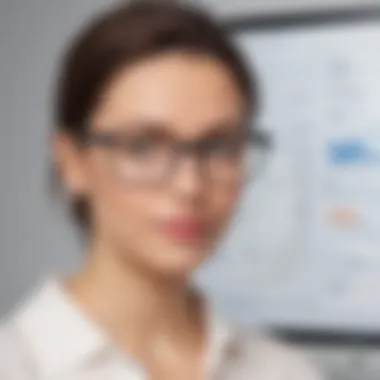
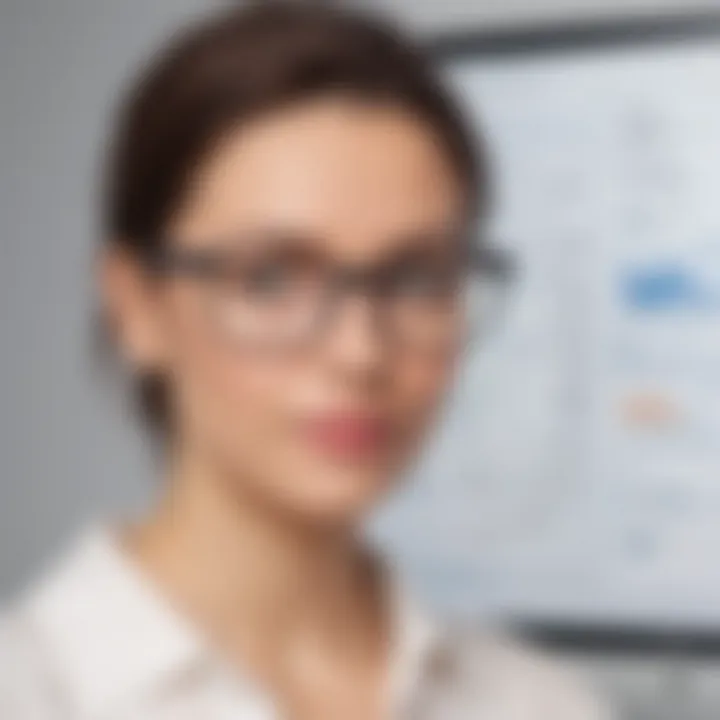
Target Audience
Lucidchart serves a broad target audience, appealing primarily to small to medium-sized businesses, entrepreneurs, and IT professionals. Its user-friendliness makes it suitable for individuals who may not have advanced technical skills. Moreover, teams looking to enhance their collaboration will find it particularly beneficial. Whether it is for project planning, workflow visualization, or streamlining processes, Lucidchart offers valuable solutions that address real-world needs.
Lucidchart effectively combines simplicity with powerful diagramming capabilities, catering to diverse industries.
Overview of Visio
The importance of understanding Visio lies in its established position within the diagramming tools market. As a product of Microsoft, Visio is not only familiar to many users but is also equipped with a robust set of features that cater to various diagramming needs. This section aims to provide insights into Visio’s history, core functionalities, and the audience it serves. By delving into these elements, business decision-makers can better ascertain if Visio aligns with their specific requirements and workflows, especially when considering integration with other Microsoft products they may already use.
History and Development
Microsoft Visio was first released in 1992 by Shapeware Corporation, serving initially as an independent product for flowcharting. Over the years, it has gone through several versions, with Microsoft acquiring the product in 2000. This integration into the Microsoft ecosystem has played a significant role in its development. Through continuous updates, Visio has adapted to the changing needs of users, incorporating enhanced features like collaborative functionalities and improved compatibility with other Microsoft applications, such as Word and Excel.
Core Features
Visio is known for its comprehensive set of features that facilitate various types of diagramming tasks. Notable features include:
- Extensive Template Library: Offers a wide range of templates to cater to different industries, including architecture, engineering, and organizational planning.
- Shape Customization: Users can create and modify shapes, making it easy to represent unique concepts and workflows.
- Collaboration Tools: Real-time collaboration enables multiple users to work on a diagram simultaneously, fostering teamwork and communication.
- Integration Capabilities: Seamless integration with Microsoft Office and other tools enhances its functionality and ease of use.
These features contribute to Visio’s ability to meet a variety of business needs.
Target Audience
Visio's target audience primarily includes professionals in engineering, IT, and project management sectors. Organizations that predominantly utilize Microsoft products will also find Visio appealing due to its integration capabilities. Furthermore, small and medium-sized businesses that require robust diagramming solutions benefit from Visio’s extensive functionalities without needing separate software for different tasks. The user-friendly interface and familiarity with Microsoft products can also make the learning curve less steep for new users.
"One of the key strengths of Visio is its adaptation to user feedback, allowing it to address practical needs in real time, particularly in team environments."
In summary, understanding Visio as a flexible and integrated diagramming tool can guide businesses in making informed decisions regarding their diagramming software selection.
Comparison of Features
The comparison of features is a critical element in evaluating any software, particularly for diagramming tools like Lucidchart and Visio. In a landscape where small to medium-sized businesses and IT professionals are consistently looking to optimize their processes, the right features can significantly impact productivity, collaboration, and overall effectiveness. An insightful comparison allows decision-makers to weigh the benefits and drawbacks of each platform, ensuring they make informed decisions that align with their specific needs.
Diagramming Capabilities
Lucidchart and Visio offer distinct approaches to diagramming. Lucidchart is web-based and designed to facilitate quick diagramming with an intuitive interface. Users can create flowcharts, wireframes, and network diagrams effortlessly. On the other hand, Visio, known for its comprehensive shapes and stencils, typically serves users with more complex diagramming needs. This platform provides detailed options for engineers and IT professionals who may require intricate designs.
"Selecting a tool appropriate for the type of diagrams needed is crucial in ensuring efficiency in creating visual content."
Templates and Shapes
Templates and shapes are the building blocks for efficient diagramming. Lucidchart comes with a variety of templates that cater to different fields including project management and education. The flexibility in shape manipulation also allows for creative diagram representation. In contrast, Visio is known for its extensive library of shapes, particularly in engineering and architecture. It supports detailed engineering graphics, making it more suitable for specialized fields requiring specific templates.
- Lucidchart Templates:
- Visio Shapes:
- Flowcharts
- Mind Maps
- Org Charts
- Engineering Shapes
- Building Plans
- Circuit Diagrams
Collaboration Tools
Collaboration tools are essential for teams working on diagramming projects. Lucidchart excels in real-time collaboration features. Users can invite team members to edit and comment in real-time, fostering a productive team environment. Integration with other platforms like Slack enhances communication. Conversely, Visio offers collaboration but typically requires users to work within the Microsoft ecosystem, which can limit accessibility for teams using different services. The choice here often depends on team structure and existing tools.
Integration with Other Software
When evaluating diagramming tools, integration capabilities cannot be overlooked. Lucidchart integrates smoothly with a variety of applications like Google Workspace, Atlassian products, and Microsoft Office. This flexibility is beneficial for businesses that use diverse software solutions. Visio, while also offering integration options, primarily functions best within the Microsoft suite. For companies exclusively using Microsoft’s ecosystem, Visio may present a more seamless experience, though it could be less flexible for organizations utilizing multiple platforms.
This comparison of features underscores the need for businesses to carefully consider their specific diagramming requirements. Each platform presents unique advantages and limitations, and understanding these elements leads to more purposeful software selection.
User Experience and Interface Design
In the realm of diagramming software, user experience and interface design hold significant weight. These elements dictate how intuitively users can interact with the tools, which can directly influence productivity and workflow efficiency. For both Lucidchart and Visio, the way users navigate the software and perform tasks can make or break their overall satisfaction. This section will closely examine the accessibility, learning curve, navigation, and usability for each platform, giving users insights into which software aligns better with their needs and capabilities.
Accessibility and Learning Curve
Accessibility in software design refers to how easily different users can utilize the application. This includes considerations for those with disabilities, as well as the general user base. Lucidchart has made strides in this area. The platform is web-based, which means it can be accessed from various devices without requiring extensive software installations. This flexibility can be particularly beneficial for teams working remotely or across different locations.
On the other hand, Microsoft Visio is traditionally a desktop application, which can complicate accessibility. However, with the introduction of a web version, Visio has started to bridge the gap.
The learning curve is a critical factor in software selection. Lucidchart features a user-friendly interface designed to cater to users with varying levels of technical knowledge. New users can quickly grasp the basics due to the help tutorials and an engaging user interface.
Visio, while powerful, often requires more time for users to become familiar. The complexity of its features might be overwhelming for beginners. Nevertheless, for experienced users, Visio offers a depth of functionality that is hard to match.
Navigation and Usability
Navigation within a software platform should feel seamless, allowing users to focus on creating rather than struggling with the interface. Lucidchart excels at providing an organized layout. Users can easily find shapes, templates, and tools without excessive searching. The drag-and-drop functionality enhances usability, making it straightforward to move elements directly onto the canvas.
Contrastingly, Visio's navigation can be perceived as more convoluted. Users often have to dive deep into menus to locate specific functionalities, which can disrupt the flow of diagram creation. Some features are not as easily accessible as in Lucidchart, perhaps due to the comprehensive nature of Visio's capabilities.
In summary, when it comes to user experience, Lucidchart generally is more favorable to new users. Its intuitive design and accessible platform can help businesses integrate diagramming tools more effectively into daily operations. Conversely, while Visio presents powerful features for experienced users, its complexity may hinder performance for those just starting. Organizations should assess who their main users will be and choose a platform that aligns with their capabilities and workflow productivity needs.


Pricing Models
In the competitive landscape of diagramming tools, the pricing models of Lucidchart and Visio stand as a pivotal factor for businesses. Understanding how each platform structures its pricing can significantly influence a company's decision-making process. It is not merely about the cost but also about the value provided at each price point.
A comprehensive grasp of pricing models enables businesses to align their budgets with their operational needs. For small to medium-sized enterprises, particularly, having a clear understanding of what they get for their investment is crucial. Features like collaboration capabilities, integration options, and customer support can vary drastically with different pricing tiers. This means companies must assess not only the price but also what is included at each level.
Additionally, pricing models reflect the business philosophy of each company. A subscription-based model may indicate a commitment to ongoing updates, whereas a one-time purchase could suggest a focus on stable, long-term usability. Both models have their merits and can impact the user’s experience fundamentally.
Lucidchart Pricing Structure
Lucidchart employs a subscription model, which offers several tiers to cater to different user needs. The pricing tiers range from a basic free version to more advanced plans, including Individual, Team, and Enterprise options. Each tier comes with distinct features that can be essential for various business sizes:
- Free Version: Ideal for personal use or small projects. It provides limited functionality and is suitable for basic diagramming tasks.
- Individual Plan: Aimed at freelancers or entrepreneurs needing more advanced features, it offers enhanced integration options and additional storage.
- Team Plan: Designed for small to medium-sized teams, this plan includes collaboration features that allow multiple users to work on diagrams together. It supports advanced templates and increased storage capacity.
- Enterprise Plan: Targeted at large organizations, this option provides robust security features, premium support, and extensive integration capabilities. Pricing is typically customizable depending on user numbers and specific business needs.
Lucidchart's pricing strategy is appealing due to its flexibility, but potential users should consider their exact requirements before committing to a plan.
Visio Pricing Structure
Visio, part of the Microsoft ecosystem, presents its pricing as well through subscriptions and one-time purchases. The structure is slightly more straightforward than Lucidchart’s but offers focused options:
- Visio Standard: This option is available for a one-time purchase and includes basic diagramming features. It is suitable for users who require fundamental diagramming capabilities without ongoing costs.
- Visio Professional: Also available for a one-time purchase, this provides more advanced features, including collaboration tools, process modeling, and enhanced templates. It fits businesses that need a comprehensive range of functionalities.
- Visio Plan 1: This is a subscription-based model providing access to the web version of Visio, making it compatible with Teams. It's suited for users who need basic and accessible tools without the full functionality of desktop versions.
- Visio Plan 2: This subscription offers the full desktop and web apps, alongside advanced features. It supports larger teams and integrates seamlessly with other Microsoft products, appealing to companies heavily invested in Microsoft technologies.
Understanding these pricing structures is essential for decision-makers. By aligning business goals and project needs with the appropriate plans from Lucidchart or Visio, companies can optimize their budget allocation while ensuring they have the necessary tools to enhance their diagramming process.
Use Cases in Business Environments
Understanding the use cases for Lucidchart and Visio is crucial for businesses that require efficient diagramming tools. It allows organizations to choose the software that aligns best with their specific operational needs and workflow processes. Specific elements such as project management, engineering design, and IT planning can significantly benefit from the respective features and capabilities each software offers.
In a rapidly changing business landscape, effective visual communication and documentation play vital roles. This often entails creating flowcharts, organizational charts, network diagrams, and other essential documentation. The right tool can enhance clarity, streamline communication, and ultimately improve productivity.
Lucidchart in Project Management
Lucidchart has become popular for project management among teams due to its collaborative features. With real-time editing capabilities, multiple users can work on diagrams simultaneously, which is advantageous for remote or distributed teams. Project managers can create Gantt charts, timelines, and workflows that illustrate project progress and dependencies clearly.
In addition, Lucidchart's integration with other applications like Google Workspace and Microsoft Teams enhances its usability in project management contexts. Users can embed diagrams directly into presentation slides and documents, making it easier to share information with stakeholders. The versatile templates available in Lucidchart also allow project managers to customize their diagrams efficiently.
Visio in Engineering and IT
Visio excels in engineering and IT environments where detailed technical diagrams are necessary. This software is widely used for creating network diagrams, circuit diagrams, and system architectures. The extensive library of shapes symbolizes various components such as servers, switches, and other IT equipment.
Visio's ability to incorporate data directly into diagrams is a significant advantage. Users can link shapes to live data from Excel or other data sources, providing a real-time view of system statuses. This feature is particularly valuable for IT professionals who need to monitor and manage complex networks and infrastructures.
"Using Visio allows for one centralized system to visualize data flows and network structures, leading to more informed decision-making across teams."
In summary, choosing between Lucidchart and Visio for specific business use cases depends on organizational needs. Lucidchart shines in collaborative environments like project management, while Visio is favored in technical settings like engineering and IT. Assessing these aspects will guide small to medium-sized businesses in making informed software decisions.
Security and Compliance
In the digital age, ensuring data security and compliance are paramount for any organization using software tools, especially those involved in creating diagrams and visual representations. Companies, particularly small to medium-sized businesses, must consider how these tools protect sensitive information. Lucidchart and Visio present varied approaches to security and compliance which can greatly affect decision-making processes and organizational reputation.
The significance of addressing security is multifaceted. Firstly, it is essential for maintaining client trust. If a software product fails to protect data, it can lead to breaches that expose sensitive information. Secondly, compliance with regulations such as GDPR or HIPAA can avoid hefty fines and legal complications. Businesses must ensure chosen tools align with these standards, underscoring the importance of understanding security measures provided by Lucidchart and Visio.
Additionally, users should assess ongoing support and the flexibility of security features to adapt to evolving threats. This article section will evaluate data protection frameworks utilized by both platforms to reinforce their stance on security and compliance.
Data Protection in Lucidchart
Lucidchart emphasizes security with a robust data protection framework. The platform employs encryption for data both at rest and in transit, ensuring that any sensitive information generated within the application is safeguarded from unauthorized access. Users can trust that their diagrams and documents remain confidential throughout their lifecycle.
Moreover, Lucidchart's compliance with industry standards such as ISO 27001, ensuring rigorous controls and audit processes, enhances its credibility as a secure tool. The platform offers various user management features, including Single Sign-On (SSO) and multi-factor authentication options, which provide additional layers of security to prevent unauthorized access.
Lucidchart also features extensive logging capabilities, enabling organizations to track user activities and effectively monitor any anomalies. This audit trail becomes especially crucial for businesses needing to meet compliance requirements. Together, these measures illustrate Lucidchart's commitment to a strong, secure environment for users, an essential consideration for small to medium-sized businesses.
Data Protection in Visio
Visio, a product from Microsoft, also incorporates rigorous security protocols to protect user data. Like Lucidchart, Visio employs encryption both in transit and at rest. Microsoft’s wide-ranging investments in data security reinforce Visio's positioning as a secure tool for diagram creation.
Visio benefits from the extensive security framework of Microsoft's cloud services, ensuring users have access to high-level security practices and compliance certifications. This includes alignment with various compliance frameworks such as GDPR, HIPAA, and others, reassuring users about data handling practices.
Importantly, Visio allows integration with Microsoft’s Azure Active Directory for user management, facilitating SSO options and maintaining strong access controls. It also offers custom security settings for documents, allowing organizations to specify who can view or edit files, thereby enhancing data privacy.
Strengths of Each Platform
The strengths of Lucidchart and Visio provide a clear perspective on how each software can serve different needs in diagramming and visualization. Understanding these strengths is crucial for organizations looking to enhance their workflow and improve communication through visual tools. This section focuses on the specific advantages offered by both platforms, illuminating elements that set them apart in various scenarios. Knowing these strengths assists decision-makers in selecting a tool that aligns with their operational requirements and user experiences.
Advantages of Lucidchart
Lucidchart is recognized for its intuitive interface and cloud-based accessibility. One notable strength is its ease of use, which allows users to quickly create diagrams without extensive training. The web-based nature of Lucidchart means no software installation is required, making it available from any device with internet capability. Collaboration is another standout feature; multiple users can work on the same document simultaneously, an aspect that greatly enhances teamwork.
Moreover, Lucidchart integrates well with software like Google Workspace and Slack. This integration facilitates smoother workflows as users can pull information from other applications and maintain fluidity in their work processes. Additionally, the extensive collection of templates and shapes caters to a wide array of industries, enabling users to develop customized diagrams that meet their particular needs.
Lucidchart’s strong customer support is another advantage, as users can access a range of resources like tutorials, community forums, and direct support, facilitating smoother onboarding and usage.


Advantages of Visio
Visio, on the other hand, leverages Microsoft’s ecosystem, offering deep integration with other Microsoft products such as Office 365 and SharePoint. This integration is highly beneficial for organizations already invested in Microsoft solutions, creating a more cohesive experience across various tools.
Visio excels in complex diagramming capabilities. It provides advanced features suitable for technical diagrams, such as engineering schematics and network diagrams. The software supports linking data to visuals, enhancing the informational value of diagrams through real-time updates from external sources.
Additionally, Visio’s template library is extensive, allowing users to choose from industrial-specific templates that can reduce the time needed to create standards-compliant diagrams. The robust shape library is also notable, accommodating more intricate designs than many competitors.
"Selecting the right diagramming tool hinges not simply on personal preference but on specific organizational needs and workflows."
These advantages of Visio make it a comprehensive solution for enterprises focused on intricate data visualizations and integration with existing Microsoft infrastructure. User familiarity, combined with the advanced features, positions Visio as a strong contender for industries requiring precision in diagramming.
Limitations of Each Platform
Understanding the limitations of Lucidchart and Visio is crucial for making an informed decision about which diagramming tool best fits the needs of your organization. Every software comes with its strengths, but equally, there are downsides that can affect user experience and overall effectiveness in achieving business goals. By recognizing these drawbacks, users can weigh them against the benefits and make an educated choice. In the context of this comparison, let’s delve into the limitations of both Lucidchart and Visio to highlight important considerations for potential users.
Limitations of Lucidchart
Lucidchart, while highly regarded for its user-friendly interface and collaborative features, does have its limitations. These may pose challenges for certain users or specific business needs:
- Limited Offline Functionality: Lucidchart primarily operates as a cloud-based tool. This means that access to features is highly dependent on a stable internet connection. For organizations that often work in areas with unreliable internet, this could hinder productivity.
- Complex Diagrams Can Be Challenging: As projects grow in complexity, users may find that Lucidchart struggles to handle intricate designs as efficiently as some other software. Performance may lag, affecting the overall user experience.
- Cost Considerations: Although Lucidchart offers various pricing tiers, some users may find the costs elevate quickly, especially when needing advanced features or increased user access. This could be a significant factor for small businesses with limited budgets.
"Costs can escalate, especially for growing teams who need more advanced capabilities."
Limitations of Visio
Microsoft Visio, while a strong player in the diagramming space, is not without its own set of limitations. Here are a few aspects that users should consider:
- Steeper Learning Curve: Compared to Lucidchart, Visio's interface may be less intuitive for new users. Users may require additional time to learn how to navigate its features effectively, which can impede immediate productivity.
- Integration Issues: While Visio integrates well with other Microsoft products, its compatibility with third-party applications can be limited. Users who rely on a diverse tech stack might find Visio somewhat restrictive in this regard.
- License Dependency: Many features in Visio are only available to users with a specific Microsoft 365 subscription level. This can lead to additional costs and potential barriers for businesses without proper licensing.
In summary, evaluating these limitations enables small to medium-sized businesses, entrepreneurs, and IT professionals to make a well-informed choice. Understanding the potential pitfalls of each platform can guide users in aligning their selection with their operational requirements and future growth plans.
Industry Trends and Future Directions
The diagramming software industry is rapidly evolving, shaped by technological advancements that impact how we visualize data and collaborate. Understanding industry trends and future directions is crucial for businesses aiming to optimize their diagramming processes. In an era where remote work is becoming standardized, the demand for intuitive and robust diagramming tools grows. Features that facilitate real-time collaboration and integrations with existing workflows are key considerations for decision-makers.
Emerging technologies are reshaping the landscape of diagramming applications. The rise of artificial intelligence and machine learning provides opportunities for automating repetitive tasks. These functionalities not only enhance productivity but also elevate the quality of diagrams produced. Businesses can benefit significantly from tools that reduce manual efforts in data visualization and presentation.
Another trend is the increased use of cloud-based solutions. Thanks to the flexibility and accessibility that cloud offers, users can access their diagrams from anywhere. This factor becomes particularly important as more organizations operate remotely or in hybrid environments. With physical software installations becoming less common, the future likely lies in platforms that thrive on the cloud infrastructure. Thus,
- Cloud access: Ensures users can collaborate anytime, anywhere.
- Artificial intelligence: Streamlines processes and intelligently suggests layout options.
- Integration capabilities: Seamless connection with tools like Slack, Google Workspace, and Microsoft Teams further drives usability.
The future appears bright for diagramming tools. Companies must pay attention to these trends to remain competitive in the marketplace, ensuring they adopt the tools that best align with their needs and future growth.
Emerging Technologies Impacting Diagramming Tools
Innovations continue to develop and enhance the functionality of diagramming tools. For instance, advancements in artificial intelligence (AI) are giving rise to smart features that can simplify complex tasks. Tools that can analyze existing diagrams and suggest improvements can save users valuable time.
Additionally, augmented reality (AR) and virtual reality (VR) offer compelling avenues for immersive visualization. Imagine being able to walk through a 3D model of a project timeline or organizational chart. This capability could unveil a new dimension of interpretation and understanding for teams working on intricate projects. The integration of data analytics with diagramming tools is another area on the rise. By incorporating data-driven decisions into visualization, businesses can optimize their diagrams to represent real-time changes, ensuring that stakeholders are always updated.
Furthermore, the Internet of Things (IoT) is leading to more interconnected systems. Each device can relay data about various processes. By incorporating diagrams that reflect this connectivity, organizations can monitor workflows effectively and identify bottlenecks. In short:
- AI integrations: Provide suggestions and enhancements.
- AR and VR: Enable immersive experiences in data visualization.
- Real-time data analytics: Keeps stakeholders informed.
Future Updates and Enhancements
Looking forward, there are several anticipated enhancements in diagramming software that could significantly impact users and their processes. As customer feedback becomes increasingly influential in software development, tools are expected to become more user-centric. This shift emphasizes usability, ensuring that even non-technical users can easily create and manipulate diagrams.
Performance improvements are also on the horizon. Expectations include quicker load times and more fluid interface interactions, regardless of the complexity of the diagrams.
Moreover, businesses are likely to prioritize sustainability in their tool selection. This means opting for platforms that minimize resource consumption while maximizing output. Measurement and reporting tools will likely become commonplace, enabling businesses to track their diagram usage and its impact on projects.
Investing in cutting-edge diagramming tools today ensures readiness for tomorrow's challenges and opportunities.
Case Studies
Importance of Case Studies in This Article
Case studies are essential for providing real-world examples of how specific tools function in various operational environments. They allow potential users to see the practical implications of using either Lucidchart or Visio in their workflows. Often, theoretical features and capabilities cannot fully represent the day-to-day realities that businesses face. By examining case studies, readers gain insights into actual implementation, user experience, and ultimately the outcomes of choosing one software over the other. This section aims to reveal how various organizations have successfully utilized Lucidchart and Visio to meet their unique needs.
Successful Implementation of Lucidchart
One notable example of successful implementation of Lucidchart is seen in an educational institution conducting a massive open online course (MOOC). The organization needed a way to visually communicate complex course structures and pathways for thousands of participants. They opted for Lucidchart for its collaborative capabilities.
Through Lucidchart, teams could work simultaneously on the same chart, which allowed for real-time changes and immediate feedback. This feature was particularly beneficial as different departments within the institution needed to align their course offerings effectively.
The integration with Google Drive simplified the storage and sharing process. Moreover, with ease of use and a wide range of templates available, their time in diagram creation reduced significantly, letting educators focus more on content than on tools.
This case highlights the importance of collaboration and efficiency, demonstrating how Lucidchart can facilitate smoother communication across departments.
Successful Implementation of Visio
In the realm of engineering, a major utility company implemented Visio to manage its complex operations and infrastructure mapping. The company faced challenges in visualizing their network layouts, which included substations and transmission lines.
By adopting Visio, they were able to create detailed diagrams that represented their entire network. Visio's extensive shapes library and powerful tools allowed for accurate and precise representations crucial for their operational planning.
Additionally, Visio's integration with Microsoft Office products enabled seamless incorporation of diagrams into project reports and presentations.
The ability to share editable documents with stakeholders facilitated easier review processes.
This instance exemplifies how Visio can address specialized needs in professional sectors. The outcome was improved workflow and better-informed decision-making processes, critical in a field requiring high reliability and safety.
Closure
In concluding this analysis of Lucidchart and Visio, it is essential to recognize the implications of choosing the right diagramming tool. This decision can significantly affect efficiency, collaboration, and overall productivity within any organization. Understanding the strengths and weaknesses of each platform provides valuable insight into how they cater to different business needs.
Final Recommendations
When recommending a software solution, it is crucial to consider specific organizational requirements. If your business demands real-time collaboration and cloud accessibility, Lucidchart stands out as the preferable choice. Its intuitive interface allows for easy sharing and teamwork, making it ideal for remote working environments. Conversely, for users within Microsoft ecosystems, Visio may be more advantageous due to its seamless integration with other Microsoft products. In making your decision, evaluate not only the current needs of your team but also how these tools will align with future objectives.
Future Considerations in Software Choice
Looking ahead, organizations must remain adaptable in selecting the appropriate diagramming tool. As both Lucidchart and Visio evolve, new features and updates are likely to emerge, influencing the competitive landscape of diagramming software. Consideration should be given to how upcoming trends, such as increased automation and AI integration, might shape these tools. Stay informed about product roadmaps and planned enhancements to ensure that your choice continues to meet organizational demands as technology progresses.















