Mastering Lucidchart Wireframe Templates for Design


Intro
In today's fast-paced digital world, designers and developers alike need tools that help streamline their workflow. Enter Lucidchart wireframe templates—a game-changing asset for anyone involved in the design process. These templates go beyond mere aesthetics; they provide structure and clarity, helping teams to visualize their ideas before diving into more complex development phases.
Let’s unpack what makes these templates indispensable. At first glance, they may just appear as blank canvases or blueprints, but they serve as a launchpad for innovation. By utilizing wireframes, businesses can map out their projects effectively, reducing friction and enhancing communication among team members. This clarity in design contributes not only to better team dynamics but also to superior end products that resonate with users.
What can you expect as we dive deeper into this article? We will first explore the key features of Lucidchart’s wireframe templates, examining their core functionalities and unique selling points. Then, we'll engage in an in-depth analysis, weighing the pros and cons of the software—because understanding both sides can empower decision-makers to utilize it more effectively. We'll also touch on typical challenges users might face and how best to navigate them.
By the end of this comprehensive guide, whether you are an entrepreneur, IT manager, or just someone involved in project design, you’ll have a clearer understanding of how to leverage Lucidchart templates to enhance your design process.
Prolusion to Wireframing
In the landscape of design, wireframing is akin to sketching out a plan for a successful expedition. It sets a foundational blueprint for visualizing ideas, facilitating communication, and addressing potential pitfalls before the actual construction phase begins. Within this article, the focus on wireframing is not just a formality but rather an essential step for efficient design practices, particularly when leveraging tools like Lucidchart.
Understanding Wireframes
Wireframes serve as a skeletal framework for any digital project. Think of them as the bones of a body—without them, you cannot assemble the rest. A wireframe showcases the layout of a page or application, designed to address what will be displayed rather than how it will look. It’s typically stripped of colors, images, and other decorative features. Instead, wireframes map out functional elements, such as menus, buttons, and placeholders for content.
By stripping away distractions, wireframes allow designers and stakeholders to focus on crucial aspects such as usability and user flow. They help in articulating ideas clearly, bringing different variables into play without losing sight of the main objective.
Importance of Wireframing in Design
Wireframing is not merely a preliminary step; it plays a pivotal role in the design process. First off, it serves to identify possible issues early on, much before they morph into more complex challenges. By having a visual representation of the layout, teams can collaborate effectively, leading to a more cohesive design approach.
Moreover, wireframes facilitate user testing and feedback, allowing for revisions based on real user interactions. This iterative process can drastically reduce costs and timelines that might skyrocket if serious design flaws are discovered during later phases of development.
A few reasons wireframing deserves the spotlight include:
- Clarity of Ideas: Wireframes clarify the vision before delving into high-fidelity designs.
- Enhanced Collaboration: They provide a common language for designers, developers, and stakeholders to discuss the project.
- Cost-Effective Adjustments: Revising a wireframe is significantly less costly than altering an advanced prototype or finished product.
"A good wireframe is like a good road map; it shows you how far you’ll need to go and what you might encounter along the way."
In essence, understanding and employing effective wireframing can dramatically influence the efficiency and success of a design project, making it a fundamental practice whether one is just starting out or looking to refine their established processes.
Overview of Lucidchart
Understanding what Lucidchart brings to the table is essential for anyone looking to enhance their design process through effective wireframing. Founded to streamline complex projects, Lucidchart serves as a dynamic diagramming application that focuses on creating visuals that communicate ideas and plans clearly. For small to medium-sized businesses and entrepreneurs, this tool can be a game changer, making ideas tangible and navigable for teams and clients alike.
What is Lucidchart?
Lucidchart is an intuitive cloud-based diagramming tool that allows users to easily create wireframes, flowcharts, organizational charts, and much more. Its user-friendly interface enables even those without a design background to jump right in and start crafting layouts. One of the key features that sets Lucidchart apart from other applications is its real-time collaboration. Team members can work on the same document simultaneously, offering instant feedback and ensuring that everyone is on the same page—literally.
This capacity for collaboration is crucial for remote teams or any scenario where multiple inputs are invaluable. With an extensive library of shapes and templates, users can quickly transform ideas into professional-looking visuals, which can greatly enhance presentations or design discussions.
Key Features of Lucidchart
Lucidchart encompasses a myriad of features which significantly streamline the design process:
- User-Friendly Interface: The drag-and-drop functionality eases the creation of complex diagrams without extensive training.
- Customizable Templates: A broad selection of wireframe templates assists in quickly generating new projects with minimal effort.
- Collaboration Tools: Users can comment directly on diagrams, making it easier to communicate ideas and suggestions in real time.
- Integration Capabilities: Lucidchart connects seamlessly with popular applications such as Google Drive, Slack, and Atlassian products, allowing for a fluid workflow across different platforms.
- Cloud-Based Accessibility: Being cloud-based means you can access your work from anywhere, ensuring flexibility and convenience—a must in today's fast-paced environment.
"Lucidchart not only simplifies the way designs are created but also enhances team collaboration by allowing members to interact with the design process actively."
In a nutshell, Lucidchart stands out as a versatile tool that is particularly beneficial for entrepreneurs and IT professionals. Its blend of ease of use, collaborative features, and robust integration options makes it an ideal choice for enhancing the wireframing process. With wireframe templates at your fingertips, incorporating Lucidchart into your design strategy can lead to improved project outcomes and save time that’s often wasted in the back-and-forth of traditional design methods.
Wireframe Templates in Lucidchart
In the ever-evolving landscape of design, wireframe templates serve as not just placeholders, but as crucial building blocks. The utilization of Lucidchart’s wireframe templates is a game changer for designers, especially for those in small to medium-sized businesses. What sets these templates apart is how they offer a structured pathway, allowing users to visualize their ideas before diving headlong into intricate designs.
Understanding the elements that Lidchart templates incorporate can greatly enhance one's efficiency and output quality. These templates come pre-equipped with basic layout structures, ranging from simple web pages to complex mobile app interfaces, thereby eliminating the time-consuming task of sketching layouts from scratch.


Types of Wireframe Templates Available
Lucidchart provides an assortment of wireframe templates, each tailored to various design contexts. Here are some notable types:
- Website Wireframes: Ideal for crafting layouts for desktop and mobile views, these templates streamline the design of web pages, ensuring the necessary elements like headers, footers, and navigation menus are intuitively placed.
- Mobile App Wireframes: These focus deeply on touch interfaces, offering structures that prioritize user interaction. With a mobile-first approach, these templates allow designers to cater to on-the-go consumers effectively.
- User Flow Diagrams: These help map out the user's journey through a product or service, clarifying the paths users take and pinpointing any potential pain points.
- Dashboard Wireframes: Useful for applications that require a lot of data visualization, these templates prioritize how to present information clearly and functionally for the end-user.
By employing these templates, one can spend less time worrying about structure and more time on creativity.
Benefits of Using Templates
The advantages of integrating wireframe templates in your design workflow are plentiful:
- Time Efficiency: Templates reduce the initial brainstorming phase, allowing designers to jump straight into the design. This cuts down project timelines significantly, making room for other vital tasks.
- Consistency: Using templates ensures your designs adhere to a uniform standard, which is essential for brand recognition. This is especially critical for small businesses aiming to establish their identity in a crowded marketplace.
- Collaboration Friendly: Wireframe templates encourage team collaboration by providing a visual reference that everyone can contribute to, comment on, and adapt.
- Easy Customization: Lucidchart’s templates are not set in stone. Designers have the flexibility to modify layouts as per specific project needs while retaining a strong foundational structure.
- User-Centric Design: Focusing on user experience is easier with wireframe templates. They are designed with best practices in mind, ensuring that the layouts are functional and user-friendly.
Utilizing wireframe templates allows designers to go from concept to execution rapidly while maintaining high-quality user experiences.
How to Use Lucidchart Wireframe Templates
Understanding how to effectively utilize Lucidchart wireframe templates can transform the design journey from a daunting task to a streamlined experience. These templates serve not just as handy tools; they can significantly enhance the quality and efficiency of the design process, making life easier for designers, entrepreneurs, and IT professionals alike.
Selecting the Right Template
Choosing the right wireframe template is like picking the perfect outfit for an occasion. Each project has its unique needs, and you want to ensure your chosen template aligns with your goals. Lucidchart offers a diverse array of wireframe templates tailored for different applications—whether for web design, mobile apps, or even simple landing pages. Take the time to preview various templates to see how well they cater to the project's requirements.
Ask yourself several questions while making your choice:
- What is the primary purpose of the project?
- Who is the target audience?
- What kind of user experience do you want to achieve?
A clear focus on these questions can guide you toward selecting a template that not only fits your aesthetic vision but also meets functional criteria. Remember, the right template can save hours of design work.
Customization Options in Lucidchart
Once you've selected a template, it’s time to roll up your sleeves and personalize it to fit your specific objectives. Lucidchart is widely recognized for its robust customization options. You can modify elements, rearrange components, and change styles to align with your brand's identity and project requirements.
Here are a few customization options to consider:
- Changing Color Schemes: Adopt colors that resonate with your brand and appeal to your audience.
- Adjusting Layouts: Tailor the arrangement of elements to optimize flow and usability.
- Adding Annotations: Provide additional context or instructions to streamline communication among team members.
Utilizing these options can reframe your wireframe into a uniquely suited draft, setting a solid groundwork for the design stage.
Integrating Templates into the Design Process
After customizing, the next step is seamlessly integrating your wireframe into the broader design process. Lucidchart wireframes can act as the backbone of your design discussions and iterations. They allow the whole team to visualize ideas and engage in constructive dialogues.
When integrating your wireframe template, consider these steps:
- Facilitate Team Collaboration: Use Lucidchart's sharing capabilities to allow team members to comment on and edit wireframes in real-time. This fosters collective input, enriching the design further.
- Develop User Flows: Map out user journeys alongside wireframes to give a comprehensive understanding of how users will interact with your design.
- Transition to High-Fidelity Designs: Leverage the wireframe as a foundation for creating more polished designs, ensuring that the final product remains true to the initial vision.
By treating wireframes not as a final product but as an evolving part of the design process, you can enhance the innovation and creativity surrounding your project.
"Effective wireframing is not just about outlining; it's about collaborating and evolving ideas into something tangible."
Real-World Applications of Wireframes
In the world of design, wireframes serve as the backbone of any project, functioning like a blueprint does for a building. Without an effective wireframe, a designer might find themselves lost in a maze of expectations and feedback—trying to organize thoughts without a clear framework. The real-world applications of wireframes are numerous and impactful, showcasing their crucial role in various industries and projects.
Wireframing for Web Applications
When it comes to web applications, wireframing facilitates clear communication between stakeholders. Imagine you're developing a complex ecommerce site. The wireframe allows you to lay out the user journey from homepage to checkout, keeping everyone's eyes on the same prize. Designers can easily manipulate elements like navigation, buttons, and filters, enabling project managers and developers to grasp the flow of the application before any code has been written. This can cut down the back-and-forth revisions that often bog down projects.


A good wireframe for a web app might prioritize usability. By testing early drafts with users, designers can identify hiccups in navigation or layout and refine the user experience even before development kicks off.
Wireframing for Mobile Applications
Mobile applications present a unique challenge due to their interface constraints. Here, less is often more. Wireframing helps distill the essence of your app, stripping away visual clutter and focusing on core functionalities. When wireframing a mobile app, your goal may be to design a seamless user journey across a smaller, compact screen.
Consider designing a health-tracking app. A wireframe can visually organize how users will log their activities or view their progress. Given the limited screen real estate, it is vital to prioritize which features are most important. Wireframes allow you to test how users will interact with the app in design sprints, gathering insights that lead to a more intuitive final product.
Collaborative Projects and Wireframing
Collaboration is key in design, and wireframes allow all team members to engage in the creative process. They encourage a flow of ideas, as everyone involved can comment and suggest changes directly onto the wireframe. This adds up to a more democratic approach to design, integrating feedback from various perspectives—marketers, developers, and stakeholders alike.
During the development of a project, such as a corporate dashboard, wireframing can drive collective understanding. The team can iterate quickly on layout and feature placement, ensuring that everyone is aligned before any significant work is done. This collective input not only enhances buy-in but also aids in capturing diverse viewpoints, leading to designs that better meet the needs of end-users.
"A wireframe is your first opportunity to visualize the solution, gather feedback, and make changes without the heavy cost of coding."
In summary, the real-world applications of wireframes encompass their use in web and mobile application design, and team collaboration. Utilizing wireframes effectively can pave the way for projects that are more aligned with user needs, ultimately delivering a better product. By grounding the design process in clear visual representations, teams can mitigate risks and enhance efficiencies.
Challenges and Solutions in Wireframing
Designing effective wireframes can resemble navigating a minefield—fraught with obstacles that, if mishandled, could derail a project. This section digs into the various challenges faced in wireframing and presents viable strategies for overcoming them, providing a roadmap for small to medium-sized businesses, entrepreneurs, and IT professionals alike. Successful wireframing is not merely about technical skill; it involves understanding and overcoming challenges to refine the designs and better match user expectations.
Common Challenges in Wireframing
When undertaking a wireframing project, designers often encounter a series of hurdles that may seem daunting at first. Let's examine some of the most common issues:
- Ambiguous Requirements: Many projects suffer when the goals aren’t crystal clear. Miscommunication at the outset can lead to wireframes that miss the mark entirely.
- Scope Creep: As projects progress, additional features or changes may arise that weren’t included in the initial outline, complicating the design and workflow.
- Balancing Detail and Simplicity: Striking the right balance can be tricky. Too much detail can overwhelm stakeholders, while too little may fail to convey essential functionality.
- Stakeholder Buy-In: Getting decision-makers on board with initial designs can sometimes feel like pulling teeth. If they don’t see the value, feedback may be scarce or negative.
- Technical Limitations of Tools: Even with robust tools like Lucidchart, designers can feel hamstrung by features that don’t fully accommodate their vision or real-time collaboration needs.
Strategies for Overcoming Challenges
To meet these challenges head-on, a practical approach can create a smoother workflow and clearer communication. Here are some strategies:
- Clarify Goals Early On: Begin every project by understanding user requirements and project objectives thoroughly. Holding workshops or brainstorming sessions can ensure all stakeholders are aligned from day one.
- Embrace Iterative Design: Instead of trying to nail everything in one go, adopt an iterative approach. Create low-fidelity wireframes first, gather feedback, and refine. This can help contain scope creep as well, as it allows room for adjustments without major overhauls.
- Create Style Guides: Establishing a consistent set of rules for colors, typography, and layout can help maintain clarity and ensure the wireframes stay visually coherent.
- Utilize Feedback Loops: Regularly involving stakeholders can foster a sense of ownership in the design process. Limited feedback windows can give necessary insights while keeping everyone engaged.
- Leverage the Full Power of Lucidchart: Familiarize yourself with all functionalities of Lucidchart, including collaboration features and customizable templates. These tools can make communication seamless and enhance productivity.
"Wireframing is not just a step in the design process; it is the foundation of user experience. Understanding and overcoming these common challenges can significantly impact a project's success."
By addressinga the common pitfalls and implementing these strategies, businesses can turn a potentially cumbersome process into a streamlined and productive one. Engaging in thoughtful wireframing sets the stage for more successful projects, leading to enhanced user satisfaction and overall design efficacy.
Comparing Lucidchart with Other Wireframing Tools
When discussing wireframing tools, it’s vital to understand how Lucidchart stands against the backdrop of its contemporaries. Comparing Lucidchart with other wireframing tools offers insights not only into its strengths but also into the areas where others may hold an advantage. This analysis is crucial for small to medium-sized businesses, entrepreneurs, and IT professionals looking to invest wisely in design tools that can elevate their projects.
Lucidchart vs. Traditional Wireframing Methods
In the age of digitalization, traditional wireframing methods, which often rely heavily on pen and paper, seem almost quaint. However, Lucidchart redefines the wireframing landscape by providing an accessible online platform that allows for real-time collaboration. Traditional methods can be time-consuming and might require several iterations before reaching a favorable design.
- Speed and Efficiency: Lucidchart enables users to create and modify wireframes quickly. You can whip up a basic layout in a matter of minutes, whereas paper sketches might languish in indecision.
- Collaboration Features: Unlike traditional pen-and-paper sketches, Lucidchart allows for multiple users to collaborate simultaneously. This feature is a game changer, especially for remote teams. Everyone can see adjustments made in real-time, making the design process smoother.
- Integration with Other Tools: Lucidchart integrates seamlessly with popular design and project management tools. Tools like Trello or Slack can enhance the workflow, while traditional methods would be accompanied by a clunky transfer of information, often losing crucial context along the way.
"Collaboration and efficiency transform the design process. Lucidchart offers a platform that supports both, making it a top choice in today's fast-paced environment."
However, some traditionalists argue that handwritten wireframes can sometimes capture the user experience in a more organic way. It allows designers to think freely without the constraints of software tools. But for many, the benefits far outweigh the nostalgic charm of sketching.
Lucidchart in the Market of Design Tools
With a plethora of design tools available today, positioning Lucidchart in this diverse market is essential for understanding its value.
- User-Friendliness: One of Lucidchart's standout features is its incredibly intuitive interface. Even those without a robust technical background can navigate and use its functionalities effectively. This is a stark difference when compared to some powerful competitors that require lengthy onboarding processes.
- Versatility of Templates: Lucidchart boasts an extensive library of wireframe templates and design elements. It caters to various project types, from mobile applications to complex web designs, making it adaptable for diverse industries.
- Cost-Effectiveness: Compared to many of its competitors, Lucidchart offers flexible pricing models. This is particularly beneficial for startups or small businesses operating with tighter budgets.
- Feedback and Revisions: Gathering feedback on wireframes can be tedious. Lucidchart facilitates easy sharing of designs with stakeholders, allowing for constructive criticism and prompt revisions, which is often a headache in traditional methods where physical sketches circulate.
User Experiences and Testimonials
Understanding how users view and utilize Lucidchart wireframe templates can provide invaluable insights into the tool’s effectiveness and versatility in design. Testimonials and experiences from real users offer a glimpse into how these templates play a crucial role in creating efficient workflows in various design projects. This segment will explore notable feedback from designers and highlight successful case studies that showcase the practical advantages of using Lucidchart tools.
Feedback from Designers
Designers frequently emphasize the intuitive nature of Lucidchart’s interface, stating that it allows for a smooth transition from initial sketches to more polished wireframes. Many appreciate the versatile nature of the templates available. One designer noted, "The templates act as a helpful starting point; I can modify them to fit the unique needs of each project. It saves a ton of time!"
This sentiment resonates with many users. They find themselves spending less time on drafting because the templates come with established designs that meet common requirements. This ability to customize further boosts their productivity.
Furthermore, the collaboration features embedded in Lucidchart have been praised widely. For instance, one team leader shared, "Our team can work together in real time. It’s easy to gather input from stakeholders while developing a wireframe, which is a game-changer!"
This level of collaboration tends to enhance clarity and communication among team members beyond initial design phases, making design** iterations more efficient and adaptive.
Designers also highlight the potential for better presentation of ideas. One user pointed out, "Clients appreciate seeing clear visuals early in the process—they grasp the concept better than from a written brief alone." This perspective illustrates the importance of visual communication in design projects where feedback loops can be laborious but vital.
Case Studies of Successful Projects
Case studies vividly demonstrate how Lucidchart wireframe templates have facilitated significant design endeavors across various fields. For example, an e-commerce startup leveraged these templates to craft their website. Their design team designed multiple versions and quickly gathered feedback. The team’s project manager mentioned, "With Lucidchart, we could visualize user flows. This clarity allowed us to refine our navigation before even writing code."
Another case involves a healthcare app that wanted to optimize user interface through effective wireframing. They used Lucidchart to create low-fidelity and high-fidelity wireframes, enabling them to test user interactions early in the design process. According to their UX researcher, "Testing with wireframes helped us identify pain points before they became expensive fixes later on. We saved both time and money!"
Also, a non-profit organization utilized these templates to layout their digital donation platform. Their director shared, "The ability to drag and drop elements made our brainstorming sessions productive. The wireframe templates guided us in focusing our energy on functionality, rather than getting bogged down in aesthetics at the early stage."
From the blend of firsthand accounts and in-depth analyses, it becomes abundantly clear that Lucidchart wireframe templates serve more than just a fundamental role in design; they elevate functionality and communication, offering a pathway to successful outcomes in various projects.
Future Trends in Wireframing
As the world of design continues to evolve, understanding future trends in wireframing becomes crucial for professionals looking to stay ahead of the curve. Wireframing is not just a preliminary stage but a foundational element in crafting user experiences that resonate with target audiences. Designers armed with up-to-date knowledge can streamline their processes, enhance collaboration, and, ultimately, produce more engaging products.
Emerging Technologies and their Influence
In recent years, we have seen rapid advancements in technology that are reshaping how wireframes are created and utilized. For example, tools that integrate augmented reality (AR) and virtual reality (VR) are emerging, allowing designers to visualize their wireframes in a three-dimensional space. This shift offers a more immersive experience. IoT (Internet of Things) is also making its mark. Designers can now create wireframes that account for multi-device interactions, enhancing the user experience across various platforms.
Additionally, new interface design frameworks are simplifying the wireframing process. These frameworks, often plug-and-play, enable designers to quickly adapt their wireframes to specific user needs without reinventing the wheel.
- Benefits of these Technologies:
- Enhanced visualization capabilities.
- Improved collaboration among stakeholders.
- The ability to test and iterate in real time, reducing time-to-market.
"Adopting emerging technologies in wireframing is no longer a luxury; it’s a necessity for modern design practices."
The Role of AI in Wireframing
Artificial intelligence is ushering in a new era in wireframing. AI-driven tools analyze user behavior and preferences, allowing designers to create wireframes that are more user-centric. This data-driven approach helps in anticipating user needs, thereby designing experiences that are tailored specifically to them.
Furthermore, automation is becoming a significant player. Repetitive tasks, such as aligning elements or maintaining consistency across pages, can be handled entirely by AI. This not only saves time but also reduces human error.
Here are a few ways AI is reshaping wireframing:
- Predictive Analytics: Understanding user interactions before the product launch enhances design efficacy.
- Smart Suggestions: AI tools can recommend layout adjustments based on best practices and design standards.
- Testing and Feedback: AI can also facilitate A/B testing by rapidly analyzing user responses and iterating on designs accordingly.
With these advancements, the expectation is that both efficiency and creativity will see significant boosts in the wireframing domain, paving the way for a new wave of design innovation.
Epilogue
As we wrap up this exploration of Lucidchart wireframe templates, it's clear how pivotal they are for both seasoned designers and newcomers alike. A well-structured wireframe sets the stage for any design project, serving not just as a simple blueprint but as a critical communication tool between various stakeholders. This article has journeyed through the nuances of wireframing, illustrating its central role in refining design processes while minimizing the room for error.
Summarizing the Benefits of Lucidchart Wireframe Templates
The benefits of utilizing Lucidchart’s wireframe templates are manifold:
- Streamlined Workflow: The templates help in organizing thoughts and ideas succinctly, making it easier to bring designs to life without mighting burn the midnight oil. This efficiency can be a game changer for tight deadlines.
- Enhanced Collaborative Potential: With cloud-based access, stakeholders can provide feedback in real-time. That’s like having a virtual brainstorming session without the need to gather everyone in one room, which can be a logistical nightmare.
- Diverse Variety: Lucidchart offers a range of templates catering to different needs, from basic app layouts to intricate web designs. This variety means you can find or create a wireframe that fits your project like a glove.
"Using wireframe templates allows designers to visualize their ideas and make iterative changes swiftly, ensuring that the final product truly reflects their vision."
In summary, Lucidchart wireframe templates don’t just simplify the design process; they also enhance creativity. Designers can focus on innovation instead of getting bogged down by the mechanics of layout.
Final Thoughts on Wireframing Efficiency
Efficiency in wireframing isn't merely about saving time, although that is undoubtedly a benefit. It's also about enabling clarity of thought, fostering collaboration, and encouraging feedback throughout the design process. By utilizing tools like Lucidchart, you can ensure that every stakeholder - from client to developer - is aligned with the vision from the get-go.
In a landscape where design plays a crucial role in user experience, the ability to rapidly prototype and iterate becomes a vital skill. Lucidchart stands out as not just a tool but a companion in this journey, allowing users to refine their ideas and push their designs to new heights without losing sight of the big picture. Embracing these templates can significantly elevate your design outcomes, helping to craft not just functional but visually compelling digital experiences.