Comprehensive Overview of M-Files Software Features


Intro
M-Files software serves as a pivotal tool for businesses seeking to streamline their document management processes. As organizations grapple with an increasing volume of digital data, the need for effective solutions becomes clear. This article provides an in-depth examination of M-Files software, outlining its key features, benefits, and implementation strategies. Understanding the functionalities of M-Files can enable decision-makers at small to medium-sized businesses to enhance operational efficiency and maintain competitive advantage in their respective domains.
Key Features of the Software
Overview of Core Functionalities
M-Files is designed around a unique metadata-driven architecture. This architecture allows users to classify documents not by folders but by metadata tags. Such an approach facilitates far more intuitive retrieval and management of information. Users can easily find documents using parameters such as project name, client, or document type. This functionality is invaluable, especially as businesses generate and store larger amounts of data.
The software includes features like version control, workflow automation, and mobile access. These tools work together to ensure that teams collaborate efficiently, regardless of their physical location. With M-Files, any authorized user can access documents securely from mobile devices, enhancing flexibility and responsiveness.
Unique Selling Points
One of the unique selling points of M-Files is its ability to integrate seamlessly with existing applications, including Microsoft Office, Salesforce, and various ERP systems. This integration helps organizations to unify their operations without needing to overhaul their current infrastructure.
Moreover, M-Files is recognized for its robust compliance features. Organizations in regulated industries benefit from the software's capability to maintain audit trails, and enforce permissions, and retention policies. This keeps them within legal boundaries while managing sensitive information effectively.
In-Depth Software Analysis
Pros and Cons
When evaluating M-Files, a balanced view of its advantages and disadvantages is crucial.
Pros:
- User-friendly interface: The design simplifies navigation, making it easy for new users to adapt.
- Strong search functionality: The metadata tagging system allows for quick and accurate information retrieval.
- Customizable workflows: Businesses can tailor workflows to fit their specific needs, improving productivity.
Cons:
- Cost considerations: Some users find the pricing structure steep, particularly for small businesses.
- Learning curve: Although the interface is user-friendly, mastering all features takes time.
Performance Metrics
Performance efficiency is essential for any document management solution. M-Files has shown strong performance metrics in user reviews regarding speed and reliability in document retrieval. Users report significant time savings when managing documents through M-Files compared to traditional file systems. Additionally, the software offers analytics features that allow businesses to evaluate usage patterns and optimize their document management strategies.
"M-Files transforms how we manage information. Its intuitive structure saves us hours each week and boosts team collaboration.” - A satisfied user.
Prologue to M-Files Software
M-Files software serves as a pivotal solution in the realm of document management. Its relevance extends beyond mere storage, positioning itself as a comprehensive tool tailored to meet the dynamic needs of small to medium-sized businesses, entrepreneurs, and IT professionals. At its core, M-Files addresses fundamental challenges in information management, helping organizations optimize processes, enhance productivity, and ensure compliance.
One of the key advantages of M-Files is its unique metadata-driven approach. Unlike traditional systems that rely heavily on folder structures, M-Files leverages metadata to organize and retrieve documents more intuitively. This innovation allows users to find information quickly, promoting efficiency in tasks. For businesses where time is money, such capabilities can convert into significant cost savings and productivity boosts.
Moreover, M-Files encompasses a range of features designed for seamless workflow automation, collaboration, and version control. These elements forge an integrated environment where team members can work together on projects without the constant concern of losing track of document revisions or miscommunications.
The importance of exploring M-Files software lies also in its adaptability. M-Files is designed to evolve along with its users. Whether it’s scaling operations or integrating new technologies such as Cloud and AI, M-Files can be configured to meet changing business needs. Thus, understanding M-Files not only enhances immediate operational capabilities but also supports long-term strategic planning.
"M-Files not only redefines how documents are managed but also transforms the way organizations interact with their information."
Core Features of M-Files
The core features of M-Files Software are integral in streamlining document management processes for businesses. Understanding these features helps in recognizing the software's potential to improve organizational efficiency. M-Files provides a structured approach to document handling, which is essential for small to medium-sized businesses. Each feature is crafted to enhance productivity while ensuring compliance and security.
Document Management
M-Files excels in document management by creating a centralized repository for files. This repository allows for easy retrieval and storage of documents. It implements metadata-driven logic, enabling users to search for documents based on various attributes rather than mere file names. This is crucial for businesses that manage numerous files across projects. Without effective document management, retrieving the latest version of documents can be chaotic. M-Files not only categorizes documents but also tracks changes and access, ensuring that outdated information is not used in decision-making processes.
Workflow Automation
Workflow automation is another prominent feature of M-Files. It allows teams to design and manage workflows effectively. Businesses can set particular processes that documents must follow, which saves time and decreases errors. Automation minimizes the likelihood of manual errors, which are common during handoffs. By streamlining processes, teams can focus on more strategic tasks rather than getting caught in administrative tasks. M-Files provides tools to create custom workflows that fit specific business needs. This flexibility ensures that businesses remain adaptable in a changing environment.
Collaboration Tools
Collaboration is essential in today’s work environments. M-Files incorporates collaboration tools that enable teams to work together on documents in real-time. This feature eliminates version conflicts and ensures that everyone is on the same page. Teams can leave comments, track changes, and share files seamlessly. By facilitating teamwork, M-Files helps to maintain consistency and improves the overall quality of documents. Quick collaboration leads to faster decision-making, which is particularly beneficial for small businesses looking to grow.
Version Control
Version control in M-Files addresses the problem of document revisions. It allows users to view the history of changes made to a document, making it easier to track edits over time. This is particularly vital for compliance purposes, as businesses may need to reference past document versions. M-Files ensures that the most current version is easily accessible while keeping older versions for audit purposes. Organizations can thus confidently manage their documentation without the fear of losing critical information due to overwriting.
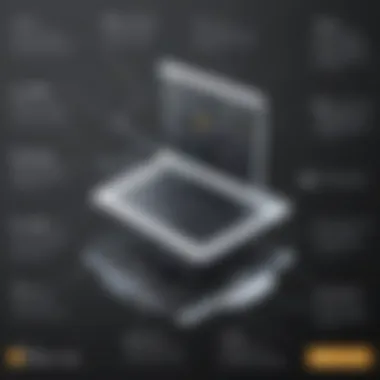

Benefits of Using M-Files
M-Files offers significant advantages that can help organizations enhance productivity and improve overall operational efficiency. By leveraging this software, companies can streamline their processes, ensuring documents are accessible and well-organized. The relevance of discussing the benefits of M-Files cannot be overstated. These benefits showcase how M-Files addresses common issues faced by businesses, providing solutions that can lead to better management of information and resources. The following sections will delve deeper into the key benefits: enhanced efficiency, improved compliance, and cost savings.
Enhanced Efficiency
One of the primary advantages of M-Files is its ability to boost efficiency. The software automates redundant tasks that often consume valuable time and resources. This includes automatic file organization, version control, and real-time collaboration. By utilizing metadata to categorize documents, M-Files allows users to find information quickly, reducing the time spent searching for files.
- Quick access to documents: With advanced search functionalities, employees spend less time looking for information.
- Seamless collaboration: The platform allows multiple users to work on documents simultaneously, enhancing teamwork.
- Reduced manual tasks: Automation of routine workflows minimizes human error and frees employees to focus on higher-value tasks.
These enhancements can lead to substantial time savings and an increase in productivity, making M-Files a powerful tool for any organization.
Improved Compliance
In today's regulatory environment, compliance is a critical focus for businesses. M-Files contributes to improved compliance through its robust tracking and reporting features. It helps organizations meet their legal and regulatory obligations by ensuring documents are stored securely and can be easily accessed for audits or inspections.
- Version history tracking: Users can access previous versions of documents, which is essential for audits.
- Access controls: Fine-tuned permissions ensure that only authorized personnel can access sensitive information.
- Audit trails: M-Files maintains comprehensive logs that detail who accessed what information and when.
Overall, improved compliance not only mitigates risks but also builds trust with clients and partners, reinforcing the integrity of an organization.
Cost Savings
Cost efficiency is crucial for businesses, especially for small to medium-sized ones. M-Files can lead to significant cost savings in multiple ways. By reducing paper usage, minimizing storage requirements, and enhancing workflow efficiency, M-Files can dramatically decrease overhead costs.
- Reduced physical storage costs: Going digital minimizes the need for storing physical documents, cutting real estate expenses.
- Lower operational costs: Streamlined processes reduce time spent on document management, leading to lower labor costs.
- Scalable solutions: M-Files' adaptability means businesses can grow without the need for costly upgrades or additional infrastructure.
By focusing on these aspects, organizations can see a marked improvement in their bottom line while also enhancing their operational efficiency.
M-Files is not merely a software tool; it represents a comprehensive solution designed to address the complexities of document management in modern businesses.
Implementation Process
The implementation process for M-Files software is crucial for its effective integration into a business environment. It encompasses various stages that contribute not only to the successful deployment of the software but also to its long-term success within the organization. Each phase of implementation has distinct goals and requirements. Successful implementation can lead businesses to operate more efficiently, harnessing the full capabilities of M-Files.
Preparation and Planning
Preparation and planning form the cornerstone of the implementation process. A thorough assessment of existing document management practices is essential. Organizations should analyze how they handle documents, data flow, and workflow. This analysis clarifies what features of M-Files will be most beneficial.
During this phase, stakeholders need to gather requirements from different departments. This engagement ensures that the software solution meets varied needs across the organization. It is advisable to outline a project timeline and designate a project manager. The selected leader becomes the point of contact for all related activities, managing expectations and communication. By investing time in preparation, an organization sets itself up for smoother transitions down the line.
System Configuration
After planning, the next step is system configuration. This involves customizing M-Files to align with the specific needs and workflows of the business. M-Files is designed to be adaptive, allowing users to configure settings, metadata, and templates to mirror established processes.
To ensure an effective setup, IT professionals should involve users during configuration. User input provides insights into practical workflow requirements and might uncover needs not initially identified. This engagement also fosters a sense of ownership among users, making them more inclined to utilize the new system. The configuration phase is intense but, when done correctly, it enhances usability and overall functionality.
User Training
User training is pivotal in the implementation process. A sophisticated tool like M-Files is only as effective as its users. Therefore, providing comprehensive training sessions is necessary. Training should cover how to use core features and best practices in document management.
Businesses should schedule multiple sessions to accommodate different learning paces and styles. Options such as step-by-step tutorials, hands-on workshops, and Q&A sessions can cater to diverse user groups. Additionally, creating user manuals or reference materials can help reinforce training content.
Use Cases of M-Files
Understanding the use cases of M-Files is crucial for businesses seeking to optimize their document management systems. M-Files offers solutions tailored to various industries, enhancing productivity and supporting compliance. By illustrating real-world scenarios, the practicality of M-Files becomes clear, showcasing its adaptability and effectiveness in varied business contexts.
Case Studies in Different Industries
M-Files has a diverse application across multiple sectors. Let’s explore a few case studies to illustrate its versatility and effectiveness.
- Healthcare: In healthcare environments, managing patient records is critical. A notable hospital adopted M-Files to centralize documents and streamline the accessibility of medical records. This system reduced the time spent on administrative tasks, allowing healthcare professionals to focus more on patient care. M-Files' automated workflows ensured that patient information was updated in real-time, maintaining compliance with regulations.
- Manufacturing: A manufacturing company implemented M-Files for managing product specifications and regulatory compliance documents. The software allowed employees to easily track changes in specifications and ensure that all team members had access to the latest information. This led to improved collaboration and fewer errors in production.
- Legal Services: A law firm utilized M-Files to organize and manage client files securely. The software’s version control features ensured that documents were always up to date. This not only improved the firm's workflow but also enhanced client satisfaction, as responses could be provided more rapidly and accurately.
These examples underscore the capacity of M-Files to meet the distinct requirements of various industries, proving its worth as a comprehensive document management solution.
Success Stories from Businesses
Numerous businesses have reported significant improvements by integrating M-Files into their operations. Here are highlighted success stories:
- Increased Efficiency: A mid-sized retail company experienced a 30% increase in operational efficiency after using M-Files. The centralized document management made retrieval quick and easy, reducing the time employees spent looking for files.
- Cost Reduction: A financial services firm realized notable cost savings by digitizing their paper documents with M-Files. This transition not only eliminated storage costs but also reduced the resources needed for document handling.
- Enhanced Collaboration: A technology firm emphasized improved team collaboration post-M-Files implementation. Employees could access and share critical documents seamlessly, leading to faster project completions and better creative input.
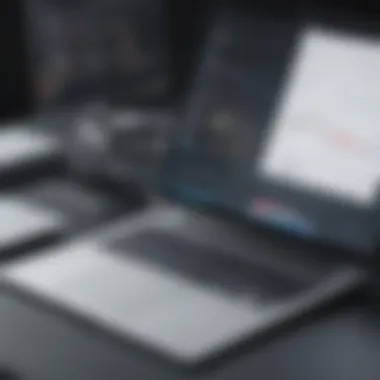

"Adopting M-Files has revolutionized the way we handle information. The impact on our productivity is clear." - CIO of a leading financial organization.
Overall, the use cases and success stories involving M-Files serve to underscore the software's effectiveness in diverse settings. As businesses continue to navigate complex environments, leveraging M-Files can provide them with significant strategic advantages. Its capabilities in document management not only enhance day-to-day operations but also prepare businesses for future challenges.
Integration Capabilities
Integration capabilities are crucial for any document management software, including M-Files. The ability to seamlessly connect with existing business systems enhances user experience and increases overall productivity. M-Files stands out by offering versatile integration options, allowing organizations to customize their workflows according to specific business needs. This flexibility plays a significant role in optimizing efficiency and ensuring that data flows seamlessly between applications.
With the increasing reliance on various software tools in modern businesses, it's not enough for document management solutions to function in isolation. Integration capabilities allow M-Files to act as a central hub for information, making it easier for teams to work collaboratively without switching between different platforms.
ERP and CRM Integrations
M-Files integrates well with both Enterprise Resource Planning (ERP) and Customer Relationship Management (CRM) systems. This integration is important because it allows businesses to unify their data. For instance, when integrating M-Files with SAP or Microsoft Dynamics, users can access relevant documents directly from these systems, reducing the time spent searching for information.
The benefits of integrating M-Files with ERP and CRM systems include:
- Improved Data Access: Users can retrieve and manage crucial documents where they are actively working in ERP or CRM tools.
- Enhanced Workflow Efficiency: It streamlines processes, enabling faster decision-making and improved response times.
- Better Data Accuracy: Data is updated in real-time, reducing the chances of working with outdated information.
By facilitating direct access to essential documents, M-Files helps teams operate more effectively. Retrieval of customer data or important financial documents becomes an intuitive part of the overall workflow, leading to significantly less time wasted.
APIs and Third-Party Tools
M-Files also provides robust APIs for integration with third-party applications. This is a vital feature, as it empowers businesses to create customized solutions that fit their unique operational requirements. The use of APIs allows developers to connect M-Files with other applications swiftly and efficiently.
Considerations for using APIs with M-Files include:
- Custom Development: Businesses can tailor integrations to their specific needs, ensuring that the software works seamlessly with existing processes.
- Flexibility: New tools can be integrated as business needs evolve, supporting long-term scalability.
- Cost-Effective Solutions: By leveraging existing tools, companies can avoid additional training and improve return on investment.
Overall, M-Files’ integration capabilities with ERP, CRM systems, and third-party tools create a cohesive ecosystem, enhancing the usability of the software. It allows organizations to build a centralized, integrated environment that promotes collaboration while safeguarding data integrity.
Security Features
In the digital age, ensuring the security of sensitive data is paramount, especially for small to medium-sized businesses. M-Files software emphasizes robust security features that protect valuable documents and information. Protection against data breaches is a serious concern that businesses must prioritize, as even a small lapse can lead to significant financial and reputational damage. Therefore, understanding the security capabilities within M-Files is critical for decision-makers.
Data Encryption
Data encryption is one of the cornerstone features of M-Files, vital for safeguarding information during storage and transmission. With encryption, even if data is intercepted, it remains unreadable without the appropriate decryption keys. M-Files uses strong encryption standards, which ensures that client data is protected from unauthorized access. This level of security is effective, especially for companies dealing with confidential information, such as healthcare or financial data.
To illustrate, M-Files implements encryption in numerous ways:
- At Rest: Data stored on servers is encrypted to prevent unauthorized access.
- In Transit: Data transmitted over the internet is encrypted, ensuring it is safe from eavesdroppers.
Businesses can also customize encryption settings within M-Files, aligning security measures with their unique needs. This flexibility allows organizations to maintain compliance with various regulations, such as GDPR, which mandates strict data protection protocols.
"Strong encryption is essential. It provides peace of mind knowing your data is protected, reinforcing trust with clients."
User Access Controls
User access controls play a fundamental role in managing who can view or edit sensitive documents in M-Files. The software provides administrators with fine-grained control over user permissions. This ensures that team members only access information relevant to their roles. Such a measure not only strengthens security but also reduces the chances of internal errors or breaches.
In M-Files, user access controls are implemented through:
- Role-Based Access: Users are assigned roles that dictate what data they can access and what actions they can perform.
- Audit Trails: Every access attempt and modification to documents is logged, providing a detailed history of activities. This feature is vital for compliance audits and helps in tracing any suspicious activity promptly.
- Temporary Access: For situations where users require one-time access to critical data, M-Files allows for temporary permission adjustments.
Effective user access controls reduce the risk of unauthorized access and help in maintaining data integrity within the organization. By implementing a controlled access environment, businesses can cultivate a culture of responsibility among users, increasing overall security.
M-Files Pricing Structure
Understanding the pricing structure of M-Files software is essential for small to medium-sized businesses and entrepreneurs. This knowledge enables decision-makers to evaluate the overall investment in document management systems and how it aligns with their operational goals. Rapid technological evolution in the document management sphere necessitates that organizations choose a solution that optimizes costs while delivering substantial value.
License Models
M-Files offers various license models designed to cater to diverse business needs. The flexibility in these options allows organizations to select a plan that aligns with their unique requirements and user count. The main types of license models available include:
- Per User License: This is most common and ensures that every user needing access to M-Files pays for their own license. This model is ideal for organizations with a stable and predictable number of users.
- Concurrent User License: This model allows multiple users to share licenses, but at any given time, only a set number can use the software simultaneously. This is particularly beneficial for businesses where not all users require constant access.
- Enterprise License: An option for larger organizations or those with complex needs. This model provides unlimited access to all users, which can be cost-effective for businesses with many employees accessing the system often.
It is vital for businesses to consider their growth trajectory. If a company anticipates scaling rapidly, investing in an enterprise license early may yield long-term savings and reduce future administrative overhead.
Cost-Benefit Analysis
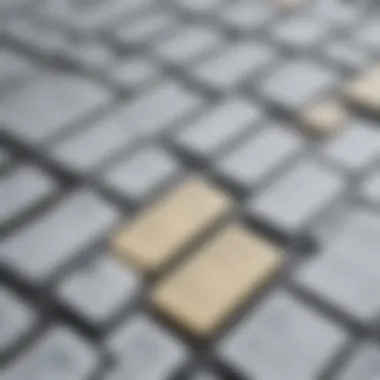

Conducting a robust cost-benefit analysis before committing to M-Files is crucial. This analysis should compare the costs associated with the software against the expected benefits it brings. Key elements to assess include:
- Initial Investment: Evaluate one-time fees for setup and training. These costs are often overlooked but can impact short-term cash flow.
- Operational Efficiency: M-Files automates many document management tasks. This attribute translates into saved working hours, which should offset some of the licensing costs.
- Compliance and Risk Reduction: Accurate document management ensures compliance with industry regulations. The financial implications of non-compliance can far exceed the cost of M-Files.
- User Satisfaction: Analyze how improved document access and collaboration tools elevate user productivity and satisfaction. Happy employees tend to be more efficient, which can reflect positively on the bottom line.
Conducting a thorough evaluation enables businesses to gauge if M-Files is a worthy investment for their operational structure.
"Investing in the right document management system can reduce costs associated with inefficiencies and compliance failures, making a strong case for M-Files as a valuable tool for businesses."
Ultimately, understanding M-Files pricing structure allows businesses to make informed choices tailored to their growth and operational requirements. It is crucial to balance costs with the anticipated benefits to ensure a prudent investment in the future of the organization.
The Competitive Landscape
Understanding the competitive landscape of M-Files software is vital in making informed decisions about document management solutions. This segment delves into how M-Files compares to other tools in the market. It also examines its unique positioning within the wider landscape of document management systems. By analyzing competition, businesses gain insights into what features matter most in driving efficiency and compliance.
Comparison with Competitors
M-Files stands out in the crowded document management software market. Competitors such as SharePoint, Box, and DocuWare offer various features, but they may not fully address every business's needs.
- SharePoint is strong on collaboration and integrates well with Microsoft Office tools, but it may not deliver the seamless document management that M-Files offers.
- Box focuses on cloud storage, which limits its depth in comprehensive document management aspects.
- DocuWare provides robust workflows, yet M-Files excels in automating processes across diverse data types.
However, one of M-Files' significant advantages lies in its intelligent metadata-driven architecture, which allows for quick and accurate retrieval of information. This might not be as present in the user experience of competitors. The choice often depends on the specific requirements of a business.
Market Positioning
M-Files has carved a niche for itself by emphasizing flexibility and integration capabilities. Its positioning in the market as a hybrid solution—which can function both on-premises and in the cloud—offers businesses versatility that is highly valued today.
The competitive edge M-Files holds includes:
- Scalability: Suitable for small companies as well as larger enterprises, accommodating growth without losing functionality.
- User-Friendly Interface: An intuitive design helps users adapt quickly, reducing the learning curve.
- Customized Solutions: It caters to various industries, offering specific solutions for sectors such as healthcare, finance, and education.
In summary, M-Files not only competes effectively but also strategically positions itself as a leader by focusing on core aspects that enhance productivity and efficiency in document management.
Future of M-Files Software
The future of M-Files software is significant for the ongoing evolution of document management in organizations. Understanding this future can guide businesses in enhancing their operational strategies and technology investments. Adoption of effective document management systems ensures that companies remain competitive in an increasingly digital world.
Trends in Document Management
Document management is continuously transforming due to technological advancements. Organizations are now integrating artificial intelligence, machine learning, and automation in their processes. This integration improves efficiency and minimizes human error. Companies using M-Files gain a competitive edge by adopting these trends.
Some emerging trends in document management include:
- Cloud Solutions: Organizations are increasingly favoring cloud-based systems for flexibility and accessibility.
- AI Integration: AI capabilities allow for better data categorization and retrieval, enhancing user experience.
- Mobile Access: The rise of remote work demands solutions that offer mobile accessibility, enabling teams to work from anywhere.
These trends highlight the need for software like M-Files to be adaptive and responsive. Businesses that prioritize these trends can see enhanced productivity and streamlined workflows.
Anticipated Software Updates
M-Files actively develops software to adapt to the changing landscape of document management. Anticipated updates focus on enhancing user experience, security, and integration with other tools. Regular software updates are crucial for maintaining relevancy and competitiveness.
Expected updates may include:
- Advanced Search Options: Improving search capabilities will allow users to find documents with increased accuracy and speed.
- Enhanced Collaboration Features: Updates aimed at facilitating remote teamwork will be indispensable.
- Tighter Security Protocols: As security threats grow, updates to encryption and user access controls are essential to protect sensitive information.
Staying informed about these updates is vital for companies planning to implement or upgrade their M-Files software. Keeping pace with technological advancements helps businesses maximize their investment in document management solutions.
The combination of trends and software updates in M-Files positions it as a leading choice for small to medium-sized businesses looking to optimize their document management.
Ending
The conclusion serves as a vital component of this article by summarizing the essential aspects discussed about M-Files software. It reinforces the importance of efficient document management in today’s business environment, especially for small to medium-sized enterprises and IT professionals.
In this section, we will revisit the key features and benefits of M-Files, highlighting why it stands out as a preferred solution among document management systems. Its capabilities in automation, enhanced collaboration, and robust security features make it a strong contender in the market.
Additionally, implementation strategies discussed earlier clarify the importance of careful planning, user training, and system configuration. These elements contribute significantly to successful adoption and ongoing use of the software.
Ultimately, the conclusion should reflect on the relevance of the topic, reminding readers of the significant evolution happening in document management processes. As businesses increasingly shift toward cloud solutions and digital workflows, tools like M-Files play an essential role in ensuring organized, efficient operations.
Recap of Key Points
- M-Files offers a comprehensive approach to document management with features like workflow automation and version control.
- Benefits include enhanced operational efficiency, improved compliance with regulations, and potential cost savings for businesses.
- The implementation process involves thorough preparation, careful configuration, and thorough training to achieve maximum efficiency.
- Use cases illustrate its versatility across different industries, supported by successful case studies.
- Integration capabilities allow M-Files to seamlessly connect with existing ERP and CRM systems, enhancing overall business processes.
- Security features, including data encryption and user access controls, emphasize the importance of protecting sensitive information.
- The competitive landscape analysis reveals how M-Files maintains a strong position against rival offerings in the market.
- Future developments hint at ongoing advancements in document management systems, reinforcing the need for continuous evaluation of tools available.
Final Thoughts on M-Files
M-Files software represents a significant advancement in document management. It aligns well with the needs of small to medium enterprises, providing solutions that improve daily operations. Understanding the essentials of this software enables decision-makers to leverage its capabilities effectively. As we navigate an increasingly digital world, the strategic use of such tools will define successful operational outcomes.
In a time where effective communication and data management can greatly influence a company’s success, M-Files stands out as an instrument for innovation and improved productivity. For those considering a transition to more streamlined document handling, M-Files presents a compelling option.















