Magicplan App Review: Features, Usability, and Pricing


Intro
In today’s evolving design landscape, effective tools are paramount for professionals in architecture, interior design, and real estate. The Magicplan app enters this space as a software solution designed primarily for creating floor plans and home layouts. With the rise of mobile technology, tools like Magicplan provide users with versatility and efficiency. This review will provide a thorough examination of Magicplan’s offerings. Readers will find insights into its functionalities, usability, pricing, and integration capabilities, enabling informed decisions for business needs.
Key Features of the Software
Overview of Core Functionalities
Magicplan allows users to develop intricate floor plans simply by using a smartphone or tablet camera. The app captures room dimensions and suggests layouts based on user-defined parameters. Its key functionalities include:
- Camera integration: Users can take photos of their spaces, and the app automatically generates accurate measurements.
- Design tools: A variety of customizable templates and objects mean users can create realistic representations of spaces.
- Export options: Generated floor plans can be exported in different formats like PDF, JPG, or DXF, facilitating sharing and collaboration.
- 3D visualization: Users can view their designs in 3D, offering a better understanding of spatial arrangements.
- Augmented reality: For those seeking immersive experiences, the app provides AR functionality, allowing users to visualize design changes in real-time.
Unique Selling Points
Magicplan distinguishes itself through several aspects that enhance its appeal:
- User-friendly interface: Even those with limited design knowledge can navigate the app with ease.
- Versatile application: Its broad use caters to different sectors, from real estate professionals to individual homeowners looking to redesign spaces.
- Offline capabilities: The option to work without an internet connection is invaluable for users in areas with fluctuating connectivity.
In-Depth Software Analysis
Pros and Cons
Pros:
- Comprehensive measurement and design features streamline the planning process.
- The blend of traditional and innovative design methods is beneficial for diverse projects.
- Active community support through forums and platforms like Reddit
Cons:
- Frequent updates can lead to a learning curve for users.
- Some advanced features require a premium subscription, limiting access for budget-conscious users.
Performance Metrics
Magicplan shows solid performance in various aspects:
- Accuracy: The app boasts high precision in capturing dimensions, which is crucial in architectural designs.
- Speed: Most users report quick load times and an efficient workflow when generating floor plans.
- User Satisfaction: Reviews frequently highlight the positive impact of the app on project workflows, with many users appreciating the overall experience.
Overall, Magicplan presents a compelling option for businesses and professionals in need of efficient floor planning tools. Its blend of practicality, usability, and innovation likely resonates well with its target audience.
Overview of Magicplan App
Understanding the Magicplan app is essential for anyone involved in architecture, interior design, or real estate. This software provides tools that streamline the creation of floor plans and design layouts. It positions itself as a significant resource for small to medium-sized businesses and entrepreneurs, offering functionalities that can enhance productivity and client engagement. By evaluating its features, usability, and pricing, users can assess if it meets their specific needs.
Prelims to Magicplan
Magicplan is an innovative app designed to allow users to easily create detailed floor plans using just their mobile devices. It utilizes the device's camera to capture room dimensions and layouts, making the process intuitive even for those without formal training in design. This accessibility has made it appealing to a wide range of professionals who require quick and efficient solutions for layout planning.
As technology continues to evolve, tools like Magicplan demonstrate how software can simplify complex tasks, leading to greater efficiency. The app supports various sectors, from real estate agents looking to showcase properties to contractors needing accurate measurements and planning tools. This versatility contributes to its growing popularity in the marketplace, allowing users to create detailed plans with minimum effort.
Core Functionality
The core functionality of Magicplan revolves around its ability to generate accurate floor plans and 3D models with ease. Users can start by taking photos or using pre-existing images to outline the dimensions of a space. The app then converts these images into digital layouts automatically. This saves significant time compared to traditional methods that often involve manual measurements and adjustments.
Moreover, Magicplan offers a range of features such as:
- Customization Options: Users can modify layouts to fit specific needs, enabling personalized designs.
- Realistic 3D Views: Once a layout is established, the app allows users to create 3D visualizations of their space. This feature is particularly useful in helping clients understand design concepts, as it brings floor plans to life.
- Measurement Tools: The app includes precise measurement capabilities, ensuring accuracy when assessing space.
The combination of these functionalities makes Magicplan a powerful tool for professionals across various industries. Its user-friendly design and comprehensive capabilities simplify complex workflows, enabling users to focus more on creativity and less on technicalities. In an industry where precision is crucial, such tools can make a substantial difference in project outcomes.
Key Features of Magicplan
The Key Features of Magicplan section is crucial for understanding the app's capabilities and its relevance to users. It serves as the foundation upon which potential users can assess whether Magicplan meets their specific needs. By dissecting features such as floor plan creation, 3D visualization tools, measurement capabilities, and collaboration features, readers gain insight into the practical applications of the software. Understanding these features allows business owners, entrepreneurs, and IT professionals to decide if Magicplan can enhance their workflow, especially in fields like architecture, interior design, and real estate.
Floor Plan Creation


Floor plan creation is a significant highlight of the Magicplan app. Users can create precise floor plans quickly, using their mobile devices. The app employs augmented reality to scan the environment. This allows users to generate floor plans without the need for traditional pen and paper methods.
The process is intuitive. Users can draw walls, add doors and windows, and place furniture with ease. This flexibility is invaluable for interior designers and architects. They can visualize the space before actual implementation. Furthermore, it minimizes errors that could arise from manual drafting.
Users often appreciate the variety of templates available, which can reduce time spent on setup. In addition, they are able to customize dimensions according to their project requirements. The ability to export floor plans in different formats adds to its utility.
3D Visualization Tools
The 3D visualization tools offered by Magicplan truly enhance user experience. Users can convert their 2D floor plans into 3D designs with just a few taps. This functionality is particularly beneficial for presentations. Clients can easily comprehend a project when displayed in 3D.
Realistic renderings help in visualizing how a space will look once finalized. Magicplan also allows users to experiment with different materials and colors. This creative freedom contributes significantly to project planning. Users can receive real-time feedback, making adjustments easier.
Incorporating 3D visuals can elevate marketing efforts for professionals in real estate. Properties can be showcased in an engaging manner, attracting potential buyers. This immersive experience can also lead to a quicker sale.
Measurement Capabilities
Measurement capabilities are essential for accuracy in any design project. Magicplan provides users with precise measurement tools. Users can measure dimensions in real-life settings and have them automatically integrated into floor plans. This feature enhances productivity, as manual calculations are not necessary.
Accuracy is vital for compliance with building regulations and for ensuring safety standards. With Magicplan, professionals can independently verify their measurements and keep track of project specifications. Such attention to detail is increasingly important in today’s competitive market.
Moreover, the ability to add notes alongside measurements improves clarity and communication among team members. This specific feature is advantageous for contractors and builders who rely on precise data for planning and execution.
Collaboration Features
Collaboration is becoming increasingly important in a remote working environment. Magicplan’s collaboration features facilitate communication among team members. Users can invite others to view and edit projects directly within the app. This ability to share updates and receive feedback in real time promotes joint productivity.
Furthermore, the app supports various sharing options. Whether sharing via email or direct links, users find it straightforward to involve stakeholders. Correspondence can happen right from the app, decreasing the back-and-forth emails common in project management.
These collaboration tools offer transparency. Everyone stays on the same page, which is critical for meeting deadlines and maintaining quality. For small to medium-sized businesses, having streamlined communication can lead to cost-effectiveness and improved project timelines.
Effective collaboration tools within software can significantly influence project success rates.
Magicplan excels in presenting key features that aid in floor plan creation, visualization, measurement, and collaboration. Understanding these functionalities allows potential users to gauge how the app can contribute to their design and planning processes.
User Interface and Experience
The user interface (UI) and overall user experience (UX) of an application like Magicplan directly impact its usability and effectiveness. In today’s competitive market, a well-designed interface can differentiate a product. A user-friendly UI ensures that users can navigate the app easily, which in turn can enhance productivity and satisfaction. Therefore, understanding the design principles and usability features of Magicplan is crucial for potential users.
Design and Navigation
Magicplan’s design emphasizes clarity and simplicity. The main interface presents tools and options in an organized manner. Users can expect a clean layout that avoids clutter. Menus are intuitive, making it simple to access the functionality needed for tasks like creating floor plans and visualizing space. The use of icons is strategic; they are easily recognizable, aiding in quick comprehension.
Navigation within the app follows a straightforward path. Users can switch between 2D and 3D views without confusion. Tapping options brings up additional settings or tools, which minimizes the learning curve. The design supports both touch and gesture controls, providing versatility for different devices. Moreover, customizable templates are readily available, streamlining the setup process for various projects.
Learning Curve
The learning curve for any application is a critical factor for users. Magicplan seeks to minimize this challenge. First, the app includes tutorial prompts guiding new users step-by-step through its functions. This effectively reduces initial frustration and helps users to become familiar with essential features quickly.
Additionally, the app’s interface is designed to be self-explanatory. Many functions utilize a drag-and-drop technique, making way for the minimal clicking that can sometimes disrupt workflow. Users can expect to execute basic tasks like creating floor plans within minutes, promoting a quicker mastery of the tool.
Interestingly, while some advanced features may take longer to explore fully, Magicplan offers various resourceful materials. These include video demonstrations and articles accessible via the app. This provides ongoing learning opportunities. Through this thoughtful design and comprehensive support, Magicplan caters well to users from small businesses to IT professionals, ensuring that even those with limited technical skills can navigate effectively.
In summary, the UI and UX of Magicplan are integral to its success. With intuitive design and supportive resources, users can focus more on creativity and less on technology.
Pricing Structure
Understanding the pricing structure of the Magicplan app is crucial for potential users, especially small to medium-sized businesses, architects, and interior designers. The cost associated with software can greatly influence its utilization and effective implementation within a company. Thus, assessing this area helps users gauge what they can expect in terms of investment against the benefits provided by the app.
At its core, the pricing structure must reflect the features offered within the app. It's not just about the upfront cost; additional considerations become significant, such as scalability, subscription options, and overall value. An effective pricing model allows businesses to budget appropriately while ensuring access to essential functionalities which can drive productivity and enhance operations.
Subscription Plans
Magicplan employs a subscription-based model that offers different tiers to meet varying user needs. Typically, these plans cater to individual users, small businesses, and larger enterprises with distinct requirements. The plans often include:

- Free Version: This is a basic version that users can try out. However, it does come with limitations on features and may include watermarks on outputs.
- Professional Plan: Aimed at serious users, this includes advanced features like export options and 3D visualization tools. This tier is appropriate for designers needing more than the basic functionalities.
- Business Plan: This is tailored for larger teams and includes additional collaboration features, allowing multiple users to interact within the app.
Each tier has its own pricing, usually billed monthly or annually, and it is important to weigh these costs against the specific needs and volume of usage a team will have.
Cost-Benefit Analysis
Evaluating the cost against the benefits is vital for any business. With Magicplan's pricing structure, a cost-benefit analysis allows potential users to dissect whether the investment is worthwhile. Businesses should consider the following factors:
- Feature Assessment: What features does each plan offer? Does the more expensive option provide tools that lead to improved efficiency or better outputs?
- Return on Investment (ROI): Can the use of the app directly translate into increased revenue or reduced costs in other areas?
- User Experience: How seamless is the experience from a usability standpoint?
A well-executed cost-benefit analysis weighs these factors against the financial investment, which helps in making informed decisions. By understanding the pricing structure and analyzing the costs versus benefits, businesses can determine if the Magicplan app aligns well with their specific operational needs.
Integrations and Compatibility
When considering software tools like Magicplan, the importance of integrations and compatibility cannot be overstated. In modern workflows, the ability to connect with other applications and systems enhances efficiency. This aspect is particularly relevant for small to medium-sized businesses and professionals in architecture, interior design, and real estate. By examining Magicplan's integration capabilities, one can understand how it complements existing processes and streamlines tasks.
Third-Party Applications
Magicplan offers multiple integrations with third-party applications. This feature allows users to import and export data seamlessly. Software like SketchUp, CAD tools, and cloud storage solutions improve collaboration and data management. For instance, when an interior designer uses SketchUp, they can create detailed 3D models, which can then be easily imported into Magicplan for accurate floor plan layouts.
Moreover, integrations with project management tools can facilitate task assignment and tracking. This is beneficial for contractors who need to manage multiple projects. Being able to connect Magicplan with apps such as Trello or Asana makes it easier to keep everything organized. It ultimately leads to increased productivity and better project outcomes.
Cross-Platform Use
Cross-platform compatibility is another essential feature of Magicplan. The app operates on various devices and operating systems, including iOS and Android. This flexibility allows users to access their work from any location. For business owners and freelancers, this is a decisive factor. Being able to create or edit floor plans on a tablet during a client meeting provides great convenience.
The app also supports web access, allowing users to manage projects directly from their desktops. This is particularly useful for those who prefer larger screens for detailed design work. Ensuring a smooth experience across devices enhances user satisfaction and minimizes the learning curve for new users.
Integrations and cross-platform capabilities make Magicplan a versatile tool that adapts to the user's needs.
In summary, the integrations with third-party applications and cross-platform use significantly contribute to Magicplan's functionality. They align with the demands of users who seek flexibility and productivity in their design processes. Understanding these aspects is crucial for business owners and IT professionals when evaluating whether Magicplan fits into their operational ecosystem.
Real-World Applications
Understanding the real-world applications of the Magicplan app is crucial for those in fields such as architecture, interior design, and real estate. This section will explore how this tool serves not just as a digital solution but as a catalyst for innovation within these industries. By illustrating specific use cases, we can assess its practical impact and utility.
Use Cases in Interior Design
In the realm of interior design, the Magicplan app offers a unique edge. Designers can create detailed floor plans that reflect client visions accurately. The app facilitates the visualization of various interior layouts which is essential for client presentations. Designers can experiment with different room configurations without the need for physical prototypes, saving both time and resources. The ability to integrate 3D visualization tools empowers designers to present their concepts in a more engaging and immersive way.
Applications in Real Estate
For real estate professionals, the applications of the Magicplan app are manifold. It allows agents to produce precise floor plans quickly, which is beneficial for marketing listings. Well-drawn floor plans can enhance property listings, making them more appealing to prospective buyers. Moreover, potential buyers can better understand a home's layout, which may facilitate quicker decisions. Many agents report that using such technology significantly improves their sales process by providing accurate measurements and appealing presentations.
Utility for Contractors
Contractors also find utility in the Magicplan app. With its capability to generate accurate dimensions and floor plans, contractors can streamline project estimations and planning. This aspect is vital when preparing bids for new projects—precise measurements can reduce material waste and ensure that timelines are adhered to. The app can also assist with on-site documentation and adjustments, allowing real-time updates when design specifications change during construction. By integrating technology in their workflows, contractors enhance their productivity and project management capabilities.
Comparison with Competitors
Understanding how the Magicplan app stacks up against its competitors is crucial for businesses and professionals seeking efficient tools for design and planning. In the crowded market of floor planning software, identifying what sets Magicplan apart—and where it may fall short—can greatly influence purchasing decisions. Comparing alternatives allows potential users to gauge the app’s strengths, weaknesses, and overall value, making informed choices that best suit their unique needs.
Magicplan vs. RoomScan Pro
Magicplan and RoomScan Pro both aim to simplify the process of creating floor plans, yet they approach it from slightly different angles. RoomScan Pro focuses primarily on measuring spaces through innovative scanning technology. Users simply hold their devices against walls, and the app will automatically generate floor plans. This can be particularly useful for those who need quick results without extensive manual input.
On the other hand, Magicplan provides a broader set of tools beyond just floor plan creation, such as detailed measurements and 3D visualizations. While RoomScan Pro can be faster for basic plans, Magicplan's depth may suit professionals in architecture or design better, as it offers more advanced features for detailed projects.
Key Points:
- Speed vs. Detail: RoomScan Pro wins in speed, while Magicplan excels in detailed planning.
- User Base: Magicplan attracts a more diverse group of professionals, while RoomScan Pro is popular for quick home measurements.
Magicplan vs. SketchUp
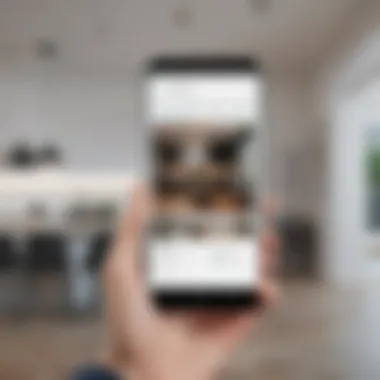

SketchUp is a well-established name in the 3D modeling world, providing extensive capabilities for design and architecture. While Magicplan focuses on creating floor plans with ease of use, SketchUp allows users to craft intricate 3D models.
An advantage of Magicplan is its user-friendly approach. It can be utilized by individuals with minimal experience in design software. In contrast, SketchUp has a steeper learning curve due to its expansive set of features aimed at professional designers and architects. This makes Magicplan an appealing option for smaller businesses or users who need quick, practical solutions for layout design.
Key Considerations:
- User Experience: Magicplan is easier for beginners; SketchUp is powerful but complex.
- Intended Use: Choose Magicplan for straightforward planning; opt for SketchUp for detailed 3D modeling needs.
Magicplan vs. AutoCAD
AutoCAD is seen as an industry standard for professional drafting, often required in engineering and architectural fields. This robust software offers unmatched precision and customization, ideal for large-scale projects. However, it comes with a hefty price tag and demands a significant time investment to learn.
Magicplan, in contrast, targets users who might not need all advanced features that AutoCAD provides. For many small to medium-sized businesses, the tools available in Magicplan can facilitate effective design without the complexity and expense associated with AutoCAD.
Important Factors:
- Financial Investment: Magicplan is often more budget-friendly compared to AutoCAD.
- Functionality Focus: AutoCAD is for high-end drafting; Magicplan is for efficient planning and quick designs.
In summary, selecting between Magicplan and its competitors hinges on the specific needs of the user. Whether it is simplicity, speed, or advanced features, potential users should carefully evaluate what each tool offers to make the best choice.
User Feedback and Reviews
User feedback and reviews provide essential insights into the Magicplan app’s performance in real-world scenarios. User experiences act as a form of peer review, offering potential users valuable information about how the application meets diverse needs. For businesses, especially those in architecture, interior design, and real estate, understanding the success and challenges faced by other users can inform decision-making processes. These insights not only highlight specific features that users appreciate but also reveal potential shortcomings that might affect usability.
When considering software solutions, it is crucial to weigh both positive experiences and criticisms. This balanced view contributes to a more comprehensive understanding of the app’s capabilities and limitations. Above all, user feedback serves as a barometer for the overall satisfaction with the app, which can influence future product developments and enhancements.
Positive User Experiences
A significant number of users have expressed positive experiences with Magicplan, noting its intuitive design and powerful features. One of the most praised aspects of the app is its ease of floor plan creation. Users report that the step-by-step process of measuring and mapping spaces is straightforward, making it accessible even for those with limited technical skills.
Another highlight is the app's 3D visualization capabilities, which allow users to better comprehend spatial arrangements. This can be particularly beneficial for design professionals who need to present concepts to clients quickly. The collaboration features also receive commendations. Teams find that sharing projects among members is seamless, facilitating project workflows.
"Magicplan has transformed my design process. I can quickly create detailed floor plans that my clients love."
Moreover, users appreciate the app's timeline and format for project management. This feature lets users track their progress efficiently, enabling them to stay organized and on schedule. The integrations with third-party applications also enhance functionality, allowing users to transfer data easily and use it across different platforms.
Criticisms and Areas for Improvement
Despite the predominantly positive feedback, several users have pointed out areas where Magicplan could improve. One recurring concern is the cost of subscription plans. Some users feel that the pricing might be prohibitive for smaller businesses or independent contractors. They argue that while the app offers robust features, the subscription model does not always provide a clear return on investment, especially for those who may not use the app frequently.
Another area noted for improvement is the accuracy of measurements. While most users find the measurement tool effective, some have reported discrepancies that could lead to errors in design layouts. This issue suggests a potential need for enhancements in the app's calibration processes or additional user guidance.
Additionally, some users have experienced minor glitches or crashes, particularly during complex tasks or heavy usage. These technical issues can disrupt workflow and lead to frustration. Feedback indicates a desire for more frequent updates and technical support to address these concerns in a timely manner.
In summary, user feedback reflects a mixture of high satisfaction and constructive criticism. Acknowledging both can help users make informed choices and drive the developers to enhance the application further.
Future Developments and Updates
As technology evolves, users expect applications to keep pace with new trends and functionalities. This section focuses on how Magicplan is positioning itself for future growth. Understanding upcoming features and the long-term viability of the app is crucial for users making decisions about adopting or continuing to use the platform. Businesses, design professionals, and contractors must consider how well an app can adapt to changing needs and technological advancements.
Upcoming Features
Magicplan has consistently shown its dedication to integrating user feedback into its development process. Future updates are likely to improve existing functionalities and introduce new tools that enhance user productivity. Some anticipated features may include:
- Enhanced AI Integrations: Incorporating more sophisticated algorithms to analyze room layouts and suggest improvements.
- Augmented Reality (AR) Extensions: Elevating the user experience through enhanced AR features that allow real-time visualization of designs within physical spaces.
- Expanded Collaboration Tools: Improving communication options for teams, facilitating a more seamless workflow when working on shared projects.
Such developments are vital for maintaining relevance in the dynamic landscape of design technology. Users can expect regular updates that bring about improved capabilities and workflows, which in turn enhance productivity.
Long-term Viability
When assessing a software application, long-term viability is an essential consideration. For Magicplan, this means evaluating its stability in the market, commitment to updates, and potential for growth. Key factors that contribute to its viability include:
- User Base Expansion: Continuous growth in the number of users can signal a healthy product ecosystem, ensuring ongoing support and enhancement.
- Robust Support Infrastructure: A strong customer support framework fosters trust and loyalty, encouraging users to rely on Magicplan for their design needs.
- Adaptation to Market Needs: The ability to pivot and innovate based on emerging industry trends ensures that Magicplan remains not just relevant but also indispensable.
Through strategic planning and innovation, Magicplan is poised to meet the evolving demands of its users. By focusing on quality updates and aligning with trends, the app is likely to sustain its position as a leading tool in architectural and design spaces.
"The future of any app lies in its ability to evolve in response to user and market demands."
As businesses consider software solutions, keeping an eye on the roadmap of development is imperative. Magicplan’s trajectory indicates a focused effort on becoming a long-term partner in design and planning.















