Effective Patch Management with ManageEngine Desktop Central
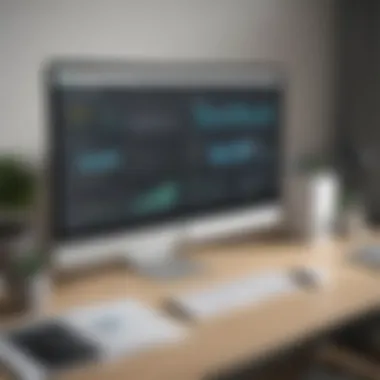

Intro
Patch management is a fundamental part of maintaining any organization's cybersecurity posture. For small to medium-sized businesses, efficient patch management can be pivotal to safeguarding sensitive data, ensuring compliance, and maintaining operational integrity. This article examines ManageEngine Desktop Central, which offers a comprehensive suite of tools designed specifically for this purpose.
Understanding the full potential of ManageEngine begins with recognizing its core functionalities. The role of patch management in contemporary IT governance cannot be overstated; it minimizes vulnerabilities by ensuring systems are up-to-date. Through in-depth exploration, this guide provides valuable insights for IT professionals, entrepreneurs, and business owners seeking to implement a robust patch management strategy.
By the end of this guide, organizations will walk away with a clearer understanding of how to leverage ManageEngine Desktop Central to streamline updates and improve overall security posture.
Preamble to Patch Management
Patch management plays a significant role in the overall operation and security posture of IT environments. In an era where cyber threats are growing in complexity, maintaining an up-to-date software landscape becomes crucial. This section highlights the importance of patch management and its essential components, which will later tie into how ManageEngine Desktop Central can facilitate this process effectively.
Understanding Patch Management
Patch management is the systematic approach of managing software updates. This includes acquiring, testing, and installing patches to various software products. Patches can address security vulnerabilities, fix bugs, and add new features. A well-organized patch management strategy ensures that systems remain secure and efficient.
Key considerations when understanding patch management involve:
- Identification: Recognizing which systems require updates and what patches are available.
- Testing: Ensuring that patches do not conflict with other software, which can prevent downtime or service interruption.
- Deployment: Efficiently rolling out patches to all necessary systems, minimizing disruption to users.
- Monitoring: Continuously assessing the effectiveness of installed patches and addressing any issues that arise post-installation.
Importance of Patch Management
The importance of patch management cannot be overstated. For organizations, it is not just about keeping software up to date; it also plays a vital role in protecting against vulnerabilities that could be exploited by cyberattacks.
The main benefits include:
- Enhanced Security: Regularly patched systems are less susceptible to attacks, especially those exploiting known vulnerabilities.
- Improved System Performance: Fixing bugs and making software updates can lead to smoother operation and fewer crashes.
- Regulatory Compliance: Many industries have standards that mandate regular patching and updates. Failure to comply could lead to legal issues and fines.
"Regular patch management is integral for maintaining a secure IT environment. It directly affects the organization's ability to safeguard sensitive data and maintain trust with clients."
By remaining proactive in managing patches, organizations can effectively safeguard their IT infrastructure. In the following sections, we will explore how ManageEngine Desktop Central provides tools and features to manage this process efficiently.
Overview of ManageEngine Desktop Central
ManageEngine Desktop Central is a comprehensive solution designed to simplify the complexities of IT management, particularly with regard to patch management. The focus on this section is to explore its core features and usability, providing insights into why this tool is essential for organizations ranging from small startups to larger enterprises.
Understanding the features of ManageEngine Desktop Central helps organizations streamline their IT operations. One of the key elements is its ability to automate patch updates across various operating systems and applications. This automation not only reduces the administrative burden but also enhances the security posture of the organization by ensuring that critical patches are applied timely. Moreover, the built-in compliance tools assist in meeting various regulatory requirements, which is crucial in today’s data-driven environment.
Core Features
ManageEngine Desktop Central comes equipped with a suite of features tailored to improve patch management and overall IT governance. Some of the most notable features include:
- Automated Patch Deployment: This feature automates the identification, assessment, and deployment of patches, thereby minimizing manual effort and reducing human error.
- Cross-Platform Support: It supports various operating systems, such as Windows, Mac, and Linux, allowing organizations that utilize diverse environments to manage patches consistently.
- Comprehensive Reporting: The application provides detailed reporting on patch status, compliance levels, and deployment histories, aiding IT professionals in tracking and managing updates effectively.
- Customization Options: Users can customize the patch management process according to their specific needs by scheduling updates during off-peak hours, thus reducing the impact on users.
- Rollback Options: If an update causes issues, the rollback feature facilitates reverting back to the previous state quickly and efficiently.
These features are crucial in building a robust IT infrastructure that can respond flexibly to business needs.
User Interface and Usability
The user interface of ManageEngine Desktop Central is designed with usability in mind. It strikes a balance between being feature-rich and easy to navigate, which is often a challenge in IT management tools. The dashboard is intuitive, displaying key information in an accessible manner so that IT administrators can act swiftly when issues arise.
- Intuitive Dashboard: Users can get a high-level overview of patch management status at a glance. Key performance indicators are presented visually, which simplifies decision-making.
- Step-by-Step Guidance: The software provides prompts and guidance throughout its various functions, making it accessible even for users who might not have extensive technical expertise.
- Search and Filter Functionality: The built-in search and filter capabilities allow users to quickly find specific patches, making it easier to manage updates and compliance checks.
In summary, the usability and design of ManageEngine Desktop Central empower organizations to maintain efficient patch management processes, contributing to enhanced security and compliance.
"The effectiveness of any IT management tool lies not just in its features but in how easily those features can be utilized to meet organizational goals."
Utilizing these capabilities equips small to medium-sized businesses with advanced tools that were previously available primarily to larger enterprises. Thus, leveraging ManageEngine Desktop Central can vastly improve an organization’s capabilities in managing IT resources.
Examining Patch Management Functionality
Understanding the functionality of patch management is essential for maintaining system integrity and security. Patch management involves the processes used to acquire, test, and install updates for software and applications on devices. ManageEngine Desktop Central facilitates numerous functionalities that streamline this process, providing substantial benefits to organizations. Ensure your systems are safe and current and avoid vulnerabilities that could lead to costly breaches or downtime. Therefore, examining its patch management functionality is not merely beneficial; it is foundational for effective IT governance.
Automated Patch Deployment
Automated patch deployment is one of the key features offered by ManageEngine Desktop Central. This feature allows organizations to reduce manual intervention in the patching process. With regular updates automatically scheduled, IT teams can focus on more strategic tasks rather than getting bogged down with routine update installations. The system evaluates the existing software inventory and deploys required patches without the need for administrative input each time.


Benefits of automated patch deployment include:
- Time efficiency: Reduces the workload on IT personnel.
- Consistency: Ensures patches are applied uniformly across all devices.
- Timeliness: Organizations can address vulnerabilities promptly as updates are rolled out as soon as they are available.
Moreover, it enhances overall productivity by minimizing system downtime during patching. This level of automation transforms patch management from a daunting task into a seamless operation.
Scheduling and Customization Options
Scheduling and customization options in ManageEngine Desktop Central provide organizations the flexibility they require for efficient patch management. IT departments can set specific times for patch deployments, ensuring that such processes do not disrupt business operations. Scheduling can vary by department or user group, allowing for targeted updates based on specific needs.
Customization options go further, enabling the organization to select which patches to deploy based on priorities or specific vulnerabilities. This selective approach helps in minimizing risks associated with certain updates that may affect system performance. Key points include:
- User-defined schedules: Organizations can choose off-peak hours to deploy patches, minimizing disruptions.
- Selective patch flags: IT teams can choose which patches apply to which groups or individual devices.
This tailored strategy is vital, especially for small to medium-sized enterprises where resources may be limited.
Rollback Options
Rollback options in ManageEngine Desktop Central ensure that if a new patch causes unforeseen issues, organizations can revert to a previous state without significant downtime. This aspect of patch management is crucial; it mitigates risks associated with new updates that may not function as anticipated. Rollback features allow businesses to maintain operational continuity and user productivity.
Considerations for rollback include:
- Ease of use: The process should be straightforward, allowing IT staff to quickly reverse patches.
- Version control: Keeping track of versions installed helps to ensure proper rollback.
Such options not only serve as a safety net but also build confidence in deploying regular updates. IT professionals understand that having a rollback plan reduces the hesitancy associated with patch installation.
Setting Up ManageEngine Desktop Central
Setting up ManageEngine Desktop Central is a crucial step in ensuring that your organization's IT infrastructure remains secure and efficient. This process involves careful planning and execution, which are vital for the successful deployment of software patches and updates across systems. By properly setting up Desktop Central, businesses can optimize their patch management workflows, enhance system security, and ensure compliance with industry standards.
Furthermore, an effective setup minimizes downtime and disruption. It ensures that all devices within the network are consistently monitored and updated. This becomes increasingly important for small to medium-sized businesses that may lack dedicated IT resources. With the right setup, these organizations can leverage Desktop Central to reduce vulnerabilities and improve overall operational efficiency.
Installation Process
The installation of ManageEngine Desktop Central involves several key steps that require attention to detail. Before starting, it is essential to assess your environment. You must ensure that the system meets the necessary prerequisites. These prerequisites typically include specific hardware requirements and supported operating systems.
Here is a brief overview of the installation steps:
- Download the Installer: Visit the ManageEngine official website to download the latest version of Desktop Central. Ensure you choose the correct version for your operating system.
- Run the Installer: Execute the downloaded file. Follow the on-screen prompts to initiate the installation. The process includes selecting installation paths and components.
- Configure Database: At this stage, you will choose your database type. ManageEngine supports various databases, including MySQL and SQL Server. Ensure that you have the credentials available for a smooth configuration.
- Choose Server Port: Define the server port for communication. By default, Desktop Central uses specific ports that may need to be adjusted based on your network settings.
- Complete the Installation: Once all parameters are set, start the installation. After this step, the software will integrate into your system.
After the installation, verifying the setup is essential. This verification ensures that the application operates as expected without issues.
Configuration Settings
Once the installation is complete, you will need to configure ManageEngine Desktop Central according to your organizational needs. Proper configuration lays the groundwork for effective patch management. This includes setting up user roles, permissions, and notification preferences.
Key configuration settings to consider include:
- User Role Management: Assign roles based on the users' responsibilities. This ensures that only authorized personnel can access sensitive functions within Desktop Central.
- Notifications: Customize notification settings so that the relevant team members receive alerts about important updates, such as failed patch installations or system health issues.
- Policy Settings: Develop patch deployment policies adaptable to your environment. This may involve scheduling updates during off-peak hours or categorizing patches by urgency.
After making initial configurations, it’s essential to monitor how these settings impact system performance. Adjustments may be necessary over time based on usage patterns or emerging security threats.
Remember, a well-configured system minimizes vulnerabilities while maximizing efficiency and compliance.
Patch Management Best Practices
Effectively managing patches is crucial for any organization seeking to maintain robust IT security and operational efficiency. Patch management best practices not only prevent vulnerabilities but also enhance overall system performance. This section will explore essential elements and considerations that form a comprehensive strategy for managing software updates and patches.
Regular Assessment and Inventory
Conducting regular assessments and maintaining an accurate inventory of all software assets is foundational in patch management. This allows IT departments to identify which systems require updates. By keeping track of all hardware and software deployed across the organization, teams can avoid oversight. A complete inventory ensures that every endpoint is monitored, thus reducing security risks.
Furthermore, an assessment should periodically evaluate the state of each software application. This should include checking the version number and confirming if each application is up-to-date. Managing this information effectively can be facilitated by utilizing ManageEngine Desktop Central's inventory reporting features.
- Conducting inventories regularly aids in identifying unsupported or obsolete software.
- Assist in tracking changes made to systems and applications over time.
- Allows for effective resource planning and budgeting for future software needs.

"Regular assessments combine with effective inventory management are vital for minimizing risks associated with outdated software."
Prioritizing Critical Updates
Not all updates hold the same importance. Prioritizing critical updates can streamline the patch management process. Updates that address significant vulnerabilities that can be exploited by cyber threats should take precedence. This approach ensures that limited resources are directed towards the most pressing issues first.
Factors to consider while prioritizing updates include:
- Severity of the vulnerability: Critical vulnerabilities are more likely to be exploited, and hence updates addressing them should be deployed as soon as possible.
- Exposure of the system: Systems that are exposed to the internet or connected to large networks should be prioritized for critical updates.
- Business functions: Systems essential for critical business operations should also be prioritized for speedy patch deployment.
By categorizing updates based on urgency and significance, organizations can mitigate risks effectively while ensuring minimal disruptions in operations. ManageEngine Desktop Central offers features that help in assessing the severity of vulnerabilities, which aids in making informed decisions for prioritization.
Incorporating such best practices promotes a disciplined approach to patch management, enhancing both the security posture of the organization and the reliability of its IT systems.
Integrating Desktop Central with Existing Systems
Integrating ManageEngine Desktop Central with existing systems is a critical aspect of effective patch management. This integration ensures a unified approach to managing IT resources, facilitating smoother operations and communication across the board. A well-integrated system enhances the overall efficiency in maintaining, deploying, and updating various applications and operating systems. It minimizes disruption and aligns the patch management strategy with broader organizational goals. Companies will find that seamless integration helps streamline workflows and reduces the chances of errors or conflicts that can arise from disjointed systems.
Compatibility with Various OS
One of the first considerations when integrating Desktop Central is its compatibility with different operating systems. The software supports various platforms, including Windows, macOS, and specific distributions of Linux. IT professionals should carefully assess the systems they manage to ensure that they align with the software’s compatibility. This integration enables organizations to deploy patches across diverse environments without encountering significant issues.
Moreover, compatibility extends beyond simple installations; it also includes understanding how patches interact with other applications across different operating systems. Regular updates can improve performance, security, and compliance when deployed effectively.
Integration with Other Tools
Integrating Desktop Central with other tools within an organization's IT ecosystem is equally important. Popular tools, such as ticketing systems, enterprise resource planning, or other IT management software, can enhance the patch management process significantly. Proper integration allows for automated workflows, where patch deployment can be linked to incident reporting or performance monitoring tools.
This interconnectivity not only saves time but also facilitates better tracking and reporting. For instance:
- Automated Notifications: Receive alerts when patches are needed, streamlining action.
- Centralized Management: Manage multiple systems from a single interface.
- Analytics and Reporting: Extract data from multiple sources to generate insightful reports on system status and compliance status.
Monitoring and Reporting in Patch Management
Effective patch management hinges on the capability to monitor and report on the status of patches. Without a robust system for oversight, organizations may find it challenging to identify vulnerabilities or measure the efficacy of their update processes. Monitoring allows IT teams to track the deployment of patches in real-time, ensuring that updates reach all endpoints without delay. Reporting adds a layer of accountability, providing crucial data that can be analyzed for compliance, trend assessment, and performance evaluations. Through these mechanisms, businesses can enhance their security posture and maintain control over their IT infrastructure.
Real-Time Monitoring
Real-time monitoring is critical in patch management. It enables IT professionals to observe the status of patch deployment instantly. By having immediate access to this information, organizations can swiftly address issues that may arise during patch installations, such as failures or conflicts.
Consider investing in tools that offer comprehensive dashboards displaying the health of your environment. Look for features that include:
- Live status updates of patch installations. This helps in immediately identifying any devices that fail to apply updates.
- Alerts and notifications about successful deployments or errors. With timely alerts, administrators can troubleshoot without wasting valuable time.
- Endpoint management capabilities that allow oversight of all devices on the network. An integrated approach ensures that no device remains vulnerable due to missed updates.
Collaboration between teams also improves with real-time monitoring, as it fosters a transparent environment where everyone is aware of patch statuses. This alignment is vital for cohesive operations within an organization.
Generating Reports
Generating reports is just as important as monitoring. It offers a structured overview of all patch management activities and their outcomes. Organizations can create detailed reports that highlight which patches have been deployed successfully, those pending installation, and any failures encountered.
Some key aspects to include in your patch management reports are:
- Patch Compliance Levels: This indicates how many devices are fully updated versus those that require attention.
- Historical Data Analysis: Reviewing past activities can provide insights into patterns, helping to forecast future needs and potential risks.
- Audit Trails: Being able to track who applied which patches and when is essential for compliance audits and internal reviews.
Reports not only help in assessing security compliance with regulations but also in communicating the status of patch management efforts to stakeholders. Presenting clear, actionable reports to management can support funding requests or policy changes by illustrating the risk landscape.
In summary, both monitoring and reporting are essential components of effective patch management. They enable organizations to maintain a strong security posture, ensure compliance, and ultimately protect their critical assets. By leveraging real-time monitoring and detailed reporting, IT teams can make informed decisions that enhance the overall efficacy of their patch management strategies.
Addressing Challenges in Patch Management
The process of patch management can be complex and fraught with obstacles. A comprehensive approach to addressing challenges in patch management ensures that organizations not only implement patches but also secure their systems effectively. Failing to address these challenges can lead to software vulnerabilities, compliance issues, and operational disruptions. It is crucial for small to medium-sized businesses, entrepreneurs, and IT professionals to be aware of potential issues and develop robust strategies to manage them.
Common Issues Faced
The landscape of patch management is not devoid of common challenges. Recognizing these issues can enable you to take proactive measures. Some prevalent problems include:


- Inconsistent Patch Deployment: Different systems may receive updates at varying times, leading to security gaps.
- Compatibility Issues: New patches might conflict with existing software, causing system failures or downtime.
- Resource Constraints: Limited IT staff and budget can impede timely patch management.
- User Resistance: Employees may resist updates, citing inconvenience or fear of disruption.
These issues, if left unattended, can compromise the integrity of your systems and potentially expose your organization to security threats.
Mitigation Strategies
Mitigation strategies are essential to counter the challenges faced in patch management. A structured approach can simplify the process and enhance system security. Consider the following strategies:
- Establish a Patch Management Policy: This policy should define roles, responsibilities, and procedures for patch deployment. Having a clear framework helps streamline efforts and reduces inconsistencies.
- Implement a Testing Environment: Regularly test new patches in a controlled environment before full deployment. This minimizes the risk of compatibility issues that could arise in the production environment.
- Schedule Regular Updates: Create a timeline for patching, ideally aligning it with your organization's maintenance windows to reduce disruption for users.
- Allocate Sufficient Resources: Ensure your IT team has the right tools and personnel in place to manage patch updates effectively. This might involve investing in automated solutions.
- Education and Communication: Foster awareness among employees regarding the importance of updates. Educating users can alleviate resistance and enhance compliance.
"Failing to maintain patch management can introduce vulnerabilities that affect the entire organization. Regular assessments and an informed user base are paramount."
Ensuring Compliance and Security
Ensuring compliance and security is critical for any organization managing IT infrastructure. This aspect encompasses a set of processes that aim to adhere to external regulations and internal policies. Organizations face increasing scrutiny from regulators and customers regarding how they manage data and software updates. Non-compliance can lead to legal issues, financial losses, and damage to reputation. By employing patch management through ManageEngine Desktop Central, businesses can streamline their compliance efforts while enhancing overall security.
Compliance Requirements
Compliance requirements differ depending on the industry and region. For instance, industries like finance and healthcare have rigorous standards such as PCI DSS and HIPAA. It is essential for IT professionals to understand these requirements.
- Regulatory Frameworks: Adherence to frameworks ensures that your organization meets legal obligations. Familiarity with these frameworks prepares businesses for audits and inspections.
- Documentation: Keeping accurate records of patch management activities is a necessity. This documentation serves as proof of compliance during audits, showing that the organization is proactive in managing vulnerabilities.
- Training and Awareness: Regular training for employees about compliance rules is vital. Understanding the implications of non-compliance can foster a culture of responsibility and vigilance within the organization.
Utilizing ManageEngine Desktop Central, businesses can automate reports and alerts related to compliance status. This facilitates a system that not only meets compliance demands but also identifies areas for improvement.
Enhancing System Security
The importance of enhancing system security cannot be overstated. With cyber threats evolving, maintaining a proactive approach to security is essential. Effective patch management through Desktop Central fortifies the organization’s defenses.
- Vulnerability Management: Regular patching reduces the threat surface significantly. Updating software not only fixes bugs but also closes security gaps that attackers may exploit.
- Automated Updates: Automating patch deployment helps in ensuring that all systems receive their updates promptly, reducing the risks posed by outdated software.
- Incident Response: By having a structured patch management program in place, organizations can respond quickly to security incidents. This capacity can mitigate the damage and restore services promptly.
"An effective patch management strategy is not just about fixing bugs; it is an integral part of a comprehensive security framework."
Future of Patch Management
The future of patch management is a critical consideration for organizations aiming to maintain optimal security and system integrity. As technology evolves, the need for effective and efficient patch management becomes more pressing. This section highlights key aspects of what shapes the future of this important field.
Trends in Software Updates
Patch management has seen significant advancements in recent years, and these trends will likely continue to evolve.
- Frequency of Updates: Software vendors are shifting to more frequent update cycles, often implementing rolling releases. This approach keeps software current and reduces the window of vulnerability.
- Focus on User Experience: Updates may become less intrusive, allowing users to continue their work with minimal disruption. Software companies strive to balance deployment with user experience, targeting seamless updates that do not hinder efficiency.
- Integration with Cloud Solutions: Many organizations are moving towards cloud-based solutions, which enable automatic updates and reduce the need for on-premises patch management. This trend simplifies the process and makes it more consistent across different devices and platforms.
- Enhanced Testing Procedures: With an increase in the volume of updates, testing patches before deployment has gained importance. Effective testing reduces risks of failures or incompatibility with existing software.
These trends underscore the necessity for robust patch management solutions like ManageEngine Desktop Central, which facilitates oversight and control over this evolving process.
The Role of AI and Automation
Artificial intelligence and automation are key drivers of innovation in patch management. Their implementation yields significant benefits for organizations, including increased efficiency and reduced manual intervention.
- Predictive Analytics: AI can analyze historical data to identify patterns in software vulnerabilities. This capability allows organizations to anticipate potential issues and proactively address them.
- Automated Patch Deployment: AI and automation facilitate timely deployment of patches. This reduces the likelihood of human error and ensures that systems remain secure without requiring constant manual oversight.
- Efficiency in Resource Allocation: Automation aids in optimizing resources, ensuring that the right patches are applied to the right systems at the right time, enhancing overall IT governance.
- Real-Time Monitoring: AI can provide insights into patch performance in real-time, enabling organizations to adapt to issues as they arise and make informed decisions quickly.
"The integration of AI and automation presents unprecedented opportunities to enhance the patch management process, making it not only faster but also more reliable."
Utilizing AI and automation tools within ManageEngine Desktop Central further streamlines patch management and strengthens an organization’s security posture, addressing the challenges posed by the complexity of modern IT environments.
End
In the realm of IT management, the conclusion serves as a vital aspect of the discussion surrounding patch management with ManageEngine Desktop Central. Conclusively tying together the myriad elements addressed throughout the article, this section emphasizes the pivotal role that efficient patch management plays. Not only does it help in maintaining system integrity, but it also bolsters the overall security posture of organizations. By revisiting the key takeaways and recommendations, readers gain a clearer understanding of how best to implement patch management practices effectively.
Summarizing Key Takeaways
To encapsulate the overarching themes discussed, the following key takeaways emerge:
- Role of Patch Management: Regular patch management is crucial for safeguarding systems against vulnerabilities and exploits. It is not merely about updates; it is a proactive stance to security.
- ManageEngine Desktop Central Features: The platform offers automated deployment, scheduling options, and rollback capabilities, which are essential for a smooth update process.
- Best Practices: Regular assessments, prioritization of critical updates, and integration with existing systems are recommended to optimize patch management.
- Compliance and Security: Adhering to compliance requirements not only reflects good governance but also minimizes the risk of security breaches.
These takeaways form a comprehensive roadmap for IT professionals aiming to enhance their patch management approach through the utilization of ManageEngine Desktop Central.
Recommendations for Implementation
Implementing an effective patch management strategy requires careful consideration of various factors. Here are some recommendations adapted for small to medium-sized businesses:
- Assess Current Systems: Conduct an inventory of existing software and hardware. Understand which systems require regular updates.
- Automate Where Possible: Take full advantage of the automated patch deployment features provided by ManageEngine Desktop Central. This significantly reduces manual workload and potential errors.
- Establish a Schedule: Regularly schedule patch updates during off-peak hours to minimize disruption in business operations. Customizable scheduling can optimize efficiency.
- Document Processes: Maintain clear documentation of all patch management activities, including schedules, updates, and any issues encountered.
- Train Staff: Ensure that IT staff are trained on the functionality of ManageEngine Desktop Central. An informed team can deal with challenges swiftly and effectively.
By following these recommendations, organizations can streamline their patch management processes, bolster their security measures, and ensure compliance with industry standards.















