Top Alternatives to ManageFlitter for Social Media Management


Intro
As social media management tools gain importance for businesses of all sizes, exploring alternatives to ManageFlitter becomes essential. This comprehensive guide takes a closer look at the features, pricing, and the unique strengths of various tools available. Understanding the diverse offerings helps businesses make informed decisions about which software aligns with their specific operational demands.
In this guide, we will delve into the core functionalities of selected alternatives, analyze their advantages and drawbacks, and aid businesses in navigating their social media management requirements. Let’s begin by identifying the key features that distinguish these tools in the bustling landscape of social media management.
Key Features of the Software
Overview of Core Functionalities
When assessing alternatives to ManageFlitter, one must consider essential features that contribute to effective social media management. Key functionalities often include:
- Content Scheduling: The ability to plan and automate posts across various platforms guarantees consistent engagement with audiences.
- Analytics and Reporting: Data-driven insights about post performance enable users to refine strategies and increase ROI.
- Engagement Tools: Features like comment management and direct messaging facilitate interaction with followers, enhancing brand loyalty.
- Multi-Account Management: The ability to manage multiple social media accounts from a single dashboard simplifies operations for small to medium-sized businesses.
These features form the backbone of any social media management tool. However, unique selling points further differentiate these alternatives from ManageFlitter.
Unique Selling Points
Each alternative presents something distinct to its user base:
- Hootsuite: Known for its comprehensive analytics tools and robust customer support.
- Buffer: Offers a very user-friendly interface that’s ideal for newcomers to social media management.
- Sprout Social: Provides advanced reporting features along with social listening capabilities, which are crucial for understanding audience sentiment.
Navigating these features allows businesses to select tools that not only fulfill their current needs but also scale as they grow.
In-Depth Software Analysis
Pros and Cons
An essential part of deciding which tool to choose involves weighing the pros and cons. For example:
- Hootsuite
Pros: Wide range of integrations with various social platforms.
Cons: Can be expensive for smaller businesses. - Buffer
Pros: Cost-effective for basic features; intuitive interface.
Cons: Limited advanced functionalities compared to competitors. - Sprout Social
Pros: Excellent customer service and in-depth reporting.
Cons: Premium pricing can be a barrier for some.
Performance Metrics
Analysing performance metrics such as user satisfaction, feature utilization, affordability, and customer support responsiveness gives an additional layer of insight. Utilizing third-party review platforms like Reddit or comparing solutions directly on social media forums can be beneficial in this regard. One important aspect to keep in mind is:
"The right tool not only simplifies tasks but enhances the overall effectiveness of your social media strategy."
By considering these elements carefully, businesses can navigate their options more effectively to find a social media management tool that perfectly matches their unique needs.
Preamble to Social Media Management Tools
Social media management tools serve as essential resources for businesses looking to thrive in the digital landscape. The growing importance of social media means that brands need to maintain a strong online presence. Whether engaging with existing customers or reaching new audiences, managing social media effectively can make a significant difference. This section discusses key benefits and considerations related to social media management tools, as well as their role in enhancing overall marketing efforts.
Importance of Managing Social Media Effectively
Social media offers unmatched opportunities for engagement and brand awareness. Companies can interact with their audience directly, fostering relationships that can lead to increased loyalty. A well-managed social media strategy helps in achieving numerous business objectives. It allows brands to:
- Increase visibility: Social media platforms help in reaching a wider audience. Consistent posting and interactions enhance discoverability.
- Build customer relationships: By responding to inquiries or comments, brands can create a loyal customer base.
- Analyze performance: Effective management tools provide insights through analytics. Businesses can track engagement metrics, allowing them to refine strategies based on data-driven decisions.
Managing social media is not merely about posting content. It requires a systematic approach, combining scheduling, monitoring, and analyzing outcomes for success. Thus, effective management tools prevent inefficiencies.
Overview of ManageFlitter
ManageFlitter is a social media management tool that focuses on simplifying Twitter account management. It provides a variety of features aimed at helping users optimize their Twitter experience. Some known features include:
- Account Management: Users can follow or unfollow accounts based on specific criteria.
- Tweet Scheduling: The platform allows for pre-scheduling tweets, enabling consistent content sharing even outside of active hours.
- Analytics: Users can access basic analytics to measure engagement, such as retweets and likes.
While ManageFlitter offers these features, it has received feedback regarding limitations, which brings us to the next sections. Understanding the pros and cons of this tool helps potential users weigh their options against alternatives.
Understanding the Limitations of ManageFlitter
In the realm of social media management, understanding the limitations of specific tools is crucial for effective decision-making. ManageFlitter is a well-known option, but it is not without drawbacks. Recognizing these limitations empowers users to choose alternatives that better align with their needs. Many businesses rely on social media tools for scheduling posts, analyzing engagement, and managing different platforms simultaneously. Glaring weaknesses in a tool can hinder performance and push users to seek solutions that fill these gaps.
Common User Frustrations
Users often share similar frustrations with ManageFlitter. One prevalent issue is the speed of the platform, where many have noted lag times when navigating. Such delays can disrupt workflow, especially for businesses that manage a high volume of social media content.
Another notable frustration involves the user interface. Some may find it not as intuitive as it should be. This can lead to a steep learning curve for new users, making the overall experience less enjoyable. Additionally, the limited capabilities for managing multiple accounts simultaneously may hinder effective management for those overseeing numerous profiles. Each of these pain points can substantially affect user productivity and satisfaction.
It's also important to consider the responsiveness of customer support. Some users have reported that responses are slow or not always helpful, which can leave businesses stuck and frustrated when they encounter issues. "I reached out for assistance and waited days for a response," one user expressed. This indicates a larger issue about support resources, which are vital for any effective management tool.
Feature Gaps in ManageFlitter
Feature gaps in ManageFlitter also contribute to its limitations. For companies looking for advanced social media analytics, ManageFlitter falls short. While it offers basic insights, it lacks the depth found in competitive platforms. Many users expect robust reporting features that help them understand their audience better, gauge engagement rates, and optimize their strategies. Without these tools, businesses may find themselves at a disadvantage.
Further, scheduling features may not meet the needs of users who require more flexibility. For example, the option to automatically repost content after a certain period isn't available in ManageFlitter, unlike other platforms that provide more comprehensive scheduling functions. Businesses often want to maximize their reach without manually managing every post.
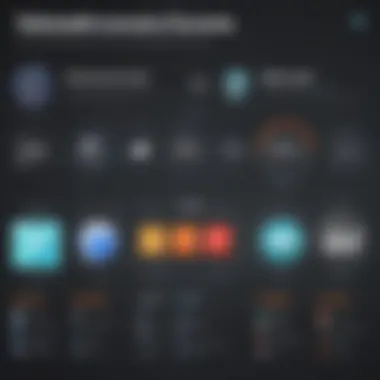

Another significant gap is the limited integration with other software tools. Many social media managers use a suite of applications to streamline their processes. Managing accounts on ManageFlitter means missing out on these integrations, which can significantly improve workflows. Using tools that offer seamless connections with various applications can enhance productivity and efficiency.
Criteria for Evaluating Alternatives
When assessing alternatives to ManageFlitter, establishing clear criteria is vital. This allows businesses to ensure they choose the right social media management tool that fits their unique requirements. Picking a platform without a structured evaluation can lead to misalignment with organizational goals, wasting both time and resources.
It is essential to focus on several key elements. Each of these elements plays a significant role in optimizing social media efforts and enhancing overall productivity. Let’s explore the core components that should drive your evaluation.
Essential Features for Social Media Management
An effective social media management tool must come equipped with certain essential features. These capabilities enable businesses to manage their online presence effectively. Important features to look for include:
- Content Scheduling: The ability to plan and schedule posts across various platforms is crucial. It ensures consistent online engagement without the need for constant manual updates.
- Analytics and Reporting: Tools that provide insights into audience engagement and campaign performance can inform future strategies. It helps in understanding what works and what does not.
- Multi-Platform Management: A tool should manage multiple social media accounts efficiently. This saves time and maintains a cohesive brand voice across platforms.
- Audience Engagement Features: Functionality that supports direct communication can enhance engagement, enabling real-time responses to followers.
In this digital age, having these features allows businesses to connect more strategically with their audiences and streamline their social media efforts.
Cost-effectiveness and Value
The financial aspect is a prime consideration when evaluating alternatives. Social media management tools vary greatly in pricing. It’s essential to assess whether the costs justify the value offered. Factors to consider include:
- Subscription Models: Monthly or annual subscriptions can impact cash flow. Understanding which model suits your budget best is crucial.
- Range of Features for Price: Some tools offer an extensive array of features at a higher price. Compare this with competitors that provide similar capabilities at a lower cost.
- Trial Periods: Many tools offer free trials. Utilizing these can help assess their suitability before committing financially.
Evaluating cost-effectiveness helps avoid overpaying for features that may not be necessary. A careful study of pricing structures can lead to significant savings in the long run.
User Experience and Support
User experience plays a pivotal role in the effectiveness of a social media management tool. A well-designed user interface can greatly enhance productivity and ease of use. Consider these aspects:
- Ease of Navigation: The interface should be intuitive, allowing users to find functionalities quickly. Complicated layouts deter usage and efficiency.
- Customer Support Services: Reliable support is critical, especially during onboarding or when issues arise. A responsive customer service team can significantly improve the user experience.
- Training Resources: Documentation, tutorials, and community forums can provide valuable assistance. These resources should help users start quickly and troubleshoot independently.
A focus on user experience ensures that team members can maximize the potential of the tool chosen. With these criteria considered, businesses can make more informed decisions about the right social media management solution.
Prominent Alternatives to ManageFlitter
As businesses explore effective social media management, the search for robust tools becomes necessary. Numerous alternatives to ManageFlitter exist, offering unique features, benefits, and considerations. By evaluating these options, businesses can find a solution that aligns well with their objectives. The alternatives discussed in this section are well-regarded in the industry, delivering essential functionalities that enhance social media strategies.
Hootsuite: Comprehensive Management Solution
Hootsuite stands out for its comprehensive capabilities in managing various social media platforms. It allows users to schedule posts across channels, monitor engagement, and analyze performance. One of its distinct features is the ability to manage multiple social accounts in one dashboard. Users can integrate Facebook, Twitter, Instagram, and more, which streamlines the management process.
Additionally, Hootsuite offers robust analytics tools. Users can track the performance of their posts, diving into metrics that show engagement rates and audience demographics. This information is crucial for refining social media strategies. Hootsuite's support for various integrations also enables businesses to use their preferred marketing tools effectively.
Buffer: Simplified Posting and Analytics
Buffer is another significant option for businesses seeking simplicity and efficiency. This tool is known for its clean interface, which facilitates easy navigation. Scheduling content on Buffer is straightforward, allowing users to queue posts in advance without hassle.
Buffer’s analytics help users understand which posts perform best. This insight helps businesses adjust their strategies to maximize engagement. The platform also provides reports on audience interaction and best posting times, allowing users to optimize their social media efforts further. For small businesses, this ease of use can be a considerable advantage, reducing the learning curve typically associated with social media management platforms.
Sprout Social: Advanced Analytics and Reports
Sprout Social excels in offering advanced analytics and reporting features. This tool is particularly beneficial for businesses that wish to gain deeper insights into their social media performance. Sprout Social facilitates tracking not just individual post performance but also overall social media health through comprehensive reporting features.
Another significant aspect of Sprout Social is its customer engagement tools. Users can monitor and respond to messages across various platforms, confirming that no interaction goes unnoticed. The detailed analysis of audience engagement helps businesses tailor their content strategy more effectively, providing the data needed to make informed decisions.
SocialBee: Content Categorization and Scheduling
SocialBee is particularly known for its unique content categorization feature, which allows businesses to organize their posts methodically. This capability can be particularly beneficial for companies producing various types of content. Users can categorize posts by topic, ensuring a well-rounded content strategy that engages diverse audience segments.
The scheduling feature in SocialBee is intuitive, enabling users to set up posting schedules in advance. It helps in maintaining a consistent presence on social media, which is crucial for audience retention. Additionally, SocialBee provides insights into content performance, giving users the ability to refine their approach based on data-driven findings.
In summary, each of these alternatives offers distinct advantages suited to different business needs. Choosing the right tool can enhance social media management efficiency and effectiveness.
Comparing Features of Each Alternative
Analyzing the features of various social media management tools is essential in deciding on the most suitable platform for your needs. Understanding how different alternatives measure up against ManageFlitter allows businesses to identify capabilities that might offer advantages in efficiency, user experience, and overall effectiveness. It highlights the specific elements that contribute to better social media strategies. This evaluation can lead to the discovery of unique functionalities that could meet specific business requirements more effectively than ManageFlitter.
Feature Overview of Hootsuite vs. ManageFlitter
Hootsuite provides a more comprehensive suite of tools compared to ManageFlitter. One major advantage of Hootsuite is its robust dashboard that supports multiple platforms in one place. Users can engage with their audience through a unified stream, making it easier to respond in real time. Moreover, Hootsuite includes extensive analytics that allows for detailed performance tracking across platforms.
- User Interface: Hootsuite's interface is more intuitive, which helps users navigate its features more easily.
- Scheduling: Hootsuite allows for advanced scheduling options, letting users decide the best times to post based on audience engagement data.
- Team Collaboration: Hootsuite offers functionalities that allow team members to collaborate effectively, enabling assignment of tasks and sharing insights seamlessly.
In contrast, ManageFlitter has limitations in these areas, particularly regarding integration capabilities and the depth of its analytical features.
Buffer's Strengths in Comparison
Buffer focuses on simplicity and ease of use, which is a key advantage for smaller businesses. The platform excels at allowing users to schedule posts quickly across various networks. Their strength lies in its user-friendly interface, which appeals to those who may not be tech-savvy.

- Browser Extension: Buffer’s browser extension simplifies the sharing of content directly from websites. This is ideal for users who discover content in real-time and wish to share it promptly.
- Analytics Dashboard: Although less complex than Hootsuite's, Buffer's analytics still offer valuable insights into how posts are performing, allowing for necessary adjustments.
- Custom Scheduling: Users can tailor their posting schedule to align perfectly with their target audience's online behaviors.
Compared to ManageFlitter, Buffer offers more consistent performance in usability and engagement tracking.
Sprout Social's Unique Selling Points
Sprout Social differentiate itself with powerful analytics and reporting capabilities. This platform is tailored for businesses needing in-depth insights into their social media performance.
- Advanced Reporting: Sprout Social provides comprehensive reporting options that help in understanding overall social media impact, including engagement and reach stats.
- Social Listening Tools: The platform includes features that allow businesses to monitor brand mentions and sentiment analysis, essential for reputation management.
- Customer Relationship Management (CRM): Sprout Social integrates CRM features to help businesses maintain relationships with their audiences effectively.
These specialized functions are not as prominent in ManageFlitter, making Sprout Social a stronger alternative in this regard.
How SocialBee Stands Out
SocialBee focuses significantly on content categorization, making it a suitable choice for businesses that prioritize diversified content.
- Content Recycling: SocialBee allows users to repurpose their content automatically, enabling them to maintain a consistent posting schedule without creating new content each time.
- Content Categories: Users can create different categories for their posts, allowing for varied and controlled content delivery.
- Evergreen Content Options: The tool has specific features for evergreen content, making sure that high-quality posts reach the audience repeatedly over time.
Compared to ManageFlitter, SocialBee offers unique capabilities that address content strategy more efficiently.
Reviewing Pricing Models
Understanding the pricing models of social media management tools is crucial for businesses seeking to optimize their budget while achieving their social media goals. Pricing structures can vary significantly between platforms, and each model entails different features, capacities, and limitations. This section examines how pricing determines not just the affordability, but also the value a business can derive from these tools.
When evaluating pricing, one must consider factors such as subscription tiers, feature inclusiveness, and the potential return on investment. A comprehensive understanding of pricing can guide businesses to make informed decisions that align with their operational needs and growth strategies.
Furthermore, businesses must think about scalability. Will a tool remain viable as the organization grows? Choosing a tool with clear pricing and upgrade paths can minimize future disruption.
"Investing in the right social media tool is as critical as the strategy you employ on these platforms."
Hootsuite Pricing Breakdown
Hootsuite offers a tiered pricing model, ideal for different business sizes and needs. Its pricing ranges from a free plan for individuals to more advanced packages designed for teams and enterprises. Each tier unlocks enhanced features that aid in effective social media management.
- Free Plan: This option allows users to manage three social profiles. It is limited in terms of analytics but serves as an entry point for users testing the waters with social media management.
- Professional Plan: This plan caters to solo entrepreneurs or small businesses looking for deeper insights and the ability to schedule up to 30 posts in advance per social account.
- Team Plan: Designed for businesses with more collaborative efforts, this plan includes features such as content approval workflows and team training.
- Business Plan: This is tailored for larger teams, accommodating multiple users, unlimited scheduling, and access to advanced analytics.
Users can benefit from a 30-day free trial to test the platform before committing to a paid plan.
Buffer: Understanding the Costs
Buffer adopts a straightforward pricing strategy that makes it easy for users to understand their costs. The platform provides a free basic tier, but the real power comes with its paid options. Pricing is categorized as follows:
- Free Tier: This offers the ability to connect up to three social accounts and schedule 10 posts per account. While sufficient for personal use, many small businesses may find it lacking.
- Essentials Plan: This plan allows for unlimited scheduled posts, ideal for businesses that maintain an active social presence. The cost is competitive, and users gain access to better analytics.
- Team Plan: Designed for larger teams, this option facilitates collaboration on content management and analytics reporting. Users enjoy the benefits of increased visibility and streamlined processes.
Buffer is particularly known for its transparency in pricing, which eliminates hidden fees and encourages users to choose a plan based on clear functionality.
Evaluating Sprout Social Costs
Sprout Social presents a more premium pricing model aimed at businesses that place a significant value on in-depth analytics and customer engagement.
- Standard Plan: This entry-level option allows for social publishing and engagement. It provides basic analytics solutions.
- Professional Plan: This tier introduces more advanced analytics and reporting capabilities. It supports paid social advertising, making it suitable for businesses looking to enhance their reach and impact.
- Advanced Plan: This is for organizations seeking comprehensive data insights. It allows for unlimited users, and advanced feature sets include enhanced reporting and custom solutions.
Sprout Social’s pricing reflects its commitment to high-quality analytics and customer service. Thus, it is a significant investment that may pay off through improved customer relations.
SocialBee Pricing Structure
SocialBee's pricing model is crafted for flexibility and value. It provides a unique focus on content categorization, which can simplify the scheduling and posting process.
- Bootstrap Plan: This is designed for startups and solopreneurs. It enables basic features such as content scheduling and analytics without overwhelming users.
- Accelerate Plan: For small businesses with growth potential, this plan offers a variety of features, including advanced analytics and integrations with popular tools.
- Pro Plan: This option caters to established businesses and marketers, providing comprehensive solutions for content distribution across platforms.
SocialBee stands out for its focus on content organization, which can be crucial for users managing multiple platforms concurrently.
By understanding the different pricing models and structures, business decision-makers can better navigate their options, aligning their social media tools to both their operational budgets and strategic goals.
User Experience Insights
User experience plays a crucial role in the effectiveness of social media management tools. A seamless and intuitive user experience can significantly enhance productivity and satisfaction for users. When organizations select a tool, understanding user experiences helps in making informed decisions. It is important to assess how easily users can navigate the interface, utilize the features, and receive support when encountering issues. The insights from user experiences also shed light on real-world applications and performance of these tools.
User Feedback on Hootsuite
Hootsuite has established a strong presence in the social media management market. Users often appreciate its comprehensive dashboard. Reviewers often mention the capacity to manage multiple accounts from one location as a major benefit. Some users express concerns about the learning curve, especially for newcomers. However, many users report that with time, they become proficient in using complex features. Importantly, the availability of various integrations often receives praise, allowing for a more connected experience with other tools. User feedback can often reveal bugs and limitations that might not be evident during initial trials.
Buffer's User Satisfaction Ratings
Buffer is often highlighted for its user-friendly interface. Many testimonials reflect significant satisfaction levels derived from its simple posting and scheduling functionalities. Feedback indicates a smooth experience when navigating through the application. Users tend to favor the analytics provided, praising the actionable insights they can gain from their social media performance. However, some users mention the need for buffer to expand its features, particularly in comparison to larger competitors. Their suggestions often focus on desiring more customization in reports and enhanced customer support options.
Sprout Social User Reviews

Sprout Social's review landscape presents a mix of admiration and constructive feedback. Users appreciate its in-depth analytics and reporting features, noting how they help track performance comprehensively. A common highlight is its collaboration tools, which streamline team efforts and communication. However, users have pointed out that the pricing can be steep, especially for smaller businesses. This impacts their perceived value of certain features. Despite the cost, the well-rounded nature of the platform makes users often consider it worthwhile, particularly for those prioritizing reporting and customer interaction.
SocialBee User Testimonials
SocialBee users frequently commend the tool for its efficiency in content categorization. The ability to organize posts into categories provides clarity and ease of use. Many testimonials point to the advantage of scheduling content with various options, enhancing time management. On the downside, some find the interface slightly overwhelming at first. Nonetheless, user testimonials often underscore the support offered, highlighting responsive customer service as a significant positive aspect. This aspect is crucial for small to medium-sized businesses that may require timely assistance.
Integration Capabilities of Alternatives
Integration capabilities are a crucial aspect of social media management tools. The more seamlessly these tools can connect with other platforms, the more efficient your social media strategy can become. Effective integrations allow users to streamline workflows, share data across applications, and enhance overall productivity. As businesses rely heavily on various software to manage their operations, the ability to integrate with existing tools can significantly influence the choice of a social media management platform.
A robust integration feature set not only improves user experience but can also provide valuable insights across different channels. For small to medium-sized businesses and entrepreneurs, having tools that talk to one another simplifies the management process. It reduces redundancy, enhances collaboration and often saves time, which is a precious resource in any business. In this section, we will explore the integration capabilities of four prominent alternatives to ManageFlitter.
Hootsuite Integrations
Hootsuite is well-known for its extensive integration capabilities. The platform supports integrations with various social media platforms, customer service channels, and analytics tools. Some notable integrations include Facebook, Twitter, Instagram, LinkedIn, and Google Analytics.
These integrations enable users to manage multiple accounts from a single dashboard. For businesses, this means necessary data can be collated in one place, allowing for informed decision-making. Furthermore, Hootsuite provides access to a range of third-party applications through its App Directory, giving users even more options to customize their social media management experience.
Buffer's Integration Features
Buffer, while simpler than Hootsuite, offers essential integrations that cater well to small businesses. It integrates seamlessly with popular social media platforms such as Facebook, Twitter, Instagram, and LinkedIn. Buffer even offers integration with tools like Canva for image creation, Zapier for automation, and Feedly for content discovery.
These features allow businesses to streamline their posting process while ensuring that content is visually engaging and relevant. The integrations Buffer provides can transform the way teams collaborate on content marketing, making it a valuable tool for growing businesses.
Sprout Social Integration Overview
Sprout Social emphasizes not just on social media management, but on analytics and reporting as well. Its integration capabilities include major social platforms, customer relationship management (CRM) tools like Salesforce, and various analytics applications. By integrating with CRM systems, Sprout Social enables businesses to gain insights into customer interactions across different channels.
Additionally, its robust reporting tools auto-aggregate data from multiple social accounts, saving users time. This focus on analytics can be especially beneficial for businesses looking to measure their social media effectiveness and ROI accurately.
Integration Features in SocialBee
SocialBee is another interesting option that specializes in content categorization and scheduling. It integrates effectively with various social platforms including Facebook, Instagram, Twitter, and LinkedIn. Additionally, SocialBee supports integration with RSS feeds and tools like Zapier for workflow automation.
This flexibility offers users a chance to automate repetitive tasks and share content with ease. SocialBee's categorization feature allows businesses to ensure that diverse content types are shared regularly, allowing for a well-rounded social media presence. Overall, its integration capabilities enhance productivity and ensure that content distribution is consistently managed.
"Integration capabilities not only streamline processes but also allow for deeper insights across social media platforms."
Choosing the right social media management tool based on integration capabilities can significantly impact a business's operational efficiency. It's wise to consider how each alternative connects with the existing tools and platforms used in your workflow.
Final Considerations for Selection
Choosing the correct social media management tool is a critical juncture for any business, particularly for small to medium-sized enterprises. The right tool not only has the potential to streamline social media strategies but also can have direct impacts on overall growth and engagement. In this section, we will discuss the essential elements to consider when selecting an alternative to ManageFlitter, ensuring that your choice aligns with both your business goals and practical needs.
Aligning Tools with Business Needs
The first consideration should always be the alignment of the tool with the specific needs of your business. Each organization has unique goals, audience segments, and operational structures. A tool that is perfect for one company may not serve another effectively. Therefore, it’s essential to assess how a social media management platform’s features can address your business objectives.
When evaluating a platform, consider the following points:
- Feature Relevance: Ensure the features provided are not just present but add tangible value to your operations. For example, if your focus is on content scheduling, a platform like Buffer might be more suitable compared to a tool heavy on analytics.
- Scalability: As your business grows, your social media needs will evolve. It’s wise to choose a tool that can scale with you without leading to significant cost increases or disruptions in service.
- Integration: Consider how well the tool integrates with your existing systems. Compatibility with tools like Facebook, LinkedIn, and Instagram is essential for seamless operations.
Budgeting for Social Media Tools
Budget is often a limiting factor for many small to medium-sized businesses. Thus, understanding how to budget for social media tools is vital. While some platforms may appear costly upfront, evaluating the total cost of ownership is necessary for making an informed decision.
When creating a budget, observe the following:
- Monthly vs. Annual Costs: Some tools offer discounts for annual subscriptions, while others might have a structured monthly pricing model. Compare both to find potential savings.
- Hidden Fees: Be alert to additional costs for extra features or higher tier services. Make sure to calculate the total expense comprehensively.
- Return on Investment (ROI): Focus on the potential value a tool can deliver over time. Tools that save time and enhance engagement can translate to improved ROI, making them worthwhile investments despite higher costs.
Preparing for Transitioning to New Tools
Transitioning to a new social media management tool can be a challenging process. Planning for this transition is equally important as selecting the tool itself. Here are some strategies to facilitate this process:
- Training and Support: Ensure that your team receives adequate training on the new platform. A lack of understanding often leads to underutilization of features, diminishing potential benefits.
- Data Migration: Pay attention to how data will be migrated from your current tool to the new one. An effective plan for data transfer is crucial to maintain continuity in operations.
- Set Clear Objectives: Identify what you aim to achieve with the new tool. Setting measurable goals will help assess the performance and effectiveness of the application post-transition.
"Investing in the right social media management tool goes beyond just features; it’s about elevating your connection with your audience."
The End
In the realm of social media management, the importance of continuously reassessing your tools cannot be overstated. Technology continues to evolve and so do the needs of businesses. For small and medium-sized enterprises, entrepreneurs, and IT professionals, choosing the right management tool can significantly impact brand visibility and customer engagement.
Reassessing Social Media Management Needs
To make informed decisions regarding social media management tools, businesses should first evaluate their current practices. This involves understanding what features are essential for their specific requirements. For instance, do your current strategies prioritize analytics more than content creation? Perhaps scheduling is the key focus for your team? Identifying these aspects can streamline the selection process and reveal any gaps in functionality.
Moreover, consideration of cost-effectiveness is crucial. Social media management tools can vary greatly in pricing, and finding a solution that offers a suitable balance of features and affordability can elevate operational efficiency without overextending budgets.
User experience is another pivotal element. A tool that is intuitive and user-friendly allows teams to adapt quickly, maximizing productivity. Thus, investing time in understanding the usability of various platforms should be part of the reassessment.
Finally, integrating a new tool into existing workflows requires thorough planning. Businesses must prepare for potential challenges during transitioning to ensure minimal disruption. Systems should be evaluated for compatibility, and training sessions may be needed to familiarize the team with the new software.
In sum, regularly questioning and adjusting your social media management needs guarantees that businesses stay ahead of trends and expectations in an ever-changing digital landscape. Key considerations include the evaluation of essential features, cost, user experience, and the strategy for transitioning to new tools. This approach lays the foundation for choosing the most suitable social media management tool, enhancing effectiveness in reaching target audiences.















