Integrating Marketo with Microsoft Dynamics 365


Intro
In today's fast-paced business environment, every minute counts. For small to medium-sized businesses, having the right tools to bridge the gap between marketing and sales can make or break a strategy. Merging Marketo’s marketing automation prowess with the robust functionalities of Microsoft Dynamics 365 can deliver a powerhouse solution, enhancing operational efficiency and ultimately driving sales growth.
As we embark on this exploration, it’s crucial to understand that this integration isn’t just a technical setup; it’s about aligning both systems to amplify the return on your marketing investments. The integration journey includes aligning marketing workflows, consolidating customer data, and facilitating seamless communication between teams. Supporting these systems in unison creates a fruitful environment ripe for maximized lead generation and enhanced customer engagement.
Let’s dive into the Key Features of both software platforms, which lay the foundation for successful integration.
Preamble to Marketo and Microsoft Dynamics
In today’s fast-paced digital landscape, the need for effective marketing and streamlined customer relationship management is more critical than ever. For small to medium-sized businesses, finding the right tools that work seamlessly together is paramount to success. Enter Marketo and Microsoft Dynamics 365, two powerful platforms that can transform how a business engages with its customers and markets its products.
Marketo, widely recognized for its prowess in marketing automation, is not just about sending emails or running campaigns. It provides in-depth analytics, customer tracking, and lead management functionalities that can position a company ahead of its competition. Businesses leveraging Marketo can automate routine tasks, focusing their energy where it counts—on creative strategy and customer engagement.
On the other hand, Microsoft Dynamics 365 functions as a comprehensive CRM solution. It bridges multiple facets of the business, incorporating sales, customer service, and operations under one roof. This means that businesses can have a 360-degree view of their customer interactions, which is vital for making informed decisions.
Integrating Marketo with Microsoft Dynamics 365 is like adding fuel to a fire. It allows organizations to harness the full potential of both systems efficiently. But integration isn’t merely a technical procedure; it significantly affects productivity, customer satisfaction, and overall company performance. This guide will illuminate the process, laying out prerequisites, setup strategies, and effective practices for managing this integration, so businesses can maximize their technological investments.
"Integration isn’t just about connecting systems; it’s about enabling new levels of collaboration and insights for combatting market challenges."
This integration fosters a synergetic relationship between marketing and sales teams, where data flows freely and insights are not lost in silos. Understanding each platform's strengths and how they complement each other is essential for any business looking to thrive in a competitive environment.
By exploring the nuances of both Marketo and Microsoft Dynamics 365, along with the integration process, companies can significantly enhance their operational efficiency. Let’s dive deeper into these platforms for a clearer picture of their capabilities.
Prerequisites for Integration
Before embarking on the journey to integrate Marketo with Microsoft Dynamics 365, it’s crucial to understand the prerequisites involved. These requirements not only pave the way for a smoother integration process but also ensure that both systems operate in perfect harmony post-integration. Failing to meet certain conditions could lead to a myriad of operational challenges, hampering the effectiveness of the integration. Here, we’ll delve into the specific areas that need your attention, including system requirements, user roles, permissions, and data management considerations.
System Requirements
Integrating Marketo with Microsoft Dynamics 365 demands a clean slate in terms of system setup. Both platforms have certain minimum hardware and software specifications that need to be met to achieve full functionality. Make sure your servers are not only up-to-date but also robust enough to handle the data loads that come with marketing automation and CRM operations.
Here are a few key system would-be requirements:
- Operating System: Ensure your system runs on a compatible operating system, preferably the latest versions of Windows or Mac OS.
- Internet Connectivity: A stable and reliable internet connection is non-negotiable. Since Marketo is cloud-based, frequent downtime or connectivity issues could disrupt data synchronization.
- Database: Access to a compatible database management system such as SQL Server is essential for managing data efficiently.
Keeping your system environment updated and compliant with these requirements keeps integration hiccups at bay and ensures smooth sailing as you set up the connection between these powerful tools.
User Roles and Permissions
Understanding user roles and permissions is akin to getting the keys to a well-fortified castle before you can venture inside. Both Marketo and Microsoft Dynamics 365 have defined roles that regulate who can access and manipulate data, perform integrated tasks, and run reports. This is not only about functionality but also about security. You don’t want just anyone having access to sensitive customer information.
Here’s how to navigate this vital aspect:
- Identify Roles: Carefully define user roles—marketers will need different permissions than sales teams, for instance. Assign these roles based on the responsibilities that come with the job.
- Admin Privileges: Ensure that those setting up the integration have admin-level access, as this will likely be necessary for API credential creation and system matching.
- Ongoing Management: Regularly review which users have access to what data; this prevents unauthorized access as team structures evolve over time.
By tailoring roles and permissions appropriately, you set the foundation for both usability and security, allowing your integration to run smoothly and securely.
Data Management Considerations
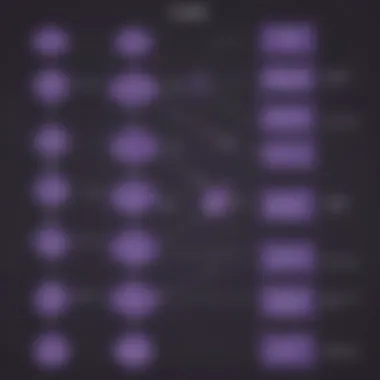
Think of data management considerations as the blueprint that guides your integration efforts. The way in which data is handled can either hinder or enhance the effectiveness of your systems. Poor data quality or mismanaged data flow can translate into wasted resources or, worse yet, missed opportunities.
Key elements to keep in mind include:
- Data Cleanliness: Ensure that your customer datasets are up-to-date and devoid of duplicates. Clean data is essential for effective segmentation and targeting.
- Mapping Strategy: Develop a clear strategy for how data will be mapped between Marketo and Dynamics. This means identifying which fields in Marketo correspond to which fields in Dynamics, which is key for a seamless transfer.
- Compliance: Familiarize yourself with relevant data protection regulations, like GDPR or CCPA, ensuring that your data management practices comply to avoid any legal repercussions.
A thorough approach to data management enhances the quality of insights you gain from the integration, turning raw information into actionable strategies.
Setting Up the Integration
Setting up the integration between Marketo and Microsoft Dynamics 365 is like laying a solid foundation before a house is built. It’s the phase where you define how these two powerful systems will communicate and exchange data. This integration is crucial as it ensures that marketing efforts are aligned for success, enhancing both lead generation and customer relationship management. Without proper setup, the synergy between the two systems could suffer, leading to data silos or inconsistent customer experiences—things nobody wants in today’s competitive landscape.
Step-by-Step Integration Process
Creating API Credentials
Creating API credentials is the gateway to linking Marketo with Microsoft Dynamics 365. This step is significant because it grants access to both systems securely. Each system uses unique identifiers to authenticate requests, ensuring that only authorized users can retrieve or send data.
An important characteristic of API credentials is their role in safeguarding sensitive information. This makes it a robust choice in the context of data privacy and security. The ease of generating such credentials, often managed through the admin settings of each platform, allows for seamless authorization processes.
However, while generating API credentials is straightforward, one must pay attention to how these credentials are stored and managed. Misplaced or poorly handled credentials could lead to unauthorized access—an unfortunate event you always want to avoid.
Establishing a Connection
Establishing a connection between Marketo and Microsoft Dynamics 365 is like setting up a crucial bridge between two islands of data. In this process, you configure the settings that allow both platforms to communicate with each other, facilitating real-time or batch data transfers.
This step is often seen as a beneficial aspect of integration because, without it, your two systems remain isolated, limiting the potential for unified marketing and sales efforts. One of the unique features during this connection phase is how the data is pulled or pushed—whether setting up webhooks, using middleware, or through direct APIs. Each method comes with its own set of advantages and disadvantages, impacting things like speed, reliability, and ease of troubleshooting.
Mapping Fields Between Systems
Mapping fields between Marketo and Microsoft Dynamics 365 is essential for ensuring that the right data gets to the right place. It involves aligning fields from one system with those in another, creating a common language for both platforms. Let’s be honest, for all the power these platforms carry, if they cannot communicate effectively, they're just a pair of nice-looking tools that don’t quite fit together.
This task is particularly vital because it directly influences data accuracy. Imagine sending customer information but it ends up in the wrong fields—that's a recipe for confusion. When mapping, it’s important to consider unique features of each platform, such as custom fields that may exist in your Dynamics 365 setup. The challenge can lie in keeping everything organized, especially when large datasets are involved.
Troubleshooting Common Issues
No integration is foolproof. Issues will arise, from missing data to connectivity problems. Knowing how to troubleshoot common issues is a necessary part of the integration process.
Being prepared for these hiccups can save you a lot of headaches down the line. Having a clear understanding of what could go wrong and how to remedy those issues plays a big role in the successful integration of Marketo with Microsoft Dynamics 365. This could involve checking API limits, field mappings, or even examining the connection settings to ensure everything is functioning as it should.
"It's not enough to just set it up; you must continuously maintain and troubleshoot your integration to keep it running smoothly."
In summary, the steps of setting up the integration are intricate but fundamental for achieving operational efficiency between Marketo and Dynamics 365. With careful attention to detail in each stage, businesses can lay the groundwork for a more cohesive marketing and sales experience.
Data Flow and Synchronization
In the landscape of marketing automation and customer relationship management, the concepts of data flow and synchronization serve as the backbone for effective integration between Marketo and Microsoft Dynamics 365. By ensuring seamless data transfer between these platforms, businesses are empowered to facilitate better decision-making, personalize customer interactions, and ultimately drive growth. Understanding how data flows and syncs between these systems is key for maximizing the potential of this integration.
Understanding Data Flow
Data flow is essentially the movement of information from one system to another, which in this case involves both Marketo and Microsoft Dynamics 365. When one thinks about data flow, envision a busy highway where information travels back and forth, carrying critical insights from marketing campaigns to sales pipeline and vice versa. In an integrated setup, various data points such as leads, their activities, and transaction history flow between the two systems, bridging the gap between marketing efforts and sales results.

A well-defined data flow ensures that:
- Accuracy: Updates made in one system are reflected in the other almost instantly.
- Consistency: All teams work from the same set of data, reducing discrepancies.
- Clarity: Enhanced visibility into customer interactions and journey stages.
Real-Time Data Synchronization
The hallmark of modern business is agility, and real-time data synchronization propels organizations toward this goal. In an integrated setup of Marketo and Microsoft Dynamics 365, real-time sync facilitates an immediate exchange of information. For instance, if a lead engages with a marketing email, this event is promptly recorded in both systems, allowing sales teams to react swiftly.
Certain benefits stand out with real-time synchronization:
- Timely Actions: Sales teams can follow up on leads while their interest is high.
- Enhanced Personalization: Marketing efforts can be tailored based on immediate behavioral data, ensuring a personalized approach.
- Increased Conversion Rates: Leads that receive timely responses are more likely to convert into customers.
Implementing real-time data sync does require thoughtful planning and consideration of factors like network stability and API bandwidth for optimal performance.
Batch Data Processing
On the other end of the spectrum is batch data processing. This method involves collating and transferring data at scheduled intervals rather than instantly. While real-time sync is critical for immediate responses, batch processing offers its own set of advantages.
Some notable points include:
- Resource Efficiency: Since data is processed in batches, it can be a less resource-intensive operation, especially for organizations managing large volumes of data.
- Reduced Load: This approach minimizes the load on network resources during peak hours by scheduling data transfers for off-peak times.
- Scalable: Batch processing is easier to scale as businesses grow, giving flexibility to add more data without overwhelming the systems.
Overall, both real-time synchronization and batch processing have their merits. Businesses can consider their unique needs to determine which method to employ, or even a combination of both for optimal results.
Key Insight: The way data flows between Marketo and Microsoft Dynamics 365 isn't just about convenience; it's a strategic advantage that can differentiate a business in the competitive landscape.
Best Practices for Effective Integration
Integrating Marketo with Microsoft Dynamics 365 is no small task. It calls for a thoughtful approach to ensure that the two systems communicate seamlessly, ultimately boosting marketing efforts and sales efficiency. Understanding and implementing best practices in this integration process can mean the difference between a successful application and a headache of misalignments. By keeping a few critical elements in mind, businesses can create a solid foundation that embraces both tools' strengths.
Maintaining Data Quality
One of the cornerstones of successful integration is the maintenance of data quality. If the data fed into Marketo from Microsoft Dynamics 365 is flawed, the resulting insights and actions will suffer. Poor data quality can lead to misinformed marketing campaigns and sales strategies, resulting in lost opportunities.
To ensure data quality:
- Establish stringent data entry standards. Defining what constitutes good data can prevent inconsistencies. Simple things, like having a uniform format for names and addresses, can save future trouble.
- Automate cleansing processes. Whether it’s removal of duplicates or fixing simple typos, having automated systems can help make this easier, sparing your team from manual reviews.
- Regular audits. As the old saying goes, "out of sight, out of mind." It is vital to periodically conduct data audits to catch any slips and ensure ongoing accuracy.
Maintaining top-notch data quality builds trust within the systems and fosters better strategic decisions based on reliable insights.
Regular Reviews and Updates
In the ever-evolving landscape of technology and business, nothing stays static for long. Regular reviews and updates of your integration processes should be a key part of your strategy. This means not only reviewing the systems being used but the workflows and the impact they have on your objectives.
- Identify broken links. As systems update, there might be changes in APIs or other functionalities that disrupt the connection. Keeping a watchful eye can prevent workflow disruptions.
- Solicit feedback from the team. Those using the systems daily will have insight into what's working and what isn’t. Organizing meetings or surveys can provide valuable intel.
- Adjust metrics and benchmarks. As your goals evolve, so too should your success metrics. Regularly check to see if the current KPIs still align with your strategic ambitions.
Establishing a routine for evaluations can help in fine-tuning integration processes and, in the long run, aligns business practices with market needs.
User Training and Support
The best systems in the world can only be as effective as the people using them. Proper user training and support create a culture where team members feel empowered to utilize both Marketo and Microsoft Dynamics 365 to their full potential.
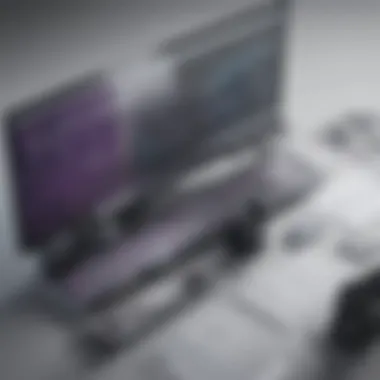
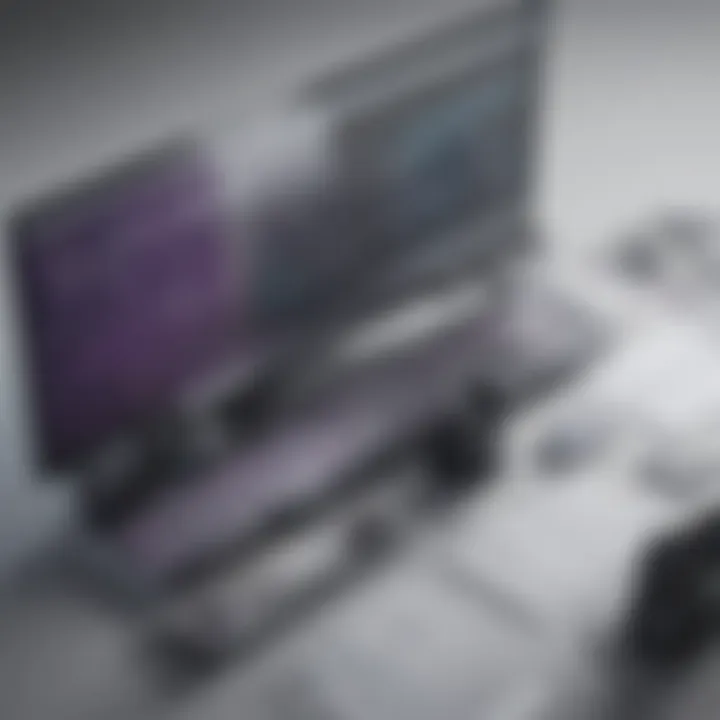
Start by ensuring access to comprehensive training resources:
- Workshops and Hands-On Training. Offer practical sessions where teams can get familiar with the tools and features they will be using daily. This direct engagement makes learning interactive and memorable.
- Documentation and FAQs. Provide thorough documentation about the integration process. FAQs can address common concerns and misconceptions, ensuring your users have easy access to help.
- Ongoing support channels. Create a support system where employees can reach out with questions or issues. This can be through chat platforms, regular check-ins or a digital knowledge base.
Employees who are confident and well-trained are likely to maximize the potential of your integrated systems, ultimately driving better results for the entire organization.
"A strong team is built on the foundation of knowledge and continuous support."
Through focusing on maintaining data quality, conducting regular reviews, and prioritizing user training, organizations can bolster the effectiveness of integrating Marketo with Microsoft Dynamics 365. These best practices yield a more productive environment where marketing and sales efforts flourish, allowing both teams to work as one cohesive unit.
The Impact of Integration on Business Operations
In today’s rapidly evolving marketplace, using the right tools can greatly influence the operational success of any organization. Integrating Marketo with Microsoft Dynamics 365 offers a streamlined approach for managing marketing expenses alongside customer relationship management. The synergy created by this integration can have profound implications for businesses of all sizes, particularly small to medium enterprises eager to optimize their operations and engage better with their customers.
Enhanced Marketing Efficiency
When Marketo and Microsoft Dynamics 365 come together, marketing teams can shift gears from being reactive to proactive. With this integration, marketing professionals gain direct access to vital customer data stored in Dynamics 365, such as purchase histories and contact details. This enables them to tailor campaigns more effectively, ensuring their marketing efforts resonate with the target audience.
Consider the case of an e-commerce company that employed this integration. By utilizing customer behavior analysis from Dynamics 365, the marketing team could strategize well-timed email campaigns, resulting in a 30% increase in click-through rates. The automation capabilities in Marketo further allow teams to segment their audience precisely, crafting personalized messages that encourage conversions.
"The integration transforms raw data into actionable insights, allowing marketing departments to work like well-oiled machines."
Improved Sales Team Coordination
Coordination between marketing and sales often faces hurdles, primarily due to information silos. However, integrating these two systems demolishes barriers, establishing a clear line of communication. Sales teams benefit from real-time information about leads generated through Marketo’s campaigns directly within Dynamics 365.
Imagine a scenario where a lead engages with a company's numerous marketing touchpoints, a demo here and a download there. All this information flows directly into Dynamics 365, providing sales representatives with a comprehensive view of each lead’s journey. This not only streamlines the follow-up processes but also equips salespeople with the knowledge they need to tailor pitches according to specific customer interests.
Better Customer Insights and Engagement
The key to long-term customer loyalty lies in understanding what drives their needs and preferences. The integration allows businesses to utilize advanced analytics to draw out patterns and trends effectively. With the combined power of Marketo's marketing data and Dynamics 365's detailed customer records, companies can uncover deep insights into customer behavior.
For example, a tech startup leveraged this integration to review customer feedback gathered through multiple channels. They found that customers were particularly interested in their product features during certain times of the year. This insight led to the alignment of marketing campaigns with customers' interests, increasing not just engagement but also overall sales during peak times.
The benefits arising from the integration of Marketo with Microsoft Dynamics 365 go beyond mere convenience; they lay the foundation for enhanced operational efficiency. Businesses that leverage these tools effectively see marked improvements in their marketing strategies, sales coordination, and customer engagement, ultimately driving growth in competitive landscapes.
Ending
The integration of Marketo and Microsoft Dynamics 365 holds considerable significance for businesses striving for streamlined operation and enhanced performance. This union not only improves marketing efforts but literally transforms how sales teams interact with prospects and customers. The importance of the topic in this article can't be overstated. By combining these two robust platforms, businesses can create a synergistic environment where marketing and sales seamlessly operate in tandem. This leads to better data accuracy, improved communication, and ultimately, higher conversion rates.
Summarizing Key Takeaways
To distill the essential elements of this integration:
- Improved Data Management: The integration enables better synchronization of customer data, ensuring that both marketing and sales teams have access to the same, updated information.
- Enhanced Marketing Strategies: Marketo’s advanced automation and targeting capabilities can help in crafting personalized customer journeys that lead to more efficient user engagement.
- Sales Empowerment: Teams can access vital insights directly from Dynamics 365, fostering better engagement when approaching leads and opportunities.
- Automation and Efficiency: Tasks that once consumed valuable time can now be automated, allowing staff to focus on strategy rather than mundane data entry.
"When businesses align their marketing and sales efforts through effective integration, they pave the way for sustained growth and improved customer relationships."
By understanding and leveraging the capabilities of these platforms, small to medium-sized businesses can create a competitive edge in today's marketplace.
Future Directions for Integration
Looking ahead, the integration landscape will undoubtedly evolve. Several trends signal what businesses might expect in the future:
- Increased Focus on AI and Machine Learning: As both platforms continue to integrate advanced analytics, expect more predictive capabilities that can enhance lead scoring and customer engagement strategies based on real-time data.
- Greater Customization Options: Companies will likely see more customizable integrations tailored to their unique business needs, making it easier to adapt workflows without heavy lifting.
- Enhanced User Interfaces: A focus on user experience will lead to more intuitive interfaces that simplify the process of integration and daily operations.
- Improved Data Privacy Regulations: As businesses collect and manage more data, compliance with data privacy laws will gain even more importance, prompting enhanced security measures within integrations.
The journey of integrating Marketo and Microsoft Dynamics 365 is not merely a project; it's an ongoing strategy. As technology continues to advance, organizations need to stay ahead of the curve, ensuring that their marketing and sales efforts are not just efficient, but effective.















