Mastering the Adobe Management System for Business


Intro
In today’s fast-paced business world, the tools and systems that drive productivity are more essential than ever. The Adobe Management System, a suite of applications and services, stands out as a beacon for small to medium-sized businesses as well as the independent entrepreneur. By harnessing a range of powerful Adobe solutions, organizations can fundamentally amend their workflows and operational sequences. This guide aims to shed some light on the functionalities and architectural framework of the Adobe Management System.
Understanding this system is not merely an exercise in software familiarity; it’s a key step towards attaining streamlined processes and enhanced efficiency. For IT professionals, entrepreneurs, and decision-makers, having an in-depth grasp of these tools allows for more informed choices that can drive both growth and innovation. With that in mind, let’s delve into the core features that make the Adobe Management System a pivotal element in the landscape of modern business.
Key Features of the Software
The Adobe Management System is packed with features that, when utilized effectively, can vastly improve an organization’s operational framework. Here’s what one should know:
Overview of Core Functionalities
- Content Creation and Management: At the heart of Adobe's offerings lies a robust set of tools for content creation. Programs like Adobe Photoshop, Illustrator, and InDesign allow users to design visually stunning graphics, enhance images, and craft engaging layouts all from a single ecosystem.
- Collaboration Tools: With solutions like Adobe Experience Manager, teams can work on projects simultaneously, leading to a more efficient and cohesive creation process. This is particularly beneficial for remote teams who can stay connected despite geographical barriers.
- Data Analytics and Insights: The ability to analyze data is crucial. Adobe Analytics provides organizations with the tools to draw meaningful insights from customer data, enabling them to make more targeted business decisions.
- Marketing Automation: Adobe's marketing software tools facilitate the automation of marketing campaigns, freeing businesses from the more tedious aspects of marketing execution and strategy implementation.
Unique Selling Points
- Integration Across Products: One of the major advantages of the Adobe Management System is that its products are designed to work seamlessly together. Users can move effortlessly between applications, sharing files and data without running into compatibility issues.
- Scalability: The system is designed to accommodate the changing needs of businesses. As demands increase, users can scale their use of products accordingly, ensuring that they only pay for what they need.
- User-Friendly Interface: While some might perceive Adobe software as being complex, many tools have user-friendly designs that allow newcomers to get the hang of things more quickly than ever.
"Adobe changed the game for digital creatives, providing tools that help not just in design but in effective workflow management as well."
In-Depth Software Analysis
While it’s clear that the Adobe Management System has a lot to offer, a balanced view is necessary to truly understand its fit for your business.
Pros and Cons
Pros:
- Wide variety of applications to cater to different needs
- Established reputation and reliability
- Strong community support and resources available online
- Regular updates and new features that enhance functionality
Cons:
- Subscription model may be costly for some small businesses
- Some users may find the learning curve steep for advanced features
- Dependence on an internet connection for cloud services can cause disruptions
Performance Metrics
To measure the effectiveness of the Adobe Management System, consider the following performance metrics:
- Time Savings: Users often report significant time savings when utilizing Adobe's collaborative tools.
- User Engagement: The level of engagement users have with the tools, particularly in terms of completion rates for assigned tasks.
- Feedback Scores: Teams can gather feedback after implementing Adobe solutions to understand the efficacy and areas for improvement.
A comprehensive understanding of these elements will equip businesses with the insights they need to make the most out of their Adobe Management System experience.
Understanding the Adobe Management System
Understanding the Adobe Management System is crucial for businesses looking to harness the full potential of Adobe's suite of products. In today’s fast-paced digital world, where creativity meets technology, having a solid grasp of this system not only facilitates better workflow but also positions a company to leverage Adobe tools effectively. It allows organizations to integrate various aspects of design, document management, and customer experience, thus streamlining operations and enhancing productivity.
Many small to medium-sized businesses, entrepreneurs, and IT professionals find the Adobe Management System particularly appealing as it combines powerful creative capabilities with robust document processing and customer engagement tools. Knowing how to navigate this system can result in significant competitive advantages, from improved collaboration among teams to a better understanding of user interactions with brand content.
Definition and Purpose
At its core, the Adobe Management System refers to the comprehensive framework that encompasses different Adobe products and services, designed for managing digital assets efficiently. The primary purpose of this system is to optimize creativity, documentation, and customer engagement processes within an organization. By streamlining these areas, Adobe enables teams to work more cohesively, eliminating redundancies and inefficiencies.
The essence of understanding this system lies in its foundational support for innovation and operational agility. Businesses that successfully navigate these waters can expect higher output and improved results.
Key Components
Diving deeper into the Adobe Management System, three key components stand out: Adobe Creative Cloud, Adobe Document Cloud, and Adobe Experience Cloud. Each of these plays a vital role in delivering unique capabilities that address distinct organizational needs.
Adobe Creative Cloud
The Adobe Creative Cloud is at the heart of the Adobe Management System, offering a collection of software tools that cater to creative professionals. This component is essential for enhancing visual storytelling, whether through graphic design, video editing, or web development. The prominent feature that sets Creative Cloud apart is its collaborative abilities. Teams can work together in real-time on shared projects, which leads to increased creativity and efficiency.
Unique Feature: The ability to access a library of assets, such as fonts and stock images, allows for seamless integration into projects.
Advantages: One major advantage is its cloud-based nature, providing flexibility to work from anywhere, which is vital for today’s remote workforce. However, potential downsides include the subscription cost, which may be steep for smaller businesses.
Adobe Document Cloud
The Adobe Document Cloud focuses on managing documents and streamlining workflows related to paperwork and digital forms. It stands out with its robust PDF tools, allowing users to create, edit, and share documents effortlessly. This component is pivotal for businesses that handle a high volume of documentation, improving not just speed but also accuracy in terms of data entry and processing.
Key Characteristic: The integration with Acrobat and e-signature functionalities ensures secure transactions and approvals.
Unique Feature: The optical character recognition technology enables scanning and converting images into editable formats.
Advantages/Disadvantages: While its vast capabilities make document management easier, the learning curve can be challenging for users unfamiliar with advanced features.
Adobe Experience Cloud
The Adobe Experience Cloud is tailored for businesses seeking to optimize customer engagement and marketing strategies. This component integrates analytics, content management, and marketing automation, granting organizations invaluable insight into customer behavior. It is particularly important for marketing teams eager to deliver personalized experiences to users, directly impacting customer retention and loyalty.
Unique Feature: The use of Artificial Intelligence in Adobe Sensei enhances data analysis, allowing predictive analytics for marketing strategies.
Advantages: This system’s ability to provide a comprehensive view of customer interactions is unparalleled, but it might require considerable resources to deploy effectively, which can be a hurdle for smaller firms.
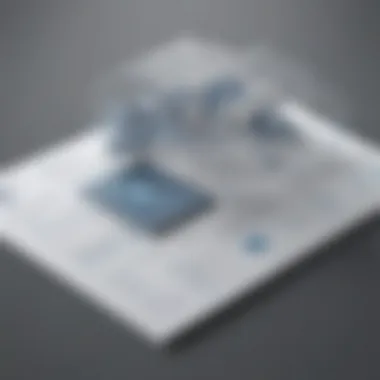

Navigating the components of the Adobe Management System enables businesses to not only improve internal workflows but also to achieve better customer satisfaction and market positioning.
The Role of Adobe in Modern Business
Adobe has cemented itself as a pillar in the landscape of modern business, revolutionizing how organizations create, document, and interact with digital content. The array of products it offers fits seamlessly into daily operations, allowing for a remarkable enhancement in creativity and collaboration among teams, while also streamlining business processes. What’s unique about Adobe's influence is not just its tools but the way they foster a culture of innovation.
Enhancing Creativity and Collaboration
Adobe’s suite is synonymous with creativity; products like Photoshop, Illustrator, and Premiere Pro have become standards for design and media production. This creativity extends beyond mere aesthetics—it paves the path for collaboration between varied roles within organizations. When designers, marketers, and content creators utilize these tools, they speak a common language.
In the world of remote work where teams often operate in silos, Adobe tools, like Adobe Creative Cloud, provide a platform where ideas can flow freely. Version control features and collaborative capabilities make it easier for teams to build on each other’s input. Multiple users can work on a project simultaneously, reducing bottlenecks and enhancing productivity. The sentiment among professionals is that without Adobe, the creative workflow could become a tangled mess.
Streamlining Business Processes
As businesses continue to seek efficiency, Adobe stands out for its ability to streamline critical processes. The integration of creative software into core business functions not only saves time but also sharpens the focus of team members. When one considers the fast-paced nature of the modern workspace, it’s crucial to keep the gears rolling smoothly, and Adobe’s tools play a pivotal role here.
Automation of Repetitive Tasks
One of the major boons of utilizing Adobe tools is the automation of repetitive tasks. Functions like batch processing in Photoshop or automated marketing campaigns with Adobe Marketo significantly cut the time spent on mundane activities. Doing so frees up creative minds to focus on high-impact projects rather than getting bogged down in the weeds.
Automation is crucial in making sure that tasks are done consistently and accurately. This reliability boosts overall productivity. When teams know they can count on automated workflows, it not only enhances morale but leads to an increase in the quality of outputs.
Nevertheless, while automation offers various benefits, businesses must also be mindful of potential disadvantages.
Some users might find that fully automated systems could overlook small nuances or creative touches that a human would catch. The learning curve associated with implementing automation can also be steep, especially for those unaccustomed to technology. Thus, a careful evaluation of how automation is implemented is necessary to strike a balance between efficiency and creativity.
Integration with Existing Systems
Integration with existing systems is another significant element that enhances a business's operations when utilizing Adobe products. Many organizations have legacy systems that have been crucial to their day-to-day functions. Adobe recognizes this reality and offers solutions that can integrate seamlessly with tools such as Microsoft Office and various enterprise resource planning (ERP) systems.
This integration ensures that data flows smoothly between platforms, which can drastically reduce the chances of error—a common pitfall when transferring data manually. Having Adobe tools work hand-in-glove with pre-existing applications ensures that companies don't have to reinvent the wheel.
Moreover, the benefit of integration falls on user experience. When familiar tools communicate with new systems, it minimizes the learning curve. Your team can hit the ground running with the tools they are already accustomed to, thus enhancing productivity from day one. However, challenges can arise if the data formats vary greatly; ensuring compatibility may take some extra effort during the setup phase.
"Incorporating Adobe into our business workflows transformed how we operate. We didn’t lose our identity; we just gained a more efficient way to express it."
Overall, the role of Adobe in modern business cannot be overstated. Its capacity to enrich creativity, foster collaboration, streamline processes through automation, and integrate with existing systems contributes positively to an organization’s productivity and innovation. These factors are not just peripheral advantages; they are fundamental to thriving in today’s competitive landscape.
Implementing the Adobe Management System
Implementing the Adobe Management System holds immense significance in today’s ever-evolving digital landscape. It’s not just about adopting tools; it’s about rethinking how organizations operate. The right approach to Adobe can elevate an organization by streamlining workflows, enhancing creativity, and fostering collaboration. However, a successful implementation demands careful consideration of various factors. Here, we’ll explore the key elements and benefits associated with effectively integrating Adobe solutions into your business.
Assessment of Organizational Needs
Before diving headfirst into implementation, organizations must first engage in a thorough assessment of their unique needs. This means looking beyond the surface and asking the right questions. What specific challenges do your teams face? How do your current workflows operate? Perhaps your design team struggles with collaboration, or maybe your marketing department is falling behind in content production.
Gathering insights from different departments is crucial. Conduct surveys or focus groups to capture a holistic view of areas needing improvement. The goal is to align Adobe's capabilities with organizational challenges to set the stage for impactful changes. Understanding these gaps not only helps in choosing the right tools but also aids in maximizing adoption rates by addressing real problems.
Selecting the Right Tools
Once you understand your organizational needs, you can begin the process of selecting the right Adobe tools. The vast Adobe ecosystem offers a plethora of options, and it’s essential to identify which tools will best serve your goals. Here we detail this selection process, emphasizing two critical considerations: evaluating product features and considering user experience.
Evaluating product features
Evaluating product features is arguably one of the most critical steps when selecting Adobe tools. Each Adobe product comes with its specialized features tailored to specific use cases.
- Key characteristics: Focus on how these features can specifically enhance your organization’s workflow. For instance, Adobe InDesign excels in layout design, while Adobe Premiere Pro is a powerhouse for video editing. Each tool serves a distinct purpose, making a clear understanding of their features imperative.
- Unique features: Consider Adobe’s integration capabilities; tools like Adobe Creative Cloud permit seamless collaboration across different applications. Such features allow teams to work without the hiccup of transferring files between applications, significantly boosting productivity.
However, it's also important to weigh the disadvantages, such as the learning curve associated with advanced features. Sometimes, these complexities can prove overwhelming for smaller teams without dedicated training resources. Keeping the balance between essential features and user capability is key, as adopting too many advanced features too soon can lead to frustration.
Consideration of user experience
User experience deserves just as much attention as the product features themselves. After all, tools are only as effective as the people using them.
- Key characteristic: A good user interface can make all the difference. For companies with diverse teams, tools should offer intuitive design and ease of use. This reduces the time taken for onboarding new employees or training existing staff.
- Unique feature: Many Adobe products provide customizable interfaces that allow users to tailor their workspaces to fit their personal workflow needs. This flexibility can greatly enhance user satisfaction and productivity.
On the downside, some users can be resistant to change, especially if accustomed to legacy systems. Therefore, it becomes necessary to explore training options and support availability to ease the transition. In creating a comfortable user experience, organizations are more likely to see increased adoption rates and satisfaction.
"Selecting the right tools while prioritizing user experience can lead to smoother implementation and better long-term outcomes."
Ultimately, the right use of Adobe tools can empower businesses to become more innovative, responsive, and efficient, paving the way for success.
Navigating Adobe Licensing
Understanding the licensing aspect of Adobe products is critical for businesses diving into the Adobe Management System. For companies, selecting the correct licensing model can mean the difference between smooth functioning and painstaking management of resources. Licensing affects cost management, compliance with software agreements, and ultimately, how effectively a business can leverage Adobe’s suite of tools for increased efficiency. It’s not just about the upfront costs but also about how long your selected plan aligns with your growth.


Understanding Licensing Models
Adobe offers various licensing models suited for different organizational needs. Businesses need to be educated on these options to maximize their value. Some common licensing models include named user licensing, which is based on individual accounts, and device licensing, suitable for shared devices. Each model comes with its own set of advantages and pitfalls. For example, named user licenses often provide personalized access to Adobe products, allowing features to follow the user wherever they log in. Meanwhile, device licenses can be more economical for organizations with common workstation setups, but may not offer the flexibility of named licenses.
By understanding these options, you can tailor your approach to suit your organizational structure and needs. Analyzing patterns of usage within your team can guide the selection of the most fitting licensing model.
Compliance and Best Practices
Adhering to licensing agreements isn’t just a matter of following rules; it demonstrates respect for intellectual property and ensures your business isn’t tangled in legal complications. Paying close attention to your agreements can save you from potential fines and allow your team to utilize Adobe tools without hiccups.
Adhering to software agreements
Adhering to software agreements involves sticking closely to the terms that Adobe specifies. Not only does this ensure compliance, it also fosters trust with the provider, allowing you to maintain access to vital support and updates from Adobe. One key characteristic of sticking to software agreements is its aid in avoiding legal ramifications, which can be costly and damaging to a company's reputation.
The unique feature of adhering to these agreements lies in the protection it offers your business. For instance, organizations that follow these guidelines often find themselves eligible for subsequent discounts or benefits when renewing or adjusting their licenses. Of course, there’s a flip side; the strict follow of agreements sometimes limits flexibility for changes in needs without incurring additional costs.
Monitoring usage and access
Monitoring usage and access is paramount for organizations seeking to manage their Adobe licenses efficiently. By keeping track of who is using what program and how often, businesses can glean insights essential for licensing decisions. This oversight can illuminate underutilization or highlight the need for additional licenses, maximizing overall productivity.
The essential characteristic of this practice is its contribution to informed decision-making. When businesses have a clear picture of their tool usage, they can sculpt their licenses around actual needs rather than guesses. Moreover, one unique aspect of monitoring usage is the capacity to identify training opportunities. When teams struggle with specific tools, it can signal a need for targeted learning sessions. On the downside, focusing heavily on monitoring can lead to a culture of micromanagement, potentially stifling creativity.
"Effective Adobe licensing isn’t merely a matter of checking boxes; it’s about understanding the nuances to tailor a solution that aligns perfectly with your organizational goals."
Training and Onboarding
In today's fast-paced business environment, having a solid training and onboarding process is not just a good idea but a necessary one. This is especially true when working with complex tools like those offered by Adobe. A well-structured training program can significantly improve user competence, confidence, and overall satisfaction with the Adobe Management System. It’s all about enabling individuals to effectively harness the potential of Adobe products to meet organizational needs.
Developing a Training Program
Crafting a training program tailored to your specific organizational needs involves several key elements. First off, it’s vital to assess the current proficiency level of your team. Not everyone will be starting from the same place, so knowing your baseline helps in customizing the training.
Another important consideration is the choice of delivery format. Options might include in-person workshops, live online sessions, or even self-paced modules. Each format has its own set of benefits. For example, in-person training can facilitate better interaction and immediate feedback, while online sessions offer flexibility for busy schedules. Additionally, integrating hands-on projects into your curriculum allows participants to practice real-world applications, bridging the gap between theory and practice.
Regularly updating the training material is equally crucial. Technologies evolve, and so do the best practices for utilizing Adobe tools. Thus, a continuous loop of feedback and adjustment based on learner input and technological changes should be in place to keep training relevant.
Resources for Learning Adobe Tools
When it comes to learning Adobe tools effectively, a variety of resources are at your disposal. Online tutorials and official Adobe resources are two prominent options that cater to different learning styles.
Online tutorials
Online tutorials have gained immense popularity in recent years, becoming a go-to resource for many. They are often accessible 24/7, offering flexibility for learners to engage at their own pace. A key characteristic of these tutorials is their diverse formats—ranging from video series, step-by-step guides, and user forums, to interactive exercises. This variety allows users to choose the format that resonates best with their learning preferences.
One unique feature of online tutorials is the community aspect. Many platforms provide forums where learners can ask questions and share experiences, making the learning process social and collaborative. However, not all tutorials are created equal. Some may lack depth or sufficient clarity, leaving users fumbling through complex concepts without adequate guidance. Always look for well-reviewed, comprehensive resources to ensure a beneficial experience.
Official Adobe resources
Official Adobe resources are certainly another pillar in the learning process. These resources are meticulously curated by Adobe itself, ensuring they are aligned with the latest updates to the software. This makes them an extremely reliable source for anyone looking to learn. The key characteristic of these resources is their authoritative nature—providing accurate and detailed information straight from the source.
A unique feature is the range of formats available, including webinars, documentation, and installation guides. While the advantage of relying on official documentation is clear, there's a caveat; it can sometimes be overly technical or filled with jargon that might not be beginner-friendly. Therefore, it's often a good idea to supplement these materials with more digestible resources that break down complex information into simpler terms.
By prioritizing training and onboarding, businesses can bolster their teams' skills, making every tool available to them more effective in achieving broader organizational goals.
Best Practices for Managing Adobe Software
Regular Updates and Maintenance
Keeping Adobe software up-to-date is fundamental for several reasons. Firstly, updates often fix bugs that might cause disruptions in workflow. If you’re not keeping up with these, you could find yourself stumbling due to unforeseen hiccups. Additionally, updates routinely introduce new features. Using an outdated application means potentially missing out on tools designed to enhance your work.
From a security standpoint, regular updates are non-negotiable. New vulnerabilities are discovered almost every day, and ensuring your software is running the latest version makes your systems less susceptible to risks. In contrast, neglecting software maintenance can leave an organization's data exposed.
Regular maintenance ensures your systems run as smoothly as a well-oiled machine.
Case Studies of Successful Implementations
Exploring case studies of successful implementations of the Adobe Management System lends significant insight into the real-world applications and benefits of these tools. For businesses contemplating the adoption of Adobe products, understanding how others have navigated the system provides valuable lessons and inspiration. By looking at practical examples, organizations can better align their strategies, attempts, and expected outcomes with their own operational goals.
These case studies serve multiple purposes:
- Illustrate Diverse Applications: Different organizations employ Adobe tools in various ways—what works for one might not apply to another. Thus, examining a range of case studies offers a broader spectrum of how these solutions can fit into unique business models.
- Highlight Best Practices: Successful implementation stories often reveal effective strategies and best practices that reduce learning curves, minimize errors, and maximize productivity.
- Quantify Benefits: Organizations can compare metrics before and after implementing the Adobe system, showcasing improvements in efficiency, creativity, and collaboration.
In this section, we will delve into two primary segments: large corporations and small to medium enterprises.
Large Corporations
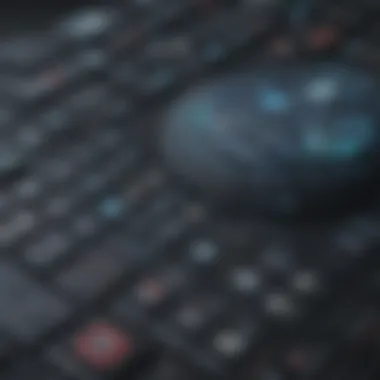

For large corporations, the Adobe Management System presents both an expansive toolkit and complex challenges. A notable example is Coca-Cola, which used Adobe Experience Cloud to overhaul its marketing strategies. By integrating data across various platforms, Coca-Cola created targeted campaigns that resonated with different consumer segments.
- Unified Marketing Efforts: Their global marketing team utilized Adobe’s analytics tools to gain insights into consumer behavior, streamlining efforts across regions and improving customization.
- Increased Engagement: Once they began to employ Adobe’s solutions, not only did engagement soar, but customer feedback also became a two-way street, improving brand loyalty and customer satisfaction.
With large-scale implementations like this, companies benefit from significant resources but must also invest time in change management. Integration of these tools often meets resistance, and handling such transitions smoothly is crucial for success.
Small and Medium Enterprises
Small and medium enterprises (SMEs) have their own set of advantages and hurdles. Take, for instance, The Coffee Collective, a small café chain in Europe that leveraged Adobe Creative Cloud to enhance its marketing materials and social media presence. By utilizing tools like InDesign and Photoshop, they were able to create compelling graphics that reflected their brand ethos.
- Cost-Effectiveness: With a limited budget, they opted for Adobe’s subscription model, allowing them to access high-end software without the hefty upfront cost.
- Flexibility and Growth: As they expanded, they could easily scale their use of Adobe products without getting locked into long-term contracts or cumbersome licensing agreements.
These SMEs illustrate that even with fewer resources, effective use of Adobe tools can drive significant brand differentiation and competitive advantage in crowded markets.
"Case studies showcase how real businesses tackle and conquer challenges through the Adobe Management System, offering invaluable insights and inspiration to others on similar paths."
Implementing case studies in this context provides a blueprint for best practices and paths toward achieving the desired outcomes. From large corporations to nimble SMEs, the Adobe Management System can be tailored to fit diverse needs and aspirations.
Challenges in Adobe Management
Managing Adobe products can be somewhat of a double-edged sword. On one hand, these tools offer immense flexibility and creativity, but on the other, they come with challenges that can lead to frustration. Understanding these challenges is crucial for businesses trying to get the most out of their Adobe Management System. Recognizing and navigating these hurdles can significantly influence how effectively teams cooperate and the overall efficiency of operations.
Technical Issues
Every system has its quirks, and the Adobe Management System is no exception. Two prominent technical issues that often rear their heads in this arena are software incompatibilities and performance bottlenecks.
Software incompatibility
Diving into software incompatibility, it’s essential to grasp its impact on productivity. One major aspect is that different Adobe applications do not always play well together. You might find that Adobe Photoshop doesn't save a file in a format that is easily opened in Adobe Illustrator. This sort of hiccup can create a domino effect, slowing down workflows and creating headaches for teams.
The big characteristic of software incompatibility is that it can often stem from updates. When new versions of software are rolled out, older files might not function correctly with the new settings and features. This situation can lead to quite a few headaches, as compatibility issues might leave workers scrambling to find intermediate solutions.
- Advantages: Recognizing these problems can encourage teams to seek workarounds or better strategies for file management.
- Disadvantages: The challenges can lead to increased training needs and frustrations during file transfers or collaborative projects.
Performance bottlenecks
Now, shifting to performance bottlenecks, here we face another challenge that can hinder Adobe’s robust capabilities. Performance bottlenecks usually appear when the software demands more resources than the system can provide. You might see spinning wheels and delayed responses when working on graphic-heavy projects. This can be especially evident when dealing with high-resolution images or large files, which can stall the creative process.
The key characteristic of performance bottlenecks is how they distract users, drawing focus away from creativity and towards technical troubleshooting. Many organizations might find themselves investing in faster hardware or better software just to keep pace, which can escalate costs swiftly.
- Advantages: Identifying performance bottlenecks can motivate businesses to proactively improve their IT infrastructure.
- Disadvantages: Such delays can frustrate users, leading to lower morale and productivity as they struggle with unresponsive software or long load times.
User Resistance to Change
Aside from technical issues, user resistance to change presents a significant barrier when adopting new Adobe tools or processes. This resistance often arises from fear of the unknown or the discomfort of learning something new. Employees might cling to old habits, resisting shifts toward newer, more efficient workflows that Adobe products can offer.
There’s no doubt that change can ruffle some feathers. Staff accustomed to traditional methods may find it hard to see the benefits of a system overhaul, or they might be intimidated by complex features. In instances like these, effective training and communication are vital. It's essential to highlight not just the what but also the why of such changes, underlining how these tools can ultimately reduce workloads and enhance creativity.
By fostering a culture open to change and emphasizing the advantages of the Adobe Management System, organizations can help mitigate resistance. Demonstrating tangible benefits and providing robust support for staff during transitions can pave the way for smoother implementations and a more harmonious atmosphere.
In summary, the challenges in managing Adobe tools encompass various obstacles, ranging from technical issues to user resistance. Understanding these intricacies can equip organizations to navigate the management landscape more effectively.
Future Trends in Adobe Management
The landscape of software management is fast-paced, particularly within Adobe’s ecosystem. As businesses increasingly migrate to digital solutions, understanding future trends in Adobe management becomes crucial not just for staying competitive, but also for maximizing efficiency and productivity. Keeping an eye on the horizon helps small to medium-sized businesses, entrepreneurs, and IT professionals leverage new technologies as they emerge, making informed choices not just today, but for the years ahead.
AI and Automation Integration
As we move deeper into the digital age, AI's influence on Adobe tools cannot be ignored. Integration of artificial intelligence with Adobe's Management System is paving a path for smarter workflows. Tools like Adobe Sensei harness machine learning to automate tasks that were once time-consuming. For instance, automating image tagging or content recommendations can save countless hours for creative teams, allowing them to focus on strategy rather than repetitive chores.
The benefits of this integration are twofold: efficiency and quality. Tasks that used to require multiple team members can now be streamlined to a degree where AI does the heavy lifting. If you think about marketing campaigns, personalization powered by AI can tailor content in real-time, adapting to customer behavior with stunning precision.
However, there are considerations to keep in mind. Businesses should approach AI with a long-term mindset. Data privacy, for instance, plays a vital role. Ensuring your data complies with regulations will safeguard your organization from potential pitfalls. Moreover, understanding how to effectively train AI models requires skilled personnel who not only comprehend technology but can also advocate for best practices.
"Automation facilitated by AI is not just a luxury; for many businesses, it’s becoming a necessity to remain competitive."
The Role of Cloud Computing
In the modern era, the cloud isn't just an option; it’s often the heart of operations. Adobe’s cloud-based applications have revolutionized how teams work together, providing flexibility and real-time collaboration. With tools housed in the cloud, team members can access projects from anywhere, breaking down the traditional barriers of different office locations. This kind of remote access enables organizations to build diverse teams that can strategize together, regardless of where they might be located.
Cloud computing also enhances storage capabilities, which is critical as the volume of data produced by organizations continues to grow. Using Adobe Creative Cloud, for instance, means no longer having to worry about your local storage running out. Working seamlessly across devices and having the ability to share projects in real-time means that everyone stays on the same page.
Nevertheless, there are challenges. Adopting a fully cloud-based system necessitates a strategic approach to security. Organizations must be vigilant about protecting sensitive data from breaches. Implementing strong user authentication and access controls can help mitigate these risks.
Moreover, considering your internet reliability becomes important. Businesses in regions with inconsistent connectivity might need to weigh the pros and cons of cloud versus local solutions more heavily.
In summation, as we look towards the future, keeping an eye on how AI and cloud integration shapes Adobe management will equip businesses to adapt and thrive. These trends are not mere fads; they represent an evolution in how companies can operate efficiently and effectively. Drawing insights from such developments will not only improve workflows but also enhance overall business resilience in an increasingly digital world.
Here are some resources for further reading:
Each of these future trends underscores a pivotal change, steering businesses on a course toward a more agile and data-driven environment.















