Mastering Miro Organizational Charts: A Complete Guide


Intro
In an age where digital transformation is crucial for businesses, organizational charts have become indispensable for visualizing a company's structure. Miro, a collaborative online platform, provides an ideal environment for creating and utilizing these charts. Its user-friendly interface and robust features cater to the evolving needs of teams aiming to enhance communication and streamline operations.
This guide takes you on a journey through the many layers of Miro organizational charts—exploring not just their structure and significance but also their practical applications in various work settings. It equips leaders and managers with tools to foster clarity and efficiency, transforming how organizations visually represent hierarchy and workflow.
You’ll discover not only how to build these charts effectively but also the best practices and pitfalls to avoid. By the end, you'll be well-prepared to harness Miro's capabilities and bring a new level of transparency to your organizational planning.
Key Features of the Software
Overview of Core Functionalities
Miro stands out among digital collaboration tools due to its rich set of features designed specifically for team engagement. Here are some core functionalities to consider:
- Real-time Collaboration: Teams can work together, making changes simultaneously, which fosters immediate feedback and accelerates the decision-making process.
- User-Friendly Templates: Miro offers a variety of pre-made templates for organizational charts, simplifying the creation process and helping users start from a strong design foundation.
- Integration with Other Tools: Miro can seamlessly integrate with various platforms like Slack, Google Workspace, and Microsoft Teams, allowing for a more fluid workflow without jumping between applications.
Unique Selling Points
One of the key benefits of Miro is its versatility. It's not just a tool for creating organizational charts but also facilitates brainstorming, agile workflows, and project management. This flexibility makes it attractive for small to medium-sized businesses and entrepreneurs who may have diverse needs.
Another unique feature is Miro's visual collaboration. The canvas allows for the addition of notes, images, and other graphics directly into the organizational charts, thereby enhancing understanding and engagement among team members.
In-Depth Software Analysis
Pros and Cons
Like any platform, Miro has its strengths and weaknesses. Understanding these can aid in making a more informed decision.
Pros:
- Highly Visual: The graphic nature of Miro enables users to easily visualize complex structures and relationships within the organization.
- Excellent for Remote Teams: The platform enhances connectivity in a remote work environment, allowing for asynchronous collaboration.
- Continuous Updates: Miro frequently updates its features, ensuring users have access to the latest tools.
Cons:
- Learning Curve: New users may feel overwhelmed by the multitude of features and options available, which can impact initial productivity.
- Cost: While Miro offers a free version, to access the full suite of features, businesses might need to subscribe to a paid plan, which can be a deterrent for smaller operations.
Performance Metrics
When considering Miro's effectiveness, it's essential to look at performance metrics like user adoption rates, engagement levels, and feedback from users. Many organizations report an increase in communication efficiency and team engagement since implementing Miro tools.
Utilizing Miro for organizational charts not only aids in presenting a clear structure but also serves as a platform for teams to reflect on their dynamics and foster a culture of openness.
"Miro transforms chaos into clarity, enabling teams to visualize their path to success."
By integrating these functions and understanding the benefits and challenges, businesses can harness the full potential of Miro organizational charts. This guide serves as your compass as you navigate the complexities of organizational structure, positioning your company for a more streamlined tomorrow.
Prelude to Miro Organizational Charts
Miro has carved a niche in the realm of digital collaboration tools, providing countless organizations with the means to visualize their structures and processes efficiently. Understanding how to harness its capabilities, especially for organizational chart creation, is vital. This section aims to shed light on Miro's role within the larger context of communication and alignment for small to medium-sized businesses, entrepreneurs, and IT professionals.
Defining Miro and Its Purpose
Miro is essentially a collaborative whiteboard platform that enables teams to work together in real-time, regardless of their geographical locations. At its core, Miro is designed to enhance visual collaboration by offering tools that allow for brainstorming ideas, creating flowcharts, and designing MindMaps amongst others. The platform stands out because it amalgamates flexibility with functionality. By adopting Miro, you can map out not just organizational structures, but also project workflows, user stories, and strategic plans all in one convenient place. Its intuitive interface helps users get to grips with its functions swiftly, making it an ideal choice for businesses looking to streamline operations.
The beauty of Miro lies in its ability to combine various elements crucial to organizational success. A well-crafted organizational chart can enlighten team members about roles, reporting structures, and responsibilities. But what makes Miro particularly appealing is its adaptability. Be it remote teams or on-site workers, everyone can contribute, ensuring there's clarity amongst all stakeholders. This creates a culture of transparency, crucial for effective communication.
The Importance of Organizational Charts
Organizational charts depict relationships and hierarchies within a business. They serve multiple purposes, from assisting in onboarding new employees to acting as a visual guide for decision-making pathways.
- Clarity: They provide a clear snapshot of an organization’s structure, ensuring that everyone knows who does what. This can be fundamental for new hires who are trying to navigate their responsibilities.
- Transparency: Well-defined roles are typically linked to accountability. When an employee knows how their position fits into the larger picture, they can approach tasks with a sense of purpose.
- Improved Communication: By illustrating connections within the team, organizational charts foster better communication. When individuals understand each other's roles, collaboration can become smoother, minimizing misunderstandings.
In a nutshell, organizational charts are not just arbitrary diagrams; rather, they are tools that, when created thoughtfully using Miro, translate strategic intent into visual representation. They drive alignment, provide insights, and can help steer an organization in the direction it wants to go.
Understanding the Structure of Miro Organizational Charts
Understanding how Miro organizational charts are structured is a pivotal aspect of utilizing them effectively. This structure provides a framework that not only organizes the workforce, but it also sheds light on intra-company dynamics, offering clarity on roles, positions, and workflow processes. As organizations grow, the intricacies of their operations tend to complicate, making a well-designed chart crucial for outlining the relationships and responsibilities inherent to different roles.
When creating Miro charts, the structure you choose influences everything from communication to decision-making. By visually representing roles and hierarchies, teams can quickly grasp where they fit within the organization, fostering a sense of belonging and accountability. This visual representation becomes a roadmap; it helps everyone navigate the often murky waters of corporate structure.


Core Components
Roles and Responsibilities
The section on roles and responsibilities within Miro charts is not just a box-ticking exercise. It's about understanding how each position interacts with others in the organization. This clarity is essential for avoiding overlaps and gaps in duties, which can lead to confusion and inefficiency. One key characteristic of distinguishing these roles is the alignment they foster in team objectives. When each member knows exactly what their responsibilities are, productivity tends to tick upwards.
A unique feature of defining roles clearly is that it acts as a guiding principle for new employees. They can quickly see where they fit into the large puzzle, which is particularly helpful during onboarding. A downside, however, might be the potential for rigidity; if roles aren't fluid enough, it can stifle creativity and flexibility.
Hierarchy and Reporting Lines
Diving into hierarchy and reporting lines in Miro organizational charts adds another layer of comprehension. This aspect allows employees to understand not just the 'who,' but also the 'how' of communication. A clear hierarchy can illuminate decision-making pathways and identify who holds the reins in specific situations. This clarity is key in ensuring that information flows smoothly across various levels, preventing bottlenecks that can stall initiatives.
One of the appealing features of well-defined reporting lines is their ability to streamline processes. Employees can identify their direct supervisors and understand the chain of command quickly, which can directly affect efficiency when urgent decisions are required. However, it’s crucial to note that excessively rigid hierarchies could lead to a top-down communication style that may alienate lower-level staff.
Types of Miro Charts
Functional Organizational Charts
Functional organizational charts are particularly useful as they group positions based on specialized roles. This design highlights how departments evolve according to their function within the company. The key characteristic of such charts is their ability to minimize redundancy – the same role isn’t typically filled in multiple departments, which saves both time and resources.
One unique feature of functional charts is their orientation toward clearly defined duties. Employees see immediately where they belong and how their work contributes to the greater mission. Still, a drawback can result from a potential silo effect where departments might not communicate as seamlessly as desired, impacting collaboration.
Divisional Organizational Charts
When we step into divisional organizational charts, it’s all about decentralization. These charts divide the company into semi-autonomous divisions, each responsible for its own operations. This layout not only promotes accountability but also sparks innovation within teams, as each division can adapt to its local market needs.
A notable advantage of divisional charts is their responsiveness. As these divisions operate independently, they can test new strategies or products without dragging down the entire organization. Nonetheless, this independence can lead to inconsistency in branding or company culture, necessitating regular checks and balances.
Matrix Organizational Charts
Matrix organizational charts strike a distinctive balance between function and division. They allow employees to report to two or more managers, providing a more comprehensive view of collaboration across functions. The main characteristic simply put is flexibility; teams can be assembled based on project requirements rather than strict hierarchy.
One significant aspect of matrix charts is that they empower employees to engage with a variety of teams, broadening their skill sets and insights. However, this design isn’t without its challenges. The dual-reporting structure can result in some confusion about who to approach for guidance, leading to role ambiguity if not managed properly.
Ultimately, understanding both the structure and types of Miro organizational charts allows businesses to better address their unique needs while facilitating more streamlined operations. In today's fast-paced environments, being awake to such structural dynamics fosters not just operational efficiency, but also employee satisfaction.
Creating a Miro Organizational Chart
Creating a Miro organizational chart is a critical step in visually mapping out the structure and dynamics of any organization. In the contemporary workspace, clarity is king. An effective organizational chart acts as a lifeline, allowing everyone from managers to new hires to grasp the overall hierarchy and flow of responsibilities. It’s not just a mere collection of boxes and lines; it’s a comprehensive blueprint that can enhance communication across teams, foster a sense of connection, and streamline processes. Understanding the elements involved in creating such charts leads to clearer roles, improved collaboration, and stronger alignment towards goals.
Setting Up Miro for Chart Creation
Account Setup
When beginning to create an organizational chart in Miro, the first hurdle is setting up an account. This aspect might seem trivial, but having an account can greatly influence your charting experience. Users often find Miro's account setup process to be swift and user-friendly, making it a go-to choice for professionals keen on efficient design. Once signed up, you gain access to a vast array of templates and board-sharing functionalities.
The unique feature of Miro's account setup is the versatility in team collaboration. Multiple users can be invited to contribute in real-time. This is especially beneficial in fast-paced environments where feedback is essential. However, if an organization is not fully engaged with the platform, the benefits of the account could be underutilized, leading to missed opportunities for collaboration.
Exploring the Interface
Navigating the Miro interface is another integral piece of the puzzle. The design is generally intuitive, which means even those who aren’t particularly tech-savvy can get the hang of it relatively quickly. The drag-and-drop functionalities, along with various customizable features, give users the power to build charts effectively. This ease of use makes it a favorite among small to medium-sized businesses and startups.
A standout aspect of the interface is its range of tools—shapes, connectors, and icons that can be used to represent different roles and relationships. However, there is a minor drawback: for users accustomed to more traditional charting software, the shift to Miro's more fluid interface could take a bit of adjustment. But once acclimated, it becomes an asset rather than a burden.
Design Principles for Effective Charts
Clarity and Simplicity
When constructing an organizational chart, clarity and simplicity are paramount. The goal must be to convey information quickly and clearly. A user might fall into the trap of adding excessive details that can clutter the chart and confuse its purpose. Striking a balance between necessary details and simplicity enhances comprehension. Clear role labels and straightforward connections make the overall chart more effective.
Furthermore, the straightforward nature of the chart aids in quick onboarding processes for new employees. An uncluttered visual can help in making a great first impression about the company’s structure. This simplicity does not denote a lack of depth; rather, it highlights the essential elements without overwhelming the viewer.
Color Schemes and Labels
Color schemes and labels are often the unsung heroes of organizational charts. These elements play a significant role in making the chart both visually appealing and functionally effective. A well-thought-out color scheme can categorize departments or levels, enabling users to locate information at a glance. For instance, using shades of blue for one department and shades of green for another can lead to instant recognition, enhancing usability.
On the downside, it's crucial not to go overboard with colors. Too many can become distracting and lead to confusion instead of clarity. Labels must also be crafted with careful consideration; short, descriptive phrases work better than lengthy titles.
"The simplest choice can often lead to the most powerful understanding."
Benefits of Utilizing Miro Organizational Charts
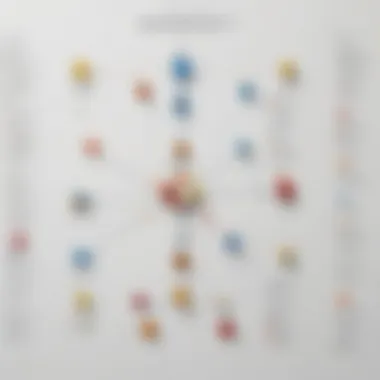

Understanding the benefits of Miro organizational charts can significantly enhance the performance of small to medium-sized businesses, entrepreneurs, and IT professionals. These charts do much more than merely display an organization’s hierarchy; they serve as vital instruments for communication, strategy, and overall operational effectiveness. By employing Miro charts, companies can expect noticeable improvements that influence productivity, clarity, and cohesion within teams.
Enhanced Communication
One of the standout features of Miro organizational charts lies in their ability to bolster communication within teams. When everyone from top management to entry-level personnel can see the roles and relationships laid out visually, it helps break down barriers that often lead to misunderstandings. It’s not just about who reports to whom; it’s about how information flows throughout the organization.
Employees often find themselves grappling with unclear communication, especially in larger setups where many are involved. Miro charts eliminate this muddled environment. They allow team members to get a quick grip on who to approach for different types of inquiries or tasks. For example, if someone from marketing needs insight into product development, having the chart ensures they know exactly whom to reach out to.
"Clear communication is the grease that keeps the wheels of an organization turning smoothly."
Additionally, with teams increasingly working remotely, visual aids like Miro help create virtual transparency, helping everyone feel more connected. When charts are accessible online, they become a reference point, allowing for ongoing dialogues and collaborative discussions.
Improved Decision-Making
The decision-making process can feel like navigating a labyrinth, and cluttered org charts don't help. Miro organizational charts streamline this whole ordeal. When decision-makers can visualize relationships, roles, and responsibilities, they can quickly identify the right people to involve in a decision.
For instance, in situations that require cross-departmental collaboration, the chart showcases who’s part of the conversation, helping to pull together a diverse set of perspectives. This multi-faceted input can lead to better choices and fewer oversight errors.
Furthermore, by utilizing color coding or specific labeling in Miro, it becomes even easier to identify key stakeholders and their implications in decision processes. Having a visual roadmap can speed up discussions, keeping meetings focused and concise. It allows leaders to make quick yet informed decisions without a last-minute scramble.
Facilitates Onboarding
Bringing new talent into an organization is often an overwhelming experience, both for the newcomer and the existing staff. Miro organization charts help ease this transition significantly. Displaying an organization’s structure and people in a clear, visual format means that new hires can wrap their heads around the team dynamics much faster.
By familiarizing new employees with their roles and the roles of others, they can hit the ground running. This visibility reduces the learning curve, making them productive members of the team sooner rather than later. Not to mention, having a standard reference like a Miro chart means that new hires can consult it anytime they have questions about team structure.
This aspect is particularly crucial in fast-paced environments where collaborative efforts are essential. When everyone knows who to talk to for guidance, the entire onboarding process becomes smoother. It instills confidence in new employees, knowing they have a reliable resource at their fingertips that clarifies everyone’s place in the puzzle.
Best Practices in Implementing Miro Organizational Charts
When it comes to utilizing Miro organizational charts, simply creating a chart isn’t enough. It’s crucial to establish best practices to ensure that these visual tools work effectively in enhancing organizational clarity and promoting better communication. Applying these practices can lead to increased collaboration, clearer understanding of roles, and a more engaged workforce. What’s more, integrating best practices paves the way for continuous improvement and adaptation which is vital in today’s fast-paced business environment.
Regular Updates and Maintenance
Maintaining an accurate and up-to-date organizational chart is fundamental. An outdated chart can mislead team members, cause confusion about reporting lines, and ultimately hinder effective communication. Regular reviews and updates can rectify this. Here’s how:
- Schedule Periodic Reviews: Set a calendar reminder to review the organizational chart every quarter or whenever there’s a significant change in the team structure. This ensures everyone is on the same page.
- Use Feedback Loops: Encourage team members to provide feedback on the chart. If someone feels the chart doesn’t accurately represent their position, it can lead to addressing gaps quickly.
- Track Changes Meticulously: When changes occur, for instance, a new hire or a departmental restructuring, ensure these updates are reflected promptly. Keeping a log can assist in tracking changes over time.
"An updated organizational chart is like a compass in the forest; it points everyone in the right direction at the right time."
Involving Different Departments
Getting multiple departments involved in the implementation of Miro organizational charts is a surefire way to foster ownership and enhance accuracy. Each department has unique insights about its structure and dynamics. To facilitate collaboration, consider the following strategies:
- Cross-Functional Workshops: Host workshops where employees from various departments come together to discuss their roles and structure. This cross-pollination of ideas can enrich the chart’s development.
- Designate Chart Stewards: Appoint representatives from different departments to oversee their sections of the chart. This encourages accountability and a sense of belonging.
- Continuous Engagement: Keep the lines of communication open. Regularly check in with departments for updates or changes, making them feel involved and valued in the process.
The essence of these practices lies in an organization's commitment to clarity and adaptability. By championing regular updates and harnessing the input of diverse departments, Miro organizational charts can truly reflect an organization’s structure and enhance overall efficacy.
Common Challenges and Solutions
In the realm of business organization, Miro offers a fantastic tool for mapping out structures, yet it’s not without its hurdles. Understanding common challenges like overcomplication of charts and resistance to change is paramount for users aiming to fully harness the benefits Miro can offer. Addressing these issues not only enhances the usability but also promotes effective communication across teams.
Overcomplication of Charts
Overcomplicated organizational charts can turn what’s intended to be a straightforward visual tool into a jumbled muddle. Clarity is key in communication, and if charts are packed with excessive information or glossy designs, the core message gets lost.
Simplification Techniques
When creating Miro organizational charts, simplicity is your best friend. A key characteristic of simplification techniques is reducing clutter. This involves stripping down unnecessary details while maintaining core information. An excellent way to implement this is by using a few essential shapes and avoiding overly complex lines between roles. For example, instead of having multiple lines connecting roles, consider using a color-coded system to differentiate departments.
One unique feature is the focus on grouping similar roles together. This method not only makes it easier to understand the structure but also highlights interdependencies among various team members. Simplification encourages readability and helps in presenting a more polished look. It’s beneficial because it allows everyone, regardless of their familiarity with the organization, to easily navigate through the chart. However, be cautious not to oversimplify to the point where critical details are missing.
Feedback Mechanisms
Implementing feedback mechanisms can vastly improve the effectiveness of Miro organizational charts. One of the central aspects of feedback mechanisms lies in their ability to gather input from users, ensuring the charts reflect their needs. By regularly soliciting input, organizations can adjust their charts to be more representative of actual workflows and realities.
This approach is a beneficial choice, promoting a culture of collaboration and continuous improvement. In particular, using tools within Miro to facilitate discussions around chart elements can give rich insights into what works and what doesn’t. This openness to feedback can lead to adjustments that improve clarity and usage. A downside could be the potential for conflicting opinions, which might slow down the implementation process. Nonetheless, the upsides usually outweigh the negatives, fostering a sense of ownership among team members.
Resistance to Change

A notable hurdle for organizations trying to implement Miro organizational charts is resistance to change. For many, adapting to new systems or revised structures can feel daunting. It’s often easier to stick with familiar ways, even if they aren’t the most effective. To combat this, fostering an open dialogue about the reasons behind these changes can help ease fears. Providing training sessions or workshops to familiarize staff with Miro can also be invaluable.
Demonstrating through small wins how these charts can save time and facilitate communication often helps in alleviating doubts. As people witness tangible benefits, they may become more inclined to embrace the new approach.
In summary, while Miro organizational charts can introduce challenges like overcomplication and resistance to change, the right techniques and a proactive approach to feedback can smooth the transition. By focusing on simplification and promoting an open culture around feedback, organizations can ensure their Miro charts become effective tools, enhancing the overall structure and communication.
Case Studies of Miro in Action
The practical application of Miro organizational charts in real-world scenarios provides a wealth of insights into their capabilities and benefits. By examining case studies, we can better understand how various organizations utilize these tools to enhance their operations, facilitate communication, and foster collaboration.
Successful Implementation in Tech Firms
Tech companies thrive in dynamic environments where rapid changes and innovation are a daily occurrence. In such settings, clear communication and well-defined hierarchies are paramount. One example is Tech Innovations Inc., which had been struggling with project management and inter-departmental communication. The company decided to integrate Miro as its central hub for organizational charts.
By adopting Miro, Tech Innovations simplified complex reporting structures. Each department could visualize how it fit into the larger picture. The chart made clear not just who reported to whom, but also highlighted collaborative bridges between teams. This visual clarity played a significant role in accelerating decision-making and boosting productivity.
Some specific benefits observed included:
- Faster onboarding: New hires could quickly understand their role within the company’s structure.
- Increased transparency: Employees felt more engaged when they could see the organizational framework and understand their contributions.
- Streamlined project workflows: Miro’s interactive features allowed teams to connect initiatives and responsibilities visually.
Adoption in Non-Profit Organizations
In the world of non-profits, communication often extends beyond the staff and includes volunteers, board members, and community stakeholders. One notable case is Help the World Charity, which faced challenges in managing its diverse groups. They chose to implement Miro organizational charts to gain clarity.
With Miro, Help the World Charity could create organizational charts that illustrated not only staff roles but also the interconnectedness of their various programs. This approach helped everyone—from volunteers to executive board members—understand their responsibilities and how they fit within the mission of the organization.
Key outcomes from this implementation included:
- Enhanced engagement: Board members and volunteers often referred to the charts during meetings, fostering a sense of belonging.
- Easier resource allocation: Visuals highlighted areas of overlap between initiatives, allowing the organization to allocate resources effectively.
- Clearer mission alignment: Members were better equipped to align their efforts with the charity's goals, thus enhancing the overall impact of their programs.
The case studies of tech firms and non-profit organizations reveal a common thread: Miro's organizational charts facilitate clarity and communication across various sectors. Their flexibility can adapt to different organizational structures while providing the visual interface that teams require to understand their roles and responsibilities better.
Future Trends in Organizational Chart Design
Organizational charts are evolving, and staying ahead of the curve is necessary for any enterprise looking to optimize its workflows and communication channels. The significance of future trends in organizational chart design lies in their ability to adopt innovative technologies that enhance flexibility and accessibility. As the landscape of business continues to shift, having an effective chart can make a world of difference in adapting to those changes swiftly. This section will delve into two key areas shaping the future of Miro organizational charts: integration with other tools and the emergence of visual technologies.
Integration with Other Tools
In a world where a hybrid workspace has become the norm, the need for seamless integration of various platforms cannot be understated. Miro has paved the way for creating charts that can connect with software such as Slack, Google Drive, and Trello. This helps teams access information swiftly without toggling through different applications, fostering a more streamlined experience. For example:
- Real-time collaboration: Integration allows multiple team members to update the chart simultaneously, ensuring everyone is on the same page.
- Data synchronization: Changing a role in an HR system can automatically reflect within the organizational chart, reducing manual updates.
Moreover, this integration can strengthen project management capabilities. Teams can assign tasks directly from the chart while keeping visibility on the personnel involved. This holistic approach not only saves time but also minimizes errors that may arise from frequent manual updates.
Emerging Visual Technologies
Technological advancements are giving rise to visual tools that change the very nature of how we perceive data. AI and machine learning capabilities are now transforming raw data into interactive visualizations. These tools allow users to drill down into specific details without the need for extensive training.
- Dynamic visualization: Instead of static charts, future trends indicate that we will see more dynamic and interactive organizational charts where users can click on roles to see associated projects and tasks.
- Virtual reality (VR): Imagine donning a headset and stepping into a virtual conference room to visualize your entire organization in 3D, meeting with team members from across the globe in a more engaging manner.
"The future of organizational chart design is not just about displaying hierarchy but promoting interaction and engagement."
Furthermore, as these technologies develop, customization options will expand significantly, leading to personalized views based on individual preferences. One might compare this to adjusting a news feed on social media—what’s prominently displayed can depend on roles, past interactions, or project involvement.
In summary, the future of organizational chart design is poised for exciting changes that prioritize connectivity and visual engagement. Small to medium-sized businesses and entrepreneurs should keep these trends at the forefront of their planning, as they will significantly reshape how organizations visualize their structure and manage communication effectively.
Adapting to these emerging trends not only provides a competitive advantage but also fosters a culture of transparency and collaboration across teams.
Ending
As we wrap up this guide, it’s imperative to reflect on the significance of Miro organizational charts in today's bustling business landscape. These tools go beyond mere visuals; they serve as foundational frameworks that enhance organizational clarity and efficiency. By providing a clear depiction of roles, responsibilities, and hierarchies, Miro charts empower teams to navigate their workflows with confidence.
Recap of Key Insights
In essence, we've covered various aspects of Miro organizational charts:
- Defining Purpose and Structure: Recognizing what Miro is and how its organizational charts function can dramatically improve team understanding.
- Benefits: Enhanced communication, streamlined decision-making, and improved onboarding processes are vital benefits that can transform how teams operate.
- Implementation Strategies: Regular updates, involving all departments, and feedback cycles are best practices that ensure these charts remain relevant.
- Future Trends: As technology evolves, integration with tools and emerging visual technologies will shape the way we view organizational structures.
By synthesizing these insights, it became clear that organizations using Miro chart tools effectively can expect improved teamwork and operational agility.
Encouragement for Practical Application
Now that the fundamentals are laid out, it’s time to roll up those sleeves and dive into practical applications. Consider starting with small teams or departments before expanding your use of Miro organizational charts. This method allows for assessing impact and making adjustments based on real feedback.
Furthermore, don’t overlook the power of continuous learning. Engage with platforms such as Reddit and Facebook communities focusing on organizational design and Miro usage. Participate in discussions to uncover unique insights and strategies from other professionals.
Overall, the integration of Miro organizational charts into your operational strategy is not just a trend; it's a step towards fostering a more resilient and informed workforce. Embrace these tools and reap their potential to uplift organizational structure and communication.















