Mastering Project Management with Google Kanbanchi
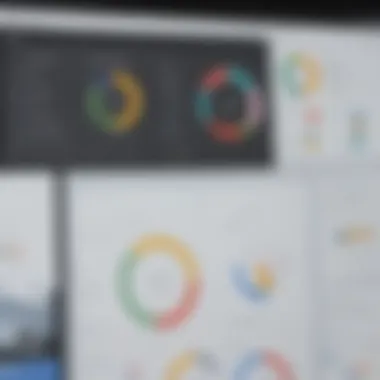
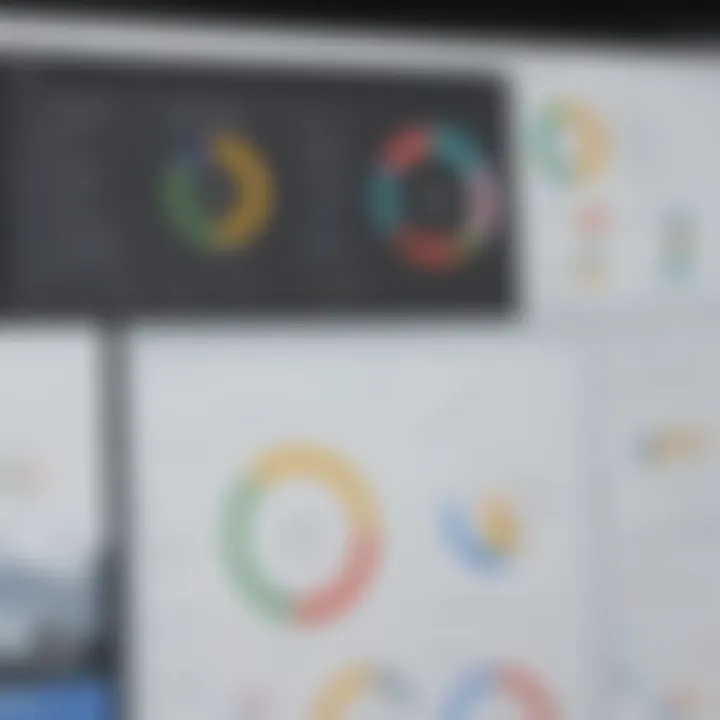
Intro
Project management is a critical aspect in the success of any organization, especially for small to medium-sized businesses and entrepreneurs. With the rise of digital tools, selecting an effective project management software has become essential. Google Kanbanchi stands out as a solution designed to simplify project workflows, enhance efficiency, and integrate seamlessly with the Google Workspace ecosystem. This article will dive into Kanbanchi, outlining its features, user experiences, and practical applications in diverse business settings.
Key Features of the Software
Overview of Core Functionalities
Google Kanbanchi provides a comprehensive set of tools that cater to various project management needs. Its core functionalities include:
- Kanban Boards: This visual tool allows teams to organize tasks in columns. Each task moves through stages, giving a clear representation of progress.
- Task Management: Users can create, assign, and prioritize tasks easily. Each task can include attachments, comments, and due dates.
- Gantt Charts: This feature enables project timelines to be visualized, enhancing planning and deadline tracking.
- Time Tracking: Kanbanchi provides functionalities to monitor time spent on tasks, essential for reflection and efficiency improvement.
- Collaborative Tools: Integration with Google Drive facilitates document sharing and teamwork. Team members can communicate effectively within the platform.
Unique Selling Points
One of Kanbanchi's distinguishing characteristics is its simplicity and integration. Unlike other complex project management tools, Kanbanchi combines powerful features with an intuitive user interface that caters to non-technical users.
Moreover, it allows complete integration with familiar Google services, allowing users to work in an environment they already understand. This significantly reduces the learning curve and encourages adoption.
"Simplicity in design can lead to functional effectiveness and ease of use, particularly for teams who prioritize efficiency over intricate processes."
In-Depth Software Analysis
Pros and Cons
While Kanbanchi offers numerous advantages, it is important to consider potential drawbacks as well:
Pros:
- User-Friendly: The platform is accessible for users without a technical background.
- Integration with Google Workspace: Allows for seamless functionality with familiar tools.
- Visual Project Management: The Kanban interface simplifies task tracking and management.
- Flexible Pricing Options: Different tiers accommodate various budget needs.
Cons:
- Limited Advanced Features: In comparison to more complex systems like Asana or Trello, Kanbanchi may lack some advanced functionalities that large teams might need.
- Earlier Learning Curve for Comprehensive Features: While basic features are easy to navigate, more sophisticated functionalities might require additional time to master.
Performance Metrics
To gauge the efficacy of Kanbanchi, users often cite improvements in organization and task visibility. Real-time collaboration improves overall team productivity. Performance varies based on the size of the team and the complexity of projects. Metrics can include user satisfaction scores, time to complete tasks, and quality of outputs. Tracking these can help measure the tool's impact on project management efforts.
In summary, Google Kanbanchi serves as a valuable asset for small to medium-sized businesses seeking an effective project management solution. Its blend of user-friendliness and powerful integrations makes it suitable for businesses looking to streamline operations. Transitioning to a digital project management tool like Kanbanchi could transform how projects are managed, leading to better outcomes.
Preamble to Google Kanbanchi
In today's fast-paced business environment, effective project management is crucial for success. Google Kanbanchi is a notable tool that combines the principles of Kanban with the capabilities of Google Workspace. This article aims to guide readers through its functionalities and the benefits it offers to teams looking to enhance their workflow.
Background and Development
Google Kanbanchi was developed as part of an initiative to streamline project management processes for small to medium-sized businesses and entrepreneurs. With its foundation in the Kanban methodology, it allows teams to visualize their tasks in an organized manner. This visual representation helps team members understand project requirements quickly. The tool has been shaped by user feedback, evolving to include features that address the common pain points in project management.
The integration with Google Workspace allows for a seamless experience, as users can leverage familiar tools and data. This background not only highlights the tool's origins but also its ongoing development aimed at improving user experience and efficiency.
Purpose and Objectives
The main purpose of Google Kanbanchi is to optimize project management processes. It helps businesses to plan, execute, and monitor tasks efficiently. The objectives of using Kanbanchi extend beyond task management. They include fostering team collaboration, improving communication, and increasing overall productivity.
By providing a centralized platform, team members can access updates and information in real-time. This immediacy enhances workflow and keeps everyone on the same page, which is critical for meeting deadlines and achieving project goals. The blend of task management and collaborative tools positions Google Kanbanchi as a strong contender in the project management landscape.
Core Features of Google Kanbanchi
The core features of Google Kanbanchi are fundamental for understanding how this tool can optimize project management. This section highlights the essential elements, benefits, and considerations available to users. By exploring these features, businesses can assess how Kanbanchi meets their project management needs effectively.
Kanban Boards
Kanban boards are a core element of Google Kanbanchi. They provide a visual method for managing tasks and workflows, allowing users to see the progression of projects at a glance. Each task is represented as a card on the board, which can be moved across columns that represent different stages of completion. This visual representation helps teams assess workload and progress easily.
- Flexibility: Users can customize boards to suit their workflow. Different teams can create unique boards specific to their processes.
- Simplicity: The drag-and-drop feature for moving tasks makes updates straightforward. This simple interaction improves usability, especially for less tech-savvy members.
"Effective project management relies on clear visibility of tasks; Kanban boards provide just that."
Organizations can easily understand the current status of tasks, which aids in prioritizing work. The visibility helps in identifying bottlenecks quickly and facilitates prompt interventions, leading to improved efficiency.
Task Management
Task management in Google Kanbanchi emphasizes structure and clarity in the execution of projects. Users can create detailed task descriptions, assign responsibilities, and set deadlines to ensure accountability. This is vital in a business setting where multiple projects run concurrently.
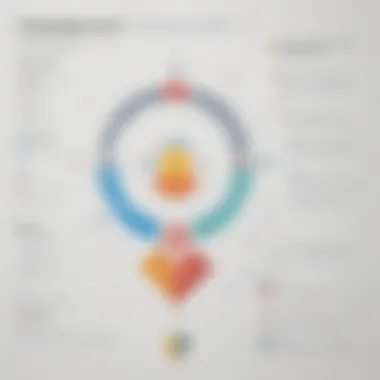
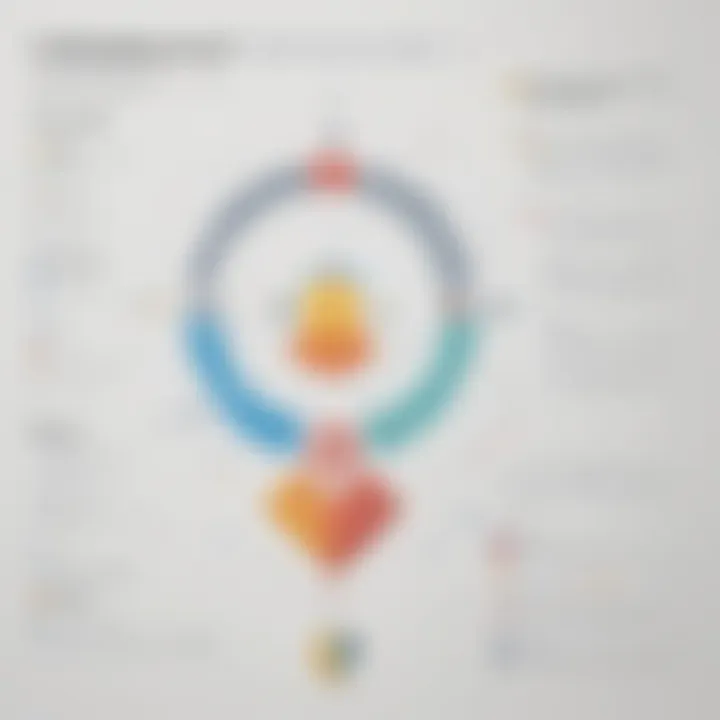
- Task Assignment: Assign tasks to team members helps delineate roles clearly.
- Deadline Setting: Setting deadlines fosters a sense of urgency and responsibility among team members.
- Recurring Tasks: The ability to automate recurring tasks can save significant time and effort, making effective project execution easier.
These functionalities help in maintaining a well-organized environment, reducing confusion, and ensuring that no tasks fall through the cracks.
Time Tracking
Time tracking is another crucial feature. It allows teams to monitor how much time is spent on individual tasks. This is beneficial for assessing productivity and identifying areas for improvement. With built-in time tracking tools, users can gain insights into the efficiency of their workflow.
- Data-Driven Insights: Tracking time provides measurable data that can inform future project planning. Organizations can identify which tasks consume the most resources and adjust accordingly.
- Billing and Invoicing: For service-based businesses, accurate time tracking is essential for client billing. Kanbanchi simplifies this process by allowing users to log time directly related to tasks.
By integrating time tracking, Google Kanbanchi not only enhances accountability but also improves cost management.
Collaboration Tools
Effective collaboration is vital in any project management tool. Google Kanbanchi offers a range of collaboration features that facilitate team interaction and communication. Tools include comments, file attachments, and real-time updates.
- Comments: Team members can discuss tasks by leaving comments directly within the task card, streamlining communication.
- File Attachments: Users can attach files to tasks, ensuring that all necessary resources are readily available.
- Notifications: Real-time updates keep everyone informed of changes, thus enhancing transparency.
These collaboration tools enable teams to work together more effectively, reducing the chances of miscommunication and enhancing overall project cohesiveness.
In summary, the core features of Google Kanbanchi including kanban boards, task management, time tracking, and collaboration tools create a robust framework for effective project management. Utilizing these features allows teams to enhance productivity, maintain accountability, and foster significant collaboration.
Integration Capabilities
Integration capabilities are crucial in the context of Google Kanbanchi as they significantly enhance the usability and flexibility of the tool. These capabilities allow businesses to create a seamless workflow that connects various applications and tools into one cohesive system. In today’s multifaceted business environment, organizations often rely on multiple software solutions to meet different needs. Hence, integration becomes essential to ensure that all these tools can communicate and sync effectively without creating silos.
For Google Kanbanchi, the ability to integrate with existing systems not only augments its functionality but also reduces manual efforts associated with transferring data between platforms. Users benefit from this by saving time and minimizing errors that can occur during data entry. Moreover, it can boost collaboration across teams, leading to improved project outcomes.
Google Workspace Integration
Google Workspace integration is one of the standout features of Google Kanbanchi. This integration allows users to connect their Kanbanchi boards directly with Google Drive, Google Calendar, and Google Docs. Such connectivity empowers teams to manage tasks while easily accessing the necessary documents and schedules all in one place. This reduces the need to switch between multiple applications, streamlining daily operations significantly.
With Google Calendar integration, for example, deadlines and task assignments are synchronized. Users can receive reminders directly through their calendars, helping them stay on track. Additionally, attaching files from Google Drive to specific tasks ensures that essential resources are readily available.
Furthermore, collaboration gains importance here. Multiple team members can work together using shared documents, create discussions, and update project status in real-time. This harmonizes the efforts of teams, fostering a productive and cohesive work environment without unnecessary confusion.
Third-Party Tool Compatibility
Google Kanbanchi extends its functionality through third-party tool compatibility. This feature is vital as it allows businesses to incorporate other specialized applications into their project management processes. Whether it is customer support tools, development software, or communication platforms, the ability of Kanbanchi to connect with these external systems adds considerable value.
Some popular tools that integrate well with Google Kanbanchi include Slack for team communication, Zapier for workflow automation, and Trello for visual task management. Such integrations enable users to receive notifications, automate repetitive tasks, and utilize Kanbanchi’s features without leaving their preferred external applications.
Integrating Kanbanchi with other tools not only enhances task visibility but also enhances team communication. It creates an agile ecosystem for project management, one that is essential in today's fast-paced business world.
By leveraging these integration capabilities, organizations can customize their project management experience to best suit their specific workflows and collaboration needs. This flexibility ensures that Kanbanchi reinforces business processes rather than complicating them.
User Experience and Interface
User experience and interface play a crucial role in the effectiveness of Google Kanbanchi. A well-designed interface can significantly increase productivity by making tools intuitive and straightforward to navigate. This section explores the specifics of user interface design and the feedback from users that collectively shape the overall experience with the tool.
User Interface Design
Google Kanbanchi’s user interface design is crafted with simplicity and efficiency in mind. The layout is clean, allowing users to focus on their tasks without unnecessary distractions. Key visual elements include Kanban boards, task lists, and project timelines, organized in a way that emphasizes clarity.
A core benefit of this design is that it reduces the learning curve for new users. They can start using the tool with minimal training, which is essential for small to medium-sized businesses that may not have extensive resources for onboarding. Moreover, the color-coded task management feature aids users in quickly identifying status and priority levels across various projects.
Considerations about user interface design also extend to mobile responsiveness. Kanbanchi is accessible on various devices, enabling users to manage their tasks on the go. This flexibility enhances productivity, particularly for professionals who travel frequently.
User Feedback and Reviews
User feedback is an integral part of understanding how Google Kanbanchi meets its users' needs. Reviews often highlight the platform’s ease of use and effective organizational capabilities. Users state that Kanbanchi's sync with Google Workspace allows for seamless integration with tools they are already comfortable with.
However, some feedback identifies areas for improvement. Users note that certain advanced features might be buried within menus, which could hinder accessibility for those seeking a more robust experience. Engagement from the community, such as discussions on Reddit or within user groups on Facebook, provide valuable input that informs updates and changes to the tool.
Insights from user reviews include:
- Positive Aspects:
- Areas to Improve:
- Intuitive layout and navigation.
- Effective integration with Google Workspace.
- Good visual organization of tasks and projects.
- Advanced features may be less accessible.
- Need for more customizable options.
"Being able to visualize the entire project at a glance is a game changer. However, I wish I could customize my Kanban boards more."

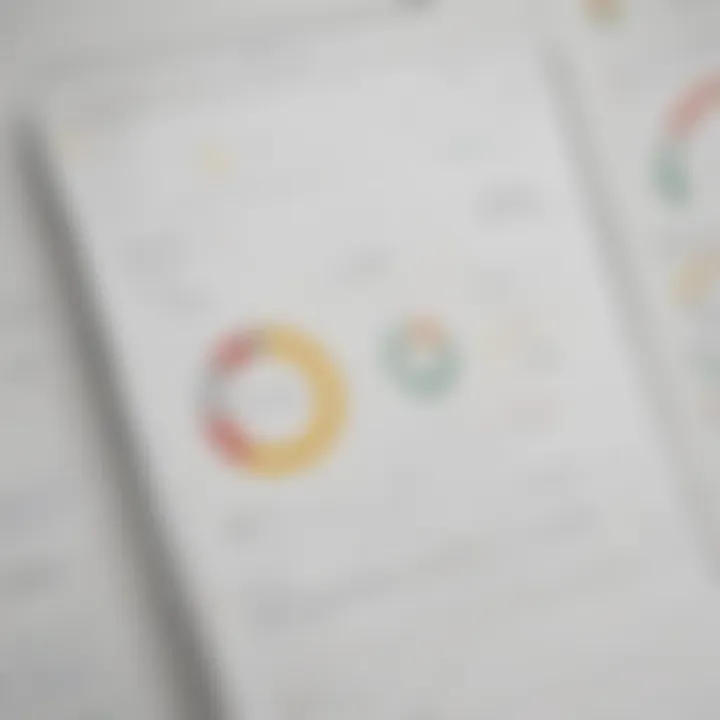
- Anonymous User Review
Comparative Analysis
Understanding the comparative analysis of project management tools is essential for businesses looking to enhance their workflow. In this section, we will explore how Google Kanbanchi stacks up against its competitors, highlighting critical aspects that make it appealing or, at times, insufficient. This analysis allows potential users to recognize the specific advantages and disadvantages Kanbanchi presents, thereby facilitating an informed decision-making process.
Kanbanchi vs. Competitors
When comparing Google Kanbanchi to other popular project management tools such as Trello, Asana, or Monday.com, several key factors must be assessed:
- Ease of Use: Kanbanchi is known for its intuitive interface, heavily reliant on Kanban boards. Users transitioning from other tools often find it straightforward to adapt to its design. In contrast, some competitors may require additional time for users to familiarize themselves with their functionalities.
- Integration with Google Workspace: As a product integrated within the Google ecosystem, Kanbanchi allows seamless connectivity with various Google applications. This is an advantage for users embedded in Google's suite of tools such as Google Drive and Google Calendar, which enhances productivity without extra effort. Other tools may lack this cohesive integration, leading to logistical hurdles.
- Pricing Structure: Kanbanchi’s pricing tends to be competitive compared to its counterparts. While some competitors promote freemium models, Kanbanchi offers robust features at a reasonable cost. This makes it attractive for small to medium-sized businesses seeking effective project management within a budget.
- Task Management Capabilities: Although Kanbanchi excels in task visualization through Kanban boards, some tools like Asana provide more comprehensive task management features. These may include advanced reporting, timeline views, and customizable dashboards, which might be beneficial for larger projects.
"Understanding the nuances between tools can significantly impact your team's productivity and project efficiency."
Strengths and Weaknesses
It is also crucial to consider the strengths and weaknesses of Google Kanbanchi:
Strengths:
- User-Focused Design: The streamlined interface appeals to users by making navigation hassle-free, facilitating quick onboarding for team members.
- Collaboration Features: Kanbanchi supports real-time collaboration, enabling teams to share updates instantly. This is particularly beneficial for remote teams or businesses with flexible work arrangements.
- Visual Task Tracking: The Kanban board feature allows users to visually track the progress of tasks, fostering greater transparency and accountability among team members.
Weaknesses:
- Limited Customization Options: While the design is simple, it may not meet the needs of users requiring highly customizable workflows. Competitors may offer more adaptability in this regard.
- Advanced Features: Kanbanchi may lack some advanced features found in other software, like comprehensive automated reporting or intricate analytics, which may restrict more complex project management needs.
- Learning Curve for Advanced Users: While many users find the interface easy, those accustomed to more sophisticated features available in other tools might find Kanbanchi limiting.
Best Practices for Using Google Kanbanchi
When utilizing Google Kanbanchi for project management, certain best practices can significantly enhance its effectiveness. These practices not only help to streamline workflows but also improve team synergy and project visibility. Adopting these methods ensures that users maximize the tool's features while minimizing potential misunderstandings and inefficiencies. This section will focus on two critical components: organizing tasks effectively and maximizing team collaboration.
Organizing Tasks Effectively
A well-organized task list is fundamental for any project management tool. In Google Kanbanchi, tasks can be categorized using labels, due dates, and priority levels. Here are some strategies to effectively organize tasks:
- Use Labels Wisely: Labels help categorize tasks into specific groups. For example, labels like "Design," "Development," or "Testing" can provide clarity about task responsibilities. This makes filtering and searching for tasks more straightforward.
- Set Clear Deadlines: Assigning due dates to tasks within Kanbanchi helps to establish accountability. Team members are more likely to meet deadlines when they are clearly defined.
- Prioritize Tasks: Use priority settings to determine the urgency of each task. High-priority tasks should be tackled first. This serves to keep the project on track and aligned with overall goals.
- Break Tasks into Subtasks: For larger tasks, breaking them into manageable subtasks can simplify project execution. This also makes it easier to track progress performance and allocate resources effectively.
Following these best practices leads to increased clarity and control over project tasks, making it easier for teams to follow through with tasks in an organized manner.
Maximizing Team Collaboration
To fully leverage the collaborative features of Google Kanbanchi, teams must employ tactics that encourage participation and communication. Effective collaboration is key to ensuring all team members are aligned with project goals and their respective responsibilities. Here are several recommendations:
- Encourage Regular Updates: Allow team members to update task statuses regularly. This ensures that everyone is aware of progress and any potential blockers. It also fosters a culture of accountability.
- Use Comments and Feedback: Google Kanbanchi allows users to leave comments on tasks. Encourage team members to share feedback and ask questions directly on the task cards. This helps to centralize all discussions related to specific tasks.
- Schedule Team Meetings: While Kanbanchi provides a robust platform for task management, regular check-ins foster a sense of community. These meetings can be short and focused on updates or problem-solving.
- Leverage Shared Boards: Utilize shared boards for transparency. Team members should be able to view their colleagues' tasks, promoting an understanding of overall project progress. This visibility can help identify opportunities for collaboration and support.
By adhering to these collaboration practices, teams can create a more harmonious working environment and utilize Google Kanbanchi to its fullest potential.
"Effective teamwork is not just about working together; it is about aligning efforts to achieve common goals."
Challenges and Limitations
Understanding the challenges and limitations associated with Google Kanbanchi is crucial for users aiming to optimize their project management practices. While the tool offers numerous features that can greatly enhance workflow efficiency, recognizing its specific drawbacks allows businesses to make informed decisions. This section will discuss common user challenges and the inherent limitations of the tool, providing vital insights for small to medium-sized enterprises, entrepreneurs, and IT professionals.
Common User Challenges
Despite its user-friendly nature, many users encounter challenges when utilizing Google Kanbanchi. Some common issues include:
- Learning Curve: New users may find the initial setup and navigation somewhat overwhelming, particularly if they have not used Kanban-based tools before. The various customization options might confuse those unfamiliar with such project management systems.
- Performance Issues: In certain instances, performance may lag when dealing with larger projects. Users report that extensive boards with numerous cards can lead to slower load times, impacting productivity.
- Limited Offline Functionality: Users who often work in areas with poor internet connectivity may find the lack of robust offline capabilities frustrating. Google Kanbanchi primarily relies on cloud connectivity, which is not ideal for all business scenarios.
"The ability to adapt quickly is essential in project management. Recognizing obstacles like these helps teams strategize effectively."
By understanding these common challenges, users can better prepare to mitigate their impact on project management workflows.
Limitations of the Tool
While Google Kanbanchi excels in many areas, it does come with certain limitations that users should consider:
- Feature Set: Although it offers essential features like task management and collaboration tools, Kanbanchi lacks advanced functionalities present in some competing tools like Asana or Trello. Users looking for sophisticated integrations may need to explore alternatives.
- Customization Constraints: While customization is possible, it is not as extensive as in other project management solutions. Some users may feel restricted by the level of personalization available for their boards and tasks.
- Pricing Structure: The pricing model may not suit all businesses, especially for smaller companies or startups that operate on tight budgets. The need for multiple subscription plans can complicate budgeting and financial planning.
In summary, recognizing these challenges and limitations gives users a balanced view of Google Kanbanchi. Understanding not only the strengths but also the weaknesses of any tool is necessary in selecting the best project management solution.
Pricing and Accessibility
Understanding the pricing model and accessibility of Google Kanbanchi is crucial for any business considering adopting the tool. A well-structured pricing system coupled with available options can dictate whether organizations find it feasible to incorporate this project management software into their workflow. The implications of the pricing model extend beyond mere financial outlay; they affect the projected return on investment, user engagement, and overall satisfaction.
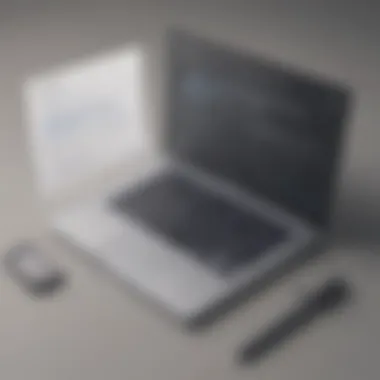
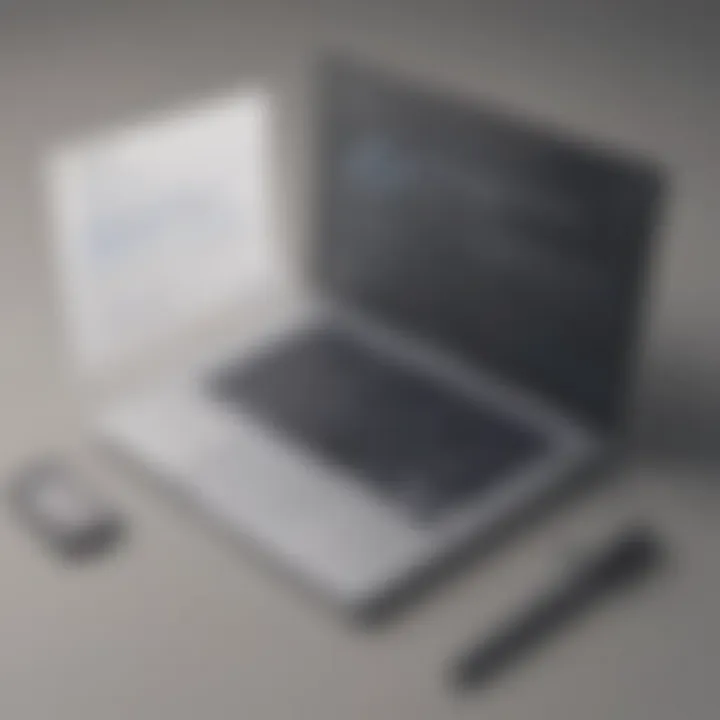
With the focus on supporting small to medium-sized businesses and entrepreneurs, assessing affordability is essential. Businesses need to project their usage requirements against the costs involved to ensure they choose the correct plan that aligns with their operational scale. Additionally, how accessible these options are can impact decision-making. Ease of access can facilitate speedy onboarding, ensuring that teams can utilize the tool effectively without prolonged training or setup barriers.
The intersection of pricing and accessibility thus forms a fundamental pillar in evaluating whether Google Kanbanchi is a match for specific business needs.
Subscription Plans
Google Kanbanchi offers tiered subscription plans that cater to varying business sizes and project demands. The plans generally include:
- Free Plan: While it is limited in features, it offers a starting point for small teams to explore Kanbanchi without any cost. This can appeal to startups or individuals experimenting with project management tools.
- Personal Plan: Targeted at single users or freelancers, it includes additional functionalities that enhance task management and provides more storage.
- Business Plan: Suitable for small to medium businesses, this plan supports team collaboration with comprehensive features, such as advanced integrations and reporting tools.
- Enterprise Plan: Tailored to larger organizations, providing extensive customization options and dedicated support.
Each plan comes with varying degrees of access to functionalities such as advanced task tracking, analytics, and integrations with other tools. This clear structure allows businesses to choose a plan suited to their current needs while leaving room for scalability as their requirements evolve.
Free Trial Access
A free trial of Google Kanbanchi serves as an invaluable tool for potential users. The trial period typically lasts between 14 to 30 days, allowing teams to thoroughly assess the software's functionalities before making a financial commitment.
Benefits of free trial access include:
- Hands-On Experience: Users can experiment with all features offered under the selected plan. This hands-on tryout helps teams understand how well Kanbanchi caters to their specific project management needs.
- Team Collaboration: The opportunity to test collaboration features allows teams to gauge how the tool improves communication and task delegation in practice.
- Cost-Effective Evaluation: By utilizing a free trial, businesses save costs on initial investments while determining the suitability of the software for their workflows.
This approach not only fosters confidence but also demonstrates Kanbanchi’s commitment to transparency in its offerings, enabling organizations to make informed decisions backed by experience.
"The best way to understand a tool's capabilities is to use it within the context of your actual workflow, and that’s what a free trial offers."
Case Studies and Real-World Applications
Case studies and real-world applications are essential in understanding the practical value of Google Kanbanchi for small to medium-sized businesses, entrepreneurs, and IT professionals. These examples highlight not only the effectiveness of the tool but also its adaptability across various scenarios. By examining real implementations, businesses can garner insights into how to leverage Kanbanchi for their own project management needs. This section will shed light on specific successes and industry-related applications, providing a framework for potential users to evaluate the software’s utility.
Successful Implementations
Successful implementations of Google Kanbanchi can serve as powerful testimonials of its capabilities. These case studies often illustrate diverse workflows that benefited significantly from using Kanbanchi.
- Project Management for Marketing Teams: A digital marketing agency adopted Google Kanbanchi to streamline its campaign management process. By utilizing Kanban boards, the team could visualize tasks at various stages of execution, leading to more efficient collaboration. Tasks were assigned in real-time, and team members reported that the clarity helped reduce miscommunications.
- Software Development Projects: An IT firm utilized Kanbanchi to manage its software development lifecycle. The time tracking feature allowed the team to monitor billable hours and estimate project timelines more accurately. According to the project manager, this implementation resulted in a 25% increase in on-time deliveries, due largely to the enhanced accountability afforded by the tool.
- Event Planning: An event management company made use of Kanbanchi for coordinating multiple events simultaneously. The task management options allowed the team to set priorities for tasks, ensuring that essential deadlines were met. This approach not only improved efficiency but also enhanced customer satisfaction, as the events ran seamlessly.
These examples demonstrate that successful implementation hinges on understanding how a tool like Kanbanchi can be tailored to specific operational contexts, making it invaluable across industries.
Industry-Specific Use Cases
Evaluating industry-specific use cases provides deeper insights into how various sectors utilize Google Kanbanchi to optimize project management processes.
- Healthcare Sector: In the healthcare industry, Kanbanchi has been used to organize patient care projects, track treatment plans, and ensure compliance with regulatory obligations. This sector benefits from having visual boards that manage patient information while facilitating team communication.
- Construction Management: Contractors have integrated Kanbanchi to oversee building projects. The integration capabilities with Google Workspace allow project managers to share plans and timelines easily, keeping all stakeholders informed. Teams can coordinate rapidly over changes or delays, which is critical in construction.
- Education and Training: Educational institutions implement Kanbanchi for managing curriculum development and training programs. Transparency in task assignments helps educators collaborate efficiently, enhancing program design and delivery.
- Non-Profit Organizations: Non-profits apply Google Kanbanchi in fundraising campaigns and outreach projects. Streamlined communication and task management allow organizations to be agile in their operations, maximizing the impact of limited resources.
These industry-specific examples confirm that Google Kanbanchi's flexibility makes it suitable for a broad range of applications, catering to unique challenges and enhancing project management efficiency.
Future of Google Kanbanchi
The discussion about the future of Google Kanbanchi is essential for understanding its role in project management. As businesses and teams strive to increase efficiency, tools like Kanbanchi must adapt to ever-changing demands. Predicting future trends and capabilities can help organizations prepare and leverage these advancements effectively.
Expected Updates and Features
In the rapidly evolving landscape of project management tools, updates and features play a crucial role in keeping the software relevant. Google Kanbanchi is likely to introduce enhancements that align with current user needs and technological advancements. These may include:
- Improved Integration: Seamless connection with additional tools beyond Google Workspace, catering to a wider audience.
- Enhanced User Experience: More intuitive user interface features designed based on user feedback and usability studies.
- Customization Options: Flexibility in personalizing boards and workflows, providing users more control over their projects.
- AI-Driven Insights: Integration of artificial intelligence to analyze user data and recommend project strategies or resource allocations.
Businesses can benefit from keeping an eye on these potential updates. By aligning their operational strategies with these features, teams can maintain a competitive edge in their respective industries.
Industry Trends and Adaptation
As project management practices evolve, tools like Kanbanchi must remain adaptable to industry trends. Factors to consider include:
- Remote Collaboration: The increasing prevalence of remote work necessitates tools that facilitate virtual teamwork and communication.
- Data Analysis: Companies are now prioritizing data-driven decision-making. Tools that integrate analytics can provide significant advantages.
- Agile Methodologies: There is a growing trend towards agile project management. Kanbanchi may incorporate features that support agile processes,
- Sustainability Concerns: Businesses are focusing more on eco-friendly practices. Future updates may include features to track and minimize environmental impact.
By embracing these trends, Google Kanbanchi can position itself as a frontrunner in the project management space. It’s essential for users to stay informed and adapt their practices accordingly to harness the full potential of this tool.
The End
The conclusion section of this article serves as the final reflection on Google Kanbanchi's role in project management, encapsulating the insights gained throughout the exploration. It is important because it synthesizes the various elements discussed and highlights the tool's potential impact on users. Here, the focus is placed on the practical advantages of adopting Kanbanchi while acknowledging the considerations necessary for making a well-informed decision.
Final Thoughts on Google Kanbanchi
Google Kanbanchi emerges as a compelling solution for businesses seeking to streamline project management processes. Its features foster enhanced productivity and collaboration among teams. The intuitive interface offers a seamless experience for users, which can significantly reduce the learning curve often associated with new tools. Kanbanchi encourages real-time updates and transparency, empowering teams to remain aligned with project goals. Ultimately, it provides an efficient platform to organize tasks and monitor progress, promoting accountability in every phase of project execution.
Recommendations for Businesses
Businesses considering Google Kanbanchi should take a step-by-step approach to implementation. Here are some recommendations:
- Define Clear Objectives: Before integrating Kanbanchi, outline specific project goals and how the tool can meet these. Understanding what success looks like will direct its use.
- Utilize Training Resources: Leverage support materials available to familiarize the team with all features. Training ensures that team members can fully exploit the platform’s capabilities.
- Promote Collaboration: Encourage team members to utilize Kanbanchi for communication and cooperation. This will enhance the collaborative aspect of project management.
- Monitor and Adjust: Regularly evaluate team performance and the effectiveness of Kanbanchi in meeting project goals. Be ready to adapt processes based on feedback and emerging needs.
- Start with a Pilot Project: Implement Kanbanchi on one or two projects before a full rollout. This approach allows the team to refine their processes and address any challenges in a controlled environment.
Moving forward, businesses can confidently navigate project management with Google Kanbanchi by focusing on these recommendations.















