Mastering TestRail Server: Your Complete Guide


Intro
In the ever-evolving world of software development, an effective testing management tool can spell the difference between a seamless product launch and a chaotic one. Enter TestRail Server. This software stands as a beacon for teams striving to streamline their testing processes. Whether you're part of a small startup or an established medium-sized enterprise, the challenges of managing test cases, tracking progress, and ensuring overall quality assurance can be daunting. But with TestRail Server, you gain a powerful ally.
This article aims to delve into the core components of TestRail Server, providing you with a solid understanding of its features, installation process, and practical tips for maximizing its utility. From installation all the way to troubleshooting, we've got you covered, ensuring you're equipped to climb the steep hills of software testing with confidence.
Key Features of the Software
Overview of Core Functionalities
TestRail Server is designed with a user-centric approach that addresses the diverse requirements of software testing. Here are some of its core functionalities:
- Test Case Management: Easily create, manage, and organize test cases. Users can group them by milestones, requirements, and plans.
- Customizable Dashboards: Gain insights at a glance with visual dashboards that can be tailored to your project needs to reflect only the metrics that matter.
- Real-Time Reporting: Generate comprehensive reports instantly to showcase testing results and progress. This feature aids in swift decision-making processes.
- Integration Capabilities: Connect seamlessly with popular tools like JIRA, GitHub, and Selenium—enhancing your workflow without breaking a sweat.
Unique Selling Points
TestRail Server's distinguishing attributes make it stand out in a crowded market. Some of these unique selling points include:
- User-Friendly Interface: The intuitive interface minimizes the learning curve, allowing teams to adapt quickly.
- Robust API Support: Enables advanced users to customize their experience through integrations that suit specific project needs.
- Scalability: Whether you have a team of ten or a hundred, TestRail scales to fit your demands without compromising on performance.
"The effectiveness of any testing tool hinges on its adaptability to a team's specific processes and workflows. TestRail Server stands out for its capability to integrate smoothly with existing systems."
In-Depth Software Analysis
Pros and Cons
When considering TestRail Server as your go-to solution, it’s essential to weigh the advantages against the drawbacks:
Pros:
- Comprehensive test management features that streamline processes.
- Exceptional integration capabilities with other tools and systems.
- A supportive community and documented resources for troubleshooting.
Cons:
- The setup process can be time-consuming for larger organizations.
- Some users have noted the need for additional customization options in certain modules.
Performance Metrics
Evaluating the performance of TestRail Server provides insights that can guide decision-making:
- Load Handling: Capable of managing thousands of test cases without sacrificing speed.
- Response Time: Generally returns queries in under two seconds, even during peak hours.
- Uptime: Historical data shows over 99% uptime, ensuring reliability when you need it most.
With this foundational knowledge of TestRail Server in hand, you can gain clarity on how to make it work for your team, paving the way for more structured software testing. Stay tuned as we continue to explore the installation process and additional best practices in the sections ahead.
Prolusion to TestRail Server
When it comes to managing software testing, having the right tools can make all the difference in a project's success. TestRail Server stands out as a robust solution tailored to meet the needs of diverse teams. Its significance lies not just in its functionalities, but in the way it transforms the testing process, fostering collaboration and efficiency. Whether you’re an IT manager overlooking multiple projects or a small business seeking reliability in software quality, understanding TestRail Server is crucial.
Overview of Test Management Tools
In today’s software development landscape, myriad test management tools vie for attention, each touting unique features and benefits. Among these tools, TestRail Server has carved out a niche that resonates with small to medium-sized businesses and entrepreneurial ventures. Its design addresses a wide scope of testing activities, from planning and execution to tracking and reporting. The importance of having a structured approach cannot be overstated—poor management of test cases can lead to missed opportunities, overlooked bugs, and disappointing products.
Benefits of Test Management Tools:
- Enhanced Collaboration: Centers communication among team members.
- Centralized Documentation: Keeps all testing related materials in one easy-to-find place.
- Streamlined Processes: Reduces redundancies and increases efficiency
What is TestRail Server?
TestRail Server is an advanced test management platform created to help teams systematically conduct software testing. Unlike cloud-based alternatives, TestRail Server is installed on your organization's infrastructure, providing greater control over data security and compliance. This system allows users to create test plans, manage cases, and track progress in a holistic manner.
It caters to development and testing practices that necessitate adaptability and scalability, making it suitable for organizations ranging from startups to large enterprises.
Key Features of TestRail Server
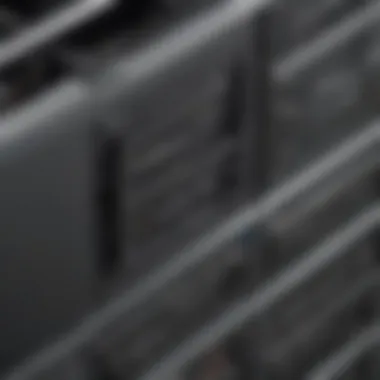

Understanding the core features of TestRail Server sheds light on its capabilities and contributions to the software testing lifecycle.
- Test Case Management: Create and organize test cases effectively.
- Reporting and Analytics: Generate detailed metrics on testing outcomes, enabling data-driven decisions.
- Customizable Dashboards: Tailor the interface to display the most pertinent information for your team.
- Integration Capabilities: Sync with popular tools used in agile development, ensuring no point is left unobserved.
- User Roles and Permissions: Define access levels, facilitating a structured team environment.
"Effective management is not just about maintaining control; it’s about empowering your team to do their best work."
In summary, the introduction of TestRail Server brings to light a mosaic of features that can adapt as your project scales. From enhancing collaboration and increasing transparency of testing efforts to generating valuable insights into product quality, TestRail Server emerges as not just a tool, but a partner in achieving testing excellence.
Installation of TestRail Server
Installing TestRail Server is more than just a technical requirement; it’s a foundational step that sets the stage for effective test management and streamlined workflows. Proper installation affects how users interact with the system, the efficiency of your testing processes, and ultimately, the quality of your software products. Taking the time to ensure that the installation is executed correctly can prevent a world of headaches down the line.
System Requirements
Before plunging into the installation, it's crucial to take note of the system requirements. Here’s what you need:
- Hardware Requirements:
- Software Requirements:
- Network:
- At least 2 CPU cores. Anything less could lead to performance bottlenecks as your tests ramp up.
- A minimum of 8 GB RAM is recommended. This allows the system to handle concurrent users and multiple test runs without slowing down.
- At least 20 GB of free disk space for the application and its associated data. Remember, as your projects grow, so does the required space.
- Supported operating systems include Windows Server and various distributions of Linux, such as Ubuntu. Ensure your server is running one of these to avoid compatibility issues.
- Database systems supported by TestRail include MySQL and Microsoft SQL Server. Keep in mind that the database version needs to match the compatibility requirements specified by the TestRail documentation.
- Proper internet access is critical if you wish to utilize integrations and communicate with external tools. Firewalls and proxies can create obstacles, so configuring these properly should be a consideration.
Step-by-Step Installation Guide
Armed with the requirements, the installation can begin. Here’s a straightforward guide to installing TestRail Server:
- Download the Latest Version: Head over to the official TestRail website and grab the latest version suitable for your operating system.
- Prepare Your Environment: Ensure that your server meets the specified hardware and software requirements. If you're operating on a Windows Server, you may also want to install any pending Windows updates to make sure everything is up-to-date.
- Run the Installer: Execute the downloaded installation file. This action will kick off the installation wizard which will guide you through a series of prompts. Accept the license agreement and select the components you want to install.
- Configure Database Settings: During the installation process, you'll need to specify the database settings. If you’re using MySQL, ensure you have the connection details ready. For Microsoft SQL Server, the same applies.
- Finish Installation: Once you’ve filled out all the prompts, your installation should complete successfully. Don’t forget to check if it prompts you to start the service.
Post-Installation Configuration
Now that you have TestRail installed, it's time for initial configurations to tailor the tool to your team's needs:
- Create an Admin Account: Set up an administrative account to manage users and projects effectively. This account will be your gateway into managing all aspects of TestRail.
- Configure Email Settings: If your team relies on email notifications for updates, configure the SMTP settings. It ensures that team members stay in the loop regarding testing activities.
- Set Up User Roles: Define user roles according to the responsibilities within your team. Roles determine access levels and functionalities available to different team members.
- Initial Project Setup: Create your first project to guide future test case development. Defining clear objectives for this project will help in setting up the subsequent ones efficiently.
Installing TestRail Server with precision not only saves time but also paves the path for a more traditional testing setup. The ability to manage your test cases, user roles, and projects from the get-go leads to an organized and efficient testing environment.
Configuring TestRail Server
Configuring TestRail Server correctly is critical for any organization that aims to optimize their software testing processes. A well-configured server can significantly enhance communication, ensure team collaboration, and increase the overall efficiency of the testing workflow. In this section, we will explore various components necessary for effective configuration, including user management, project setup, and the definition of test suites and cases.
User Management
When it comes to managing users within TestRail Server, it boils down to the delicate balance between accessibility and security. User management involves setting up roles and permissions that allow team members to access necessary functionalities without compromising sensitive information. Creating user accounts based on roles—like administrator, tester, and viewer—ensures that each team member has the right level of access to perform their duties effectively.
One important aspect of user management is integrating external authentication systems, such as Active Directory or LDAP. This capability helps in maintaining uniformity in user access across platforms and adds an additional layer of security. Also, consider the benefits of group settings, where users can be organized based on their project involvement or expertise. This not only simplifies management but also enhances collaboration, ensuring that the right individuals are involved at the right time.
"Managing users isn’t just about granting access; it’s about empowering teams while keeping the data secure."
Project Setup
Establishing a well-structured project setup is akin to laying a solid foundation for a house. In TestRail, project setup encompasses the creation of a new project, establishing key milestones, and assigning corresponding test plans. Start with defining the project objectives, as clarity on goals ensures all subsequent steps align with the broader vision.
After defining your project, it’s crucial to foster collaboration through dedicated project teams. Channeling communication through specific project groups not only streamlines discussions but also enhances transparency. Ensure proper documentation is available to facilitate knowledge sharing.
Consider utilizing templates for common projects to save time during setup in the future. Predefined templates promote consistency across similar projects, making it easier for new team members to understand the structure and requirements.
Defining Test Suites and Cases
The defining of test suites and cases is arguably one of the most consequential actions in configuring TestRail Server. Test suites serve as organized containers where groups of test cases can reside, each aimed at testing specific functionalities or features of your software. An efficient suite helps in strategizing and executing tests in a manner that reflects real-world usage.
When creating test cases, it’s vital to provide clear and concise descriptions complemented by expected results. This clarity leaves little room for misunderstandings during testing. Employ the use of tags to categorize test cases based on their type, such as regression, smoke, or exploratory. This kind of organization aids in retrieving relevant test cases swiftly, especially when time is of the essence.


Draft the test cases considering both positive and negative scenarios to thoroughly evaluate the software under various conditions. Furthermore, encourage your team to regularly review and update test cases based on ongoing project developments and past outcomes. This iterative process contributes to better quality assurance and testing efficacy.
In summary, configuring TestRail Server is about more than just settings in a system; it's about creating an efficient, collaborative environment that ultimately drives quality and performance in the testing landscape.
Integrating TestRail Server with Other Tools
Integrating TestRail Server with other tools is an essential step towards creating a seamless testing environment. In today's fast-paced software development landscape, organizations are looking for ways to streamline their processes. Proper integration can facilitate better communication and less friction between teams, ultimately leading to higher-quality software products. Whether it’s linking with continuous integration tools or synchronizing with issue tracking systems, integrations allow your team to maintain focus on delivering value rather than getting bogged down by the minutiae of managing tools individually.
Integration with Continuous Integration Tools
Integrating TestRail Server with continuous integration (CI) tools such as Jenkins, TeamCity, or Bamboo helps automate testing processes, which in turn enhances productivity. When these tools work in harmony, they allow for automatic test execution each time code changes are made. As a result, testing becomes a natural part of the development lifecycle, catching defects in real-time rather than during a more cumbersome manual testing phase.
The benefits include:
- Immediate Feedback: Developers receive quick feedback on the quality of their code.
- Reduced Manual Effort: Automated test case execution cuts down on human intervention, freeing testers to focus on more complex tasks.
- Comprehensive Coverage: Integration helps keep your testing process fully aligned with the codebase.
However, there are considerations to keep in mind:
- Ensure your CI tool has compatibility with TestRail.
- Plan how failures will be reported back into TestRail.
- Provide training for team members to utilize these integrations effectively.
API Capabilities
The API capabilities of TestRail offer a wealth of opportunities to developers and teams looking to create custom solutions or achieve specific integrations. TestRail's RESTful API enables users to interface programmatically with the server, giving them access to a variety of features programmatically. This means you can create tests, update results, and pull reports automatically, thereby saving precious time and resources.
Here’s what can be done using the API:
- Automate Test Case Creation: Easily create new test cases based on requirements documents or other similar inputs.
- Retrieve Testing Metrics: Gather metrics for ongoing projects, which can be integrated into dashboards and other reporting tools for visibility.
- Update Test Results: Implement scripts that automatically update test results based upon CI runs, streamlining tracking and reporting efforts.
When leveraging the API, thorough documentation is vital. Engaging with TestRail's community forums can also provide practical insights and tips from fellow developers who have faced similar challenges.
Synchronization with Issue Tracking Systems
Synchronizing TestRail Server with issue tracking systems such as JIRA or Bugzilla is another key consideration that significantly advantages the testing workflow. Issues uncovered during testing often need to be tracked for resolution. Syncing these platforms allows for smoother communication between testers and developers, ensuring that everyone remains in the loop about the state of bugs and other issues.
Benefits of integration include:
- Enhanced Visibility: Both teams can see the status of bugs without needing to switch between systems.
- Streamlined Processes: Create issue tickets directly from TestRail, minimizing the need for redundant entry.
- Improved Collaboration: Foster a closer relationship between testers and developers, cultivating a team-oriented approach to resolving issues.
In summary, effective integration of TestRail Server with other tools can streamline processes, enhance communication, and lead to smoother workflows.
By bridging the gap between testing and development tools, teams can focus on what truly matters—delivering high-quality software in shorter timeframes.
Utilizing TestRail Server Effectively
Using TestRail Server effectively is more than just deploying it in your organization. It's about understanding how to leverage its robust features to foster an environment where testing is seamless and impactful. Proper utilization ensures that your testing processes are not only organized but also aligned with your broader business goals. Small to medium-sized businesses and IT professionals can benefit massively from adopting efficient practices in managing their test cases, tracking progress, and generating insightful reports.
Best Practices for Test Case Management
Managing test cases should be approached with a methodical mindset. Here are some effective practices:
- Organize Test Cases Clearly: Grouping test cases by functionalities or modules not only makes them easier to find, but also streamlines the testing process itself. For instance, if you have a suite for user authentication, make sure all related test cases are under it.
- Use Descriptive Titles: A title should tell you what the test case is about at a glance. Instead of vague titles like "Test 1," opt for something more descriptive like "Verify User Login with Valid Credentials."
- Involve Stakeholders: Involve project managers and developers in the test case creation process. This inclusion ensures that the test cases adequately cover all necessary features, leading to a more thorough testing phase.
- Regularly Review Test Cases: Outdated or irrelevant test cases can clutter your management system. Regular reviews help eliminate these and adapt to changes in the application or testing needs.
"Good test management makes you a reliable partner in software delivery."
Tracking Testing Progress
Keeping a keen eye on testing progress is crucial for making informed decisions throughout the development cycle. Here are some steps to track your progress effectively:
- Utilize Dashboards: Make the most of TestRail’s dashboard functionality. This gives a real-time overview of your testing status. You can visualize test executions, pass/fail rates, and identify bottlenecks at a glance.
- Set Clear Milestones and Objectives: Before embarking on a testing phase, establish clear objectives and milestones. This allows your team to measure progress against them. It’s a good way to stay motivated, too.
- Perform Regular Check-ins: Set regular team meetings to review progress. These meetings can surface issues and ensure that every team member is aligned with the project goals.
- Track Changes: It's vital to maintain an audit trail of changes in test cases and their statuses. TestRail enables you to see who made changes and why, aiding in the understanding of scope creep or regression issues.
Generating Reports and Metrics
Reports and metrics are the backbone of informed decision-making in testing. Here’s how to effectively generate reports in TestRail:


- Leverage Built-in Reporting Features: TestRail offers various templates to generate status reports or summary reports. Utilize these to provide stakeholders with detailed insights without the extra hassle.
- Customize Reports to Fit Needs: Not all reports need to look alike. Tailor reports based on audience. For instance, a technical team might want a granular, technical breakdown, whereas a business executive might prefer a high-level overview focusing on risk and quality.
- Use Metrics for Decision Making: Metrics like test case pass rates or defect density can directly inform your testing strategy. Employ these numbers to adjust your testing focus, ensuring that all areas are adequately addressed.
- Ensure Timeliness: Regularly schedule reports to be generated at key intervals, making sure that they are current and reflect the most recent testing cycle.
Troubleshooting Common Issues in TestRail Server
Navigating through software testing can sometimes feel like sailing in turbulent waters, particularly when using TestRail Server. Embracing this tool can significantly boost your testing efficiency, but it's not without its bumps along the way. Understanding how to troubleshoot common issues is crucial for ensuring your testing process runs like a well-oiled machine.
When faced with challenges, particularly in a testing environment, the ability to identify, analyze, and address mistakes rapidly can save valuable time and resources. Not only does it allow teams to maintain productivity levels, it also enhances the overall quality assurance of your software products. When things go awry, knowing the potential fixes is like having an ace up your sleeve.
Deciphering Error Messages
Error messages can often feel like cryptic messages in a bottle. They’re designed to point you into the right direction but can just as easily leave you scratching your head. For instance, when you see a message indicating a connection failure to the database, it might prompt you to check your connection strings or credentials.
Being able to break down these messages is the first step in troubleshooting. Instead of approaching them with a sense of dread, break them down:
- Identify the key terms within the error message.
- Cross-reference these with documentation or online resources. Many forums or community pages, such as Reddit, host discussions that can shed light on specific error codes.
- Document these occurrences. Over time you may create a simple cheat sheet for recurring issues.
"Being prepared is half the battle. Don’t let error messages throw you off your game; decipher them and adapt."
Network Configuration Problems
Network issues can feel like a cloud looming over your productivity. A misconfigured network might lead to connectivity troubles, preventing TestRail Server from communicating with the database or other integrated tools. Ensuring the right ports are open and that firewalls aren’t blocking access is paramount.
A few points to check include:
- Firewall settings: Confirm that rules permit traffic on necessary ports. TestRail operates over specific defaults— make sure these are not being blocked.
- IP Whitelisting: If you're using IP whitelisting, ensure that your TestRail Server's IP address is allowed.
- DNS settings: Sometimes, a name resolution issue can cause a server to be unreachable, so consider checking that as well.
If all else fails, using tools like ping or traceroute can help you diagnose where the connection breakdown is happening. Little steps can yield big improvements.
Performance Optimization Techniques
When TestRail Server runs slower than expected, it can feel like molasses in January for your testing efforts. However, several optimizations can make a world of difference.
To kick your server performance into high gear, consider the following strategies:
- Database Maintenance: Regularly clean up and optimize the database. Ensure indexes are used effectively, as this can reduce query times significantly.
- Server Resources: Assess your server resources—CPU, RAM, and disk space. Adding more resources or upgrading can make a marked difference in performance.
- Caching Solutions: Implement caching mechanisms to speed up frequently accessed data and minimize retrieval times.
By keeping an eye on system performance and regularly optimizing your settings, you can foster a more efficient testing environment.
In wrapping it up, being armed with troubleshooting strategies for common issues in TestRail Server can set the stage for smoother testing processes. Don't hesitate to explore the resources available online at places like Wikipedia and Britannica for more insights. Staying informed and prepared allows you to turn challenges into opportunities.
The End and Further Resources
In any guide, the conclusion serves as the last dance; it wraps everything up, giving readers a clear take-home message. The section on Conclusion and Further Resources in this article does just that by summarizing vital insights about TestRail Server. Concluding with a strong recap helps reinforce key takeaways, which are crucial for making informed decisions regarding this test management tool. If readers grasp the essence of the preceding sections, they’ll be better positioned to implement TestRail Server effectively in their various projects.
The importance of this section cannot be understated. This guide aims to provide small to medium-sized businesses, entrepreneurs, and IT professionals with a comprehensive understanding of TestRail Server's features and utilities. A well-rounded conclusion draws elements together from installation to troubleshooting, ensuring you’re not just left with fragmented knowledge but a coherent understanding of why this tool is essential for streamlining software testing.
Additionally, including Further Resources gives readers avenues for deeper exploration. Such resources could range from guided documentation, community forums, or research papers that dive into advanced testing methodologies. Access to additional reading empowers users to continuously stay updated and informed about developments in test management and quality assurance practices.
"Knowledge is power, but it’s the application that shapes results."
Recap of Key Points
As we wind down, let's quickly recap the key points that were discussed throughout this article:
- Definition and Features: TestRail Server is more than just a test management tool; it’s a full-fledged platform designed to improve team collaboration and streamline processes. With features like customizable test cases, integration capabilities, and intuitive reporting tools, TestRail stands out as a highly effective solution.
- Installation and Configuration: Successfully installing TestRail Server involves understanding system requirements and undertaking a well-defined installation process. Post-installation, it’s equally important to configure user management and project setups.
- Integration: The ability to link TestRail with various tools, such as continuous integration tools and issue tracking systems, provides fluidity across projects while optimizing workflow.
- Utilization Best Practices: Establishing best practices in managing test cases, tracking progress, and generating insightful reports is crucial for benefiting from what TestRail has to offer.
- Troubleshooting: Recognizing common obstacles and knowing how to navigate them effectively can save time and reduce stress when things don’t go according to plan.
Additional Reading and Resources
To continue your journey in mastering TestRail Server, consider delving into the following resources:
- Official Documentation: TestRail’s official documentation provides clear, detailed instructions and tips on everything from configurations to advanced usage scenarios. You can find it here: TestRail Documentation.
- Community Forums: Engage with fellow users on forums such as Reddit to share experiences, troubleshoot issues, and gain insights from a diverse range of users.
- Training Programs: Look for online courses or webinars focused on TestRail Server to further enhance your understanding and application of this tool.
- Books on Quality Assurance: There is a wealth of literature on test management and software quality assurance. Exploring books from industry experts can provide valuable perspectives.
Future Trends in Test Management
The realm of test management is ever-evolving, and keeping an eye on future trends is essential for sustaning competitiveness in the software industry. Here are some anticipated shifts:
- AI and Automation: The integration of artificial intelligence in test management tools will likely enhance predictive testing, allowing teams to allocate resources more efficiently.
- Real-time Collaboration: With remote and hybrid work becoming the norm, the demand for real-time collaboration features will become critical as teams work across different geographies.
- Integrative Ecosystems: Future tools will increasingly focus on creating a seamless ecosystem integrating testing, development, and deployment, reducing silos across teams.
- Focus on Security Testing: As software vulnerabilities remain a pressing issue, there will be greater emphasis on incorporating security testing into the standard testing lifecycle.
By staying informed and utilizing available resources, businesses can position themselves to not only adapt to changes but to proactively embrace them, ensuring long-term success in their software testing efforts.















