Maximize Project Success with Trello Roadmap Templates
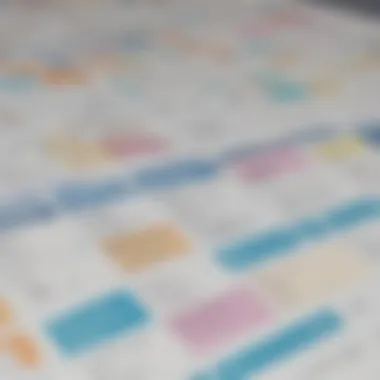

Intro
In today's fast-paced business environment, project management tools are essential for keeping teams aligned and projects on track. Trello, a widely recognized name in project management, offers various features that aid in setting up an efficient workflow. One notable aspect of Trello is its roadmap templates, which serve as strategic guides for planning and executing projects. This article will analyze how these templates facilitate project management practices and enhance collaboration among team members. Believing that effective project management is a cornerstone of organizational success, we will explore the key features that make Trello a preferred choice among small to medium-sized businesses and entrepreneurs.
Key Features of the Software
Overview of Core Functionalities
Trello's design is intuitive and simple to understand. It operates on a board-and-card system where users can create boards for different projects. Each board can host multiple lists and cards, representing tasks, priorities, or stages of a project. The following functionalities are core to Trello's appeal:
- Drag-and-Drop Interface: Users can easily move cards between lists, making it straightforward to update project status.
- Customizable Templates: Trello provides pre-built roadmap templates that can be modified to suit specific project needs.
- Collaboration Tools: Teams can comment on tasks, attach files, and assign roles within cards, enhancing communication.
- Integration Capabilities: Trello supports integration with various applications, such as Slack, Google Drive, and Asana, streamlining workflows across tools.
Unique Selling Points
Trello's roadmap templates come with distinct advantages:
- Visual Clarity: The use of color-coded labels and checklists gives a clear visual overview of the project progress.
- Flexible Task Management: Users can break down complex projects into smaller, manageable tasks, ensuring no detail is overlooked.
- Accessibility: Being cloud-based, Trello allows team members to access boards from anywhere, fostering remote collaboration.
- User-Friendly Design: Minimal learning curve allows even non-technical users to adopt the software quickly.
"The intuitive nature of Trello makes it not just a tool but a conversation starter within teams, paving the way for productive discussions and decisions."
In-Depth Software Analysis
Pros and Cons
As with any tool, Trello has its strengths and limitations.
Pros:
- Versatility: Suitable for various industries, from IT to marketing.
- Scalability: Easily adapts to projects of varying size and complexity.
- Strong Community Support: Users can benefit from numerous templates and tutorials available online.
Cons:
- Limited Features on Free Plan: Some advanced features are only available in premium versions.
- Overly Simplistic for Large Projects: As complexity grows, users might outgrow the features Trello offers.
- Notifications Can Be Overwhelming: Teams may experience information overload if not managed properly.
Performance Metrics
While subjective measures can give insight into Trello’s usefulness, specific metrics can be telling.
- User Satisfaction: Reports indicate high user satisfaction ratings, often above 80%, particularly among teams who value ease of use.
- Time Saved: Organizations have noted a significant reduction in time spent on project management when utilizing Trello roadmap templates effectively.
- Improved Collaboration: Quantitative data indicates a 30% increase in team engagement when tools that enhance transparency are employed.
In summary, Trello roadmap templates offer a distinct approach to project management that can significantly enhance workflow and communication among teams. By understanding the core functionalities and unique features, stakeholders can make informed decisions about integrating Trello into their project management strategies.
Intro to Trello
In today's fast-paced business environment, effective project management is crucial for success. Trello stands out as a versatile tool that facilitates organization and communication within teams. Utilizing Trello effectively requires an understanding of its core functionalities and features. This article examines Trello roadmap templates, which are instrumental in refining project strategies and aligning efforts.
Trello serves numerous industries, particularly small to medium-sized businesses and entrepreneurs, who need a straightforward yet powerful tool for managing their tasks. The significance of Trello lies not only in its user-friendly interface but also in its capacity to scale as project demands evolve. As teams increasingly adopt agile methodologies, employing roadmap templates in Trello has become a strategic necessity.
Furthermore, roadmaps function as a visual representation of objectives and timelines, enabling teams to remain focused on their goals. With an effective roadmap template, organizations can streamline workflows, enhance transparency, and ultimately improve collaboration among team members. This article explores various aspects of Trello and its roadmap templates, illuminating the benefits and considerations essential for maximizing project outcomes.
Overview of Trello as a Project Management Tool
Trello is a project management software that allows users to organize tasks in a visual layout, using boards, lists, and cards. Each board represents a project or workflow, while lists can categorize tasks into phases such as "To Do", "In Progress", or "Completed". Cards contain specific tasks or items and can include checklists, due dates, and attachments. This simple setup allows teams to clearly see the status of tasks at any time.
The platform is particularly beneficial for remote teams, as it promotes collaboration by offering features such as commenting and real-time updates. Integrating Trello into daily operations encourages higher accountability, as team members can track progress and ensure that responsibilities are met.
Key Features of Trello:
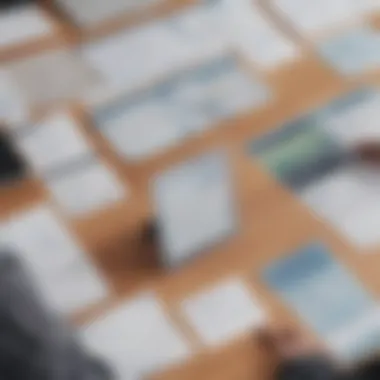

- Visualization: Clear layouts for improved understanding of tasks at different stages
- Collaboration: Easy sharing and communication among team members
- Integration: Compatible with various applications like Google Drive and Slack
- Flexibility: Adaptable to suit different project needs and methodologies
Using Trello effectively hinges on understanding how to utilize its features fully. Many users find that working with templates can speed up the onboarding process, which leads to more efficient management right from the start.
Understanding Roadmaps in Project Management
A roadmap is a strategic planning tool that outlines the vision and direction of a project over time. It serves as a communication tool between stakeholders, offering a high-level view of objectives and milestones. In project management, roadmaps help ensure that everyone is aligned with the overall goal and progress.
The essentials of creating a roadmap include identifying key tasks, setting deadlines, and assigning responsibilities. Through timelines and clear divisions, roadmaps enable teams to see how their individual efforts contribute to overarching goals.
Using a roadmap template in Trello facilitates this process, providing a structured way to capture important information. For instance, product roadmaps focus on features and releases, while marketing roadmaps emphasize campaigns and target markets.
Roadmaps are not just about setting goals; they are a way to keep teams accountable and ensure alignment across various functions in an organization.
In summary, understanding the power of roadmaps within project management is essential. Trello’s roadmap templates can significantly enhance clarity and engagement among team members.
Importance of Roadmap Templates
Roadmap templates hold significant importance in project management. They serve as structured frameworks that guide teams in visualizing their objectives and milestones. A clear roadmap can align efforts across various departments within an organization, ensuring everyone works toward common goals. This alignment is crucial for achieving efficiency and effectiveness, especially in small to medium-sized businesses where resources may be limited.
Purpose of a Roadmap Template
The primary purpose of a roadmap template is to establish a clear plan. This plan can outline specific phases of projects, including timelines and deliverables. By defining these elements, teams can create a visual representation that simplifies complex processes. Moreover, roadmaps help in prioritizing tasks and allocating resources appropriately, contributing to a smoother workflow. Having a preset template streamlines the creation process, reducing the time spent on repetitive tasks. This allows teams to focus on executing and monitoring progress rather than planning repeatedly.
Benefits of Using Roadmap Templates
Utilizing roadmap templates offers several notable benefits that can enhance project management:
- Clarity: Roadmap templates provide a clear view of the project’s direction. Teams can easily identify what needs to be done and by when.
- Enhanced Communication: When all team members access the same template, communication becomes more effective. Stakeholders can stay informed about project progress and updates.
- Improved Accountability: With clear deadlines outlined in the roadmap, team members can take ownership of their tasks. This fosters a culture of accountability within the project.
- Flexibility: Even though templates provide a structure, they also allow for adjustments. As projects evolve, teams can revise their roadmaps to reflect any changes in direction or strategy.
- Measurement of Progress: Roadmaps facilitate tracking and evaluation of progress against outlined goals. This aids in identifying bottlenecks early on.
"A well-defined roadmap acts as a compass, directing teams toward achieving their strategic goals effectively."
In summary, the importance of roadmap templates in project management cannot be overstated. They not only promote clarity and communication but also enhance accountability and adaptability within a team. As project complexity increases, having a coherent roadmap template becomes even more vital.
Types of Trello Roadmap Templates
In today's fast-paced business environment, utilizing the right tools is essential for successful project management. Trello roadmap templates serve as a crucial component in this process. They provide a structured yet flexible method for visualizing project goals, timelines, and progress. Understanding the different types of Trello roadmap templates available can help organizations choose the most appropriate one for their needs, enhancing overall workflow and collaboration.
Product Roadmap Template
A Product Roadmap Template is designed specifically for product managers and teams involved in product development. This template outlines the vision, strategy, and execution plan for a product over time. It typically includes key features, timelines, and release dates. Using this template helps ensure that all team members are aligned and aware of the product's direction and priorities.
Some benefits of the Product Roadmap Template include:
- Clarity: It provides a clear overview of product plans, making it easier to communicate with stakeholders.
- Alignment: It aligns the team’s efforts with the overall business strategy, ensuring everyone is working towards common goals.
- Tracking Progress: It facilitates monitoring progress against initial plans, allowing for adjustments if necessary.
Marketing Roadmap Template
The Marketing Roadmap Template is tailored for marketing teams looking to strategize their campaigns. This template typically includes timelines for marketing initiatives, target audiences, key messages, and channels of promotion. It serves as a guiding document that keeps marketing efforts organized.
Key advantages of using a Marketing Roadmap Template:
- Strategic Planning: It aids in aligning marketing activities with product launches and business objectives.
- Resource Allocation: It helps in allocating resources effectively across marketing initiatives.
- Performance Measurement: It allows teams to evaluate the effectiveness of their marketing strategies over time.
Project Development Roadmap Template


The Project Development Roadmap Template focuses on the life cycle of a specific project. It encompasses phases such as initiation, planning, execution, and closure. This template is particularly valuable for project managers who need to oversee multiple projects simultaneously. It provides an overview of all necessary phases and the milestones within each.
Benefits of the Project Development Roadmap Template include:
- Holistic View: It offers a comprehensive view of project trajectories, helping to manage dependencies effectively.
- Timely Delivery: It highlights key milestones, ensuring that projects stay on schedule.
- Risk Management: It helps identify potential obstacles early, allowing for proactive measures.
Understanding and selecting the right type of Trello roadmap template is essential for streamlined project management. Each template serves a unique purpose. By leveraging these tools, businesses can improve coordination, enhance visibility into projects, and ensure that objectives are met efficiently.
Creating a Trello Roadmap Template
Creating a Trello roadmap template is a critical step for any project management strategy. It provides a structured approach to visualize objectives, tasks, and timelines. A roadmap template enhances clarity and aligns teams with the overall goals. It is not just about being organized; it is about ensuring that every stakeholder understands priorities and dependencies.
To dive deeper, let's explore the step-by-step process for template creation and how to customize templates to meet specific needs.
Step-by-Step Process for Template Creation
- Identify Key Objectives: Start by defining what you want to achieve. Understand the main goals of the project. This will shape the structure of the roadmap template.
- Outline Major Phases: Break down the project into major phases or milestones. This could be product launch phases or marketing campaigns. A clear outline keeps the team focused.
- Choose Trello Format: Open Trello and select a format that works for your team. Board view is common for visual clarity, while list view can help categorize stages.
- Add Cards for Tasks: For each phase, create specific cards. These cards should represent individual tasks or initiatives. Assign team members to these cards to enhance accountability.
- Utilize Labels and Tags: Use labels to categorize tasks by urgency or type. This can lead to better visibility on what needs attention.
- Set Due Dates: Assign due dates on each card. This helps in time management and ensures the team meets deadlines.
- Review and Adjust: Once the initial template is created, review it with your team. Make adjustments based on feedback to ensure it meets everyone’s needs.
This entire process is vital. It sets the stage for successful project execution by ensuring every member understands their responsibilities and timelines.
Customizing Your Template for Specific Needs
Customization is key to maximizing the potential of Trello roadmap templates. Each team may have unique processes and goals, and templates should reflect that. Here are a few ways to customize:
- Branding Elements: Incorporate your company’s branding in the template. Use colors and logos that represent your business to maintain consistency across communications.
- Tailor Task Categories: Modify categories to match your workflow. For instance, a software development team might use categories like "Backlog," "In Progress," and "Done."
- Integrate Automation: Utilize Trello's built-in automation features. This can streamline recurring tasks, saving time and reducing manual oversight.
- Feedback Loops: Include sections for team feedback. Create cards where team members can express concerns or ideas regarding progress. This encourages continuous improvement in the project management process.
"Templates are starting points, not finished products. Adapt them to your project’s specific context."
By focusing on these aspects, teams can derive maximum value from their Trello roadmap templates.
Integrating Trello Roadmaps into Project Management
Integrating Trello roadmaps into project management is crucial for ensuring that projects are executed smoothly and efficiently. Roadmaps serve as visual guides that lay out the strategic direction and timeline of a project. When embedded into a broader project management framework, they not only keep tasks organized but also enhance transparency across teams. This clarity can lead to improved focus on objectives, alignment with business goals, and ultimately successful project execution.
The integration of Trello roadmaps with project management brings several benefits. First, it fosters collaboration among team members. A centralized view of project milestones allows everyone to stay informed and contributes to a more synchronized effort. Second, using Trello can streamline workflows by simplifying task assignments and progress tracking. Furthermore, this integration allows teams to identify potential bottlenecks early, leading to more proactive problem-solving.
But the approach should be carefully considered. Teams must determine how the roadmap aligns with existing tools and processes. This ensures that the transition is seamless and does not disrupt current project management methodologies. The aim is to create a cohesive strategy that leverages Trello's strengths without overwhelming team members with complexity.
Strategies for Effective Integration
Effective integration of Trello roadmaps requires a well-thought-out strategy. Here are some focal points to consider:
- Assess Compatibility: Evaluate existing workflows and tools to determine how Trello can fit in. This may include aligning Trello boards with current methodologies like Agile or Waterfall.
- Define Clear Objectives: Establish what you want to achieve by using Trello. This can include enhanced collaboration, better tracking of tasks, or better visualization of progress.
- Standardize Processes: Create guidelines for how teams should update roadmaps. Standardization helps maintain coherence and reduces ambiguity.
- Incorporate User Training: Offer training sessions to ensure that team members understand how to use Trello effectively. This can mitigate confusion and foster acceptance of the new tool.
- Monitor and Adjust: Regularly assess the integration's effectiveness. Gather feedback from users and be willing to adjust processes as necessary to improve functionality.
Tools and Add-ons to Enhance Trello
Incorporating Trello roadmaps can be further enhanced with various tools and add-ons. These tools can optimize workflows, improve communication, and add functionality to the Trello platform:
- Trello Power-Ups: These add-ons expand Trello's capabilities. For example, the Calendar Power-Up allows users to view tasks in a timeline. This can be helpful for stakeholders who prefer visual representation of deadlines.
- Zapier: This tool automates repetitive tasks by connecting Trello with other apps. For instance, you can set up a trigger that creates a card in Trello when a new row is added in Google Sheets.
- Butler: Trello's built-in automation tool allows users to create custom automated actions based on card movements or due dates. This increases efficiency by saving time on manual updates.
- Slack Integration: By connecting Trello with Slack, teams can receive notifications and updates directly in their communication channel. This keeps everyone aligned and up to date without switching between applications.
Integrating Trello roadmaps into project management is not simply about adopting a new tool. It is about creating a synergistic approach that enhances collaboration and improves project outcomes. By carefully considering integration strategies and utilizing available tools, organizations can make the most of Trello's capabilities.
Measuring the Effectiveness of Trello Roadmap Templates
Measuring the effectiveness of Trello roadmap templates is crucial for any organization that desires optimal project outcomes. Understanding how well these templates work helps businesses ensure they are using resources effectively and achieving desired results. More than just a planning tool, roadmaps help in clarifying objectives and enhancing focus among team members.
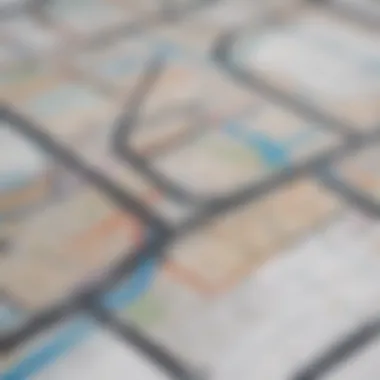

When evaluating the effectiveness of a Trello roadmap template, businesses should consider the alignment between project goals and actual outcomes. This entails assessing whether timelines have been met, deliverables completed, and whether the overall project was completed within the constraints of budget and scope. Regular evaluations can highlight areas where the roadmap is successful and where adjustments are necessary.
Benefits of measuring effectiveness include:
- Improved Planning: Understanding past project performance can inform better future planning.
- Enhanced Collaboration: Evaluating how teams interact with the roadmap fosters better communication.
- Resource Management: Insight into what works allows for better allocation of resources.
By measuring effectiveness, organizations can refine their roadmaps significantly, driving improved project results.
Evaluating Project Outcomes
Evaluating project outcomes involves analyzing the results of projects that utilized Trello roadmaps. This process often entails collecting data on key performance indicators (KPIs) such as time to completion, budget adherence, and stakeholder satisfaction. Teams can set benchmarks based on previous projects to foster a more informed assessment of success. Also, engaging different team members in the evaluation process can provide varied perspectives, ensuring that no critical area is overlooked.
Factors to consider in this evaluation include:
- Completion Rates: Were the tasks outlined in the roadmap completed?
- Time Management: Were project deadlines respected?
- Quality of Work: Did the project meet standards set forth at the inception?
User Feedback and Continuous Improvement
User feedback is a powerful tool that can drive continuous improvement of Trello roadmap templates. Actively seeking input from users—whether it's team members or stakeholders—can lead to valuable insights about the effectiveness of the templates. It is important to create a culture where feedback is not only welcomed but encouraged. This can involve regular check-ins or surveys focused on how the roadmap is serving its purpose.
Key points for collecting feedback include:
- Surveys: Distribute quick surveys post-project to capture immediate insights.
- Team Meetings: Use regular meetings to discuss roadmap effectiveness openly.
- Pilot Runs: Test new templates on smaller projects before full implementation, gathering insights for improvement.
In summary, feedback should not just be seen as data collection but as an opportunity for refining processes and methodologies. Continuous improvement can lead to templates that more accurately reflect team needs and project requirements.
Best Practices for Using Trello Roadmap Templates
Using Trello roadmap templates effectively is crucial for success in project management. Best practices guide teams in utilizing these templates to achieve efficiency and clarity in their workflows. Effective usage can greatly enhance team productivity and ensure that projects align with organizational goals. The focus on best practices includes collaboration, communication, flexibility, and adaptability.
Collaboration and Communication Tips
Effective collaboration is the backbone of any successful project. Here are some strategies to enhance collaboration within Trello:
- Establish clear roles and responsibilities: Every team member should know their specific tasks and how they fit into the larger project goals. When using a Trello roadmap template, clearly assign tasks within each card to avoid confusion.
- Utilize comments and mentions: Trello allows users to comment on cards. Encourage team members to use this feature for discussions related to specific tasks. Use @mentions to notify others about updates or questions. This keeps information centralized and avoids scattering communication across different platforms.
- Conduct regular reviews: Schedule regular check-ins to review the roadmap. This creates an opportunity to discuss progress and make necessary adjustments. Frequent discussions enhance accountability and ensure everyone is aligned on objectives.
Emphasizing collaboration leads to a more cohesive team dynamic and supports successful project outcomes.
Maintaining Flexibility and Adaptability
In today's fast-paced environment, flexibility is vital. Changes occur frequently in projects, and Trello roadmap templates must be adaptable. Here are key points to consider:
- Iterate on the template: Regularly review and update the roadmap template based on the evolving needs of the project. Flexibility to adjust the roadmap leads to better alignment with business demands.
- Encourage team input: Allow team members to suggest changes to the roadmap. Their insights can provide valuable perspective and improve overall adaptability. This also fosters a sense of ownership and commitment among team members.
- Integrate feedback loops: Set up mechanisms for capturing feedback after key milestones. This feedback can inform necessary changes to the roadmap template or processes. Continuous improvement is essential for keeping the project on track.
Ending
In the exploration of Trello roadmap templates, it is vital to grasp their significance in modern project management. These templates serve as more than just planning tools; they are essential in envisioning project trajectories, defining milestones, and ensuring continuous alignment with organizational objectives. A well-structured roadmap not only visualizes the project timeline but also enhances coordination among team members, fostering transparent communication.
Recap of Key Insights
Throughout this article, we highlighted several key points regarding Trello roadmap templates:
- Purpose: Roadmaps clarify the project's goals, milestones, and processes. They provide a detailed view that is crucial for planning.
- Types: From product roadmaps to marketing and project development roadmaps, each serves a unique purpose tailored to specific needs.
- Customization: Users can modify templates to fit their project requirements, which enhances productivity and focus.
- Integration: Effectively embedding these templates into existing project workflows can elevate project management efficiency.
- Feedback Mechanism: Continuous input from users is important for refining the roadmap and making necessary adjustments to improve effectiveness.
This understanding forms a foundation for utilizing Trello in achieving an optimized project life cycle.
Looking Ahead: The Future of Trello in Project Management
As project management evolves, so does the role of tools like Trello. The future likely holds more advancements in functionality, allowing users to integrate artificial intelligence for predictive analysis. Users can expect improvements in collaboration tools, enabling remote teams to work cohesively. Additionally, the focus on visual project management will likely grow, fostering even clearer communication channels.
Furthermore, as businesses increasingly prioritize agility, Trello’s adaptability will be crucial in adjusting strategies swiftly. This flexibility could make Trello a pivotal player as enterprises navigate the complexities of evolving market demands.
In summary, Trello roadmap templates are not just a fleeting trend; they are integral to the future of effective project management. Their influence will likely expand, positioning Trello as a staple tool for professionals aiming for enhanced productivity.















