Maximize Workforce Management with 7shifts Clock In


Intro
The management of time and workforce is pivotal for any business, especially in today’s fast-paced environment. The advent of workforce management systems has transformed how organizations handle their employees' schedules and time tracking. One such tool is 7shifts, designed specifically for the restaurant industry but applicable to various sectors. By offering a sophisticated clock-in feature, 7shifts aids businesses in optimizing their operational efficiency and maximizing productivity. This article aims to dissect the intricacies of the 7shifts clock-in tool, shedding light on its functionality, integration capabilities, and the underlying benefits it provides.
Key Features of the Software
Overview of Core Functionalities
7shifts clock-in feature provides businesses with a robust mechanism to record employee hours with ease. Through a mobile app or a web platform, employees can quickly clock in and out, reducing the administrative burden on management. The feature includes:
- Real-time Tracking: Observe employee clock-ins and outs in real time.
- Notifications: Automated alerts for missed clock-ins or outs.
- Geolocation: Ensures that clock-ins occur at designated locations.
- Leave Requests: Employees can submit time-off requests which managers can approve or deny.
- Shift Swapping: Allows employees to exchange shifts without hassle.
Unique Selling Points
What sets 7shifts apart from other workforce management tools?
- Industry Focus: Tailored specifically for the restaurant sector, addressing unique challenges.
- Ease of Use: Intuitive interface that minimizes training time for employees.
- Affordability: Suitable pricing plans for small to medium-sized businesses.
- Integrations: Compatible with payroll software like QuickBooks or Gusto for seamless operations.
“An effective clock-in tool should not only track time but also enhance the overall workforce experience.”
In-Depth Software Analysis
Pros and Cons
Evaluating the effectiveness of 7shifts necessitates a balanced view of its strengths and weaknesses.
Pros:
- Streamlined user interface, easy to navigate.
- Robust customer support and resources available.
- Enhancements to employee accountability through precise time tracking.
Cons:
- Initial setup can be time-consuming for larger teams.
- Some advanced features may come at added costs.
Performance Metrics
The evaluation of 7shifts goes beyond surface features. Key performance indicators include:
- User Adoption Rate: Measure how many employees actively utilize the software.
- Reduction in Payroll Errors: Analyze discrepancies before and after using 7shifts.
- Feedback Scores: Collect employee and management feedback to assess satisfaction.
Understanding 7shifts
Understanding 7shifts is crucial for businesses aiming to maximize their workforce management efficiency. This platform offers a suite of features tailored to simplify scheduling and time tracking. For small to medium-sized businesses, effective employee management is not just an operational necessity but also a route to greater productivity and enhanced profitability. In the current fast-paced work environment, having a deep understanding of tools like 7shifts can differentiate a successful business from one that struggles with these aspects.
Overview of 7shifts
7shifts is a cloud-based labor management software specifically designed for the restaurant industry but applicable across various sectors. The platform provides managers with a comprehensive solution to streamline labor scheduling, simplify payroll processes, and improve employee communication. It allows businesses to create schedules, track time, and manage labor costs with unprecedented ease.
One standout feature is its ability to integrate with various POS systems. This ensures that the data flows seamlessly between time tracking and sales, providing a clear picture of labor costs against revenue. Moreover, 7shifts promotes accountability, as employees can clock in and out through mobile devices, reducing errors typically associated with manual entry.
Core Features
The core features of 7shifts play an essential role in its utility.
- Employee Scheduling: Designing schedules that accommodate both business needs and employee availability is fundamental. 7shifts allows managers to easily create, modify, and publish schedules. Employees can view their shifts in real-time and request time off through the app, thus enhancing communication.
- Time Tracking: Accurate time tracking is essential for payroll calculations. 7shifts offers a simple clock-in and out feature. This not only reduces administration time but also minimizes payroll discrepancies.
- Labor Cost Management: With 7shifts, business owners can track labor costs in real time. This feature helps in making informed decisions on staffing based on business needs, especially during peak hours.
- Team Communication: Efficient communication is vital. The platform includes a built-in messaging feature that allows managers and staff to share updates, reducing reliance on phone calls or emails.
- Reporting and Analytics: 7shifts provides insightful reports that aid in workforce analysis. This data can guide management decisions, allowing businesses to adapt their strategies based on performance metrics.
By mastering these features, businesses leverage 7shifts to create a more organized work environment that ultimately leads to improved staff satisfaction and operational efficiency.
The Importance of Clocking In
Understanding the importance of clocking in is essential for any business aiming to optimize its workforce management. The clock-in process serves as a foundational element in time tracking, ensuring that employees' working hours are accurately recorded. This is not just about tracking time; it’s about fostering responsibility among employees, enhancing productivity, and aiding in compliance with labor laws.
Effective clocking in enables a business to maintain a structured approach to time management. When employees use the clock-in feature, they become more aware of their schedules. This awareness encourages punctuality and creates a habit of accountability. Businesses that implement reliable clock-in systems often notice a reduction in time theft and an increase in overall work ethic. Accountability, in this context, is not merely a requirement; it becomes a culture when the clock-in system is embraced by all.

Moreover, businesses can use clocking in data for various analytical purposes. By analyzing attendance and patterns of clocking in, they can make informed decisions about staffing, scheduling, and even employee performance. This data-driven approach is vital for any small or medium-sized company looking to enhance operational efficiency and maintain a competitive edge
Fundamentals of Time Tracking
Time tracking is a systematic approach to recording how time is spent during work hours. Accurate time tracking improves workplace efficiency. The foundation of effective time tracking in the context of clocking in lies in its processes and technologies. A well-designed time tracking system like 7shifts allows employees to clock in and clock out seamlessly using mobile apps or web interfaces. Such systems often feature biometric scanning, geolocation, or unique employee badges to prevent inaccuracies associated with manual entry.
Furthermore, consistency in time tracking can significantly streamline payroll processes. Businesses should encourage employees to clock in as soon as they arrive, and clock out when they leave. This system discourages misunderstandings and disputes regarding hours worked. In terms of legal compliance, (for instance, wage-and-hour laws), accurate tracking also protects the business against potential lawsuits or issues that might arise from violations.
Impact on Payroll and Labor Costs
One major impact of a well-executed clock-in system is its effect on payroll accuracy and labor costs. Inefficient time tracking can lead to overestimations of hours worked, thus inflating payroll expenses. This can create serious financial implications for businesses. For example, if employees regularly misreport their hours, the business faces increased labor costs without actual productivity increases.
Additionally, precise clocking in helps in budget forecasting. By keeping track of hours accurately, companies can assess how much labor is necessary for different times of the year, adjusting budgets accordingly. This also enables businesses to identify trends in labor usage and costs, aiding in more strategic planning.
Moreover, with integrated features in solutions like 7shifts, businesses can automate payroll processes effectively, minimizing manual labor in HR functions. This lessens the chance of human error and helps maintain compliance with payroll regulations.
"Time tracking is not just a task; it is a vital strategy for maximizing labor efficiency and reducing unnecessary costs."
Implementing the 7shifts Clock In
For businesses aiming to enhance their workforce management, the implementation of the 7shifts clock-in feature serves as a crucial step. This process not only simplifies time tracking but also optimizes scheduling, thereby aligning labor resources with operational needs. Proper implementation allows businesses to maximize the benefits of 7shifts, ensuring that teams can work efficiently.
Effective time tracking is the backbone for accurate payroll processing and operational efficiency. With 7shifts, businesses can closely monitor employee attendance, manage breaks, and streamline communication regarding work hours. Clear understanding is important for business owners to ensure that all team members can adopt this system without friction. Implementing this feature also encourages accountability among employees, leading to a more disciplined work environment.
Furthermore, businesses must consider not only the setup but also the ongoing management of the clock-in process. Regular review and adaptation are important. This preparation lays the foundation for a successful experience with the 7shifts clock-in feature.
Step-by-Step Setup Process
To establish this clock-in system, the following steps should be fulfilled. First, create an account for your business on the 7shifts platform. This initial stage requires the business owner to input their company details.
Next, configure employee profiles. Each staff member should have their own profile to enable personalized tracking. Fill in important details such as their roles and assigned schedules. This ensures a proper framework for managing time accurately.
After creating employee profiles, integrate the time clock feature. This enables team members to sign in and out of their shifts, capturing time entries directly. Make sure you test this process with a small group to address any issues before a full rollout.
Lastly, hold a training session for all staff. This must include a demonstration of how to use 7shifts for clocking in and out. Adequate training builds confidence among employees, facilitating a smooth adoption.
Compatibility and Integration
Understanding compatibility is vital when implementing the 7shifts clock-in feature. This software integrates seamlessly with common HR and payroll systems. Notable examples include QuickBooks, Gusto, and ADP. Such compatibility enhances operational effectiveness, allowing easy transfers of employee hours to payroll systems.
Moreover, the flexibility of 7shifts allows for mobile access. Employees can clock in from their smartphones, promoting convenience and real-time updates. Ensure that all devices used within the company support this feature.
Integration capabilities enhance the value of 7shifts by offering a consolidated view of workforce management. Users can access data from different areas, which promotes informed decision-making. Investing time to ensure compatibility is beneficial in the long run as it streamlines overall management processes.
Effective implementation of the 7shifts clock-in feature not only minimizes errors but also engages employees in their work hours, contributing positively to workplace culture.
User Experience with 7shifts
User experience is a critical aspect when considering any workforce management system, including 7shifts. A well-designed user experience enhances not just usability but also productivity among employees. With 7shifts, understanding the detailed user experience can provide insights into why this tool is advantageous for small to medium-sized businesses. Employees are more likely to engage with systems that are intuitive, responsive, and easy to navigate. Thus, evaluating user experience becomes essential in maximizing the benefits of the clock-in feature.
User Interface Insights
The user interface of 7shifts is vital for ensuring smooth interactions among users. The layout is designed with clarity in mind, which significantly reduces the learning curve. Key elements include:
- Intuitive Navigation: Users can easily find the functionalities they need without extensive training. The principle of straightforward design prevails here.
- Responsive Design: Whether on desktops or mobile devices, the interface adjusts appropriately. This flexibility is crucial for workers who may clock in from different locations.
- Visual Feedback: Actions taken within the app, such as clocking in or out, receive immediate responses, allowing users to feel assured their actions completed successfully.
Overall, a positive user interface reinforces engagement and efficiency for teams using 7shifts.
Feedback from Business Owners
Feedback about 7shifts from business owners often underscores the potential of the platform in improving workflows. Owners frequently mention that the simplified clock-in process reduces confusion during peak hours. Several commend it for:
- Ease of Use: Many state that both management and employees find the system user-friendly.
- Reduction of Errors: With automated time tracking, businesses experience fewer discrepancies in hours worked, which contributes to accurate payroll processing.
- Employee Satisfaction: Owners report improvements in employee morale, as a streamlined system can lead to less frustration around time management.
"Switching to 7shifts was a game-changer for us. It enabled us to save time and focus more on customer service than on paperwork."
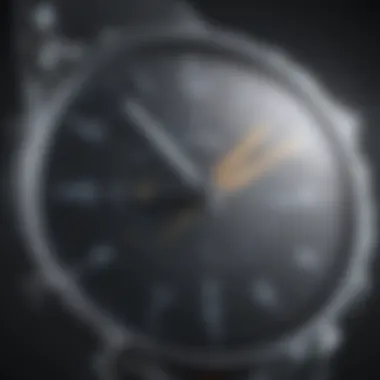

Using testimonials from various industries shows the diverse applicability of 7shifts, making it a preferred choice among business owners prioritizing effective workforce management.
Benefits of Using 7shifts for Clocking In
The effectiveness of clocking in with 7shifts lies in its combined ability to address various aspects of workforce management. Leveraging this feature can lead to significant improvements in efficiency, compliance, and accountability. Below are some core benefits that small to medium-sized businesses gain from adopting the 7shifts clock-in system.
Increased Accountability
Accountability is crucial in managing a workforce effectively. 7shifts enhances accountability by ensuring accurate tracking of employee hours. When staff clock in and out through this system, it creates a transparent record of attendance. This transparency fosters a sense of responsibility among employees. They know their time on the job is monitored, which can lead to a reduction in instances of tardiness or unapproved absences.
The visual representation of clock-ins can also serve as a motivational tool. Employees can see their contributions to work hours in real time. This visibility can encourage higher performance levels, leading to increased productivity overall. Moreover, managers can spot patterns in attendance and address them promptly, leading to better workforce management.
Streamlined Scheduling Processes
7shifts integrates clocking in with the scheduling tool effectively. This integration simplifies the process of creating and managing staff schedules. When employees clock in and out seamlessly, it allows managers to make adjustments and accommodate any staffing needs quickly.
The real-time data produced by the clock-in feature enables managers to analyze staffing levels and employee availability quickly. This data can also reveal trends related to workload demands, which can inform future scheduling. Streamlining these processes reduces administrative burden. Managers can focus on higher-level tasks rather than getting bogged down with scheduling conflicts and time tracking issues.
Enhanced Regulatory Compliance
For many businesses, especially in sectors like hospitality or retail, compliance with labor regulations is vital. 7shifts helps maintain compliance by ensuring accurate timekeeping. By using a digital clock-in system, businesses can avoid common errors associated with manual tracking methods, which can lead to costly mistakes or legal complications.
The system can also generate reports easily, providing necessary documentation for audits. This capability ensures that businesses remain compliant with regulations regarding labor laws, overtime, and employee breaks. Adopting 7shifts reduces the risk of non-compliance and associated penalties, which is a significant concern for many employers.
Using 7shifts for clocking in not only optimizes operational practices but also provides a framework for accountability and compliance.
In summary, the benefits of using 7shifts for clocking in extend beyond just time tracking. They include increased accountability, streamlined scheduling processes, and enhanced regulatory compliance. Each facet contributes to a more efficient and effective workforce management strategy.
Challenges in Clocking In
In the quest for effective workforce management, businesses must recognize and address the challenges that arise in the clocking-in process. Clocking in is not merely a procedural step; it serves as a critical touchpoint for monitoring employee attendance, ensuring compliance with labor regulations, and managing labor costs. Thus, understanding these challenges is essential for optimizing the benefits that a platform like 7shifts can provide.
Potential Technical Issues
Technical issues are one of the primary challenges businesses face when implementing the 7shifts clock-in feature. These issues can range from connectivity problems to software glitches. For instance, if employees experience difficulties in accessing the application due to server downtime or weak internet connections, it may lead to frustration and inaccurate time recording. Such scenarios can affect payroll accuracy, complicating financial management for businesses.
Furthermore, outdated hardware can impede performance. If employees rely on older devices to clock in, delays and system errors may occur, impacting overall efficiency. Organizations must ensure that their technological infrastructure aligns with the demands of 7shifts. Regular updates and maintenance are critical in preventing these potential issues.
"Investing in reliable technology is key to maintaining smooth clock-in operations and ensuring that employees can focus on their work without interruption."
Resistance to Change Among Employees
Another significant challenge in clocking in is the potential resistance to change among employees. When transitioning to a new system like 7shifts, employees may feel apprehensive. Some might be comfortable with their existing manual or traditional methods of recording time. This resistance can manifest in various ways, including reluctance to adopt the new technology or skepticism about its benefits.
To mitigate this issue, effective training and support mechanisms must be established. Educating employees about the advantages of the new system, including increased accuracy and ease of use, can help reduce pushback. Moreover, involving staff in the implementation phase can foster a sense of ownership and reduce anxiety regarding the changes.
Best Practices for Effective Clock In
Implementing an efficient clock-in process can significantly enhance workforce management. Adhering to best practices not only streamlines operations but also optimizes employee productivity. Effective clock-in systems reduce time theft and ensure accuracy in payroll processing. This section delves into two fundamental practices: training staff on using 7shifts and establishing clear policies.
Training Staff on 7shifts
Proper training is paramount when introducing any new system, including 7shifts. To fully leverage the capabilities of the platform, employees must understand how to navigate its features. Training should include hands-on sessions demonstrating how to clock in, edit time entries, and check schedules.
While training sessions can be conducted in-person, online modules can also be effective. These allow employees to learn at their own pace. It is wise to provide a user guide or quick reference material for ongoing support. Consideration should also be given to the diversity of your workforce. If there are language barriers, providing materials in multiple languages can enhance understanding.
"Employees who are well-trained are more likely to embrace new technology."
A robust training program not only ensures everyone knows how to use 7shifts correctly but also fosters a sense of confidence among staff. When employees feel comfortable with the system, they are more inclined to utilize it effectively.
Establishing Clear Policies
Clear policies surrounding clocking in and out are equally important. Define expectations regarding timekeeping practices. For example, outline acceptable clock-in times and the consequences for tardiness or frequent clocking inaccuracies. A well-documented policy will serve as a guide for employees, eliminating confusion about what is expected.
Ensure that these policies are easily accessible to all staff members. Use digital platforms such as shared intranets or the 7shifts app to communicate policies. Regularly review and update these guidelines to reflect any changes in labor laws or company procedures.


Another key aspect is feedback. Encourage employees to voice any concerns or suggestions regarding the clock-in policy. This can be done through surveys or informal discussions. Considering employee input can improve adherence to policies and increase overall satisfaction. In crafting well-defined policies, companies can create a transparent environment that promotes trust and accountability among employees.
By focusing on these best practices, organizations position themselves to maximize the benefits of the 7shifts clock-in feature effectively. Proper training and clear policies work hand in hand to create a seamless workforce management experience.
Analyzing Data from Clocking In
Analyzing data from the clock-in feature of 7shifts is crucial for understanding workforce dynamics and improving overall operations. Accurate time tracking not only helps to manage schedules effectively, but also provides important insights into employee productivity, attendance patterns, and labor cost management. By leveraging this data, businesses can enhance decision-making processes, allowing them to optimize performance and increase overall efficiency in their operations.
Data Collection Methods
Collecting data through the 7shifts clock-in feature can be done through several methods. These methods allow businesses to utilize various aspects of time-tracking capabilities.
- Digital Systems: Using software as a service (SaaS) applications like 7shifts can streamline the data collection process. Employees can easily clock in and out via mobile apps, tablets, or computers.
- Facial Recognition: Some advanced systems feature biometric verification. This adds a layer of security by preventing buddy punching, where one employee clocks in for another.
- Geolocation Tracking: Location tracking can ensure employees are clocking in from authorized locations. It is especially useful for businesses with multiple sites.
- Manual Entry: Although less favored, manual entry can be an option. Managers may permit employees to record their hours if digital methods are not available.
The collection methods chosen will impact the reliability and accuracy of the data obtained. Therefore, careful consideration should be given to the tools utilized for data collection.
Utilizing Insights for Business Decisions
Harnessing the insights gained from data analysis can significantly influence decision-making in small to medium-sized businesses. By reviewing clock-in data, several decisions can be made that improve operations:
- Performance Metrics: Identify which employees consistently clock in on time and which do not. This can trigger conversations around performance and punctuality without bias.
- Labor Cost Analysis: Detailed tracking helps in understanding how much labor is being utilized at different times. This can guide scheduling decisions and assist in optimizing labor costs.
- Identifying Trends: Trends in clocking data can unveil patterns like peak hours that may warrant additional staffing or training based on attendance observations.
By transforming raw data from clock-in records into actionable insights, businesses can enhance workforce management strategies significantly.
"Data is a precious thing and will last longer than the systems themselves."
– Tim Berners-Lee
The integration of effective data analysis in workforce management not only saves time but also drives sustainable growth. Using the data derived from 7shifts can be a game-changer for informed business decisions.
Comparing 7shifts with Other Solutions
Understanding the landscape of workforce management is essential for businesses looking to optimize productivity and streamline operations. In this context, comparing 7shifts with other solutions becomes crucial. Each platform offers unique features, and by analyzing these differences, organizations can select the appropriate tool that aligns with their needs. This section will explore key competitors, analyze their offerings, and provide a comprehensive cost analysis to help decision-makers make informed choices.
Key Competitors and Their Features
When assessing 7shifts, it is indispensable to consider its main competitors in the market. Some notable alternatives include Sage HR, When I Work, and Homebase. Each of these platforms has distinct features that appeal to various business models.
- Sage HR: This solution provides comprehensive HR management tools in addition to time tracking. It offers customizable reporting options, which are beneficial for larger organizations that require detailed analytics. Their user-friendly interface simplifies onboarding processes for new staff.
- When I Work: This easy-to-use application focuses on employee scheduling and time tracking. It is particularly popular among retail and service industries. Notable features include shift swapping and mobile access for employees, making it convenient for scheduling changes on the go.
- Homebase: Geared towards small businesses, Homebase offers a free tier that includes basic scheduling and time tracking functions. Its strength lies in its payroll integration and employee communication tools, fostering a collaborative work environment.
Each competitor has strengths and weaknesses that can impact its suitability for specific businesses. Understanding these variations will guide organizations in their selection process.
Cost Analysis
Cost considerations are integral when comparing 7shifts with its alternatives. Each platform has a different pricing model, which affects overall budget allocation for workforce management.
- 7shifts has various pricing tiers based on the number of users and features activated. Costs are generally in the moderate range, with potential add-ons that increase functionality.
- Sage HR's pricing can be more complex due to its wide array of features. Businesses must assess which components they need to avoid overpaying for unnecessary functionalities.
- When I Work provides a free version that includes basic features. However, advanced features come with a monthly subscription, making it critical to weigh the value against costs for larger operations.
- Homebase offers a free tier, which can be appealing for startups. Premium options are available for businesses with heightened needs, but will require careful budgeting.
Comparative cost analysis highlights how 7shifts may present better value for certain operations due to its specialization in time tracking and workforce management. This comparison can ultimately influence budgeting decisions and operational expenditures.
"Knowing how different platforms stack up against 7shifts on cost and features is vital for businesses aiming to achieve maximum efficiency within their budgets."
Future of Workforce Management
The future of workforce management is crucial for any business seeking to optimize its operations and improve productivity. As industries evolve, organizations must adapt their strategies and tools to manage their workforce effectively. The concept of workforce management is not just about scheduling employees; it encompasses how work is organized, how teams collaborate, and how performance is tracked.
As businesses face new challenges, understanding and implementing modern workforce management techniques becomes increasingly important. This ensures operational efficiency, better employee engagement, and effective resource allocation. Small to medium-sized businesses, in particular, benefit from integrating these practices into their daily operations to stay competitive in the market.
Emerging Trends in Time Tracking
Time tracking has seen significant innovations in recent years. Many businesses are moving away from traditional punch clocks and paper time sheets toward digital time tracking solutions. Here are some emerging trends:
- Mobile Time Tracking: Employees can clock in and out from their smartphones, making it easier for remote and field workers to report their hours.
- Geolocation: This technology ensures that employees are at their designated locations when clocking in, reducing potential time theft and ensuring accountability.
- Integration with Payroll Systems: Modern time tracking tools seamlessly integrate with payroll software, decreasing administrative errors and simplifying the payroll process.
The transition to digital tools is vital. It offers real-time data collection and reporting capabilities that enhance decision-making and operational adjustments.
Technological Innovations in HR Management
Human Resource Management has also undergone technological transformations that are reshaping workforce management. Several innovations are in focus:
- AI-driven Analytics: Artificial Intelligence helps analyze employee performance data to identify strengths, weaknesses, and areas for improvement.
- Cloud-based Solutions: These allow for easier access to HR data, facilitating remote work and ensuring that critical information is always available, no matter where employees are.
- Employee Self-service Portals: These portals empower employees to manage their own schedules, submit time-off requests, and access payslips, leading to increased job satisfaction and autonomy.
Incorporating these technological innovations can streamline HR processes, enhance employee satisfaction, and contribute to a more effective workplace. As such, staying abreast of trends and innovations in workforce management is essential for business leaders.















