Maximizing Business Efficiency with Free Cloud IDEs
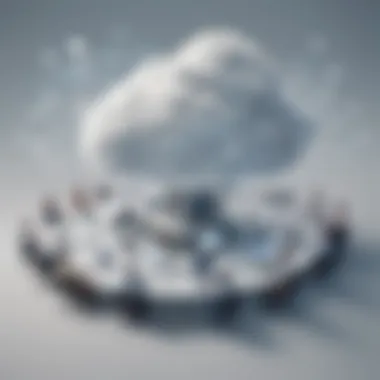

Intro
In the evolving landscape of software development, the adoption of cloud-based tools has increased significantly. Particularly, many small to medium-sized businesses are exploring the potential of free cloud-based integrated development environments (IDEs). These platforms can play a crucial role in streamlining development processes while enhancing collaboration among team members. Understanding the key features of these cloud-based IDEs is essential for business owners and IT professionals alike. This section will outline their core functionalities, unique advantages, and why they matter for modern development workflows.
Key Features of the Software
Overview of Core Functionalities
Free cloud-based IDEs offer a comprehensive suite of tools designed to facilitate software development. Common functionalities include:
- Code Editing: A rich text editor with syntax highlighting, autocomplete, and error detection.
- Version Control Integration: Seamless integration with platforms like Git allows users to manage code revisions effectively.
- Real-time Collaboration: Multiple users can work on the same code base concurrently, enabling efficient teamwork.
- Cloud Storage: Projects are stored in the cloud, allowing access from any device with an internet connection.
- Deployment Options: Built-in capabilities for deploying applications directly from the IDE.
Unique Selling Points
One advantage of using free cloud-based IDEs is their ability to eliminate the barriers associated with traditional development environments. Key selling points include:
- Cost-Effectiveness: Free options lower the entry cost for businesses.
- Accessibility: Team members can work from anywhere, fostering flexibility in work arrangements.
- Scalability: Businesses can easily scale up by leveraging the cloud infrastructure without the need for extensive hardware investments.
- Community Support: Many platforms have active communities that provide valuable resources and assistance.
"Leveraging free cloud-based IDEs not only enhances productivity but also optimizes resource management for businesses."
In-Depth Software Analysis
Pros and Cons
When selecting a cloud-based IDE, it is beneficial to consider both advantages and disadvantages.
Pros:
- Enhanced Collaboration: Promotes teamwork through features like chat and live editing.
- Automatic Updates: Users benefit from the latest features without manual installations.
- Cross-Platform Compatibility: Most IDEs run smoothly across various operating systems, increasing flexibility.
Cons:
- Internet Dependency: A stable internet connection is essential for optimal performance.
- Limited Features in Free Versions: Some free IDEs might impose restrictions compared to their paid counterparts.
- Security Concerns: Sensitive data might be at risk without proper measures.
Performance Metrics
Evaluating the performance of cloud-based IDEs is crucial for businesses looking to optimize their development workflows. Metrics to consider include:
- Loading Speed: Fast loading times contribute to user satisfaction and efficiency.
- Response Time: Low latency is important for real-time collaboration features.
- Uptime Reliability: Consistent availability without interruptions ensures project timelines are met.
Preface to Cloud-Based IDEs
The increasing shift toward digital transformation has made cloud-based tools a fundamental aspect of software development. In the realm of integrated development environments (IDEs), cloud-based solutions have emerged as strategic assets for businesses. They offer not only technical advantages but also enhance collaborative efforts across teams, especially in distributed work settings.
Definition and Purpose
Cloud-based IDEs are online platforms that provide developers with the tools needed to write, test, and debug code. Unlike traditional IDEs that require installation on local machines, these environments operate entirely in the cloud. This model allows team members to access the same workspace, fostering collaboration in real time.
The purpose of cloud-based IDEs extends beyond mere convenience. They support various programming languages and frameworks, making it easier for developers to adapt to changing project requirements. By centralizing development efforts in a virtual space, businesses can streamline their processes and allocate resources more efficiently.
Evolution of Development Environments
Development environments have seen significant changes over the years. Initially, software development relied heavily on single-user, local environments. As projects increased in complexity, the need for collaboration among diverse teams became evident. This shift paved the way for integrated development environments that catered to multiple users, promoting effective teamwork and reducing time to delivery.
With the advent of cloud technology, these environments evolved further. The introduction of cloud-based IDEs provided an unprecedented level of accessibility. Developers no longer faced geographical and technical barriers. The ability to store and access code remotely has transformed the landscape, offering continuous integration and deployment capabilities, which are crucial for businesses aiming to maintain competitiveness.
The Advantages of Cloud-Based IDEs
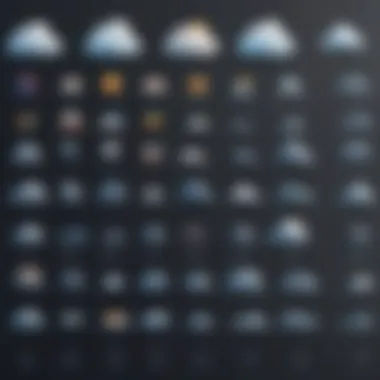

Cloud-Based Integrated Development Environments (IDEs) have gained traction in recent years, especially among small to medium-sized businesses and startups. The significance of these platforms goes beyond mere convenience; they offer unique advantages that address the evolving needs of modern development teams. The advantages lie in their ability to enhance accessibility, promote collaboration, and ensure scalability, all with minimal overhead.
Accessibility and Collaboration
One of the standout benefits of cloud-based IDEs is their inherent accessibility. Developers can access their projects from anywhere with an internet connection, reducing dependency on local machines. This is especially valuable in the current landscape where remote work is prominent. Team members can work on the same codebase in real time, significantly improving collaboration.
This multi-user functionality allows for seamless communication. For instance, features such as live editing and instant feedback can facilitate an effective workflow. Team members are not hindered by geographic locations or differing time zones, making productivity less dependent on physical presence.
Furthermore, the integration of tools like Git can streamline version control. By leveraging cloud-based IDEs, teams can avoid conflicts that often arise from version discrepancies. This leads to cleaner, more organized code, and reduces the risk of errors as developers merge changes.
"Collaboration in a cloud-based environment not only brings team members closer but also enhances the overall quality of the output."
Scalability and Flexibility
Scalability is another critical advantage of cloud-based IDEs. As a business grows, its development needs often expand rapidly. Cloud-based solutions can accommodate this growth without requiring a complete overhaul of infrastructure. Businesses can quickly add or remove resources based on their evolving requirements. This flexibility reduces the strain on IT budgets, as companies only pay for what they need when they need it.
Moreover, cloud IDEs allow for easy access to a wide range of tools and frameworks. Developers can experiment with new languages or libraries without extensive setup. This encourages innovation and rapid prototyping, enabling teams to pivot quickly in response to market demands.
In summary, the advantages provided by cloud-based IDEs, such as accessibility, collaboration, scalability, and flexibility, are indispensable for today’s businesses. By embracing these tools, organizations can enhance their development processes and respond efficiently to changing needs.
Key Features of Free Cloud-Based IDEs
Free cloud-based integrated development environments (IDEs) are critically important tools for modern businesses. They bring unique functionalities that support developers in their work while simplifying processes and fostering collaboration. Understanding these key features helps businesses make informed decisions about which IDE best fits their needs.
Code Editing and Syntax Highlighting
One of the primary features of a cloud-based IDE is its code editing capability. A robust code editor supports multiple languages and provides tools that enhance the coding experience. Developers need an editor that allows for easy navigation and error identification.
Syntax highlighting is crucial because it visually differentiates various components of the code, such as keywords, variables, and comments. This makes it easier for developers to identify errors and understand code structure.
The code editing functionality often includes other essential features like code completion and linting. Code completion speeds up the writing process by suggesting code snippets. Linting helps in maintaining code quality by identifying errors before runtime.
These functionalities contribute significantly to productivity. When developers can write code efficiently and with fewer errors, projects can progress more smoothly. For small to medium-sized businesses and entrepreneurs, this efficiency can translate directly into cost savings over time.
Integrated Version Control
Another major feature that enhances the value of cloud-based IDEs is integrated version control. This feature is vital for ensuring that multiple developers can work on the same project without overwriting each other’s changes. It allows for tracking changes over time and can be essential in managing development processes.
Version control systems like Git are often embedded within cloud-based IDEs. This integration makes it easier to perform commits, pull requests, and merges directly from the development environment. Users no longer need to switch between different applications, saving time and reducing the potential for errors.
Effective version control leads to better coordination among team members, especially in remote work settings. It creates a history of changes that can be invaluable if a rollback is required.
In summary, the code editing capabilities and integrated version control offered by free cloud-based IDEs are indispensable for businesses aiming to streamline their development efforts. By focusing on these core features, enterprises can enhance overall efficiency and improve collaborative efforts among their development teams.
Limitations of Free Cloud-Based IDEs
Understanding the limitations of free cloud-based integrated development environments (IDEs) is crucial for businesses considering these platforms. While such IDEs offer distinct advantages, they also present certain challenges that cannot be overlooked. It is essential to critically evaluate these aspects to make informed decisions that align with business needs.
Performance Issues
Performance can be a significant concern when using free cloud-based IDEs. Unlike traditional desktop environments, cloud IDEs rely on internet connectivity and server responsiveness. This means that fluctuations in internet speed or server load can lead to lag, affecting productivity.
In addition, the resource allocation for free versions may be limited compared to paid options. This can result in slower compilation times and reduced efficiency. Businesses with demanding projects or those handling large files may find that free services do not meet their performance expectations.
Here are some common performance-related issues:
- Latency: High latency can disrupt workflows, especially during intensive coding sessions.
- Downtime: Free services may be less reliable, leading to potential downtimes which can delay project timelines.
- Limited Resources: Memory, processing power, and storage space are often capped, affecting project management.
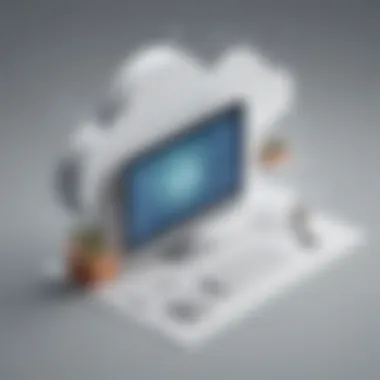

Evaluating performance metrics before selecting a cloud IDE is wise. This includes understanding the service's uptime history and user feedback about speed and reliability.
Security and Privacy Concerns
Another significant limitation relates to security and privacy concerns. Many businesses handle sensitive data and proprietary codes that require robust security measures. Free cloud-based IDEs may not always deliver adequate levels of security. Encryption, data protection, and compliance with regulations may not be as stringent as in paid tiers or traditional solutions.
Some specific concerns include:
- Data Breaches: Free services might not invest enough in security infrastructure, making them more vulnerable to cyberattacks.
- Privacy Policies: Users must be cautious about how their data is stored, used, or potentially shared with third parties. In some cases, businesses may unknowingly agree to terms that compromise their data.
- Limited Control: With cloud IDEs, businesses typically cede some control over their environments to the provider, making it harder to implement custom security protocols.
"Businesses should assess the security features of cloud IDEs critically. An uninformed choice could lead to unintended data exposure."
A careful evaluation of the security measures and compliance standards of any cloud-based IDE is essential before adoption. Businesses should prioritize platforms that provide clear insights into their security practices and adhere to industry standards.
Comparison of Popular Free Cloud-Based IDEs
In choosing a free cloud-based IDE for specific business needs, it is essential to conduct a thorough comparison of the available options. Each IDE presents unique features, advantages, and constraints that can impact productivity and collaboration for teams. This section addresses the importance of accurately assessing these factors to make an informed decision. The outcome of such comparisons can lead to significant improvements in workflows and ultimately enhance the development process for businesses of various scales.
IDE A vs IDE B
When comparing IDE A and IDE B, many aspects come into play. Both platforms have unique strengths that cater to different types of users. IDE A is recognized for its user-friendly interface and extensive documentation, which benefits beginners and less technical users. It offers good customization options and integrates well with popular version control systems such as Git. Nevertheless, some users report intermittent performance issues, especially with larger projects.
On the other side, IDE B boasts advanced features tailored for experienced developers. It provides robust debugging tools and supports multiple programming languages. Furthermore, IDE B's collaboration tools are more advanced, allowing simultaneous editing and real-time feedback. However, its steeper learning curve can deter novice users who might struggle to navigate its complex functionalities.
In summary, while IDE A offers an easier entry point for newcomers, IDE B excels in features and flexibility for seasoned developers. The choice between them boils down to the team’s expertise and specific project needs.
IDE vs IDE
The comparison between IDE C and IDE D highlights different priorities in integrated development environments. IDE C focuses on performance and cloud infrastructure efficiency. It is designed for larger teams that require high availability and low latency during development. Its integration with cloud services makes it a strong candidate for projects that depend heavily on external APIs or databases. However, some users find its interface lacking in intuitiveness, which could slow down onboarding.
In contrast, IDE D embraces a more holistic approach, emphasizing community-driven plugins and extensions. This allows users to customize their development environment extensively. IDE D is particularly beneficial for startups and entrepreneurs who need to adapt tools to their ever-changing requirements. However, the reliance on community contributions for essential functionalities can result in inconsistencies in performance or support.
Ultimately, the decision between IDE C and IDE D should reflect the business's specific demands concerning scalability versus flexibility. Each tool serves its purpose in the cloud landscape, ensuring that users can find a match for their distinct needs and operational models.
Use Cases for Free Cloud-Based IDEs in Business
Understanding the practical applications of free cloud-based IDEs in a business environment is crucial. These platforms can significantly enhance productivity, collaboration, and efficiency across various organizational settings. The versatility of these IDEs allows numerous business sizes, specifically startups and small enterprises, to utilize them effectively in their development processes.
Startups and Small Businesses
For startups and small businesses, resources often come under tight constraints. Free cloud-based IDEs provide essential tools that do not demand heavy initial investment. These IDEs typically feature built-in debugging tools and libraries that can speed up the development process.
Employing a cloud-based IDE allows teams to work on projects from anywhere, which is particularly beneficial for small teams that may not have their development office space. Teams can maximize productivity by accessing their work environments on various devices. This flexibility supports faster iterations and successful project outcomes.
Another significant advantage is collaborative coding. In many cases, multiple team members need to work simultaneously on a codebase. This process can be streamlined using features like real-time sharing and commenting. Simple, free IDEs such as Replit and Gitpod allow team members to easily contribute, review, and revise code offerings. This collective approach can be more efficient than traditional IDEs, which may require more setup and configuration.
Development Teams and Remote Work
Development teams that function remotely are increasingly common in today’s business landscape. Free cloud-based IDEs cater specifically to the needs of remote collaboration. When each team member can access the necessary tools without cumbersome installations, workflow remains seamless.
With cloud-based IDEs, there is no need to worry about software compatibility across different operating systems and devices. Code written in a cloud IDE is universal; it can be accessed and used by any team member without the hassle of aligning software versions. This saves time and reduces technical issues.
Moreover, many of these IDEs come equipped with version control, which is vital for managing changes in code collaboratively. Integrated tools such as Git allow teams to track edits and contributions to the project. Errors can be easily rectified by reverting to previous versions, enhancing team confidence as they focus on innovation.
"The use of free cloud-based IDEs can redefine how modern teams approach development, fostering innovation and collaboration like never before."
Lastly, the cost-effectiveness of these tools cannot be ignored. Many teams prefer to use what is available for free to allocate budget elsewhere, enabling investments in essential areas such as marketing or product development. This strategic allocation often plays a role in a startup’s success.
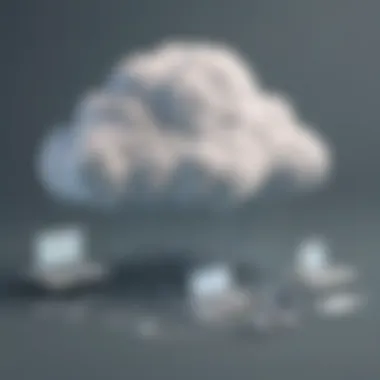

Factors to Consider When Choosing a Cloud IDE
Selecting a cloud-based IDE is a crucial decision for businesses aiming to enhance their development processes. This section examines several factors that can influence the optimal choice for any organization. Understanding these elements can provide businesses with tools that align better with their needs and ultimately improve productivity and collaboration.
Technical Requirements
When evaluating any cloud IDE, the first step is to consider the technical requirements. This encompasses the system specifications necessary for the IDE to work smoothly. Each IDE may have its own set of requirements, which may include:
- Browser Compatibility: Some IDEs work optimally on specific browsers like Google Chrome or Firefox. It's essential to ensure that your team uses compatible browsers for the best experience.
- Internet Speed: A steady and fast internet connection is fundamental. Since cloud IDEs operate online, slow connections can hinder performance and lead to frustrating delays.
- Hardware Specifications: Although cloud environments run on remote servers, local hardware can still impact performance. Teams should have devices with sufficient processing capabilities to handle tasks efficiently.
Before committing to a particular cloud IDE, testing its performance in your specific development environment can be beneficial. This includes checking how well it integrates within your existing workflows and whether it meets the team's anticipated load and usage patterns.
Integration Capabilities
Cloud IDEs must seamlessly integrate with various tools and services that organizations currently utilize. Compatibility with popular development tools can significantly enhance workflow and efficiency. Key considerations include:
- Version Control Systems: Many businesses rely on systems like GitHub or GitLab. Ensuring that the chosen IDE supports integrations with these platforms is vital for tracking code changes and collaborating on projects.
- Project Management Tools: IDEs that integrate with project management software, such as Trello or Jira, can streamline project tracking and allow for the smoother management of tasks.
- APIs and Third-Party Services: Flexibility in integrating various APIs allows developers to incorporate external functionalities, enhancing the overall capabilities of the development environment.
"Integration is not just about compatibility; it's about enhancing the overall workflow to promote collaboration and efficiency."
Considering these factors during the selection process can help businesses to implement a cloud IDE that not only meets their current demands but is also adaptable to future needs. This thoughtful approach ensures that the development environment supports both present and long-term business strategies.
Future of Cloud-Based IDEs
The future of cloud-based Integrated Development Environments (IDEs) is significant for businesses as it shapes the way software development will be conducted. As industries continue to adapt to remote work and agile methodologies, the evolution of these tools becomes even more critical. Cloud-based IDEs provide many benefits, including enhanced collaboration and the ability to work from various devices. They help streamline the development process and make it more accessible.
Trends in Cloud Development Tools
Several trends are emerging in the realm of cloud development tools. These trends are a response to the growing needs of businesses and developers alike. Here are some key movements:
- Increased Focus on Collaboration: Collaboration tools are becoming increasingly integrated into cloud IDEs. In a remote working environment, the ability for teams to work simultaneously on projects in real-time enhances productivity. Features like shared workspaces and live code editing are becoming standard.
- AI and Machine Learning Integration: Tools that incorporate artificial intelligence can analyze code and provide suggestions. This not only speeds up the coding process but also helps maintain quality. AI will likely continue to play a larger role in development, streamlining workflows.
- Enhanced Security Protocols: As businesses increasingly rely on cloud-based systems, developers are looking for IDEs with strong security measures. This includes encryption of data and reliable access controls to protect sensitive information.
- Expansion of Language Support: A wider variety of programming languages is being supported in cloud IDEs. This makes it easier for companies to adopt these tools regardless of their tech stack. Businesses often look for flexibility, and as more languages are added, cloud IDEs become more appealing.
Potential Challenges Ahead
Despite the benefits, challenges still lie ahead in the domain of cloud-based IDEs. A few potential obstacles include:
- Performance Concerns: Not all cloud IDEs perform equally well. When coding, delays and lag can be frustrating. Reliable internet connection is vital; otherwise, productivity may suffer. Developers need to assess whether their cloud IDE meets their performance standards before making long-term commitments.
- Vendor Lock-in: Businesses may face difficulties if they commit to a particular cloud IDE provider. Switching to another solution can be cumbersome, especially if data migration is complicated. Organizations must consider the long-term implications of their choice in IDE.
- Learning Curve: Transitioning to cloud-based IDEs often necessitates training for team members to fully utilize all features. This can require time and resources.
- Regulations and Compliance: As compliance regulations change, businesses may need to ensure that the cloud IDEs they use comply with industry standards. This is particularly relevant in industries that handle sensitive data, such as healthcare or finance.
As companies continue to explore cloud-based IDEs, addressing these challenges is crucial. Focusing on trends and potential pitfalls will help businesses leverage these tools effectively, ensuring that they align with their long-term goals and requirements.
"The adoption of cloud-based IDEs marks a pivotal shift in how software development is approached, emphasizing efficiency and collaboration."
The future of cloud-based IDEs holds both possibilities and responsibilities, making it a critical area for attention in business strategy.
The End
In the context of this article, the conclusion serves as a crucial point of reflection on the insights presented about free cloud-based integrated development environments (IDEs). It synthesizes the discussion on their significance for businesses, particularly for small to medium-sized enterprises. The advantages of accessibility, scalability, and collaboration speak volumes about their efficacy in today’s fast-paced work environments. As developers seek tools that complement their diverse workflows, cloud-based IDEs emerge as solutions that enable teams to work efficiently, regardless of their geographical locations.
Business owners and decision-makers need to grasp the actionable insights from this article. Understanding the particular strengths and limitations of various free cloud-based IDEs empowers them to make informed choices. The considerations for selecting a suitable IDE based on specific technical needs and integration capabilities cannot be overstated. For companies aiming to enhance productivity while remaining cost-effective, these platforms represent valuable resources that, when utilized properly, can lead to improved development processes.
"The future of development lies in flexibility and collaboration, where cloud technologies play a pivotal role."
Summary of Key Insights
The exploration of free cloud-based IDEs illuminates several key insights:
- Accessibility: Free cloud-based IDEs allow developers to access their development environments from anywhere, facilitated by an internet connection. This is crucial for teams working remotely or across regions.
- Collaboration: Many of these IDEs include built-in tools for collaboration, enabling multiple users to work on projects simultaneously. This feature significantly boosts productivity, particularly in development teams.
- Cost-effectiveness: As businesses face tight budgets, leveraging free tools becomes essential. Free cloud-based IDEs provide an entry point for businesses to access advanced development capabilities without incurring significant expenses.
- Limitations: While these tools have several advantages, they also come with challenges such as performance issues and security risks. Awareness of these limitations is pivotal for safe and effective usage.
Final Recommendations
Based on the analysis and insights gathered throughout the article, here are some essential recommendations for businesses considering the implementation of free cloud-based IDEs:
- Assess Your Needs: Start by clearly outlining your technical requirements and team dynamics. Understanding the specific features important to your workflow will guide the selection process.
- Prioritize Security: Be cautious of security and privacy concerns that come with many cloud-based tools. Implement necessary precautions and ensure that the IDE you choose complies with relevant data protection standards.
- Test Multiple Options: Before committing to a specific platform, take advantage of free trials or versions. Testing multiple IDEs can help in determining what best suits your team.
- Engage in Continuous Learning: Encourage your team to stay updated with the latest trends and updates associated with cloud-based development tools. This ensures that your business remains competitive in a rapidly changing digital landscape.















