Maximizing Business Efficiency with WeTransfer
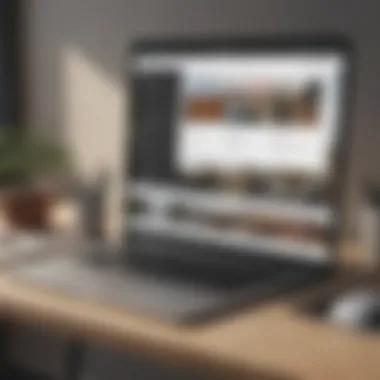

Intro
In a world where effective communication and collaboration are essential for success, businesses are constantly on the lookout for tools that can help streamline their operations. WeTransfer stands out as a major player in the realm of file sharing and cooperative projects. This platform has been designed with simplicity and efficiency in mind, making it an attractive alternative for professionals who need to send hefty files without the hassle of restrictions often imposed by email services.
Key Features of the Software
Overview of Core Functionalities
WeTransfer offers a user-friendly interface that allows users to send files up to 2GB for free, with paid options available for larger transfers. The process is straightforward: upload files, enter the recipient's email, and hit send. The receiver then gets a link to download the files, keeping the system simple and accessible. This enables teams to share important documents, images, or presentations with ease.
But its features don’t just end there. With WeTransfer, users can also:
- Utilize various file formats: From PDFs to PowerPoint presentations, file diversity is fully supported.
- Access transfer links: Users can still share files via generated links, a handy option for multiple recipients each needing access.
- Customize the experience: The Pro version allows for branding options, making it perfect for businesses keen on maintaining brand consistency.
Unique Selling Points
One of the standout features is no sign-up requirement for basic use. This removes barriers that often stall workflow in many business settings. Furthermore, files are available for download for seven days, granting enough time for recipients to get what they need without the pressure of immediate retrieval.
WeTransfer’s integration capabilities with various tools like Dropbox and Google Drive add another layer of convenience for users. This integration enhances the workflow by allowing files to be transferred from and to other cloud storage systems seamlessly.
In-Depth Software Analysis
Pros and Cons
When considering WeTransfer for business operations, it’s crucial to weigh the pros and cons.
Pros:
- Simplicity: The interface is straightforward.
- Cost-effective: The free option is robust enough for many small businesses.
- Speed: Transfers happen quickly, saving valuable time.
- Reliable: The uptime rate is generally high, with minimal outages reported.
Cons:
- File size limitations: The free version allows only 2GB, which may not suffice for larger projects.
- Data retention: Files only remain accessible for a limited time.
- Limited security features: While adequate for general use, it may not satisfy businesses needing stricter compliance.
Performance Metrics
In measuring WeTransfer’s effectiveness, several performance metrics shine through:
- User satisfaction: Surveys generally indicate high satisfaction levels among users, particularly for ease of use.
- Transfer speeds: Most users report that speeds meet expectations, often delivering files quicker than traditional means.
- Operational cost: Many businesses find that using WeTransfer can reduce overall operational costs associated with managing and storing files.
"WeTransfer is not just a tool; it's a bridge for better collaboration, enhancing efficiency in ways that traditional methods just can’t match."
Ultimately, whether you’re a startup entrepreneur or an IT professional, WeTransfer offers a slew of functionalities tailored for enhancing digital collaboration.
Prolusion to WeTransfer
In the digital age, the way we share and manage files has transformed dramatically. Businesses, small or large, constantly seek efficient and reliable methods to boost their collaboration efforts. This is where WeTransfer steps into the limelight, serving as a versatile tool that enhances file sharing and simplifies communication within teams.
WeTransfer is not just a file transfer service; it’s a strategic partner for entrepreneurs and IT professionals alike. Its significance is pronounced, especially in remote working environments where digital collaboration becomes vital. Utilizing WeTransfer can reduce the friction that often comes with traditional email attachments and cumbersome upload processes. In this section, we delve deeper into what WeTransfer is and explore its history, providing context to understand its evolving role in business operations.
What is WeTransfer?
WeTransfer is a file-sharing platform that allows users to send large files over the internet seamlessly. Whether you are sharing multimedia content like images and videos or hefty documents, WeTransfer makes the process straightforward. Users can transfer files of up to 2 GB for free, which caters well to many small to medium-sized businesses that often deal with substantial data without the need for complex setups.
What makes WeTransfer stand out is its minimalist user interface, which can be navigated without a steep learning curve. You don’t need to create an account for basic usage, allowing users to jump right into sharing files. Additionally, WeTransfer’s ability to send files directly to an email address enhances convenience—recipient details are just a few clicks away.
History and Development
WeTransfer was founded in 2009 by Nalden and Bas Beerens, intending to create an easy-to-use platform for transferring files. The origin story is also rooted in a notable problem: emails had strict limitations on file size and often caused frustration among users. WeTransfer emerged as a solution, appealing to creatives and professionals who required a service that could handle larger files without the technical woes that accompany many cloud-based services.
Over the years, WeTransfer has developed and expanded its features. Starting simply with file transfers, it has incorporated tools that enhance collaboration, like WeTransfer Pro that allows for more extensive file sizes, password protection, and custom branding for businesses. The evolution of WeTransfer illustrates how one company identified a gap in the market and responded effectively, making it a staple in many business operations today.
To valuable insights:


"Simple is the new smart."
This motto resonates throughout WeTransfer's journey, emphasizing not just ease-of-use but also the realization that complexity often hinders productivity.
As we move forward in this exploration of how WeTransfer integrates into business operations, understanding its foundations enriches our comprehension of its functionality and the pivotal role it plays in optimizing workflows.
Core Features of WeTransfer
WeTransfer has carved a niche for itself as a reliable tool for file sharing, especially in business contexts. Understanding its core features is critical to harnessing its full potential. The platform addresses various needs, from smooth user experience to large file transfers, making it an indispensable asset for small to medium-sized businesses, entrepreneurs, and IT professionals.
User Interface and User Experience
The simplicity of WeTransfer's interface cannot be overstated. Users are met with a clean, straightforward layout that minimizes clutter, allowing them to focus on the task at hand. Navigating the site feels like a walk in the park; it’s intuitive, making file sharing almost second nature. Users need only to drag and drop files into designated areas, enter email addresses and a message, and click ‘Transfer’.
This user-centric design is particularly valuable for those who may not be tech-savvy. The experience becomes seamless, reducing potential friction points in what can often be a cumbersome process. Additionally, the platform’s design is responsive, so it performs well across various devices, whether on a desktop, tablet, or smartphone. Institutions and companies can maximize efficiency by avoiding unnecessary complexity.
File Size Limitations
One standout aspect of WeTransfer is its capacity to handle sizable files. The free version allows for transfers of up to 2GB per file, which is more than sufficient for most users. For those needing more, WeTransfer offers a paid version that bumps the limit up to 20GB. This is particularly advantageous for creative agencies and professionals dealing with large multimedia files – think high-resolution images or lengthy videos.
However, organizations should be mindful of this limitation when planning their workflow. Depending on the nature of the business, users may occasionally encounter situations where files exceed the designated limits. In such instances, they may need to consider compressing files or exploring alternative solutions for transferring exceptionally large datasets. Adapting to these constraints can lead businesses to foster better file management practices overall.
Transfer Options and Modes
WeTransfer excels not just in the act of sharing files but also in how it enables users to choose their transfer methods. Standard transfer is a straightforward process described above. But the platform offers a few other modes to cater to diverse operational needs.
- WeTransfer Plus: This option provides enhanced features, including personalized branding and the ability to set passwords for files, ensuring a greater degree of control over shared content.
- Transfer Links: This feature allows users to generate download links, which can be shared across various channels. It’s particularly useful for creating a centralized repository for files, reducing the clutter in email.
- Email Notifications: Users can set up alerts to know when their files have been downloaded, fostering accountability and tracking.
Each of these features adds layers of functionality to the service, making it adaptable to a range of business scenarios. As companies grow or evolve, being able to switch between these modes ensures that their file-sharing needs can keep pace.
"A tool is only as good as its ability to adapt. WeTransfer has that agility built right in."
By understanding and leveraging these core features, businesses can significantly enhance collaboration efforts, streamline operations, and ultimately foster a more productive work environment.
Benefits of Using WeTransfer for Businesses
When it comes to file-sharing solutions, WeTransfer stands out as an exceptional tool, especially in the business realm. This section delves into the myriad benefits that WeTransfer brings to the table, shedding light on why it is a vital addition to any business's digital operations. By examining elements like collaboration, time management, and cost advantages, one can understand how WeTransfer streamlines processes, ultimately boosting productivity and effectiveness.
Enhanced Collaboration
In today’s business landscape, collaboration takes center stage. WeTransfer enhances teamwork by serving as a user-friendly platform that makes sharing large files swift and seamless. With a straightforward interface, employees can send files with minimal fuss, irrespective of their tech proficiency.
Imagine a creative agency working on a tight deadline. A graphic designer can quickly send high-resolution images to a client or a colleague, avoiding the usual hassle of long email threads or USB drives. The ability to transfer files up to 2 GB for free, or more with WeTransfer Pro, enables teams to share their work without interruptions. This fluid exchange of ideas and files creates stronger relationships between participants, fostering a collaborative spirit.
"In a world where collaboration is key, tools like WeTransfer are no longer luxuries but necessities for modern businesses trying to keep up."
Moreover, features like link sharing allow multiple users to access files simultaneously, making it easier for teams to stay on the same page. This eliminates the back-and-forth of file requests, leading to faster decision-making and ultimately, better results.
Time Efficiency
Time is money, as the saying goes. In business, every minute counts, and WeTransfer helps save valuable time in file-sharing processes. The traditional methods of sending files, such as through emails, can be slow and clunky, especially when large files are involved. WeTransfer simplifies this with its quick upload and transfer system.
Instead of spending hours compressing files or dealing with size restrictions in email clients, users can simply upload their documents to WeTransfer and send them off with a couple of clicks. This direct approach allows for immediate receipt of files by the intended parties, which keeps workflows running smoothly.
Consider a scenario where an IT professional needs to share an entire software build with a client. Using WeTransfer, they can accomplish this in a matter of minutes, freeing up their schedule to tackle other important tasks instead. Altogether, the platform becomes not just a time-saver, but a catalyst for improved productivity.
Cost-Effectiveness
For small to medium-sized businesses, managing costs is always a priority. Utilizing WeTransfer can lead to significant savings. The platform's basic service is free, which means companies can avoid hefty subscription fees that come with other cloud-storage solutions. Even when opting for WeTransfer Pro, the costs are competitive when compared with other file-sharing and storage services.
Furthermore, using WeTransfer reduces the need for various complex tools designed solely for file-sharing or team collaboration.
- Reduced Hardware Costs: No need for external drives or storage systems.
- Minimal Software Overhead: Decrease in reliance on multiple software licenses.
This cost efficiency allows businesses to allocate resources better, ultimately contributing to a healthier bottom line. Companies can invest in more critical areas without compromising on file sharing capabilities.
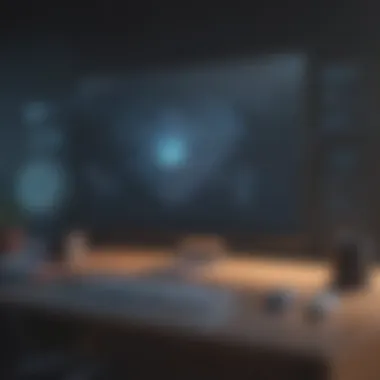

In summary, the benefits of using WeTransfer for businesses extend well beyond mere file transfers. With improved collaboration, time efficiency, and cost-effectiveness, it serves as a comprehensive solution tailored for contemporary workplace needs.
Use Cases Across Industries
In today’s fast-paced digital world, adaptability is key for small and medium-sized businesses. Whether in the vibrant sphere of creative agencies, the structured realm of corporate communication, or the enlightening domain of education, WeTransfer emerges as a versatile solution for optimizing operations and enhancing collaboration. Understanding how different sectors utilize this platform can help businesses leverage its capabilities effectively.
Creative Agencies
Creative agencies thrive on collaboration and the swift exchange of large files, a necessity for their day-to-day operations. Artists, designers, and marketers regularly deal with hefty design drafts, high-resolution images, and multimedia presentations. WeTransfer's user-centric interface significantly simplifies this process.
With a drag-and-drop feature, team members can easily upload files without the need for convoluted sign-ups or extensive explanations, streamlining workflow. It allows contributors, both internal and external, to receive and review files without hassle. Moreover, the ability to customize transfer pages offers agencies an opportunity to strengthen their brand presence through every file shared. An agency can send a client a polished proposal alongside relevant visuals while reinforcing its identity.
"In the creative landscape, where ideas flow like water, WeTransfer serves as the bridge that connects vision with execution."
Corporate Communication
Within the world of corporate communication, clear and effective information sharing is paramount. Organizations often need to circulate documents, presentations, and reports among team members, stakeholders, and clients. WeTransfer plays a crucial role in ensuring that this information is disseminated quickly and securely.
For instance, instead of cluttering inboxes with large attachments, teams can send links that navigate recipients to where the files reside. This practice reduces the chances of files getting lost in the shuffle and limits the stress on email servers. Furthermore, WeTransfer’s security features—such as password protection—give organizations peace of mind when handling sensitive materials. With data encryption, confidential reports can change hands without the fear of a breach.
Education and Academia
In the education sector, the need for efficient file sharing is emerging more sharply than ever. Both students and educators require a streamlined process to facilitate project submissions, distribution of educational materials, and collaboration on research. Here, WeTransfer can ease the burden of managing multiple file types and sizes.
Students can submit their projects in video, image, or document formats without the constraints of file size that other platforms impose. Moreover, educators can easily share lecture notes or multimedia presentations, reaching an entire class without the typical tedious email chains. The transient nature of file sharing in academic settings calls for flexibility, and WeTransfer’s temporary links fit this need perfectly, making it easier for learners to access, download, and collaborate on various assignments.
WeTransfer Security Features
In today’s digital age, the safety of data is a primary concern for any business engaging in online file transfer. WeTransfer, while celebrated for its simplicity and efficiency, also boasts a variety of security features critical for small to medium-sized businesses, entrepreneurs, and IT professionals. Understanding these elements not only helps in safeguarding information but also instills confidence in the ongoing collaboration among teams and clients.
Data Encryption
One of the key security measures WeTransfer employs is data encryption. This means that any files transferred through the platform are encoded, making it difficult for unauthorized users to access the information. Data encryption is particularly crucial when dealing with sensitive materials such as financial reports or intellectual property. Here’s why encryption matters:
- Protection During Transfer: Files are encrypted in transit, meaning they are scrambled as they move from sender to receiver. This greatly mitigates the risk of interception by malicious actors.
- Peace of Mind: Knowing that data is securely protected allows businesses to focus on their core operations without the looming threat of data leaks.
- Industry Compliance: Many industries have stringent regulations regarding data protection. By utilizing WeTransfer’s encryption, businesses can ensure they remain compliant with standards such as GDPR and HIPAA.
For those savvy enough to look into this, WeTransfer uses AES-256 encryption, which is considered a robust standard in data protection. Investing in tools that adhere to such strong encryption protocols enables companies to feel a bit more at ease when sharing files.
File Expiry and Control
Another notable feature relevant to security is file expiry and control. This functionality allows users not only to set an expiration date for sent files but also provides the power to retract access if necessary. Consider the implications of this capability:
- Temporary Access: Setting an expiry date ensures that shared content is available only for a limited time. This can serve businesses well when sharing documents that are sensitive or meant for a specific project phase.
- Revoking Access: WeTransfer grants users the ability to delete files after sharing them, essentially revoking access at will. This can be crucial if the information is no longer relevant or if further security is needed after a project ends.
- Audit Trail: Businesses can track when files are downloaded and cut off access beyond a designated period, creating an elementary audit trail which may be useful in accountability.
Integrating WeTransfer with Other Software
In today's fast-paced business environment, efficiency hinges on effective tools that can seamlessly connect different platforms. Integrating WeTransfer with other software can substantially enhance productivity. Businesses are increasingly relying on a combination of applications to streamline operations, manage projects, and facilitate communication. This integration allows teams to transfer files effortlessly while benefiting from the robust functionalities of various tools.
The connection between WeTransfer and other platforms can amplify its utility. Whether it's for project management, collaboration, or task delegation, understanding these applications will help users get the most out of WeTransfer.
Collaboration Tools
Slack
Slack stands as a leading communication platform that significantly contributes to team collaboration. Its key characteristic lies in how it organizes conversations into channels, allowing users to focus on discussions that matter most. With WeTransfer’s integration, users can share large files directly through Slack, cutting down on the distraction of navigating away from the conversation.
One of the unique features of Slack is its ability to integrate with numerous applications, creating a centralized hub for collaboration. This functionality enhances workflow as users can receive notifications when files are transferred without leaving their chat windows. While this makes file-sharing more straightforward, one downside is potentially overloading channels with notifications, which might lead to information overload.
Trello
Trello, on the other hand, is a visual organization tool that's popular for project management. This is especially beneficial for teams that prefer a more visual take on tracking progress. WeTransfer's integration into Trello allows users to attach large files directly to cards, ensuring that important documents are just a click away from the necessary tasks.
The standout feature of Trello is its board and card system, providing visual clarity to project status and responsibilities. A downside, however, is that attaching numerous files to cards can clutter the workspace, making it essential to maintain organization. Overall, the integration with WeTransfer ensures that teams can remain nimble and focused without the hassle of back-and-forth emails.
Project Management Applications
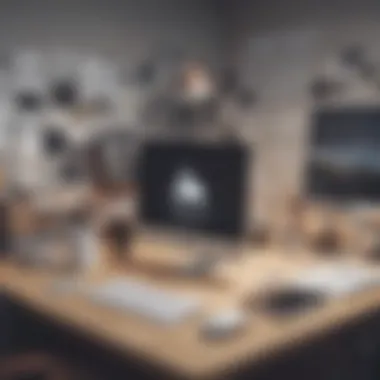

Asana
Asana is an acclaimed project management application that offers clarity and organization to workflows. Its contribution to integrating WeTransfer lies in project tracking capabilities where users can easily link to files within tasks. This keeps everything accessible, providing a comprehensive view of what each team member is working on.
One of Asana's key features is task assignment, where individuals can see their specific responsibilities clearly laid out. This helps reduce confusion and enhances accountability. However, Asana can sometimes become complex for new users, requiring a bit of a learning curve to fully utilize its features. The meaningful integration with WeTransfer supports project timelines by ensuring heavy files are readily available for viewing and collaboration.
Basecamp
Basecamp offers a more straightforward approach to project management, streamlining communication and task execution. The way Basecamp integrates with WeTransfer highlights how teams can share files directly related to tasks, discussions, and decisions. This eliminates the messy email chains that often accompany file sharing in traditional setups.
One of Basecamp's distinguishing characteristics is its simplicity and focus on essential features, which can often appeal to small to medium-sized businesses that prefer a more regimented approach to project organization. However, this simplicity may also lead to the absence of more advanced features found in other project management tools. Still, with WeTransfer, Basecamp users can share files efficiently, making the process much more straightforward and organized.
Integrating WeTransfer with platforms like Slack, Trello, Asana, and Basecamp enables businesses to streamline operations and enhance collaborative efforts for improved productivity.
Challenges and Limitations of WeTransfer
When diving into the world of WeTransfer, understanding its challenges and limitations is just as crucial as recognizing its strengths. No tool is without its flaws, and for small to medium-sized businesses, entrepreneurs, and IT professionals, being aware of these inconveniences can be the difference between a smooth operation and a headache of complications. This section aims to highlight two main challenges: file size limitations and dependency on internet connections, both of which can impact workflow and efficiency.
File Size Limitations
WeTransfer has its fair share of limitations, and one of the most significant is its file size restriction. While the platform allows for the transfer of large files, it does cap the size at 2GB for free users and up to 20GB for those with WeTransfer Pro accounts. This constriction may seem manageable for everyday file transfers; however, it poses challenges for businesses that frequently work with heavy files, such as video production teams or graphic designers.
In an industry where collaboration is key, waiting to compress multiple files or searching for alternative methods to accommodate larger files can lead to wasted time and resources. Here are a few considerations:
- Workaround Needed: Often, businesses may need to split files into smaller chunks, making the process more tedious.
- Inconsistent User Experience: The necessity of purchasing a Pro account for those heavy lifters can leave users feeling frustrated or at a disadvantage.
- Potential Loss of Data Integrity: Simply downsizing files can result in loss of quality, which is particularly vital in creative fields.
This limitation becomes a bottleneck, especially when teams are working under tight deadlines. Knowing the limitations allows for better planning and helps decide whether WeTransfer is the right fit for every aspect of your operations.
Dependency on Internet Connection
Another notable consideration is WeTransfer's reliance on a stable internet connection. While cloud-based tools are inherently susceptible to connectivity issues, the user experience can vary significantly based on the quality of the network. This reality can present problematic scenarios:
- Slow Upload/Download Speeds: In an environment where multiple users are transferring files simultaneously, bandwidth can become a challenge. A sluggish connection can lead to prolonged upload times, which may hinder projects significantly.
- Inaccessibility During Outages: While WeTransfer is designed for convenience, it requires an active internet connection. During outages or when traveling to remote locations, getting files transferred could become impossible.
- Inconsistent Performance: Not all connections are created equal. There might be scenarios where users are left hanging while files lag in transit, affecting communication and overall efficiency.
"Understanding the limitations of a tool is just as important as knowing its advantages. A business that adapts will always find a way to succeed."
By grasping the intricacies of WeTransfer’s challenges, companies can better plan their file-sharing workflows and remain agile in their processes.
Tips for Optimizing WeTransfer Usage
In the ever-evolving digital landscape, making the most out of tools like WeTransfer can greatly enhance communication and productivity for businesses. Leveraging this platform efficiently can streamline file transfers and ensure seamless collaboration among team members. This section discusses essential tips that will turn WeTransfer from a basic utility into a powerful asset for your operations.
Best Practices for File Transfers
When transferring files through WeTransfer, adhering to best practices is vital in ensuring that the process is smooth and devoid of hiccups. Here are some vital recommendations:
- Compress Large Files: Before uploads, consider using file compression tools like WinZip or 7-Zip. Reducing file sizes not only expedites the transfer but also conserves bandwidth.
- Organize Your Files: Naming files appropriately and organizing them into folders can save precious time during transfers. Utilize clear, descriptive filenames that indicate the content. This helps recipients easily identify already what they need.
- Use the Right Email Address: Double-check the recipient's email address. A single typo can delay your transfer or result in a lost file. When in doubt, reach out for confirmation.
- Monitor File Expiry Dates: Being aware of when files will expire is essential. Customize expiry periods based on the urgency of your files to avoid unexpected access loss.
- Utilize WeTransfer Pro Features: If you’re frequently transferring large files, consider subscribing to WeTransfer Pro. This service offers the ability to store files longer and gives extra upload options.
Improving User Experience
Making file transfers user-friendly is just as important as the act of transferring itself. Focusing on user experience can significantly enhance satisfaction among both senders and receivers. Here are a few strategies:
- Provide Clear Instructions: If you’re sending files to clients or colleagues who might not be familiar with WeTransfer, include straightforward instructions. This could be as simple as saying, "Just click the link and download!"
- Leverage Notifications: Enabling notifications when files are downloaded can help you keep track of important transfers. Knowing when files are accessed can assist in follow-ups and ongoing projects.
- Utilize Custom Backgrounds on Pro Version: For brand alignment, consider customizing your transfer background with your company’s logo. This offers a professional touch when sending files to clients.
- Feedback Loop: After the transfer, encourage feedback regarding the process. This can help identify areas for improvement and optimize future transfers.
"The true power of any tool is unlocked only when used to its fullest potential. Maximize your WeTransfer usage for optimal efficiency in file sharing."
Closure
In wrapping up this exploration of WeTransfer's role in business operations, it's essential to reflect on its span and future potential. As businesses continue to evolve in a fast-paced digital environment, the emphasis on effective file sharing and collaboration grows stronger. WeTransfer can be more than just a method to send large files; it can significantly enhance the overall workflow within teams. The tool’s simplicity is its strength, offering a streamlined way for small to medium-sized businesses and entrepreneurs to manage their data transfers without unnecessary complexity.
Future of WeTransfer in Business
Looking ahead, WeTransfer is poised to solidify its standing as a key player in file management and online collaboration. As the demand for remote work solutions persists, integrations with other platforms and an evolving user interface can only boost its adaptability. There’s room for further innovation, especially in areas like real-time collaboration and advanced project tracking tools. Companies that embrace these technological advances might find themselves at a distinct advantage, operating seamlessly within a digital workspace that fosters creativity and efficiency.
Final Thoughts on WeTransfer Utility
In summary, the utility of WeTransfer is not just about sending files; it encapsulates the essence of modern teamwork.
"In an era where collaboration knows no borders, WeTransfer stands as a beacon for seamless teamwork."
By leveraging its features, businesses can enhance productivity, streamline their operations, and foster a culture that embraces technology while still keeping it user-friendly. It's a tool that, when used strategically, can yield significant benefits—ultimately transforming the way teams work together.















