Maze vs UserTesting: Key Insights for Decision Makers


Intro
In the rapidly evolving landscape of user experience research, selecting the right tool is crucial. This is where Maze and UserTesting come into play. Each platform offers distinct methodologies and features tailored to diverse testing scenarios, making them valuable assets for businesses. This article will provide a thorough comparative analysis of these two platforms, helping organizations to make informed decisions based on their specific needs.
Key Features of the Software
Overview of Core Functionalities
Maze is designed as a testing platform that enables teams to gather quantitative and qualitative feedback. It provides capabilities such as prototype testing, interactive surveys, and real-time analytics. Users can create user tests that capture insights from real participants, which can be invaluable when validating design choices.
On the other hand, UserTesting stands out with its extensive panel of users and focus on video feedback. This service provides a unique edge by allowing businesses to view participants in real-time as they interact with the product. The blend of user videos with comprehensive reporting delivers actionable insights that can drive improvements.
Unique Selling Points
Some of the unique aspects that differentiate these platforms include:
- Maze offers a cost-effective approach for small to medium-sized businesses, making user testing accessible without significant investment.
- UserTesting excels with its vast user panel, which can enhance the diversity of feedback, catering to various target demographics.
In-Depth Software Analysis
Pros and Cons
Maze
Pros:
- User-friendly interface
- Affordable pricing structure
- Quick setup and deployment
Cons: - Limited user panel compared to UserTesting
- Fewer advanced analytics capabilities
UserTesting
Pros:
- Access to a large, diverse participant pool
- In-depth video analysis for richer context
Cons: - Higher costs could be a barrier for small businesses
- May require more time for setup due to complexity
Performance Metrics
To evaluate how these tools perform, businesses should consider several metrics:
- User Engagement: How effectively do participants engage with tasks?
- Insight Generation: What quality of insights can the software provide from collected data?
- Integration Capabilities: How well do they integrate with other tools in the tech stack?
Both Maze and UserTesting have their strengths in these areas, with respective metrics aligning with their unique functionalities.
"Selecting the appropriate user testing tool can significantly impact the quality of user feedback and, by extension, the overall product development process."
Preamble
In the fast-paced world of software development, user experience cannot be overlooked. An effective way to design user-centered products is through user testing. This article examines two leading platforms in this space: Maze and UserTesting. Understanding the nuances of these tools provides valuable insight.
Both Maze and UserTesting offer different methodologies and approaches to user testing. This importance lies in how each platform can dramatically affect a business’s user experience outcomes. Small to medium-sized businesses, entrepreneurs, and IT professionals often face challenges when selecting the right tool. By dissecting the features and applications of both Maze and UserTesting, decision-makers will uncover which aligns best with their objectives.
Some key considerations include the usability of each tool and the learning curve associated with them. Identifying strengths and weaknesses will allow organizations to allocate resources wisely. Moreover, understanding the costs involved and integration capabilities adds to informed decision-making.
A thorough exploration of these platforms will not only highlight their functionality but also provide insights into practical application scenarios. In the evolving landscape of user experience research, knowing the right tool can be a game changer for product success.
Understanding User Testing
User testing is a critical component in the development of software and applications. It involves evaluating a product by testing it with real users. This approach allows developers and designers to receive feedback and insights on usability, functional aspects, and overall user experience. Effective user testing can bridge the gap between what developers believe users want and what users actually need.
The significance of user testing cannot be overstated. It highlights potential usability issues before the final launch, guiding improvements and ensuring the product meets user expectations. This practice also helps to eliminate assumptions that may lead to costly mistakes. Testing with real users reveals how effectively they can navigate through an interface, making it easier to pinpoint areas requiring enhancements.
Defining User Testing
User testing is a qualitative research method that focuses on observing the behavior and experiences of actual users. This process helps identify barriers in user interaction and uncovers underlying needs. In this testing process, users are asked to complete specific tasks while observers note their reactions and difficulties. It can occur in various settings, including laboratories, remote sessions, or within the user's own environment.
Types of user testing include:
- Moderated testing: Involves direct interaction with users who complete tasks under the guidance of a facilitator.
- Unmoderated testing: Users navigate without an observer, providing a more natural interaction experience.
- A/B testing: Compares two versions of a design to evaluate which option performs better with users.
In essence, user testing aids in defining usability metrics and assessing user satisfaction with products.
Importance of User Testing in Software Development
User testing is essential in software development for several reasons:
- User-Centric Development: It ensures that products are designed around user needs and preferences. This fosters a better alignment between user expectations and product functionalities.
- Early Issue Detection: Testing can highlight usability issues early in the development cycle. Addressing these issues at an early stage can save both time and resources.
- Enhanced User Satisfaction: Products refined through user testing often lead to a positive user experience. Satisfied users are more likely to become repeat customers and advocates for the brand.
- Data-Driven Decisions: Feedback gathered from user testing sessions provides actionable insights. Development teams can make informed decisions based on real user behaviors rather than assumptions.
- Reduced Development Risks: Early testing minimizes the risk of failures post-launch by ensuring the product is ready for the market.
Ultimately, the importance of user testing in software development cannot be underestimated. It contributes to creating products that not only function well but also resonate with the target audience, enhancing their overall engagement.
Overview of Maze
In the context of user experience research, an overview of Maze is essential for understanding its role and capabilities as a testing tool. This section examines the importance of Maze within the larger landscape of usability testing. A clear analysis of Maze can help businesses and developers comprehend what distinct advantages it has over other tools. As user experience continues to be a focal point for software development, knowing how Maze functions can influence decision-making and strategy.
Key Features of Maze
Maze is designed with several key features that cater to user testing needs. These include:
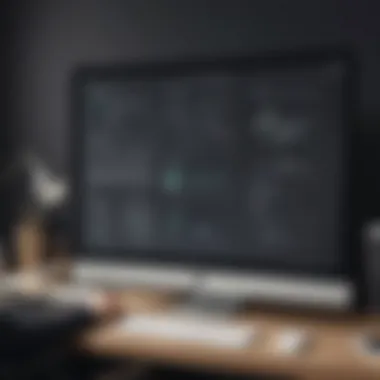

- Remote testing: Maze enables users to conduct tests anywhere, letting you collect feedback from a broad audience.
- Integration capabilities: It supports tools like Figma and InVision, streamlining the prototyping process.
- Automated reporting: Maze offers insights and analytics that present data in an understandable format.
- Flexible task types: Users can create a variety of test scenarios, such as usability tests, surveys, and click tests.
These features make Maze an effective choice for those looking to gather actionable insights swiftly. Its design prioritizes ease of use, which can significantly enhance a team’s workflow.
Usage Scenarios for Maze
The usage of Maze extends across various sectors and contexts. Here are some scenarios where Maze proves beneficial:
- Product development: Teams can test prototypes before launching, saving time and resources.
- User onboarding: Analyze how new users navigate through an application to enhance their experience.
- Iterative design: Gather ongoing feedback when making design adjustments to improve usability.
Such applications demonstrate how versatile Maze is in real-world situations. It can adapt to unique user testing requirements across different project stages.
User Interface and Experience with Maze
Maze’s user interface prioritizes simplicity and functionality. Users often remark on how intuitive it is to navigate, even if they are not familiar with testing tools. The setup process for creating tests and gathering data is streamlined, making it easier for teams to focus on analysis rather than learning to use complex software.
"Maze succeeds in providing users a clean interface that makes the testing process feel natural rather than cumbersome."
The experience of interacting with Maze is seamless. Users find that the platform supports quick iterations and adjustments, which optimizes their workflow. Overall, Maze positions itself as a user-friendly and adaptable tool suitable for a range of testing needs.
Overview of UserTesting
UserTesting stands as a prominent solution in the field of user experience research. Its comprehensive functionalities empower organizations to gather actionable insights about their products and services. The ability to test products with real users can significantly influence design decisions.
In recognizing how UserTesting fits into the landscape of usability assessment, we can explore its distinctive features, varied applications, and user interface. Each aspect plays a critical role in understanding how businesses can effectively utilize this tool in user testing environments.
Key Features of UserTesting
UserTesting offers a range of robust features that enhance the testing process. Some of the important ones include:
- Real-time User Feedback: Users can engage with products in real-time, providing immediate insight into their experiences.
- Diverse User Groups: UserTesting allows businesses to select target demographics, ensuring feedback is relevant and representative.
- Video Recordings of Sessions: Recording user interactions provides teams with visual data, capturing users' thoughts and behaviors.
- Surveys and Questionnaires: These tools enable deeper dives into user experiences, capturing quantitative and qualitative data.
The combination of these features promotes a comprehensive understanding of user perspectives, facilitating informed decisions.
Application Cases for UserTesting
UserTesting can apply across various scenarios, making it a versatile tool for businesses. Common use cases include:
- Website Testing: Identify navigation issues and layout problems, improving user retention.
- App Testing: Gather feedback on usability and functionality, enhancing user satisfaction.
- Prototype Testing: Evaluate concepts before full-scale development, saving time and resources.
- Marketing Insights: Understand user responses to branding and messaging, refining marketing strategies.
These application cases illustrate the flexibility of UserTesting in different stages of product development.
User Interface and Experience with UserTesting
UserTesting prides itself on offering an intuitive user interface. The dashboard is designed for easy navigation, grouping feedback in an accessible manner. Users can quickly retrieve information, making it seamless to identify areas for improvement.
Moreover, the mobile-friendly design ensures that testing can occur on various devices, enhancing accessibility. Teams can collaborate effortlessly, sharing insights and recordings to foster discussion.
"UserTesting’s user interface has made it considerably easier for teams to focus on improving their products based on real user input."
Overall, the interface contributes to a positive user experience, making the process of gathering feedback effective and efficient.
Comparative Analysis of Maze and UserTesting
The comparative analysis of Maze and UserTesting is vital for understanding how these tools function, their strengths and weaknesses, and which may better serve specific business needs. With user experience increasingly shaping software development, knowing the distinctions and similarities between these platforms can have lasting implications on project outcomes.
Evaluating the methodologies of each tool helps elucidate their approach to gathering insights. This includes how user feedback is collected and how these methods align with an organization’s objectives.
Methodologies and Approach
Maze employs a different methodology than UserTesting. Maze focuses on rapid testing through prototypes, allowing users to create a user journey quickly. The interface is intuitive, enabling the seamless creation of tests that can provide valuable feedback with minimal input. It emphasizes measurable metrics that help identify user behavior patterns.
In contrast, UserTesting relies heavily on qualitative feedback through videos and recorded sessions. Users can watch how participants interact with their products in real-time, offering a deep dive into user behavior. This method allows companies to gauge emotional responses and gathering insights directly from users. Therefore, the choice of methodology significantly impacts the type of data gathered from each platform.
Data Collection Techniques
Both platforms exhibit diverse data collection techniques. Maze utilizes unmoderated remote testing, collecting data as participants complete tasks independently. This technique offers scalability and swift insights into user interactions. Reports generated include heatmaps, task completion rates, and time spent on tasks, allowing for efficient analysis of user behavior.
UserTesting, however, employs a more hands-on approach with moderated testing as an option. Users can engage directly with test participants, prompting follow-up questions or observations that can lead to richer insights. This technique can be beneficial for understanding complex user emotions or behaviors that may not be visible through quantitative metrics alone.
Analysis and Interpretation of Results
Analyzing results is crucial for informing design decisions. Maze's data visualization tools simplify the interpretation of user responses, making it easier to draw conclusions from heatmaps and user flows. The data approach emphasizes clarity, allowing stakeholders to swiftly glean key insights and make decisions based on solid evidence.
On the other hand, UserTesting's focus on video results presents an opportunity for a qualitative review. These sessions allow team members to observe user interactions vividly, examining their facial expressions and body language. While this depth can yield rich data, it often requires more time for analysis compared to Maze's straightforward metrics.
Usability Considerations
In the realm of user experience research, usability stands as a paramount factor. It influences not only the user's interaction with toolsets like Maze and UserTesting but also directly impacts the quality of the insights drawn from these interactions. In this analysis, the topic of usability considerations serves as a critical lens through which to evaluate both platforms. A tool's usability affects the efficiency and speed at which teams can implement user tests, analyze feedback, and make informed decisions.
Evaluating Ease of Use
Ease of use is one of the primary elements affecting usability for any testing tool. Both Maze and UserTesting have been designed with user accessibility in mind. Users should be able to navigate comfortably through functionalities without an overwhelming feel. Clear tutorials and intuitive interfaces are essential.
- Maze offers a straightforward dashboard. Its layout is clean, allowing users to focus on the task at hand. Users find it easy to set up tests and review outcomes.
- UserTesting, while slightly more complex, still strives for clarity. It provides various templates and a guided process for creating tests. Each step is highlighted to prevent confusion.
- The difference in interface complexity can dictate the speed to which teams adapt, especially in fast-paced environments.
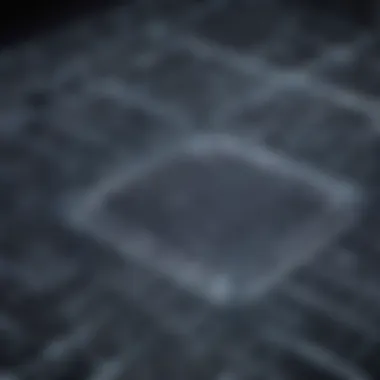

Evaluating how users interact with each tool can highlight strengths in their design. Conducting usability tests on both platforms can yield insights on how intuitive each tool is on a granular level.
Learning Curve for Users
The learning curve associated with a tool can significantly influence its adoption rate within organizations. A steep learning curve may discourage less tech-savvy individuals from fully engaging with the tool. Understanding how quickly new users can get comfortable with Maze and UserTesting presents insight into their long-term viability.
- Maze tends to have a gentler learning curve, especially for those already familiar with basic design tools. New users often praise the minimal setup time required to start testing.
- UserTesting, despite its broader feature set, may take more time for an average user to master. However, its robust capabilities can offer a significant return on investment once fully grasped.
"The ease of onboarding can make or break a tool’s place in an organization’s toolkit. Quick learning can lead to faster insights and benefits."
In summary, usability considerations bring light to essential facets of Maze and UserTesting. Their ease of use and learning curves will be influential in a business’s decision on which platform to adopt.
Cost Analysis
In the landscape of software tools, particularly those aimed at enhancing user experience research, understanding the cost involved is crucial. The cost analysis section of this article offers insights not only into the financial layout of the tools but also illustrates how these costs can influence business decisions. Given the myriad of options available for user testing, weighing the pricing affords decision-makers the clarity needed to select a tool that aligns with their budget and requirements.
Key Elements of Cost Analysis
When exploring cost analysis, several elements come into play. First, it's necessary to examine the pricing structures of both Maze and UserTesting. This provides a foundational view of the available plans and their respective features. Next, evaluating the cost-effectiveness of each option helps in determining which tool offers the best return on investment. Lastly, it's essential to consider any hidden costs, such as fees for additional features or subscription upgrades, which may impact the overall budget.
Pricing Structures of Maze
Maze offers a structured pricing model catering to various user needs. Their plans generally include:
- Free Plan
The free plan is basic but allows new users to familiarize with the platform without any financial commitment. - Pro Plan
This plan suits small teams aiming for advanced testing capabilities. It includes features like unlimited tests, reporting tools, and integrations with other platforms. The monthly fee reflects these inclusions. - Team Plan
Designed for larger groups, this option includes collaborative features and priority support. The pricing is higher, justifying the advanced capabilities and support it offers.
Understanding these structures helps organizations choose based on team size and testing frequency.
Pricing Structures of UserTesting
UserTesting employs a different pricing strategy, reflecting its various features and market positioning. The central aspects of its pricing include:
- Essentials Plan
Aimed at individuals or small enterprises, this plan provides access to core features necessary for user testing. - Advanced Plan
For teams that require extensive research capabilities, this plan offers advanced analytics and integrations. The cost increases with the addition of these features. - Enterprise Solutions
Custom pricing is available for larger organizations needing tailored services. This flexibility in pricing supports different requirements and scales efficiently with business growth.
Understanding these tiers allows companies to gauge options based on unique testing needs.
Cost-Effectiveness Comparison
Cost-effectiveness goes beyond mere pricing. It factors in the return on investment and the overall value delivered by both Maze and UserTesting.
Maze may appeal to smaller businesses due to its competitive pricing and user-friendly features. Its subscription model provides clear visibility on costs.
UserTesting, on the other hand, offers extensive features, perhaps at a higher cost, which may justify its pricing if deeper user insights are crucial to the operation.
In summary, a thorough examination of pricing structures and cost-effectiveness not only assists in identifying the suitable tool based on financial implications but also suggests which platform aligns best with the organizational goals.
Integration Capabilities
Integration capabilities are a fundamental aspect for any user testing tool. They define how well a platform can connect and communicate with other tools used in the product development and marketing process. For both Maze and UserTesting, being able to seamlessly integrate can enhance workflow efficiency, streamline processes, and ultimately improve user insights. As businesses leverage multiple tools for design, development, analytics, and user feedback, integration becomes crucial to creating a cohesive product ecosystem.
In the context of user testing, integrations can allow for smoother data flow and more comprehensive analysis. For example, integrating with project management tools can help teams track user testing insights alongside ongoing tasks. Integration with analytics tools such as Google Analytics or Mixpanel can enhance the insights gained from user interactions. This ensures that learning from user testing is not an isolated activity but rather part of a broader understanding of user behavior and product efficacy.
Compatibility with Other Tools
When examining compatibility, it's essential to consider how easily each tool can work together with existing software solutions. Both Maze and UserTesting provide a range of integration options with popular tools that developers and researchers are likely already employing in their workflows.
Maze integrates smoothly with tools such as Figma, Sketch, and InVision, making it easier for designers to conduct tests on prototypes without switching platforms. This integration is significant for design teams as it allows for direct user feedback on design iterations.
UserTesting also offers compatibility with tools like Slack and Trello. These integrations facilitate real-time communication and task management. Teams can share insights gathered from testing immediately with stakeholders, enhancing collaboration.
APIs and Custom Solutions
The presence of APIs (Application Programming Interfaces) is another key factor in evaluating integration capabilities. APIs enable developers to create custom solutions tailored to their specific processes and needs. Both Maze and UserTesting have robust APIs that allow for flexible integrations. This is particularly beneficial for organizations with unique workflows or those requiring data to be channeled into specific business systems.
For example, Maze's API allows for advanced data handling, such as automating the process of fetching results from user tests and integrating those directly into a company’s data warehouse. This eases the burden on teams who may otherwise have to gather and input data manually.
On the other hand, UserTesting offers a more streamlined approach to social media integration, appealing for marketing teams looking to gather user insights from different channels. Effective use of these APIs empowers organizations to build custom integrations that align perfectly with their business objectives, enhancing the overall utility of the user testing processes.
Integrating user testing tools not only makes data handling efficient but also drives meaningful insights that inform better decision-making across teams.
Strengths and Weaknesses
Understanding the strengths and weaknesses of Maze and UserTesting is crucial in making informed decisions for user testing processes. Each tool brings its unique advantages and challenges, which can significantly impact outcomes. By assessing these factors, businesses can determine which platform aligns with their specific needs. The insights gained from this section help to clarify considerations essential for maximizing user experience research efforts.
Advantages of Maze
Maze offers several notable strengths that cater to small to medium-sized businesses, entrepreneurs, and IT professionals. Firstly, Maze’s rapid prototyping capabilities allow users to create tests quickly, enabling organizations to save time. This feature is especially valuable in agile environments where quick iterations are key.
Secondly, user-friendly interface enhances ease of navigation for users. This usability encourages team members, regardless of their technical background, to engage with the tool confidently. Ease of onboarding can also reduce training time for new users.
Thirdly, integrated analytics provide rich insights into user behaviors. Maze enables businesses to analyze user interactions effectively, allowing teams to make data-driven design decisions. This can lead to improved products and, ultimately, higher customer satisfaction.
Challenges Associated with Maze
Despite its strengths, Maze has areas where it may fall short. One challenge is its limited participant diversity. While Maze allows for quick testing, the pool of testers may not always represent a broad spectrum of users. This can lead to biases in data and insights.
Additionally, analytic depth is another notable challenge. While Maze provides important metrics, some users find the analysis features less comprehensive compared to competitors such as UserTesting. Companies needing extensive qualitative data may find this limitation significant.
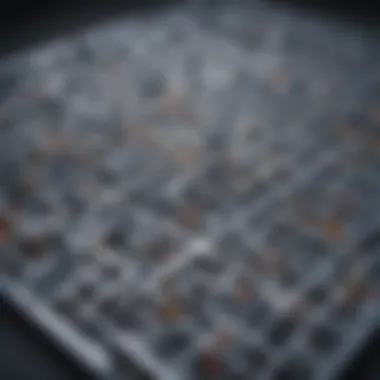

Lastly, the pricing structure can be a concern for startups or smaller organizations. While Maze offers a variety of options, the costs can escalate with scaling usage patterns. This might pose budgeting challenges for smaller ventures who need to stretch their resources.
Advantages of UserTesting
UserTesting also presents compelling benefits tailored for various user groups. One prominent advantage is its robust participant network. The platform connects users with diverse test participants, allowing for more representative feedback on products. This diversity can help businesses understand a wider range of user experiences and preferences.
Furthermore, rich qualitative insights provided through video recordings of user sessions are invaluable. These recordings offer a nuanced understanding of user behavior that quantitative data alone may not capture. The ability to see users interact in real-time with a product can lead to powerful insights.
Another strength is its extensive customer support. UserTesting often has helpful resources for onboarding and troubleshooting, making it advantageous for teams that require guidance while navigating the tool.
Challenges Associated with UserTesting
UserTesting is not without its challenges. One primary issue is its higher cost compared to Maze. While the comprehensive features justify the price for many larger organizations, small-sized businesses may find it a stretch to afford regularly.
Moreover, some users cite a steep learning curve associated with mastering all aspects of the platform. The breadth of features can initially overwhelm users, requiring more time dedicated to training and familiarization.
Finally, longer turnaround times for collecting feedback can be a drawback. Unlike Maze, which allows for rapid testing, UserTesting's participant recruitment process can delay results. This aspect may hinder organizations looking for quick user feedback.
Understanding these strengths and weaknesses equips decision-makers with the knowledge necessary to choose an appropriate tool for user testing initiatives.
Case Studies
Case studies serve as potent narratives within this comparison of Maze and UserTesting. Their significance lies in demonstrating real-world applications and outcomes, shedding light on how businesses can implement these tools effectively. Through specific examples, readers can grasp both the practical insights and the strategic benefits associated with each platform. Case studies also illustrate not just the successes but also the challenges encountered during user testing processes.
This section aims to highlight the factors that distinguish each tool through actual usage scenarios. By examining how these tools have been successfully integrated within various organizations, decision-makers can evaluate which solution best aligns with their needs. Each case offered will not only detail the implementation processes but also metrics that underline effectiveness and user experience improvements.
Successful Implementations of Maze
Maze has been employed by numerous organizations to enhance their user testing efficiency. One notable example involves a leading e-commerce brand that sought to streamline its website design process. Before implementing Maze, the brand faced challenges in gathering user feedback efficiently. The team needed quicker insights to iterate on their designs.
By utilizing Maze, the e-commerce brand was able to create prototypes and conduct remote tests. The platform allowed participants to interact with interactive designs without needing extensive setup. This resulted in quicker turnaround times for feedback. The company reported a significant decrease in time spent on design revisions.
Key outcomes from this case include:
- Increased Feedback Speed: The time to gather user feedback reduced by 40%.
- Higher Engagement: User participation rate rose by 25% due to the user-friendly format.
- Enhanced Final Product: The final website design saw a 30% increase in user satisfaction ratings post-launch.
Successful Implementations of UserTesting
On the other hand, UserTesting has found a strong foothold within the tech industry, specifically among software development companies. One notable case study involves a software startup that needed to validate its new application features before launching them to a broader audience.
The startup utilized UserTesting to gain insights into user experience with its beta software. This allowed them to observe users completing specific tasks while providing them the opportunity to express thoughts aloud. The result was a deeper understanding of user pain points, leading to targeted improvements in the application.
The impact of UserTesting in this scenario is demonstrated through these outcomes:
- Detailed User Insights: The startup received qualitative and quantitative feedback that highlighted key areas for improvement.
- Market Readiness: The software was deemed more ready for market due to effective pre-launch testing.
- User-Centric Adjustments: Post-testing adjustments improved user retention rates by 20% in the initial weeks of launch.
Epilogue
The conclusion serves as a pivotal point in this article, encapsulating the insights drawn from the comparative analysis between Maze and UserTesting. Understanding which tool to select is not merely a matter of feature comparison; it involves recognizing the specific needs of an organization and how each tool aligns with those needs.
In the competitive landscape of user experience research, making informed decisions can significantly influence the effectiveness of product development and user engagement initiatives. By consolidating the core features, advantages, and challenges associated with both Maze and UserTesting, this article provides a clear framework for decision-makers.
Key considerations include:
- Intended Usage: Identify whether the primary goal is rapid prototyping, detailed user feedback, or broader usability testing. Both platforms serve different purposes, and understanding your requirements is crucial.
- Budget Constraints: Each tool offers different pricing structures, which can affect the overall cost of user research. Selecting a cost-effective option does not always mean choosing the cheapest one; it involves ensuring value for the resources invested.
- Integration and Compatibility: The ability of these tools to integrate into existing workflows or systems can enhance productivity and streamline research processes.
The conclusions drawn from this analysis not only help in scrutinizing the features and capabilities of Maze and UserTesting but also emphasize the role of thoughtful evaluation. Ultimately, the right decision hinges on a solid understanding of the organization's unique requirements and the specific strengths of each user testing tool.
"Selecting the right user testing tool is not just about features; it’s about aligning with your organizational goals and workflows."
In summary, as small to medium-sized businesses, entrepreneurs, and IT professionals navigate the complex terrain of user experience research, this conclusion equips them with critical perspectives necessary for making well-informed choices. The depth of insight gathered throughout the article aims to simplify the decision-making process, ensuring that the selected user testing tool is the most suitable for enhancing the user experience.
Recommendations for Decision-Makers
In the constantly evolving landscape of user experience research, choosing the right tool can significantly impact the outcome of your projects. Recommendations for decision-makers focuses on providing a structured approach to selecting user testing tools, specifically Maze and UserTesting, based on specific needs and objectives. By understanding the nuances of each platform, we can facilitate a more informed decision-making process.
Choosing between Maze and UserTesting requires consideration of several key elements. These tools are distinctly different in their emphasis and features, influencing how they fit into various operational contexts. The following benefits arise from making well-researched decisions regarding tool selection:
- Objectives Alignment: Clearly defining your project goals helps in aligning your choice with the intended outcomes. For example, if rapid iterations are essential, Maze could be more suitable. Conversely, for in-depth qualitative research, UserTesting may be preferred.
- Budget Constraints: Understanding the pricing structures can directly affect your choices. This includes evaluating the return on investment concerning the insights gained from user testing against the costs incurred.
- Integration Capabilities: Assessing how well these tools integrate with existing workflows and software is crucial. The ease of connectivity with other applications can streamline processes and minimize disruptions.
- User Experience: The user interface and overall experience should not be overlooked. A platform that is intuitive could reduce training time and facilitate quicker adoption by team members.
Before finalizing a decision, it may be beneficial to run trial versions of both tools to capture practical insights into their performance in real-world scenarios. Collecting feedback from users within your organization can also aid in understanding their preferences and work habits. It is crucial to consider how each tool complements the skills and technology available within your team.
Ultimately, the right choice should reflect the strategic vision of your organization. Equipping yourself with the right user testing tool can enhance your user experience research and provide invaluable insights that lead to better products.
Criteria for Selecting User Testing Tools
When evaluating user testing tools, it is important to consider several criteria that can guide your selection process. Key factors include:
- Methodology: Understand the testing methods supported by each tool. Different projects may require different methodologies, such as usability tests or A/B testing.
- Participant Access: Evaluate how each platform facilitates access to test participants. The ability to reach diverse user groups can enrich data quality.
- Reporting and Analytics: Assess the tools' capabilities in data analysis. Robust reporting features are essential for drawing actionable insights from user data.
- Support and Resources: Quality support and educational resources can help in utilizing the tools effectively. Make sure you have access to documentation and customer service to address any issues that arise.
- Scalability: Consider your long-term needs and whether the tool can scale as your business grows. A tool that only meets current demands might not serve in the future.
Each of these factors should be examined against your unique business context to arrive at a comprehensive understanding of which user testing tool might be the ideal fit.
Final Thoughts on Maze and UserTesting
Maze is notable for its focus on agile user testing, making it suitable for fast-paced projects. It offers flexibility and ease of use that can be appealing for smaller teams or those focused on rapid iterations.
On the other hand, UserTesting thrives in the realm of detailed qualitative insights. It is a more comprehensive solution for organizations that require deep dives into user behaviors and preferences. This tool often excels in scenarios where richer feedback is necessary for product development.
Ultimately, the choice between Maze and UserTesting should be driven by specific organizational goals, project scopes, and user testing needs. An informed approach will yield the best results in understanding user interactions and enhancing product offerings.
Making a calculated choice will empower your team to harness user testing effectively, leading to successful product development and improved user satisfaction.















