Maximize Learning with Microsoft Azure Free Labs

Intro
In today’s fast-paced world, the need for efficient and cost-effective technology solutions is paramount for small to medium-sized businesses and entrepreneurs. Microsoft Azure Free Labs is a remarkable platform that provides the opportunity to explore cloud computing without the financial burden typically associated with such endeavors. With a focus on real-world applications, Azure Free Labs caters to individuals and teams eager to lean into the cloud's capabilities without compromising their budget. This article serves as a guide to navigating this robust resource, enlightening IT professionals and decision-makers on its offerings, benefits, and implications for modern business practices.
Key Features of the Software
Overview of Core Functionalities
Microsoft Azure Free Labs stands as a playground for innovation. It allows users to test various Azure services using a generous allocation of free resources. At its core, the platform includes key functionalities such as:
- Virtual Machines: Spin up Windows and Linux environment easily to test applications in real-time.
- Azure Kubernetes Service: Manage containerized applications effectively, giving teams the ability to deploy and scale with ease.
- Azure Functions: Create serverless applications without worrying about the management of infrastructure.
- Data Storage Options: Explore various database structures and services like Azure SQL or Cosmos DB to understand data handling in the cloud.
Unique Selling Points
What sets Azure Free Labs apart from its competitors?
- Cost-Efficiency: Users can learn, experiment, and build without incurring costs, making it accessible to everyone.
- Hands-On Learning: The platform prioritizes experiential learning through practical applications and live testing scenarios.
- Diverse Resources: With a wide array of services available, users can personalize their learning paths based on their project needs.
In-Depth Software Analysis
Pros and Cons
Like any tool, Azure Free Labs comes with its advantages and nuances. Understanding both sides can make a significant difference.
Pros:
- Free Trial Availability: Users can explore Azure services without the pressure of financial commitments.
- Community Support: Access to forums like Reddit offers peer assistance and sharing of experiences.
- Flexibility with Tools: Suitable for various skill levels, the platform accommodates both tech newbies and experienced developers.
Cons:
- Resource Limitations: While it’s free, resources allocated may not suffice for extensive testing.
- Complex Interface: New users might find the platform intimidating without previous experience in cloud services.
Performance Metrics
Evaluating performance is crucial. Feedback from users includes:
- Uptime Reliability: Azure boasts impressive uptime for most its services, typically hovering around 99.95%.
- Speed of Deployment: Tasks that could take hours on traditional infrastructure are slashed to minutes with Azure.
- Scalability: As businesses grow, Azure's ability to adjust resources seamlessly is highly praised.
Prolusion to Azure Free Labs
In an era where cloud computing reigns supreme, embracing the tools that empower businesses is vital. This is where Azure Free Labs steps in, offering an accessible gateway for organizations to explore the extensive capabilities of Microsoft's cloud platform—without sinking a dime into initial costs. As we delve deeper into this content, we’ll highlight the relevance of Azure Free Labs and the myriad ways it can serve as a springboard for learning, development, and experimentation, particularly for small to medium-sized businesses, entrepreneurs, and IT professionals.
Defining Azure Free Labs
Azure Free Labs represent an initiative by Microsoft that allows users to utilize a selection of Azure services at no charge for an initial period. Simply put, these labs are a practical environment where individuals can experiment with a variety of cloud computing functionalities such as data storage, virtual machines, and networking solutions without the pressure of incurring immediate costs.
It's a rich ecosystem that nurtures users' understanding and practical application of cloud technology. Whether one is a seasoned developer or just starting, Azure Free Labs provides a playground to experiment boldly and learn extensively, without the fear of financial repercussion. While it's not designed for heavy commercial use, it opens a window for innovation, fostering creativity and ingenuity with minimal risk.
Purpose of Azure Free Labs
The main aim of Azure Free Labs is rooted in education and experimentation. By democratizing access to powerful Azure tools, Microsoft seeks to bridge knowledge gaps, empowering users to gain hands-on experience with cloud computing and its vast array of applications.
- Encouraging Hands-on Learning: Traditional learning methods often leave gaps in practical experience. Azure Free Labs directly addresses this by allowing users to engage with a myriad of services. They can play around with configurations and protocols, making the learning curve less daunting.
- Lowering Barriers to Entry: Many aspiring IT professionals and entrepreneurs may shy away from investing in cloud technology due to costs. Free Labs dismantle these barriers, enabling individuals to acquire expertise without incurring upfront expenses.
- Fostering Innovation: With no financial strings attached, users are free to think outside the box. Experimentation can lead to unique ideas and innovative solutions tailored to specific business needs, which can be crucial in a fast-evolving tech landscape.
"Learning through doing isn’t just a cliché—it's a powerful strategy that can transform abstract concepts into real-world skills."
As we navigate through this exploration of Azure Free Labs, it becomes clear that their purpose goes beyond mere cost savings. It's about empowering a generation of tech-savvy individuals who can leverage these tools to sculpt the future of business and technology. By harnessing what Azure Free Labs offer, users position themselves to thrive in an increasingly digital marketplace.
Understanding Microsoft Azure
To truly grasp the essence of Azure Free Labs, one must first have a clear understanding of Microsoft Azure itself. This foundation not only illuminates the offering's potential but also highlights how it fits into the broader landscape of cloud computing. It’s essential to recognize that Microsoft Azure is not simply a collection of individual services; rather, it’s an interconnected ecosystem designed to foster flexibility and innovation.
The importance of understanding Azure lies in its myriad possibilities for businesses. Whether you’re an entrepreneur looking to launch a start-up or an IT professional tasked with implementing cloud solutions, knowing what Azure offers can shape your strategy. With such resources readily available, companies can optimize their operations and engage in proactive decision-making. By getting familiar with Azure, users can better articulate their needs and find the right tools to meet them.
Overview of Azure Infrastructure
Microsoft Azure boasts a robust infrastructure, key to its functionality. This involves data centers located across various global regions, providing scalability and redundancy. Such a distributed architecture means that businesses can rely on Azure's capacity to handle increased loads, maintain performance, and reduce latency.


Moreover, Azure employs a layered security model, integrating physical, operational, and technological safeguards. This is crucial, especially when businesses handle sensitive data. Ensuring immediate access while adhering to compliance mandates is a tightrope walk that Azure seems to navigate adeptly.
Key Services Offered by Azure
In this section, we’ll explore three pivotal areas of Azure’s service offering, each contributing to its reputation as a comprehensive cloud solution: Compute Services, Storage Solutions, and Networking Features.
Compute Services
Compute Services form the backbone of Azure's capabilities. They enable users to run applications, create virtual machines, and leverage powerful processing power on demand. Scalability is a standout characteristic of these services, allowing users to adjust resources based on shifting demands.
Equally significant is the Platform as a Service (PaaS) option available within Compute Services, which streamlines the development process. This feature is distinctly appealing for developers looking to focus on building applications without getting bogged down by the underlying infrastructure. However, the key downside is that while PaaS significantly accelerates the development lifecycle, it may not provide the granular control that some businesses require, making it essential to evaluate specific project needs.
Storage Solutions
Azure Storage Solutions offer a vast landscape of options, crucial for data management in today’s information-heavy environment. With various types of storage available—Blob, File, Queue, and Table—as well as the capacity for both structured and unstructured data, businesses can tailor their choices.
A notable feature is Data Redundancy, which ensures that data is preserved even in the event of hardware failures. This characteristic positions Azure as a reliable storage solution for sensitive and critical data. On the flip side, managing charges across multiple storage types can become complex and may require users to develop a comprehensive understanding of pricing metrics to avoid unexpected costs.
Networking Features
Networking Features within Azure facilitate seamless connectivity and communication between services, users, and on-premise networks. This area is essential for businesses operating in a hybrid environment. Key aspects like Azure Virtual Network allow organizations to build private networks in the cloud, giving them control over IP addresses, subnets, and network security.
Moreover, Azure ExpressRoute is a unique offering that empowers businesses to create secure connections directly to Azure through a private connection rather than relying solely on public internet, enhancing performance and security. However, setting up such connections demands more upfront planning and may include higher costs compared to standard networking services.
As businesses navigate these diverse service areas, it becomes clear that a depth of understanding around Microsoft Azure can empower users to make well-informed decisions, ultimately allowing them to utilize Azure Free Labs to their full potential.
Features of Azure Free Labs
When diving into the world of cloud computing, the unique offerings of Microsoft Azure Free Labs stand as a beacon for both burgeoning entrepreneurs and savvy IT experts. With the ever-growing need for businesses to adopt digital solutions, understanding these features becomes crucial. Azure Free Labs provides a no-cost platform that not only simplifies learning but also fosters an environment ripe for experimentation and skill enhancement.
No-Cost Access to Azure Services
One of the standout perks of Azure Free Labs is undoubtedly the no-cost access it provides to multiple Azure services. Users can explore and utilize various tools without the burden of financial liability that often accompanies technology experimentation. This feature enables individuals and businesses to test innovative ideas, create prototypes, or merely explore concepts in a risk-free setting. Essentially, it gives users a taste of premium services, all while keeping their budget intact. Furthermore, the ability to tinker with these resources aids in understanding real-world applications without the fear of incurring unexpected charges.
User-Friendly Environment
Navigating through a comprehensive cloud platform can sometimes feel like deciphering hieroglyphics. Fortunately, Azure Free Labs offers a user-friendly environment, making it accessible even for the less tech-savvy among us. The intuitive interface ensures that users spend less time sifting through convoluted menu options and more time learning and creating. The enhanced usability means that new users can jump right in and hit the ground running, boosting their confidence while honing their skills. This ease of use is strategic, as it encourages a broader adoption among various demographics, from students to seasoned professionals.
Availability of Learning Resources
The availability of learning resources is another cornerstone feature of Azure Free Labs. It addresses the varying needs of learners and facilitates a smoother transition from understanding to execution.
Tutorials and Documentation
The tutorials and documentation provided within Azure Free Labs serve as invaluable assets. They elucidate complex concepts in a streamlined manner, enabling users to grasp functionalities quickly. What makes this resource especially valuable is its continuous updates, ensuring that users have access to the latest tools and techniques. The consistency in quality signifies Azure's commitment to fostering an informed user base. So whether you're wrestling with the basics or delving into advanced topics, a robust library is at your fingertips to guide you along the way.
Community Support
In any learning journey, community support can act as a pivotal factor, and Azure Free Labs excels in this area as well. The community is vibrant and diverse; seasoned professionals frequently volunteer their time to help newcomers navigate hurdles. This engagement not only builds a collective knowledge base but also cultivates a sense of belonging among users. Participating in discussions on platforms like Reddit can provide insights that tutorials alone may not convey. Leveraging community support, users can troubleshoot effectively, exchange ideas, and even collaborate on projects.
This dual-edged feature—educational resources coupled with community engagement—creates a holistic learning atmosphere that enhances the overall experience with Azure Free Labs, making it a popular choice for those eager to expand their cloud computing prowess.
Benefits of Utilizing Azure Free Labs
Diving into the waters of cloud computing can often feel like stepping into an endless ocean of options, methodologies, and tools. Fortunately, Azure Free Labs offer a lifebuoy for both newcomers and seasoned professionals. Understanding the importance of these free labs is crucial in today's rapidly evolving tech landscape. They serve as a rich resource for honing skills, fostering innovation, and aiding in informed decision-making about various software solutions.
Skill Development Opportunities
One of the most prominent advantages of utilizing Azure Free Labs is their exceptional potential for skill development. In today’s job market, where skills in cloud computing are highly sought after, having practical experience can set one apart. Azure Free Labs allow users to dive into real-world scenarios. For instance, take a budding software developer who wishes to get a grasp on cloud application features. Through the hands-on experience provided in these labs, users can learn technologies like Azure Functions or Logic Apps—gaining the knowledge needed to develop scalable applications on the fly.
Additionally, since the platform is free, learners can invest time without the fear of financial loss. They can experiment, make mistakes, and learn from them without any stakes involved. This environment fosters a growth mindset, encouraging individuals to expand their horizons and deepen their understanding of cloud services.
Safe Environment for Experimentation
Experimentation is key to innovation. Azure Free Labs create a safety net for businesses and individuals wanting to test out services without the repercussions of failure. Users can tinker with configurations, set up virtual machines, or deploy web apps. If things go awry, the worst-case scenario is a refreshing reset.
Imagine a team of IT professionals at a small business wanting to explore containerization. Using Azure Free Labs, they can deploy Docker containers, learn the ins and outs of orchestration with Kubernetes, and test their solutions—all without risking their production environments. This sandbox approach cultivates creativity and permits teams to ideate freely.
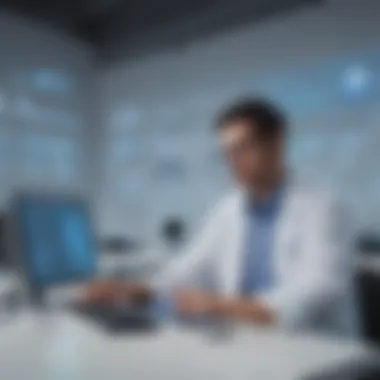

“Innovation often comes from the freedom to experiment and iterate.”
Enhanced Software Selection Process
In a world replete with software solutions, identifying the right tools can feel akin to finding a needle in a haystack. Azure Free Labs play a significant role in streamlining this selection process. The hands-on nature of the labs permits users to test various Azure services, discover their capabilities, and determine compatibility with their projects.
For example, a small software development firm may be considering Azure SQL Database versus Cosmos DB for a new application. Through Azure Free Labs, they can create proof-of-concept applications using both databases, evaluating not only functionality but also integration challenges. The direct experience gained through testing leads to informed decision-making, minimizing the risk of investing in the wrong software.
Each of these benefits contributes significantly to maximizing the value one can derive from Azure Free Labs. These opportunities for skill enhancement, safe experimentation, and educated software choices position individuals and businesses to thrive in an increasingly digital economy. No doubt, integrating Azure Free Labs into one's learning and development strategy is a winning decision.
How to Get Started with Azure Free Labs
Getting started with Azure Free Labs can feel like opening a box of tools for a seasoned craftsman. It offers vital resources and a conducive environment that can significantly enhance learning and experimentation in cloud computing. This section highlights some key actions necessary to tap into its offerings effectively, making it particularly valuable for small to medium-sized businesses, entrepreneurs, and IT professionals, all seeking ways to sharpen their skills and improve operational efficiency.
Creating an Azure Account
The first step on this journey is creating your Azure account. This process is straightforward, yet it's the gateway to a wealth of resources. You’ll want to head over to the Azure website and click on the sign-up or free account button.
Here’s a simple breakdown of what this entails:
- Provide Your Information: You'll need to supply basic details like your name, email, and address. Azure often asks for a credit card for verification, but don’t worry, you won't be charged.
- Verification: Once you've filled out the required fields, Azure sends a verification email. Clicking the link sent to your email finalizes the process.
- Completing the Setup: After verification, you can define your subscription type, ensuring you select the free trial option. This grants access to various Azure services without incurring costs, a real boon for those looking to explore without inevitable expenses.
Keep your account credentials safe. Much like a safe in a bank, they protect your experimental environment.
Navigating the Azure Portal
Once your account is set up, the next important step is familiarizing yourself with the Azure portal. This web-based application is your command center, allowing you to manage resources, monitor usage, and deploy services—all critical for making the most out of Azure Free Labs.
To navigate the Azure portal comfortably, consider the following aspects:
- User Interface: The dashboard is designed with an intuitive layout. You’ll find tiles that represent various services—familiarize yourself with these to streamline your actions.
- Resource Groups: Organizing your resources into groups makes it easier to manage and find what you need. It acts like a filing cabinet for your projects and experiments.
- Search Functionality: If you ever feel overwhelmed by the options, utilize the search bar at the top. It's your quick guide to finding services or documentation without scrolling through countless options.
- Accessing Learning Materials: Within the portal, there’s a wealth of tutorials and documentation. These resources are invaluable for learning how to use specific tools effectively, ensuring you maximize your experience.
"Understanding the dashboard and available tools can feel like learning how to drive a new car. At first, it's daunting, but with practice, you'll navigate it like a pro."
End
As you embark on your Azure exploration, taking the time to set up your account and understand the portal will lay a solid foundation for your journey. With the right tools in hand, you'll be ready to dive deeper into the cloud, allowing for experimentation and innovation that can drive your business forward.
Practical Applications of Azure Free Labs
Azure Free Labs serves as a powerful playground for individuals and businesses alike, allowing users to delve into real-world applications of cloud technology without the shadow of cost looming over their heads. This section highlights how the features and advantages of Azure Free Labs can be leveraged effectively for hands-on experience and skill enhancement. Emphasizing practical applications, this platform allows users to experiment with a variety of tools and frameworks, essential for today’s dynamic tech landscape.
Developing Simple Applications
One of the most straightforward yet impactful ways to utilize Azure Free Labs is by developing simple applications. This process is invaluable for learners and seasoned developers alike, as it provides a risk-free environment to put theoretical knowledge into practice. Users can explore several programming languages and frameworks, ranging from Python to .NET, all while honing their coding skills.
When you start developing an application in Azure, you will find a wealth of resources at your disposal. The integration with Visual Studio Code and Azure DevOps not only streamlines the setup but also enhances collaboration for teams. Being able to build a simple-to-medium web application using Azure services allows users to understand how the platform supports development methodologies such as Agile and DevOps. Moreover, Azure's capabilities such as scalability and security are inherently being tested while developing these applications, making it a beneficial learning experience.
Testing Different Services
Hands-on testing of various Azure services is where the real power of Azure Free Labs shines. Users can explore a plethora of core services that Azure offers which can serve as a real-time learning interface.
Virtual Machines
Virtual Machines in Azure provide users the freedom to create and manage virtualized environments. This functionality is essential when experimenting with configurations, such as server setups, network configurations, and application testing. The scalability of Virtual Machines means you can explore a single-VM setup for small projects or deploy numerous machines for larger-scale applications.
One key characteristic of Azure Virtual Machines is their flexibility, allowing a range of operating systems to run, from Windows to various Linux distributions. This versatility makes them a popular choice for those looking to test compatibility across different platforms.
A unique feature of Virtual Machines is the ability to clone and deploy instances easily. This is not only beneficial for creating consistent development environments, but it also speeds up the testing process significantly. However, users should keep in mind that while VMs are powerful tools, they may require some level of understanding of network and system administration, which can involve a bit of a learning curve initially.
Database Solutions
When it comes to managing data, Azure’s database solutions are robust and scalable, making them an excellent choice for testers and developers. The range of database offerings—from SQL Databases to Cosmos DB—ensures that users can find a solution that fits their specific needs.
A standout characteristic of Azure’s database services is the managed aspect they provide. This means users can focus on developing their applications without needing to worry extensively about database maintenance or performance tuning. By using Azure Free Labs, individuals can experiment with setting up databases, querying them, and integrating them with their applications effectively.
Unique features like serverless options in Azure SQL Database allow users to only pay for what they use, which is especially advantageous for small scale projects and helps in understanding cost management within cloud services. On the flip side, some might find these solutions complex if they are entirely new to database systems, but the learning experience gained through such practical applications pays dividends in terms of skill development.


"The true value of Azure Free Labs lies in being able to experiment uninhibited by cost, gaining first-hand experience in cloud technology.”
In summary, Azure Free Labs is an incredible resource for learning and applying practical skills, whether through developing simple applications or testing out various services like Virtual Machines and Database Solutions. By allowing users to experiment and explore these technologies, Azure gives the opportunity to acquire skills that are not only theoretical but deeply practical and applicable in real-world scenarios.
Limitations of Azure Free Labs
While Microsoft Azure Free Labs offer a tantalizing avenue for hands-on experience in cloud computing, there are notable limitations that users must be aware of. Understanding these constraints is essential for fully leveraging the platform's capabilities while setting realistic expectations. By being aware of what Azure Free Labs can and cannot provide, small to medium-sized businesses, entrepreneurs, and IT professionals can navigate their learning journey more effectively. Below, we’ll explore two primary categories of limitations: usage restrictions and potential technical challenges.
Usage Restrictions
Azure Free Labs are primarily designed to give users a taste of what cloud computing can offer without making a dent in their wallets. However, this comes with its share of restrictions:
- Limited Availability of Resources: Users may find that their access to certain services is capped. For example, free tiers for services like virtual machines or certain databases are available, but they come with limited CPU capabilities or storage space. Once these limits are reached, users may need to wait until the next month to start fresh or consider upgrading to a paid plan.
- Time Constraints: Typical free account trials have a defined duration. After this period, users either need to pay or lose access to their resources. This can be somewhat discouraging for those who wish to delve deeply into projects over time.
- Restrictions on Services: Not all Azure services are available in the free tier. This can limit experimentation, as entrepreneurs might want to test services that are excluded. In cases where a specific technology is crucial for a project, users might find themselves at a standstill.
Potential Technical Challenges
Even with its promise of accessibility, Azure Free Labs might expose users to certain technical hurdles, which can be a barrier for less experienced individuals:
- Learning Curve: While the Azure platform is user-friendly, it can be intimidating for those who are just stepping into cloud computing. Many users might spend more time figuring out the platform instead of actually implementing their ideas or learning useful skills.
- Intermittent Performance: As the free service caters to a large audience, users might experience slow service or even downtime during peak hours. This can be frustrating for individuals relying on the platform for urgent experiments or demonstrations.
"Understanding the limitations of Azure Free Labs is just as important as knowing its benefits. Users should approach the platform with a clear mind about these constraints to make the most of their learning experience."
- Dependency on Online Resources: Since Azure services predominantly operate online, any network dependencies can lead to interruptions. Users without a reliable internet connection may face significant challenges accessing and utilizing their labs effectively.
In summary, while Azure Free Labs open up exciting possibilities for learning about cloud technology, it’s imperative for users to acknowledge the limitations. By doing so, they can strategically navigate these hurdles, optimizing their experience while remaining mindful of what the platform offers and its constraints. This understanding will ultimately empower them to make informed decisions in line with their goals.
Comparing Azure Free Labs with Other Learning Platforms
When assessing the landscape of online learning tools, particularly within the realm of cloud computing, it becomes essential to examine how Microsoft Azure Free Labs holds up against its competitors. This comparative look is not just an academic exercise; it offers valuable insights for small to medium-sized businesses, entrepreneurs, and IT professionals pondering where to invest their time and resources.
Azure Free Labs presents a unique mix of advantages that can outweigh other learning platforms, but understanding those nuances is key for making an informed decision. By evaluating specific elements – such as accessibility, real-world applications, and integration with other services – one can gain a clearer picture of why Azure might be the suitable option for cloud education and practice.
Azure vs. Competitor A
Let’s put Azure head-to-head with Amazon Web Services (AWS) Free Tier, often touted as its main rival. Both platforms offer free access to their services, but the user experience can dramatically differ.
- Ease of Use: Azure's interface is generally regarded as more user-friendly, making it easier for newcomers to navigate compared to AWS. New users often find themselves lost in AWS’s extensive menu of options.
- Service Variety: While AWS provides many specialized services, Azure boasts a well-rounded catalog that includes everything from basic virtual machines to advanced machine learning tools. This diversity enables learners to gain exposure to a broader range of technologies without feeling overwhelmed.
- Educational Resources: Microsoft invests heavily in educational materials for Azure. The platform offers numerous tutorials, hands-on labs, and guided learning paths that are easily accessible. AWS's educational resources tend to be less organized, making it harder to follow a coherent learning path.
In summary, though AWS often shines in the realm of specific services, Azure’s intuitive design and educational focus make it an appealing choice, especially for those new to cloud computing.
Azure vs. Competitor B
Turning our attention to Google Cloud Platform (GCP), another contender in this field, we find a slightly different comparison.
- Pricing Model: Both Azure and GCP offer free tiers, however, Azure’s lack of hidden costs and the clarity in its pricing structure generally attract more users who seek transparency. GCP, on the other hand, can sometimes lead users into unexpected expenses with limited-confirmation alerts.
- Feature Integration: Azure smoothly integrates with other Microsoft services, appealing to businesses that already depend on the Microsoft ecosystem. GCP, while powerful, lacks the same level of seamless integration, which might pose challenges for teams working with Microsoft products.
- Support Environment: When it comes to learning resources, Azure’s variety of resources can be a game-changer. Its forums and community support generate a wealth of shared knowledge, which many argue is richer than what GCP offers.
Through this comparison, it’s evident that while both platforms have their strengths, Azure's robust support and ease of use may prove advantageous for users aiming for a comprehensive foundation in cloud services.
Choosing the right learning platform can profoundly shape your educational experience and skill development. Consider what you prioritize – user-friendliness, integration, or depth of resources – to find the perfect fit.
Ultimately, if one looks closely at these comparisons, Azure Free Labs presents clear benefits tailored for those keen on mastering cloud technologies efficiently and effectively.
Future Developments in Azure Free Labs
As we look ahead, Future Developments in Azure Free Labs holds significant relevance for businesses aiming to utilize cloud technology efficiently. With the rapid pace of technological change, it serves as a reminder that keeping abreast of advancements is vital. Understanding what is coming next in Azure Free Labs can empower small to medium-sized businesses, entrepreneurs, and IT professionals to adapt quickly and capitalize on emerging opportunities.
Emerging Features to Anticipate
The landscape of Azure Free Labs is evolving, with several emerging features on the horizon. Anticipating these changes can offer various advantages. For instance, an improved user interface may soon make navigation smoother, helping users find tools and services faster. Additionally, enhanced integrations with machine learning tools are expected, which will further democratize accessibility to advanced analytics for businesses that often shy away from complex datasets.
New collaborative features might also be introduced. Many organizations operate remotely, and these capabilities would streamline teamwork. Users might soon expect better synergy with not just Azure products, but third-party tools as well, broadening the scope of functionality.
“Innovation in cloud labs is not just about feature upgrades; it's about reshaping the learning and development landscape for users at all levels.”
Furthermore, Azure intends to expand its library of tutorials and learning materials, which will support users in gaining deeper insights into both new and existing functionalities. This focus on education aligns with the broader goals of helping users become more adept in navigating cloud services.
Trends in Cloud Education
Watching the trends in cloud education is crucial to understanding the direction Azure Free Labs might take. There’s a shift toward a more hands-on, practical learning approach. Educational institutions and organizations alike are revamping how they teach cloud concepts, moving away from traditional lectures to experiential learning frameworks. This could mean that Azure Free Labs will provide more sandbox-like environments where users can engage with real applications in real-time.
Moreover, the rise of micro-credentials and certifications in cloud-related skills is notable. As these become standardized, Azure may adapt its offerings to include credentialing options through Free Labs, providing users with proof of their skills and enhancing their marketability in the job landscape.
Emphasis on community-driven learning could also grow. Trends indicate that peer-to-peer interactions bolster the learning experience. Forums, discussion groups, and collaborative projects might develop, helping users share insights and troubleshoot issues effectively. The community's knowledge can be a great asset for beginners navigating the complexities of the Azure ecosystem.
In summary, future developments in Azure Free Labs seem set to offer a wealth of opportunities. Whether through innovative features or adapting to educational trends, this platform looks poised to support the evolving needs of tech-savvy professionals and organizations striving to stay ahead of the curve.















