Understanding Microsoft Excel License Costs for Businesses
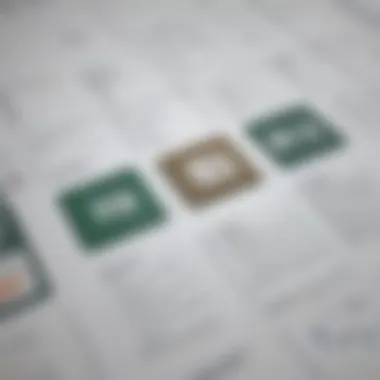

Intro
Microsoft Excel remains a crucial tool for countless businesses worldwide. However, navigating the licensing landscape can be complex and confusing. There are several options available, each with its own cost implications and benefits. This article seeks to shed light on Microsoft Excel license costs for businesses, examining the differences between individual and organizational licenses, as well as the various pricing models. By understanding these aspects, business leaders can make informed decisions on software investments.
Key Features of the Software
Overview of Core Functionalities
Microsoft Excel offers a wide range of functionalities essential for data management and analysis. Key features include:
- Data Analysis Tools: Excel provides powerful analytical tools including spreadsheets, charts, PivotTables, and formulas that streamline data handling tasks.
- Collaboration Features: Real-time collaboration tools enable multiple users to work on the same document simultaneously, improving productivity.
- Integration with Other Software: Excel is compatible with numerous software applications, enhancing its capabilities in reporting and forecasting.
Unique Selling Points
Several aspects make Microsoft Excel a preferred choice for businesses:
- User-Friendly Interface: While powerful, Excel maintains an accessible interface, allowing users to quickly adapt and utilize its features.
- Extensive Tutorials and Community Support: There are abundant resources available, including documentation and online communities, assisting users in maximizing Excel's functionalities.
- Adaptability for Various Industries: Excel serves a broad range of sectors, from finance to marketing, demonstrating versatility across business functions.
In-Depth Software Analysis
Pros and Cons
Understanding Excel's strengths and weaknesses is vital for making an informed licensing decision.
Pros:
- Comprehensive features support diverse business needs.
- Regular updates that improve functionality and security.
- Scalability; suitable for small startups to large enterprises.
Cons:
- Licensing costs can add up for larger organizations.
- Complexity may overwhelm novice users without proper training.
- Dependence on internet connectivity for cloud-based versions can pose challenges.
Performance Metrics
Evaluating performance is essential. Key metrics to consider include:
- Speed: Quick calculations and data manipulation.
- Ease of Use: The learning curve involved in mastering complex functions.
- Stability: Performance consistency across different devices and platforms.
Prologue to Microsoft Excel Licensing
Microsoft Excel remains a cornerstone for businesses looking to manage data efficiently and effectively. Understanding Microsoft Excel licensing is critical for organizations that wish to leverage its extensive features without breach of terms.
Overview of Microsoft Excel
Microsoft Excel is a powerful spreadsheet application developed by Microsoft. It allows users to perform calculations, analyze data, and visualize information with charts and graphs. Teams employ Excel because it enhances productivity through its array of built-in functions and tools. Features such as pivot tables, conditional formatting, and advanced formulas make it indispensable for small to medium-sized businesses, entrepreneurs, and IT professionals.
Its adaptability and compatibility with various platforms further cement its status as a leading software in data management. When selecting Excel for organizational use, it becomes essential to understand the licensing framework.
Importance of Proper Licensing
Proper licensing ensures compliance with legal regulations and protects businesses from potential fines and legal repercussions. Without correct licensing, companies may face operational disruptions. Additionally, proper licensing impacts the availability of updates and technical support provided by Microsoft.
"Understanding the licensing structure can save your business from unexpected costs."
Choosing the right type of license influences not only financial outlay but also user experience. A clear grasp of licensing helps in selecting the most suitable option based on usage needs, whether for individual users or larger teams.
Understanding these elements of Microsoft Excel licensing allows organizations to optimize their software investments and maintain operational integrity.
Types of Microsoft Excel Licenses
Understanding the different types of Microsoft Excel licenses is crucial for businesses looking to optimize their software expenditures. Each license type comes with its set of features, restrictions, and pricing structures. The selection can impact both operational efficiency and overall costs. Choosing the right fit can save money and enhance productivity in the long run. This section details the three main categories of licenses: Individual, Business, and Enterprise, each serving distinct needs and scales of operation.
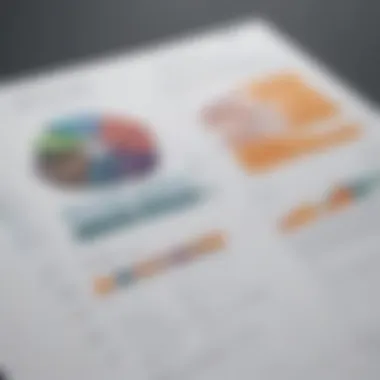

Individual Licenses
Individual licenses are designed for personal use and typically cater to freelancers or sole proprietors. These licenses allow users to make the most of Excel’s features on their personal computers. Generally, this kind of license can be purchased as a one-time payment or via a subscription model.
Some important points about individual licenses include:
- Cost Effectiveness: For small-scale users, individual licenses often provide a full suite of features at a lower price point compared to business options.
- Flexibility: Users have the choice between a one-time purchase or subscription, allowing them to select what fits best their budget.
- Limited Support: Typically, individual licenses come with limited access to technical support and updates, making it less suitable for complex business needs.
This option is recommendable for single users who do not require collaboration tools or extensive technical support.
Business Licenses
Business licenses cater to small and medium-sized enterprises. These licenses facilitate collaboration, project management, and team-based functionalities, making them more suitable for workplace settings.
Considerations include:
- Collaboration Features: Business licenses often include features that promote team work, such as co-authoring capabilities for real-time updates.
- Enhanced Support: Businesses benefit from dedicated customer support and more frequent software updates, reducing downtime.
- Scalability: Businesses can adjust licenses as they grow, which supports adding more users or features as operational needs change.
For businesses wanting to enhance team performance and streamline workflow, business licenses are a suitable choice.
Enterprise Licenses
Enterprise licenses target large organizations with extensive software needs. These licenses provide comprehensive solutions to meet high demands, often including customization and integration options that align with corporate systems.
Key features of enterprise licenses often include:
- Centralized Management: IT administrators can manage all licenses from a single dashboard, simplifying governance and compliance tracking.
- Advanced Security Features: Large organizations typically require robust security features to protect sensitive data, and enterprise licenses provide this assurance.
- Tailored Solutions: Organizations often get access to custom solutions that fit their specific industry requirements, offering a more adaptable software environment.
For businesses with complex needs, enterprise licenses present an effective option that allows for full customization and better control.
Pricing Models for Microsoft Excel Licenses
Understanding the pricing models for Microsoft Excel licenses is crucial for businesses aiming to manage their software costs effectively. Each model presents different implications for budgeting, compliance, and overall usability. When businesses choose a pricing structure, they should consider long-term objectives, operational needs and the total cost of ownership over time.
One-Time Purchase vs. Subscription
The distinction between a one-time purchase and a subscription model is often the first point of consideration. A one-time purchase allows businesses to pay for the software up front, providing a clear initial cost. This model may be a good fit for businesses that prefer fixed expenses and want to own their software outright. However, it often lacks the updates and support that come with a subscription model.
On the other hand, a subscription model typically involves monthly or annual fees. While this may appear more expensive over time, it includes access to updates, features and ongoing support. The flexibility of subscriptions can benefit businesses that require continuous software enhancements, particularly for dynamic environments. Moreover, the subscription model can lower the barrier to entry for smaller organizations, as they can start using the software without significant upfront investment.
Volume Licensing Options
For larger organizations or those needing multiple licenses, volume licensing offers a distinct advantage. This model allows purchasing multiple licenses at a discounted rate. In fact, it reduces the overall per-user cost while maintaining compliance across various departments. Volume licensing can simplify deployment and management, making it easier for IT teams to oversee software updates and usage.
Additionally, volume licensing may include options for Software Assurance, providing benefits such as training, technical support, and eligibility for future upgrades. Organizations that anticipate growth should consider this model, as it ensures scalability while keeping costs predictable.
Educational and Nonprofit Discounts
Lastly, businesses should not overlook the availability of educational and nonprofit discounts when evaluating Excel licensing costs. Microsoft offers special pricing for educational institutions and nonprofit organizations. These discounts enable eligible entities to access the software at significantly reduced rates, maximizing their budget efficiency.
To qualify for these discounts, organizations typically need to provide verification of their status and may need to follow specific application processes. This approach allows educational institutions and nonprofits to benefit from essential tools that support their missions while remaining financially viable.
Cost Breakdown of Microsoft Excel Licenses
Understanding the cost structure of Microsoft Excel licenses is essential for businesses evaluating their software needs. It goes beyond just the sticker price. Identifying initial costs, ongoing fees, and support costs allows companies to calculate the total financial commitment. This detailed analysis aids in budget planning, ensuring that no unexpected expenses arise that could disrupt financial forecasts.
Initial Costs
The initial costs associated with Microsoft Excel licenses can vary significantly depending on the type of license chosen. For instance, purchasing a one-time license might involve a higher upfront payment, while subscription models often allow firms to spread the costs over time.
Some factors influencing initial costs include:

- License Type: Individual, business, or enterprise licenses each come with their own pricing structures.
- Volume Purchases: Companies that buy licenses in bulk may benefit from discounts.
- Software Version: Newer versions generally come with higher costs, yet they include more features and enhanced capabilities.
Businesses should carefully evaluate these factors to align the initial costs with their operational budgets. This step is vital in preparing for subsequent expenses.
Ongoing Subscription Fees
For businesses that opt for subscription-based licensing models, ongoing fees represent a significant factor in the total cost. These fees typically recur monthly or annually, which allows companies to use Microsoft Excel without making large upfront investments. Companies must consider the following:
- Renewal Costs: Understanding how subscription fees may increase with time is essential.
- Service Levels: Different tiers of service may offer higher fees but come with additional features or support.
- User Licenses: Fees can depend on the number of users requiring access. A company with multiple employees accessing Excel would need to calculate fees accordingly.
This ongoing expense requires foresight in financial planning to ensure that operations remain within budgetary limits.
Technical Support and Upgrades
Another component of the cost breakdown is related to technical support and software upgrades. Microsoft provides various support options, which could come at an extra cost. Licenses will typically include a degree of technical support, but businesses might choose to pay for enhanced services. This can include:
- Help Desk Services: Access to immediate assistance to resolve issues.
- Training and Resources: Workshops or materials can enable employees to maximize software utility, potentially leading to better productivity.
- Upgrade Costs: New versions of Excel can feature important improvements. Businesses must evaluate whether the benefits of upgrading justify potential costs.
Adopting a clear understanding of these costs helps companies safeguard their financial health while extracting value from their Microsoft Excel licenses. Proper evaluation of initial costs, ongoing subscription fees, and support expenses equips businesses to make informed decisions.
Evaluating the Total Cost of Ownership
When businesses consider the licensing of Microsoft Excel, it is vital to evaluate the total cost of ownership (TCO). This not only encompasses the upfront financial cost but also entails ongoing expenses and potential indirect impacts on the organization. Understanding TCO allows companies to make informed decisions about their software investment, ensuring that they choose solutions that align with their operational needs and budget constraints.
Calculating TCO for Microsoft Excel involves assessing both the direct and indirect costs that arise from software procurement and usage.
Direct vs. Indirect Costs
Direct costs are the obvious expenses incurred, such as purchase prices, subscription fees, and any immediate fees for support or upgrades. In the case of Microsoft Excel, these usually reflect the license purchase or the subscription plan chosen. However, indirect costs might not be immediately visible but can have a significant impact on a company’s overall expenditure.
- Direct Costs:
- Indirect Costs:
- License fees (either one-time or recurring)
- Subscription charges
- Upgrade costs
- Training costs for employees to become proficient
- Downtime if software issues arise
- Integration costs with other business tools
Recognizing both types of costs ensures a comprehension of the full scope of financial implications associated with the software.
Impact on Budget Planning
Budget planning in an enterprise setting demands a meticulous approach, particularly when software licensing is involved. This planning should factor in both the direct and indirect costs to ensure a comprehensive financial strategy.
- Forecasting Expenses:
Businesses need to anticipate how much they will spend in the coming years, including potential increases in subscription fees or the need for additional licenses as teams expand. - Resource Allocation:
Organizations should allocate budgets accordingly, considering not only the software fees but also funding for training, maintenance, and potential scalability needs.
Proper evaluation of TCO aids in aligning software costs with business goals. The focus should not only be on the purchase price but also on how general productivity and efficiency can be impacted by the software choice.
"Understanding the total cost of ownership provides a clearer picture of what the software will require from your budget over time."
In summary, adequately assessing these aspects enables businesses to manage their budgets efficiently and make strategic decisions that will optimize their Excel licensing investment. A holistic view of costs often reveals necessary adjustments and highlights opportunities for better resource use.
Comparison of Microsoft Excel Licensing Options
When businesses consider investing in Microsoft Excel licensing, they must evaluate the various options available. This understanding of different licensing structures is crucial for making informed decisions. The right choice can impact overall costs, usability, and future growth potential. Businesses often face the dilemma of choosing between individual licenses, business licenses, or enterprise options. The implications of these choices can ripple through the organization in terms of accessibility and collaboration.
Features of Different Licenses
Microsoft Excel offers several licensing options, each suited to specific requirements and operational scales. Here are some distinct features:
- Individual Licenses: Designed for single users, these licenses focus on basic functionalities. Ideal for freelancers or self-employed individuals, prices are usually lower compared to business options.
- Business Licenses: These licenses are tailored for small to medium-sized enterprises. They often include additional features like data management, enhanced collaboration tools, and introductory technical support.
- Enterprise Licenses: Suitable for large organizations, these licenses come with comprehensive features, such as advanced analytics tools, integrated solutions across multiple platforms, and priority support. This option ensures scalability and puts advanced capabilities in the hands of larger teams.
Each of these options offers different benefits and can be a strategic fit depending on the business needs. Evaluating the features is essential for aligning the software's capabilities with the company’s objectives.
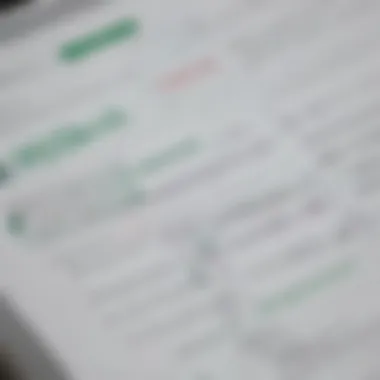

Usability and Accessibility Considerations
Usability is a critical factor when assessing licensing options. A greater focus on usability can greatly influence employee efficiency and overall productivity.
- User Interface: Different licenses may come with varying access to trading interfaces and user guidance, impacting how easily employees can navigate the software.
- Accessibility: With cloud-based solutions gaining momentum, users can access Excel from any device with internet connectivity. This feature is vital for organizations that embrace remote work.
- Training and Support: Access to training resources and technical support can vary significantly between licenses. Some packages offer extensive tutorials and customer service, while others may lack useful training materials.
Choosing the right Microsoft Excel license involves weighing these usability aspects against business requirements. Companies must consider not just the immediate needs, but also how the choice of license can foster growth and accommodate potential expansion.
"The choice of a Microsoft Excel license is not merely a matter of cost, but of aligning software with business strategy and user needs."
Common Pitfalls in Microsoft Excel Licensing
In examining Microsoft Excel licensing, it is crucial to identify and understand common pitfalls. These mistakes can significantly affect a business's budget and compliance status. By recognizing potential missteps from the outset, companies can navigate their licensing decisions more effectively. Proper awareness can lead to more informed choices and ultimately save costs in the long term.
Underestimating Needs
Many businesses often fall into the trap of underestimating their software needs when purchasing Microsoft Excel licenses. This can happen due to a lack of understanding of the software's capabilities or a failure to assess the scale of their operations accurately.
For instance, a small business may assume that a single-user license will suffice, only to realize later that multiple employees require access. Consequently, this oversight can lead to additional costs for further licenses purchased in haste. Moreover, features of Excel might prove essential for certain analytical tasks or reporting, which were not anticipated initially. Therefore, taking a more comprehensive view of expected usage is critical. This avoids disruption and additional financial outlays, ensuring smooth operation across teams.
Overlooking Compliance Requirements
Another significant pitfall is overlooking compliance requirements related to Microsoft Excel licenses. Businesses must ensure that they fully understand the legal implications of their licensing decisions.
Failure to comply with licensing terms can result in severe consequences, including hefty fines and legal action. For example, using a single-user license in a multi-user setting exposes organizations to compliance risks. Additionally, many companies do not keep track of their license usage and installations, which can lead to unauthorized use.
To mitigate these risks, companies should implement a solid system for managing software assets. Regular audits can help ensure that all software is in compliance with its licensing conditions. Moreover, thorough documentation regarding licenses owned and their applicable terms is vital for maintaining compliance and avoiding potential pitfalls down the line.
Future Trends in Licensing for Microsoft Excel
Understanding the future trends in licensing for Microsoft Excel is vital for businesses aiming to make informed software decisions. These trends can significantly influence cost structures, user accessibility, and overall operational efficiency. With rapid advancements in technology and shifts in business needs, organizations must stay ahead to ensure their licensing strategy remains effective and aligned with their operational goals.
Shift to Cloud-Based Solutions
The shift to cloud-based solutions represents a monumental change in how Microsoft Excel is accessed and utilized. Instead of traditional software installations on local machines, businesses can now use Excel through Microsoft 365. This cloud-centric approach offers several advantages:
- Accessibility: Users can access Excel from anywhere, on any device, leading to improved flexibility.
- Collaboration: Teams can work on spreadsheets together in real-time, enhancing productivity.
- Cost Efficiency: Subscription models often come with lower upfront costs compared to purchasing perpetual licenses.
However, there are considerations for businesses. Data security is crucial. Cloud vulnerabilities can expose sensitive information if not properly managed. Companies must invest in training to ensure users can leverage cloud tools effectively while adhering to security protocols.
Emerging Pricing Structures
Emerging pricing structures are another trend impacting how businesses assess their Microsoft Excel licensing. The industry is evolving from traditional licensing to more dynamic pricing models. Companies are now exploring the following:
- Pay-As-You-Go: Organizations can pay only for what they use, making expenses more manageable.
- Tiered Pricing: This allows businesses to choose plans that match their specific needs, scaling as they grow.
- Freemium Models: Some businesses may start with limited access to tools at no cost, upgrading to full features as necessary.
These structures can provide businesses with the tailored solutions they need. However, they also require careful analysis to avoid unexpected costs.
"The adaptability of pricing models is crucial for small to medium-sized businesses, ensuring they maximize investment while minimizing financial risk."
In summary, staying abreast of these future trends enables businesses to strategically approach how they acquire and utilize Microsoft Excel licenses. This proactive stance can lead to operational efficiencies, potential cost savings, and a competitive edge in a rapidly changing business environment.
Closure
In this article, we explored various facets of Microsoft Excel licensing. Understanding the complexities of license costs is crucial for businesses of any size. The decision-making process involves assessing both immediate and long-term financial implications. Proper comprehension of different license types and pricing models will save companies from overspending or falling into compliance issues.
Summary of Key Points
To summarize, the key points discussed include:
- Types of Licenses: Businesses can choose from individual, business, or enterprise licenses. Each option caters to different needs and scales.
- Pricing Models: Understanding the difference between one-time purchases and subscriptions is important. Volume licensing can also reduce costs significantly.
- Total Cost of Ownership: This concept encompasses not only the purchase price but also ongoing fees and support costs.
- Common Pitfalls: Businesses often overlook the importance of aligning license choices with actual needs and compliance.
- Future Trends: The shift to cloud-based solutions reflects an evolving landscape that requires attention.
Final Recommendations for Businesses
For businesses looking to optimize their software investments, several recommendations stand out:
- Assess Needs Thoroughly: Evaluate how many users require access to Excel and the specific features necessary for operations. This assessment will inform the choice between various licensing options.
- Consider Subscription Services: If frequent updates and support are a priority, subscription models provide ongoing value compared to traditional licenses.
- Review Educational Discounts: If applicable, explore discounts available for educational institutions or nonprofits, as these can significantly affect the budget.
- Plan for the Future: Stay informed about trends in cloud-based solutions to prepare for any necessary transitions. Planning proactively can alleviate future headaches and costs.















