Maximizing Business Efficiency with Microsoft Intune and Office 365
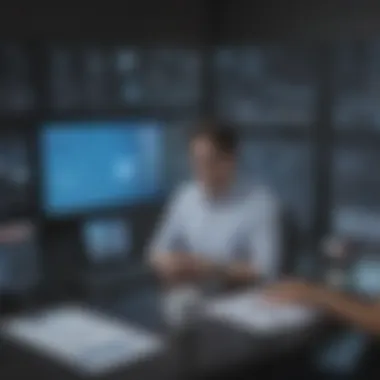

Intro
In today’s fast-paced corporate environment, the amalgamation of tools and technologies is crucial for enhancing operational efficiency. Microsoft Intune and Office 365 are two titans in the suite of solutions designed to empower businesses—from small startups to large enterprises. Understanding how these platforms interconnect offers unique advantages, especially in managing devices and boosting collaboration.
Both platforms provide a broad range of features tailored to meet the growing needs of modern businesses. The key focus here is on how Microsoft Intune ensures device management while harmonizing with the collaborative capabilities of Office 365. This synergy primarily addresses the challenge of securing data and enhancing productivity in increasingly remote work settings. The following sections will dive deeper into their functionalities and potential benefits for entrepreneurs and IT professionals.
Prelude to Microsoft Intune
In this era of digital transformation, companies constantly seek solutions to manage their devices and applications more effectively. Microsoft Intune has emerged as a significant player in this regard. The importance of Microsoft Intune lies in its capability to provide organizations with a unified approach to device and application management, ensuring that security standards are maintained across all platforms. For businesses, especially small to medium-sized ones, adopting such technology translates to a safer, more organized working environment.
Understanding what Intune can do makes your strategic planning much clearer. It's not just about managing devices; it’s about ensuring that your workforce has the tools they need while safeguarding sensitive information. This article seeks to unravel the significance of Microsoft Intune, helping entrepreneurs and IT professionals comprehend its functionalities, which in turn, will support their decision-making process.
Overview of Microsoft Intune
Microsoft Intune is a cloud-based service aimed primarily at managing mobile devices and applications. This service allows organizations to enforce security policies, manage apps, and configure networks from a centralized console. One of the key selling points of Intune is its flexibility, allowing employees to work on personal devices while still adhering to company security standards. This is often referred to as a bring your own device (BYOD) strategy and is a growing trend among businesses today.
Key Features of Microsoft Intune
Intune is loaded with features that can vastly improve how businesses manage their technology. Here are some significant highlights:
Mobile Device Management
Mobile Device Management, or MDM, is one of the core elements of Intune. This feature enables IT departments to manage company-owned and employee-owned devices securely. One key characteristic of MDM is its ability to enforce security policies such as encryption and password requirements.
With effective MDM settings, organizations can ensure that unauthorized access is prevented, safeguarding both their data and their reputation.
An appealing aspect of MDM is that it allows for the remote wiping of devices that have been lost or stolen—ensuring that sensitive information remains protected. However, this control can sometimes cause concern among employees who value their privacy with personal devices.
Mobile Application Management
Mobile Application Management, often abbreviated as MAM, takes things a step further by focusing on applications rather than the devices themselves. What makes MAM popular is the ability to manage and secure corporate applications on personal devices.
This is particularly beneficial in scenarios where employees need to use multiple applications across different devices. MAM provides granular control over what can be done within these corporate apps. For instance, the ability to encrypt data or restrict actions such as copy-pasting from the app to personal apps adds a layer of security without infringing on personal device usage.
Conditional Access Policies
Conditional Access Policies offer organizations an additional layer of security by allowing them to control how and when users can access resources. An essential characteristic of these policies is that they enable businesses to set conditions based on user location, device status, and more.
This becomes extremely beneficial in preventing unauthorized access. For example, if a user tries to access sensitive information from an unsecured location, Intune can block that access. On the downside, creating these policies requires careful planning to avoid overly restrictive measures that could hamper legitimate access.
Integration with Other Microsoft Products
An outstanding feature of Microsoft Intune is its ability to seamlessly integrate with other Microsoft products, enhancing its functionality and security capacities.
Synergy with Azure Active Directory
The synergy between Intune and Azure Active Directory (Azure AD) allows for a robust identity management solution. Azure AD helps in managing user identities and providing secure access to applications. This integration streamlines processes such as user authentication and device compliance checks. The significant advantage here is that organization can enforce consistent access policies across various platforms, making security tighter and more manageable.
However, setting up this integration can be technical and requires proper resources to implement correctly.
Collaboration with Office
Lastly, the collaboration with Office 365 is a key feature that cannot be overlooked. This integration permits users to access Office applications securely on their managed devices. It also enhances productivity by allowing easier access to files, emails, and collaboration tools without compromising security.
Great communication and collaboration can foster creativity and teamwork. Nevertheless, companies must remain vigilant about data usage policies to prevent any security breaches.
Understanding Office
In today's fast-paced digital landscape, understanding Office 365 is pivotal for any business looking to enhance its operations. This cloud-based suite by Microsoft extends far beyond just basic applications; it's a comprehensive platform that facilitates collaboration, communication, and productivity across teams. With a myriad of tools and features readily available, budgeting this knowledge can significantly arise an organization’s efficiency and performance.
Office 365 integrates seamlessly into daily work routines, enabling employees to access essential applications and files from virtually anywhere. Coupled with the strategic deployment of Microsoft Intune, it empowers businesses to maintain order among their devices and applications while ensuring a secure user experience.
What is Office ?
Office 365 is Microsoft's subscription-based service that provides users with access to a suite of productivity applications and services, all hosted in the cloud. Unlike traditional software packages that require physical installation on each device, Office 365 allows users to collaborate real-time and share resources effectively.
Key characteristics include flexibility and scalability, allowing businesses to tailor their subscription to fit specific organizational needs. Whether you are a small startup or a well-established enterprise, Office 365 offers solutions that cater to various sizes and demands.
The unique feature of Office 365 lies in its continual updates. Subscribers receive the latest features and security improvements without the need for manual upgrades, ensuring they always have access to cutting-edge tools.
Core Applications of Office


The heart of Office 365 lies in its core applications. These tools are designed to streamline various tasks, aiding employees in managing their schoolwork efficiently. Below are some of the most widely used applications:
-#### Word, Excel, and PowerPoint
Word, Excel, and PowerPoint serve as the backbone for document creation and management in most businesses.
Their key characteristic is versatility; they can handle different formats and applications effectively.
Word for word processing, Excel for data analysis and PowerPoint for presentations are incredibly popular choices for all business types.
One unique feature that sets PowerPoint apart is its ability to integrate multimedia content while maintaining design integrity, allowing for visually striking presentations that earn attention.
-#### Outlook and Exchange Online
Outlook brings a well-organized email solution while Exchange Online enhances this with robust collaboration features.
Their key characteristic is the incorporation of calendars, task lists, and notes all in one place, promoting efficient time management.
Unique feature here includes the ability to schedule meetings, share inboxes, and even disperse tasks amongst teams seamlessly.
However, heavy usages can sometimes lead to clutter, necessitating a robust organization strategy.
-#### SharePoint and OneDrive
SharePoint and OneDrive can often be seen as two sides of the same coin. OneDrive is primarily a cloud storage solution, while SharePoint focuses on sharing and collaborating on documents and projects.
The key strength of these applications lies in their ability to foster teamwork. OneDrive makes sharing personal files simple, whereas SharePoint encourages team collaboration on shared documents and information exchange.
Unique features like version control on SharePoint allow teams to work on documents simultaneously without worrying about overwriting each other's changes, although managing folder permissions may seem a bit tricky at times.
Office Security Features
Security is a paramount feature of Office 365, given the sensitive data that businesses handle daily. Understanding these security features is essential for any responsible business owner.
-#### Data Protection
The data protection offered by Office 365 is comprehensive. This includes data loss prevention capabilities that help organizations avoid issues stemming from accidental file sharing.
A key aspect is the capability to encrypt data both at rest and in transit. This means whether a document is saved on OneDrive or during its transmission over the web, it maintains its integrity and confidentiality.
-#### Compliance Capabilities
A significant concern for businesses today is compliance with various regulations, be it GDPR or HIPAA. Office 365 helps alleviate this stress through built-in compliance features and templates that facilitate adherence to current legislation.
This aspect is particularly beneficial for organizations operating in sectors where data handling is heavily regulated. They can automate compliance reports, providing peace of mind.
-#### User Access Management
User access management ensures that only authorized individuals can access and modify sensitive information. It encompasses everything from password policies to multi-factor authentication.
This feature stands out because it safeguards valuable data from unauthorized access while still allowing legitimate users the freedom to operate efficiently. A downside, however, is that with added layers of security might come a slight compromise on user experience if not managed well.
This in-depth understanding of Office 365 is crucial as organizations strive to leverage the platform's full potential, fostering an environment that nurtures collaboration, efficiency, and security.
Benefits of Integrating Microsoft Intune with Office
When blending Microsoft Intune with Office 365, businesses find themselves on a pathway to improved management and security. The integration brings together the strengths of both platforms. Security, efficiency, and productivity all take center stage, making the task of managing devices and applications far less daunting.
One can't overlook the value of having a unified approach to security and management. With this combo, IT departments can streamline operations while enhancing organizational safety. Employees work smarter, not harder, which is the ultimate goal in today’s fast-paced business environment.
Enhanced Security Posture
Unified Security Policies
Unified Security Policies are crucial in establishing a consistent security framework across all devices within the organization. This method allows businesses to enforce policies that apply universally rather than on a case-by-case basis. The biggest attraction of this approach is its simplicity; administrators can ensure that all devices comply with organizational standards without juggling multiple sets of rules.
The standout feature here is the ability to have centralized management. Instead of piecing together policies for different systems, organizations can avoid the risk of shadow IT by regulating device usage through clear guidelines. While there may be some learning curve involved, the overall payoff makes this a widely adopted practice in modern business settings.
Secure Access Authentication
Secure Access Authentication goes hand-in-hand with Unified Security Policies. The essence of this feature lies in its ability to confirm a user’s identity before granting access to sensitive data. This brings peace of mind for organizations as they protect against unauthorized access that can jeopardize data integrity.
One key characteristic that stands out is the use of multi-factor authentication (MFA). MFA adds an extra layer of security by requiring not just a password but also additional verification like a text message code or fingerprint scan. Despite the possibility of some user friction, especially during initial logins, businesses know that the enhanced security measures are worth the effort.
Streamlined Device Management
Remote Device Wiping
Remote Device Wiping is a game-changer for organizations that prioritize security. When a device is lost or stolen, the ability to wipe the data remotely is critical to prevent sensitive information from falling into the wrong hands. This feature not only safeguards corporate data but also helps maintain customer trust.
The key characteristic of Remote Device Wiping is its immediacy. Administrators can initiate a wipe within moments of identifying a breach, providing a rapid response that’s vital in today’s digital landscape. Although some users may find such actions extreme, most organizations recognize the necessity of protecting data at all costs.
Application Deployment and Updates
Application Deployment and Updates simplifies the process of managing software across an organization. With this feature, IT teams can push updates and new applications to all devices without heavy lifting. Automation takes front and center here, ensuring that users always have access to the latest tools without disruption.
One unique feature is the ability to schedule updates during off-peak hours, minimizing the impact on productivity. However, there can be times when unexpected glitches arise during updates, which can frustrate users. Still, organizations that prioritize version control and application consistency find this feature indispensable.
Boosted Productivity and Collaboration
Real-time Collaboration Tools
Real-time Collaboration Tools are at the heart of Office 365’s design. These tools facilitate seamless interaction among teams, fostering an environment where productivity thrives. Being able to edit documents simultaneously with fellow colleagues breaks down the barriers that can often slow down workflows.
What sets these tools apart is their instantaneous nature. With features like co-authoring, responses come fast and ideas flow freely. However, there's a caveat: with so many users working on the same document, version control can become chaotic unless everyone is on the same page.


Cross-Device Accessibility
Cross-Device Accessibility stands as one of the defining features in enhancing business productivity. Employees can switch between their mobile phones, tablets, and laptops while still accessing the same documents and applications. This flexibility keeps the momentum going, regardless of where users find themselves.
The characteristic that makes this feature appealing is its adaptability. Whether a user is in the office or on the go, they can pick up exactly where they left off, creating a fluid work experience. However, organizations must ensure that the right security measures are in place, or they risk exposing sensitive company information during transitions.
Strategic Implementation of Microsoft Intune and Office
The proper integration of Microsoft Intune and Office 365 is no small feat for businesses, yet it is vital for those looking for enhanced security and improved productivity. A strategic implementation guarantees not only that the tools work well together but also that their full potential is realized. This section will discuss key aspects such as planning for integration, adherence to best practices during deployment, and ensuring ongoing support post-implementation. All these elements culminate in a significant advantage for companies that maneuver through the ever-changing technological landscape while maximizing their return on investment.
Planning the Integration
Assessing Organizational Needs
Before diving headfirst into the integration process, businesses need to thoroughly assess their own unique organizational needs. This step helps identify specific pain points and gaps in current operations. Conducting interviews or surveys among staff can shed light on areas that require more attention, such as device accessibility, security features, or application usability. The outcomes can help shape the integration to ensure it aligns with company objectives.
A key characteristic of assessing these needs is that it allows businesses not to take a one-size-fits-all approach. Instead, they can tailor the integration to fit their workflows and structure. This personalized approach is beneficial as it can lead to higher acceptance rates among employees, as they see direct benefits in their daily tasks. Moreover, knowing exactly what is required makes the entire integration process more efficient.
One unique feature of this assessment is that it enables decision-makers to pinpoint technological redundancies or inefficiencies. With that insight, companies can cut unnecessary expenditures while focusing their budgets and resources where they are truly needed.
Setting Clear Objectives
Setting clear objectives is crucial for any integration endeavors. These objectives act as a roadmap, guiding all phases of the project from start to finish. By establishing measurable goals, teams can align their efforts and resources more effectively. This clarity fosters a greater sense of accountability within the organization.
A major benefit of this practice is that organizations can keep their eyes on the prize. Whether it’s improving device security or enhancing collaborative efforts, clear objectives help ensure teams remain focused on what really matters. For instance, a company might set a goal to have 90% of its employees trained on new features within the first month of implementation.
A notable unique feature here is that these objectives often evolve. As businesses assess the impact of their integration, they can tweak objectives based on real-time feedback and performance metrics, ensuring that objectives remain relevant and actionable.
Best Practices for Implementation
Gradual Rollout Strategies
When it comes to implementing Microsoft Intune alongside Office 365, a gradual rollout strategy can be a game changer. This approach allows organizations to systematically introduce new systems to specific departments or user groups one at a time, minimizing disruption.
This method’s key characteristic lies in its ability to facilitate trial runs in smaller settings before full-scale deployment. Such trials enable organizations to troubleshoot issues, gather user feedback, and refine the overall strategy. The benefits are manifold; for example, it allows IT teams to address any hiccups in real time, reducing the strain that typically accompanies large-scale rollouts.
One disadvantage, however, is that it can extend the overall timeline for full implementation. That said, the trade-off often proves worthwhile as it helps to cultivate user buy-in, which is crucial for long-term success.
Training and Onboarding Users
Once tools are implemented, the effectiveness of Microsoft Intune and Office 365 hinges largely on how well users are trained and onboarded. Having a well-structured training program is an imperative part of the process. It ensures that all users not only know how to navigate the new tools but also understand how to utilize them effectively in their individual workflows.
A highly beneficial aspect of comprehensive training lies in its capacity to empower users. When employees feel confident in using new technology, they are more likely to embrace it, leading to higher productivity levels. A unique focus here could be on developing training modules that are specific to different job roles, ensuring relevance.
Although the initial time investment for training can be considerable, the long-term benefits often outweigh the costs. A well-trained workforce can often save time and resources in the long run, making this a smart investment for businesses.
Monitoring and Support Post-Implementation
Performance Metrics
Post-implementation, organizations must consistently track performance metrics to evaluate the success of their integration. Monitoring these metrics helps businesses gauge the effectiveness of both Microsoft Intune and Office 365 in achieving initial objectives.
One key feature of performance metrics is their quantifiable nature; they provide clear evidence of how well the systems are functioning within the organization. Metrics such as user engagement, security incidents, and app uptime can guide adjustments and improvements.
On the flip side, it can be challenging to determine which metrics truly indicate success. Organizations may benefit from focusing on a balanced scorecard that highlights key performance indicators without overwhelming themselves with excessive data.
Ongoing User Support
Last but certainly not least, ongoing user support is essential for maintaining the successful integration of Microsoft Intune and Office 365. Establishing a robust support system ensures that employees have the resources they need to troubleshoot issues as they arise, which ultimately leads to smoother operations.
A central feature of ongoing support is its adaptability; support teams can modify their approaches based on user feedback and the particular challenges faced over time. This adaptability makes it a beneficial strategy, as it keeps users engaged and informed.
However, a drawback could be the cost associated with maintaining such support systems. Companies must weigh the pros and cons carefully. Nonetheless, when users feel supported, they tend to remain more engaged with the tools provided.
Case Studies: Successful Implementations
The exploration of case studies serves as a lighthouse for small to medium-sized businesses and entrepreneurial ventures as they navigate the integration of Microsoft Intune with Office 365. These real-world examples highlight the practical applications of theoretical knowledge. They provide insight into the dos and don’ts of implementation, allowing organizations to learn from others’ experiences. Moreover, examining these cases showcases the tangible benefits gained through such a strategic alignment, reinforcing the importance of informed decision-making in the digital landscape.
Through these case studies, we uncover not just the successes, but also the challenges faced during the implementation phases. This dual lens is crucial for fostering a deeper understanding of how to effectively deploy Microsoft solutions in various business contexts.
Case Study One: Small Business Implementation
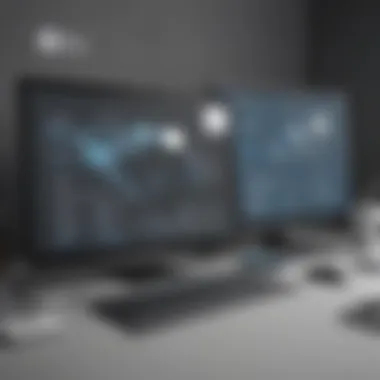

In a small marketing agency named "Creative Minds", the management team sought a way to streamline their operations while ensuring secure access to company data. Traditionally, employee devices were a patchwork of personal laptops and phones, making it difficult to maintain a unified security posture. The agency decided to adopt both Microsoft Intune and Office 365 to address these issues.
The results were significant. By implementing Intune, they established
- Mobile Device Management, ensuring that all devices could be monitored and secured.
- Mobile Application Management provided flexibility, allowing employees to use personal devices while keeping corporate information safe.
- With conditional access policies, access to sensitive information became contingent on device compliance, further solidifying data security.
Moreover, with Office 365, the agency enhanced team collaboration using tools like Teams and OneDrive. Employees experienced an increase in productivity, able to collaborate in real-time on marketing campaigns from different locations. The integration not only secured their operations but also transformed their work culture, fostering greater collaboration and innovation.
Case Study Two: Enterprise Level Deployment
On a larger scale, an international logistics firm, "Global Freight Systems", assessed the need for an integrated approach to their IT infrastructure. Faced with evolving security threats and a rapidly changing workforce environment, they turned to Microsoft Intune combined with Office 365 for their enterprise deployment.
The company undertook a phased approach; they began with a pilot program to educate their IT staff and gauge employee adaptability. Throughout this process, lessons were shared across departments to ensure buy-in.
Key takeaways from this deployment included:
- The importance of comprehensive user training to ease the transition and set clear expectations.
- Adoption of gradual rollout strategies, allowing for troubleshooting and adjustments based on feedback.
- Establishing performance metrics to continuously monitor and improve the system after initial implementation.
The result? Significant cost savings on IT management, improved device security across all divisions, and a notable increase in employee satisfaction due to more flexible work arrangements.
Lessons Learned from Each Case
Diving deeper into the outcomes of these two varying implementations, several critical lessons emerge:
- Tailored Training is Key: Regardless of the size of the organization, providing comprehensive training resources is essential for successful adoption. Employees must understand not just how to use new tools, but why these tools are necessary.
- Strong Leadership Support: Leadership must visibly champion these technological transformations to encourage commitment and engagement among staff. When leaders invest in new systems, employees are more likely to follow suit.
- Continuous Feedback Loops: Both companies benefited from establishing feedback mechanisms. This not only helps in refining the implementation but also improves morale as employees feel heard and valued.
- Scalability Matters: A solution that works well for a small agency may not be applicable at an enterprise level. Understanding the unique needs of different sized organizations is crucial for effective deployment.
- Monitor and Adapt: The business landscape is ever-changing; thus, continual assessment of the management systems in place will ensure that they meet the evolving needs of the organization.
“Learning from the road traveled by others can illuminate paths we ourselves must take.”
These case studies provide valuable perspectives that will empower businesses to navigate their journeys with confidence and clarity as they integrate Microsoft Intune and Office 365 into their operational framework.
Future Trends in Device and Application Management
The landscape of device and application management is evolving rapidly, particularly as organizations strive to meet the dynamic demands of today’s business environment. Keeping an eye on future trends allows businesses to prepare, adapt, and thrive amidst the challenges and opportunities brought on by technological advancements. The integration of Microsoft Intune with Office 365 offers a solid foundation for navigating these changes, but it also opens the door to innovative practices that can enhance overall operational efficiency.
The Rise of Artificial Intelligence in Management Solutions
Artificial Intelligence (AI) is no longer just a buzzword; it has become a game-changer in management solutions. Integrating AI into device and application management can help businesses streamline operations and make intelligent decisions based on data analytics. For instance, Microsoft Intune employs AI-driven analytics to monitor devices, detect anomalies, and even predict potential issues before they escalate.
- Automated Compliance Monitoring: Businesses will be able to set compliance guidelines that AI can automatically monitor. If a device falls out of compliance, AI can trigger alerts for IT personnel, reducing manual oversight.
- User Behavior Analytics: AI can analyze individual user behaviors to detect unusual patterns, thereby improving security and minimizing risk.
- Enhanced Resource Allocation: With AI tracking device usage and performance, organizations can deploy resources more effectively, ensuring employees have the tools they need without over-provisioning.
This shift towards AI in management is not merely about adopting new tools; it’s a strategic pivot towards data-driven decision-making, which is critical in today’s rapidly changing environment.
Evolving Security Threats and Responses
As technology advances, so do the tactics employed by cybercriminals. Organizations must stay one step ahead in protecting their digital assets and sensitive data. Microsoft Intune, in conjunction with Office 365, equips businesses with tools to enhance their security posture considerably.
- Zero Trust Security Models: The traditional perimeter security model is outdated. The growing trend in cybersecurity emphasizes a zero-trust approach, where no entity—inside or outside the organization—is trusted by default. This model requires continuous verification, making it harder for attackers to succeed.
- Real-time Security Updates: With increasing threats, the ability to push real-time security updates across connected devices is invaluable. Intune allows for rapid deployment of security patches, fortifying defenses without lag.
- Advanced Threat Protection: Features integrated into Office 365, such as advanced threat protection, provide sophisticated tools for scanning and blocking phishing attempts or malware before they can inflict damage.
Businesses that proactively adapt to these evolving threats ensure they’re not just reactive but are actively anticipating and neutralizing risks before they turn into breaches.
Impact of Remote Work Trends
The shift to remote work is not a passing phase; it’s a long-term transformation reshaping how businesses operate. With more employees working from home or on the go, confusion and risk can arise if not managed properly. Thus, integrating device and application management solutions becomes vital.
- Flexible Device Management: Microsoft Intune supports a range of devices, allowing employees to work on the device they’re most comfortable with while retaining security and compliance.
- Collaboration Tools: Office 365 thrives in a collaborative environment, offering tools like Teams, which facilitate communication and project management, regardless of location. This connectivity is essential for maintaining employee productivity.
- Data Security in A Distributed Workforce: When data is dispersed across various locations and devices, ensuring its security is paramount. Enforcing policies via Intune ensures that sensitive information stays protected, even if it’s accessed from a coffee shop.
As businesses address these new remote work dynamics, they can cultivate an adaptable and resilient workforce, equipped to tackle the challenges that come their way.
In embracing these trends, businesses can not only safeguard their resources but can also unlock new realms of productivity and innovation.
The future of device and application management promises to be a complex but exciting journey. Understanding these elements equips businesses with the necessary insight to make informed decisions for upcoming challenges, ultimately reinforcing their operational foundations.
Closure and Strategic Recommendations
In wrapping up our thorough exploration of Microsoft Intune and Office 365, it becomes clear how crucial it is for businesses to have an effective strategy for integrating these tools. The intersection of device management and collaborative applications significantly shapes operational effectiveness. Recognizing how these platforms enhance security, productivity, and management is not just beneficial, it’s essential for maintaining competitiveness in today’s digital ecosystem.
Summary of Key Takeaways
- Synergy of Tools: Microsoft Intune and Office 365's capabilities work in harmony to create a robust infrastructure for businesses. This seamless integration means that teams can collaborate efficiently while ensuring that sensitive data is well protected.
- Security Benefits: Utilizing Intune along with Office 365 strengthens an organization’s security measures. Businesses gain access to advanced features like conditional access policies, which play a vital role in safeguarding sensitive information in real-time.
- Enhanced Productivity: The tools’ ability to foster a collaborative work environment cannot be overstated. Employees are more productive when they seamlessly shift between devices and applications without facing restrictions. The cross-device accessibility of Office 365 not only facilitates ongoing projects but also supports remote work scenarios, which are increasingly common.
- Streamlined Management: The functionality provided by Intune for remote device management simplifies administrative tasks significantly. It reduces the time IT teams spend on routine maintenance tasks while ensuring that management policies are applied consistently across all devices.
"Integrating Microsoft Intune with Office 365 is not merely an upgrade; it’s a transformative step towards comprehensive digital management and security."
Next Steps for Businesses
To fully leverage the advantages of Microsoft Intune and Office 365, businesses should consider the following steps:
- Assess Existing Infrastructure: Analyzing current workflows and IT infrastructure is vital. Understand how devices and applications are currently managed to identify gaps that need addressing.
- Define Clear Objectives: Set specific goals around what the business aims to achieve with this integration, whether it be enhanced security, better collaboration, or streamlined processes.
- Training and Education: Workforce training is essential. Equipping employees with knowledge about the tools available can greatly enhance utilization rates and the realization of benefits.
- Monitor and Adjust: Post-implementation, ongoing monitoring of both platforms is crucial. Gather feedback from users to identify any hurdles and adjust strategies as needed to align with evolving business needs.
- Stay Updated: Keeping abreast of the latest features and updates from Microsoft will help ensure that the business continues to make use of cutting-edge functionalities and security measures.
By taking a strategic approach toward integrating Microsoft Intune with Office 365, businesses—especially those in the small to medium-sized category—can significantly enhance their operational frameworks, protect vital data, and foster an environment where productivity thrives.















