Understanding Microsoft MFA Costs: A Comprehensive Analysis


Intro
Multi-Factor Authentication (MFA) has surged in importance as organizations strive to bolster their cybersecurity strategies. Microsoft, a leading player in this domain, offers MFA solutions that integrate seamlessly with its suite of products. However, understanding the costs associated with implementing Microsoft MFA is essential for small to medium-sized businesses, entrepreneurs, and IT professionals alike. This section aims to provide an initial overview of what factors contribute to the cost of Microsoft's MFA, enabling informed decisions about its adoption.
Key Features of the Software
Overview of Core Functionalities
Microsoft MFA primarily enhances security by requiring users to verify their identity through additional means beyond just a password. Its core functionalities include authentication via text messages, mobile app notifications, and hardware tokens. This multifaceted approach not only bolsters individual account protection but also significantly reduces unauthorized access risks. Additionally, Microsoft integrates its MFA with Azure Active Directory, which allows for a streamlined user experience, especially for organizations already using its cloud services.
Unique Selling Points
What sets Microsoft's MFA apart is its flexibility and integration. The solution is designed to complement other Microsoft security products, optimizing existing infrastructures. Users benefit from a user-friendly interface, allowing quick authentication without compromising security.
Some unique selling points include:
- Integration with Microsoft Ecosystem: Seamless connectivity with Office 365 and other Microsoft services.
- Adaptive Authentication: The system learns about user behaviors, providing smarter security measures.
- Cost Efficiency: Potentially lowers costs associated with data breaches by enhancing security measures.
In-Depth Software Analysis
Pros and Cons
Engaging with Microsoft MFA brings several advantages and some challenges.
Pros:
- Enhanced Security: Reduces risks associated with compromised passwords.
- User Adoption: Intuitive design encourages users to adopt it with ease.
- Support for Various Authentication Methods: Users can choose preferred methods for authentication.
Cons:
- Initial Setup Complexity: Organizations may face challenges during the initial deployment phase.
- Ongoing Maintenance: Regular updates and management are necessary.
Performance Metrics
Measuring the effectiveness of Microsoft MFA can be approached from different angles. Performance metrics may include:
- User Adoption Rates: The percentage of users actively engaging with MFA.
- Incident Reduction: A decrease in reported unauthorized access incidents post-implementation.
- Feedback and Satisfaction Scores: Gathering user experiences and satisfaction ratings can provide insights into its performance.
"Implementing MFA is not just a safeguard; it's an essential investment in your organization's security framework."
Preface to Microsoft MFA
In the digital landscape of today, with evolving threats and security challenges, Multi-Factor Authentication (MFA) has emerged as a crucial component of cybersecurity for businesses. This section provides an overview of what Microsoft MFA is and why it holds significance for organizations seeking to protect their sensitive information.
Overview of Multi-Factor Authentication
Multi-Factor Authentication refers to the use of more than one verification method to secure access to accounts or systems. It adds an additional layer of security beyond the traditional username and password approach. Typically, this could involve something the user knows, such as a password, combined with something they have, like a mobile device receiving a one-time code. Microsoft MFA specifically integrates seamlessly with other Microsoft services, which is beneficial for organizations already utilizing Microsoft platforms.
The MFA solution offered by Microsoft is designed to enhance security while maintaining user accessibility. It addresses various security challenges, particularly in environments where employees often utilize cloud services and remote work. By requiring multiple forms of authentication, it reduces the risk of unauthorized access.
Importance of MFA in Contemporary Business
As cyber threats continue to rise, organizations increasingly recognize the necessity of implementing robust security measures. The significance of MFA in contemporary business cannot be overstated. It serves as a formidable barrier against identity theft and unauthorized access.
The modern business environment is characterized by a blend of in-office and remote work. Employees often access sensitive data from a variety of devices and locations, making them vulnerable to attacks. MFA acts as a safeguard, ensuring that even if a password is compromised, an additional layer of verification stands in the way of unauthorized entry.

Consider the following reasons why MFA is essential:
- Risk Mitigation: MFA significantly decreases the likelihood of security breaches that can lead to financial loss or reputational damage.
- Regulatory Compliance: Many industries require adherence to strict security standards. MFA aids organizations in complying with these regulations.
- User Confidence: When employees and customers know that a robust security system is in place, their confidence in the organization increases.
Implementing Microsoft MFA not only strengthens security but also aligns with best practices in cybersecurity that businesses need to adopt to navigate today’s threats effectively.
Microsoft MFA Pricing Models
Understanding the pricing models of Microsoft Multi-Factor Authentication (MFA) is crucial for organizations considering this security solution. Pricing heavily influences the decision to implement MFA, particularly in small to medium-sized businesses where budgets can be tight. Knowing the structure behind these costs can guide stakeholders in selecting the most fitting option.
Subscription-Based Pricing
Microsoft offers a subscription-based pricing model for their MFA service. This approach provides flexibility, allowing companies to adjust their subscriptions based on their growing needs without incurred penalties. Companies can often start with a lower tier and scale up as their user base expands. This is particularly advantageous for start-ups and businesses anticipating rapid growth.
Typically, Microsoft MFA subscriptions can be bundled with other Microsoft services like Office 365 or Azure Active Directory, which can further reduce overall costs when purchased together. Such bundling not only simplifies billing but also enhances usability and integration across software platforms.
This pricing model also caters to companies with varying security needs. Larger enterprises may require advanced features that are included in higher-tier subscription plans. On the other hand, smaller businesses may find basic features sufficient for their operations, thus benefiting from lower monthly fees.
License Tiers and Plans
Licensing tiers and plans for Microsoft MFA offer organizations a clear overview of what is included in each plan. Each tier is designed to cater to different levels of security needs. For instance, the Microsoft 365 Business Premium plan includes MFA, thus providing well-rounded security without requiring an additional subscription.
The tiered approach to licensing means organizations can select a plan that best matches their operational requirements.
- Basic Plan: Covers essential MFA features for small teams or less critical applications.
- Standard Plan: Includes additional features such as conditional access policies, making it suitable for mid-sized companies.
- Enterprise Plan: Offers full capabilities, favorable for large businesses with multiple access points requiring stringent security measures.
It is important to consider the actual user count in the organization, as most plans charge per user. Understanding this structure can help businesses project costs more accurately and make more informed decisions.
"When selecting an MFA solution, always assess not just immediate needs, but future growth and changing security landscapes."
Factors Influencing Microsoft MFA Costs
Understanding the cost structure of Microsoft Multi-Factor Authentication (MFA) requires careful examination of several factors. These elements greatly impact the overall expense and benefit that organizations can expect when implementing this security measure. With cyber threats on the rise, businesses must assess not just the price tag of MFA solutions but also how those solutions align with their specific needs. In this section, we will delve into three key factors that influence Microsoft MFA costs: the number of users, the integration with existing systems, and the selected authentication methods.
Number of Users
The number of users is a primary consideration when evaluating Microsoft MFA costs. Each user typically incurs a fee, and as your organization grows, so do these costs. It's crucial to accurately estimate the number of users that will require access to MFA. The larger the user base, the higher the overall cost will be. However, many organizations may not recognize the potential for cost savings through bulk pricing options, which can be negotiated with Microsoft based on the total number of users.
Furthermore, it is important to examine user roles as well. Different roles may require different levels of access and types of authentication, which can also influence the costs. Organizations should prioritize what users genuinely need MFA, rather than extending to all employees unnecessarily. This targeted approach can help manage costs effectively while still maintaining high security standards.
Integration with Existing Systems
Another significant factor influencing MFA costs is how well it integrates with your existing systems. If your current infrastructure already supports MFA implementations, costs may remain lower than if extensive changes or replacements are necessary. Legacy systems that require significant updates can lead to unexpected expenses.
Additionally, the ease of integration can vary with different environments. For example, cloud services may be more straightforward to integrate with MFA solutions compared to on-premises applications. Organizations must factor in the time and resources needed for effective integration. Involving your IT department early in the discussion can highlight potential challenges and ensure a smoother transition, ultimately controlling costs better.
Selected Authentication Methods
The chosen authentication methods can significantly shape the overall costs associated with Microsoft MFA. Microsoft offers a variety of authentication methods, including SMS codes, mobile app notifications, and hardware tokens. Each method has its own associated costs, which can vary in effectiveness and user preference.
For instance, using SMS codes can be less expensive initially, but it may not provide the same level of security as more advanced methods like biometrics or hardware tokens. Organizations should evaluate the security needs of their users versus the costs involved in different methods.
Moreover, consider employee training. Introducing a new authentication method may require staff training, leading to additional costs.
By carefully analyzing these factors, businesses can make more informed financial decisions regarding MFA. This analysis supports a balanced approach between budget constraints and maintaining robust cybersecurity protocols.


Effective MFA implementation requires a clear understanding of all cost-affecting factors, which helps in making decisive choices.
Key Takeaways:
- The number of users directly correlates with costs.
- Integration challenges can introduce hidden expenses.
- Selected authentication methods impact both security and costs.
These insights serve as a basis for understanding the financial commitments associated with Microsoft MFA and can lead to more sustainable decision-making for both small and medium-sized enterprises.
Comparison with Other MFA Solutions
The landscape of multifactor authentication (MFA) is vast, and understanding how Microsoft MFA compares with other solutions is critical for businesses considering their cybersecurity options. The right choice can significantly influence security, user experience, and even overall operational costs. By analyzing alternatives to Microsoft MFA, organizations can determine the best fit for their specific needs.
Market Alternatives to Microsoft MFA
Several MFA solutions exist in the market, providing businesses with various choices. Here are some noteworthy alternatives:
- Google Authenticator: A widely-used app that generates time-based codes. Its simplicity is appealing, but it lacks advanced integration options.
- Duo Security: Offers robust features including biometric authentication and device insights. Duo provides a flexible pricing model, making it suitable for various organization sizes.
- Authy: This tool allows for second-factor authentication across multiple devices and provides cloud backup for codes. It enhances user experience but might not have as comprehensive security features as larger solutions.
- Okta: Known for its strong identity management capabilities, Okta integrates well with numerous applications and offers advanced security features but may come at a higher cost.
When evaluating these alternatives, consider integration with existing systems, user interface, and scalability. Each of these options comes with unique advantages and limitations that can make a significant difference in a business's cybersecurity strategy.
Cost-Effectiveness Analysis
Understanding the cost-effectiveness of Microsoft MFA in comparison to other solutions involves examining multiple factors. While it is essential to look at the direct costs, it is equally important to assess the overall value each solution offers. Here are some points for consideration:
- Initial Setup Costs: Some solutions may require more resources to implement, leading to higher upfront expenses.
- Ongoing Subscription Fees: Assess how the pricing model aligns with your budget. Microsoft MFA often falls under enterprise licensing agreements that may reduce per-user costs as more licenses are acquired.
- Support and Maintenance: Consider the level of vendor support provided. Microsoft is known for its extensive support network, which can reduce long-term costs associated with troubleshooting and system failures.
- User Training: The learning curve associated with each solution affects how quickly employees can adapt. Solutions that are easier to implement and use may yield productivity gains that offset any initial costs.
- Security Features: Stronger security may warrant higher costs if it can effectively prevent breaches, which are often more expensive than the price of preventive technology.
Important Note: While the upfront costs of Microsoft MFA might be competitive, its potential to integrate seamlessly into existing Microsoft products can provide significant long-term cost savings and efficiency.
Ultimately, the decision should focus on the specific needs of the organization, weighing both current and future requirements. Taking a holistic view of costs can help businesses make informed, strategic choices in a crowded marketplace.
Potential Savings from Implementing MFA
Implementing Microsoft Multi-Factor Authentication (MFA) can yield significant savings for organizations. The potential savings extend beyond merely financial aspects, addressing critical factors such as security, compliance, and overall risk management. In this section, we will analyze how these elements intertwine to form a compelling case for adopting MFA.
Reduction in Security Breaches
One of the most pressing concerns for businesses is the risk of security breaches. Cyber threats evolve constantly, and organizations must protect sensitive data from unauthorized access. Statistics show that implementing MFA can reduce the chances of a successful breach dramatically. According to various studies, MFA can mitigate up to 99.9% of account compromise risks. This reduction translates to lower recovery costs associated with data breaches, which can reach millions of dollars depending on the scale of the incident.
Utilizing Microsoft MFA helps fortify user accounts by requiring more than just a password. Typically, it means using something the user knows (password) and something they have (a mobile device for a verification code). This two-pronged approach complicates the attackers' task significantly. As a result, organizations can expect not only a reduction in potential breach incidents but also a decrease in productivity loss associated with recovery efforts.
"Organizations that invest in security measures like MFA often find a substantial decrease in security incident costs."
Impact on Compliance Costs
Compliance is another critical aspect that organizations must navigate, particularly those in regulated industries like finance and healthcare. Many regulatory frameworks, including GDPR, HIPAA, and PCI DSS, require robust data protection measures. Failure to comply can lead to hefty fines and legal repercussions. By implementing Microsoft MFA, businesses align themselves with these compliance requirements, thereby minimizing legal risks and associated costs.
The cost savings from compliance can be significant. First, MFA can reduce the need for additional security audits and the implementation of alternative measures to ensure compliance with regulations. Additionally, organizations may avoid penalties related to non-compliance. Adopting MFA not only strengthens security but also streamlines compliance efforts, allowing organizations to allocate resources more efficiently.
In summary, the potential savings from implementing Microsoft MFA are multifaceted. Organizations benefit from minimized security breach risks and reduced compliance costs, making a compelling financial case for investment in this security solution.
Real-World Applications of Microsoft MFA
The implementation of Microsoft Multi-Factor Authentication (MFA) has become critical in today’s business landscape, particularly for organizations that prioritize data security. Understanding its real-world applications provides insight into how businesses are utilizing this tool to enhance their security posture. This section highlights specific elements, benefits, and considerations related to the deployment of Microsoft MFA.
Case Studies of Successful Implementations


Several case studies illustrate the effectiveness of Microsoft MFA in various industries. For instance, a mid-sized financial services firm adopted Microsoft MFA to secure sensitive customer information. By integrating this authentication method, they significantly reduced unauthorized access attempts. In one year, they recorded a decrease in security breaches by 40%, providing tangible proof of its effectiveness.
Another example comes from a healthcare organization that needed to comply with strict regulatory requirements. This organization implemented Microsoft MFA to safeguard patient data. The result was not only an increase in compliance adherence but also an improvement in staff confidence regarding their data handling processes. Employees reported feeling more secure knowing that personal identification was required before accessing confidential information.
Interestingly, a retail company implemented Microsoft MFA during peak shopping seasons. They observed improved transaction security while minimizing fraud incidents. As e-commerce gradually becomes the norm, such measures ensure that customer trust and business integrity are maintained.
Feedback from Businesses Utilizing MFA
Feedback from businesses that have adopted Microsoft MFA has been overwhelmingly positive, underscoring its importance in real-world applications. Business leaders often mention that the initial installation process is streamlined, making it feasible for companies without extensive IT resources to implement.
Organizations report benefits such as:
- Enhanced Security: Companies feel safer as multifactor verification adds an extra layer to protect against breaches.
- User Adoption: Employees have expressed a similar sentiment, indicating that once educated on MFA, they found it easy to use.
- Operational Efficiency: Businesses note that MFA decreases the likelihood of costly security incidents, allowing them to focus on core operations rather than crisis management.
However, there are some considerations that businesses must weigh before implementing Microsoft MFA. Companies sometimes report discomfort regarding the balance between security and user convenience. Excessive authentication steps may lead to frustration. Thus, organizations often work towards striking a harmonious balance to maintain security without impeding productivity.
In summary, real-world applications of Microsoft MFA have shown substantial benefits across different sectors. Employing case studies brings to light the practical advantages and strong feedback from users serves as a testament to MFA's effectiveness. For companies looking to invest in robust cybersecurity, Microsoft MFA presents a well-regarded solution.
Epilogue: The Value Proposition of Microsoft MFA
In the ever-evolving landscape of cybersecurity, understanding the value that Microsoft Multi-Factor Authentication (MFA) brings to an organization is essential. The analysis of costs versus benefits highlighted throughout this article illustrates not just monetary implications, but also the strategic advantages of implementing MFA.
Microsoft MFA serves as a vital line of defense against unauthorized access. Cyber threats are increasing in sophistication. Implementing MFA can significantly reduce the risk of data breaches. This is especially crucial for small to medium-sized businesses, which may lack the resources to recover from such incidents.
Final Thoughts on Cost vs. Benefit
MFA can require an initial investment for setup, training, and ongoing management. However, organizations must weigh these costs against the potential losses incurred through security breaches. Numerous studies suggest that an effective MFA solution can decrease breach-related costs by a substantial margin. The situation presents a clear case for prioritizing security measures that enhance protection without imposing prohibitive costs.
"Investing in MFA is not just about securing data—it's about preserving the trust of customers and stakeholders."
The investment in Microsoft MFA leads to tangible benefits, including enhanced security, compliance with regulations, and improved user confidence. As businesses implement MFA and observe the decline in unauthorized access, they can build a stronger security posture overall.
Recommendations for Businesses
To maximize the benefits of Microsoft MFA, businesses should consider the following recommendations:
- Assess Your Current Security Landscape: Undertake a comprehensive review of existing security measures. Identify weaknesses that could expose sensitive information.
- Engage Key Stakeholders: Involve IT teams and executive management in discussions about MFA implementation. Their insights can help tailor options to specific organizational needs.
- Prioritize User Training: Educating employees about MFA is crucial. Understanding how to use it effectively can prevent bypassing security protocols unintentionally.
- Evaluate Long-term Needs: Businesses should look beyond immediate costs. Consider future growth, potential regulatory requirements, and the expanding complexity of cyber threats.
- Seek Vendor Support: Collaborating with Microsoft or trusted partners can streamline the implementation process. Professional expertise can aid in customizing the solution to fit into current systems seamlessly.
Microsoft MFA is more than an additional layer of security; it is a strategic investment into the future of any organization’s cybersecurity framework. By considering cost in conjunction with long-term benefits, businesses can enhance their defenses against evolving threats.
Appendix: Additional Resources
In the context of this article, the appendix serves as a crucial section providing supplementary information that can greatly aid readers. It enhances their understanding of Microsoft Multi-Factor Authentication (MFA) costs and implications. Businesses, especially small to medium-sized ones, can benefit significantly from the resources outlined here. This includes access to further reading material, tools for cost calculation, and relevant articles that can deepen their knowledge.
The appendix not only acts as a repository of external resources but also supports readers in making informed decisions on implementing MFA. As they navigate through the complexities of security investments, having access to valuable references allows them to explore the nuances of MFA deeper.
Further Reading on MFA
To grasp the broader context and technical aspects of Multi-Factor Authentication, engaging with additional reading materials is invaluable. Recommended resources include:
- Wikipedia on Multi-Factor Authentication: A comprehensive overview of MFA concepts and technologies. Link to Wikipedia
- Britannica's article on Cybersecurity: Deepens understanding of cybersecurity, emphasizing the importance of measures like MFA. Link to Britannica
- Reddit Forums: Active discussions can provide real-world insights and personal experiences related to MFA implementations. Link to Reddit
These readings underscore the significance of MFA in safeguarding sensitive data while providing perspective on its application across various sectors. They also assist IT professionals in understanding integration and operational challenges that may arise.
Links to Cost Calculators and Tools
Implementing MFA entails various costs that need thorough evaluation. Utilizing cost calculators and assessment tools can streamline this process. Here are several notable resources:
- Microsoft 365 Pricing Calculator: Offers a breakdown of costs associated with different licenses, specifically tailored for Microsoft’s services. This can help businesses estimate their overall expenses. Visit Calculator
- MFA ROI Calculator: Designed to compute the potential return on investment for MFA deployments, taking into account potential cost savings from reduced breaches. This aids in visualizing the financial benefits of implementing MFA.
- Third-party Cost Analysis Tools: Several IT service providers offer tools that analyze and compare the expenses of various MFA solutions available in the market. They help businesses establish a clear picture of expenditures associated with cybersecurity initiatives.
These tools and links are not just informational; they empower decision-makers with the data needed to make informed choices regarding MFA solutions. Having a well-rounded understanding of both theoretical and practical implications is essential for navigating the intricate landscape of business security.















