Microsoft Project Subscription: Features and Insights


Intro
In the current business environment, effective project management is crucial for success. Many organizations seek robust solutions to assist them in managing projects efficiently. Microsoft Project stands out as a significant option in this arena. This article delves into Microsoft Project subscriptions, examining their features, pricing, integration possibilities, and more.
Organizations, especially small to medium-sized businesses, face numerous challenges when selecting a project management tool. The aim of this analysis is to guide business decision-makers, IT managers, and entrepreneurs toward the right subscription choice. We will explore user experiences and best practices, enhancing understanding of Microsoft Project's position within the vast landscape of project management solutions.
Key Features of the Software
Overview of Core Functionalities
Microsoft Project is designed to help manage project complexities. Its core functionalities include:
- Project Planning: Users can create timelines, set milestones, and define tasks efficiently.
- Resource Management: The software allows for the allocation and management of resources, ensuring optimal use of personnel and time.
- Progress Tracking: It provides tools to monitor project progress, enabling adjustments as necessary.
- Collaboration Tools: Enhanced communication features facilitate team collaboration, crucial for project success.
Unique Selling Points
The distinct advantages of Microsoft Project subscriptions include:
- Integration Capabilities: It integrates well with other Microsoft products like Teams, Excel, and SharePoint. This provides a seamless workflow for users accustomed to Microsoft ecosystems.
- Customizability: Users can tailor the software to fit specific project requirements, allowing for personalized project management approaches.
- Robust Reporting Tools: Microsoft Project offers comprehensive reporting tools. Users can generate reports easily to analyze project performance and resource allocation.
In-Depth Software Analysis
Pros and Cons
Like any software, Microsoft Project has its strengths and weaknesses.
Pros:
- User-friendly interface, making it accessible for beginners.
- Powerful features that cater to complex project management needs.
- Strong support and training resources available for users.
Cons:
- Monthly subscription costs can add up, especially for larger teams.
- Complexity of features may overwhelm casual users or those with simpler needs.
Performance Metrics
Performance metrics help to measure the effectiveness of any project management tool. Microsoft Project ranks favorably in the following areas:
- User Satisfaction: Feedback indicates high satisfaction among users for its control over project details.
- Time Efficiency: It can significantly reduce time spent on project setups through automation features and templates.
- Collaboration Quality: Users have reported enhanced collaboration, which is vital for project success.
"A well-structured project management tool leads to clearer vision and more successful outcomes."
Preface to Microsoft Project
In an era where project management is crucial for success, Microsoft Project stands out as a leading tool for businesses of all sizes. This article examines the significance of Microsoft Project as a subscription-based service.
Businesses often face challenges in organizing tasks, managing resources, and ensuring timely project delivery. Microsoft Project optimizes these processes through its advanced planning and execution features. By offering subscription models, it allows flexibility and accessibility that traditional software licenses do not. This is essential for organizations that operate in dynamic environments, needing to adapt quickly to project demands.
Understanding Microsoft Project involves recognizing its integration with other Microsoft tools and its role in enhancing team collaboration. By tapping into Microsoft’s ecosystem, users can leverage familiar interfaces while benefiting from sophisticated project management functionalities.
Key Benefits of Microsoft Project
- Scalability: Microsoft Project can grow with your organization, accommodating complex project needs.
- Real-time Collaboration: Team members can work on projects simultaneously, reducing bottlenecks and improving communication.
- Data Insights: Built-in reporting tools assist in tracking project performance, enhancing decision-making.
Overall, this section lays the groundwork for understanding Microsoft Project as a critical resource for effective project management. As we delve deeper into specific aspects of Microsoft Project subscriptions, it will become clear how this software can transform project workflows in small to medium-sized businesses.
Understanding Microsoft Project Subscription Models
Understanding the subscription models of Microsoft Project is essential for businesses looking to optimize their project management strategies. This section will outline the various types of subscription options, their implications, and the factors that decision-makers need to consider when choosing the right model. A solid grasp on these elements can ensure companies select a subscription that aligns with their project management needs and organizational goals, maximizing their investment.
Overview of Subscription Types
Microsoft Project offers several subscription types designed to cater to different user needs. These can generally be classified into three main categories:
- Project for the Web: This is aimed at individuals and teams who require fundamental project management tools. It features a user-friendly interface and integrates effectively with Microsoft 365. Ideal for small projects, its simplicity allows for quick adoption.
- Project Plan 1: This tier includes web-based project management capabilities, perfect for businesses that need basic task management. Users can create and share project plans via their web browser, making it accessible from anywhere.
- Project Plan 3: This includes more advanced features than Plan 1, offering desktop and web capabilities. Users get access to sophisticated tools for scheduling, reporting, and collaboration, making this option suitable for medium to large-sized projects.
- Project Plan 5: The most comprehensive tier, Plan 5 caters to enterprises with complex project needs. This plan encompasses all the features of the previous plans, along with advanced analytics, portfolio management, and resource planning capabilities.
Each subscription has its strengths and is tailored for different organizational needs. Choosing the correct plan is vital for maximizing efficiency and project output.
Differences Between Subscription and Perpetual License
The distinction between subscription models and perpetual licenses represents a significant consideration for businesses. Here are the key differences:
- Cost Structure: Subscription models follow a recurring payment plan, typically monthly or annually. Users always have up-to-date software without the need for large upfront payments. In contrast, a perpetual license requires a higher initial payment for indefinite use, although updates might require additional purchases.
- Access to Features: Subscribers benefit from immediate access to new features and updates. This is particularly valuable in fast-changing environments where having the latest tools is crucial. Conversely, with perpetual licenses, users may miss out on newer features unless they upgrade.
- Flexibility: Subscriptions offer flexibility in scaling up or down as per business needs. Organizations can easily modify their plans according to project demands, which is more challenging with perpetual licenses that can lead to over or under-utilization.


Consideration: Businesses especially focusing on adaptability might find subscription models favorable for maintaining project efficiency.
Key Features of Microsoft Project Subscription
Understanding the key features of Microsoft Project subscription is crucial for businesses aiming to enhance project management efficiency. This software offers a variety of tools designed to facilitate effective project execution, monitoring, and collaboration among team members. Key features not only support project planning and scheduling but also boost communication and provide valuable analytics. These elements help decision-makers to assess the software's return on investment and its alignment with organizational objectives.
Project Planning and Scheduling Tools
Microsoft Project provides robust project planning and scheduling tools that are essential for ensuring projects stay on track. The tool allows users to create intricate project plans by defining tasks, setting durations, and assigning resources. This flexibility can accommodate varying project sizes and complexities.
- Gantt Charts: Visual representations help outline project timelines and task dependencies, making it easier to visualize progress.
- Critical Path Method: This feature identifies the longest stretch of dependent tasks, critical for determining project duration.
- Task Assignments: Users can assign tasks to specific team members, ensuring everyone knows their responsibilities.
Such features help in adapting to changes, planning resources efficiently, and minimizing delays. Effective planning leads to improved outcomes and increased team productivity.
Collaboration and Team Communication
Collaboration is a vital aspect of successful project management. Microsoft Project fosters teamwork through built-in communication tools that enhance collaboration among team members. Real-time updates and shared project views are essential for keeping everyone informed.
- Integrated Teams and Office 365 Collaboration: This allows seamless communication within the Microsoft ecosystem, enabling users to work together on projects more efficiently.
- Document Sharing: Teams can embed and share documents directly related to tasks, reducing confusion and ensuring easy access.
- Comments and Feedback: This allows team members to provide input and discuss specific tasks directly, improving overall communication.
These features help in creating a collaborative environment, minimizing misunderstandings, and increasing the likelihood of project success.
Reporting and Analytics Features
The ability to analyze project data is critical for informed decision-making. Microsoft Project provides a suite of reporting and analytics features that allow users to evaluate project performance effectively.
- Customizable Dashboards: Users can create dashboards that focus on key performance indicators, offering insights into project health.
- Visual Reports: Graphs and charts can highlight project metrics, making complex data easier to understand.
- Export Options: Reports can be exported to various formats for sharing with stakeholders or integration into other tools.
These features assist in tracking progress, identifying bottlenecks, and supporting data-driven decisions. Organizations can improve their project outcomes through meticulous monitoring and analysis.
Pricing Structure of Microsoft Project Subscriptions
Understanding the pricing structure of Microsoft Project subscriptions is crucial for organizations looking to optimize their project management tools. The cost implications of a subscription model go beyond just the financial aspect; they can significantly influence project efficiency and resource allocation. Companies must navigate the various pricing tiers and consider the long-term benefits as well as initial costs when making decisions. This section will dissect the various levels of pricing and provide insight into how these options can align with organizational goals.
Comparison of Pricing Tiers
Microsoft offers different pricing tiers for its Project subscriptions, catering to the varied needs of businesses. These tiers typically range from basic versions, which are ideal for small teams, to comprehensive offerings designed for larger organizations needing extensive functionalities.
- Project Plan 1: This is a cost-effective option suitable for teams that just need the essential project management features. It includes online project planning and scheduling tools.
- Project Plan 3: This plan introduces advanced features. It provides full access to desktop and online project tools. Ideal for teams requiring collaboration and detailed reporting.
- Project Plan 5: Intended for enterprises, this plan encompasses the most advanced functionalities. It includes resource management, portfolio management, and advanced analytics.
Considerations when comparing pricing tiers include the specific needs of your team, the scale of projects, and available budget. Choosing a plan that aligns with these factors ensures that the organization invests wisely without overstretching its financial resources.
Cost-Benefit Analysis
Return on Investment
The return on investment (ROI) from using Microsoft Project subscriptions is a critical factor for businesses. Companies need to evaluate how the subscription can enhance productivity and project outcomes to justify the expenditure. The main characteristic of ROI lies in its ability to quantify how much value a company gains relative to its investment in software.
For instance, enhanced collaboration tools and advanced scheduling features can lead to improved project execution and quality. Companies often find that these capabilities help in reducing project delays, which ultimately translates to cost savings and higher income from timely project delivery.
"Investing in advanced project management tools like Microsoft Project often yields measurable benefits, including increased productivity and reduced operational costs."
Nevertheless, it is essential to recognize the downside. Some businesses may initially struggle with the transition to a new system, which could temporarily affect productivity.
Long-term vs Short-term Costs
In analyzing costs, distinguishing between long-term and short-term expenses becomes vital. Short-term costs often involve the initial subscription fees and potential implementation costs. However, long-term costs can include ongoing payments, training costs, and potential upgrades.
The key characteristic of this discussion involves understanding that choosing a higher-tier plan may offer significant benefits over time. For example, while it may cost more upfront, the advanced features can lead to improved efficiency, more successful projects, and ultimately higher long-term returns.
Organizations should also consider the unique feature of maintaining subscriptions over multiple years. Different companies may experience varying impacts based on usage patterns and project complexity. Balancing these costs helps in forming a strategic financial plan that aligns with growth objectives and project management needs.
Advantages of Microsoft Project Subscription
Understanding the advantages of Microsoft Project subscription is crucial for any organization considering the tool for project management. This article will delve into key elements that make this subscription model appealing. The benefits not only enhance productivity but also align with modern business requirements.
Flexibility and Scalability
One of the main advantages of a subscription model is flexibility. Organizations can tailor their subscriptions to fit specific project needs. Small businesses might require fewer features and a more affordable option, while larger enterprises may need comprehensive capabilities.
Flexibility allows businesses to adjust their plans depending on project demands. Teams can scale up or down, acquiring additional licenses when necessary. This is particularly important during peak project times.
Furthermore, scalability facilitates growth. Organizations can gradually expand their use of Microsoft Project as they integrate more complex projects or grow their teams. Thus, they are not locked into a static investment or have to rush into purchasing a perpetual license that may exceed immediate needs.
Access to Latest Features and Updates


A significant benefit of Microsoft Project subscription is the ongoing access to the latest features. Unlike perpetual licenses, where users may lag behind in updates due to the cost of upgrades, subscription users receive all updates automatically without additional costs. This ensures users always have access to the most current tools and practices in project management.
Regular updates also enhance user experience. New features can improve functionality and integrate new project management techniques. Additionally, regular improvements reflect changes in user feedback and market demands. This continuous enhancement is vital for maintaining a competitive edge.
Enhanced Security Features
Another major advantage of subscribing to Microsoft Project is the enhanced security features. With increased cybersecurity threats, having strong security protocols is critical. Microsoft invests heavily in protecting user data. With a subscription, organizations benefit from state-of-the-art security measures such as:
- Regular security updates
- Comprehensive data encryption
- Advanced threat detection
These features are part of the service and help safeguard project information. Organizations can prevent data breaches and ensure compliance with regulatory standards. Therefore, the subscription not only offers functionality but also a secure environment for project management.
Integration Capabilities of Microsoft Project
Integration capabilities are essential for maximizing the efficiency and effectiveness of Microsoft Project. These capabilities enable seamless interactions with a variety of tools and platforms, which ultimately enhances project management processes. Businesses today rely on multiple applications to run their operations. The ability to integrate Microsoft Project with existing workflows can lead to improved collaboration, streamlined data management, and a better overall user experience.
Compatibility with Other Microsoft Tools
Office Integration
The Office 365 integration allows users to connect Microsoft Project directly with other Microsoft applications. This feature streamlines project management by ensuring that all relevant tools can be accessed from one centralized location. With this integration, users can easily share resources and documents. A key characteristic of Office 365 integration is its ability to offer real-time collaboration. Teams can work on the same files simultaneously, which enhances productivity and reduces operational delays.
One significant unique feature of the Office 365 ecosystem is its cloud-based functionality. Cloud access enables users to work from anywhere. This is especially advantageous for teams that work remotely or across various locations. However, some users may find the transition to a cloud-based system challenging. Therefore, organizations should consider providing additional training or resources to assist team members adapting to this change.
Teams Collaboration
Teams Collaboration within Microsoft Project facilitates dynamic communication between team members. The integration with Microsoft Teams allows project updates, document sharing, and direct messaging to occur without leaving the Project application. This integration maintains context and reduces the time spent switching between different tools.
A significant aspect of Teams Collaboration is its focus on enhancing team engagement. Users can conduct meetings directly and share screens while discussing project updates. This functionality turns discussions into actionable plans, which is vital for project deadlines. That said, the quality of communication can depend heavily on individual proficiency with the Teams platform. Therefore, it may be necessary to assess the skills of team members to maximize the potential of this integration.
Third-party App Integrations
Integrating Microsoft Project with third-party applications enriches its capabilities. Many companies utilize specialized tools for tasks such as accounting, customer relationship management, and resource management. Microsoft Project supports integration with various third-party services, increasing flexibility in project management.
Benefits of these integrations include enhanced data synchronization and the ability to harness the strengths of different platforms. For example, integrating with tools like Slack for communications or Jira for issue tracking can provide comprehensive project oversight. However, organizations need to evaluate the security implications of these third-party apps. Not all integrations will meet an organization's compliance needs. Therefore, careful selection is important when expanding integration capabilities.
User Experiences and Feedback
User experiences play a critical role in understanding the effectiveness of Microsoft Project subscriptions. They provide firsthand insights that can inform potential users’ decisions. Analyzing feedback helps identify strengths and weaknesses in the software, allowing businesses to gauge suitability for their project management needs. Moreover, experiences reflect real-world applications, showcasing how the software performs in diverse project environments. By focusing on user feedback, businesses can better align their expectations with the capabilities of Microsoft Project.
Strengths as Reported by Users
Many users highlight several strengths of Microsoft Project subscriptions. According to the feedback collected from various forums and reviews, respondents often mention the following key benefits:
- User-friendly Interface: Microsoft Project is regarded for its intuitive layout, which simplifies navigation. Users appreciate how quickly they can learn basic functions, facilitating faster onboarding for teams.
- Robust Reporting Features: The software includes advanced reporting capabilities, allowing users to generate actionable insights effortlessly. Users find that they can track project progress and allocate resources effectively, enhancing decision-making.
- Collaboration Tools: With its built-in collaboration features, Microsoft Project enables teams to work together seamlessly. Users note that real-time updates improve communication and reduce misunderstandings among team members.
- Integration with Microsoft Ecosystem: Many users value the ability to integrate Microsoft Project with other Microsoft products like Excel, Word, and Teams. This compatibility enhances productivity and streamlines workflows.
"Microsoft Project has transformed how our team manages projects. The reporting functions are outstanding, and the interface is easy to work with."
Common Challenges Faced by Users
While there are many strengths, users also report some challenges with Microsoft Project subscriptions. These challenges provide valuable insights into areas for improvement:
- Steep Learning Curve for Advanced Features: Although the basic functionalities are user-friendly, some advanced features can be complex. This complexity can lead users to invest time in understanding how to use the full potential of the software.
- Cost Considerations: Some smaller businesses express concerns about the subscription model's cost. Users emphasize the need for clear cost-benefit analysis to ensure the investment aligns with their budget limitations.
- Limited Customization Options: Certain users feel restricted by the preset templates and functions. They report a desire for more flexibility in customizing project layouts to better fit specific project requirements.
- Performance Issues on Older Machines: Users with outdated hardware often experience lagging or crashing. This can disrupt workflows and lead to frustration among team members trying to manage complex projects efficiently.
These insights underscore the importance of understanding user feedback. They guide potential users in making informed choices, weighing the benefits against the challenges associated with Microsoft Project subscriptions.
Best Practices for Implementing Microsoft Project
Implementing Microsoft Project effectively can significantly enhance project management processes within any organization. The importance of adhering to best practices lies in their ability to streamline workflows, improve communication, and increase overall productivity. Small to medium-sized businesses, entrepreneurs, and IT professionals will find that employing structured methods when setting up and using Microsoft Project leads to better project outcomes. This section elaborates on key practices that emphasize efficiency and skill development, ensuring a smooth transition into using this tool.
Setting Up Projects Efficiently
Setting up projects in Microsoft Project should be done with careful consideration of the project’s objectives and timelines. To begin, users should define clear project goals. This clarity helps in appropriately assigning tasks and resources. Here are several key steps to follow for an efficient setup:
- Define Project Scope: Start with a well-documented project charter. This document should outline objectives, deliverables, and timelines, providing a roadmap for the entire project.
- Break Down Tasks: Use the Work Breakdown Structure (WBS) to divide the project into manageable tasks. This approach helps in estimating time and resources accurately.
- Assign Resources Wisely: Allocate resources based on their skills and availability. Specify who is responsible for which task to avoid confusion later.
- Utilize Templates: Microsoft Project offers various templates that can expedite the setup process. Choosing the right template aligns with best practices by standardizing processes across projects.
- Monitor Progress: Regularly checking progress against planned milestones keeps the project on track. Utilize the Gantt chart feature to visualize timelines and dependencies.
"Proper setup is essential to leverage Microsoft Project’s full capabilities. Without adequate planning, projects can quickly derail."
By following these steps, organizations can create a robust project framework that fosters ease of management and adaptability.
Training Team Members
To fully harness the potential of Microsoft Project, it is crucial to invest in training team members. Comprehensive training enhances usability and builds confidence among staff. Without knowledge and skills, teams may struggle with the software, which can lead to missed deadlines and inefficiencies. Here are key aspects to consider when training team members:
- Structured Training: Implement a formal training program that covers basic functionalities to advanced features. This structured approach ensures that all users start with a solid foundation.
- Hands-on Practice: Encourage participants to engage in hands-on activities. Practical experience helps solidify learning and promotes better retention of information.
- Ongoing Support: Establish a support system for questions or issues that may arise. This could include scheduled Q&A sessions or a knowledge base with common solutions.
- Encourage Collaboration: Training should foster a collaborative learning environment. When team members share insights and strategies, it improves overall team performance.
- Utilize Online Resources: Direct team members to helpful online resources like forums or tutorials. Websites like Wikipedia, Reddit, and video platforms can provide supplemental information and alternative perspectives.
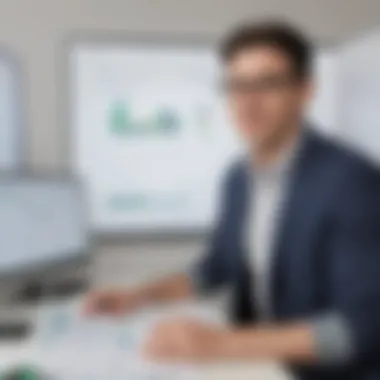

Investing time in proper training not only enhances productivity but also leads to greater satisfaction within teams, as they feel equipped to handle project complexities.
Adopting these best practices can create a foundation for successfully implementing Microsoft Project and driving project success.
Comparative Analysis with Other Project Management Tools
A comparative analysis of project management tools is crucial for stakeholders looking to optimize their project delivery processes. Understanding how Microsoft Project stands against its competitors can provide clarity in choosing the right tool based on a company's unique requirements. The current landscape offers a variety of solutions, but each has its own strengths and weaknesses. By carefully evaluating these, businesses can ensure they are aligning their project tools with specific project goals, team dynamics, and overall organizational strategies.
Strengths and Weaknesses
Trello
Trello is widely recognized for its simplicity and visual task management approach. It employs a card-based system that allows users to quickly organize tasks across different stages of a project. This visual layout makes it easy for teams to customize workflows. Its primary strength lies in ease of use, which attracts those who prefer a minimal learning curve. With features like drag and drop, users can move tasks effortlessly. However, Trello may lack advanced features suitable for large-scale project planning. It tends to be more beneficial for smaller teams or simpler projects where complexity is minimal.
Asana
Asana is another popular tool known for its robust features tailored for collaboration and tracking. It allows teams to create tasks, sub-tasks, and timelines, making it easier to manage bigger projects. A crucial characteristic of Asana is its focus on collaboration, enabling seamless communication and information sharing within teams. Its unique feature, Workspace, helps keep everything organized. However, as great as Asana is for team collaboration, it can overwhelm users with too many options, making initial setup and navigation a bit challenging for new users.
Basecamp
Basecamp is notable for its central hub approach to project management. It combines multiple tools into one dashboard, allowing teams to manage tasks, schedules, and file sharing within one interface. The key strength of Basecamp is its all-in-one solution that reduces the need for multiple applications. It fosters a strong sense of team collaboration and communication. However, some users may find Basecamp's features less flexible than others, particularly when it comes to customizability. Its straightforward interface can be a double-edged sword; while it is easy to use, it may not offer enough depth for larger or more complex projects.
Market Positioning
In the crowded marketplace of project management tools, Microsoft Project has established a firm position mainly due to its advanced functionality and integration capabilities with other Microsoft products. Companies investing in Project Management often consider not just individual tools, but the ecosystem they are part of. Microsoft Project aligns well with organizations already using Office 365 or Microsoft Teams due to its seamless integrations.
Analyzing where competitors like Trello, Asana, and Basecamp fall relative to Microsoft Project can reveal challenges and opportunities. While tools like Trello excel in visual task management, Asana thrives in teams with collaboration needs, and Basecamp aims for simplicity, Microsoft Project is targeted toward those requiring comprehensive project scheduling and resource management.
This analysis helps businesses in small to medium-sized categories discern which tool best addresses their project management necessities. Each tool has its unique offerings that can either enhance or complicate project execution. Evaluating these helps in minimizing risks and boosting overall project success.
Future Trends in Project Management Software
As we navigate through the rapidly evolving landscape of project management software, recognizing and understanding the future trends is crucial for businesses aiming to enhance their operational efficiency. The need for adaptability in project management tools has never been more pressing. A clear vision of these trends helps organizations stay competitive and optimize their project workflows effectively. Particularly, small to medium-sized businesses can benefit from identifying these shifts in technology, as they often operate with limited resources and seek tools that provide maximum return on investment.
Emerging Technologies
Emerging technologies are reshaping project management practices. These advancements include Artificial Intelligence (AI), machine learning, and data analytics. AI can enhance decision-making processes by analyzing large sets of data to predict project outcomes. This predictive capability can lead to more effective resource allocation and risk management. Furthermore, incorporating machine learning allows project management tools to improve through experience, adapting to unique project needs over time.
Several businesses are employing data analytics to gain insights into project performance metrics. By analyzing completion times, budget adherence, and team productivity, managers can identify bottlenecks and implement corrective measures swiftly. This enables a proactive approach to managing projects, rather than a reactive one.
Shift Towards Cloud Solutions
The shift towards cloud solutions is a distinct trend that reflects the industry’s focus on flexibility and accessibility. With a cloud-based approach, teams can access project documents and tools from anywhere, facilitating remote work and collaboration. This is particularly beneficial for organizations that employ distributed teams or operate in hybrid working environments.
Key benefits of cloud solutions include:
- Cost Efficiency: Reduced need for on-premises infrastructure lowers overall IT costs.
- Scalability: Businesses can easily scale their software solutions based on current demands without investing in extensive hardware upgrades.
- Real-Time Collaboration: Teams can collaborate efficiently, sharing updates and feedback instantly regardless of their location.
"Moving to cloud solutions can drastically reduce the time spent managing software while enhancing team collaboration."
Adopting cloud-based Microsoft Project subscriptions can also streamline the integration of tools necessary for project management, ensuring that teams are always working with the latest version available. It prepares organizations for future disruptions by allowing them to pivot with ease, maintaining productivity throughout.
Closure
The conclusion serves as the final articulation of our analysis regarding Microsoft Project subscriptions. This section is not merely a summary; it emphasizes the vital points covered throughout the article, ensuring readers grasp the essential insights and implications for their project management practices.
Understanding the importance of selecting the right subscription model is crucial for business decision-makers, IT managers, and entrepreneurs. The flexibility of subscription models allows organizations to tailor their project management needs according to specific operational requirements. Instead of being locked into a single purchase, businesses can access the most relevant features and updates that align with their evolving objectives.
Moreover, the advantages of integrating Microsoft Project with existing tools and software enhance overall productivity and collaboration. Enhanced reporting and analytics capabilities lead to more informed decisions, driving better project outcomes. By acknowledging the strengths and weaknesses discussed, users can better navigate their options in the competitive landscape of project management tools.
Considerations such as cost-effectiveness, latest feature access, and security enhancements play a crucial role in determining the suitability of Microsoft Project for an organization. The article demonstrates that taking a holistic view of these factors significantly benefits strategic planning and implementation.
Ultimately, Microsoft Project subscriptions present a valuable solution for businesses aiming to optimize their project management processes. By understanding the detailed features, pricing structures, and integration capabilities, organizations are well-positioned to make informed decisions that will drive their project success into the future.
"Proper assessment of project management tools is essential for achieving project goals and ensuring sustained growth."
In summary, concluding our analysis reaffirms the critical nature of informed decision-making in the context of Microsoft Project subscriptions. This narrative provides actionable insights that resonate with the needs of small to medium-sized businesses and IT professionals.
References and Further Reading
In the realm of project management, having access to comprehensive references and further reading materials is essential. This section discusses the significance of these resources in relation to Microsoft Project subscriptions, focusing on how they can enhance understanding, facilitate decision-making, and support ongoing education.
Importance of References
References serve as a foundation for knowledge. They provide context, depth, and the necessary background to understand Microsoft Project subscriptions fully. The complexities of project management software can be daunting, particularly for small to medium-sized businesses. Thus, having accurate references helps in addressing common queries and can clarify the nuances of the different subscription models available.
Benefits of Further Reading
Further reading offers additional insights beyond the basics. Different industries have varying needs depending on their project types and team dynamics. By consulting different sources, users can learn about best practices, case studies, and user testimonials that provide real-world insights into Microsoft Project's capabilities.
Specific Resources to Consider
- Wikipedia: An introductory overview of Microsoft Project and its evolution can offer a solid starting point. For basic definitions and features, check Wikipedia.
- Britannica: More detailed analyses can be found in articles from Britannica which may help understand project management definitions and concepts relative to software tools. Visit Britannica.
- Reddit: Engaging in communities, such as those on Reddit, allows users to exchange experiences and gather feedback on Microsoft Project from actual users. Real-time feedback can help in making informed decisions. Discover discussions on Reddit.
- Facebook Groups: Participating in specialized Facebook groups can also serve as an avenue for tips and shared experiences among peers in the project management field.
Thus, for any business considering Microsoft Project, leveraging these resources can be invaluable in making informed choices and optimizing their project management practices.















