Maximizing Efficiency with Mind Genius Software


Intro
Mind Genius software has made a significant impact in the realm of cognitive collaboration and project management. Businesses across various sectors are on the lookout for tools that not only streamline their workflows but also enhance productivity. This guide embarks on a journey through the features, benefits, and practical use cases of Mind Genius, aiming to equip decision-makers with the knowledge needed to harness this software effectively.
By examining its core functionalities alongside its unique selling points, we’ll provide clarity on how this tool stands apart from the competition. Whether you're a small business owner, an entrepreneur, or an IT professional, understanding how to leverage Mind Genius could transform the way your team ideates and executes projects.
Through this exploration, we aim to break down the complexities, revealing the true potential of Mind Genius, making the case for its consideration in any forward-thinking enterprise. Let's dive in!
Preface to Mind Genius Software
Mind Genius software has garnered attention in the marketplace for its unique capabilities, particularly within the realm of visual thinking and organizational strategies. As businesses seek innovative tools to enhance productivity and streamline processes, understanding the potential of Mind Genius is crucial. Using this particular software can significantly influence an organization's effectiveness, making it vital for decision-makers to consider its offerings.
Definition and Overview
Mind Genius is a robust mind mapping tool designed to help individuals and teams organize thoughts systematically. In essence, it transforms abstract ideas into visual diagrams, facilitating a clearer understanding of concepts. The software allows users to create visual representations of information, helping to structure ideas in formats that are more digestible and actionable. You can think of it as a digital whiteboard, where brainstorming happens in real-time, often leading to unexpected insights. With features like task management and team collaboration integrated into its framework, Mind Genius stands as a comprehensive resource for project management and strategic planning.
Historical Context
Tracing the origins of Mind Genius software reveals an evolution that reflects broader developments in technology and business practices. The concept of mind mapping, popularized by Tony Buzan in the late 20th century, laid the foundation for tools like Mind Genius. As technology advanced and the internet blossomed, the need for more dynamic and interactive tools became apparent. This software emerged in response to a growing desire for visual learning and group collaboration. From the first iterations of mind mapping software in the early 2000s to today’s sophisticated platforms, Mind Genius has illustrated continuous adaptation and improvement, aligning itself with the evolving expectations of users. Thus, understanding its historical context provides valuable insight into how Mind Genius evolved into a problem-solving resource for modern businesses.
Key Features of Mind Genius Software
Mind Genius Software stands out in the crowded landscape of productivity tools, offering a range of features that cater specifically to the needs of small to medium-sized businesses, entrepreneurs, and IT professionals. Understanding these key features not only aids in grasping how the software operates but also highlights the tangible benefits it can bring to the workplace. In an environment where efficiency is king, unlocking these features can spell the difference between chaotic and structured project management.
Mind Mapping Capabilities
At the heart of Mind Genius Software lies its sophisticated mind mapping capabilities. Mind mapping is not just a fancy term; it’s a visual tool for organizing thoughts and ideas, a technique that’s been embraced by many to spur creativity and clarity.
With Mind Genius, users can create expansive diagrams that help break down complex concepts into manageable parts. This visual approach is particularly beneficial during brainstorming sessions, as it fosters collaborative thinking.
- User-Friendly Interface: The software provides an intuitive layout, allowing users to drag and drop elements easily, making the learning curve for new users less steep.
- Templates and Examples: Various templates are available for rapid deployment, sparing users from starting from scratch. From project outlines to meeting notes, there’s a template for nearly every need.
- Customization Options: Users can adjust colors, shapes, and sizes, giving them the freedom to personalize their maps. This is not just aesthetically pleasing but helps in emphasizing important components.
In practice, this capability transforms how teams approach discussions and problem-solving. For instance, a marketing team can visually map out a campaign strategy, delineating tasks and responsibilities, creating not just a clearer vision but also ensuring accountability.
Task Management Tools
Navigating tasks within any organization can feel like herding cats, but Mind Genius helps in that department too. Its task management tools are pivotal for tracking projects and deadlines effectively.
- Task Assignment: Users can assign specific responsibilities to team members directly within the mind map, enhancing accountability.
- Progress Tracking: This part of the software allows teams to visualize their progress over time, making it easier to identify bottlenecks and address them swiftly.
- Integration with Calendars: The software can be synced with calendar systems, which means deadlines and important dates get flagged for you. If one of your team members is juggling multiple deadlines, this can be a lifesaver.
Imagine a software development team utilizing these tools to manage sprints. As tasks are completed, they get visually checked off the list, giving the whole team a sense of progress and accomplishment.
Collaboration Functions
When it comes to teamwork, it can be tricky to keep everyone on the same page. Mind Genius excels in collaboration functions, ensuring that communication remains transparent and effective.
- Real-Time Updates: Users can see changes made by team members instantly, which eliminates confusion and keeps everyone aligned.
- Feedback and Commenting: Team members can leave comments and feedback within the maps. This functionality encourages discussion while keeping a record of inputs for reference later.
- Sharing Options: The ability to share mind maps easily, whether via email or links, ensures that external stakeholders or clients can be kept in the loop without the need for endless back-and-forth communication.
In today's fast-paced business environment, effective collaboration can significantly impact project outcomes. Mind Genius not only facilitates joint work but also strengthens relationships.
In essence, the combination of mind mapping capabilities, robust task management, and seamless collaboration functions positions Mind Genius Software as an all-in-one solution, enhancing productivity and fostering cohesive teamwork. By emphasizing these features, businesses can truly tap into the potential that this tool offers.
Applications in Business Contexts
Understanding the applications of Mind Genius software in business contexts is crucial for professionals aiming to elevate their operational effectiveness. As the landscape of business continues to evolve, tools that facilitate efficient planning, strategic thinking, and collaborative efforts are more important than ever. Mind Genius transcends traditional project management methods, offering a dynamic approach to organizing thoughts and laying out tasks, which is particularly valuable for small to medium-sized enterprises.
Project Planning and Management
Mind Genius facilitates project planning and management in a way that makes it visually accessible. The use of visual mind maps helps break down complex projects into manageable segments. Each segment can be tied to tasks, responsible parties, and deadlines, providing a clear roadmap. This clarity diminishes confusion and ensures everyone is on the same page, which is paramount in a small business environment where resources may be limited.
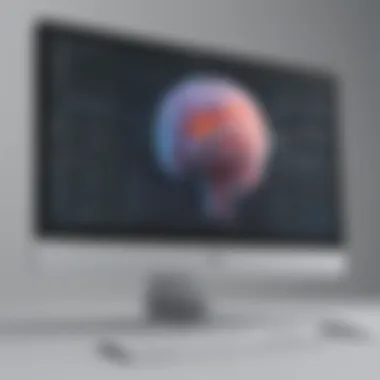

For instance, imagine a marketing team tasked with launching a new product. With Mind Genius, they can create a comprehensive map that highlights every step of the plan—from research and development phases to marketing strategies and final execution. Not only does this allow for a structured approach, but it also enables stakeholders to visualize the scope of the project, ensuring all necessary elements are included.
Additionally, it aids in setting priorities. By identifying the most critical tasks within the context of a larger project, teams can allocate resources more effectively and work toward milestones in an organized manner.
Strategic Thinking and Brainstorming
When it comes to strategic thinking and brainstorming, Mind Genius is a game changer. The software provides a digital canvas that encourages creativity and fosters collaborative ideation. Teams can gather ideas, pinpoint challenges, and systematically categorize thoughts, promoting a deeper analysis of various avenues.
Consider a scenario where a company is strategizing for a new market entry. Using Mind Genius, they could organize discussions around market research findings, competitor analyses, and SWOT evaluations. Each category can have associated notes and imagery, cultivating a richer understanding of the strategic landscape. This organized approach to brainstorming not only enhances clarity but also fuels innovative thinking as team members can easily build off each other's ideas around a cohesive framework.
Enhancing Team Productivity
Team productivity often hinges on clear communication and a well-understood direction. Mind Genius fosters an environment where these principles can thrive. By providing a centralized platform for project details and ideas, it mitigates the common pitfalls of miscommunication that arise in many workplaces.
One of the software's notable features is its collaborative function, which allows team members to contribute directly to projects in real time. This feature encourages engagement and offers instant feedback opportunities. For small and medium-sized businesses, this not just enhances productivity but also boosts moral and teamwork.
For example, consider a product development team working on tight deadlines. By utilizing Mind Genius, they can quickly shift priorities based on input from various stakeholders while visualizing how changes impact the overall project. This ability to adapt not only serves to keep projects on track but also reminds team members that their contributions matter.
"In today's fast-paced environment, tools that enhance clarity and collaboration are not just preferable; they're essential."
Harnessing the power of Mind Genius in business settings effectively positions teams to adapt to challenges and achieve their goals. The unique features of the software can be instrumental in ensuring organized project management, creative brainstorming, and enhanced productivity—all of which are critical to the sustained success of modern enterprises.
Benefits of Using Mind Genius Software
When it comes to running a small to medium-sized business, the right tools can be the difference between good and great. Mind Genius software stands out in enhancing organizational strategies. It's not just about the flash and dazzle of features; it’s about how those features translate into tangible benefits for your team and workflow. Let’s delve into the core advantages of utilizing this software and explore how it can transform the way you approach tasks and collaboration.
Improved Information Organization
In any business, cluttered information can lead to confusion and inefficiency. Mind Genius software combats this chaos effectively. By employing mind mapping techniques, users can visually organize information, facilitating better understanding and retention of data. Whether it's project details, brainstorming sessions, or reports, the organized layout helps sort complex information into manageable chunks.
Imagine you’re in a strategy meeting, facing a whiteboard filled with ideas. With Mind Genius, rather than feeling overwhelmed, you can section out thoughts clearly—connecting ideas and prioritizing tasks with ease. This software assists in creating visual representations that are not only easier to comprehend but also help in recalling the information down the line. In turn, enhanced organization translates into increased productivity, allowing employees to focus on their core tasks without drowning in a sea of data.
Facilitating Creative Problem Solving
Business problems often require out-of-the-box solutions. Traditional methods might not always spark creativity, but Mind Genius nudges teams to think differently. The intuitive interface encourages free thought and exploration. With features like visual brainstorming, teams can easily put their ideas down and explore different avenues without losing focus.
"Creativity involves breaking out of expected patterns in order to look at things in a different way."
Using Mind Genius, teams can brainstorm as a unit, contributing ideas that may have otherwise slipped under the radar. It empowers users to build on each other's concepts, fostering an environment where innovation thrives. As all ideas are visually presented, it negates the chance of pivotal suggestions being overlooked. Thus, organizations can pivot faster when faced with challenges, effectively turning roadblocks into stepping stones.
Streamlined Communication Among Teams
Efficient communication is the backbone of any business. Mind Genius enhances this by facilitating seamless interactions within teams. The software’s collaboration functions allow users to share mind maps and project updates in real-time, ensuring everyone is on the same page regardless of their location.
With built-in tools for feedback and annotation, team members can express thoughts right on the visual representation of ideas, reducing the back-and-forth of emails and meetings. Imagine your team dispersed across different locations; rather than stuffing important updates into sprawling email threads, you have a centralized platform where dialogues can happen organically around the projects at hand.
Furthermore, as roles and responsibilities are visually mapped out, each team member is clear about their contributions. This openness fosters accountability and, eventually, boosts team morale, knowing everyone is aligned towards a common goal.
In summary, the benefits of using Mind Genius software are manifold—from organizing information and promoting creative problem-solving, to refining team communication. By leveraging such tools, businesses can harness their potential to not only meet challenges head-on but also thrive in today’s competitive landscape.
Comparison with Other Software Solutions
In the crowded space of productivity and project management tools, comparing Mind Genius Software with other options on the market is crucial for businesses that seek efficiency. This comparison elucidates the unique features of Mind Genius that may better suit the needs of small to medium-sized businesses, entrepreneurs, and IT professionals. By assessing how Mind Genius stacks up against traditional project management tools and other mind mapping software, decision-makers can make informed choices that align with their operational goals.
Mind Genius vs. Traditional Project Management Tools
Traditional project management tools, such as Microsoft Project or Trello, often lean toward linear task tracking and scheduling. While effective in their own right, they sometimes lack the flexibility that Mind Genius offers. With a focus on visualization, Mind Genius allows users to create mind maps that capture projects in an intuitive manner. Here are some considerations for businesses when weighing these options:
- Visual Organization: Mind Genius employs visual elements that encourage creative thinking, contrasting sharply with the list-based formats typical of traditional tools.
- Flexible Structures: Projects can be adapted on the fly. As tasks change, the visual representation allows teams to quickly adjust their focus and reorganize priorities.
- Enhanced Collaboration: In a world where remote work is becoming the norm, Mind Genius promotes real-time brainstorming sessions, unlike many traditional tools which may contribute to disjointed communication.
The adaptability of Mind Genius gives it an edge for teams that thrive on collaboration and innovation. As such, it cultivates an environment where ideas can flow freely, leading to more dynamic project outcomes.
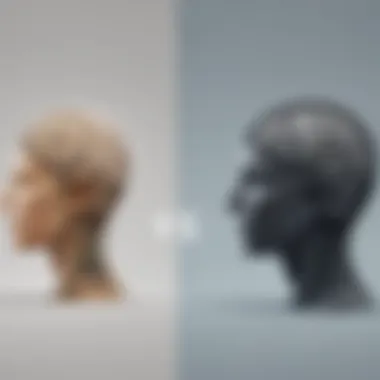

Mind Genius vs. Other Mind Mapping Software
When placed alongside other mind mapping software like XMind or MindMeister, Mind Genius distinguishes itself with unique functionalities. Here are some factors worth considering:
- Integration with Task Management: While many mind mapping tools offer only brainstorming capabilities, Mind Genius includes robust task management features that align neatly with ongoing projects.
- User Interface: Mind Genius combines a user-friendly interface with rich features, making it approachable for new users without sacrificing depth for advanced users, a balance that not all competitors achieve.
- Offline Capabilities: Unlike some brands which hinge on cloud connectivity, Mind Genius can function offline. This flexibility is crucial for users who may have intermittent internet access, ensuring that creativity can flow uninterrupted.
"Choosing the right tool can significantly influence team workflow and project success. Mind Genius offers unique features that make it stand out among mind mapping software."
Overall, organizations should carefully examine their specific needs when it comes to collaboration, innovation, and project management capabilities. Mind Genius is a compelling option for those seeking a comprehensive solution that outshines traditional software in both features and functionality.
Challenges and Limitations
In any discussion of software solutions, it is crucial to address the challenges and limitations that users might encounter. Specifically for Mind Genius software, understanding these aspects is paramount to ensuring that businesses can appropriately harness its capabilities. Ignoring such limitations might lead to unrealistic expectations and ultimately hinder a company’s operational efficiency or team dynamics. With this software, as with any tool, potential users should be mindful of certain aspects that could affect their experience.
Learning Curve for New Users
One of the most frequently mentioned hurdles users encounter when starting with Mind Genius is the learning curve. Despite its intuitive design, the array of features can overwhelm those who are not tech-savvy. New users may find themselves a bit like a fish out of water when they first open the software.
- Training Requirements: Many businesses may need to invest time and resources in training sessions or workshops to help their teams acclimate. This can sometimes feel like a double-edged sword—on the one hand, teams become more proficient; on the other, this takes time away from immediate project needs.
- Interface Familiarization: Although a user-friendly interface is a goal, the reality is that specific terminologies, functions, and navigation options can appear daunting at first. Users have reported feeling lost when they first navigate through the multitude of options available to them.
Even once users get the hang of it, they might continue to discover features that remain underutilized due to the complexities associated with them. The slower adoption rate of new tools can stymie productivity and frustrate employees who are eager to improve their workflow.
Dependencies on Technology
Another critical aspect to consider are the dependencies on technology that Mind Genius imposes. Businesses, especially smaller ones with limited resources, may find this aspect a bit tricky.
- Software Updates: Regular updates are vital for keeping any software secure and functioning optimally. However, frequent updates can lead to compatibility issues or necessitate additional training for staff—both of which can disrupt workflow.
- Hardware Requirements: Depending on the scale of the business, some users may also find that their current systems may not support the more advanced features of Mind Genius, resulting in additional costs to upgrade technology.
There’s also the risk of disengagement if team members feel reliant on technology that may sometimes fail. A system glitch or internet downtime could potentially stop a project in its tracks, derailing timelines and objectives.
"A chain is only as strong as its weakest link, and in this case, the dependence on technology often becomes that crucial link for many businesses."
In summary, while Mind Genius software offers a range of benefits, potential users must weigh these challenges against the software's advantages. Doing this will prepare teams for the reality of integrating a new tool into their business processes.
Real-world Applications and Case Studies
Examining the real-world applications and case studies of Mind Genius software sheds light on its practical value for businesses. Businesses often seek not just theoretical advantages but also proven results that demonstrate how tools like Mind Genius can influence outcomes. This segment illustrates how the software can be integrated effectively into various business scenarios, showcasing its adaptability and impact on enhancing project efficiency and collaboration.
Case Study: Marketing Campaign Development
In one illustrative case, a mid-sized marketing agency was gearing up for an extensive campaign aimed at boosting the product visibility of a local startup. Faced with tight deadlines and a broad scope of activities—like drawing up strategies, managing timelines, and working closely with clients—the team decided to utilize Mind Genius software.
Initially, they populated the mind map with essential elements: objectives, target demographics, important dates, and key deliverables. This visual organization helped the team keep track of multiple aspects without missing a beat. The flexibility of the software also allowed for rapid adjustments. When the client's needs shifted slightly, the team could update their mind map in real-time, ensuring that everyone remained aligned.
Furthermore, the software's task management tools enabled them to break down the campaign into smaller, manageable tasks, assigning each team member clearly defined roles and responsibilities. The collaborative features allowed various departments—creative, content, and digital marketing—to sync their efforts seamlessly.
By the end of the campaign, the agency reported not just meeting but surpassing client expectations. Feedback indicated a noticeable improvement in vision clarity and planning precision, highlighting how Mind Genius facilitated a well-structured workflow.
Case Study: Team Collaboration in Product Launch
Another case worth noting involves a tech startup preparing for the launch of a new software product. As the launch day approached, the team recognized the necessity for absolute coordination among the development, marketing, and sales departments. Here, Mind Genius played a pivotal role.
To begin, the teams assembled in a brainstorming session to generate ideas on market positioning and launch strategies. The software enabled them to create a shared mind map that visually represented all proposed ideas in one central hub. As discussions unfolded, they could easily drag and drop features or delete unnecessary elements, keeping the conversation flowing without confusion.
The ability of Mind Genius to visualize workflows assisted the team in mapping out essential tasks, deadlines, and dependencies. Each member could see their responsibilities laid out clearly, which significantly decreased the risk of overlooked tasks. Moreover, maintaining transparency across departments became simpler, as the software provided real-time updates. This meant that if one department adjusted timelines, other teams could react accordingly, fostering a more collaborative atmosphere.
On the launch day, the startup experienced a successful rollout, with their product receiving positive responses. Post-launch reviews from team members highlighted that the organized approach facilitated by Mind Genius played an important role in managing the complex multi-department interactions effectively.
"Mind Genius wasn't just a tool; it transformed the way we collaborated. Every idea, every adjustment was just a click away," said the project manager, illustrating its significance in their workflow.
These case studies manifest how Mind Genius software is not just for planning in an abstract sense; it has tangible results that can directly improve productivity and teamwork. By introducing concrete examples, we see how this software contributes to clearer communication, enhanced task management, and ultimately, better project outcomes.
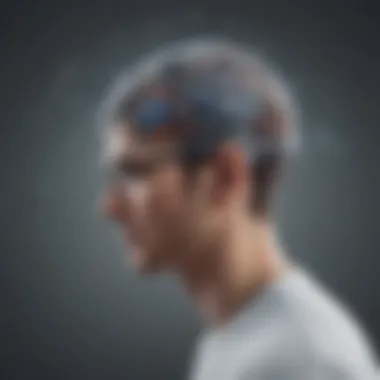

User Testimonials and Expert Opinions
User feedback and expert insights serve as a compass in the world of software selection, particularly for tools like Mind Genius. This article section dives into the voices that matter most—those who use the software daily and those who assess such tools from a professional standpoint. Their perspectives help illuminate the practicalities and efficiencies offered by Mind Genius, thus guiding potential users toward more informed decisions.
Feedback from Business Professionals
Business professionals, often the backbone of any enterprise, provide invaluable feedback on tools that enhance productivity. Testimonials from users of Mind Genius frequently highlight its intuitive interface and robust functionality. Here are a few common sentiments shared by users:
- User-Friendly Experience: Many professionals have noted the ease of navigation within Mind Genius. "As a project manager, I found it refreshing how straightforward the software is to use. It took me less than an hour to feel comfortable and start translating my ideas onto the platform," remarked one user from a marketing agency.
- Enhanced Collaboration: Another recurring theme in user testimonials is the software's ability to facilitate teamwork. A sales team lead expressed, "We rely on Mind Genius for brainstorming sessions. It has transformed our ability to collectively generate and refine ideas, making discussions much more fruitful than before."
- Real Results: Some users have reported quantifiable benefits from employing Mind Genius. A small business owner related, "After integrating Mind Genius into our workflow, we saw a 20% boost in project completion rates. The visual nature of mind mapping helped our team stay on track and organized."
Analyses by Software Review Experts
Expert opinions can also carry substantial weight, often providing a broader context for user experiences. Review experts analyze software features, user experience, value for money, and overall impact on business operations. For Mind Genius, reviewers commonly focus on the following aspects:
- Comprehensive Features: Analysts report that Mind Genius boasts a comprehensive set of features that integrate well with everyday business tasks. They often point out how its task management capabilities merge seamlessly with mind mapping functions, facilitating a smoother workflow. "It’s not just about brainstorming; it’s about managing those ideas effectively, too," noted a technology reviewer in a recent article on business software.
- Critical Assessment: While praising its strengths, experts also provide critical insights. They may highlight areas needing improvement, such as advanced integration options or mobile usability. A reviewer mentioned, "Mind Genius shines in collaborative settings, but there’s room to grow for users who need more robust integration with popular project management tools."
- Market Position: Experts often compare Mind Genius to its competitors, which is essential for decision-makers. In a review, it was noted that while Mind Genius is not the cheapest option, its unique capabilities justify the investment when evaluated against similar tools like XMind or MindMeister.
"Real-world usage data and thoughtful critiques can vastly change how we perceive software. In the case of Mind Genius, user testimonials combined with expert analysis create a well-rounded picture of its efficacy.''
Equipped with these user testimonials and expert assessments, small to medium-sized businesses can make decisions that maximize productivity and foster innovation, ensuring they choose the right tools to thrive in a competitive landscape.
Future Trends in Mind Mapping Software
The landscape of mind mapping software is undergoing significant transformations, driven by advancements in technology and changing user expectations. Keeping an eye on future trends in mind mapping software is crucial because it allows businesses to adapt, evolve, and stay ahead of the competition. As companies look for tools to facilitate collaboration and boost productivity, understanding these emerging trends can help in making informed decisions that align with their operational goals.
Integration with AI Technologies
One of the most striking trends poised to revolutionize mind mapping software is the integration of artificial intelligence. The potential applications of AI in this context are vast and varied. For starters, AI can help users generate mind maps automatically based on simple input. Instead of spending time organizing thoughts and ideas manually, users might find themselves able to input a few keywords or phrases, and the software generates an initial structure for them.
Additionally, AI-powered software can analyze existing mind maps and provide suggestions for enhancements, or even highlight gaps in information that the user might not recognize. This could mean having a virtual assistant that understands the context of a project and offers actionable insights or data that will bolster creativity and planning.
Here are a few potential benefits of AI integration:
- Enhanced Automation: Reduces the repetitive tasks involved in creating and updating mind maps.
- Smart Insights: Leverages data analytics to offer tips for better organization, allowing teams to focus more on strategy than on logistics.
- Predictive Analysis: AI can suggest how certain ideas might align with industry trends, thus guiding project development in a more contextual manner.
Incorporating such technologies could yield a more productive workflow and improve overall efficiency. The adaptability and responsiveness of AI can significantly elevate the user experience in ways that traditional mind mapping techniques cannot.
Potential for Enhanced User Experience
The user experience (UX) is paramount when it comes to software adoption. As users become more discerning, the demand for intuitive designs is climbing. Future mind mapping tools aim for seamless integration of user-centered design principles. This goes beyond merely looking pleasing.
Considerations for enhanced user experience may include:
- User-friendly Interfaces: The shift towards simpler, cleaner interfaces helps even the least tech-savvy individuals navigate and utilize the software efficiently.
- Real-time Collaboration: As remote work becomes the norm, software that allows multiple users to update mind maps in real-time is essential for innovation and brainstorming sessions.
- Mobile Compatibility: With smartphones being ubiquitous, having mobile-friendly versions that allow users to make updates on-the-go can empower team members to engage and contribute, regardless of location.
Imagine a scenario where your team can modify their mind maps during a meeting, all while receiving live updates from AI insights. This type of experience not only fosters collaboration but enhances a sense of collective ownership over projects.
"Incorporating AI technology into mind mapping software could fundamentally change how we brainstorm and organize information, making these processes more efficient and intuitive than ever before."
Stay ahead in the game by exploring these trends within the context of your organization.
Epilogue
As we wrap up our exploration of Mind Genius software, it's essential to appreciate the profound impact this tool can have on various business operations. The growth of remote work and virtual teams underscores the need for effective collaboration tools. Here, Mind Genius stands out, offering a suite of features that not only streamline task management but also foster innovative thinking. Its mind mapping capabilities, embedded within its structure, encourage users to visualize their thoughts and ideas, ultimately transforming abstract concepts into actionable tasks.
Recapitulating the Value of Mind Genius
Mind Genius provides an integrated approach that combines several functions into one platform. This consolidation helps in reducing tool fatigue that many professionals experience when using multiple applications. By centering project planning, brainstorming, and real-time collaboration under one roof, it significantly cuts down on barriers that can slow progress.
Moreover, the ease of use is a notable highlight. New users often find the interface intuitive, making the transition smoother. Whether you are managing a high-stakes project or brainstorming with your team, the software’s capabilities can enhance clarity and engagement. The feedback from users—a major aspect of its value—reflects an increase in productivity and a more cohesive workflow.
"Efficiency isn't just about working harder but working smarter. Mind Genius helps you do just that."
Final Thoughts on Software Selection
When selecting software for your business needs, it’s crucial to consider not only the features but also the alignment with your organizational goals. Mind Genius excels in providing flexibility, making it suitable for small to medium-sized enterprises, where adaptability is often a key to success.
While the initial learning curve might present a slight challenge, the long-term benefits outweigh these early hurdles. Potential users should evaluate their specific needs—collaboration, project management, and creativity. Having a tool that grows with your business ensures that you are invested in a solution that will continue to serve you in the long run.















