Mastering Mind Mapping with Notion for Enhanced Creativity
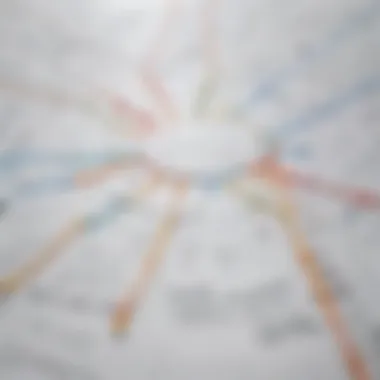

Intro
Mind mapping has emerged as a powerful technique for organizing thoughts and ideas, especially in today's fast-paced world. In this age of information overload, having a clear visual representation of one's concepts can make all the difference. Notion, a flexible tool renowned for its productivity features, provides a platform that does just that, allowing users to create mind maps that are not only aesthetically pleasing but also functional.
In this article, we will take a journey through the fundamentals of mind mapping within Notion. You’ll learn how to leverage this tool effectively, enabling a mix of creativity and productivity. We will discuss theoretical aspects of mind mapping, the practical steps to implement this technique in Notion, and strategies tailored for different users, from solo entrepreneurs to teams collaborating on projects. With this comprehensive guide, we aim to help you unlock the full potential of Notion for mind mapping, enhancing both your organizational skills and your collaborative efforts.
Key Features of the Software
Notion stands out in providing a versatile canvas for users looking to arrange their thoughts visually. Let's delve into some key features that make Notion particularly well-suited for mind mapping.
Overview of Core Functionalities
- Customizable Templates: Notion offers a variety of ready-made templates customizable to suit your needs, which is ideal for varying mind mapping styles.
- Drag-and-Drop Interface: Users can easily rearrange blocks and elements within their mind map, making it fluid and adaptable to changes. It's as easy as moving pieces on a chessboard.
- Integration Capabilities: Notion can integrate with different applications, such as Google Calendar or Slack, allowing for a seamless workflow across platforms. For businesses already using other tools, this is a major plus.
- Real-Time Collaboration: Users can share mind maps with team members who can then edit and comment in real time, fostering collaboration like never before.
Unique Selling Points
- All-In-One Workspace: Notion isn't just for mind mapping; it combines notes, databases, tasks, and wikis in one location, cutting down on the use of multiple tools.
- Cross-Platform Availability: Whether you’re on a desktop, tablet, or mobile, Notion provides a consistent experience across devices. For today’s busy professionals, this flexibility is invaluable.
- User-Centric Design: With its user-friendly interface, Notion lowers the barrier to entry, making it accessible to individuals who might not be technologically savvy.
In-Depth Software Analysis
Examining the balance of advantages and disadvantages can provide insights into how to best utilize Notion for mind mapping.
Pros and Cons
Pros:
- Highly Customizable: Users can mold the mind mapping experience to their liking, incorporating colors, links, and images as needed.
- Versatile Use Cases: Whether it's brainstorming sessions or project planning, Notion’s functionality stretches across various tasks.
- Active Community: There’s a wealth of user-generated content and templates obtainable through forums like Reddit or Facebook, providing inspiration and guidance.
Cons:
- Learning Curve: Some users find it takes time to adapt to Notion's unique way of doing things, especially if they are used to more traditional mind mapping software.
- Offline Availability: While Notion is great when online, its offline capabilities may not be sufficient for users frequently on the go.
Performance Metrics
From a performance perspective, Notion exhibits solid reliability. Most users report minimal lag even when handling large volumes of data or extensive mind maps. However, performance can vary based on the user's internet connection and device capability.
"Optimal performance is all about maintaining a smooth experience. A tool that lags can turn ideas into frustration, and that's something we want to avoid when creating something innovative.”
In summary, Notion presents itself as a robust option for mind mapping. With its unique features, potential for customization, and collaborative aspects, it offers both individual users and teams a platform that enhances creativity and productivity.
Foreword to Notion and Mind Mapping
In today’s fast-paced work environment, where creativity and organization often collide, Notion emerges as a lifeline for those grappling with idea overload. Notion is not just a productivity tool; it's a canvas where thoughts turn into structured visuals. This article highlights the intertwined concepts of mind mapping and Notion, revealing how this dynamic duo can boost productivity and enhance critical thinking. Mind mapping offers clarity, while Notion provides the flexibility to track and organize those thoughts in real-time. By diving deep into this synergy, readers will uncover a variety of methods to optimize their workflow.
The Role of Notion in Modern Workspaces
Notion’s role in contemporary workspaces cannot be overstated. It’s become a go-to tool across various verticals, enabling teams and individuals to manage projects, take notes, and collaborate seamlessly. This flexibility means that you’re not just limited to traditional document editing; rather, you can create interconnected databases, making your workspace a tailored experience.
- Workspace Customization: Users can design their dashboards to reflect their unique workflows, enhancing productivity by allowing personal preferences.
- Collaboration Features: Notion allows real-time collaboration, essential for teams spread across different locations. Changes are tracked, allowing all team members to stay on the same page.
- Integrations: From Google Docs to Trello, Notion can integrate with various tools. This means you won’t need to hop between different platforms, as all your essential resources are housed in one place.
"The beauty of Notion lies not just in its functionality, but in its ability to morph into whatever you need it to be—be it a project manager, a note-taker, or even a personal wiki."
Understanding Mind Mapping Concepts
Mind mapping is not just a technique; it’s a philosophy of visual thinking. At its core, it allows for more profound exploration of concepts by laying them out in a radiating structure, rather than linear lines of thought. This visual representation enables individuals to see connections between ideas, which is integral when brainstorming or solving complex problems.
- Visual Learning: Many people digest information better when it’s represented visually. Mind maps align with this by breaking down information into digestible chunks that relate to one another.
- Enhanced Retention: It’s known that our brains remember images better than text. This fact is crucial; mind mapping enables the integration of imagery, sketches, or colors, making information easier to recall later.
- Flexibility in Thought Process: Unlike traditional note-taking methods that may box you into a specific structure, mind mapping invites lateral thinking, prompting the user to branch out into related topics as ideas flow.
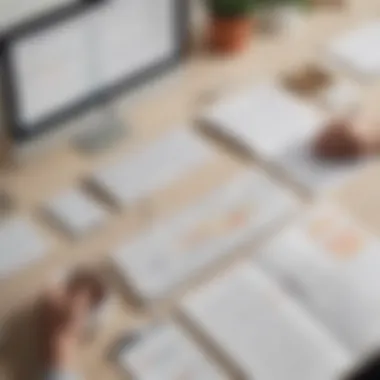

In integrating mind mapping techniques within Notion, users can further amplify their creative processes while maintaining a structured approach to their work. The marriage of these two concepts is not just functional; it's transformational for how we perceive and manage our tasks.
Theoretical Foundations of Mind Mapping
Understanding the theoretical foundations of mind mapping is key to comprehending its impact and effectiveness within tools like Notion. At its core, mind mapping is more than just a visual representation of ideas; it’s a cognitive technique that enhances our ability to connect, retain, and synthesize information. This section will break down the cognitive benefits as well as the various techniques that enrich the mind mapping experience.
Cognitive Benefits of Mind Mapping
Mind mapping isn’t just an arbitrary way to doodle thoughts on a page. Research highlights that it taps into the mind's natural tendency to organize information visually. By leveraging this innate capability, mind mapping brings several cognitive advantages to the table:
- Enhanced Memory Retention: When ideas are organized visually, they become easier to remember. The combination of colors, images, and branch connections creates unique mental landmarks, aiding recall.
- Improved Creativity: A mind map often serves as a springboard for new ideas. The free-flowing nature of connecting various thoughts allows for lateral thinking. Thus, it fosters innovative solutions, especially crucial in business strategy sessions.
- Deepened Understanding: Visual representations can illuminate relationships between concepts. Instead of merely listing facts, users gain a holistic view by seeing how different ideas correlate, leading to a greater depth of understanding.
Moreover, mind mapping goes hand-in-hand with associative learning. When we apply familiar images or concepts to new information, it helps make the unfamiliar more approachable. In fast-paced work environments where time is of the essence, this cognitive advantage can make a world of difference.
Mind Mapping Techniques Explained
Many techniques exist to effectively harness the power of mind mapping. It’s not a one-size-fits-all approach; different scenarios call for different strategies. Below are some noteworthy methods that can be employed, particularly in Notion:
- Brainstorming Sessions: Begin with a central idea and let the creativity flow. Write down all related thoughts without judgment. This technique fosters a safe space for ideation, where even wild ideas can spark meaningful conversation.
- Structured Mind Mapping: Start with a primary concept at the center, then branch out to subtopics. This method is ideal for projects requiring detailed breakdowns, such as project planning for IT professionals.
- The Feynman Technique: If you can’t explain it simply, you don’t understand it well enough. Using a mind map to outline a concept and then explain it as if teaching someone else can lock in understanding.
- Color Coding: Assign different colors to distinct branches. This not only adds a layer of organization but also caters to color-visual learners, making concepts easier to link mentally.
To sum it up, the theoretical foundations of mind mapping highlight its significance in fostering cognitive benefits and flexible methodologies. As the landscape of modern workspaces continues to evolve, integrating mind mapping into tools like Notion not only enhances individual productivity but also cultivates collaborative creativity.
"The mind is not a vessel to be filled, but a fire to be kindled." - Plutarch
By embracing mind mapping's theoretical foundations, users can elevate their brainstorming and planning efforts, transforming chaotic thoughts into structured roadmaps that guide towards success.
Notion as a Mind Mapping Tool
Mind mapping has become an integral part of managing complex projects and ideas, serving as a visual aid that enhances understanding and retention. Among the myriad of tools available today, Notion stands out due to its flexibility and ability to cater to diverse workflows. Its functionality can transform the way individuals and teams conceptualize, organize, and execute ideas, making it a valuable asset for small to medium-sized businesses, entrepreneurs, and IT professionals.
Notion’s online platform supports a variety of project management needs. By utilizing Notion for mind mapping, you gain access to a suite of features that not only supports personal organization but also facilitates collaboration amongst team members. The ability to visualize thoughts and information fosters not just clarity but also creativity, a vital element in today’s fast-paced business environment.
Features of Notion Supporting Mind Mapping
Notion comes equipped with a variety of features that support the mind mapping process. First and foremost, its customization options allow users to create boards, lists, and tables that are individually tailored to their specific planning needs, enabling a unique representation of thoughts.
- Real-Time Collaboration: Multiple users can work concurrently, allowing for spontaneous brainstorming sessions and immediate feedback.
- Integration with Other Tools: Notion integrates seamlessly with various productivity tools, ensuring that all relevant information can be centralized within one workspace.
Creating Mind Maps in Notion
Crafting mind maps in Notion is not just about the action of writing; it's a holistic approach that brings structure to ideas. With its intuitive design, setting up your mind map here is a walk in the park.
Setting Up a Notion Workspace
Creating a Notion workspace is the first step in the journey of mind mapping. It serves as the foundation where all concepts and ideas find their place. The key point here is the simplicity with which users can initiate their workspace. Once you get the hang of things, it becomes second nature.
By utilizing the drag-and-drop interface, you can arrange your notes and thoughts in an almost effortless way. The layout allows easy manipulation of information, making updates seamless and efficient. The homogeneous nature of the interface can be advantageous for both seasoned users and beginners, as it minimizes the learning curve that typically comes with adopting new software.
Utilizing Notion Templates
One of the more beneficial aspects of Notion is the variety of templates available specifically tailored for mind mapping. Utilizing templates can fast track your entry into the mind mapping world by providing a structured format that you can modify to fit your needs. This characteristic significantly eases the planning process, as the foundational elements are already laid out for you.
Notion’s community also offers an abundance of user-generated templates that can suit different mind mapping styles. This wealth of resources enhances flexibility but can also present a double-edged sword; navigating through an overwhelming selection might lead to indecision.
Integrating Multimedia Elements
Incorporating multimedia elements in your mind map can greatly enrich the content being presented. Notion allows you to seamlessly integrate images, videos, and links, which can provide deeper context and engagement.
This feature encourages creativity—by enabling users to craft more visually appealing and dynamic mind maps. However, it’s essential to strike a balance, as overloading the map with excessive multimedia components can lead to confusion rather than clarity. Thus, while it’s a strong asset, caution should be exercised to maintain the map's focus and coherence.
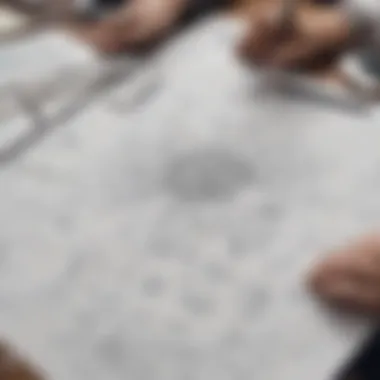

"Visual thinking taps directly into the brain's ability to see relationships."
In summary, Notion serves as a multifunctional tool with robust features that cater specifically to mind mapping tasks. Whether you're setting up a workspace, leveraging templates, or integrating various forms of media, each component enhances the overall experience, transforming abstract thoughts into structured, actionable plans.
Practical Strategies for Effective Mind Mapping
Mind mapping is not just a fashionable trend; it’s a powerful tool that helps individuals and teams organize thoughts in a way that stimulates creativity and enhances understanding. When using Notion for mind mapping, having effective strategies in place is essential. These strategies not only clarify ideas but also optimize the mind mapping process, making it an invaluable asset for small to medium-sized businesses, entrepreneurs, and IT professionals.
Structuring Your Mind Map
The backbone of any successful mind map lies in its structure. A chaotic map can lead to confusion instead of clarity. Start with your main idea at the center, then branch out into subtopics, each representing different facets of that core idea. Think of it like a tree: the trunk is the main concept, while branches extend out to represent related thoughts.
- Begin with a central concept. Write it down prominently. This grounds your map and provides direction for the ensuing branches.
- Create branches for subtopics. Each subtopic should directly relate to the central idea, offering various angles or components of the main theme.
- Incorporate color coding and imagery. Visual elements can enhance memory retention and also break up text-heavy sections, making your mind map visually appealing and easier to interpret.
Using Notion's capabilities, you can format these branches, adjust their sizes, and apply colors or icons, making the map reflect personal styles or specific projects. This not only assists in clarity but also helps in engaging stakeholders during discussions or presentations.
Incorporating Collaboration in Mind Mapping
Mind mapping doesn't have to be a solo journey. In fact, collaboration can greatly enhance the richness of ideas and foster a sense of ownership among team members. When working on projects, especially in dynamic environments, it’s crucial to involve everyone.
- Engage your team at the brainstorming phase. Use Notion to create a shared mind map so team members can contribute in real-time. This fosters collaboration and sparks ideas that one person might not have thought of alone.
- Assign roles or swathes of the map to different individuals. This not only distributes responsibility but also clarifies areas of focus. Specific sections can be set up for research, design, or implementation phases, streamlining the workflow.
- Facilitate feedback directly in Notion. Team members can leave comments or suggestions directly on the mind map, allowing for a more organic development of ideas.
The essence of collaboration in mind mapping not only encourages diverse viewpoints but also promotes accountability. It transforms the process into a collective effort, which often results in more innovative and thorough outcomes.
Mind Mapping for Project Management
For individuals and organizations focused on project management, mind mapping is particularly beneficial. The traditional timeline often feels linear and limiting; a mind map allows for more flexibility in thought.
- Define project goals upfront. Utilize the central concept to establish the ultimate objective of the project. Clearly articulating this from the start helps keep everyone on track.
- Break down tasks into actionable items. Each branch leading from your central goal can represent different tasks or phases needed to achieve that goal. This breaks complex projects into manageable pieces, making it easier to assign responsibilities.
- Use deadlines within your mind map. Adding timelines or deadlines to branches provides clarity and urgency. Implementing reminders can elevate the workflow and ensure timely progress towards various tasks.
Adopting these strategies will empower teams to navigate through projects with greater ease and a clear vision. Notion’s unique features enhance these strategies; they allow for real-time updates and a shared understanding of where projects stand and where they need to go.
"Mind mapping is an art of creative thinking balanced with structured organization, leading to innovative problem-solving."
By leveraging these practical strategies, users can effectively harness mind mapping in Notion, bridging the gap between thought processes and actionable outcomes.
Real-World Applications of Mind Mapping in Notion
Mind mapping has gained traction as a valuable tool for individuals and teams in various sectors who are looking to organize thoughts and streamline workflows. In the context of Notion, this technique is particularly potent. It allows for visual representation of information while harnessing the functionalities of a comprehensive digital workspace.
Utilizing mind mapping within Notion can transform the way businesses and teams approach strategy, project management, and creativity. By creating a visual outline of ideas, connections can be made evident. This not only enhances understanding but also aids in retaining information effectively. In today’s fast-paced environment, the ability to present complex information in a digestible manner is essential.
Mind Mapping for Business Strategy
In the world of business, strategic planning can often feel like navigating a maze. Here’s where mind mapping comes into play. When companies resort to traditional linear notes or spreadsheets, they might lose sight of the bigger picture. Using Notion for these tasks allows teams to collaboratively build a map that outlines objectives, processes, and potential outcomes.
By leveraging mind maps in Notion, you can:
- Visualize strategic goals: Instead of long paragraphs filled with text, businesses can use branches to represent various goals and their relationships. This enables everyone to see how strategies align with overall objectives; it’s a straightforward approach to keep track of progress.
- Enhance team participation: With Notion��’s collaborative features, multiple members can contribute to the mind map in real-time. This encourages diverse input, fostering a sense of ownership and collaboration among team members.
- Implement agile methodology: Many teams today are embracing agile practices. A mind map allows for quick pivots and adaptations to strategies based on client feedback or market changes. Having a visual framework makes it easier to identify and adjust areas that need improvement.
Enhancing Creativity with Mind Mapping
Creativity isn't always linear; sometimes it sprawls in unexpected directions. In creative industries, mind mapping is a brain-friendly way to unleash those thoughts without putting them in a tight box. Notion supports this process beautifully by providing an intuitive space where ideas can take shape visually.
Employing mind mapping for creativity can lead to a number of advantages:
- Idea generation: When brainstorming new projects or solutions, it helps to see how different concepts connect. By drawing links between ideas, you may stumble upon innovative concepts that would have stayed in the back of your mind.
- Problem-solving: Visualizing problems and potential solutions makes it easier to evaluate options. Instead of being bogged down by the details, it encourages a broader perspective that can lead to effective problem resolution.
- Storyboarding: For writers and marketers, mapping out stories or campaigns visually can streamline the creative process. By segmenting narratives into different branches, you can discern the flow of ideas, ensuring every aspect receives attention.
Mind mapping in Notion is not just about organization; it’s about enhancing how team members build upon each other's creativity. This fosters innovation in a collaborative environment.
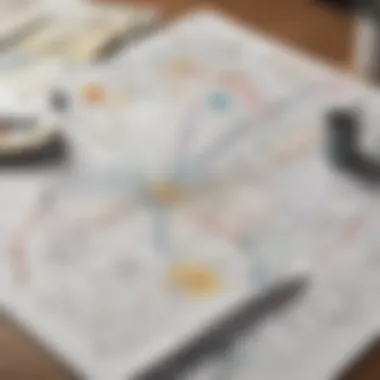

The applications of mind mapping in Notion are vast and versatile. By integrating this method into daily operations, businesses and creative professionals can significantly improve clarity, creativity, and collaboration, nurturing an environment where ideas can flourish.
Comparative Analysis of Notion and Other Mind Mapping Tools
When diving into the realm of mind mapping, it's crucial to understand how Notion stacks up against its competitors. Notion is a unique blend of productivity and organization, but assessing its efficacy in mind mapping requires looking deep into what it does best alongside its limitations. This comparative analysis provides a lens to view Notion in the broader landscape of mind mapping tools, helping users make informed choices based on their specific needs and contexts.
Strengths of Notion in Mind Mapping
Notion's strengths in mind mapping stem from its versatility and the robust features it offers. Unlike many standalone mind mapping apps that have limited integration capabilities, Notion allows users to combine mind maps with other forms of content seamlessly. Here are some key strengths:
- Integration with Other Workspace Tools: Notion serves as a digital Swiss Army knife. Users can embed documents, tables, and even video directly into mind maps, creating a more dynamic and informative experience.
- Customizable Templates: Notion's array of templates means you can whip up a mind map that suits your style in no time. Whether you prefer a straightforward layout or something more intricate, there’s a template for you.
- Collaborative Features: The real power of Notion comes into play when working with teams. The ability to collaborate in real-time means changes are instantly available to all members. This makes it easier to brainstorm and iterate ideas together, improving group cohesion and creativity.
- Visual Flexibility: With Notion's drag-and-drop functionality, users can easily rearrange elements in their mind maps, making it very intuitive. This visual adaptability allows for quick changes, which is often missing in more rigid platforms.
"Notion empowers its users to create unique digital spaces, redefining what a mind map can be in context and construction."
Limitations of Notion Compared to Other Tools
Despite its many advantages, Notion is not without its drawbacks. Certain aspects may leave users wanting when compared to dedicated mind mapping tools. Here are some limitations worth noting:
- Learning Curve: While Notion is a powerful tool, it can be overwhelming for newcomers. The myriad of options may cloud the primary function of mind mapping, making the initial setup cumbersome for some.
- Specialized Features Lacking: Unlike tools like XMind or MindMeister, Notion doesn’t specialize strictly in mind mapping. Features such as advanced branch formatting or specific mind mapping layouts may not be as polished or user-friendly.
- Performance Issues: Users sometimes report lagging when handling particularly large mind maps in Notion. Performance can deteriorate, affecting overall productivity.
- Export Options: The ability to export mind maps in various formats is limited compared to dedicated mind mapping tools. Many of these tools offer straightforward export functionalities, which could be beneficial for professional presentations or collaboration.
In summary, while Notion presents a compelling case with its multifunctionality and collaborative strengths, it’s essential for potential users to weigh those benefits against the limitations it carries. By doing this, small to medium-sized businesses, entrepreneurs, and IT professionals can make informed decisions on whether Notion truly suits their mind mapping needs.
Optimizing Your Mind Mapping Workflow
Mind mapping, when done right, can serve as a catalyst for innovation and productivity, especially in a flexible platform like Notion. Streamlining your mind mapping process not only enhances your creative output but also allows you to manage projects more efficiently. This section delves into how to optimize your workflow in Notion, making the most of this dynamic tool.
Best Practices for Mind Mapping
Incorporating best practices into your mind mapping efforts can prevent confusion and ensure clarity. Here are some strategies:
- Start with a clear objective: Clearly define what you want to achieve with your mind map. A specific goal ensures your thought process aligns with your intentions, allowing for more targeted brainstorming.
- Use hierarchies: Break down your main idea into sub-topics and organize them logically. A structure that feels natural can help you see connections you might have otherwise overlooked.
- Keep it visual: Use colors, images, and icons to differentiate ideas and themes. This makes it easier to understand information at a glance and can also enhance recall later on.
- Review and iterate: After drafting your mind map, take a moment to review it. Consider how you might improve or expand on it with additional insights. Revising your work not only solidifies your understanding but may lead to unexpected connections.
Effective mind mapping is like attending a potluck dinner. Each guest brings a dish that adds variety, but it’s up to you to mix and match elements for the perfect meal. In this scenario, your main idea serves as the gathering point around which all other ideas revolve.
Avoiding Common Pitfalls in Notion
While Notion is a powerful tool, it’s neither foolproof nor immune to user error. Being aware of common pitfalls can save you a lot of hassle:
- Overcomplicating layouts: Fancy templates might look appealing, but if they don’t suit your needs, they can clutter your mind map. Choose simplicity to enhance use and understanding.
- Neglecting initial ideas: Often, the first ideas that come to mind are the most impactful. Don’t hesitate to capture these fleeting thoughts; they may serve as the bedrock of your project.
- Ignoring feedback: Collaboration is crucial in mind mapping, especially in a workspace. Make it a habit to seek input from colleagues or team members. Different perspectives can provide invaluable insights.
- Being hesitant to delete: If an idea no longer fits, don’t be afraid to scrap it. Keeping only relevant thoughts can significantly streamline your mind mapping process.
Utilizing Notion for mind mapping can open up a world of possibility, acting as a canvas for ideas. By refining your workflow with best practices and avoiding common traps, you can paint a clearer picture of your projects, be it for personal development or organizational strategy.
Culmination: The Future of Mind Mapping in Digital Workspaces
As we stand on the brink of a digital transformation, mind mapping emerges as not just a trend but a powerful strategic tool that can shape how businesses operate. In the context of a rapidly evolving workplace, utilizing mind mapping via platforms like Notion brings clarity and structure to complex thoughts. The importance of this discussion lies in the multi-faceted benefits it presents, particularly for small to medium-sized businesses, entrepreneurs, and IT professionals who are driven to maximize efficiency.
The Key Elements of Future Mind Mapping
Increased Integration: One of the most significant advancements in mind mapping technology is the heightened integration capabilities with other productivity tools. Automation features are bound to enhance the experience, allowing users to link mind maps directly with tasks, calendars, and even communication platforms. This synergistic approach not only simplifies workflows but also aligns individual and team objectives seamlessly.
Visualization and Data Mapping: The ability to visualize information in a clear and straightforward manner cannot be overstated. As we move further into complex data landscapes, the trend toward advanced visualization techniques will become increasingly vital. Tools may evolve to support 3D mapping, interactive features, and more dynamic interfaces, positioning mind mapping as a central player in data presentation and analysis.
Collaborative Mind Mapping: The rise of remote work has exposed the limitations of traditional mind mapping approaches. The future will likely see a pivot towards real-time collaboration, where participants can work together on a shared mind map, regardless of geographical barriers. Expect to see enhancements in multiplayer capabilities where ideas can be exchanged, commented on, and expanded in an organic manner.
Benefits to Consider
- Enhanced Creativity: More advanced tools will foster an environment conducive to innovative thinking by allowing users to experiment freely with their ideas in a visual context.
- Efficient Communication: With mind maps serving as visual aids, dissemination of information can be streamlined, reducing misunderstandings and enhancing team alignment.
- Adaptability and Flexibility: Future mind mapping solutions will cater to various industries and use cases, enabling users to mold the tool to their specific needs rather than relying on one-size-fits-all approaches.
"In these transformative times, mind mapping tools are not just a means to organize thoughts but are becoming integral cogs in the productivity machinery of modern enterprises."
Considerations Going Forward
While these advancements look promising, they also demand careful consideration. Users must remain aware of potential pitfalls, such as information overload, which can occur if too many features are implemented without proper guidance. It’ll be crucial for businesses to strike a delicate balance between powerful technology and usability.
Ultimately, the future of mind mapping in digital workspaces is bright, with innovations poised to push boundaries and set new standards. As we embrace these changes, adapting our strategies accordingly will be essential to lead in an ever-evolving landscape. The synergy between Notion and mind mapping not only promotes productivity but also paves the way for enhanced creativity and strategic thinking.















