Understanding Mindomo Pricing: A Comprehensive Breakdown


Intro
Price considerations play a crucial role when choosing software, especially for small to medium-sized businesses and entrepreneurs. Mindomo offers a range of functionalities, making it a prominent player in mind mapping and visual collaboration tools. This article will delve into the various pricing structures provided by Mindomo. By examining the free and premium plans, their specific features, and the unique value they present to distinct user segments such as businesses, educators, and individual users, we aim to clarify common queries regarding cost and utility.
Key Features of the Software
Mindomo is known for its comprehensive features that cater to diverse needs. These functions are helpful for brainstorming sessions, project management, and educational purposes.
Overview of Core Functionalities
Mindomo provides functionalities such as:
- Mind Mapping: Users can create visual representations of ideas and concepts.
- Task Management: A feature that helps organize tasks and deadlines efficiently.
- Collaboration Tools: This allows multiple users to work together on a project simultaneously.
- Templates and Themes: Pre-designed templates simplify the mind mapping process.
- Integration Capabilities: Mindomo integrates with various external applications for enhanced productivity.
Unique Selling Points
The unique selling points of Mindomo include its user-friendly interface and rich feature set. Its ability to accommodate real-time collaboration makes it ideal for teams. Moreover, Mindomo allows offline editing, which is advantageous for users who need flexibility in their work environment.
In-Depth Software Analysis
To offer a balanced perspective, it is essential to consider both the merits and drawbacks of using Mindomo.
Pros and Cons
Pros:
- Intuitive and easy to navigate interface
- Robust collaboration features
- Extensive library of templates
- Suitable for various user demographics (businesses, educators, individuals)
Cons:
- Some advanced features may require premium plans
- Learning curve for non-tech-savvy users
Performance Metrics
Analyzing performance metrics provides insights into user experience. Mindomo generally performs well in terms of speed and reliability. Feedback from users points out that the application functions smoothly, even when handling large mind maps. Overall satisfaction ratings are high among users, particularly those who utilize the collaborative aspects of the software.
"Mindomo balances functionality with user experience, making it accessible even for those less familiar with mind mapping tools."
In summation, Mindomo presents a compelling option for various user segments. By digging into pricing plans, which this article will detail further, potential users can better understand how to tailor Mindomo to their specific needs.
Prelims to Mindomo
Mindomo is a versatile mind mapping tool renowned for its ability to facilitate idea visualization and enhance collaboration. For small to medium-sized businesses, entrepreneurs, and IT professionals, understanding Mindomo's features and pricing options is crucial. This knowledge ensures that users can optimize their investment in the tool while aligning it with their specific needs.
The importance of Mindomo lies in its capability to help users organize thoughts and projects efficiently. With its intuitive interface and various features, Mindomo streamlines the process of brainstorming, planning, and executing ideas. Whether you are a business professional developing strategies or an educator constructing lessons, Mindomo provides valuable resources to support these tasks.
In this section, we will explore the primary aspects of Mindomo, emphasizing its functionalities, user interface, and how it can be a potent ally in fostering creativity and organization.
Moreover, we will delve into how Mindomo positions itself in the competitive landscape of mind mapping software, thereby setting the stage for a comprehensive analysis of its pricing plans in the following sections.
By understanding what Mindomo offers, potential users can make informed decisions regarding which pricing option best fits their requirements.
"Choosing the right mind mapping tool like Mindomo can significantly impact your productivity and creative processes."
As we progress, we will dissect the various levels of Mindomo’s service, comparing free and premium plans, and evaluating their respective advantages. This evaluation is crucial for anyone considering Mindomo as a primary tool for mind mapping and collaboration.
Overview of Mind Mapping Software
Understanding mind mapping software is essential for those looking to enhance their productivity and creative processes. Mind mapping tools provide a visual representation of information, making complex ideas more accessible. For professionals in small to medium-sized businesses, entrepreneurs, and IT specialists, these tools enable efficient brainstorming, organization, and collaboration.
Definition and Purpose
Mind mapping software is designed to aid in organizing thoughts and ideas. It visualizes data in a hierarchy, employing nodes and branches to represent relationships between concepts. The primary purpose of these tools is to facilitate clear thinking and idea generation. By transforming abstract ideas into visual formats, users can better analyze and communicate their thoughts.
The applications of mind mapping software extend beyond personal projects. In a business context, it can streamline meetings and presentations, making discussions more productive. Educators can use it to foster student engagement by visually mapping lessons, while teams can collaborate on projects in real time, simplifying task management and accountability.
Key Features of Mind Mapping Tools
Mind mapping tools offer several key features that enhance their usability:
- Visual Layout: The ability to create an attractive and easy-to-read diagram is paramount. This feature helps in quickly understanding the structure of information.
- Collaboration Capabilities: Many tools allow multiple users to work simultaneously, making it easier for teams to work together, regardless of location.
- Customizable Templates: Pre-built templates cater to various needs, simplifying the creation process for users who may be inexperienced with mind mapping.
- Integration with Other Tools: Compatibility with popular productivity software can streamline workflows and improve efficiency.
- Export Options: Users can export their mind maps in various formats, making it easy to share or present ideas.
The blend of these features makes mind mapping software a valuable resource across different industries. Understanding how to leverage these tools can significantly impact personal and professional productivity.


Mindomo Pricing Plans
Understanding Mindomo's pricing plans is crucial for potential users who want to leverage its features without overspending. Different user types, such as individuals, teams, and educational institutions, can benefit from specific plans tailored to their needs. This section dissects the various pricing tiers of Mindomo, highlighting essential details to help you make an informed decision.
Free Plan Overview
The Free Plan of Mindomo offers limited access to its features but serves as a valuable entry point for new users. This plan allows individuals to experiment with mind mapping and visual collaboration without financial commitment. Users can create a small number of mind maps and access basic functionalities, which is useful for personal projects or light use.
Key Characteristics:
- Limited number of mind maps: You can create up to three mind maps on the Free Plan.
- Basic features: The Free Plan includes fundamental tools for mind mapping, but lacks advanced functionalities available in premium tiers.
- No collaboration: This plan does not support multi-user collaboration, which may limit its appeal for team environments.
The Free Plan is a beneficial starting point for individuals curious about Mindomo. However, users should consider the constraints on features and map creation when deciding if this plan fits their needs.
Premium Plans Explained
Mindomo offers three distinct premium plans aimed at different user segments. The premium plans provide broader functionalities and greater flexibility, making them suitable for individual users, teams, and education.
Individual Plan
The Individual Plan is tailored for solo users who need enhanced features beyond what the Free Plan offers. Its contribution to the overall value of Mindomo lies in its expanded capabilities for personal projects and professional uses.
Key Characteristic:
- Unlimited mind maps: This plan allows users to create an unlimited number of mind maps. It makes it easier to manage multiple projects efficiently.
A unique aspect of the Individual Plan is its offline access, giving users the ability to work without the internet.
Advantages:
- Rich features for individual use: Users gain access to advanced templates, themes, and export options.
- Cost-effective for long-term use: The one-time payment model can be appealing for those wanting value over time.
The disadvantage is that it might be too feature-rich for someone who only needs basic functionalities. Users should assess their specific needs before opting for this plan.
Team Plan
The Team Plan is designed for small to medium-sized businesses aiming to enhance collaboration among members. This plan's primary focus is on promoting teamwork and real-time collaboration.
Key Characteristic:
- Real-time collaboration: Multiple users can work on mind maps simultaneously, increasing productivity in team settings.
A notable unique feature is the extensive administrative controls, which enhance project management for leaders.
Advantages:
- Increased efficiency: Teams can brainstorm and manage ideas cohesively in real time.
- Additional storage: Users generally benefit from increased cloud storage for team projects.
The disadvantage could be its pricing structure, which may not be attractive to very small teams or startups with tight budgets.
Educational Plan
The Educational Plan is aimed at students and educators, providing specialized tools for academic use. The plan's importance lies in facilitating engaging learning experiences.
Key Characteristic:
- Discounted pricing: This plan usually comes at a lower cost for students and teachers, making it accessible.
A unique feature of the Educational Plan is its collaborative assignments, allowing students to work together effectively.
Advantages:
- Features tailored for education: Tools like templates for presentations help teachers and students alike.
- Fosters collaborative learning: Promotes team-based project work without the barriers of cost.
The disadvantage is that eligibility may require proof of academic status, which can be restrictive for some potential users.
Available Discounts and Promotions
Mindomo occasionally rolls out discounts and promotions. These special offers can significantly impact the overall cost of using their services. For instance, users might find seasonal promotions or educational discounts that can be applied at checkout. Regularly checking their official website or subscribing to email newsletters can help catch these opportunities.
Discounts are particularly useful for bulk purchases or long-term investments, making Mindomo more affordable for diverse user groups.
Features Included in the Pricing Plans
Understanding the features included in Mindomo's pricing plans is essential for users looking to optimize their mind mapping experience. The right features can make a significant difference in how effectively teams collaborate and manage information. These functionalities not only address specific user needs but also enhance productivity across various sectors, whether for individual entrepreneurs, educational institutions, or small to medium-sized businesses.


Collaboration Tools
Collaboration is a key aspect of Mindomo’s value proposition. The platform encompasses several tools that facilitate teamwork and real-time project updates.
- Sharing Options: Users can easily share mind maps with colleagues and stakeholders. This promotes transparency and allows for collective brainstorming. This feature becomes crucial for projects requiring input from multiple team members.
- Real-Time Collaboration: With real-time editing, team members can see changes as they happen. This dynamic interaction minimizes confusion and keeps everyone on the same page.
- Feedback Mechanisms: Integrated comment features allow users to leave feedback directly on the mind map. This fosters productive discussions and accelerates the revision process, ensuring that everyone’s voice is heard.
These collaboration tools contribute to an integrated workflow where users can maximize their efficiency and creativity in group settings.
Customization Options
Customizability distinguishes Mindomo from other tools. Tailoring mind maps to individual preferences or specific project requirements can greatly enhance user engagement and understanding.
- Varied Templates: Mindomo offers numerous templates that cater to different needs, from business plans to academic projects. This saves time and provides a solid starting point for users unfamiliar with mind mapping.
- Personalization Features: Users can modify colors, shapes, and text styles. This personalization allows for clearer presentations and can help emphasize critical elements of a mind map, making the information more digestible.
- Icon and Image Integration: Including images and icons in mind maps plays a vital role in visual learning. This feature allows users to create visually appealing and interactive maps that resonate with their audience.
Customization not only enriches the experience but also empowers users to create maps that visually align with their thought processes.
Cross-Platform Accessibility
In today’s digital age, access across devices is paramount. Mindomo recognizes this need by ensuring that the platform is accessible from multiple devices.
- Web-Based and Mobile App: The web version allows users to work from any computer with internet connectivity. Additionally, the mobile app means that users can modify their maps on-the-go, an important factor for busy professionals or students.
- Sync Across Devices: Changes made on one device immediately reflect on others. This seamless synchronization means that users do not have to worry about losing data or dealing with version control issues.
- Compatibility with Various Operating Systems: Mindomo’s compatibility with different operating systems, such as Windows, macOS, and Android, significantly broadens its usability. This consideration makes it an attractive option for diverse teams with varied device preferences.
Cross-platform access enhances user convenience and enables a flexible working environment.
Mindomo’s extensive features in collaboration, customization, and accessibility lay a robust foundation for its pricing plans, making them a worthwhile investment for users seeking efficiency and clarity in their projects.
Comparative Analysis with Competitors
The comparative analysis with competitors is critical in understanding Mindomo’s positioning in the crowded market of mind mapping tools. By examining Mindomo in relation to other popular tools like XMind and MindMeister, users gain insights into functionality, pricing, and user experience that can guide them in making informed decisions. It helps to clarify the strengths and weaknesses of Mindomo, offering a lens through which potential buyers can evaluate whether this software meets their specific needs.
Mindomo vs. XMind
When comparing Mindomo and XMind, several key aspects become apparent. Both tools offer robust features for mind mapping, yet they cater to different user preferences and requirements.
- User Interface: Mindomo's interface is considered more user-friendly for beginners. It has a modern layout and intuitive design, allowing users to start mapping quickly. XMind, while powerful, tends to have a steeper learning curve due to its more complex features.
- Pricing Plans: Mindomo provides a free tier with limited functionalities, which can serve learners or casual users. XMind also has a free version but its premium plans are often perceived as more expensive, prompting users to consider Mindomo for budget-conscious needs.
- Collaboration Features: Mindomo excels in collaboration, providing real-time editing and an easy sharing process. XMind, on the other hand, offers synchronization options but may not match the real-time capabilities of Mindomo.
In summary, for users prioritizing ease of use and affordability, Mindomo is a more accessible choice. However, for users seeking advanced features and willing to invest more time into their learning curve, XMind may be favorable.
Mindomo vs. MindMeister
MindMeister presents another interesting comparison with Mindomo, particularly when it comes to collaboration and cloud functionality.
- Cloud-Based Solutions: Both tools are cloud-based, which ensures that users can access their work from anywhere. However, MindMeister emphasizes real-time collaboration more prominently, which can be critical for teams needing constant communication.
- Feature Set: Mindomo includes features like a presentation mode and task management tools, enhancing its utility for project planning. MindMeister has a strong focus on brainstorming and includes integration with project management tools like Asana, which can be an advantage for users already invested in those systems.
- Cost: Mindomo offers tiered pricing that is competitive, particularly considering the features included at each level. MindMeister’s subscription can escalate quickly, especially for larger teams, making it less appealing for small businesses.
Ultimately, the decision between Mindomo and MindMeister may hinge on whether the user values advanced collaboration tools and integrations (favoring MindMeister) or overall value and feature variety (favoring Mindomo).
"Choosing the right mind mapping tool depends on specific needs; what works for one business may not suit another."
As potential users weigh these aspects, this comparative framework highlights the organizational needs and budget constraints that will influence their final choice.
Understanding the Value Proposition
In the landscape of mind mapping software, understanding the value proposition of Mindomo is essential. The value proposition examines what Mindomo offers relative to its pricing. This helps potential users see if the tool aligns with their specific requirements and expectations. Considering the various user segments—small to medium-sized businesses, educators, and individual users—allows a comprehensive view of what Mindomo can bring to its diverse clientele.
Benefits of Using Mindomo
Mindomo provides several advantages that cater to its users. First, users appreciate the intuitive interface. This allows for easy navigation and quick learning, which is crucial for teams needing to adapt swiftly to new tools. Second, the collaboration features stand out. Users can work together in real time, making it suitable for projects that require input from various stakeholders. Third, Mindomo supports multiple platforms, ensuring that users can access their work from different devices, such as desktops, tablets, or smartphones. This flexibility is increasingly important in today's digital work environment.
Additionally, Mindomo offers various templates and styles. These features enhance creativity and help users express their ideas visually. The integration capabilities with other applications also enhance productivity and streamline workflows.
Limitations of Mindomo
Despite its strengths, Mindomo has limitations. One of the most significant drawbacks is the reliance on an internet connection for full functionality. While this is common among many online tools, it can pose challenges in areas with unstable internet access. Some users have identified limited customer support to be an issue. Though they have resources and forums, immediate assistance might not always be available during urgent situations.
Furthermore, while the free plan offers great features, it lacks some advanced functionalities initially available in premium plans. This can be a downside for those seeking comprehensive tools without a financial commitment. Finally, some users may find the pricing structure a bit complex. The different tiers can create confusion about which plan provides the best value for their specific needs.
Customer Support and Resources
Customer support and resources play a crucial role in determining the overall user experience with any software, including Mindomo. Given the complexities of mind mapping tools and the varied needs of users, effective support can significantly enhance satisfaction and productivity. Understanding these support channels and the available resources can dramatically impact how users interact with the software.
Support Channels Available
Mindomo provides multiple support channels to cater to different user needs. The key support options include:
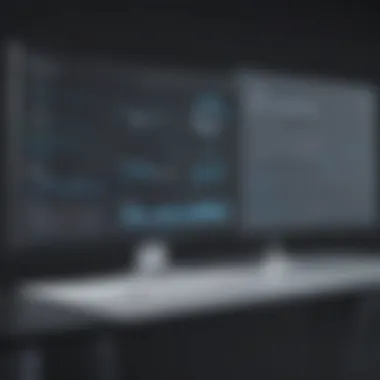

- Email Support: Users can send their queries directly to Mindomo's support team. Typically, responses are timely, ensuring users can resolve issues without excessive delays.
- Live Chat: For urgent matters, the live chat feature allows users to interact with support representatives in real-time, providing instant assistance.
- Help Center: The Help Center offers a repository of frequently asked questions, tutorials, and troubleshooting tips. This self-service resource can be particularly beneficial for those who prefer to find solutions independently.
- Community Forums: Users can engage in discussions with other Mindomo users, sharing tips and solutions to common problems. This peer-to-peer interaction fosters a supportive community environment.
These diverse channels ensure that users have access to support based on their preferences and urgency of their issues. In a situation where a user might feel stuck, the assurance of help can alleviate frustration and lead to a more productive experience.
Learning Resources and Documentation
In addition to direct support, Mindomo also offers various learning resources that help users maximize the tool's potential. These resources include:
- User Guides: Detailed manuals outline all features of Mindomo, providing users comprehensive knowledge about how to effectively use the tool for their specific needs.
- Video Tutorials: Visual learners benefit from a range of video tutorials, which demonstrate functionalities in real-time. These can be especially useful for new users who want to see how features work practically.
- Webinars: Live webinars hosted by Mindomo give users direct access to learning opportunities. These sessions often cover new features and best practices, enhancing user proficiency.
- Blog Articles: Mindomo’s blog features articles on tips and techniques to optimize mind mapping skills. Keeping abreast of such content helps users stay informed and expand their creativity with the tool.
"Learning resources not only enhance user experience but also build confidence in using a powerful tool like Mindomo."
The synergy of accessible support channels and educational resources is vital for users, especially small to medium-sized businesses and IT professionals who seek to make the most of their investment in Mindomo. It instills a sense of confidence and empowers users to harness the full capabilities of the software, making the task of mind mapping more effective and less daunting.
Billing Practices and Payment Options
Understanding the billing practices and payment options of Mindomo is crucial for businesses and individuals considering this tool. Mindomo's pricing structure offers flexibility but also requires clarity on payment methods and refund policies. These elements can greatly affect user experience and satisfaction, hence, they should be approached with careful consideration.
Payment Methods Accepted
Mindomo accepts a range of payment methods, which is beneficial for users with various preferences.
- Credit Cards: Users can make payments using major credit cards such as Visa, MasterCard, and American Express. This is the most commonly used method and allows for immediate access to services.
- PayPal: This option offers an additional layer of security for those who prefer not to share their credit card information directly with the service provider.
- Invoice Payments: For businesses or teams with larger subscriptions, Mindomo allows payments by invoice. This method can be useful for companies needing to manage their billing through internal channels.
By accepting multiple forms of payment, Mindomo ensures that users can select the most convenient option for their needs.
Refund Policy and Terms
The refund policy of Mindomo is another critical aspect to consider. Understanding the terms surrounding refunds can help users be more confident in their decision to purchase a subscription. Mindomo generally maintains a fair approach regarding refunds, allowing users a cool-off period post-purchase. This period allows customers to explore the software before final commitment.
Some key points related to the refund policy include:
- 30-Day Satisfaction Guarantee: If users are not satisfied with their purchase, they have 30 days to request a refund. This user-centric approach emphasizes Mindomo's commitment to customer satisfaction.
- Non-Refundable Fees: Certain taxes and fees may not be eligible for a refund, which users should note when making payment decisions.
- Process to Claim Refund: Users can initiate a refund by contacting customer support, where they will need to provide purchase details for verification.
"A clear understanding of billing and refund policies enhances user trust and satisfaction with the service."
In summary, by addressing payment methods and refund policies in detail, Mindomo improves transparency. This clarity can significantly influence a user's decision and comfort level with selecting the right pricing plan for their needs.
User Testimonials and Case Studies
User testimonials and case studies play a crucial role when it comes to selecting any software solution, including Mindomo. These elements serve as real-world evidence of how the tool performs under various conditions and how it meets user expectations in practice. They provide insights into both the practical advantages and limitations of using Mindomo for different user types.
The Importance of User Testimonials
Testimonials represent the voices of actual users. They convey personal experiences regarding the effectiveness of Mindomo’s pricing structure and feature sets. Specifically, these testimonies can shed light on how various pricing tiers resonate with different user segments—individuals, teams, and educational institutions. They allow potential users to envision their own experiences based on those of similar users, whether it's a small business owner trying to manage tasks or a student looking for effective study tools.
- Transparency in Features: Users often highlight specific features they find valuable, such as collaboration tools or cross-platform accessibility.
- Realistic Assessment: Testimonials can refute or confirm the benefits advertised by Mindomo. This provides a more trustworthy assessment for new users considering the investment.
- Tailored Perspectives: Reviews from similar sectors (education, business, etc.) can help prospective users understand how these features impact their unique needs.
Benefits of Case Studies
Case studies go a step further in providing in-depth analysis. They often include detailed accounts of how organizations have successfully utilized Mindomo, offering a comprehensive view of the tool's functionality over time. Some benefits of examining case studies include:
- Concrete Data: They present quantifiable results, demonstrating improvements in productivity, team efficiency, or creative brainstorming.
- Implementation Insights: Users can learn from the implementation strategies of others, understanding challenges and how they were overcome.
- Long-term Value: Case studies show the lasting effects of using Mindomo, which may influence potential customers’ perceptions about longevity and ROI.
Key Considerations
While user testimonials and case studies provide significant insights, it is also important to consider a few points before relying entirely on them:
- Diversity of Experience: Not all users will have the same experience. Individual needs can vary greatly, making it vital to interpret testimonials in context.
- Recentness: Software updates can alter user experiences dramatically. Always look for the most recent testimonials to ensure relevancy.
- Verification: User reviews can be biased. It's essential to weigh opinions against other resources and perform your own assessments.
Culmination
Ending: Making the Right Choice
The final part of this article helps you to navigate the decision-making process regarding Mindomo's pricing plans. This section is crucial because making the right choice not only impacts your experience with the tool but also affects the efficiency and productivity of your tasks. Mindomo caters to a diverse set of users, including students, professionals, and organizations. Understanding your needs is essential to select a plan that will serve you best.
Assessing Individual and Business Needs
When it comes to choosing a pricing plan, the first step is to evaluate your specific needs. Individual users may prefer the free plan, which provides basic features, while businesses usually require more comprehensive tools and collaborative features that can only be accessed through the premium plans. Considerations include:
- Project Requirements: Determine the nature of projects you'll work on. If they are simple, the free plan might suffice. Complex projects generally need the premium options.
- Collaboration Needs: For teams, features like real-time collaboration and sharing options must be prioritized. Review how many people will access Mindomo and what level of functionality is necessary.
- Budget Constraints: Analyze what your budget can accommodate. Mindomo offers several premium plans which can fit into various financial situations.
- Learning Curve: Understand also the learning process. Some features might imply a learning curve. If you or your team have limited time, choose a plan that balances functionality with ease of use.
Evaluating these aspects will guide you toward a choice that balances efficiency and cost-effectiveness.
Final Thoughts on Mindomo Pricing
In summary, Mindomo's pricing structure is designed to offer flexibility to meet varying user needs. The free plan serves as a strong stepping stone, enabling users to explore basic features without commitment. On the other hand, premium plans enrich the experience with advanced capabilities indispensable for serious projects.
Key Takeaways:
- The free plan is suitable for casual users or those testing the waters.
- Teams and organizations will likely find value in premium offerings, due to enhanced collaboration tools and resources.
- Being aware of what each plan includes is crucial in making informed decisions.















