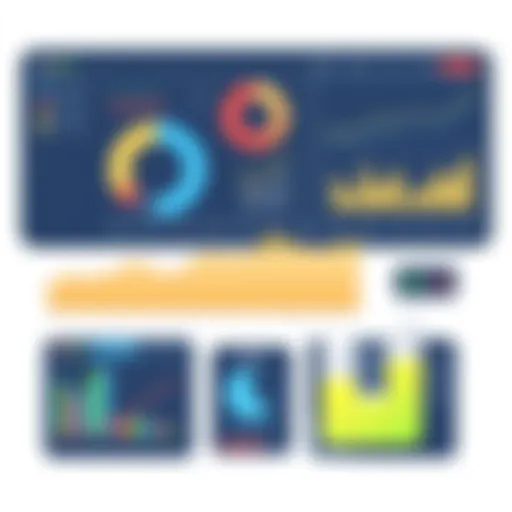Discover the Mixpanel Demo: Your Guide to Analytics
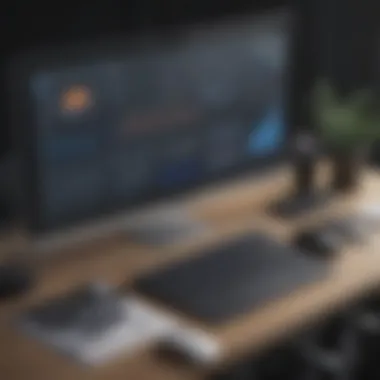

Intro
In a fast-paced digital landscape, the need for effective analytics tools is paramount for businesses. This article focuses on Mixpanel, a renowned platform that enhances data understanding and usage for informed decision-making.
Mixpanel distinguishes itself with its unique capabilities that empower small and medium-sized businesses, entrepreneurs, and IT professionals. As organizations look to optimize their operations and strategies, understanding how to harness the power of Mixpanel becomes vital.
In this guide, we will explore Mixpanel's key features, its practical applications in various business scenarios, and the steps for accessing the demo. By understanding how to navigate and utilize Mixpanel efficiently, entrepreneurs can drive their businesses forward with data-driven insights.
Intro to Mixpanel
Mixpanel stands out in the realm of analytics, particularly for small to medium-sized businesses. Understanding its fundamental principles is essential for businesses aiming to leverage data for strategic decision-making. The introduction of Mixpanel sets the tone for comprehending how analytics can unlock insights that drive growth, improve customer engagement, and ultimately shape successful business outcomes. In this context, we will explore Mixpanel's core identity and the broader significance of analytics within a business framework.
What is Mixpanel?
Mixpanel is an analytics platform designed to track user interactions with web and mobile applications. Unlike traditional tools that focus merely on page views and hits, Mixpanel allows users to dive deeper into the actions individuals take within an app or website. This behavior-centric approach empowers businesses to identify how users engage with specific features and content. The platform provides a range of capabilities, including event tracking, user segmentation, and funnel analysis, making it a powerful tool for understanding user behavior.
By capturing granular data, Mixpanel offers a comprehensive view of customer journeys. Businesses can utilize this information to refine products, enhance user experiences, and make informed marketing decisions. Importantly, Mixpanel blends real-time analytics with historical data analysis, giving businesses immediate insights while preserving the ability to identify long-term trends.
Importance of Analytics in Business
Analytics isn't just a buzzword; it represents a shift in how businesses operate. In today's competitive market, the ability to analyze data effectively translates directly into success. Businesses that implement robust analytics frameworks can anticipate market changes, identify customer preferences, and adapt accordingly.
Using analytics, companies can:
- Make Informed Decisions: Access to data-driven insights allows decision-makers to evaluate options based on real information rather than intuition alone.
- Enhance Customer Experience: By understanding user behavior, businesses can tailor their offerings to better meet customer needs.
- Boost Marketing Efficiency: Analytics helps in identifying the most effective marketing channels and strategies, ensuring resources are allocated wisely.
"Data is the new oil, and analytics is the refinery that transforms it into actionable insights."
This underscores why Mixpanel and similar platforms are vital. They enable businesses not only to capture data but to convert it into meaningful action. In an environment where consumer preferences shift rapidly, having the ability to analyze and respond to these changes is crucial for sustained success.
Overview of Mixpanel Features
Understanding the features of Mixpanel is essential for entrepreneurs and IT professionals looking to integrate robust analytics into their business strategy. An effective analytics tool not only helps in tracking performance but also enables companies to make informed decisions. Mixpanel stands out due to its unique capabilities in data analysis, allowing businesses to better understand user behavior, optimize operations, and drive growth.
Event Tracking
Event tracking is one of the cornerstones of Mixpanel's functionality. This feature allows businesses to monitor specific actions taken by users within their applications. Actions, also known as events, could include anything from button clicks to form submissions or product purchases. By implementing event tracking, companies gather valuable insights on user engagement.
To set up event tracking in Mixpanel, follow these steps:
- Define the key events that are crucial to your business goals.
- Implement the tracking code in your application. This code sends data about the defined events to Mixpanel.
- Use Mixpanel's user interface to analyze the data. You can view trends, user flows, and retention rates to evaluate performance.
This feature helps identify which actions drive conversions and which actions users tend to ignore. Notably, it can expose pain points in the user journey, allowing businesses to make necessary adjustments to enhance user experience.
User Profiles and Segmentation
Another critical feature in Mixpanel is user profiles and segmentation capabilities. Businesses can create detailed user profiles based on various attributes such as demographics, behavior, and preferences. This segmentation allows for more tailored marketing efforts and a better understanding of your user base.
To effectively utilize user segmentation in Mixpanel:
- Gather relevant data during user interactions, such as sign-up forms or in-app actions.
- Use custom properties to categorize users based on their behaviors or characteristics.
- Develop targeted campaigns based on these segments.
For instance, a company may find that a specific group of users consistently engages with a particular product feature. By analyzing these user profiles, businesses can refine their marketing strategies and product offerings to better serve these segments.
A/B Testing Capabilities
Mixpanel also includes A/B testing capabilities, a vital function for product development and marketing strategies. A/B testing enables businesses to compare two versions of a web page, application, or feature to determine which one performs better based on user engagement metrics.
Implementing A/B testing in Mixpanel involves:
- Defining the variations you want to test and the relevant goals.
- Setting up the tests through Mixpanel, ensuring you track the variations accurately.
- Collecting and analyzing data to see which version yields better results based on user interactions.


This feature is especially useful because it provides empirical data on user preferences and behaviors. As a result, businesses can make data-driven decisions, which significantly reduces risk in the decision-making process.
"Mixpanel's A/B testing can inspire solid improvements in product design based on actual user feedback."
Through these distinct features—event tracking, user profiles and segmentation, and A/B testing—Mixpanel offers powerful tools for effective analytics. Engaging with these features can help businesses tailor their approaches, refine their strategies, and ultimately achieve substantial growth.
Accessing the Mixpanel Demo
Accessing the Mixpanel demo is a crucial step for anyone interested in exploring the capabilities of this analytics tool. The demo allows potential users to understand the interface and functionalities without making any immediate commitments. This hands-on experience aids in grasping essential features, which can ultimately contribute to informed decisions about using Mixpanel as a core analytics strategy. Moreover, the demo highlights the tool's practical applications, giving users a clear idea of how it can fit into their business model.
Creating an Account
Creating an account on Mixpanel is a straightforward process that requires minimal time and effort. To start, you need to visit the Mixpanel website. There, you will find a prompt to sign up for the demo. The registration form typically asks for your email address and a password. After filling in the necessary fields, checking the terms of service is advisable before finalizing your registration.
An important aspect is email verification. Once you submit the form, a verification link is sent to your email. Click on the link to activate your account. This step is crucial for accessing all the demo features.
One thing to note is that Mixpanel often allows users to explore different plans. During the sign-up, you may be presented with various options that describe the features you’ll have access to during the demo period. Being aware of these choices helps in having a smoother start.
Navigating the Demo Environment
Once you have created your account and logged into the Mixpanel demo, navigating the environment is the next step. The demo environment is designed to be intuitive and user-friendly, making it relatively easy for new users to find their way around.
The dashboard is the first thing you will see. It presents an overview of key metrics related to user engagement and interaction. Take some time to familiarize yourself with this interface. Look for sections labeled with essential functions such as data analysis, reports, and user profiles. These sections allow you to see how Mixpanel organizes and displays data.
"Understanding the layout of the demo environment is key to unlocking the full potential of Mixpanel."
Exploring the demo version further can lead to insights about your analytics needs. Click through various tabs to see how data interacts within categories. Each section usually contains tutorial tips or guides, easing the learning curve.
Overall, accessing and navigating the Mixpanel demo lays the foundation for utilizing analytics effectively. Familiarizing yourself with these systems guarantees better engagement with the actual product when you decide to use it. Taking advantage of these resources sets a strong precedent for future success in data-driven decision-making.
Using Mixpanel for Analytics
Using Mixpanel effectively for analytics is crucial for small and medium-sized businesses looking to leverage data for decision-making. Analytics helps organizations understand user behavior, draw insights from data, and ultimately drive growth. Mixpanel allows businesses to not only track user actions but also analyze those actions to refine strategies and enhance user experiences. This section delves into the essentials of using Mixpanel for analytics, what benefits it brings, and key considerations for maximizing its potential.
Setting Up Tracking
To gain meaningful insights, setting up tracking within Mixpanel is the first step. This process involves defining key events and action items you wish to monitor. Here are some core points to keep in mind:
- Identify Core Events: Focus on significant user interactions such as sign-ups, purchases, and feature usage.
- Create Clear Naming Conventions: Use consistent names for events to facilitate better reporting and collaboration among team members.
- Incorporate Properties: Adding properties to events will provide additional context. For example, include user demographics or types of devices used.
- Implement Tracking Code: You can add Mixpanel’s tracking code to your app or website, specifying which events to capture.
Make sure to test the implementation to ensure data accuracy. Setting up correct tracking not only captures relevant data but also sets a solid foundation for future analytics efforts.
Analyzing User Engagement
Once tracking is established, the next step is to analyze user engagement data. Understanding how users interact with your product or service allows businesses to make informed adjustments. Consider these aspects:
- Engagement Metrics: Look at metrics like active users, session duration, and event counts. This data shows how often and how long users engage with your offerings.
- Segmentation: Utilize Mixpanel’s segmentation feature to view data for specific user groups. This helps identify which segments of users are the most engaged and why.
- Funnel Analysis: Create funnels to visualize the paths users take through your application. Analyzing drop-off points can provide insights on where users lose interest.
Key Insight: Effective user engagement analysis helps in optimizing the user journey and increasing conversions.
Creating Reports and Dashboards
Creating reports and dashboards in Mixpanel provides easy visibility into your analytics data. This is essential for making data-driven decisions across your organization. Here’s what to focus on:
- Utilize Templates: Mixpanel offers report templates that can expedite your reporting process. Tailor these templates to reflect key metrics that align with your business goals.
- Customize Dashboards: Design dashboards that present the most relevant data at a glance. Include a mix of charts, graphs, and metrics to provide a comprehensive view of your analytics.
- Automate Reporting: Set up automated report generation to receive insights on a regular basis without manual input. This can help keep your team informed without overwhelming them with data.
Reports and dashboards not only enhance data accessibility but also promote collaborative discussions around analytics findings, paving the way for strategic decision-making.
Integrating Mixpanel with Other Tools
Integrating Mixpanel with other tools is a crucial aspect that can enhance its functionality and enrich the data insights it provides. Many companies rely on a diverse range of tools for managing various aspects of their operations. By connecting Mixpanel with these tools, businesses can streamline workflows, improve communication, and achieve a more comprehensive view of user behavior. This integration helps in unifying data, leading to better decision-making.
Connecting to APIs
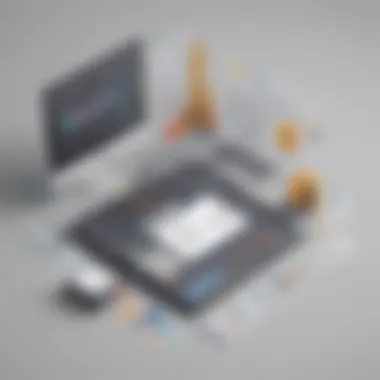

APIs, or Application Programming Interfaces, allow different software systems to communicate and share data. Connecting Mixpanel to APIs can open a world of possibilities. This integration facilitates the collection of user data from various platforms, including websites, mobile apps, and other SaaS products. It enables businesses to send event data directly to Mixpanel in real-time, providing up-to-date analytics for user interactions.
The benefits of connecting to APIs include:
- Real-time data synchronization: This ensures that analytics reflect the most current user activity.
- Enhanced data modeling: By collecting data from multiple sources, businesses can analyze user behavior in a more nuanced manner.
- Custom integrations: Companies can tailor data collection to fit their specific needs, allowing for unique insights.
To connect to an API in Mixpanel, you typically need some knowledge of programming or access to a technical team. Once connected, you can specify events to track and the data to send. Documentation for the Mixpanel API is available, making the implementation process smoother.
Using Mixpanel with Marketing Platforms
Mixpanel can be particularly powerful when integrated with marketing platforms such as HubSpot, Mailchimp, and Facebook Ads. This integration allows businesses to track user engagement across different marketing efforts effectively. By analyzing how users interact with marketing campaigns, companies can adjust their strategies to improve outcomes.
For instance, when Mixpanel is connected to a marketing platform, it enables:
- Targeted messaging: Understanding user behavior allows for personalized marketing, which can lead to higher conversion rates.
- Campaign performance analysis: Businesses can measure how various marketing campaigns perform by analyzing user responses.
- Enhanced segmentation: The integration can help in segmenting users based on their interactions, making marketing strategies more effective.
Overall, establishing connections between Mixpanel and marketing platforms fosters a data-driven approach to marketing. It not only enhances marketing effectiveness but also contributes to overall business growth.
Key Takeaway: Integrating Mixpanel with other tools amplifies analytics capabilities, leading to more informed decisions and successful business strategies.
Best Practices for Using Mixpanel
Effective utilization of Mixpanel requires understanding and implementing best practices. These practices not only improve the effectiveness of tracking and analytics but also align them with business goals. By adhering to such standards, businesses can derive meaningful insights from data, ultimately leading to informed decision-making and enhanced performance.
Defining Key Metrics
Defining key metrics is a cornerstone of effective analytics. It involves establishing which metrics are critical to understanding user behavior and measuring success. Without clear key performance indicators (KPIs), it is easy to get lost in the data.
Key metrics may include user retention rates, conversion rates, or customer lifetime value. Clarity in these metrics is essential as they direct focus towards valuable data, allowing businesses to make better decisions. It helps in filtering out noise and concentrating on the insights that really matter. This practice streamlines analysis and ensures meaningful engagements with the data over time.
Regularly Reviewing Analytics
Analytics should not be a one-time activity. Regularly reviewing analytics is essential to keep strategies relevant. Business environments change rapidly, and so do user expectations and behaviors. A stagnant approach can lead to missed opportunities and poor decision-making.
Set a routine to analyze Mixpanel data. This can be done weekly or monthly, depending on how fast your business operates. During these reviews, assess trends, anomalies, and shifts in user behavior. Such reviews can reveal insights that may require a change in strategy. Regular engagement with analytics enables quick responses to user needs and enhances agility in business operations.
Collaborating with Teams
Analytics is rarely the responsibility of a single person or a single team. Collaborating with teams is vital for effective analytics utilization. Cross-functional collaboration brings diverse perspectives which enhance understanding of the data.
Engagement should occur across departments—like marketing, sales, and product development. Sharing insights from Mixpanel across teams fosters a data-driven culture. It helps align strategies and objectives, leading to informed decision-making across the board. Implementing regular meetings or workshops focused on analytics insights can facilitate this collaboration, turning data into a collective asset.
"Data is a precious thing and will last longer than the systems themselves." – Tim Berners-Lee
Practicing these best practices ensures that Mixpanel serves its full potential for analytics, providing value that translates into improved business outcomes.
Case Studies of Successful Mixpanel Implementations
Case studies play a crucial role in understanding the potential of Mixpanel's analytics capabilities. They illustrate real-world applications and showcase how businesses leverage Mixpanel to optimize their operations and drive growth. By analyzing specific examples, entrepreneurs and IT professionals can gain deeper insights into strategic approaches and measurable outcomes achieved through the platform. These twitted narratives serve to bridge theory with practice.
E-commerce Examples
In the e-commerce sector, Mixpanel has enabled businesses to track user interactions with products more effectively. For instance, an online retailer utilized Mixpanel to monitor which items attracted the most attention but did not lead to conversions. This data revealed significant drop-off points in the purchasing journey. By analyzing these behaviors, the company tweaked product pages, improved the checkout process, and launched targeted marketing campaigns.
This improvement resulted in a remarkable increase in conversion rates, demonstrating the potential impact Mixpanel can have on sales performance.
Another e-commerce platform used Mixpanel to segment users based on purchasing behavior. They identified distinct categories of customers, such as first-time buyers and loyal patrons. With these insights, they personalized their marketing efforts—sending tailored emails and promotions. This targeted approach led to increased customer retention and higher average order values.
SaaS Applications
In the Software as a Service (SaaS) industry, the case studies often revolve around retention and customer satisfaction. A SaaS company reported a significant increase in user engagement after adopting Mixpanel for real-time analytics. By tracking how users interacted with their software, they detected features that were underutilized.
Utilizing this data, they launched educational webinars and updated their onboarding process. These actions improved user onboarding, enhanced customer experience, and ultimately increased retention by 15% over six months.
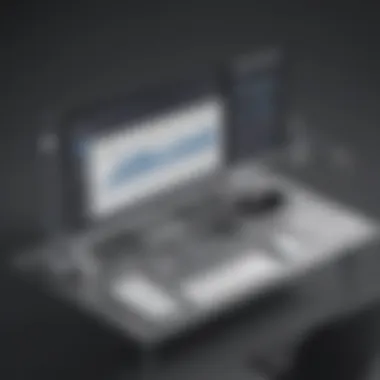

Another SaaS business successfully implemented Mixpanel to evaluate the effectiveness of trial periods. They found that new customers who engaged with specific features during the trial were more likely to convert to paying users. This insight led to a redesign of their trial program, incorporating those features prominently. As a result, the company experienced a growth in conversions from trials to paid subscriptions.
In essence, the application of Mixpanel analytics in these case studies underscores its value across industries, showcasing tangible benefits.
By exploring these case studies, small and medium-sized businesses can glean lessons and best practices tailored to their unique challenges, guiding them towards successful implementation of Mixpanel.
Challenges and Limitations of Mixpanel
Understanding the challenges and limitations of Mixpanel is critical for users seeking to implement this tool into their analytics strategy. While Mixpanel offers a robust suite of features and capabilities, recognizing potential hurdles can equip businesses to make informed decisions. This section outlines data privacy concerns and the learning curve for new users as key limitations. This understanding leads to more effective use and management, ensuring organizations can leverage analytics while addressing legitimate constraints.
Data Privacy Concerns
Data privacy is an essential topic in today’s digital landscape. With governments introducing strict regulations, such as the General Data Protection Regulation (GDPR) in Europe, companies must ensure they handle user data responsibly. While Mixpanel offers features that help comply with these regulations, concerns can still arise. Users may feel apprehensive about how data is collected, stored, and used.
Considerations regarding data privacy include:
- User consent: Organizations must obtain clear consent from users before tracking their data. This can complicate implementations if not integrated smoothly into user onboarding processes.
- Data encryption: Mixpanel implements security measures like encryption, but businesses should still verify that their data is fully protected against breaches.
- Data transparency: Ensuring users know how their data will be used is crucial. Organizations must balance analytics goals with ethical obligations.
Ultimately, companies must not only focus on analytics benefits but also weigh potential reputational risks associated with privacy violations.
"Data privacy is not just a legal requirement but a trust-based relationship between users and companies."
Learning Curve for New Users
Another challenge facing new Mixpanel users is the significant learning curve associated with the platform. The breadth of features and options can overwhelm users who are unfamiliar with analytics tools. Understanding how to utilize Mixpanel effectively requires time and patience.
Key factors contributing to this learning curve include:
- Complex Interface: The user interface, although intuitive in certain aspects, can initially confuse new users who are not accustomed to similar analytic platforms.
- Advanced Features: Mixpanel’s advanced features require users to have a foundational knowledge of analytics concepts for effective implementation. This includes event tracking and user segmentation, which may not be part of everyday business practice for all organizations.
- Limited Resources: While Mixpanel provides documentation, not all users may find the resources comprehensive enough. Some users may require additional training or community support to use the platform effectively.
For small to medium-sized businesses, investing in training or seeking external support can be beneficial. Recognizing that the initial challenges are temporary can assist in embracing Mixpanel's long-term benefits for data-driven decisions.
Future Developments in Mixpanel
Discussing future developments in Mixpanel is crucial, as it highlights how the analytics platform can adapt to changing industry landscapes. The advancements in analytics tools are often the cornerstone for small and medium-sized businesses looking to harness data insights effectively. By understanding what is on the horizon for Mixpanel, stakeholders can better prepare for integration and leverage these innovations to improve their business strategies.
Innovations in Analytics
The landscape of analytics is continually evolving, and Mixpanel is at the forefront of these innovations. One key area of focus for Mixpanel is in enhancing its data processing capabilities. Advances in machine learning and artificial intelligence are becoming significant drivers for efficiency and precision in analytics. These technologies enable more accurate predictions and deeper insights into user behavior.
Mixpanel is also working on enhancing real-time analytics features. This allows businesses to make quicker decisions based on current user interactions, fostering a more agile approach to data-driven strategy. Additionally, incorporating natural language processing can democratize data access. Users, regardless of technical expertise, can input queries in plain language and receive insightful responses.
Moreover, as data privacy continues to be a pressing concern, Mixpanel is expected to evolve its compliance features. More robust tools for data anonymization and user consent may be implemented. This will reassure businesses and their customers that their data is handled securely and responsibly.
Evolving User Needs
As technology advances, so too do the needs of users. Businesses today demand more personalization in their analytics. Understanding individual customer journeys rather than relying solely on aggregate data is essential for gaining a competitive edge. Mixpanel is adapting to cater to these evolving demands by enhancing user-profile capabilities. Enabling detailed segment analysis can help businesses tailor their offerings more precisely to meet customer expectations.
There's also a growing reliance on cross-platform tracking. Users now engage with products across multiple channels. This necessitates an analytics tool with the ability to attribute user actions correctly across various platforms. Future developments in Mixpanel will likely include features that enable seamless integration between mobile apps, web platforms, and even offline interactions.
Investments in community engagement are becoming crucial for businesses. Mixpanel recognizes the importance of creating a community around its product. Engaging with users through forums, feedback sessions, and beta testing programs helps tailor the platform's future developments to fulfill real-world needs.
"Future-proofing an analytics tool requires attention to the nuances in user experience and the demands of data stewardship."
Culmination
The conclusion serves as a vital component of this article, tying together the explorations of Mixpanel and its various features discussed throughout. It provides a final opportunity to reflect on the essential aspects and implications of utilizing Mixpanel as a data analytics tool. Understanding the efficacy of a platform like Mixpanel can significantly impact decision-making processes, especially for small to medium-sized businesses.
Recap of Key Insights
In summary, the key insights gathered from this article underscore several notable points:
- Comprehensive Feature Set: Mixpanel offers extensive features such as event tracking, user profiles, and A/B testing. These capabilities allow businesses to monitor user interaction and engagement closely.
- Accessibility of the Demo: Accessing the Mixpanel demo is straightforward. Creating an account and navigating through the platform reveals its user-friendly interface, conducive for newcomers.
- Actionable Analytics: Utilizing Mixpanel enables companies to derive actionable insights from user data. This, in turn, can guide strategic decisions, ultimately promoting growth.
- Integration Potential: Mixpanel's compatibility with various APIs and marketing tools expands its usefulness. Such integrations empower businesses to streamline their analytical processes efficiently.
- Consideration of Challenges: While Mixpanel presents powerful analytics capabilities, users must remain aware of potential challenges such as data privacy concerns and the learning curve associated with mastering the tool.
Final Thoughts on Mixpanel
Mixpanel emerges as a formidable player in the analytics space. Its ability to empower businesses with data-driven insights is irrefutable. For entrepreneurs and IT professionals, harnessing the power of Mixpanel can set a precedent for innovation and growth. However, as with any tool, the effectiveness of Mixpanel lies not only in its features but also in the approach to leveraging this information. Regular reviews and updates to the analytics strategy can ensure that businesses remain aligned with their evolving goals. Investing time in learning Mixpanel thoroughly can render significant benefits, transforming raw data into rich, actionable knowledge.
Through consistent engagement with Mixpanel's features and methodologies, businesses can sharpen their competitive edge and navigate the complexities of today's marketplace.