Mastering Mobile Device Management with Office 365
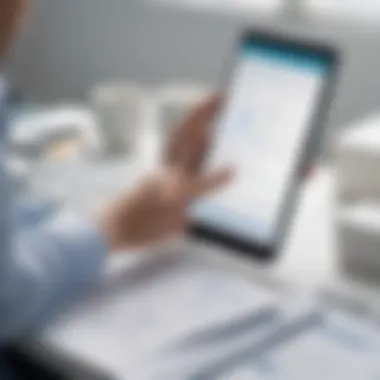

Intro
In the age of digital transformation, managing mobile devices effectively is crucial for businesses. This is especially true for organizations leveraging Office 365 licenses. Mobile Device Management (MDM) provides a framework to manage and secure devices in a corporate environment. Not only does it enhance security, but it also ensures compliance with various regulations.
This guide focuses on the intricacies of MDM within the context of Office 365. It will cover key features of MDM solutions, their implications for both company-owned and personal devices, and the benefits of integrating these systems into existing IT infrastructures. Additionally, we will explore best practices for deployment and ongoing management, as well as potential challenges organizations might face.
By understanding these aspects, small to medium-sized businesses, as well as IT professionals, can make informed decisions about MDM solutions that optimize their Office 365 licenses.
Key Features of the Software
The effectiveness of Mobile Device Management solutions hinges on their core functionalities. Some of the notable features include:
- Device Enrollment: Simplifies the process of adding devices to the management system.
- Policy Management: Allows administrators to create and enforce security policies applicable to all enrolled devices.
- Remote Wipe: Enables the remote deletion of data from lost or stolen devices to protect sensitive information.
- App Management: Controls which applications can be installed and used on devices, ensuring compliance with corporate standards.
Overview of Core Functionalities
MDM solutions provide a comprehensive toolset for managing devices. Admins can swiftly oversee the entire device lifecycle, from deployment to retirement. Real-time monitoring offers insights into device compliance and security status. Furthermore, automation features help streamline routine tasks, conserving time and resources.
Unique Selling Points
Several aspects set MDM solutions apart when integrated with Office 365:
- Integration with Azure Active Directory: Facilitates robust identity management.
- User-Centric Approach: Supports both corporate-owned and BYOD (Bring Your Own Device) concepts, giving flexibility to employees while maintaining security.
- Comprehensive Reporting: Offers valuable analytics regarding device compliance and usage, aiding strategic decision-making.
In-Depth Software Analysis
Understanding the pros and cons of MDM solutions is essential for organizations. They can present both opportunities and challenges.
Pros and Cons
Pros
- Enhanced Security: Protects sensitive data through continuous monitoring and threat detection.
- Increased Productivity: Efficiently manages devices leads to less downtime and greater operational efficiency.
- Compliance Assurance: Helps businesses remain compliant with legal and regulatory requirements.
Cons
- Initial Setup Complexity: Configuring MDM can be intricate, requiring time and expertise.
- Ongoing Management Needs: Continuous oversight to maintain security and compliance may strain IT resources.
Performance Metrics
Measuring the performance of MDM systems involves assessing aspects like:
- User Satisfaction: User feedback on device usage and app performance.
- Security Incidents: Number of breaches or security events post-MDM implementation.
- Compliance Rates: Percentage of devices meeting regulatory standards.
"MDM transcends traditional device management; it provides a structured approach to balancing user freedom and organizational security."
Understanding Mobile Device Management ()
Mobile Device Management (MDM) is a crucial element in contemporary business practices, especially concerning the integration with Office 365 licenses. As organizations increasingly adopt mobile technology, the need for managing these devices effectively has become paramount. MDM is not only about securing sensitive data and applications on mobile devices but also about ensuring organizational compliance and optimizing productivity. The benefits of MDM include:
- Enhanced Security: Protects against unauthorized access and data breaches.
- Improved Compliance: Helps meet regulatory standards with ease.
- Operational Efficiency: Streamlines device management processes, reducing downtime.
Understanding MDM involves recognizing its relevance in various business contexts. It allows administrators to monitor, manage, and secure mobile devices from a central platform. This capability is particularly relevant for companies utilizing Office 365, as they need a secure means of accessing critical applications and data.
Definition and Purpose of
Mobile Device Management refers to the technology used to manage mobile devices within an organization. This includes the deployment, security, monitoring, and support of devices such as smartphones, tablets, and laptops. The primary purpose of MDM is to provide IT departments with the tools necessary to safeguard corporate data while also offering employees the flexibility to work remotely. MDM solutions enable features such as:
- Remote Wipe: To erase data from devices in case of loss or theft.
- Device Inventory Management: To keep track of all devices in use within the organization.
- User Authentication: To ensure that only authorized users can access corporate resources.
As businesses continue to embrace mobile strategies, the use of MDM becomes a fundamental practice to ensure that both devices and data are secure.
Evolution of Technologies
The evolution of Mobile Device Management can be traced back to the early days of mobile technology. Initially, MDM focused primarily on basic security functionalities. However, as mobile devices have become more sophisticated and integral to business operations, MDM technologies have advanced considerably.
Earlier versions of MDM were largely hardware-dependent, relying on physical appliances to manage devices. Today, cloud-based MDM solutions dominate the market. These solutions enable businesses to manage devices across various platforms seamlessly, enhancing accessibility and flexibility. Key milestones in the evolution include:
- Introduction of Containerization: Segregating personal data from corporate data for better security.
- Integration with Cloud Services: Allowing remote management of devices without geographic constraints.
- Support for BYOD Policies: Facilitating a diverse range of devices under a unified management system.
As MDM technology continues to evolve, organizations must stay informed about the latest trends and innovations. Understanding the historical development of MDM provides valuable insights into its current capabilities and expected future enhancements.
Overview of Office Licenses
Understanding the different types of Office 365 licenses is essential for any organization aiming to implement Mobile Device Management (MDM) effectively. Each license comes with a unique set of features and capabilities that can directly influence how devices are managed and secured. This section aims to clarify what Office 365 licenses entail, their distinctions, and how they contribute to a seamless MDM experience.
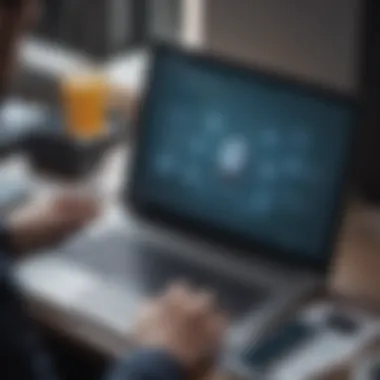

Different Types of Office Licenses
Office 365 offers various licensing options tailored to meet the diverse needs of businesses, small or large. The main types include:
- Microsoft 365 Business Basic: Suitable for small businesses, this license offers basic Office applications but focuses primarily on cloud services.
- Microsoft 365 Business Standard: In addition to cloud services, this comes with desktop versions of Office Apps, making it ideal for businesses needing both.
- Microsoft 365 Business Premium: This adds advanced security features, making it suitable for businesses with higher security requirements.
- Office 365 E3 and E5: These licenses target larger organizations, offering extensive features such as compliance tools and advanced threat protection.
Other specialty licenses exist as well, catering specifically to educational institutions and non-profit organizations. It is critical to assess your organizational needs to select the appropriate license.
License Features Relevant to
Selecting the right Office 365 license involves considering features specifically beneficial for MDM. Key features include:
- Mobile Application Management: This allows control over mobile apps installed on devices, ensuring that only approved applications can be used.
- Conditional Access Policies: Admins can set policies that determine how and when devices can access corporate resources, enhancing overall security.
- Multi-Factor Authentication (MFA): This increases security by requiring multiple verification forms, protecting sensitive information from unauthorized access.
- Data Loss Prevention (DLP): Implementing DLP policies helps in preventing data breaches by controlling how sensitive data is shared and accessed on mobile devices.
Understanding these features will assist businesses in maximizing their MDM strategies while using Office 365. The alignment between license capabilities and MDM needs is pivotal in establishing a secure and efficient management environment for mobile devices.
"Choosing the right Office 365 license is a foundational step in deploying an effective Mobile Device Management strategy."
The right license not only provides necessary security features but also ensures compliance with relevant regulations, making it easier to manage both company-owned and personal devices in a unified manner.
Importance of in a Modern Business Environment
In today’s rapidly evolving business landscape, mobile device management (MDM) is essential for organizations of all sizes. With the surge of mobile devices in the workplace, businesses need to prioritize the security and management of these devices. MDM frameworks help businesses streamline device usage, enhance productivity, and protect sensitive data. By integrating MDM with Office 365 licenses, companies can more effectively manage their mobile environments while supporting employees' needs.
One major benefit of MDM is its ability to enhance security protocols. By leveraging MDM, organizations can enforce strict security policies across all mobile devices. This reduces risks associated with data breaches, unauthorized access, and malware attacks. MDM allows IT teams to deploy security updates automatically, minimizing vulnerabilities. As mobile devices often connect to corporate networks, security measures must be fortified to protect critical information.
Moreover, MDM facilitates compliance with regulatory standards. Many industries face stringent regulations regarding data protection and privacy. MDM solutions enable organizations to maintain compliance by allowing them to monitor devices, track usage, and control data access. By ensuring that devices meet industry standards, businesses can avoid legal pitfalls and mitigate the risk of costly fines. This is crucial in sectors like healthcare and finance, where data sensitivity is paramount.
Organizations must recognize that mobile devices are not just communication tools; they contain sensitive data that needs protection.
Furthermore, MDM contributes to overall operational efficiency. By automating device enrollment and configuration processes, businesses can reduce the time and resources spent on manual setups. This frees up IT teams to concentrate on more strategic initiatives rather than repetitive tasks. Enhanced reporting tools also provide insights into device health and usage patterns, which can inform future technology investments.
Features and Capabilities
Mobile Device Management (MDM) features and capabilities play a crucial role in the seamless administration of mobile devices within an organization. Understanding these features helps businesses optimize their Office 365 licenses, thereby enhancing overall operational efficiency. Effective MDM solutions allow IT administrators to control devices, ensure security, and manage applications effectively. Therefore, a robust knowledge of MDM features is necessary for any organization in the digital landscape today.
Device Enrollment and Management
Device enrollment is a significant component of MDM. It establishes the groundwork for managing devices that access corporate resources. Employers can implement enrollment strategies that facilitate the onboarding of devices while maintaining security controls. Options for enrolling devices include user-initiated enrollment and automated enrollment through platforms like Windows Autopilot.
Businesses must consider factors like the time required for setup and the skills of the employees. Simplifying device enrollment not only reduces the workload on IT teams but also creates an intuitive experience for users.
Management involves tracking device inventory, settings, and compliance with security protocols. This oversight is essential for maintaining the integrity of business data. Without proper management, organizations expose themselves to risks such as data breaches or information loss due to unmonitored devices.
Application Management
Application management is another vital feature of MDM. It allows organizations to control which applications are installed and run on devices. Through MDM, IT admins can deploy essential apps, push updates, and restrict access to non-compliant applications. This level of control is critical in maintaining a secure environment where sensitive data is accessed only through authorized applications.
Moreover, application management supports streamlined workflows. When businesses ensure employees can only use approved applications, they reduce the chances of unwanted distractions and potential security breaches. Therefore, having a clear strategy around application management can significantly boost productivity for employees.
Data Security Measures
Data security measures in MDM are foundational to its effectiveness. A focus on security ensures that sensitive company information remains protected from unauthorized access. MDM solutions provide features like remote wipe, password enforcement, and encryption of data both at rest and in transit. These actions help minimize the risks associated with lost or stolen devices.
Organizations must also navigate regulatory standards that dictate data security practices. Non-compliance can lead to hefty penalties and reputational damage. Thus, integrating data security measures through MDM can facilitate compliance by enforcing necessary security policies across devices.
"Data security is not just a feature; it’s a critical element for business continuity and trust."
Implementing with Office
Implementing Mobile Device Management (MDM) with Office 365 is a crucial element for businesses aiming to secure their mobile devices while maximizing productivity. As organizations embrace mobility, the need for a structured approach to managing devices becomes evident. MDM not only enforces policies but also ensures compliance with regulatory standards. A well-executed MDM implementation can lead to improved data management, reduced security risks, and enhanced overall efficiency in operations.
Pre-Implementation Considerations
Before diving into MDM deployment, organizations should assess several critical factors. Understanding the business needs is paramount. Identifying the types of devices being used and how they interact with Office 365 paves the way for a tailored approach. Companies must consider their current IT infrastructure. Is it compatible with the chosen MDM solution? What are the existing security protocols in place? Assessing these areas helps align MDM objectives with organizational goals.
Furthermore, creating a budget is important. The costs associated with MDM tools can vary significantly, depending on features and licensing structures. Businesses should also evaluate user experiences. Employees' perspectives on device use and management can reveal insights that guide policy development.
- Key Pre-Implementation Considerations:
- Identify business objectives
- Assess current IT infrastructure
- Create a budget for MDM tools
- Gather user perspectives regarding devices
Step-by-Step Implementation Guide
Establishing an effective MDM solution requires a systematic approach. Below is a step-by-step guide to help navigate the implementation process:


- Choose the Right MDM Solution: Research and select an MDM provider that seamlessly integrates with Office 365 while meeting your organization’s specific needs.
- Design the Policy Framework: Develop clear mobile device usage policies that cover aspects like data access, security settings, and compliance requirements.
- Perform Device Enrollment: Enroll devices into the MDM system. This may involve utilizing bulk enrollment tools for company-owned devices and providing instructions for personal devices under BYOD policies.
- Test the System: Conduct a pilot phase with a smaller group of devices to identify any issues before rolling it out organization-wide. This step can save time and reduce frustrations later.
- Provide Training: Ensure that employees understand new policies and how to use the MDM tools effectively. Training can significantly enhance user adoption and decrease resistance.
- Monitor and Adjust: After implementation, continually monitor the MDM system’s performance. Gather feedback from users and be ready to adjust policies as needed to improve usability and security.
Deploying MDM effectively requires continuous commitment. Organizations should view MDM not as a one-time setup but as a dynamic process that evolves with technology and user needs.
Following this guide will help ensure a smoother implementation process, enabling better management of mobile devices within the Office 365 ecosystem.
Managing Company-Owned vs. Employee-Owned Devices
In today's workplace, the distinction between company-owned devices and employee-owned devices, often referred to as BYOD (Bring Your Own Device), is critical. Effective management of these devices is essential for maintaining security, compliance, and productivity within an organization. This section will explore the importance of managing these two categories of devices, highlighting benefits and considerations that businesses must take into account.
Policies for Managing Company-Owned Devices
When it comes to company-owned devices, establishing clear management policies is vital. These policies should cover aspects such as:
- Access Controls: Employees must have roles clearly defined. This ensures the right people have access to the necessary data and applications.
- Monitoring and Compliance: Companies can implement monitoring tools to ensure devices are being used appropriately and remain compliant with organizational policies.
- Regular Updates and Patching: IT departments should schedule regular updates to the devices. This process ensures software vulnerabilities are addressed promptly, reducing the risk of security breaches.
- Data Protection Protocols: Devices should have encryption and data wipes enforced to protect sensitive information if a device is lost or stolen.
By formalizing these policies, businesses can mitigate risks related to data leakage or device misuse, reinforcing their commitment to corporate security standards.
BYOD Policies and Best Practices
With the rise of remote work, BYOD policies have become prominent. Organizations should implement best practices to navigate the challenges that come with allowing personal devices in the workplace. Important considerations include:
- Clear Guidelines on Usage: Companies should provide clear guidelines regarding what employees can and cannot do on their personal devices in relation to work tasks. This helps in setting boundaries and expectations.
- Security Measures: Encourage or require employees to install security software on their devices. Utilize features such as password protection and remote wipe capabilities.
- Training and Awareness: Offer training programs educating employees about risks associated with BYOD. This will enhance their understanding of safe practices when accessing corporate data.
- Separation of Work and Personal Data: Utilizing containerization technologies can help in segregating work data from personal data on devices, thereby enhancing security and privacy.
Ultimately, creating robust BYOD policies and adhering to best practices fosters a secure environment for both the organization and its employees, providing flexibility while enforcing necessary control measures.
“Managing devices effectively not only protects intellectual assets but also enhances operational productivity.”
Management strategies for company-owned and employee-owned devices are not merely about security but rather about creating a balanced ecosystem that encourages efficiency, safety, and compliance.
Integration of Solutions with IT Infrastructure
The integration of Mobile Device Management (MDM) solutions with existing IT infrastructure is critical for any business aiming to enhance its operational efficiency while ensuring security and compliance. As companies increasingly rely on mobile devices for their daily operations, seamless integration becomes essential. This ensures that MDM solutions can function effectively alongside other technological components in a business’s IT ecosystem.
Efficient integration of MDM systems provides several significant benefits. First, it allows for streamlined management of devices, applications, and data, which is crucial for a fast-paced business environment. Additionally, existing systems and platforms can continue to operate without disruption, which is important for maintaining productivity.
Moreover, integrating MDM with current IT infrastructure supports unified communication. Employees can stay connected without facing barriers, thus improving collaboration across departments. This connectivity could potentially lead to better project outcomes and quicker decision-making.
Another important consideration is that this integration helps to ensure compliance with regulatory standards. By utilizing existing security measures and policies, companies can mitigate risks more effectively while adhering to laws such as General Data Protection Regulation (GDPR).
Compatibility with Existing Systems
When discussing MDM integration, compatibility with existing systems emerges as a fundamental aspect. Organizations must assess how well new MDM solutions can work with their current software and hardware. Many businesses utilize various applications and systems, from customer relationship management to supply chain management tools. Therefore, it is crucial to ensure that the MDM solution can align with these technologies.
To determine compatibility, consider the following:
- Software Integration: Check if the MDM solution supports APIs for popular software like Microsoft Dynamics or Salesforce.
- Device Compatibility: Ensure the MDM is compatible with the types of devices used by employees, including Windows, macOS, iOS, and Android.
- Network Compatibility: Confirm that MDM solutions can function over the company’s existing network without requiring costly upgrades.
Such analysis prevents potential workflow interruptions that can arise from using incompatible systems. It also safeguards data integrity, which is a crucial aspect when managing sensitive company information.
Challenges in Integration
Despite the advantages, there are challenges involved in integrating MDM solutions with existing IT infrastructure. Recognizing and planning for these could save time and resources during implementation.
One primary challenge is incompatibility issues. As organizations use a diverse range of software tools, integrating MDM can lead to unexpected complications. Not all systems are designed to mesh seamlessly, which may result in data loss or communication breakdowns.
Another significant hurdle is the cost of integration. Businesses may need to invest in infrastructure upgrades or additional third-party services to facilitate smooth integration. This can put a strain on budgets, particularly for small to medium-sized enterprises.
Additionally, there can be resistance from employees who have to adapt to new systems and processes. Training and support become necessary, but they require time and effort, which might detract from core business functions.
Evaluating Solutions
Evaluating Mobile Device Management (MDM) solutions is crucial in the context of Office 365 licenses. As mobile devices become integral to business operations, organizations must ensure that they choose MDM tools that align with their specific needs. This evaluation process involves examining various aspects, including features, costs, compatibility, and vendor support. Choosing the right MDM solution can enhance security, support compliance requirements, and streamline device management practices.
Criteria for Selection
Selecting an appropriate MDM solution requires a thorough understanding of organizational needs and the features offered by different tools. Key criteria include:
- Functionality: Examine what functions the MDM solution offers. Common features include device enrollment, remote wipe, application management, and compliance reporting.
- Scalability: As businesses grow, their requirements change. It is important to choose a solution that can scale with the organization, accommodating both an increasing number of devices and expanded features.
- User Experience: The usability of the management console can greatly impact how effectively IT staff can manage devices. An intuitive interface can reduce the training time required for staff.
- Support and Resources: Review the support offerings from the vendor. Good support can save time and resources in the event of issues.
- Cost: Understand the pricing models. Some vendors charge per device, while others have flat-rate pricing. Assess total cost of ownership over time to make informed decisions.
Comparison of Leading Tools
When evaluating MDM solutions, comparing leading tools can provide insights into which best fulfills organizational objectives. Popular MDM solutions include:
- Microsoft Intune: Integrated with Office 365, Microsoft Intune offers an extensive feature set for managing devices. It provides capabilities like application management, secure access, and remote wipe.
- VMware Workspace ONE: This solution allows for managing any app on any device. It combines MDM and mobile application management, ensuring security across platforms.
- MobileIron: Known for its robust security features, MobileIron focuses on protecting corporate data on various devices without compromising user experience.
- Citrix Endpoint Management: This is part of the Citrix ecosystem, allowing for secure corporate application delivery alongside device management.
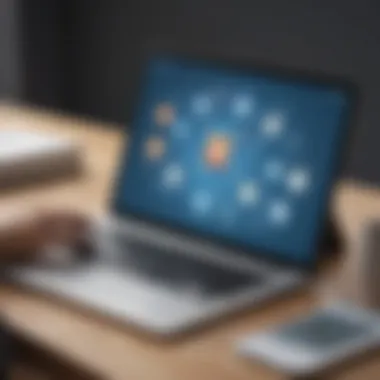

To choose the best fit, businesses should consider their specific requirements, budget constraints, and the existing IT infrastructure. Comparing features, strengths, and weaknesses of each tool contributes to informed selection of MDM solutions.
Training and Support for Implementation
Implementing Mobile Device Management (MDM) solutions in a small to medium-sized business involves more than just the installation of software. Training and support play pivotal roles in ensuring that both IT staff and end-users can navigate the complexities of these solutions. Effective training leads to enhanced user acceptance and maximizes the benefits that MDM provides. On the other hand, ongoing support offers the necessary framework for addressing any issues that may arise post-implementation.
Developing a Training Program
Creating a focused training program is essential for successful MDM adoption. This program should cater to different user roles within the organization. IT personnel require in-depth knowledge of the MDM system, while end-users need to understand their responsibilities and how to use the device in compliance with company policies.
- Assessment of Training Needs: Begin by assessing the different levels of knowledge present in your team regarding MDM. This helps in tailoring the training content.
- Customized Training Modules: Develop specific modules that focus on various aspects of MDM. For example, modules for IT staff might include installation, configuration, and troubleshooting, whereas end-user modules can cover device usage and basic troubleshooting steps.
- Hands-On Learning: Provide scenarios for hands-on practice. Simulated environments can help employees understand real-world applications.
- Interactive Sessions: Encourage interactive sessions where employees can ask questions and share experiences. This can enhance understanding and retention of knowledge.
- Assessment and Feedback: Once training is conducted, assess the effectiveness through quizzes or surveys. This feedback loop allows for continuous improvement of the training content.
Ongoing Support and Resources
The necessity for ongoing support cannot be overstated. After the initial training, users might encounter challenges that were not addressed in the training sessions. Continuous support ensures that employees do not feel stranded when they face issues.
- Help Desk Services: Establish a dedicated help desk for MDM-related queries. Employees should find it easy to reach out when they encounter problems.
- Regular Updates and Communication: Keep users informed about updates or changes to MDM policies or practices. This could involve sending out regular newsletters or updates via the company intranet.
- Knowledge Base: Create a centralized repository of resources, including manuals, FAQs, and troubleshooting guides. This allows employees to find answers without needing direct assistance.
- User Groups or Forums: Initiate user groups or forums where employees can discuss challenges and share solutions. Encouraging the community fosters a support network that benefits everyone.
"Training is not an event; it is a continuous process that adapts to the changing landscape of technology and user needs."
Implementing these strategies aids in creating a proficient environment where MDM can thrive. As businesses evolve, so will their needs. Comprehensive training and reliable support structures ensure that organizations can efficiently manage their mobile devices and maintain a secure environment.
Challenges in Mobile Device Management
Mobile Device Management (MDM) presents essential challenges that organizations must navigate effectively. For small to medium-sized businesses, entrepreneurs, and IT professionals, understanding these challenges is key to optimizing the use of MDM within Office 365 licenses. These obstacles can influence user acceptance, budget allocation, and overall security posture.
Resistance to Change from Employees
One major challenge in implementing MDM is employee resistance to change. Organizations frequently encounter pushback when introducing new technologies, particularly those that affect how employees interact with their devices. Employees often find it difficult to adapt to new policies and practices, fearing that monitoring might invade their privacy or disrupt their workflow. Thus, addressing these concerns becomes critical.
Leadership should communicate the benefits of MDM transparently, illustrating how it enhances security, simplifies device management, and ensures compliance. This approach can diminish fears and foster a collaborative atmosphere. Moreover, involving employees in the development of policies can create a sense of ownership.
"Change is hard at first, messy in the middle, and gorgeous at the end."
Encouraging a culture of feedback allows for continuous refinement of MDM practices. Support and training programs can ease the transition, providing employees with the skills needed to adapt successfully.
Cost Implications
Cost is another prominent challenge in mobile device management. While MDM solutions can enhance security and streamline device processes, the financial investment required can be daunting. For small businesses, the initial setup costs, ongoing licensing fees, and potential hidden expenses can strain budgets.
When evaluating MDM solutions, businesses need to consider several factors:
- Licensing Fees: Different Office 365 licenses come with varying levels of support for MDM. Understanding these fees is crucial for budgeting.
- Implementation Costs: Setup may require skilled personnel, which adds to expenses.
- Maintenance Costs: Regular updates and support can incur additional costs over time.
- Potential Savings: Calculate the savings realized from reduced data breaches and improved compliance.
By analyzing total cost of ownership and aligning MDM solutions with long-term business goals, organizations can make informed choices. A well-planned MDM strategy can translate initial expenditures into significant savings in the future.
The Future of Mobile Device Management in Office
The domain of Mobile Device Management (MDM) is evolving rapidly. As businesses increasingly adopt Office 365, understanding the future of MDM within this ecosystem is essential. This section outlines the importance of looking ahead in MDM strategies, especially for enhancing operational efficiency and securing sensitive data.
Organizations today are prioritizing MDM to ensure secure access to company resources. The future of MDM is not just about maintaining control over devices; it encompasses more comprehensive strategies that define how organizations will work with their employees and technology. As remote work becomes normalized, businesses must adapt.
Emerging Trends in Technologies
Several trends are reshaping the MDM landscape, especially in relation to Office 365. Key trends include:
- Cloud-Based MDM Solutions: Many organizations are transitioning to cloud MDM services. This change provides scalability and flexibility, offering better integration with Office 365's cloud features.
- AI and Machine Learning: Implementing Artificial Intelligence can automate device management. AI can predict security threats and reduce manual oversight.
- User-Centric Approaches: MDM solutions are moving toward prioritizing user experience. Simplified processes enhance productivity while maintaining security protocols.
- Integration with Zero Trust Frameworks: The adoption of Zero Trust models is rising. MDM solutions that align with this approach bolster security by ensuring that trust is verified at every request.
Keeping abreast of these trends ensures that businesses can protect data and optimize employee workflows effectively.
Predictions for Integration with Office Enhancements
The integration of MDM with Office 365 will likely advance in several ways:
- Seamless Interaction: Future MDM solutions will enhance interaction with Office 365 applications. This improvement can streamline the user experience without sacrificing security.
- Advanced Compliance Solutions: With growing regulatory pressures, MDM will evolve to offer more robust compliance tools. These may include automated reporting features that align with Office 365’s compliance capabilities.
- Enhanced Data Protection: As security threats continue to evolve, MDM solutions will integrate advanced data loss prevention measures. Expect tighter controls on data accessed via Office 365 applications.
- Cross-Platform Management: There will be a stronger focus on managing a variety of devices and operating systems. This capability will allow businesses to maintain agility while utilizing Microsoft products across different types of devices.
By anticipating these changes, small to medium-sized businesses can make strategic investments in the right technologies. Being proactive in MDM planning ensures that organizations remain competitive in an increasingly complex business environment.
Finale
Mobile Device Management (MDM) plays a pivotal role in navigating the complexities that arise with mobile devices in the contemporary workplace, especially when integrated with Office 365 licenses. Organizations need to recognize the symbiotic relationship between effective MDM practices and the benefits gained from Office 365. As mobile devices become increasingly embedded in daily operations, the ability to manage these devices securely and efficiently cannot be overstated. Companies that embrace MDM can leverage significant advantages in data protection, compliance, and overall productivity.
Summary of Key Points
- Importance of MDM in Business: Implementing MDM enhances security frameworks, safeguarding sensitive information from breaches and unauthorized access.
- Integration with Office 365: The synchronization of MDM tools with Office 365 licenses streamlines device management, ensuring seamless access to applications and tools.
- Compliance Standards: MDM adheres to various regulatory requirements, helping organizations maintain compliance while using mobile devices for work.
- Management Approaches: Understanding the different policies for managing company-owned and employee-owned devices is crucial for effective MDM.
- Challenges and Solutions: Recognizing potential resistance and cost implications is essential for formulating a strategic approach to MDM adoption.
Final Thoughts on and Office
Ultimately, the future of MDM within the Office 365 landscape looks promising as new technological advancements continue to be realized. Organizations should remain vigilant, adapt to emerging trends, and continually refine their approach to managing mobile devices. By doing so, they can optimize the capabilities Office 365 offers, resulting in a more agile, secure, and compliant business environment. In summary, prioritizing MDM not only protects vital business data but also enhances the overall efficiency and satisfaction of employees working within the Office 365 ecosystem.
“In today’s digital landscape, MDM is not just a beneficial feature; it’s an essential strategy for achieving business objectives.”















