Nintex Alternatives: Top Workflow Solutions for Businesses


Intro
In today's rapidly evolving digital landscape, businesses increasingly rely on automation tools to enhance their efficiency. Nintex has gained popularity for its robust process automation capabilities. However, as organizations assess their specific needs, they may find themselves seeking alternative solutions that align better with their operational requirements. This guide serves as a pathway for small to medium-sized businesses, entrepreneurs, and IT professionals to navigate the myriad options available in the market. By delving deep into various software alternatives, their key features, and performance metrics, decision-makers can make informed choices that cater to their unique contexts.
Key Features of the Software
Overview of Core Functionalities
A well-rounded software solution for process automation will offer various core functionalities that address the essential needs of businesses. Generally, a few common features can include:
- Workflow design tools: These enable users to visually create workflows, ensuring a straightforward design process.
- Integration options: Most software provides integration with popular third-party applications to enhance functionality and maintain data consistency.
- Reporting and analytics: An effective automation tool should offer robust reporting features to help businesses analyze workflow efficiency.
- User access control: This allows organizations to manage who can access certain functionalities, enhancing security and compliance.
Unique Selling Points
What sets each alternative apart from Nintex or another solution? Here are some points potential users may consider:
- Cost-effectiveness: Some alternatives may offer lower pricing structures tailored for startups and small enterprises.
- Customizability: Certain software allows high levels of customization to adapt to specific business processes.
- User experience: A more intuitive user interface can significantly reduce training time and increase employee adoption rates.
"Selecting the right tool can transform how a team collaborates, leading to increased productivity."
In-Depth Software Analysis
Pros and Cons
When evaluating alternatives, it is essential to weigh the pros and cons. Here's a brief overview of some prevalent options:
- Microsoft Power Automate
Pros: Integrates seamlessly with Microsoft products.
Cons: Can become costly as business scales. - Zapier
Pros: User-friendly and supports numerous integrations.
Cons: Limited complex workflows compared to others. - Kissflow
Pros: Focuses on business process management alongside automation.
Cons: May require more configuration time initially.
Performance Metrics
Evaluating the performance of these solutions involves analyzing various metrics. Key factors to consider include:
- Speed of deployment: How quickly can the software be set up and integrated?
- Scalability: Will the software adapt as the company grows in size and complexity?
- Support and community: Identify the availability of customer support and user resources to address issues or questions.
Understanding these aspects can help identify the right software that will serve an organization's long-term vision.
Preface to Workflow Management Solutions
In today's fast-paced business environment, workflows need more than just basic task management. Workflow management solutions are essential for organizations looking to streamline processes, enhance productivity, and ensure that team members are aligned. These systems automate routine tasks, allowing for more efficient allocation of resources. As businesses strive for greater agility, the importance of understanding workflow management becomes clearer.
Understanding Workflow Automation
Workflow automation refers to the use of technology to automate and streamline business processes. This encompasses a wide range of activities, from simple task assignments to complex integrations involving multiple stakeholders. Automated workflows minimize human error and reduce the time spent on repetitive tasks. As a result, employees can focus on more strategic functions.
The benefits of workflow automation extend beyond efficiency. By optimizing processes, businesses can enhance collaboration and ensure that deadlines are met consistently. Furthermore, it provides data insights that help decision-makers to identify bottlenecks and areas for improvement.
The Role of Nintex in the Market
Nintex has established itself as a significant player in the workflow automation sector, providing tools that enable organizations to design, implement, and manage their workflows effectively. Companies often turn to Nintex for its ease of use and versatility. Its solutions integrate well with other platforms, making it a popular choice among small to medium-sized businesses.
However, while Nintex offers many features, there are notable limitations. Businesses may find that as they grow or their needs evolve, Nintex may not fully address their operational challenges. This inadequacy prompts the need for alternative solutions that can offer greater flexibility and better alignment with specific requirements.
Understanding these dynamics prepares decision-makers to critically assess their current tools. It becomes imperative to evaluate if the existing solutions, such as Nintex, align with future goals and needs. This sets the stage for an exploration of viable alternatives.
Identifying the Need for Alternatives
In the realm of workflow management, understanding when to seek alternatives to established solutions is crucial. Many businesses find themselves at a crossroads due to evolving needs, budget constraints, or technology advancements. Identifying the need for alternatives not only aids in optimizing workflow efficiency but also enhances overall adaptability and productivity. Businesses operating within dynamic environments must remain vigilant about their operational tools. This section delves into the limitations of Nintex, a popular choice, and outlines specific scenarios that warrant consideration of other options.
Limitations of Nintex
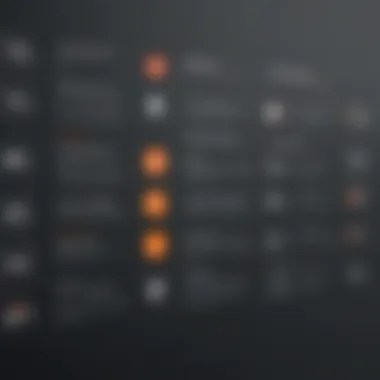
Nintex has been a staple in workflow automation. However, it is not without its shortcomings. Understanding these limitations is essential for decision-makers. Some notable drawbacks include:
- Licensing Costs: Nintex can be expensive for small to medium-sized businesses. The tiered pricing models may lead to unforeseen costs as companies scale.
- Complexity in Setup: Many users report difficulties during the initial setup and configuration stages. A steep learning curve can deter effective utilization, leading to operational delays.
- Integration Challenges: While Nintex does offer integration capabilities, it may not seamlessly connect with all existing systems. This limitation can hinder the flow of information across platforms.
- Limited Customization: Certain businesses may find Nintex's customization options restrictive, reducing the ability to tailor workflows to unique processes.
These factors highlight why some users start exploring alternatives. Understanding specific pain points can help organizations evaluate if a transition is necessary.
When to Consider Alternatives
Recognizing when to look for alternatives requires a careful assessment of your current situation. Here are several signs that might indicate it’s time to seek other solutions:
- Frequent Bottlenecks: If processes routinely stall or encounter delays, it may signal a tool's inadequacy. Workflow management solutions should streamline operations, not complicate them.
- Scalability Issues: As businesses grow, their needs evolve. If your current solution cannot scale to meet growing demands, exploring alternatives is prudent.
- User Feedback Concerns: If team members express dissatisfaction with the tool’s usability, it’s worth considering options that enhance user experience. Productivity can suffer if the software is not user-friendly.
- Changes in Business Strategy: A shift in company focus or goals might necessitate a reevaluation of current tools. Business strategies and workflows should align closely for optimal results.
Organizations that acknowledge these indicators can better position themselves to adapt to market demands and operational challenges. In an increasingly competitive landscape, taking proactive measures ensures that businesses remain agile and responsive.
Criteria for Evaluating Alternatives
Selecting the right workflow management tool is critical for businesses seeking efficiency and effectiveness in their operations. Thus, evaluating alternatives to Nintex involves careful consideration of multiple criteria. The process goes beyond mere feature comparison. It should encompass overall user experience, adaptability to existing systems, and affordability. A methodical approach ensures that decision-makers can identify solutions that not only meet immediate needs but also align with long-term goals.
Core Features to Look For
When assessing Nintex alternatives, core features play a fundamental role. Not all workflow tools are created equal. Some might offer basic automation while others provide expansive capabilities. Key functionalities to examine include:
- Automation Capabilities: The ability to automate repetitive tasks and streamline workflows is essential. A robust alternative should offer customizable workflows, enabling users to tailor processes according to their specific needs.
- User Interface: A clean, intuitive interface enhances user engagement. It reduces learning time and encourages wider adoption among team members.
- Collaboration tools: Features that facilitate real-time collaboration are important. Look for tools that allow team members to communicate and share updates seamlessly.
- Reporting and Analytics: Comprehensive reporting functionalities help in tracking workflow performance. Look for alternatives that offer advanced analytics to measure productivity.
These features are not only appealing on paper. They influence how effectively teams can work together and meet project goals.
Compatibility and Integration Issues
Another important factor is how well the new software integrates with existing systems. Most businesses use a combination of tools to manage different aspects of their operations. If an alternative cannot seamlessly connect with existing software, it might create more challenges than it solves.
- Existing Systems: Compatibility with current applications is crucial. Assess whether the alternative can function alongside tools such as Microsoft SharePoint, Salesforce, or other critical systems.
- APIs and Integration Options: Evaluate the presence and reliability of APIs for custom integration. Some alternatives may offer third-party integrations, while others may lack this flexibility.
- Cloud vs On-Premises: Determine whether your organization prefers cloud-based or on-premises solutions. Not all alternatives will support both deployment options. This can significantly impact collaboration and access.
Addressing these compatibility issues early in the decision process can prevent future disruptions and save valuable resources.
Cost vs Value Considerations
Cost is often a barrier when selecting new software, but it is crucial to consider value as well. The objective should not just be to find the cheapest solution. Instead, assess what you are getting for the amount spent.
- Pricing Models: Some vendors offer subscription-based pricing, while others may have one-time fees. Understanding these models can help in making an informed choice based on budget.
- Return on Investment (ROI): Can the new tool provide measurable benefits? Analyze how the investment will lead to increased productivity or efficiency.
- Hidden Costs: Beware of additional costs. Some tools may have hidden fees for maintenance, upgrades, or additional user licenses.
By weighing both cost and value, businesses can make decisions that prioritize long-term benefit over short-term savings.
Understanding the core features, integration capabilities, and cost considerations is vital for making informed decisions about Nintex alternatives.
Popular Nintex Alternatives
Identifying viable alternatives to Nintex is crucial for companies looking to enhance their workflow management without being tied to a single vendor. This section will explore several widely recognized alternatives, focusing on their specific functionalities and the unique advantages they offer. Understanding these options can help businesses select a tool that aligns with their needs, enhancing productivity and efficiency.
Kissflow: A Versatile Workflow Tool
Kissflow stands out for its user-friendly interface and flexibility. It allows businesses to design custom workflows without heavy reliance on IT. Kissflow supports various process types, including simple task automation and complex project management. Its drag-and-drop functionality simplifies workflow creation, making it accessible even to non-technical users. Moreover, Kissflow offers features such as collaboration tools, reporting capabilities, and integration with numerous third-party applications. Businesses benefit from its adaptability, especially in environments with changing needs.
Monday.com: Flexible Project Management
Monday.com is popular for its customizable project management features. This tool is visually intuitive, allowing teams to set up workflows tailored to specific projects. Monday.com provides several templates for various industries, making it easy for users to kickstart their workflow solutions. With its real-time collaboration capability, teams can work together efficiently, ensuring everyone is on the same page. Additionally, Monday.com integrates with many applications, enhancing its functionality and allowing data to flow seamlessly across platforms.
Asana: Task and Project Tracking
Asana excels at task management and project tracking. This platform enables teams to break down projects into manageable tasks while providing visibility into progress. Each user can see their assignments, deadlines, and dependencies clearly. Asana's calendar and timeline views help teams plan effectively. It also includes features like templates, project milestones, and status updates that keep everyone informed. The integration options with communication and file-sharing tools establish Asana as a thoughtful choice for smaller teams or startups.


Smartsheet: A Collaborative Approach
Smartsheet offers a spreadsheet-like interface, appealing to users comfortable with spreadsheets while incorporating advanced features for project management. Its versatility allows businesses to create detailed project plans that include Gantt charts, Kanban boards, and reporting tools. Smartsheet emphasizes collaboration, enabling multiple users to work on a project simultaneously. Real-time updates keep stakeholders informed, while security features protect sensitive information. This tool is beneficial for teams that require a structured yet flexible approach to project management.
Zapier: Automation Across Platforms
Zapier is not a traditional workflow tool but serves as an automation powerhouse connecting different applications. It facilitates workflow automation by allowing users to create "Zaps" that link two or more apps together. For instance, users can automate data transfers between Asana and Google Sheets, minimizing manual entry. Zapier's extensive library of supported apps makes it an attractive choice for companies wanting to enhance their processes through automation. While not a direct replacement for Nintex, it complements other tools and boosts efficiency across platforms.
Assessing Usability of Alternatives
Assessing the usability of alternatives to Nintex is crucial for any business looking to optimize their workflow processes. The goal here is to ensure that not only do these tools provide the required functionality, but they also enhance user engagement and productivity. A solution that is hard to use can lead to frustration and decreased efficiency, negating any potential benefits. Thus, understanding usability becomes an essential criterion in the selection process.
User Experience Insights
User experience plays a significant role in the successful adoption of any workflow automation tool. Here are a few key elements to consider about user experience when evaluating Nintex alternatives:
- Intuitive Design: Users tend to favor solutions that have clean, straightforward interfaces. Tools that prioritize ease of navigation can significantly reduce the time needed for training.
- Accessibility: The ability to access workflows from different devices and locations is increasingly important. Look for alternatives that support mobile usage and remote accessibility.
- User Support: Responsiveness to user inquiries and issues can affect overall satisfaction. Solutions with robust customer service and support systems strengthen user experience.
"An intuitive user interface can drastically improve workflow efficiency and reduce the time to competence for new users."
Learning Curve and Adaptation Time
The learning curve is another critical factor that influences how quickly teams can adapt to a new tool. Consider the following points:
- Onboarding Process: Some solutions offer structured onboarding processes that help users familiarize themselves with the software in a guided manner.
- Training Resources: Extensive documentation, tutorials, and webinars can facilitate quicker learning and transition. Analyze whether the alternative provides these resources effectively.
- Feedback Mechanism: The incorporation of user feedback can lead to improvements over time, offering insights into the adaptivity of the platform.
Ultimately, making a careful assessment of usability will directly impact your organization’s workflow efficiency and overall satisfaction. Don't overlook this pivotal step in your selection process.
Integration Capabilities
In the realm of workflow management and automation, integration capabilities hold significant importance. The ability to connect different software tools seamlessly impacts how efficiently teams can work and how effective a chosen solution will be for any business. When exploring alternatives to Nintex, organizations must prioritize their integration capabilities.
A robust integration framework allows for smooth data exchange across various platforms, reducing the time spent on manual entry. This ensures consistency and accuracy in information handling. When businesses rely on multiple software systems—for example, CRM platforms like Salesforce or project management tools like Trello—having compatible integrations can drastically enhance overall workflow.
Key factors to consider:
- Data Synchronization: Continuous, real-time updates among integrated systems keep all stakeholders informed.
- Cross-Platform Operations: The ability to perform tasks that span various applications simplifies processes. For instance, modifying a task in Asana could automatically update its status in another linked project management software.
- Error Reduction: Automation of data transitions minimizes human errors associated with manual processes.
The efficacy of integrative solutions can lead to substantial improvements in productivity and decision-making, underscoring the necessity of this feature when assessing possible Nintex alternatives.
Software Compatibility with Existing Systems
An essential aspect of evaluating new workflow tools is ensuring they are compatible with existing systems. No organization wants to face significant hurdles when introducing a new solution. Compatibility influences how well the new system will integrate into daily operations.
Considerations include:
- Legacy Systems: Many businesses still utilize older systems. It is crucial to determine whether the alternative can interface effectively with these systems.
- Current Infrastructure: Assessing the existing technology stack is necessary. Modern solutions that offer cloud compatibility often suit organizations operating under varied conditions.
- Vendor Support: Good vendors provide documentation and support for integration, easing the transition pain.
APIs and Custom Integrations
Application Programming Interfaces (APIs) are essential in today��’s software environments. They dictate how different applications communicate. As organizations seek flexibility in integrating tools, many alternatives to Nintex offer extensive API capabilities, allowing for tailored connections to meet unique business needs.
Benefits of having strong APIs include:
- Customization: Businesses can develop custom integrations to better suit workflows. This might mean creating a bridge between specific applications that are not natively integrated.
- Scalability: As companies grow, their needs evolve. Strong API support enables businesses to expand functionalities over time as requirements become more complex.
- Improved Efficiency: Automated connections through APIs typically streamline processes, allowing team members to refocus efforts on higher-value tasks.
Cost Analysis of Different Solutions
In today's competitive business environment, understanding the cost dynamics of workflow management tools is vital. Businesses must navigate a plethora of financial considerations before committing to any software solution. A thorough cost analysis is not simply a task but an essential step that allows decision-makers to comprehend what budget is necessary for effective implementation.


A well-executed cost analysis of workflow solutions offers insight into not just the initial expenditure but also long-term financial implications. This includes evaluating upfront costs, subscription models, and the potential for operational cost savings through improved efficiency.
Pricing Models Explained
Understanding the different pricing models available is crucial when analyzing costs. Workflow management tools often adopt varied approaches to pricing, which may include:
- Subscription-based Pricing: Many software solutions, like Kissflow and Asana, offer monthly or yearly subscriptions. This model provides flexibility but may accumulate high costs over time, depending on usage.
- One-time Licensing Fees: Some tools require an upfront payment for a perpetual license. This can be advantageous for businesses that prefer to avoid recurring fees.
- Tiered Pricing: Many providers offer different levels of service at varying price points. Organizations should examine what functionalities they need and match them to the appropriate tier to avoid either overspending or underutilizing features.
Choosing the right model hinges on understanding your organization's needs alongside growth projections.
Hidden Costs and Budgeting for Implementation
In addition to visible costs associated with purchasing a workflow tool, organizations must be cognizant of hidden expenses that may arise during implementation. These unforeseen costs can significantly alter an initial budget and may include:
- Training and Support: Ensuring staff effectively utilizes new software usually requires training sessions. These can lead to indirect costs in terms of time lost and possible ongoing support fees.
- Integration Costs: Many organizations depend on existing systems and applications. Integrating new tools like Monday.com into these systems might require additional investment in IT resources or third-party services.
- Maintenance Fees: Even after implementation, costs will continue. Regular updates, system maintenance, and potential troubleshooting require allocating budget resources long-term.
To manage these costs effectively, businesses should create a comprehensive budget that factors in potential hidden expenses. Initiating discussions with vendors about possible additional fees during the initial stages can prevent unexpected financial burdens down the line.
Ultimately, businesses must undertake a careful evaluation that encompasses both visible and hidden costs related to workflow management solutions. This enables organizations to make informed choices that align with their operational needs and financial capabilities.
Real-World Use Cases
Understanding real-world use cases is vital for any article examining software alternatives like Nintex. They provide tangible examples of how different organizations have successfully implemented workflow automation solutions. Real-world case studies can offer valuable insights into practical applications, demonstrate the effectiveness of various alternatives, and help potential users visualize the benefits tailored to their specific needs. This section serves as a bridge between theoretical concepts and the actual impact that these tools can have in day-to-day operations.
Case Studies of Successful Implementations
Diving into specific case studies reveals how businesses have optimally utilized alternatives to Nintex. For instance, let us consider Kissflow, which has been adopted by various companies to address process inefficiencies.
- Company A is a medium-sized marketing firm that implemented Kissflow to streamline its project management processes. The intuitive interface allowed team members to create workflows without prior technical training, reducing the need for IT involvement. As a result, project completion times decreased by 30%, allowing the firm to take on more clients.
- Company B, a retail chain, utilized Smartsheet to enhance its inventory tracking system. By automating inventory updates and integrating Smartsheet with existing ERP systems, Company B minimized stock discrepancies significantly. This change improved the accuracy of order fulfillment, boosting customer satisfaction.
These illustrations highlight how adopting specific tools can lead to significant operational improvements, ultimately influencing decision-making for prospective buyers.
Lessons Learned from Previous Users
Analyzing feedback from users who have transitioned from Nintex to alternatives offers essential lessons. Common themes often emerge around integration capabilities, support services, and usability. Users frequently share this:
- The importance of thorough training. Many businesses noted that investing time in user training significantly reduced frustration during implementation.
- Familiarity with existing systems is a common concern. Users found that alternatives with superior integration capabilities often caused less disruption throughout the transition.
- Continuous support from the software provider plays a crucial role. Businesses indicated that responsive customer care assistance was pivotal in resolving challenges during the initial use phase.
By gathering insights from actual users, organizations can avoid common pitfalls and understand the factors that contribute to a successful implementation.
"Real-life experiences can shed light on the unseen challenges and victories within workflow automation implementations."
Understanding these lessons is instrumental for small to medium-sized businesses and entrepreneurs. They provide a roadmap for navigating the complexities associated with finding the right software solution.
Final Considerations
When examining alternatives to Nintex, several crucial aspects come into play. This section aims to summarize the key factors that businesses should keep in mind when making their choice. The goal is to provide clarity on how these alternatives measure against each other in terms of value and utility.
Evaluating Long-term Value of Alternatives
Long-term value is fundamental when selecting software for workflow management. Businesses need to assess not only the current features but also the potential these tools hold for future scalability and adaptability. Some key considerations include:
- Scalability: Can the solution grow with your organization? Scalability is essential, especially for small to medium-sized enterprises that anticipate growth.
- Support and Updates: Evaluate the commitment of the provider to maintain and enhance the software over time. Regular updates and responsive support can lead to sustainable efficiency improvements.
- User Community: A strong user community can provide support, ideas, and best practices that help businesses maximize the usage of the tool. Explore forums or platforms like Reddit where users share experiences about various alternatives.
"Choosing software is not just about the immediate advantages, but also considering how well it will integrate into your long-term strategy."
Ultimately, assessing the longevity and adaptability of a solution will guide decision-makers in avoiding short-term fixes.
Making the Choosing Decision
After gathering insights on different alternatives and their long-term value, businesses must navigate the final selection process methodically. Here are strategies to ensure informed decision-making:
- Assess Business Needs: Determine the specific requirements of the organization. Involvement from various departments ensures that the selected tool aligns with the overall strategy and meets distinct needs.
- Trial Period: Many software providers offer free trials. This gives teams an opportunity to evaluate functionality against real-world use cases before making a financial commitment.
- Feedback Loop: Solicit feedback from end-users after trialing the software. Their insights can reveal practical benefits or challenges that may not be apparent in promotional materials.
- Cost Analysis: Revisit the earlier cost analysis to ensure that the solution remains within budget while also delivering the necessary business value.
Ultimately, the choice of a Nintex alternative requires careful deliberation. By weighing the factors discussed above, decision-makers can confidently select the best solution for their organizational workflow needs.















