Odoo Accounting: Integration, Benefits, and Best Practices
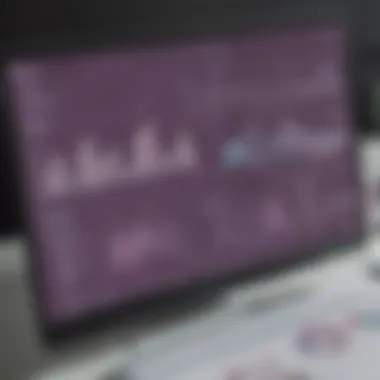

Intro
In today's fast-paced business landscape, the quest for effective accounting solutions is more pressing than ever. Owners of small and medium-sized enterprises are often caught in a whirlwind of choices, leading them to seek tools that can simplify their operations while maximizing efficiency. Odoo appears as a game-changer in this regard, combining various functionalities into a cohesive, modular platform designed to cover a range of business activities, including accounting.
This article serves as a comprehensive guide, examining the core features of Odoo, analyzing its performance, and outlining key integration points. The intention is to equip decision-makers with vital insights, essential for navigating the complexities surrounding accounting software implementations.
By diving into Odoo, businesses can not only taste the fruits of streamlined processes but also bask in the benefits that come with automation and real-time data access. The journey through this exploration will reveal how Odoo can elevate your accounting practices, effectively bridging gaps often created by traditional ways.
Now, let's delve into the key features of the software that makes it stand out.
Preface to Odoo for Accounting
In today’s fast-paced digital arena, businesses grapple with the intricacies of financial management. Odoo, a comprehensive open-source software solution, rises to the occasion, providing an effective bridge between traditional accounting methods and modern-day requirements. This section serves as a gateway into understanding how Odoo transforms accounting practices, especially for small to medium-sized enterprises.
Overview of Odoo Software
Odoo is more than just an accounting tool; it's an all-in-one business management suite that brings multiple functionalities under one roof. Originally designed as a customer relationship management (CRM) platform, Odoo has evolved into a full-fledged enterprise resource planning (ERP) system. The software consists of modules that cater to various business needs like inventory, project management, and, of course, accounting.
What sets Odoo apart is its flexibility. Businesses can select features tailored to their operations, creating a customized experience. For accounting, Odoo offers modules that take care of invoicing, budgeting, and financial forecasting, all while integrating seamlessly with other parts of the business. The beauty of Odoo lies in its versatility—whether you are a startup or a mid-level enterprise, there are tools within Odoo that can enhance your financial management processes.
Odoo’s interface is relatively intuitive, allowing users to navigate with ease. It's as if you're switching gears in a well-oiled machine—smooth and straightforward.
Purpose of Using Odoo for Accounting
So, why choose Odoo for accounting? The reasons are manifold. For one, it enables businesses to streamline their accounting processes. The integration of various features minimizes data entry duplication, thereby reducing the chances of errors. With Odoo, what you see is what you get; your accounting becomes more transparent and accessible.
Another significant advantage is its customization potential. Each business has unique requirements, and Odoo accommodates these needs by allowing users to tailor dashboards, reports, and even workflows to fit specific goals. The capacity for scalability makes Odoo a favorable choice for businesses poised for growth.
Also, consider the cost implications. Traditional accounting solutions often come with hefty fees—both initial and ongoing. Odoo, while not free, offers more affordability through its modular pricing system, where businesses can pay for only what they need.
In summary, Odoo optimally blends technology with financial management, eliminating tedious tasks while providing clarity in accounting. Whether you're an experienced accountant or a business owner managing finances for the first time, using Odoo offers a fresh perspective on what accounting software can do for you.
Key Features of Odoo Accounting Module
In any organization, the accounting module serves as the backbone of financial management, and Odoo's offerings in this area are designed to meet and even exceed traditional standards. The strength of Odoo lies in its key features that enhance efficiency, accuracy, and overall user experience. Each element has been crafted with specific functionalities that, when integrated, can significantly streamline accounting practices for small to medium-sized businesses and entrepreneurs.
Invoicing and Billing Management
Invoicing often feels like a chore—one of those necessary evils that business owners don’t look forward to. However, Odoo’s invoicing feature turns this chore into a breeze. This module allows users to generate invoices directly from sales orders, minimizing the chance for errors that come from manual entry. Additionally, Odoo supports recurring invoices, making it a perfect fit for businesses offering subscription services.
With user-friendly templates, one can customize invoices with company branding, ensuring consistency and professionalism. There’s also a feature for managing multiple payment terms, which is vital for catering to various client needs. As a plus, invoice analysis tools give insights into payment trends, helping businesses to manage cash flow more effectively.
Financial Reporting Capabilities
A well-rounded financial reporting capability is paramount for any business aiming to understand its fiscal health. Odoo’s accounting module provides a variety of standard reports, including balance sheets, profit and loss statements, and cash flow analyses—all generated in real-time. This immediacy can help you spot financial red flags before they become serious issues.
Reports can be customized to a significant extent, allowing for deeper dives into specific areas. For example, by drilling down into the sales margins or expense categories, users can quickly identify areas for improvement. This agility in generating reports means that businesses not only save time but are also better prepared for discussions with stakeholders.
Expense Tracking and Management
Let’s face it, managing expenses isn’t the most thrilling part of running a business, yet it’s crucial for maintaining profitability. Odoo simplifies this process. The module allows users to capture expenses directly through mobile uploads, reducing the tedious grunt work that often accompanies expense reports. You can classify types of spending, set approval workflows, and integrate expenses into your accounting records seamlessly.
Furthermore, automated reminders for receipts and approvals ensure no expense slips through the cracks. This comprehensive tracking keeps financial oversight intact, which is vital for cash flow management. Consider it your first line of defense against unnecessary spending.
Integration with Banking Systems
Today's businesses operate in a world where financial data is abundant and often scattered across various platforms. Odoo tackles this issue head-on with its ability to integrate directly with banking systems. This not only simplifies the reconciliation process but also streamlines overall financial operations. Users can automatically import bank statements into Odoo, significantly reducing the time spent on manual checks and data entry.
Odoo's integration extends to popular online banking platforms as well. The system’s bank reconciliation tool automatically matches transactions, allowing the user to pinpoint discrepancies more easily. This means fewer headaches and more time to focus on business strategy—plain and simple.
"Integrating Odoo with existing banking systems transforms routine financial processes, elevating them from mundane to manageable."
As a whole, the features presented in Odoo's accounting module offer an incredible blend of efficiency and practicality. They cater specifically to the needs of small to medium-sized businesses, ensuring that finance doesn’t become a hindrance to growth, but rather a foundation upon which to build success.
Benefits of Choosing Odoo for Accounting
When businesses consider their accounting needs, the software they choose can either act as a lifeline or a significant burden. Odoo emerges as a robust contender in this realm, and understanding the advantages it brings to the table is crucial for decision-makers. Choosing Odoo means not only that companies opt for a powerful solution but also that they are aligning with innovative practices that could redefine their financial operations.
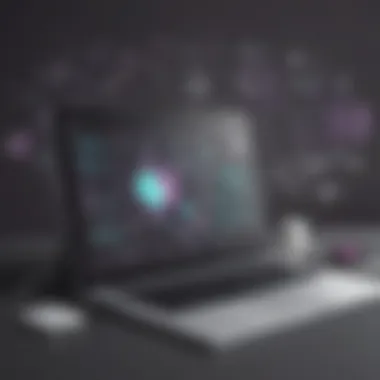

The importance of benefits of choosing Odoo for accounting is multifold. It's not just about crunching numbers; it also encompasses aspects such as cost, functionality, usability, and future growth. This section aims to dissect these attributes to paint a clearer picture of why Odoo might just be the perfect fit for small to medium-sized businesses, entrepreneurs, and IT professionals alike.
Cost-Effectiveness Compared to Traditional Methods
In today's fast-paced business world, keeping expenses in check is paramount. Odoo prides itself on being cost-effective against traditional accounting systems. While classic accounting methods often necessitate costly software purchases, recurring fees, and extensive human resources for management, Odoo flips this narrative.
With Odoo, your enterprise can save significant funds due to its open-source model. This means that initial investment costs are substantially reduced. What’s more, implementation and maintenance costs are generally lower compared to traditional solutions. Many companies find that they can utilize Odoo’s robust features without breaking the bank, which is a breath of fresh air.
- Maintenance Costs: No hidden fees over time can be a game changer for budgeting.
- Customization: You pay only for the features that truly matter.
Moreover, by streamlining processes through automation and integration, Odoo allows businesses to reduce labor costs by eliminating mundane tasks. Imagine reallocating saved resources towards growth rather than maintaining old systems.
Customization and Scalability
Every business is unique, and cookie-cutter solutions just don’t cut it. Odoo's customization options allow businesses to tailor the software according to their specific needs. Whether you’re running a tech startup or a boutique bakery, Odoo flexes and bends to meet your operational demands. This is particularly advantageous for companies that anticipate changes over time.
Scalability is another intriguing aspect. As your business grows, you can easily add new features or modules, and without the headache of switching software. This scalability ensures that Odoo grows with you, adapting to your changing requirements. Whether you start with the basic accounting package and later integrate sales or manufacturing modules, Odoo provides a seamless expansion experience.
"The ability to customize and scale on-demand is what truly sets Odoo apart. It's like having a suit tailored specifically for your brand."
Real-Time Data Access and Management
In the age of information, fast decision-making is often a key to success. Odoo equips businesses with real-time data access that enables instant insights into financial health. This immediacy aids in timely strategic decision-making, allowing company leaders to respond to market changes quickly.
- Dashboards: A centralized view gives vital stats and metrics at a glance.
- Reporting: Generate financial reports effortlessly and spot trends before they become problems.
The user can monitor cash flow, expenses, and income seamlessly without waiting for periodic updates. This ability promotes an agile business model ideal for today’s unpredictable market. With high-integrity data streaming through Odoo, decision-makers can strategize effectively with confidence.
User-Friendly Interface and Experience
In the realm of accounting software, a user-friendly interface can make all the difference. Odoo emphasizes designing a system that doesn’t require an IT degree to navigate. Features are arranged intuitively, providing solid usability for all personnel, from the bookkeeper to the CFO.
A simpler interface results in less time wasted on training and error adjustment. Employees can shift focus away from learning how to use the software to actually utilizing it effectively. Consider this:
- Onboarding Time: Minimal turnaround for new users, transforming weeks into days.
- Reduced Errors: A clear design lessens user mistakes, ensuring consistent accuracy in finances.
Implementing Odoo means investing in more than just software; it fosters a transparent environment where financial processes are clear and efficient.
In summary, the benefits of choosing Odoo for accounting span cost savings, customization, real-time data accessibility, and an intuitive user experience. These factors combined form a compelling case for businesses to consider Odoo as their main tool for navigating the complexities of their finances.
Implementation Process of Odoo for Accounting
The implementation process of Odoo for accounting is a crucial step for businesses aiming to streamline their financial processes. This phase not only sets the foundation for effective utilization of the software but also defines how deeply ingrained the system will be in everyday activities. A well-executed implementation can pave the way for enhanced productivity, error reduction, and better financial visibility. It’s essential to recognize that each business is unique, so a one-size-fits-all method does not work here.
Key Elements:
- Understanding the specific needs of your organization
- Ensuring seamless integrations with other business tools
- Planning for data integrity and user acceptance
By considering these elements, organizations can avoid common pitfalls that may arise during this critical phase.
Pre-Implementation Planning
Getting your ducks in a row before diving headfirst into Odoo can be a game changer. Pre-implementation planning involves assessing your current systems, defining what you hope to achieve, and identifying which features are most relevant to your business. This step may include:
- Conducting a Needs Assessment: Identify the accounting needs specific to your operations—this could be tracking expenses, generating financial reports, or managing invoices.
- Involving Stakeholders: Get buy-in from those who will actually use the system, including accountants and financial managers.
- Setting Clear Objectives: Outline what success looks like. Are you looking to reduce the time spent on reporting? Increase accuracy in expense tracking?
This groundwork not only provides clarity but also helps align the expectations amongst all involved parties.
Steps in Odoo Installation
Once the planning is squared away, the installation can proceed. Here's a step-by-step outline of what this process often entails:
- Selecting the Right Hosting Option: Choose between Odoo Online or Odoo On-Premise based on your business’s data needs and management preferences.
- Installing the Odoo Application: If opting for On-Premise, download the appropriate files and follow the installation instructions provided by Odoo.
- Configuration Settings: Configure basic settings like country, currency, and language. This is where the fine-tuning begins.
- Custom Module Installation: If your business requires certain custom modules, make sure they’re integrated before significant use begins.
Each step should be approached methodically to ensure a solid foundation for using Odoo in accounting.
Data Migration Strategies
The next piece of the puzzle involves data migration, often a thorn in the side for many transitioning to new software. To ensure a smooth transition, consider the following strategies:
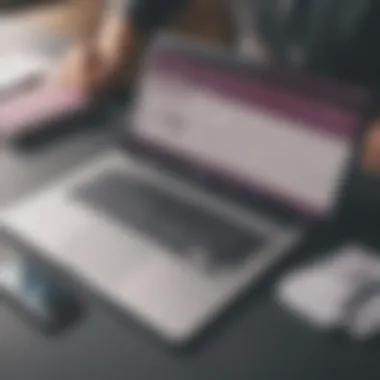

- Identifying What Data to Migrate: Not all data is created equal. Decide what's essential—financial records, customer details, and supplier information are paramount.
- Cleaning Up the Data: Before moving data, ensure it is accurate and up-to-date. This prevents carrying over errors or duplicates.
- Using Migration Tools: Utilize Odoo’s built-in import tools or third-party applications for easier data transfer.
- Testing the Migration Process: Conduct a test run with a smaller dataset to troubleshoot any potential issues before the actual migration.
Data integrity during this step can’t be overstated; the goal is to leave no stone unturned.
User Training and Onboarding
Now, you can’t throw users in the deep end and hope for the best. Effective user training and onboarding are critical components that directly influence how Odoo will function long-term. Here’s how to approach it:
- Creating Comprehensive Training Modules: Tailor training content to the needs and familiarity of different user groups—accountants, managers, and IT staff may require different types of training.
- Offering Ongoing Support: Setting up a post-implementation support system can help address questions or issues as they arise.
- Encouraging User Feedback: Create avenues for users to provide feedback on their experiences with the system so adjustments can be made promptly.
With proper onboarding, users are less likely to resist change and more likely to embrace the new system as a valuable tool in their workflow.
Remember: The implementation process shapes how effectively Odoo will serve its purpose in your accounting practices. A well-thought-out plan today translates to smoother sailing tomorrow.
Integrating Odoo with Other Business Tools
Integrating Odoo with other business tools is pivotal. In the fast-paced realm of business, the ability to synchronize different software solutions can mean the difference between progression and stagnation. Incorporating Odoo with essential tools like CRM systems, e-commerce platforms, and using APIs can dramatically enhance operational efficiency. This topic not only showcases the potential of Odoo but also aligns with the need for seamless workflows and data coherence among various applications.
Linking Odoo with CRM Systems
One of the key benefits of linking Odoo with customer relationship management (CRM) systems is the creation of a unified customer view. When businesses integrate Odoo’s accounting functionalities with a robust CRM, they can access financial data and customer histories all in one place. This allows for improved decision-making and personalized customer interactions. For example, when a sales representative pulls up a customer's record, they can immediately see the transaction history alongside the outstanding invoices. This can enable faster resolutions of billing inquiries and enhance customer satisfaction.
Moreover, the integration allows for automated processes that reduce manual data entry. Automatic synchronizations ensure that information captured in the CRM is reflected in Odoo timely. This accuracy is crucial as discrepancies can lead to confusion in accounting and unsatisfactory customer experiences.
Integration with E-commerce Platforms
In today’s digital market, integrating Odoo with e-commerce platforms such as Shopify or WooCommerce is becoming a strategic necessity. When e-commerce transactions are automatically reflected in Odoo, it creates a smoother process for managing finances. Payments received, refunds issued, and sales reports are all streamlined, eliminating the need for double entries. This not only saves time but also reduces the likelihood of errors, which, as we all know, can be a real headache for finance teams.
The benefits extend beyond just financial management; businesses can leverage real-time data from their e-commerce operations to make smarter inventory decisions, optimize pricing strategies, and improve cash flow management.
Using APIs for Enhanced Functionality
Utilizing APIs provides an additional layer of flexibility to Odoo’s ecosystem. APIs, or Application Programming Interfaces, can connect Odoo with various other tools and services. This capability means that companies can customize their workflows according to their unique needs. For instance, if a business uses a specific data analytics tool, integrating it with Odoo through APIs can facilitate advanced reporting and analytics on financial performance.
Additionally, using APIs means that businesses can tap into third-party services for extended functionalities. For example, integrating with payment gateways allows for quick reconciliation of transactions without manual intervention. The ease of development makes APIs a go-to solution for many companies looking to enhance their Odoo experience without starting from scratch.
"The beauty of integrations is not just in added features, but in the holistic view of your business operations they afford you."
Common Challenges in Using Odoo for Accounting
Implementing Odoo for accounting is not a walk in the park, and understanding the challenges is essential for any business considering this software. Identifying potential pitfalls early on can save both time and resources. Not every hiccup can be anticipated, but being informed about common hurdles is the first step toward smoother sailing.
User Resistance and Change Management
When introducing new software, there is often pushback from users. This resistance can be attributed to a variety of factors such as fear of the unknown and concern over losing familiarity with existing systems. Change is hard, and it can make employees feel uneasy.
To mitigate this, effective change management strategies are necessary.
- Involvement: Engage the team from the start. When people feel included in the process, they tend to be more open to adaptations.
- Communication: Transparecy is key. Regular updates about why Odoo is being implemented can lessen apprehension.
- Support: Offering robust training programs is crucial. If users feel confident in their ability to use the new system, acceptance is more likely.
Ultimately, showing the benefits of Odoo through practical examples can flip the narrative from resistance to enthusiasm.
Technical Issues During Implementation
No tech project is completely smooth sailing, and implementing Odoo has its share of technical challenges. These can range from installation issues to difficulties in configuring settings according to specific business needs.
Some common technical issues include:
- Compatibility Problems: Sometimes Odoo may not seamlessly integrate with existing infrastructure, leading to frustration.
- Performance Glitches: Sluggish system performance can arise, especially if hardware or system requirements aren’t met.
Being proactive can help ease these issues. Conducting thorough assessments of current systems and ensuring they align with Odoo's requirements can pay off in spades.
Maintaining Data Integrity
Data integrity is at the core of any accounting system. If not handled properly, you could wind up with discrepancies that might have repercussions down the line. The stakes are high as improper data can lead to flawed financial reporting and increased compliance risks.
To safeguard data integrity, consider the following practices:


- Regular Audits: Establish a routine schedule for checking data accuracy. This helps catch issues early instead of waiting for a crisis to hit.
- Access Controls: Implement user roles to limit who can edit sensitive information. This reduces accidental or unauthorized alterations.
- Backups: Ensure frequent data backups. In case something goes awry, you can restore lost data with minimal disruption.
As the saying goes, an ounce of prevention is worth a pound of cure. Introducing these measures can alleviate concerns about data integrity and reinforce trust in the system.
"Recognizing challenges is not a sign of weakness; it’s a stepping stone to crafting effective solutions."
Navigating these challenges may require effort, but understanding them fully can change the game entirely for a business looking to integrate Odoo into its accounting practices.
Success Stories: Odoo in Action
Understanding how real-world businesses leverage Odoo provides invaluable insights into its robustness and adaptability. Success stories reveal not just the technical capabilities and features of Odoo, but also the tangible impacts it has on operations, efficiency, and ultimately, the bottom line. These narratives are significant since they humanize the software, transforming abstract functionalities into practical applications. They offer potential users a glimpse into achievable outcomes, showing how effective integration can lead to cost savings, streamlined processes, and superior decision-making.
Case Study of a Small Business
Take, for instance, a small local bakery named Delicious Delights. Initially, the owner, Maria, managed her finances with spreadsheets and the occasional notepad that often led to confusion, especially during the peak holiday season. Recognizing a need for improvement, she turned to Odoo.
After implementing Odoo, Maria discovered multiple features that fit her needs perfectly:
- Simplified Invoicing: Instead of hand-writing invoices, she now generates them with just a few clicks. The automated system ensured timely billing and payments.
- Inventory Management: Odoo helped track her ingredients in real time, allowing her to maintain optimal stock levels while reducing waste.
- Customer Insights: With customer data collected seamlessly, Maria could view which pastries were popular during different seasons, tailoring her offerings accordingly.
The results? Delicious Delights saw a 30% increase in sales over six months. Maria enjoyed peace of mind, knowing her accounting was no longer a formidable task. This success story serves as a testament to how a small business can thrive with the right tools.
How Mid-Sized Enterprises Benefit from Odoo
Let's shift our focus to Tech Innovations, a mid-sized IT firm that was grappling with fragmented accounting solutions. Their system involved disjointed processes across various platforms, leading to inefficiencies and delays. With multiple stakeholders relying on financial data, consistency was a challenge.
Upon switching to Odoo, they experienced significant enhancements:
- Centralized Financial Reporting: All finance-related data was integrated into a single platform, making reports easier to generate and share across departments.
- Real-Time Collaboration: The team could now collaborate in real time, which sped up decision-making. If a manager needed an updated budget report, it was just a matter of seconds, not days.
- Scalability: As Tech Innovations expanded, they realized Odoo could scale with them, accommodating new users and additional features without breaking a sweat.
The move towards Odoo not only streamlined their accounting but also enabled them to shift focus towards growth and innovation. They reported a 40% reduction in processing time for their financial operations, enabling them to pivot swiftly in a rapidly changing market.
Best Practices for Maximizing Odoo’s Accounting Features
In the grand scheme of managing financial operations, utilizing Odoo’s accounting features effectively can be a game changer, especially for small to medium-sized businesses. To truly unlock the value of this software, it’s imperative to adopt best practices that not only enhance its functionality but also align with the overall business strategy. Applying these practices can help avoid pitfalls and ensure a smooth sailing experience while dealing with your finances.
Regular Updates and Maintenance
Keeping software current is akin to regularly servicing a vehicle. Just as neglecting an oil change can lead to serious engine problems, failing to update Odoo can result in missed features, security vulnerabilities, and other functional shortcomings. Regular updates also ensure that you benefit from the newest functionalities Odoo offers, which can be crucial for adapting to changing market conditions.
- Security: Regular updates often patch security loopholes that can be exploited. This is particularly relevant for financial software where data privacy is paramount.
- Functionality: Each update typically comes with new features or improved capabilities. Staying updated means always having the best tools at your disposal.
- Testing: Before deploying major updates, conduct thorough testing in a sandbox environment. This ensures that your current settings and configurations won’t be disrupted.
"Regular maintenance is not just about keeping the software running; it’s about enabling it to serve your needs effectively."
Effective User Training Programs
Training is an essential cog in the wheel of any successful implementation. Simply deploying Odoo does not guarantee that users will leverage its full capabilities. A robust training program is necessary to minimize mistakes, drive adoption, and ultimately make users feel more confident and competent.
- Tailored Training: Design training sessions that cater to various user roles. A salesperson may need different insights than an accountant.
- Hands-On Practice: Incorporate practical exercises wherein users can interact with relevant features in real-world scenarios. It helps in cementing their understanding.
- Ongoing Support: Post-training, establishing a helpline or forum for users to ask questions can significantly enhance user confidence and ability to use the software effectively.
Utilizing Community Support and Resources
One of the significant advantages of using an open-source platform like Odoo is the vast community surrounding it. Tapping into this network can provide insights and solutions that may not be immediately apparent. Leveraging community support is akin to having a vast treasure trove of knowledge at your fingertips.
- Forums and Online Communities: Websites like Reddit and specialized Odoo forums can offer advice from experienced users. Engaging with these platforms can provide solutions to common challenges or innovative ways to utilize features.
- Documentation: Always make use of the available documentation. It often contains in-depth knowledge about features, troubleshooting tips, and case studies that can inform decision-making.
- Networking: Connecting with other Odoo users through social media or dedicated groups can open up opportunities for sharing experiences and gathering practical insights that can benefit your implementation process.
By focusing on these best practices, your organization can ensure that it derives maximal value from Odoo’s accounting features. Implementing regular maintenance routines, investing in user training, and leveraging community resources are not just activities; they are essential strategies that can fuel the success of your accounting efforts.
Closure and Future Outlook
The realm of accounting is continuously evolving, and as these changes unfold, the significance of incorporating robust software solutions like Odoo into business operations becomes increasingly clear. In this final section, we reflect on the overall themes presented throughout the article, synthesizing insights on Odoo’s role in transforming accounting practices for small to medium-sized businesses.
Evaluating Odoo’s Long-Term Value
When assessing Odoo’s long-term value, it’s essential to consider how it can not only streamline current accounting processes but also adapt to future needs. Businesses today are looking for flexibility, integration capabilities, and cost-effectiveness. Odoo shines in these areas. For instance, the ability to customize the platform to meet specific requirements ensures that no matter how a business grows or shifts focus, Odoo remains a relevant tool. Look at companies using Odoo; many have reported not just savings on operational costs but also improvements in financial transparency and decision-making.
Another aspect worth noting is the ongoing updates and enhancements in Odoo. By continuously refining its features and user experience based on real-world feedback, Odoo helps businesses stay ahead of the curve. Long-term users can benefit from the latest functionalities without the burden of purchasing new software or undergoing drastic changes in operations.
The Evolution of Accounting Software Trends
A comprehensive understanding of Odoo necessitates a reflection on the evolution of accounting software over the years. In today's world, traditional accounting methods now seem almost archaic in the face of automation and digitization. Businesses are increasingly leveraging cloud-based solutions, enabling them to work remotely while ensuring data is both accessible and secure.
According to insights from various articles, such as those on Wikipedia and business forums on Reddit, the future of accounting software centers around integration and automation.
With trends such as AI-driven analytics and real-time data processing, tools like Odoo have positioned themselves as not just accounting software, but comprehensive business management solutions. The capacity to integrate with various tools, from e-commerce platforms to customer relationship management systems, provides businesses an uninstoppable edge in adapting swiftly to market changes. Moreover, as businesses grapple with tighter regulations and compliance needs, having a system that can respond to these demands swiftly is more than an advantage; it's a necessity.















