Mastering Office 365 Exchange Signature Management


Intro
Managing email signatures in Office 365 Exchange is more than a mere design choice; it is a vital part of business communication. For organizations, having a consistent and professional email signature reinforces brand identity. It can also ensure compliance with legal requirements. Email signatures act as a silent ambassador for the company, revealing much about its values and professionalism.
This overview will explore how companies can effectively manage email signatures within Office 365 Exchange. It will discuss crucial aspects such as branding consistency, legal considerations, and the advantages of implementing automated solutions. These areas not only enhance communication but also mitigate risks associated with non-compliance.
In this article, we will also cover best practices for managing signatures and examine various tools available that facilitate effective signature management. Challenges organizations may face will also be addressed. By the conclusion, businesses should have a well-rounded understanding of how to optimize their email signature management, ensuring both professionalism and adherence to regulations.
Key Features of the Software
Office 365 Exchange provides several key features that enhance its utility for signature management. These functionalities are essential for ensuring that every email sent out maintains a consistent identity for the business.
Overview of Core Functionalities
- Centralized Signature Management: The platform enables administrators to manage signatures from a centralized interface. This means that any changes made can be applied across the organization instantly.
- Customizable Templates: The software offers customizable signature templates. Users can design signatures that reflect their brand while incorporating necessary personal details such as name, position, and contact information.
- Compliance Assurance: Admins can implement legal disclaimers easily within signatures. This is particularly important for industries with specific compliance requirements.
Unique Selling Points
- Integration Capabilities: Office 365 integrates seamlessly with other Microsoft tools, ensuring that updates are synchronized across different applications.
- User-Friendly Interface: Non-technical users can navigate the signature management tools with ease. This streamlined experience reduces the training time required for staff.
- Automated Signature Updates: Changes made by the admin automatically reflect in users' signatures without the need for manual updates.
"A well-designed email signature is an essential part of corporate identity, ensuring consistency and compliance in all communications."
In-Depth Software Analysis
When considering the tools for managing email signatures, understanding the advantages and drawbacks is crucial. Analyzing performance can help organizations make informed decisions.
Pros and Cons
Pros:
- Reduces the risk of inconsistencies among employee signatures.
- Enhances branding by standardizing information displayed in emails.
- Simplifies legal compliance with integrated disclaimers.
Cons:
- Initial setup may require a significant time investment, particularly for larger organizations.
- Some users may resist changes to their current email signature practices.
Performance Metrics
To understand how effective the management software is, consider these metrics:
- Uptime: How often is the service unavailable? Higher uptime percentages indicate reliable service.
- Update Speed: How quickly do changes propagate through the system? Fast update speeds ensure agility in communication.
- User Adoption Rate: Gauge how many users actively engage with the new systems. An increase here can signal a successful implementation.
In summary, effective management of email signatures within Office 365 Exchange can profoundly impact business communication. Through structured management tools, organizations can ensure consistency, professionalism, and adherence to branding and legal standards.
Understanding Email Signatures
Email signatures serve as a digital identifier in professional correspondence. They represent not only the individual but also the organization. Comprehending their definition and purpose deepens insights into their role within email communication, particularly for businesses using Office 365 Exchange.
Definition and Purpose
An email signature is a block of text that is automatically appended to the end of an email message. This block typically includes the sender's name, title, company name, contact information, and often a company logo or relevant links. The primary purpose of an email signature is to provide essential contact information in a clear and concise format. Additionally, it enhances brand visibility and serves as an opportunity for branding within every message sent. Including legal disclaimers is also a common aspect, especially in regulated industries. Therefore, understanding the framework of effective signatural practices is vital for maintaining stakeholder communication.
Importance of Consistency
Maintaining consistency in email signatures is crucial for several reasons. First, it fosters a unified brand identity. Each communication should reflect the same visual style, enhancing recognition among clients and partners. Second, consistent signatures signal professionalism. When different employees use varied formats or information, it leads to confusion and diminishes the credibility of the organization. Third, it ensures compliance with legal standards. Organizations often have specific requirements regarding the information that must be included in communications, particularly when it relates to disclaimers or contact details. A consistent approach to email signatures helps meet these obligations, reducing the risk of legal issues. All these elements emphasize that successful management of email signatures is not simply a matter of aesthetics, but reflects the foundational principles of effective communication in business.
Overview of Office Exchange
Understanding Office 365 Exchange is fundamental for effective email signature management. This section discusses essential features of the service and its interoperability with other Office 365 applications. Knowing these aspects enables organizations to harness the full potential of Exchange, thereby ensuring their email signatures reflect professionalism and corporate identity.
Features of Office Exchange
Office 365 Exchange offers a variety of features tailored for efficient communication. Key elements include:
- Email Hosting: Provides reliable email hosting with a secure environment.
- Spambot Filtering: Advanced filtering techniques help prevent spam and phishing emails, enhancing security and user trust.
- Storage Capacity: Generous mailbox storage facilitates the management of extensive email volumes.
- Mobile Access: Users can access their emails on multiple devices, ensuring productivity.
- Integration of Calendars: This makes scheduling meetings easier by viewing the availability of colleagues in real time.
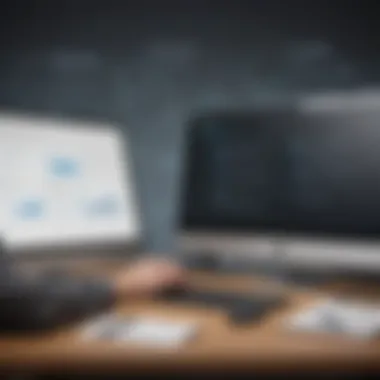

The insight into these features builds a foundation for understanding how email signatures can be effectively managed within this robust framework.
Integration with Other Office Applications
The capability of Office 365 Exchange to integrate seamlessly with other applications is crucial. Such integration allows for a consistent and coherent branding strategy. Applications like Microsoft Teams and SharePoint work alongside Exchange to provide a unified communication experience. Key points of integration include:
- Teams Collaboration: Communication through Teams can include branded email signatures facilitated by Exchange, enhancing brand visibility.
- SharePoint Content Access: Employees can access corporate design assets easily, ensuring signature elements remain consistent.
- Outlook Synchronization: Signature settings can sync across devices, providing continuity for users accessing their emails through Outlook or the web.
The interplay between Exchange and these applications amplifies the importance of signature management. As consistency and branding become increasingly crucial for businesses, leveraging these tools allows organizations to maintain a professional image in all communication channels.
The Role of Signature Management in Businesses
Effective signature management plays a crucial role in modern business communications. It ensures that emails sent from an organization maintain a professional appearance while reinforcing brand identity. Every email sent represents the company, making the signature a vital element in how recipients perceive the organization. A well-designed email signature can serve not just as an ending to communication but as an extension of the company’s marketing strategy.
By leveraging consistent email signatures, businesses can enhance their professional image. A uniform appearance helps create a sense of reliability and trustworthiness. It is essential for small to medium-sized enterprises to adopt this practice, as they often compete against larger firms with established brands. When all employees use a standardized signature template, it sends a clear message about the organization’s attention to detail and commitment to professionalism.
Additionally, using email signatures to convey critical business information, such as social media links, contact numbers, and legal disclaimers, ensures recipients are well-informed, which can improve engagement and communication.
"A consistent email signature can significantly improve brand recognition, as it provides a visual cue that recipients can associate with the company."
In understanding the importance of signature management, businesses must consider both brand identity and legal requirements. The role of signature management extends beyond aesthetics; it effectively communicates essential information while maintaining compliance with legal and regulatory frameworks. This leads us to explore how brand identity and professionalism are enhanced through signature management.
Brand Identity and Professionalism
Brand identity is how a company presents itself to the public. A cohesive signature embodies the ethos of this identity. When employees use a unified format, it reinforces the brand’s image every time an email is sent. This repetition strengthens recognition and familiarity among recipients.
Professionalism is also key in establishing trust. A well-structured signature—complete with the company logo, colors, and consistent fonts—conveys that the organization values quality. If a recipient sees a disjointed or inconsistent signature, it may raise questions about the company's operations. Thus, maintaining a professional email signature contributes significantly to overall brand perception.
Moreover, email signatures can harmonize with marketing efforts. By incorporating promotional banners or calls to action in the signature, companies can increase their reach. This strategic approach can yield tangible results in terms of lead generation.
Legal Compliance and Disclaimer Requirements
Legal compliance is another critical aspect of signature management. Businesses must often include disclaimers in their email signatures, particularly those in regulated industries. These disclaimers serve as a safeguard—informing recipients about confidentiality, liability, or business norms. Not having the appropriate legal language could pose risks, including potential legal repercussions.
The process of managing these requirements is simplified through centralized signature management systems. Such systems ensure that all legal disclaimers are applied uniformly across the organization. Businesses should frequently review the disclaimers to ensure they adhere to the latest regulations. This step minimizes risks and enhances credibility.
In summary, understanding the role of signature management is fundamental for businesses looking to enhance brand identity and professionalism while ensuring compliance with legal standards. As the digital communication landscape continues to evolve, effective management will remain paramount for fostering trust and recognition in any organization.
Challenges in Managing Email Signatures
Managing email signatures is a vital aspect of corporate communication, particularly for organizations using Office 365 Exchange. Despite its significance, many businesses face several challenges that hinder effective signature management. Notably, inconsistency across departments and difficulties in updating and managing signatures emerge as critical concerns. Addressing these challenges is essential for maintaining brand integrity and ensuring compliance with legal standards.
Inconsistency Across Departments
A common issue in many businesses is the lack of uniformity in email signatures among different departments. This inconsistency can stem from several factors, including the absence of clear guidelines or templates for creating and using signatures. When employees are allowed to create their own signatures, variations in design, font, and content often occur. This leads not only to mixed messaging but also hampers brand recognition. For example, a customer receiving emails from various departments may find it confusing when each email carries a different format or style.
Some potential drawbacks of inconsistency include:
- Lack of Professionalism: Diverse email signatures can create an impression of disorganization and lack of attention to detail.
- Brand Dilution: When signatures do not align with the company's branding guidelines, it can weaken the brand image.
- Confusion for Recipients: Clients and partners may struggle to identify the sender or the company due to varied signature styles.
To mitigate this challenge, businesses should establish standardized templates for email signatures. This ensures a cohesive look across all communications and strengthens the overall brand identity of the organization.
Difficulties in Update and Management
Updating and managing email signatures can present a significant challenge as well. Manual updates are time-consuming and often lead to errors or outdated information being circulated. Businesses might frequently change their branding elements, such as logos or legal disclaimers, and it is crucial that email signatures reflect these changes promptly. However, ensuring compliance across all users can be cumbersome without a streamlined process.
Some common difficulties include:
- Time Consumption: Manual signature updates can require substantial resources, particularly in large organizations with many employees.
- Risk of Errors: Human errors in updating signatures can result in information being misrepresented.
- Compliance Challenges: Failing to update legal disclaimers or other crucial information can expose a company to legal risks.
To address these difficulties, many organizations consider implementing automated signature management solutions. These tools simplify the process, ensuring that all signatures are updated in real-time and remain consistent across the organization.
"An effective approach to managing email signatures enhances professionalism and mitigates compliance risks."
Manual Signature Management vs Automated Solutions


Email signature management is a critical aspect of a business’s communication strategy. Deciding between manual and automated systems can significantly impact branding consistency, compliance, and efficiency. Understanding the strengths and weaknesses of each method can lead to better decision-making for small to medium-sized enterprises.
Pros and Cons of Manual Management
Manual signature management involves individually creating and updating email signatures within an organization. Here are some advantages and disadvantages of this approach:
Pros:
- Control: Organizations maintain direct control over every signature. Each employee can customize their signature, adding personal flair.
- Cost: Using manual methods can seem more cost-effective at first, as no special tools are needed.
Cons:
- Inconsistency: Without a standardized template, signatures can vary significantly across departments or even among individuals in the same team. This lack of uniformity can harm brand identity.
- Time-Consuming: Manually updating signatures is labor-intensive. Whenever policies change or new branding is introduced, the manual process can become a resource drain.
- Error-Prone: The chances of human error increase when multiple people handle signature creation and updates. Misspellings or outdated information can reflect poorly on the organization.
Benefits of Automation
Automated email signature management offers numerous advantages that can enhance overall business communication. Here are some key benefits:
- Consistency: Automated solutions apply the same template across the entire organization, ensuring all employees reflect the correct branding in their emails. This uniformity reinforces brand identity.
- Efficiency: Automating the process allows organizations to save time on updates and management. For example, when policies change, updates can be made quickly across all email signatures without individual effort.
- Compliance: Automated tools help maintain compliance with legal or regulatory requirements by providing standardized disclaimers or information that must appear in communications. This minimizes the risk of non-compliance penalties.
- Integration: Many automated solutions can integrate seamlessly with Office 365 and other applications, making rollout and management much simpler and more effective.
"The choice between manual and automated signature management should align with the overall communication objectives of an organization."
Popular Tools for Signature Management
The management of email signatures is crucial for maintaining a professional appearance and brand identity. Small to medium-sized businesses, entrepreneurs, and IT professionals often seek tools that simplify this process. Using dedicated signature management software or solutions can save time and ensure consistency across all communication platforms. This section will delve into third-party solutions and perform a comparative analysis of available tools, enabling organizations to make informed decisions.
Third-Party Solutions Overview
Third-party signature management solutions provide businesses with the capability to control how email signatures are created, managed, and displayed. These tools typically offer user-friendly interfaces and customizable templates, allowing users to tailor signatures according to branding guidelines. Key features often include the ability to:
- Automatically update signatures across the organization.
- Integrate signatures with marketing campaigns or promotions.
- Ensure compliance with legal disclaimers through template control.
Tools like Exclaimer and CodeTwo are popular in this space. They allow for cloud-based management and provide assistance with compliance policies. By using these tools, businesses can achieve a uniform look in all emails sent out by employees, which reinforces the company's brand identity. An additional noteworthy aspect is the reporting functionality integrated into many tools. This allows users to assess how signatures are being utilized and determine their effectiveness in communication efforts.
Comparative Analysis of Tools
Conducting a comparative analysis of signature management tools involves looking at various aspects such as pricing, features, and integration capabilities. Since different businesses have unique needs, it is essential to evaluate them based on their requirements. Here are some factors to consider when comparing tools:
- Cost: Some solutions might offer a one-time purchase, while others function on a subscription basis. Calculate the total cost of ownership when choosing a tool.
- Ease of Use: A user-friendly interface is vital, especially for teams without IT support. Look for tools that demand minimal training for users.
- Features: Essential features often include signature customization, automated updates, and compliance tracking. Compare these capabilities across tools.
- Integration: The ability to integrate with existing systems like Microsoft 365 or CRM software enhances a tool's utility.
As an example, Exclaimer is known for its seamless integration with Office 365, while CodeTwo offers similar features with a different pricing structure. Both tools excel in their areas but may cater to different business needs based on budget and requirements.
In summary, choosing the right signature management tool is fundamental for any organization aiming for consistent branding and enhanced professionalism in email communication. Assessing third-party solutions through detailed comparison allows businesses to find the best fit for their specific needs.
Best Practices for Signature Management in Office
Effective management of email signatures in Office 365 is essential for maintaining a professional image and ensuring compliance. Implementing best practices streamlines the process, reduces discrepancies, and helps reinforce brand identity across all communications. Small to medium-sized businesses, entrepreneurs, and IT professionals need to be mindful of specific elements when managing email signatures. This section will highlight key considerations and benefits to enable organizations to deliver a consistent and effective email signature management strategy.
Creating a Consistent Template
A consistent email signature template is the cornerstone of effective signature management. It promotes not only branding but also aids in establishing a unified visual identity. Start by defining a standard template that includes essential information such as the sender's name, title, company name, logo, and contact details. Here are several elements to incorporate in your template:
- Logo and branding colors: Align with company branding. Use the correct logo and a color scheme that mirrors your corporate identity.
- Font and size: Choose easy-to-read fonts (like Arial or Calibri) in a legible size (typically 10-12 pt).
- Social media links: Include icons and links to company profiles on platforms like LinkedIn, Facebook, and Twitter.
- Legal disclaimers: Ensure necessary disclaimers related to liability or confidentiality are included if required.
Having this template easily accessible for all employees enhances uniformity. When everyone uses the same signature, it projects professionalism and builds trust with clients and partners.
Internal Guidelines for Signature Use
Defining internal guidelines for the use of email signatures is just as important as a consistent template. In this case, guidelines create a framework for employees to follow, ensuring signatures are used correctly and uniformly. Here are some considerations for creating these guidelines:
- Communicate importance: Emphasize why it’s crucial to use the standardized signature, focusing on brand consistency and professionalism.
- Training sessions: Conduct training on how to implement and manage the email signature, including how to customize for personal details.
- Regular updates: Establish a process for updating signatures to reflect changes in roles, contact information, or company rebranding.
- Review compliance: Regularly review signatures through periodic audits to ensure adherence to guidelines.
The effectiveness of email signatures goes beyond aesthetics; they play a significant role in communication and branding.
By developing a set of internal guidelines, companies can mitigate the risks of inconsistency. This foresight can ultimately lead to better engagement and a more coherent representation of the business in all digital correspondences, fortifying the company's professional image.
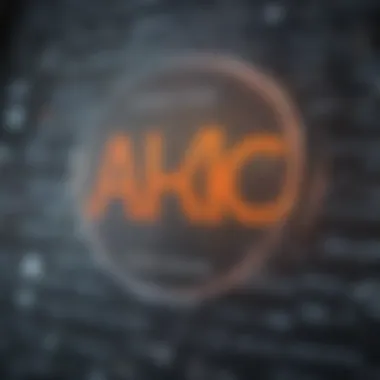

Implementation Strategies
Effective implementation strategies are critical when it comes to managing email signatures in Office 365 Exchange. They not only ensure that signatures align with the organization's brand identity, but also facilitate compliance with legal requirements and enhance overall communication professionalism. By prioritizing proper implementation, businesses can minimize inconsistencies and enhance the user experience. The strategy must incorporate defined goals, timelines, and monitoring processes.
Setting Objectives for Signature Management
Establishing clear objectives is the first step in the signature management process. These goals guide the development and deployment of email signatures across the organization. Objectives may include:
- Improving Brand Consistency: Ensuring that every email sent reflects the company's brand in a uniform manner.
- Enhancing Legal Compliance: Defining necessary disclaimers or legal notices that need to be included in every signature.
- Streamlining Updates: Setting a process to ensure signatures can be easily updated as needed, for example, when contact information or branding changes.
- Tracking Effectiveness: Implementing metrics to measure the impact of signature consistency on branding and communication.
Aligning these objectives with the wider goals of the organization will ensure that the signature management process is effective and relevant.
Timeline for Implementation
Implementing a signature management strategy should follow a clear timeline. This timeline provides a structure for both planning and execution, ensuring that all necessary steps are completed promptly. Here are some phases to consider:
- Initial Assessment: Evaluate existing signature practices across the organization. Set a timeframe of one week for this phase.
- Objective Setting: Document and share the objectives identified in the previous subsection within a week. This includes collecting input from departments for a more robust framework.
- Template Development: Create standardized signature templates based on the objectives. Allocate approximately two weeks to finalize the design and structure of the templates.
- Testing Phase: Conduct tests within small teams to ensure templates work seamlessly across various devices and email clients. This phase can take one week.
- Rollout and Training: Implement the new signatures organization-wide. Ensure that employees know how to use the signature properly with a training session lasting one week.
- Feedback and Adjustments: After deployment, gather feedback for a period of two weeks to make any necessary adjustments.
When executed diligently, this timeline creates a streamlined approach to signature management while minimizing disruption within the organization.
"A well-defined implementation strategy is fundamental to a successful email signature management process."
By following these steps, businesses set themselves up not just for a functionally sound signature management system, but also for one that enhances their overall brand perception and legal compliance.
Monitoring and Maintaining Signature Compliance
Monitoring and maintaining signature compliance relates to ensuring that email signatures used across an organization are current, consistent, and meet regulatory standards. This practice can significantly enhance the professionalism of communications while safeguarding the company against legal risks. A well-managed email signature can serve as a powerful branding tool, while a poorly maintained one may dilute brand identity and lead to confusion among clients and stakeholders.
Periodic Audits of Email Signatures
Conducting periodic audits of email signatures is a fundamental strategy in maintaining compliance. These audits help identify inconsistencies and ensure adherence to established templates. Implementing a schedule for audits, such as quarterly or biannually, can create a systematic approach to monitoring. During the audit process, gather and review a sample of email signatures from various departments. This review can reveal deviations from the approved design, missing legal disclaimers, or outdated information, such as job titles or contact details.
Benefits of periodic audits include:
- Brand Consistency: Ensures all team members represent the brand uniformly, enhancing the professional appearance of emails.
- Legal Protection: Validates that essential disclaimers are in place, which can be crucial for compliance with regulations.
- Error Detection: Identifies mistakes that may lead to miscommunication or embarrassment.
User Feedback and Adjustments
User feedback plays a vital role in the management of email signatures. Encouraging employees to report any issues or suggestions regarding their signatures can lead to valuable insights. This feedback can highlight common problems, such as difficulty in applying signatures, problems with visual clarity, or failure to comply with new legal requirements.
Engaging staff in the signature management process creates a sense of ownership and awareness. Changes based on user input can foster a culture that values professionalism in communications.
To effectively incorporate feedback:
- Create a Simple Reporting Mechanism: This can be as easy as a dedicated email address or form for suggestions.
- Establish a Review Committee: Involve relevant stakeholders to evaluate the feedback and implement necessary changes.
- Adjust Guidelines Accordingly: Adapt the signature guidelines to reflect user needs and ensure they remain relevant to the company's standards.
Regular monitoring and open lines of communication can ensure that email signatures are not just a static element, but rather, a dynamic part of an organization's communication strategy.
In summary, monitoring and maintaining signature compliance is critical for establishing a clear and professional brand image. By conducting regular audits and embracing user feedback, businesses can ensure their email signatures do not just comply with legal standards but also resonate with their branding efforts. An effective signature management strategy ultimately leads to a more cohesive image and improved business communications.
Finale
The conclusion is a crucial part of any discussion. In this context, it wraps up the entire conversation regarding email signature management within Office 365 Exchange. This section serves to reinforce the value and significance of established email signatures. It brings forth the practical advantages of adopting a comprehensive approach to signature management.
Reflecting on the contents presented throughout the article, several key points emerge as fundamentally important. First, the consistent application of email signatures is not merely a professional nicety; it is essential for brand identity. Businesses can convey their values and professionalism through a well-designed signature that aligns with their overall branding strategy. This consistency builds trust with clients and partners alike.
Second, attention to legal compliance is vital. Email signatures act as a digital footprint and can carry disclaimers or other legal texts. Failure to include necessary information could result in legal troubles. Therefore, organizations must ensure that all signatures reflect current regulations and company policies.
Automated solutions present the third point of emphasis. These tools do not just save time but also reduce errors associated with manual management. Weighing these benefits against potential challenges allows companies to make informed decisions based on their individual needs.
In summary, engaging in structured and effective email signature management within Office 365 is essential for small and medium-sized businesses. It promotes professionalism, compliance, and innovative practices to enhance communication. The discussion leads to a clear understanding that managing signatures is not just an administrative task. Rather, it's a strategic element that contributes directly to business credibility and operational success.
Summary of Key Points
- The significance of consistent branding through email signatures.
- Legal compliance and including necessary disclaimers.
- The efficiency advantage of automated signature management tools.
- Leveraging best practices for superior communication.
Future Considerations for Signature Management
As businesses evolve, so too should their approach to email signature management. Looking ahead, several considerations will shape future practices:
- Trends in Technology: Staying updated with automation tools will be vital. Future tools will likely become more integrated and user-friendly.
- Changing Regulations: Keeping abreast of legal requirements is essential. Regulatory changes may impact elements included in signatures.
- User Training: Companies should emphasize training employees on the importance and use of email signatures. This ensures everyone adheres to established standards.















