Comprehensive Breakdown of Office 365 Pricing Plans
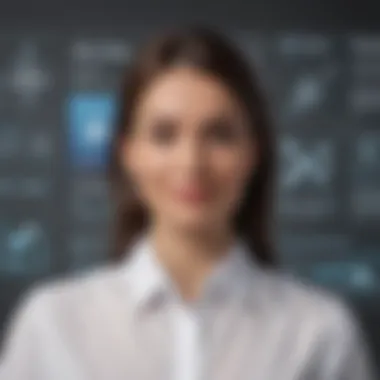

Intro
Understanding the pricing structure of Office 365 is vital for small to medium-sized businesses, entrepreneurs, and IT professionals alike. It provides a clear path to choosing the right tools that align with organizational needs. This analysis goes deeper into the key features of Office 365, outlines the distinct plans available, and emphasizes the salient points necessary for informed decision-making.
Key Features of the Software
Overview of Core Functionalities
Office 365 offers a wide array of applications that enhance productivity and collaboration. Core functionalities include:
- Microsoft Word: A robust word-processing program.
- Microsoft Excel: A powerful spreadsheet tool with advanced data analysis capabilities.
- Microsoft PowerPoint: Design dynamic presentation slides.
- Microsoft Outlook: Manage emails and calendars effectively.
- OneDrive: Cloud storage for files and documents.
- Teams: A unified platform for virtual meetings and communication.
These functionalities are not just standalone; they work together seamlessly, allowing users to switch between applications without losing productivity.
Unique Selling Points
Each plan in Office 365 has unique selling points tailored for different audiences. This includes:
- Collaborative Features: Real-time editing and sharing capabilities enhance teamwork.
- Accessibility: Available on various devices including desktops, tablets, and smartphones.
- Regular Updates: Users receive the latest features and security updates automatically.
In-Depth Software Analysis
Pros and Cons
The examination of Office 365 reveals both advantages and disadvantages:
Pros:
- Scalability: Plans can grow with the organization, allowing easy upgrades as needed.
- Cost-Efficient: Subscription model reduces upfront costs compared to purchasing software outright.
- Enhanced Security: Microsoft invests heavily in security protocols, protecting sensitive data.
Cons:
- Subscription Fees: Ongoing costs may add up over time, particularly for larger teams.
- Dependency on Internet: Many features require a stable internet connection.
Performance Metrics
Performance metrics for Office 365 highlight usability and user satisfaction. Many organizations report increased productivity due to the following:
- Reduced time spent switching between applications.
- Improved collaboration among teams.
- Higher employee satisfaction related to ease of use.
Businesses can monitor these metrics through tools integrated within Office 365, allowing for adjustments as needed.
"Choosing the right plan in Office 365 can lead to significant long-term savings and productivity enhancements."
The insights from this analysis aim to clarify the complexities of Office 365 pricing structures. By understanding the features and implications of each plan, decision-makers can strategize effectively and align software investments with their organizational needs.
Understanding Office Pricing
Understanding Office 365 pricing is crucial for organizations seeking effective software solutions. The landscape of software subscriptions has shifted dramatically, emphasizing the need for clear comprehension of pricing structures. With various plans available, knowing which one aligns with an organization’s needs can save costs and improve productivity.
The importance of Office 365 pricing lies in its flexibility and scalability. Each plan comes with its own set of features, which can be tailored to meet specific organizational demands. This nuanced understanding allows companies to choose solutions that are not only budget-friendly but also equip their teams with necessary tools.
The Evolution of Microsoft’s Pricing Strategy
Microsoft’s pricing strategy for Office 365 has undergone significant changes since the introduction of the platform. Initially, Microsoft depended on a one-time purchase model for its Office suite. As cloud technology advanced, Microsoft transitioned to a subscription-based model, which provides more consistent revenue streams and encourages ongoing customer engagement.
This shift allows users to access the latest updates and features without costly upgrades. Consequently, businesses can stay current with technological advancements while managing budgets over time. Each iteration has sought to simplify the buying process and better cater to varied market segments, including individuals, small businesses, and large enterprises.
Current Office Pricing Models
Currently, Office 365 offers multiple pricing models tailored to different user needs. The primary categories include Individual Plans, Business Plans, and Enterprise Plans, each designed to address specific user scenarios.
Digital marketing agencies might benefit from Business Standard, which includes core applications like Word and Excel alongside collaboration tools such as Teams. In contrast, individual users may find value in Office 365 Personal, which grants access to essential tools tailored for direct use.
Other plans provide educational institutions and non-profits tailored pricing with potential discounts, broadening accessibility. This model emphasizes affordability while ensuring functional relevance.
"Understanding the pricing structure is key to maximizing your investment in Office 365."
While choosing a plan, decision-makers must also consider potential growth and scalability. As organizations evolve, they may need to adjust their subscriptions to better suit their changing requirements, making the flexibility of Office 365 a significant benefit.
By thoroughly analyzing these components, businesses can confidently navigate the Office 365 landscape and select plans that best serve their operational goals.
Individual Plans
Understanding the dynamics of individual plans in Office 365 is crucial for both personal users and smaller households. The essence of these plans lies in their ability to provide comprehensive productivity tools at accessible price points. Such plans are particularly appealing for those who need flexibility but do not require the extensive features found in business subscriptions. They offer a unique blend of essential applications, cloud storage, and the convenience of accessibility across devices. This section will highlight key aspects of the Office 365 Personal and Office 365 Home plans, illuminating the benefits and considerations related to them.
Office Personal
Office 365 Personal is a tailored solution for single users. It grants access to all core Office applications such as Word, Excel, and PowerPoint. This plan is designed for individuals who seek both productivity and mobile access. Not only does it provide the essential tools for document creation, but users also benefit from 1 TB of OneDrive cloud storage. This feature allows easy saving and sharing of files, which enhances work efficiency.
Additionally, the integration with Microsoft Teams offers a platform for communication and collaboration, even if it is just for personal projects or sharing with family and friends.
Key Benefits of Office Personal:
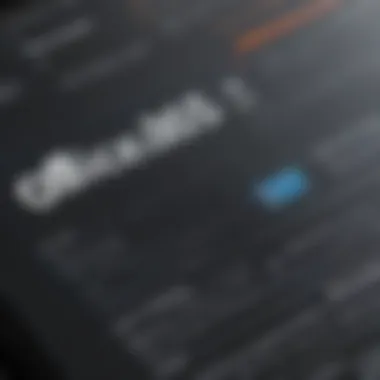

- Access to full versions of Office applications
- 1 TB OneDrive storage
- License for one user only
- Ability to install Office on multiple devices including PC, Mac, iPad, and Android devices
- Regular updates ensuring access to the latest features
Still, there are some factors to weigh before subscribing. The plan limits usage to one person, which may not be advantageous for families or those who require multiple licenses.
Office Home
In contrast, Office 365 Home caters to families or groups of users. This plan allows up to six users, making it a cost-effective solution for households that need multiple licenses. Just like its Personal counterpart, the Home plan includes access to the full suite of Office applications, along with the same 1 TB of OneDrive storage per user. The sharing capability significantly enhances the value proposition of this plan, as families can effectively manage documents, presentations, and spreadsheets in one place.
Advantages of Office Home:
- Full Office applications available for six users
- 1 TB OneDrive storage for each user
- Family safety features in Microsoft Family Safety app
- Ability to share the plan among family members
- Regular feature updates and support included
Despite its advantages, users should consider whether all family members will actively use the features. If not utilized, the plan might not deliver optimal value.
Overall, choosing between Office 365 Personal and Office 365 Home hinges on understanding specific household needs and user habits. Making an informed decision can lead to enhanced productivity and collaboration.
Business Plans Overview
When considering Office 365's offerings, business plans represent a crucial component. They cater specifically to the needs of organizations, ensuring that teams have access to the right tools for collaboration and productivity. Understanding these plans is essential for any decision-maker. They not only vary in pricing but also in the features they provide. This assessment allows organizations to align their requirements with the most suitable plan. The right selection can significantly enhance operational efficiency and streamline workflows.
Comparison of Business Plans
Microsoft provides multiple business plans, each designed for different types of organizations. Here are some key plans:
- Office 365 Business Basic: An affordable option ideal for smaller teams. It includes web-based applications and 1 TB of OneDrive storage, but it lacks desktop versions of the applications.
- Office 365 Business Standard: This plan includes everything from Business Basic, plus desktop applications and additional business services. This makes it a good choice for teams that require robust productivity tools.
- Office 365 Business Premium: It encompasses enhanced cybersecurity features and device management, making it suitable for businesses that prioritize security.
Organizations should weigh these plans based on their specific needs. Evaluating factors like team size, collaboration frequency, and resource sharing will guide businesses in choosing the most appropriate option.
Small Business vs. Enterprise Plans
There is a significant distinction between small business plans and those intended for larger enterprises.
Small business plans (like Business Basic and Business Standard) cater to organizations with fewer employees. These plans emphasize cost-efficiency and essential applications. They typically have limits on the number of users, making them less suited for larger teams.
In contrast, Enterprise plans like Office 365 E3 and E5, are tailored for organizations with extensive needs. They offer advanced features, like compliance management and detailed analytics. These plans can support a larger user base, suitable for scaling operations.
Key differences include:
- User Limits: Small business plans usually have a cap on the number of users, while Enterprise plans do not.
- Features: Enterprise plans provide advanced security, compliance features, and analytics that may often be vital for larger organizations.
- Scalability: Enterprise offerings are designed for increased demands, allowing organizations to grow without changing plans repeatedly.
Overall, businesses should assess their current needs and future growth. This ensures they select a plan that not only serves present purposes but also accommodates potential expansion.
Enterprise Plans
In the realm of Office 365 pricing, Enterprise Plans present a significant segment. These plans, designed for larger organizations, cater to extensive needs that go beyond the offerings available in standard subscriptions. The foremost importance of discussing Enterprise Plans lies in their ability to provide resources and security that are critical for a growing business. With features tailored to facilitate collaboration, data management, and compliance, these plans are profoundly relevant for companies aiming for scalability and efficiency.
Office E3
The Office 365 E3 plan serves as a robust foundation for enterprises. It includes all essential applications like Word, Excel, PowerPoint, and Outlook. Unlike basic plans, E3 provides advanced security features such as Data Loss Prevention and Rights Management Services. An important aspect of this plan is its user license allowing for unlimited cloud storage. Enterprises can benefit from enhanced compliance tools, tracking and auditing capabilities, which is particularly vital for industries in finance and healthcare.
"E3 is a balanced plan, catering to both operational needs and compliance essentials."
Additionally, it offers advanced IT controls. Businesses can remotely wipe data, manage devices, and utilize the Microsoft Teams platform for streamlined communication. Such features heighten productivity, ultimately leading to better operational outcomes and increased employee satisfaction.
Office E5
On the other hand, the Office 365 E5 plan expands on E3's offerings and pushes the envelope further. It includes all functionalities of E3, with the addition of advanced analytics and intelligence tools. Enterprise-level organizations appreciate features like Power BI for data visualization and insights, along with advanced threat protection.
One of the highlights of E5 is the integration of Microsoft 365 Defender, which offers sophisticated security measures to protect against various cyber threats. The Communication credits feature also support organizations in conducting reliable meeting and conference solutions, which are integral in today’s remote work environment.
Unlike its predecessor, E5 is designed for enterprises that prioritize comprehensive data security and collaboration. Its pricing may be higher, but the return on investment can be significant due to the enhanced features and protection measures offered.
Educational Institutions
Understanding the pricing structure of Office 365 is particularly vital for educational institutions. These organizations often face budget constraints, making value for money a key aspect of their purchasing decisions. Moreover, the integration of technology in learning environments is no longer optional. Schools, colleges, and universities are increasingly depending on cloud solutions like Office 365 to enhance collaboration, communication, and access to resources. Therefore, it is essential to discuss the specifics of Office 365 pricing for educational institutions. This analysis helps stakeholders identify the most suitable plans and budgeting strategies.
Pricing for Schools
Office 365 offers tailored pricing plans for educational institutions, which can significantly reduce costs compared to standard plans. Most schools can access either free or heavily discounted subscriptions, depending on their eligibility. The primary offerings include a range of plans designed specifically for students and faculty.
These plans typically consist of:
- Office 365 A1: A free option that includes web-based applications useful for basic functionalities. However, it lacks desktop versions.
- Office 365 A3: Provides a broader range of services including desktop applications, increased storage, and advanced security features.
- Office 365 A5: Contains all features of A3 but adds enterprise-level security, compliance tools, and analytics capabilities.
The pricing varies from institution to institution but remains significantly lower than the commercial plans. This enables educational organizations to allocate their budgets towards infrastructure, training, or improving student resources.
Available Discounts for Students
Students benefit from apparent discounts and promotional offers from Microsoft for Office 365. Typically, Microsoft provides a free subscription to Office 365 for students attending eligible institutions. This not only supports learning but also ensures students have access to essential tools for their academic success.
Some specific aspects of these discounts include:
- Free access to Office applications: Students can use the web apps as well as download desktop versions free of charge, making software accessible regardless of geographical location.
- Additional services: Students receive access to Microsoft Teams, OneNote, and other productivity tools to facilitate collaborative work and learning.


"Making Office tools accessible to students fosters learning and empowers the next generation of professionals."
Students simply need to sign up using their institutional email addresses to validate their eligibility, which eases the onboarding process while maximizing participation rates. Overall, these discounts significantly reduce financial barriers, making Office 365 a pragmatic choice for both educational institutions and their students.
Feature Analysis by Plan
In the landscape of software subscriptions, the feature analysis plays a crucial role in helping businesses and individuals make informed decisions. Assessing what each plan offers is essential to determine the value it brings in relation to its cost.
Core Applications Included
One of the primary factors to consider when evaluating Office 365 plans is the core applications that come with each subscription tier. These applications form the foundation of what users can expect in their daily operations. Commonly included applications are:
- Microsoft Word: Essential for document creation and editing.
- Excel: Critical for data analysis and management.
- PowerPoint: Important for presentations and layout designs.
- Outlook: A key tool for communication and scheduling.
- OneNote: Useful for note-taking and organizing ideas.
The array of core applications varies between personal, business, and enterprise tiers. For instance, Office 365 Personal primarily focuses on individual users with essential applications. Meanwhile, small business plans often incorporate collaborative features such as Teams and SharePoint, facilitating better coordination and teamwork.
Understanding these differences can help organizations select the right plan that aligns with their needs. Users should take into account which applications are essential to their operations and whether a particular plan meets these requirements effectively.
Advanced Features in Higher Tiers
As organizations scale and their needs become more complicated, the demand for advanced features increases. Higher-tier plans, such as Office 365 E5, offer features that extend beyond the core applications. This can include:
- Advanced Threat Protection: Helps safeguard against complex cyber threats.
- Data Loss Prevention: Essential for compliance and protecting sensitive information.
- Power BI Pro: Provides capabilities for business analytics and reporting.
- Microsoft Intune: Facilitates management of devices and apps securely.
These features represent more than just enhancements; they reflect a strategic advantage in maintaining operational integrity and security.
Organizations should evaluate whether the additional cost associated with higher-tier plans is justified by the advanced features they offer. This discernment can lead to better operational efficiencies and, ultimately, a higher return on investment.
"Choosing the right Office 365 plan requires not only an understanding of features but also a clear vision of organizational goals."
Financial Implications of Subscription Models
Financial implications of subscription models are crucial when considering Office 365. The subscription-based pricing structure allows businesses to spread their costs over time rather than making a large one-time purchase. This model is especially pertinent for small to medium-sized businesses and entrepreneurs who aim to manage their budgets strategically.
Costs vs. Benefits for Businesses
When evaluating the costs versus benefits of Office 365 subscriptions, organizations need to assess both immediate and long-term impacts. The basic fees for Office 365 include monthly or annual payments, which can vary based on the chosen plan. Possible plans such as Office 365 E3 and E5 offer different functionality that may lead to increased productivity and efficiency in operations.
- Immediate Costs: These include subscription fees and any additional expenses related to training as staff adjust to new software.
- Long-term Benefits: Enhanced collaboration tools and cloud-based features can lead to significant improvements in workflow efficiency. Businesses may reduce overall IT spending as maintenance costs become predictable under a subscription model.
Sometimes, businesses overlook potential hidden costs like data migration, potential downtime during the switch, or ongoing user training. Taking these factors into account is vital for creating an accurate financial overview.
"Investing in a subscription model like Office 365 can seem daunting, but the long-term benefits often outweigh costs when managed correctly."
Long-term Financial Planning with Office
Long-term financial planning with Office 365 requires consideration of both current and future organizational needs. A clear understanding of how the subscription model fits into a company’s strategic vision is necessary for effective planning.
- Budgeting for Future Growth: As businesses evolve, their software needs may also change. Office 365 provides flexibility with scalable plans that adapt to increasing user demands or longer-term projects.
- Cost Analysis: Regular assessments of the overall value Office 365 adds to the organization are essential. Examining productivity metrics and employee satisfaction can provide insights into the return on investment.
- Comparison to Alternatives: Deciding between Office 365 and other software solutions is vital. Comparing potential costs and benefits will help businesses choose the best option to ensure long-term sustainability.
Comparative Analysis
In the context of Office 365, comparative analysis holds significant weight for decision-makers. Understanding how Office 365 stands against alternative solutions enables organizations to make informed decisions that align with their operational demands and budget constraints. This section will explore crucial elements such as feature sets, pricing, and performance metrics, providing a clearer picture of Office 365's place in the market.
Office vs. Competitors
When exploring Office 365 against its competitors, we observe several key areas worthy of inspection:
- Feature Completeness: Office 365 offers a suite of applications including Word, Excel, and PowerPoint, along with services like Exchange Online and SharePoint. In contrast, alternatives like Google Workspace provide similar functionality with a different approach to collaboration and cloud storage.
- Price Structure: Pricing models vary significantly among providers. Office 365 employs a subscription-based model, facilitating predictable budgeting. In comparison, Google Workspace also follows this model but offers different tiers based on storage needs.
- User Experience: User interface and overall experience are paramount. Many users find the Office 365 interface more familiar due to its longstanding presence in productivity software, while Google’s interface prioritizes simplicity and real-time collaboration.
- Support and Ecosystem: Office 365 benefits from Microsoft's extensive support network and integration capabilities with various third-party applications. Other service providers may not offer the same level of integration or customer support, which can be critical for larger organizations.
Conducting a thorough comparative analysis can highlight these aspects and more, leading to choices that reflect the specific requirements of an organization.
In-House Solutions vs. SaaS Models
The debate between in-house solutions and Software as a Service (SaaS) models like Office 365 is vital for organizations contemplating their software strategy. Each approach has distinct considerations:
- Cost Efficiency: SaaS solutions generally reduce upfront investments needed for in-house setups. Office 365, with its subscription fees, reduces the capital expenditure needed for hardware and software.
- Scalability: SaaS models allow for easier scaling. Office 365 allows companies to adjust their subscription according to changing needs. In-house systems often require significant modifications to scale up.
- Maintenance: With solutions like Office 365, management of updates and maintenance is handled by Microsoft. This is a marked departure from in-house systems which require dedicated IT resources for upkeep.
- Data Control: In-house solutions offer greater control over data and compliance but could necessitate higher risks if not properly managed. SaaS options must navigate data privacy regulations, which can complicate matters for some organizations.
By analyzing these dimensions, organizations can align their software deployments with their operational and financial objectives.
"Choosing between Office 365 and its competitors requires a meticulous examination of features, pricing, and user needs, ensuring your selection empowers your organization effectively."
Licensing and Compliance
The importance of licensing and compliance in the landscape of Office 365 is significant for organizations. As businesses increasingly migrate to cloud-based services, understanding how licensing works can directly impact operational efficiency and cost management. Licensing not only dictates the tools available to users but also ensures compliance with legal and regulatory standards. Adhering to licensing agreements minimizes the risk of legal pitfalls and ensures that businesses can make the most of their subscription plans.
Organizations must consider various elements when evaluating licensing options. Each plan offers distinct features, which should align with organizational needs. This requires a careful analysis of how these features will be utilized in practice. An efficient licensing strategy contributes to better resource allocation and minimizes wasted investments in unused licenses.
Aside from addressing cost implications, compliance with licensing agreements also involves ongoing oversight. Companies must establish processes to manage licenses actively and ensure that all deployments conform to the agreements. This diligence not only protects the organization but also fosters a culture of accountability and respect for software usage.
"Understanding licensing not only protects your business from potential fines but also ensures you're leveraging the full potential of your Office 365 investment."
Understanding Licensing Types


There are several types of licensing available for Office 365, each catering to different organizational needs. The three main types are:
- Subscription Licensing: This model allows organizations to access Office 365 on a monthly or annual basis. It is flexible and enables scaling according to user demand.
- Perpetual Licensing: This provides a one-time purchase option. However, users may miss out on the benefits of continuous updates that come with subscription plans.
- Volume Licensing: Aimed at large organizations, this is beneficial for bulk licensing, allowing companies to negotiate pricing based on the number of licenses required.
When selecting a licensing type, factors to consider include the size of the organization, expected growth, and budget constraints. Notably, some plans may offer enhanced functionalities, such as additional cloud storage or advanced security features, which can justify higher costs depending on the organization's goals.
Ensuring Compliance and Governance
Compliance in software usage is not simply a legal requirement; it is a strategic imperative for organizations. Ensuring adherence to licensing agreements fortifies a company’s reputation and mitigates risks related to audits and penalties. Here are some key practices to ensure compliance:
- Documentation: Maintain clear records of licensing agreements, renewals, and usage reports. This can serve as a valid reference in case of audits.
- Regular Audits: Conduct periodic audits of software usage to identify compliance issues. This will help in ensuring that the organization is not over or under-licensed.
- Training and Awareness: Educate employees about licensing policies. Understanding the implications of misuse fosters compliance from all levels within the organization.
Our focus on governance in licensing cannot be overstated. Governance frameworks should dictate how software is procured, managed, and retired. Establishing clear policies around software use will ensure that all stakeholders understand the implications of their software decisions.
Considerations for Migration to Office
Migrating to Office 365 is a significant decision for any organization. This process offers a range of benefits, including improved collaboration, access to the latest tools, and potential cost reductions. Nevertheless, the transition is not without its challenges. It is crucial to understand the implications of migration to make informed choices.
Cost Implications of Migration
One of the first factors to assess is the financial impact of the migration. Initial costs may seem daunting, but they are often offset by long-term savings. Here are some key points regarding costs:
- Subscription Fees: Depending on the selected plan, recurring subscription fees will apply. Small and medium-sized businesses should analyze which plan best suits their needs.
- Migration Tools and Services: Some organizations may require third-party tools or services to facilitate the migration. This can add to the overall expenditure but might ensure smoother transitions.
- Training Costs: Employee training is necessary to maximize the benefits of Office 365. Allocating resources for comprehensive training programs can result in improved productivity post-migration.
"Understanding the total cost of ownership for Office 365 can help organizations create a financial plan that aligns with their strategic goals."
Identifying these costs will provide a transparent view that assists in budgeting and planning.
Impact on Operations during Transition
The operational impact during the transition to Office 365 deserves careful consideration. Any disruption can affect productivity, making it vital to approach this phase with a strategic mindset. Key aspects include:
- Downtime Management: Minimizing system downtime is essential. Careful planning can help create a migration schedule that limits disruptions to daily activities.
- Data Migration: Transferring existing data into Office 365 requires meticulous preparation. Ensuring data integrity and security during this process is paramount.
- User Adoption: Smooth user adoption is necessary for effective operational continuity. Facilitating a phased rollout might be beneficial, allowing employees to adapt gradually.
- Support Structures: Establish ongoing support to address technical queries and issues. Users may need assistance in the early days of the transition to navigate new tools effectively.
Successful migration to Office 365 not only streamlines processes but also aligns the organization with current technological demands. Planning, budget, and support structures play a crucial role in ensuring a successful transition.
Customized Solutions for Unique Needs
In today's rapidly evolving business landscape, organizations increasingly require software solutions that can be customized to meet their specific needs. This demand has made customizing software essential, especially for products like Office 365. Businesses can benefit greatly from tailoring their Office 365 experience to align with their operational requirements.
When organizations choose a software suite, they often face a myriad of unique challenges. These can range from industry-specific regulations to internal processes that demand specialized functionality. Customized solutions allow businesses to navigate these complexities. For instance, a financial institution may require enhanced security features and compliance tools that a standard Office 365 plan might not provide. Therefore, customizing subscriptions becomes a pathway to not only compliance but also operational efficiency.
Additionally, the benefits of tailored solutions extend beyond mere functionality. By aligning Office 365 with specific business processes, companies can enhance employee productivity. Employees using tools that fit their workflow are likely to be more engaged and effective. This leads to better overall performance and higher satisfaction among team members.
However, organizations must approach this customization thoughtfully. It is crucial to identify specific needs and desired outcomes clearly. The process should involve assessments of current workflows and consideration of stakeholder feedback. Making informed decisions during the customization phase can lead to cost savings and an overall better return on investment.
"Customization is not just about adding features; it’s about creating a fit that serves end users well."
Overall, focusing on customized solutions in Office 365 addresses these critical needs and helps support growth and scalability in a focused manner.
Tailoring Office for Specific Industries
Different industries have varied requirements, which necessitate tailored features in their software solutions. For example, healthcare organizations may need Office 365 configurations that support strict compliance with regulations like HIPAA. This includes leveraging Azure Active Directory for secure access and implementing secure cloud storage to protect patient data. On the other hand, educational institutions might require tools that facilitate collaborative learning environments, such as Microsoft Teams, integrated with custom educational apps.
Here is a basic outline of how Office 365 can be tailored:
- Healthcare Sector: Focus on security, accessibility, and compliance.
- Education Sector: Tools for collaboration and a learning management system integration.
- Retail Sector: Features that streamline point-of-sale systems and inventory management.
Industry-specific customization ensures that businesses can not only sustain operations but also innovate within their fields.
Integrations with Third-Party Applications
Another crucial aspect of customizing Office 365 involves its integration capabilities with various third-party applications. In a modern workplace, software integration is paramount. Organizations often use multiple tools for different functions. Integrating Office 365 with tools like Salesforce, Trello, or Slack can enable smoother workflows and reduce the time spent on data entry and switching between applications.
Benefits of these integrations include:
- Increased Productivity: Fewer disruptions and a seamless flow of information among various platforms.
- Enhanced Collaboration: Users can share documents and data across different tools without compromising security or accessibility.
- Tailored Functionality: Adding third-party applications can help address specific business needs that Office 365 alone may not fulfill.
To summarize, customized solutions for Office 365 empower organizations by providing tailored functionalities and integration capabilities. This approach not only enhances user satisfaction but also drives operational efficiency, which is crucial in today’s competitive environment.
Future of Office Pricing
The future of Office 365 pricing is a pivotal topic as businesses increasingly rely on cloud solutions. Understanding potential changes in this area helps organizations make informed decisions about their software investments. As the market evolves, Microsoft may adjust its pricing strategy, impacting how small to medium-sized businesses perceive costs and benefits.
In this rapidly changing landscape, organizations must stay vigilant. They need to track trends that might alter pricing structures, potentially affecting budgets and resource planning deeply.
Trends in Software Pricing Models
The trends in software pricing models indicate a shift towards more flexible and accessible pricing structures. As businesses of all sizes embrace digital transformation, software vendors adapt to meet their needs. Here are key trends:
- Subscription-Based Models: More companies are moving away from traditional one-time licenses to subscription-based plans. This model allows for predictable budgeting and typically includes ongoing updates at no additional cost.
- Tiered Pricing: Software providers, including Microsoft, are offering tiered pricing options. This means businesses can select plans that best align with their specific needs, allowing them to pay for only what they use.
- Freemium Models: In this model, a basic version of the software is offered at no cost, encouraging user acquisition. While users can later upgrade to paid options for enhanced features, this creates a wider user base.
- Custom Solutions: Increasingly, vendors are allowing organizations to tailor their software packages. Businesses can remove or add features based on their operational needs.
These trends reflect a movement toward maximizing the value proposition of software solutions. Businesses that capitalize on this might gain cost advantages and better align their tools with operational goals.
Speculations on Upcoming Changes
As the demands of businesses evolve, speculation arises about upcoming changes to Office 365 pricing. Current trends suggest future adaptations will likely focus on several areas:
- Dynamic Pricing Strategies: Microsoft may adopt more dynamic pricing strategies. These might be based on user behavior, demand fluctuations, or even integration capabilities with other services.
- Increased Focus on Security Features: As cybersecurity becomes paramount, expect to see potential price adjustments that include enhanced security features across different subscription tiers. This change would ensure organizations better protect their data without incurring excessive costs.
- Enhanced Integration Offers: Future pricing structures might leverage partnerships with third-party applications. Organizations could see bundled offers that make the transition easier for businesses seeking comprehensive support.
- Global Market Considerations: Pricing strategies may also reflect global market trends. Variations might occur depending on economic conditions in different regions. This international aspect may lead to more locally tailored pricing models to support diverse markets.















